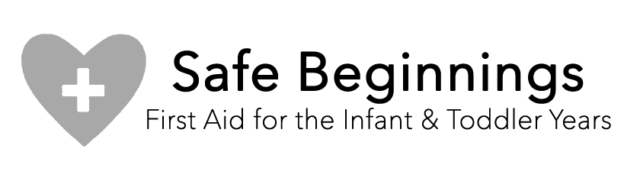Training Management System [2025]
In this Ultimate Guide you’ll discover what a training management system is, why it was created in the first place, and how one could help you transform your training operation.
Table of contents
- Training Management System [2025]
- What is training management software?
- Key features of a TMS
- Who uses a training management system?
- Why is Training Management Software so important?
- See Arlo for yourself
- How is Training Management Software different from…?
- Purchasing training management software
- Frequently asked questions (FAQs)
- See Arlo for yourself
What is training management software?
What is a training management system?
A training management system is designed to help organizations manage all aspects of their commercial training. A TMS is a centralized platform for creating and scheduling courses and presenters, tracking payments and business growth. Simply put, a training management system provides a platform to streamline your current daily business operations with a suite of helpful tools.
Imagine being able to manage your entire training business from one central hub! Instead of stitching together a patchwork system of programmes to manage different tasks, a TMS offers one unified solution.
A TMS really is the driving force behind all successful training businesses and will save you hours of time and money on manual administration.
How does a training management system work?
Every existing training operation will already have some sort of management system in place, including yours. Your current system might not have a flash interface – it might just be a collection of spreadsheets that you use to manage your training operations – but it still does the job. The question is – is your current system merely helping you to scrape by, or is it providing you with the competitive advantage that you need in order to excel in our industry?
Gone are the days of manually inputting the same data across multiple platforms – a training management system allows you to schedule courses and presenters, track payments and business growth, and create marketing campaigns, all under one roof.
Time saved on administration can be spent on growing your training business. And with a TMS at the core of your operations, you can gain valuable insights from smart reporting features that will give you the edge over your competitors and help you scale even further.
The end result: An up-to-date, responsive, efficient training provider business.
(Note: for some recommended training management systems you can check our top picks for 2025 for further insights into different options available).

“Implementing a training management system has greatly reduced our administrative tasks and increased our cash flow”

Key features of a TMS
What features are included in a training management solution?
Broad definitions aside, let’s get an idea what a pure, purpose-built training administration system for training providers might look like:
Back-office administration features (to make your employees’ lives easier)
- Organise course logistics and resources – for example, schedule courses, presenters and rooms
- Automate manual tasks – for example, send registration confirmations, reminder emails and surveys
- Manage finances – for example, capture orders, accept payments online and issue invoices
- CRM and record management – store each customer’s upcoming and past training, financials, and sales interactions
- Reports and business intelligence – run reports to provide information to make data-driven business decisions
Front-of-house features (to make your customers’ lives easier)
- Website – build a website from scratch or integrate a TMS into an existing site
- Online registration – accept online registrations and make your shopping cart a stress-free experience
- Customer portal – provide a self-service portal for registrants
Here’s a closer look at these key processes:
Course Creation
A TMS gives you the tools to set up instructor-led training, and in some cases blended and eLearning courses. This can be through arming you with a supply of course templates (to create and set up materials and resources for ILT and virtual courses) and an eLearning authoring tool or LMS integration for the creation and hosting of eLearning content.
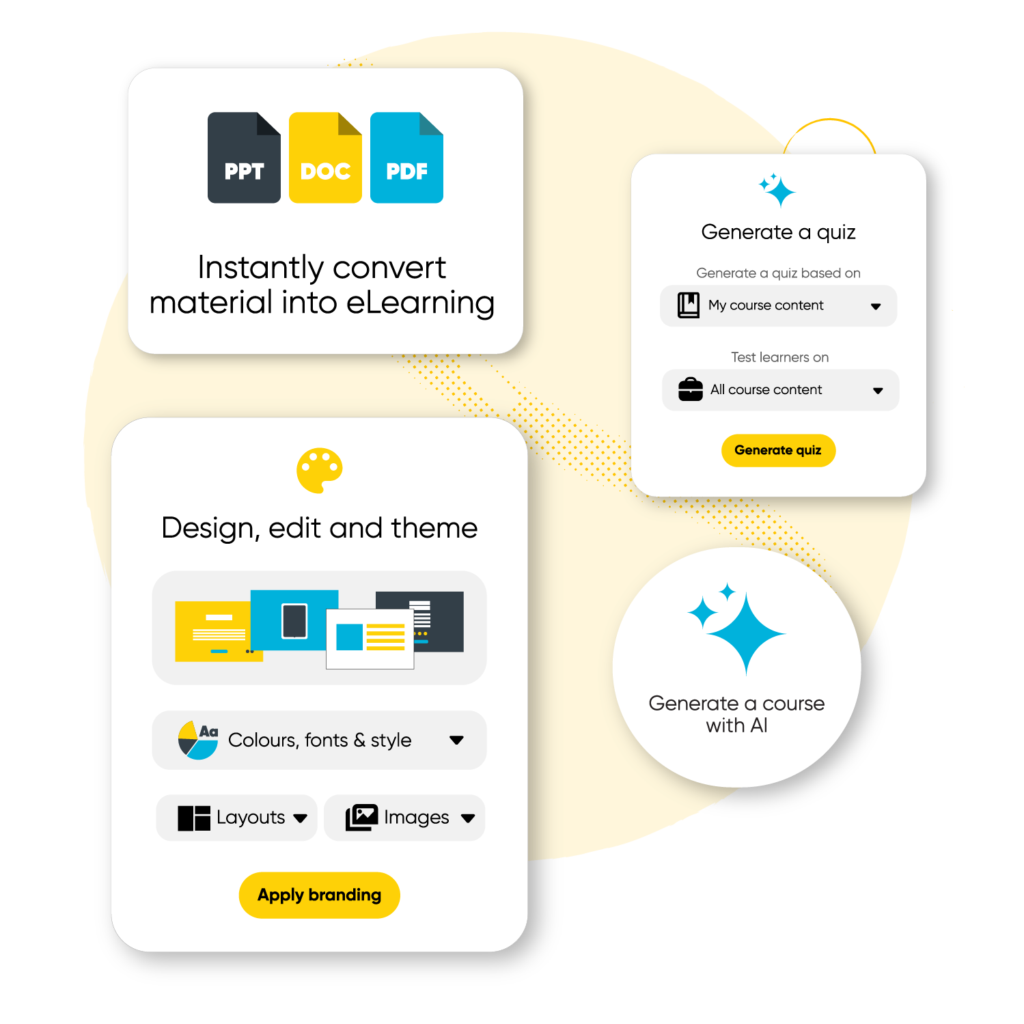
Course Scheduling & Management
A TMS allows you to schedule courses, trainers, and resources in one place. You can view all upcoming sessions, assign instructors, and manage room availability or virtual meeting links without switching between multiple tools.
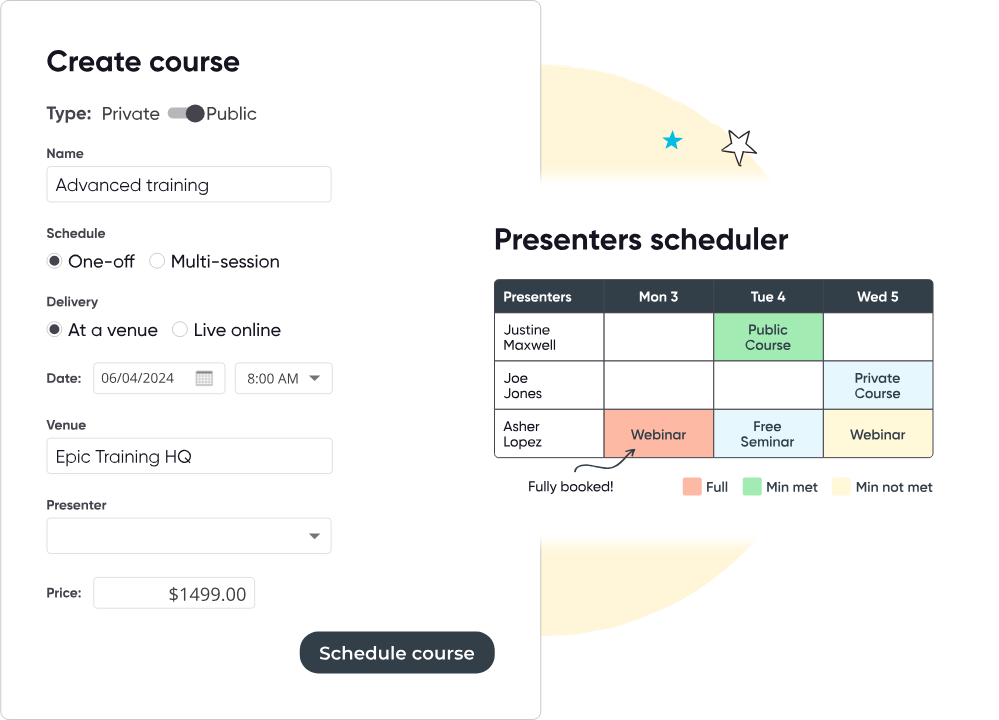
Participant Management
A TMS captures participant information through online registration forms and stores it in a centralized database. It tracks their attendance and progress by linking data to specific courses and sessions. Automated tools handle communication, sending email or SMS updates based on triggers like registration, upcoming sessions, or follow-ups.
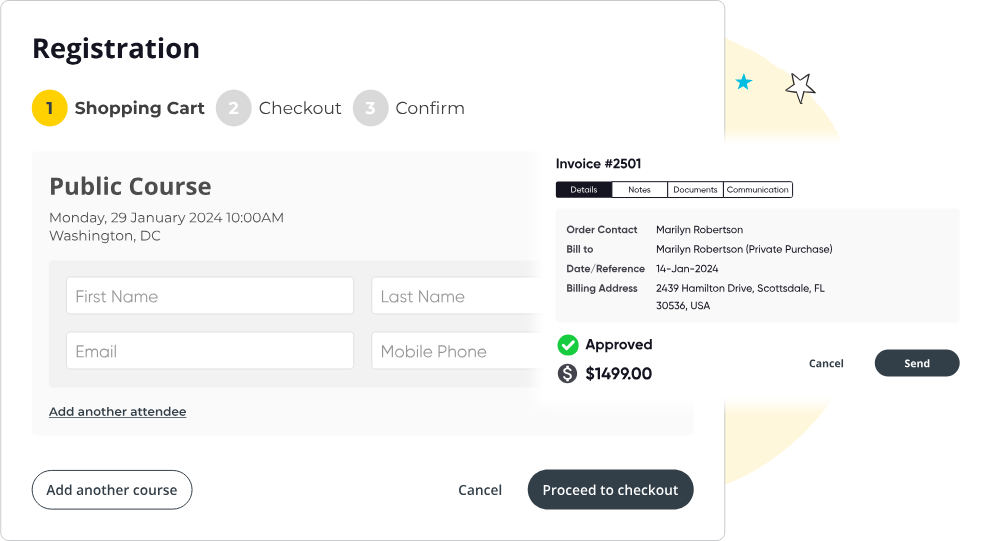
Payment Tracking
A TMS integrates payment processing with course registrations, linking each transaction to participant records. It generates invoices, processes payments through secure gateways, and updates financial reports in real time, allowing you to track income and outstanding balances with minimal effort.
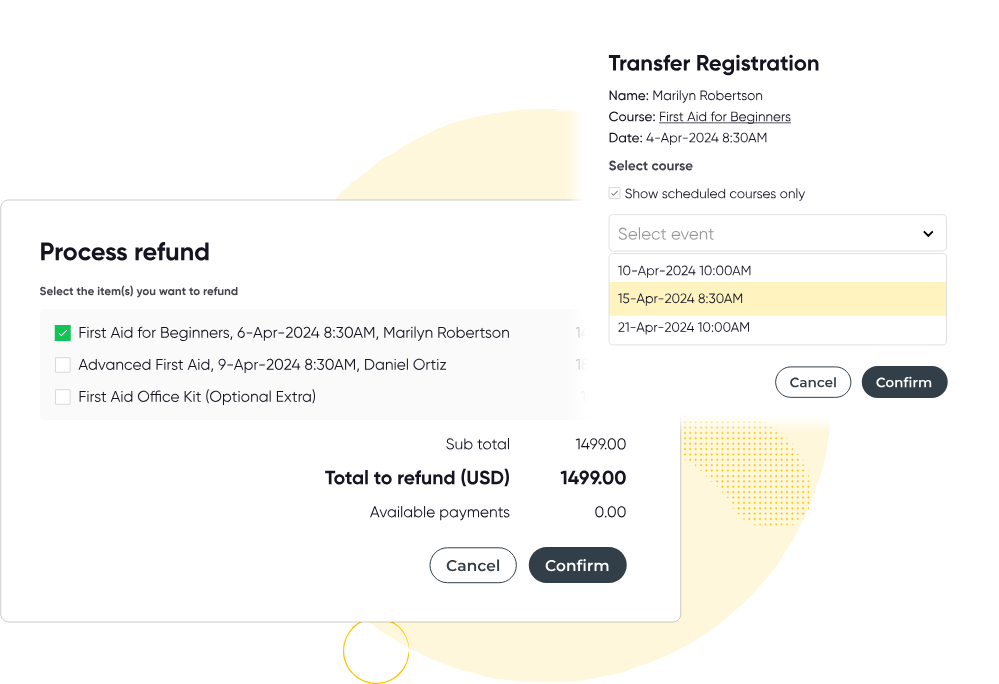
Business Reporting
By collecting data from all operations, a TMS generates real-time, customizable reports on revenue, attendance, course performance, and trainer effectiveness. These insights are presented through dashboards or downloadable reports, helping you analyze trends and make data-driven decisions.
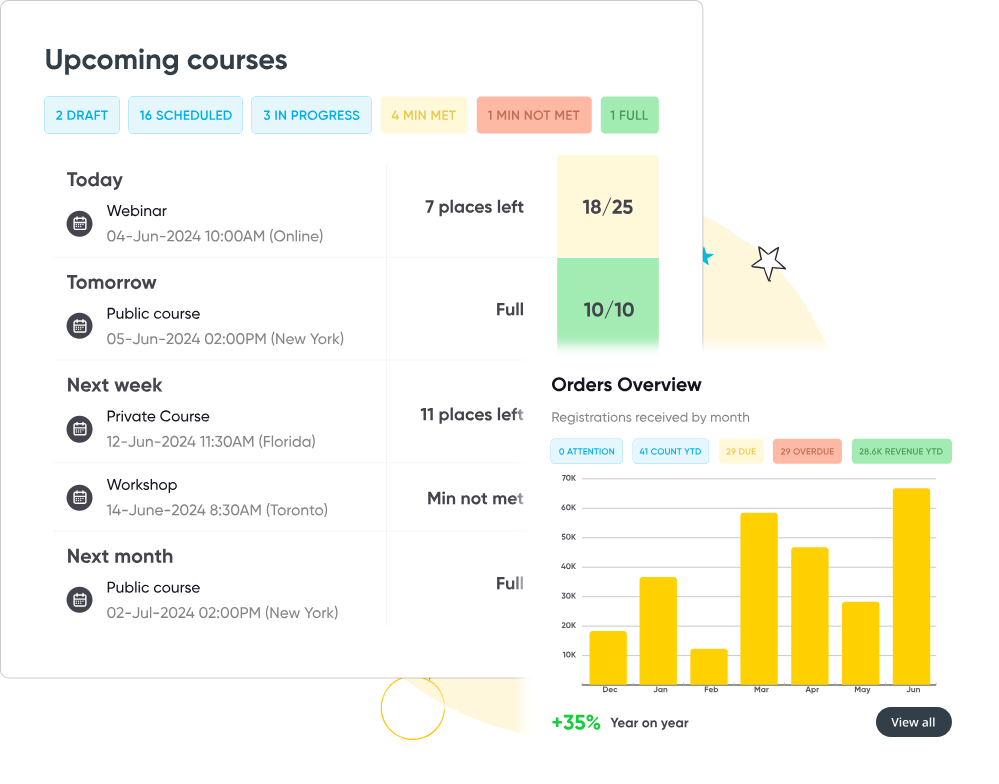
Marketing Tools & Integrations
A TMS connects marketing tools to your training database, allowing you to design campaigns targeting specific audiences based on course history or preferences. It tracks campaign performance and automates tasks like sending promotional emails, improving outreach efficiency.
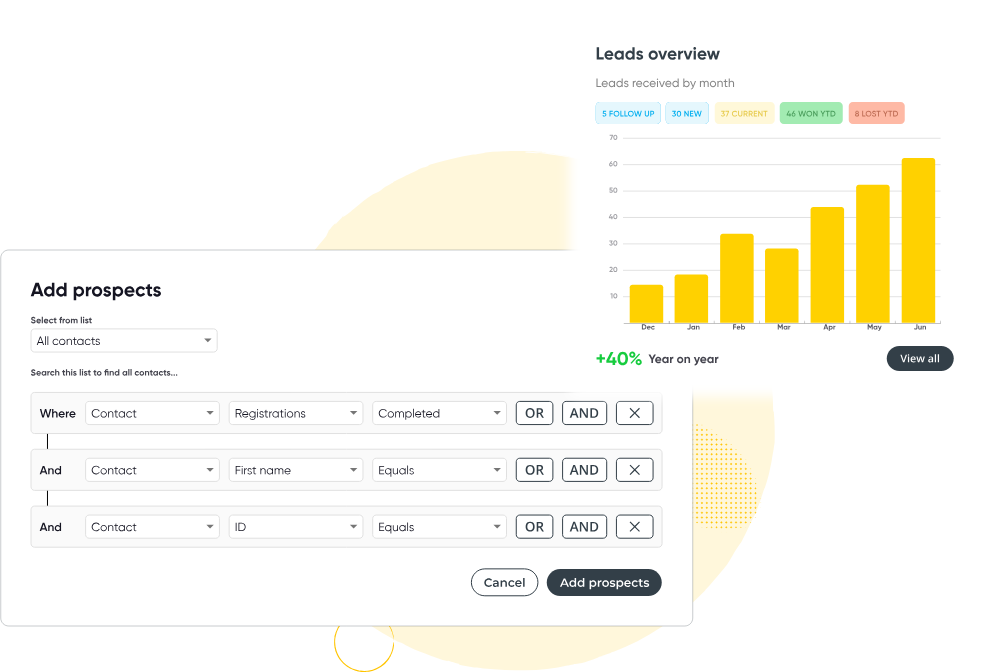
Arlo’s top 5 TMS features
Website
Arlo’s smart website technology lets you create awesome looking websites. With Arlo, you’ll save time, reduce costs, be found and grow sales.
For most training providers, we recommend our WordPress website integration. When we talk about website integration, we’re referring to the connection between your website and the solution you use to manage your training. In order to have an up-to-date website that drives users to checkout, this connection needs to allow data to flow seamlessly both ways, between the backend and frontend.
When looking to integrate your current website with a training management system you should look for a solution that allows you to:
- Provide up-to-date course information.
- Accept registrations and payments.
- Be mobile-friendly and functional across all devices.
- Offer a website that is intuitive to navigate around; visitors should be able to easily and quickly find the courses they are looking for.
- Automatically send course registrations and the contact details to your backend administrator platform.
- Utilise SEO so your pages stand out at the top of Google’s search results.
- Match your company’s brand appearance so there is a seamless blend into your current website and your visitors are unaware they are using another system.
- Offer your team the freedom and functionality to implement changes in real-time. You shouldn’t need to make changes within your CMS to update the course information on your website. Any changes you make in your Training Management System should be reflected automatically on your website’s frontend.
If you don’t already have a website, then another option is Arlo’s out of the box website solution; a library of pre-built web pages and widgets that can be personalized to your brand. Starting your website from scratch with a TMS can give you access to features purpose-built for your business needs.
For a deeper dive, check out: The Ultimate Guide: How to Create & Optimize a Training Provider Website.
Course management
Each course has a lifecycle, and every stage of that life is made up of different tasks that need to be managed. We have split the course lifecycle into three parts, and given examples of the kind of tasks a Training Management System can help you with. This list is by no means exhaustive.
To hone in on your business’s individual course management needs try making your own list or adding more items to ours.
Planning
- Find and schedule available presenters and venues.
- Schedule sessions and define room layouts.
- Set a price point and decide a maximum and minimum course capacity.
- Set multiple types of courses up, such as multi-session, online webinar and more.
- Set and tick off course administration tasks, such as booking the room and ordering catering.
- Remember course details so that you can easily manage courses that are recurring in nature. This is important if you are running the same course multiple times at different venues, with different presenters. A TMS should make re-scheduling these courses efficient by remembering the details that don’t change.
Delivery
- Automate communication to registrants before the event. This may include course details, prerequisite learning material, and reminders leading up to the event.
- Create name labels and certificates.
- Automate the issuing of invoices.
- Allow your registrants to manage transfers, cancellations and refunds on their own. This frees you up from the manual administration involved solving these requests.
- Empower course presenters by giving them all their registrants’ contact information so they can communicate any last minute changes.
- Offer easy attendance recording with a mobile app, as well as the ability to mark grades.
- Manage certification and licensing. Track points, issue renewal reminders and verify current holders.
- Offer a self-service portal for registrants so they can help themselves, anytime, anywhere.
Follow-up
- Save yourself time and improve your registrants’ experience by automating follow-up communications. Examples include: general thank you emails to acknowledge the registrants’ attendance. Or survey invitations to gather valuable feedback which you can use to improve your training business. Don’t forget to encourage them to leave a review on social media, Google, or your website.
- Create marketing campaigns. Set follow-up emails to send at different periods (6 months, 1 year etc), to remind registrations to renew their certifications, or prompt them to enrol in an advanced course.
eLearning Authoring and Delivery
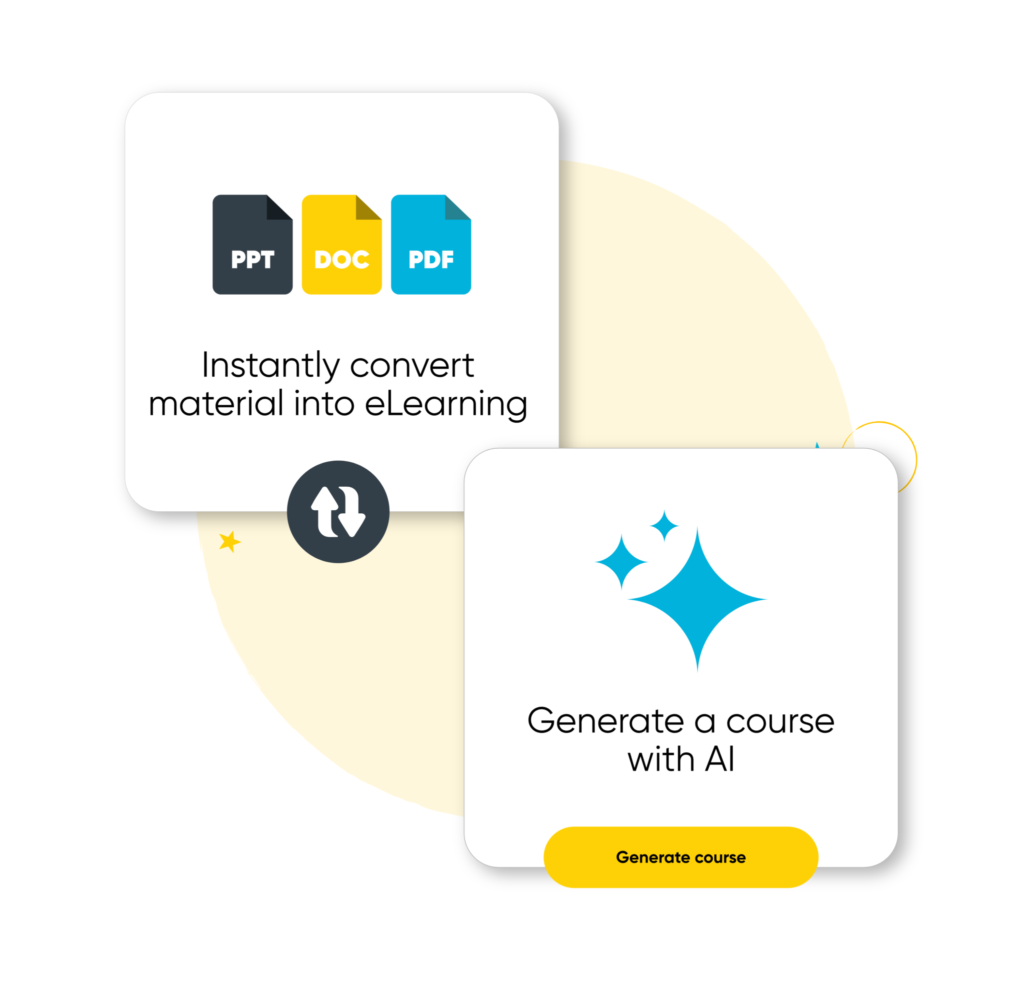
Arlo’s upcoming eLearning authoring features will allow you to build and host interactive online courses.
Create engaging learning experiences with quizzes, videos, assignments, and other digital content. Use AI-powered tools to generate courses, transform existing materials, and customize content with flexible layouts and branding.
eLearning content can be delivered as standalone modules or integrated into blended learning programs, giving learners the flexibility to train at their own pace on any device.
Track progress with advanced analytics, automate course management, and provide a seamless learner experience—all within one system.
You can be one of the first to discover Arlo’s new eLearning authoring features by signing up for early access
Online Registration (aka checkout)
Your checkout page is crucial when trying to convert website visitors into paying customers. The more streamlined your online registration process is, the less opportunity there is for people to dropout early and abandon their cart. Your website has done the hard work by grabbing your users’ attention long enough to direct them to the checkout page; make sure you don’t fall short at the last hurdle.
To crush targets and see your sales soar chose a training management system that has the ability to take online payments, but also be flexible and offer options to:
- Create registration forms with custom fields, so you can gather the registrant information you need to run your training business.
- Take payments via multiple methods such as credit card, invoice and bank transfer. It should also allow you to take partial payments by giving your users the option to pay a deposit and pay the rest in instalments.
- Have the flexibility to offer discounts, register for specific sessions and add optional extras such as books or catering. These improve registrant experience, but also give you some levers to increase your sales.
Think about your audience and their needs, and how they will interact with your checkout page, and then try to accommodate these scenarios. If you offer training courses to businesses’ customers, group bookings are important, so ensure your Training Management System gives you the ability to:
- Add multiple registrants to the same order — a business may choose to register a whole team under one order.
- Have an order contact that is different from the registrants’ details — customers may be registered to one of your courses by their manager. Being able to have a nominated order contact means that course information can go to the employee, whilst invoices can be sent to the manager.
- Have registration limits, such as maximum and minimum registration numbers, or the ability to limit registration to certain companies.
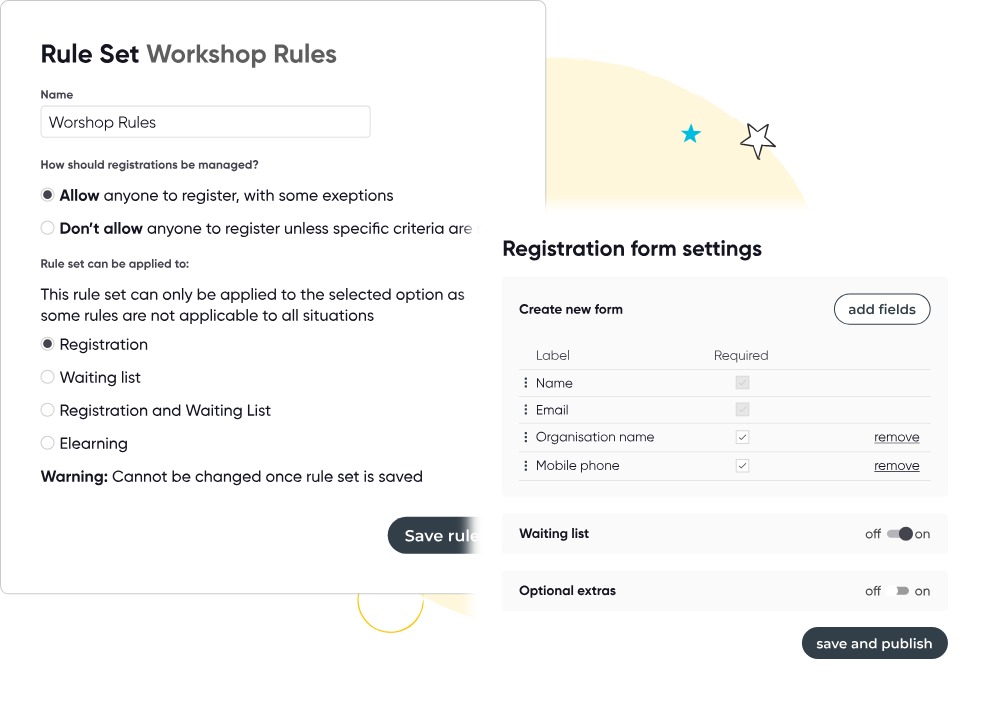
Customer relationship management (CRM)
A training management system should also contain a purpose-built customer relationship management system that allows you to:
- Store information against contacts and organisations.
- Manage sales leads for private training
- Manage account relationships and keep track of interactions (e.g. emails sent, tasks to do).
- Review each contact and company’s course registration history.
Importing data into the CRM
If you are using a CRM and decide you want to ditch it and work from a Training Management System that provides an inbuilt CRM, it’s worth bearing in mind how easy it will be to import your existing data into your system.
If you are an established training company, you will no doubt have an immense amount of customer data already – for example, contacts, organisations, presenters, event registrations and orders. You don’t want to manually key this data into your new system!
We recommend doing a test import, taking some of your data into a trial version of the TMS you’re interested in; this will guarantee that when it comes to the full transition, your big move will be smooth and stress free.
Integrating with other CRMs
If you’re a larger training organisation with a big sales team or you’re selling a separate service on the side, like consulting, you may need to keep or invest in a fully-featured CRM that you can integrate with your TMS — for example, Salesforce.
When you’re on the hunt for a TMS you don’t need to throw out all your existing pipework; simply find out whether the TMS you are considering can integrate with your existing CRM.
Reporting
Improve decision making through business analytics and intelligence. You already have all the information you need to create competitive advantages, but a TMS will help you understand and use this wealth of information.
Think about the large amount of data that your organisation is sitting on right now: registration information, website data, financials and course details. Ignorance is not bliss — reporting tools will give you the lowdown, and help you understand:
- Short-term outlook – the ability to look at live data dashboards that will give you a snapshot view of current business performance.
- Long-term outlook – the ability to create customizable reports that will let you dig deep into data to identify trends and opportunities. This will help you analyze how your business has performed historically and assist you in making future decisions.
Your TMS should have an easy-to-use reporting interface that clearly lays out all your data in one place. From here you can dissect it to better understand your business by setting parameters to filter records. You might find that certain presenters have better registrant satisfaction or that one of your courses might be unprofitable. A TMS should be able to provide feedback on budgets too, such as whether a course has enough registrations to cover costs.
Automated reports are useful, particularly if you have managers who aren’t day-to-day users of your TMS but want an overview of how your training business is doing. They also serve as reminders of the areas you want to measure and specific goals you are working towards. When looking for a TMS, make sure it has the correct custom fields to fit your business needs.
Integrations to complete the puzzle

After a TMS, the second best thing you can do to create efficiencies in your training business is to integrate the systems you use.
A good training management system will also allow you to integrate other software.
Without integrations between your favorite software platforms, you’ll be stuck manually updating all of that information in each system. How many hours in administration would that take per registration?! At what cost?!
Let’s look at an example integration scenario: integrating Arlo to Hubspot.
An integration enables you to automatically add course registrants collected in your Arlo CRM to email lists in Hubspot and send personalized communications based on attributes like location or previously attended courses. Ultimately driving your customers to register for more courses in the future.
Arlo has a bunch of native integrations, but we also recommend integration tools, primarily Zapier. Zapier connects more than 2000+ pieces of software to automate processes between them.
Building blocks to add to your tech stack:
- Accounting system – keep on top of transactions and breeze through your bookkeeping duties with an accounting system that ties in with your training management solution.
- Advanced CRM – synchronize and track your customer interactions so you never miss a lead. Most training management systems come with a basic CRM built-in. However, if you’re a large business, you may need a focused CRM with advanced capabilities.
- Learning Management System (LMS) – expand your courses to blended learning by including self-paced eLearning content that can be accessed anytime, anywhere.
- Webinar delivery – increase your reach with remote learning delivered live online.
- Marketing tools – build newsletters and campaigns that deliver registrations to your doorstep.
- Online survey tools – get answers fast and use this customer feedback to improve future user experience.
For more information check out this article on Technology for training businesses
“Arlo has significantly reduced our dependence on contracted administrative support, saving us £18k per year.”

Now you know how a training management system works, and the key features these platforms contain, it’s time to take a closer look at exactly who uses training management software, and the industries that can benefit from using a TMS.
Who uses a training management system?
Roles
The people that get up close and personal with a TMS on a daily basis are generally training managers, administrators and the staff involved in selling and running instructor-led training, virtual training and eLeaning.
A TMS can cater to training organisations of all sizes, however, every training organisation has its own special needs. You may find that a TMS can slightly favour one type of audience over another; it’s up to you to identify your requirements so you know what boxes to tick.
At a high level, there are two main audiences for training administration software:
- Internal training – training people who do not pay to attend a course, for example upskilling your staff
- External, commercial training – training people who pay to attend a course
The key practical differences between these two audiences is that external, commercial training requires additional features that internal training operations may not need, such as:
- Financial – capture payments and integrate with your accounting system
- Website integration – an e-commerce website is usually your storefront
- Marketing tools – social media, email marketing, discounts
- Business analytics – understand costs, revenue, profitability and breakeven points of scheduled courses
- CRM – for your sales team
Industries
Arlo is used by a wide range of industry professionals. Including, but not limited to:
- CPD training providers. These educate professionals as part of a formal continuing education (CPD/CLE) program. Examples include the training of teachers, accountants, lawyers, engineers, builders, and health professionals
- Health and safety training providers. Arlo TMS helps first aid, NEBOSH, workplace safety, asbestos and fire safety training providers and more, all around the globe. Our software is constantly proving itself as a competitive advantage to their businesses with key features such as certification workflows to automatically issue certificates, as well as automatically remind clients when their certification or licence is about to expire and then create and track the renewal.
- Business and leadership training providers. The world’s leading business and leadership training companies are scaling faster, more efficiently by building their business on Arlo’s training management software. Task management, presenter scheduler and lead nurture tools are some of the top rated features by these customers.
- IT and software training providers. Arlo’s course templates, presenter and venue management, live online course management and website integration technology has enabled IT and software training providers like TMMi to streamline their course management processes and expand their software training business to new markets. Read their story.
- Real estate training providers. Arlo is used by industry-leading real estate training providers including Red, Moseley and ReConnect. Our software injects innovation, gives you a competitive advantage, and provides you with the tools you need to manage and grow your operation.
- Professional associations – Arlo is used by leading professional associations such as Alberta Construction Safety Association & Ottawa Construction Association
- And many more! Including universities, community education providers, not-for-profits, L&D teams, and other B2B training providers.

“Training management software frees up so much more time for us to finesse other parts of our business.”

Why is Training Management Software so important?
Training operations around the globe are using systems that are not fit for purpose, and this leads to unnecessary work and wasted growth opportunities.
5 common problems that training providers face
- Lots of manual administration. Do you still use spreadsheets to store and sort data? Ditch the unnecessary manual processes and utilize your staff in areas that cannot be automated.
- This manual administration is expensive. Delivering instructor-led training (ILT) is resource-intensive. Whether you’re offering face-to-face sessions, virtual learning, or a mixture of both, there’s a ton of administrative tasks to juggle in order to pull off a smooth, successful course. Staff costs, whether salaried or contracted, are by far the largest cost in most training operations. Every hour spent in admin is costing your business money and brain-power that could be better spent elsewhere.
- The majority of training providers make do with generic systems. Training providers often make-do with a handful of generic pick’n’mix solutions, such as CRMs, event management tools, website CMS plugins and survey administration apps. These softwares all work as standalone solutions, but if you want to make your data flow between them it can be difficult and expensive.
- Most of these generic systems don’t incorporate training data. If the different systems in play don’t communicate with one another, you will experience a disjointed back-office, which will impact your users’ experience.
Example: does your email marketing tool allow you to create and send personalized emails based on course attendance data and accreditation levels? If the answer is ‘no’, then you might be guilty of bombarding your registrants with generic, irrelevant messages. - Training companies are struggling to get ahead and create real e-commerce prowess. Users now expect a slick online experience for everything, from managing their online banking, to scanning personalized deals on Amazon. Consumers have become accustomed to interacting with online retailers that have intuitive websites, apps, and portals, and this sets the bar high for training companies.
Training companies generally lack the business intelligence and reporting needed to improve their business. Many are missing out on having key SEO and CRO features that help drive traffic to a website and increase website conversions. On top of this, even with adequate website traffic, training websites may not have the processes in place to scale their business; e.g. they may lack the payment facilities required to grow course registrations.
These problems can result in…
Inefficient business operations:
- Simple tasks being carried out manually.
- Duplication of data when manually moving it between systems.
- Double booking of presenters or venues because there is no system in place to manage availability.
- Data entry from paper attendance sheets.
Stunted business growth and registrations:
- Too much time spent on basic tasks that don’t add any long-term value to the business.
- The majority of revenue being used to pay staff costs instead of being invested in long-term efficiency and growth.
- No marketing tools available to generate leads and increase brand awareness.
Poor user experience:
- Tasks being missed or delayed and registrants experiencing the knock-on effect of this.
- A website that is out of date, hard to navigate, or non-existent.
- No option for registrants to self-manage their details, transfer to other courses, download their past certificates or check the CPD/CLE points they’ve earned.
Benefits of a purpose-built TMS
The world’s leading training organisations are scaling up faster and more efficiently by putting a training management solution at the heart of what they do. If you decide to follow suit, a training management system will help you:
- Save time. Wave goodbye to a ‘to-do’ list full of invoices, emails, paper attendance sheets, and website content updates. The extra time you shave off your daily chores can be used to drum-up new leads and partnerships.
- Crush sales target. Go that extra mile by choosing a training management software that not only reduces administration but boosts sales and crushes targets. Look out for polished marketing tools, friendly registration forms, and features that help you with your website’s SEO and CRO.
- Pull out all the stops for your customers. Automate your basic admin tasks and your customers will see a world of difference. Make sure your registrants are always kept in the loop by informing them of course changes in real-time, sending them relevant emails, and transforming your website into a helpful, accessible course resource.
- Be scalable. Size needn’t matter — you can double your operations with a scalable training management tool. It can be hard to compete with other training organizations in your industry, especially if they have size on their side, but a TMS can help you level the playing field by streamlining your training delivery, and optimizing the commercial aspects of your training provider business.
- Focus on what matters. A TMS frees up your time to focus on what matters. Creating great courses and delivering great training.
See Arlo for yourself
Schedule a personalized demo with our expert team and see how Arlo can automate all your training admin, so you can spend more time delivering great learning experiences.
How is Training Management Software different from…?
A training management system is not:
First, let’s look at what a training management system is NOT…
- Just a niche customer relationship management system (CRM)
A training management system may have an inbuilt CRM, but that’s just the tip of the iceberg. A CRM manages customer relationships, whereas a TMS will help you with your entire training journey. - Purely an administrative tool
A training management software will help reduce the day-to-day administration tasks, but let’s think about the bigger picture here. To run a successful training business you also need to grow registrations and create competitive advantages. A good TMS will help you do this. - A one-size-fits-all solution
Training management systems are built with training providers in mind, but every training organisation has its own unique requirements. Therefore, it’s impossible for one TMS to cater for all. When you’re choosing, aim for one that hits 80-90% of your requirements. Nothing is perfect, and there’s always room for improvement. This brings us on to our final point… - A static solution
Unlike a spreadsheet, expect your training management software to evolve. One benefit of using a cloud-based SaaS solution like a TMS is that it is constantly being updated with new features. This will keep you modern, competitive and responsive to your customers’ needs. That 10 – 20% you don’t get today may come in the future.
The majority of training providers make-do with spreadsheets or a range of disparate systems that aren’t fit for purpose for managing commercial training. Most commonly, our Arlo sales consultants talk to training providers who have been using a learning management system, event management system or a customer relationship management system before switching to a training management system.
Now let’s take a look at the key differences between all of these systems.
Learning Management System (LMS)
What is a learning management system (LMS)?
A learning management system (LMS) is a type of software dedicated to delivering online learning. Unlike a training management system, an LMS is mainly focused on the experience of the end-user. This type of system allows you to create and manage e-learning content, enrol and communicate with students, and track and assess their performance.
Learning management systems offer a range of features and functionalities to support the creation, delivery, and management of self-paced eLearning, with videos, quizzes, assessments and more. Some LMS will enable communication and collaboration between learners, instructors, and administrators. This can include chat, messaging, discussion forums, and email notifications.
Some will have mobile learning functionality, or even a mobile app, some will integrate seamlessly with other applications, and some will be highly customizable. They can also track progress and provide analytics on learner engagement and performance.
Who uses a learning management system (LMS)?
- Universities who manage their students’ learning within a degree program
- Large corporations who provide and track the learning journeys of their internal staff through their employee training courses.
- Training companies who host self-paced or blended learning modules online, alongside a TMS.
Do I need an LMS?
You will need an LMS if you provide some form of on-demand e-learning. It will help your business create personalized learning experiences that can be completed anytime, anywhere.
Can an LMS run my training business?
The short answer — no.
Learning management systems are great for managing individual learning journeys, but unlike training management tools they fail to cover the complex back-office processes involved in face-to-face instructor-led training (ILT), repeat courses, and commercial training. They also don’t usually include ecommerce features to sell your courses. An LMS is focused on the delivery and tracking of virtual courses, and these requirements are very different to the wide range of resources needed to run a commercial training business.
An LMS would allow you to provide an engaging, varied collection of course material for your online learners, but would leave you empty handed when it comes to the ecommerce, logistics, administrative and financial aspects of your training business.
However, if your training business offers self-paced eLearning as part of your course, you may need both an LMS and a TMS. The key is to choose a TMS and LMS that can be connected with an integration. An integration sends information between systems either as a one-way (out or in), or two-way (out and in) stream. Think of it like a plug connecting two systems together.
For more information check out: How to connect an LMS with a TMS.
Examples of LMSs: Moodle, Talent LMS, Open LMS, aNewSpring.
Event Management System (EMS)
What is an EMS?
Event management systems focus on one-off, ticketed events, such as conferences. From planning to post-production, an event management system can oversee the entire event lifecycle whilst also managing the mundane processes. It allows you to reduce administration by automating your registration, ticketing, seating maps and analytics.
But EMs just weren’t designed to help you schedule courses at scale, process complex orders and payments, manage waitlists and transfer bookings – to name just a few daily tasks. Additionally, EMSs focus mainly on the ticketing tasks in an event; this is not so good for growing repeat business through a loyal customer base.
Who uses an EMS?
- Conferences and summits who run one big event and need to manage delegate experience.
- Organisations who run forums, award ceremonies, and expos.
Do I need an EMS?
If you run one-off events and courses then an event management system would be a sufficient tool to use on its own. However, a TMS includes this operation within its function, so it wouldn’t be practical or cost-efficient to have both.
Can an EMS run my training business?
Short answer – maybe.
On the surface, events and courses are similar in nature: they both require a venue booking, a smooth registration process, effective marketing and the ability to run reports and surveys. Dig a little deeper though and you’ll find they differ in a crucial way: event management tools focus on managing one-off events, whereas training providers regularly deliver the same courses, multiple times.
Why does this matter? Each course is treated as its own entity in an EMS, whereas a TMS treats them like a family. The benefit of having all your courses related to one another lies in the ability to share information and processes; this, in turn, reduces the amount of administration you need to do. Running a program of recurring training in an EMS doesn’t scale, therefore you wouldn’t be able to run multiple courses at an efficient rate.
Arlo’s course templates are a key feature for training companies running repeat courses. Course templates and presets automatically pre-fill course information information, making scheduling courses that re-run on multiple dates and locations easy. You can also import your events from a spreadsheet to schedule multiple courses in one action.
Most TMSs will be able to handle your recurring courses AND your one-off events. So why adopt both when you can kill two birds with one TMS shaped stone.
Examples: Cvent and Eventbrite.
Customer Relationship Management Software (CRM)
What is a CRM?
A CRM is a central system that stores every piece of information and interaction relating to your customers. Additional features include the ability to add notes, schedule follow-ups, deliver actionable insights and integrate with social media. A CRM is a great reference to help staff provide personalized customer service and close sales; it ensures the quantity of your database doesn’t affect the quality of your service.
Who uses a CRM?
Every organisation that maintains an ongoing relationship with customers or stakeholders uses a CRM of some form.
Do I need a CRM?
It’s all about scale. If you’re only managing a handful of customers, you may not need a dedicated CRM to keep on top of your relationships. Many TMSs have inbuilt CRMs that would be sufficient for the needs of even medium-sized training businesses.
On the other hand, if you’re a much larger corporation with a big sales team then you may need a CRM to keep track of your business leads.
CRMs can often be integrated with TMSs. This is handy if you are part of a business that offers services outside of the training industry, as it lets you have a single view of a customer across all of your business units.
Can a CRM run my training business?
Short answer — unlikely.
Think of a CRM as a big phonebook; its main purpose is to record customer data, purchase history and communications. A CRM doesn’t have the commercial tools you need to grow your business; nor does it have the functionality to simplify tasks involved in managing courses, presenters or accreditation.
Examples of CRMs: Salesforce and Microsoft Dynamics

Purchasing training management software
Checklist: Are you ready for a training management system?
- Are you sending out emails, generating invoices, updating your website, or reporting on your training operation manually?
- Have you got the same information sitting in multiple systems?
- Do you use spreadsheets to record registrations and course bookings, track attendance or tasks?
- When you change the time of an event, does your website automatically reflect that?
- Are you making avoidable, human-errors due to the amount of calculations or manual processes you need to do?
- Do all your systems talk to each other, or do you find yourself having to manually ensure they contain the same information?
What to consider during the buying process
What features do you need?
- Integrate with your existing website, or if you don’t already have a website, does it have an easy to use website builder?
- Take online payments and offer flexible payment plans?
- Enable you to customise your registration and checkout process?
- Use an in-built CRM to keep track of all your customer interactions and business relationships?
- Cut the admin and automate tasks involved in managing the lifecycle of your courses?
- Proactively market to your audience and help you grow business leads?
- Gain both a day-to-day snapshot and a bird’s-eye view of your business via customisable reports and data dashboards?
- Integrate seamlessly with an LMS so that you can increase your offering and deliver effect elearning?
- Is the TMS compatible with all the systems in your current tech stack?
- Can your data flow both ways between your TMS and website?
- Would integrating with the TMS require manual data pushing or cleansing in order for your data to flow between systems?
- Does the TMS used a third-party system and are there hidden costs involved in running your data through this?
Understand the legal and data requirements
Make sure your TMS meets these standards before you purchase. Data privacy is becoming a big deal and it’s your responsibility to make sure your business conducts itself appropriately.
Look for a dynamic system that evolves with your business
Find out what the potential vendor’s release schedule is for their solution and try to get some visibility on their roadmap. Regular updates to the product is a good sign that the vendor is investing in research and development which should, over time, increase the value you receive from your investment.
How good is their customer support?
The road to success may be full of potholes, so it’s best to establish early on which potential system will be able to come to your rescue the fastest:
- Is their support team locally based?
- What is their response time?
TMSs are complex to implement by nature, especially if you are coming from an existing system and want to know which potential vendor has the best implementation options:
- Do they provide training on how to use their system?
- Can they assist you in migrating your data if needed and do they offer easy-to-use DIY options?
Try out their support documentation and see if it’s easy to find the answers to your questions. You’re going to spend quite a bit of time in support articles in the early days, so it’s good to know before purchase that you can find the answers without feeling like you’re banging your head against a brick wall.
Custom vs off-the-shelf training management software
What one’s right for your business?
With so many variables, and a global market that is saturated with off-the-shelf software options, where do you start in terms of choosing the right solution for your unique training business?
There is no one-size fits all approach when it comes to software for managing training businesses.
For small, internal team training, a simple scheduling and logistics tool would suffice, without the need for e-commerce or finance and accounting.
Medium to large commercial businesses offering a complex range of courses from face-to-face to live online and blended learning, a highly-automated solution is a must to drive efficiencies and scalability.
Enterprise level training providers, such as universities, requirements can be so diverse that robust integrations or custom development may be necessary.
Let’s look at the difference between custom-built software and off-the-shelf software, and the high-level pros and cons.
Custom-built software is commissioned by an individual business to be developed to meet their specific requirements.
Pros of a custom-built TMS:
- Tailored to your needs
- Built to integrate with legacy systems
- Only pay for what you need
Cons of a custom-built TMS:
- Big up-front cost
- Waiting time
- Maintenance and tech-debt
- Stuck with it
- Big internal processes/sign-off
- No trial product
- No training available
- Your requirements have to be spot-on to avoid expensive mistakes
- Budget could get blown, deadlines missed
Off-the-shelf software is pre-designed, ready to use, software that is purchased on a subscription model by a wide range of customers. It’s often called software as a service (SaaS).
Pros of an off-the-shelf TMS:
- Ready to go
- Lower cost
- Accessible support
- Existing help guides and resources
- Quick implementation
- Training available
- Regular updates
- Additional features
- No internal hosting or costs
- Meets data protection standards
Cons of an off-the-shelf TMS:
- You may need multiple systems to service your needs
- No control over new product features
- No control over subscription price (may go up over time)
- You may need to alter the way you work or the systems you use
- May take a long time to learn
- Paying for features you don’t use
Define your business requirements
New software is a significant investment for your training business, purchasing the wrong software is the single most costly mistake that a business can make.
From financial costs, to time investment, to employee impact, business reputation and stability – the repercussions are vast and mostly immeasurable, but the impact is huge.
Because of the risk involved, some companies choose to enlist outside help to ensure they get it right. Engaging a consulting firm to help define business requirements and compare and evaluate software options is a viable option, particularly for large organizations with diverse needs.
But while there is certainly added value from an expertise and process perspective, engaging an external consultant can be a drawn-out exercise, and is often too expensive for small to medium-sized training businesses.
Doing it in-house can be just as effective, so long as you follow a robust process. Some businesses choose to ring-fence a team of internal employees to dedicate time to the project, with representatives from all areas of the business, and a dedicated project manager at the helm.
Some may hire contractors to see the project through from end-to-end, or to back-fill existing employees who are working on the project. Either way, if you’re going with the in-house, DIY-method, here’s a proven methodology to ensure a smooth and thorough process…
When it comes to defining your functional requirements, a good template to use is user stories. A user story looks like this: As a <user>, I want <goal> so that <reason>.
When determining your requirements for a training management system, you should consult with people in all areas of the business to see what functionality they require in order to do their job. A finance manager will have very different requirements to a training administrator – here are two examples of user stories from their perspectives:
As a finance manager, I want a credit card payment option when registering for a course online so that there is no manual invoicing process.
As a training administrator, I want to automatically send confirmation emails to course participants upon registration so that they are provided with up-to-date information.
Once you’ve created an exhaustive list of functional requirements that are unique to your training organization, you’ll need to go through the process of prioritizing them.
Use your priority system to determine what is a must-have, and what can be sacrificed – not all software will meet all of your functional requirements.
From there, you need to consider what existing piece of software or process you have in your training organization that may be able to fulfil one of those requirements, and/or whether or not you may need your new training management software to integrate with a legacy system.
Here’s another user story as an example:
As a finance manager, I want to automatically match credit card payments received to outstanding invoices in the training management system so that daily reconciliation of payments is accurate and easy.
In order to fulfill the above requirement, the training management system would need to integrate with the company’s accounting system – ie. Quickbooks, Xero or MYOB. A manual process could do the same job, but the key word here is “automatically”. Because who wants to spend hours every day manual reconciling invoices?! That’s neither cost effective, nor scalable. All things considered, this requirement would become a high priority.
What is the cost of new software?
Aside from finding the best fit, one of the most important factors in choosing new software is the cost.
Off-the-shelf software is usually the most cost-effective option. Because it’s scalable, the cost of the build is spread across multiple training businesses and therefore not absorbed entirely by your business, as with a custom-build. They’re usually subscription-model based with monthly or yearly payment options – some with discounts for annual contracts.
There is no upfront development cost, and you can reap the benefits of using the software right away.
Arlo’s pricing is transparent and upfront. You can check out our pricing online here.
With a custom-build there is a time delay between first payment and return on investment.
Make sure you get the right pricing plan for your business
It can be tempting to just go for the cheapest option when it comes to pricing plans but make sure you aren’t missing out on a feature that your business really needs.
Top tip: make sure you understand what plan the sales representative is showing you in demonstrations. Often salespeople will show you the system’s full capabilities without making it clear that it is not available on all plans.
Watch out for hidden costs:
- Processing fees – Vendors can add an extra percentage onto every transaction you make on their system to cover ‘processing’. This is not necessarily a bad thing but is often not clearly communicated in the buying process. It’s best to be up front before purchasing about how much the entire system will cost you to run.
- Registration costs as a percentage – Some vendors choose to clip the ticket as a percentage versus a simple one-off charge for every registration. Be wary of percentage-based registrations as this can easily blow up to be a large expense for you. Be clear on whether there is a maximum charge for this, for example, a vendor may charge 4% but limit this to $30 per registration.
- Implementation fees – Understand how much and how long you will need to budget for implementing the system before you purchase. Most systems have implementation options, some are mandatory, some optional, and all range in price. Make sure you factor this cost into your decision and weigh up whether the expense is worth the support you will receive.
- Hidden costs for extra features – If you are considering a vendor that has multiple plans, double check with the sales representative that the features you require are on the plan you are selecting. Some vendors charge extra fees for certain features. It’s always worth asking whether any of the features you need fall into this category.
- Consider the contract term – Some vendors will try to lock you into a multi-year contract at a discounted rate whilst others offer monthly plans. If you have commitment issues early on then start out in a month-on-month agreement whilst you continue your due diligence, then switch to an annual contract later when you’re happy with how the system has integrated into your business.
Compare and evaluate software solutions
Software review sites such as Capterra and G2 offer a comprehensive list of software solutions based on category, unbiased user reviews and head-to-head comparison. This is helpful to get a high-level understanding of what software solutions are available and how they are rated by other genuine users. What these comparison sites won’t do is give you a weighted rating of the best software for you, based on your own unique business requirements.
To help you out here, we’ve created a downloadable evaluation worksheet. This is a template that is designed to be used in your own training business. The worksheet includes pre-filled assessment criteria that you can customize to your own needs. As well as in-built formulas to weight your priorities and score each system.
Download the free software evaluation worksheet.
How to use the worksheet:
1. Review the requirements in column A of the Scoring worksheet. Add, delete and rename the requirements to suit your team.
2. In column B, give each requirement an importance weighting from ‘1-Nice to have’ to ‘3-Must have’. These are used in scoring calculations.
3. For each vendor, assess their ability to meet each requirement. Give each a rating between ‘1-Very Poor’ and ‘5-Excellent’
4. At the bottom of the Scoring worksheet you’ll find a summary table – and hopefully a clear winner!
Tip: In the ‘Settings’ worksheet you can adjust the impact of your high to low rating in calculations. For example, changing ‘must haves’ from 3 to 5 points will make these requirements dominate the final scorecard – as you’re increasing their importance weighting.
Once you’ve compared and evaluated software solutions against your unique requirements you should have a clear indication of the options that are most suitable for your training business. If the off-the-shelf software options fail to meet your highest priority requirements you may need to consider a custom-build.
If you’re satisfied with available off-the-shelf software options, the next step is to take the top three from your evaluation worksheet and explore them further by starting a free trial or booking a demo with a salesperson. Before you go into the sales call, note down any unanswered questions you have. Be upfront about any concerns you may have, your specific business requirements, and any other software you’re exploring. Leave no stone unturned, but do put a timeframe on your final decision for efficiency and accountability.
At the end of this process you should be at a point where you can confidently choose the right software solution for training business!
Frequently asked questions (FAQs)
A training management system is a streamlined version of what you already do on a daily basis to manage your training organization. With features like online registration, course management, CRM and more, you can automate simple processes and manage your entire training business in one central system.
1. Training providers who regularly deliver the same courses, multiple times and need an efficient way to manage the involved processes
2. Internal training providers – training people who do not pay to attend a course, for example upskilling your staff
3. External, commercial training providers – training people who pay to attend a course
4. Training companies who offer blended learning courses – encompassing face-to-face, live online, eLearning – and need an efficient way to package this up
If you are a training business who regularly delivers public or private, face-to-face, live online or blended learning courses and you’re manually replicating information across systems, spending valuable time completing basic simple tasks like generating invoices and sending emails, and are regularly caught out by human error then you need a training management system to automate and streamline these processes. Ultimately, a TMS will save you money by reducing your manual administration costs, increasing your business growth and help you deliver more training programs more easily, more so than any other training software.
Yes! With a TMS you can manage and grow your business from one central hub. Manage all training company information, resources and logistics in one place, online, and accessible from anywhere on the web with a cloud-based solution like Arlo. Grow your business with lead management, marketing campaign and website features, and track goal value and return on investment with in-built analytics.
TMSs are used by training operations that have grown to the point that managing their instructor-led courses with manual processes is no longer viable. TMSs manage all aspects of a training organisation – from registrations to invoicing to CRM. LMSs are used by training companies who want to deliver self-paced online learning.
Training management systems (TMS) manage the commercial aspects of training and reduce manual administration. This includes managing instructor-led courses, taking registrations and payments online, marketing and automated emails and certifications. Quality TMSs also give training companies a competitive advantage and help them sell more courses.
Key features of a training management software system include course management, online registrations, reporting, customer portal, finance and invoicing, marketing, website, certification and licenses, CRM and many more!
See Arlo for yourself
Schedule a personalized demo with our expert team and see how Arlo can automate all your training admin, so you can spend more time delivering great learning experiences.