Ultimate Guide to Virtual Training 2025
Virtual training, remote training, webinars, live online. Whatever you call it, it’s now more than ever learners are choosing this style of learning as an alternative to face-to-face.
Factors like Covid-19 and a rise in remote working have accelerated our desire for flexible learning. Are you moving with the market? What does modern virtual training look like in 2025? Have you got the right virtual training software for virtual teaching?
Find everything you need to master virtual training in this comprehensive guide.
Chapter 1
The evolution of VILT from 2020-2025
Training has changed…
The concept of webinars and blended learning has been around for years, but COVID-19 pushed the entire industry to adopt virtual training at a pace no one anticipated. Many training providers made a rapid shift to live online delivery simply to keep operating during restrictions. Almost overnight, webinar-based courses became the default alternative to face-to-face.
When COVID hit, Arlo had more than 40,000 courses scheduled in the system. The majority were traditional in-person events, but the platform already supported webinar creation, webinar conversion, recorded webinar sales, and elearning delivery. With built-in tools to transfer registrants, automate communications, and switch formats quickly, Arlo customers were able to adapt with speed.
And many did.
One Arlo customer, IRI Australia, traditionally delivered in-person courses but quickly identified which offerings would give them the “most bang for our buck” online. They repurposed existing materials such as videos and self-paced content, and as a result, saw record registrations for their new live online courses.
Similarly, Canadian first-aid training provider Safe Beginnings shifted all face-to-face sessions to Zoom webinars within a week of the pandemic being declared. Their original objective was simply to retain existing learners and keep operating through lockdown. What they didn’t expect was an influx of registrants from the United States and Europe, expanding their reach globally.
Back then, COVID-19 disrupted nearly every industry. But for training providers, virtual delivery offered a lifeline – a way to keep teaching, keep learners engaged, and keep businesses running.
How did the market responded to virtual education?
Arlo’s own data from that period shows just how dramatically behavior shifted. In March 2020, training providers scheduled 285% more live online courses than the previous month. By early May, weekly registrations for online courses had surged from 1,488 to more than 12,000 — an 800% increase.
The trend was clear: people used lockdown as an opportunity to learn and upskill.
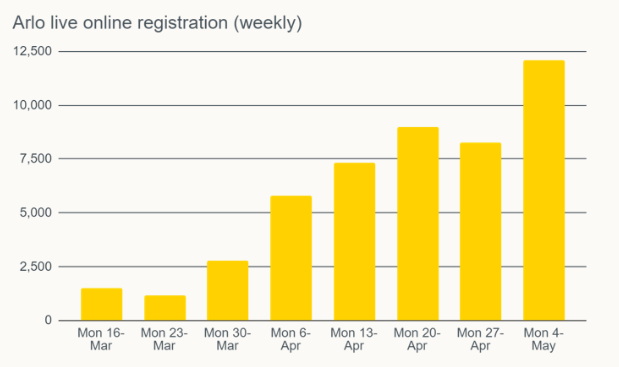

“The most heartening thing about these numbers is not that training providers pivoted quickly to offer live online courses, but that the market responded positively to the change.”
– John Mitchell, CEO, Arlo
Google Trends data from the time showed searches for “virtual training,” “online learning,” “webinar,” and “elearning” more than tripled in popularity. And Zoom went from 10 million daily meeting participants to 300 million in just four months, a 30x increase, creating an environment where online learning felt familiar and accessible.
Another Arlo customer, U.S.-based training company Springhouse, moved all instructor-led programs to remote delivery immediately after regulations changed. Many of their corporate clients, now working from home, saw it as the perfect moment to invest in their teams.

“Remote working is the perfect opportunity for employees to upskill via online training courses, as it may be less disruptive to business.”
– Allison Dhuy, VP of Operations, Springhouse
Undoubtedly, COVID helped drive the online learning trend, and history shows us that people turn to education in times of economic uncertainty – whether it be for up-skilling, offsetting the impact of job losses, regaining a sense of control or having more spare time.
COVID accelerated that pattern, but the long-term shift toward remote and flexible working has made virtual training a permanent fixture.
We’ve reached a watershed moment: not only is virtual training accepted, it’s preferred for many types of learning.
Virtual Instructor-led Training in 2025 and beyond
Today, in 2025, VILT is no longer an emergency solution – it’s a core delivery model. Flexible work arrangements, global audiences, and modern learning expectations have made virtual training part of the new learning landscape.
What began as a rapid, reactive pivot has become a strategic capability.
Learners now expect training that fits their schedules. Organizations expect scalable, cost-effective delivery. And instructors expect technology that supports interactive, high-quality experiences.
Several key shifts have driven VILT into this new era:
1. Learners now expect flexibility and access — not geography
The world has become more hybrid. People work, learn, and collaborate across locations and time zones. Learners expect training that fits their lives, not the other way around.
VILT allows providers to reach larger audiences, reduce travel dependencies, and deliver more frequent sessions without increasing overhead.
2. Technology has advanced far beyond Zoom
The tools that existed in 2020 were just the starting point. In 2025, technology supports:
- Interactive whiteboards and shared digital workspaces
- Breakout groups that actually mimic classroom teamwork
- Real-time polling, quizzes, and reactions
- AI-powered meeting summaries, transcripts, and action items
- Virtual software and IT labs like Heropa
This shift means VILT sessions can be as hands-on and immersive as traditional ILT – sometimes even more so.
3. AI has reinvented how VILT is planned, delivered, and personalized
AI is now quietly embedded in every part of the process.
Instructors use AI to:
- Create facilitator guides, lesson plans, and examples
- Build interactive activities and scenarios in minutes
- Analyze engagement across sessions
- Automatically follow up with learners who fall behind
- Generate certificates, summaries, and assessments instantly
For training providers operating with limited time and resources, AI has removed many of the historical barriers to delivering high-quality VILT at scale.
4. Blended learning is the new standard
The most successful programmes combine VILT with:
- Elearning modules
- SCORM packages
- Discussion forums
- Assignments or practical assessments
- Virtual workspaces such as Heropa
VILT provides the “human connection” and expertise while elearning provides flexibility and reinforcement. This blended learning model consistently achieves better learner outcomes.
Today, the training providers who embrace VILT don’t just deliver online sessions…
They deliver global, scalable, flexible learning experiences that meet the expectations of modern learners.
See Arlo for yourself
Schedule a personalized demo with our expert team and see how Arlo can automate all your training admin, so you can spend more time delivering great learning experiences.
Chapter 2
Technical tips for virtual teaching
Here are some tried and tested tips from training providers to get your webinar up and running without a hitch. Please, don’t be put off by the word “technical” – you certainly don’t need an IT department to set-up a webinar.
Just follow these cues, and you’ll be an expert in no time!
Use a trusted webinar platform
When it comes to options, there’s plenty by the way of webinar hosting software. Let’s look at the main players.
- Zoom
- GoToWebinar
- Demio
- Microsoft Teams
- Google Hangouts
- AdobeConnect
- Skype
- ClickMeeting
While Arlo works with all webinar platforms, Zoom is our preferred platform for webinar training software. We’ve picked this solution because it’s secure, reliable and professional.
Although we recommend Zoom for webinar hosting, it’s always important for your own business to assess each webinar tool against your requirements to ensure you’ve picked the right solution for you.
Get the right equipment
If you’re looking at expensive cameras and tripods, or enquiring with professional videographers, you can stop right now. The good news is you probably already have all the equipment you need to host a webinar. And using your own equipment is safer than using new or specialist equipment – you’re familiar with it, so it’s easier to troubleshoot.
Here’s what you’ll need:
- A laptop or desktop with a webcam (more reliable than a tablet or mobile phone)
- Audio input and speakers (use a high-quality headset if you have one)
- Reliable internet connection (if your wifi is spotty, use an ethernet cable to ensure your connection doesn’t drop off)
- A power cable. The last thing you want to do is run out of battery, so we recommend that you’re plugged into a power source for the entire duration of your webinar.
Limit distractions
To create a truly engaging experience, you want to ensure there are no distractions throughout the duration of your webinar. If you’re shifting a face-to-face event to a webinar, one thing you might consider is hosting it from the room or venue that your customers usually attend in person, to create some continuity and familiarity. If you’re not hosting it from your regular venue, make sure you’re set-up somewhere private and quiet:
- If you’re hosting from a meeting room at your office, make sure the room is booked out for the duration of the webinar, and with at least 30 minutes either side for set-up time and run-over time
- Print a sign for the door of your room to let everyone know a live recording is in place. Ask that they do not enter and that they use quiet voices and footsteps outside
- Make sure there are no loud noises that can be heard through the walls, such as printers, coffee machines or flushing toilets!!
- Close windows to limit outside noise
- Ask your presenter to wear plain clothing, as patterns can be distracting on camera. And ask them to limit or remove jewellery (it can create loud noise, be tempting to fidget with, create a visual distraction, and pick-up sun glare)
- Check the room’s lighting – you may need to open or close curtains, depending on the time of day, to ensure there’s enough light.
Support tutors in the transition to online
For organizations who have traditionally delivered face-to-face training, a move to webinar will require a huge cultural shift. Like any major organizational change, some staff members will be more open to accepting it than others, some will adapt quicker than others, and some will require a little more help and guidance to order to make the transition.
We talked to two of our Arlo customers who had first-hand experience in transitioning tutors from a face-to-face to live online delivery. Here are their tips on change management and creating a supportive environment:
Anne Cave, Selwyn Community Education
Consultation has been key for Anne, as online learning is an entirely new way of life for Selwyn Community Education. Anne has been working closely with tutors to discuss which classes might be appropriate to transition to online, and which ones aren’t. A couple of tutors have opted out of delivering their courses online, as they say it’s “not my way of teaching”, and Anne says SCE has respected their decision. The majority have been happy to adapt, and SCE has focused their time and energy on their transition. Tutors have been attending Zoom tutorials to up-skill on webinar software, and Anne has set-up a WhatsApp group to support and engage her tutors. “They’re building confidence with each other – sharing tips and tricks”, she says.
Margarita Sanding, IRI
IRI has been delivering a mixture of face-to-face and online courses for some time, and right from the get-go the organization had buy-in from all staff to deliver courses online.. Regardless, IRI still continuously works on expanding the technology skills of their tutors, and Margarita has been running internal Zoom training sessions and dry-run webinars to up-skill. She stresses the importance of the tutors knowing their software well, so when they’re running a live online webinar they have a good handle of the tool and appear professional. The tutors also continuously meet to feedback on what they could adapt/change, and she’s created a shared document for all staff on virtual training tips.

“Really get to know the tool you’re using, so when you’re running a live online webinar, you are at the forefront of the platform you are using. This makes it easier for your clients to adapt to this new way of learning and see the value in it.”
– Margarita Sanding, IRI
TEST, TEST, TEST (and then test one more time)
Set-up a meeting with everyone who’s going to be a part of your webinar and do a dry-run a day or two before (just not on the same day – give yourself enough time to fix any issues that you encounter). Run your test webinar as if it were the real thing, and check everything at least twice.
- Test your internet connection
- Test your audio
- Test your visual slides, if you’re using them
- Test your power cables and check that your device is going to be set-up within reach of a working powerpoint
- Ask any guest presenters to practice dialling in
- Turn off all of your background apps and notifications, and check that there are no pop-ups or distractions during your webinar
- Test any additional features you’re using, such as polls, pop-ups, or live chat
- Check your backdrop, lighting and camera angle
- Join the webinar as if you were a customer yourself, and check that both the audio and the visual are of a high quality. Check that you can easily leave and re-join – your attendees may encounter their own internet connection issues and may drop-off
- Record your test webinar and share it with colleagues – ask for their opinion on the quality of the audio and video
- If you’ve promised attendees a link to the webinar at the end, make sure your webinar is set to record, and then practice accessing and sending the link.
Chapter 3
How to create an engaging webinar
Navigating the changes required to deliver in this new format is challenging – from learning new tools such as Zoom, to adapting existing classroom content to an online format, to training presenters on a new style of delivery.
But arguably the hardest challenge of all is ensuring that your learners are still getting as much value from a webinar as they would during a classroom course.
The key is keeping them engaged. Here’s the recipe...
The magic number 60
As our Arlo training providers have made the switch from the classroom to live online, a common theme we’ve heard is you can’t just take a 1 or 2 day course and magically deliver it over Zoom. Spending 8 hours in front of a screen is just way too long to hold a learner’s attention – instead, you need to break it up into a number of short, high-impact sessions.
The magic number from our training providers was 60 minutes before providing an activity or short break to spark engagement.
The typical model for a Springhouse course is explanation, demonstration and then a hands-on exercise. Keeping that same model for virtual delivery works well, because it provides a content break by allowing students to do something hands-on. Other training providers have moved full-day or half-day courses to shorter sessions that are spread out across several days.
IRI Australia optimizes content to 90 minutes but is now looking to reduce it to 60 minutes, inline with best practice. “You will lose people beyond that”, says Solutions Training Manager Margarita Sanding.
Features to foster engagement
The best webinar software has built-in features to ensure the audience is engaged.
Here’s our pick of the best features to use to ensure your webinar is engaging enough that your audience isn’t tempted to scroll Instagram, make another cup of tea, or click that pesky little “x” in the top right hand corner of the tab….
In a live classroom environment, your audience members are used to putting their hand up to ask a question. You can still encourage this, by encouraging them to raise a “virtual hand”, but you might also consider regularly pausing your presentation for a dedicated Q&A segment to encourage your audience to ask questions.
Most webinar platforms allow you to focus in on particular attendees – as if the whole classroom was turned to give them their full attention.
This is an awesome feature available with some of the leading webinar platforms, such as Zoom. Throughout your webinar, you can run polls asking questions relating to the topic you’ve talked about, to gauge how much your audience is paying attention and how much they’re learning.
For example, you can run quiz polls on the topic of your webinar, or ask them on a scale of 1-10 how confident they’re feeling about their knowledge of the content in the presentation so far.
Again, in some of the leading webinar platforms such as Zoom, you have the added bonus of a feature called “breakout rooms”. This allows you to organize your attendees into groups to discuss a topic, send the groups off into their own breakout rooms to discuss for 15 minutes or so, and then come back to share their collective thoughts and ideas.
With Zoom, you can ask learners for a simple yes/no response, or post a survey and view the results live. Use surveys to enable you to collect feedback from your learners to improve the course in the future.
While Arlo integrates with all video conferencing platforms, including GoToWebinar and Demio, we recommend Zoom as our preferred platform for hosting. We’ve picked this solution because it’s secure, reliable, fairly priced and professional. See Training Providers Guide to Zoom to get started.
Webinar-first content
You’ve heard of mobile-first. The term to describe designing a web experience for mobile, before desktop, due to its growing popularity.
So why not apply the same thinking to delivering courses? You heard it here first, the newest term in the training provider dictionary: webinar-first.
Simply taking an existing face-to-face course and delivering it via webinar in its existing format is not enough.
Good, relevant, expert content is the foundation of a great training course in any forum, but in a live online environment you’ve got other factors to contend with. You’re competing with a lot more distractions in this environment, and it’s much easier for your audience to switch their attention to something else, or even to get up and walk away. You need to create content that takes these factors into consideration.
Here are some tips for creating webinar-first content:
- Define the most important outcome of the course. Focus on the content that will achieve this, and build around it. This is an obvious rule for any course, regardless of delivery, but it’s even more important for webinar given the shorter time frame you have to work in.
- Cut-it down. Take an existing face-to-face course and workshop it with internal stakeholders to see how it could be cut-down. What’s adding the most value, and what’s redundant. Have you added more and more to this course over the years? It’s time to cut it right down.
- Split the content into segments. If your course is a full-day, or longer, classroom course, look at the existing content to see how it can naturally be split up into segments. Workshop the content to ensure it can be delivered in a 60-minute long webinar, and then note how many webinar sessions you’d need to create to deliver the full course.
- Shorten the course. Is the course still too long? Is it still covering too many topics? It’s worth considering whether you could deliver it as multiple courses, with a focus on a specific topic. You’ll make more money off multiple courses, and it will be less of an upfront time commitment for your learners.
- Create engaging content. Use animation and video, and plenty of visuals like images, graphs and charts. Don’t include too much text on slides. Use bullet points. Workshop where and how you’ll use special features, such as polls to engage your audience. And make notes to check in with the audience regularly – to check if they’re following along okay, or if they have any questions.
- Decide on the best format. Is it a powerpoint presentation? Is it an open Q&A session? Is it a panel with multiple presenters? Can you use the breakout room feature to enable students to work together to solve a particular problem?
- Use on-demand video. Look at your content that could be pre-recorded and served up as on-demand video for people to watch in their own time. This cuts down presenter time and costs, and adds flexibility and convenience for your learners. It’s also proven to help with knowledge retention, as learners can watch it at their own pace, and revisit the content if they need to.
- Use supporting materials. eLearning is a great addition to a webinar course as it allows students to complete sections of the course in their own time. It increases knowledge retention by reinforcing content from the webinar, and by provides further information that you may not fit into a short webinar. Short quizzes and exercises are a good supplement to hands-on activities that were previously done in face-to-face courses, and surveys enable you to collect feedback from your learners to improve the course in the future. Including a recorded version of the webinar is also helpful for students as they can re-watch the lesson at their own convenience.
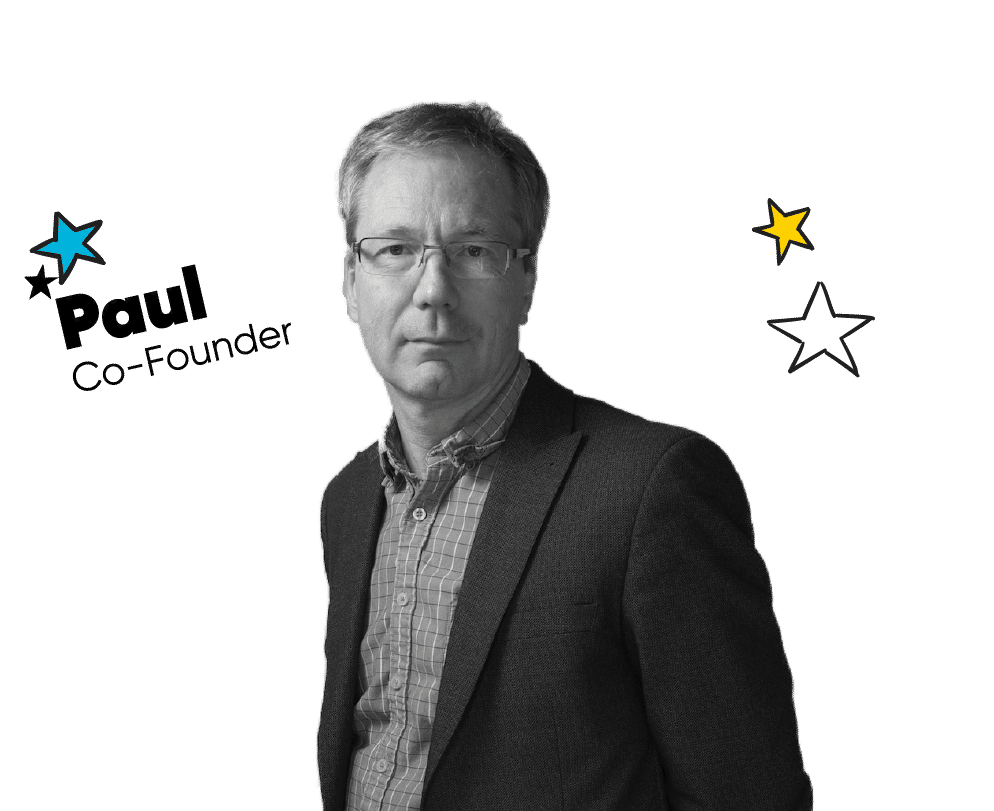
“Create engaging slides using animation, video clips, live screen capture or whatever else can make the subject come alive. Don’t rely on a boring series of PowerPoint slides. And create a separate script to help you stay on topic and on time.”
– Paul Naybour, Co-Founder, Parallel Project Training
Top tips from our training providers
- Be organised. Any technical difficulties, running late to your webinar because of connectivity issues, poor lighting or poor sound quality are not only going to disrupt the flow of your webinar, they’re going to make it a poor experience for your audience.
- Be professional. Dress and present yourself as if you were presenting in a face-to-face environment. Sit up nice and straight. Speak loudly, clearly and confidently.
- Create an engaging environment. Remove, or limit, any distractions from your environment, such as pets, posters and photos in the background, and loud noises outside. Turn your mobile phone off, and mute any desktop notifications such as emails and calendar reminders.
- Support your learners from the moment they register. For Parallel Project Training’s students, from the moment they register they can access downloadable content including self-assessments and practice exams, as well as printed study guides. For live online webinars, to cultivate a successful online learning environment, Parallel provides information to attendees on how to get set-up, including a YouTube video on how to setup Adobe Connect. If all else fails, they’ll talk people through the set-up process over the phone to ensure that no one is left behind. 1:1 tutoring is also available for those who need additional learning support after the webinar course.
Arlo’s new multi-session feature
Arlo’s new multi-session feature, will ensure you can keep your business operating as well as keep your learners happy (by giving them learning options) and engaged (by keeping those webinar sessions short, and spacing them out). You could already manage multi-session face-to-face courses in Arlo, but now you can do the same with webinars.
Multi-session enables the creation of courses that are split into multiple sessions (6x 1hr live online webinars), have a choice of sessions (optional or mandatory as required), have a mixture of delivery methods (at a venue or live online), different presenters, or different prices – including optional extras. These multi-session courses can be run over a number of weeks, and registrants on these courses will be automatically registered for all mandatory sessions, and any optional sessions that they choose to attend.
For more information on how to create multi-session courses in Arlo, check out our support article.
Chapter 4
Virtual training software
We’ve done the research so you don’t have to. Here’s our round-up of the best software solutions to help you deliver top notch webinars for your training organization.
Training management system – Arlo
Arlo is training management software for training providers who want to save time and crush sales targets. It is a complete training management solution to promote, sell and deliver instructor-led, online and blended learning. Arlo takes care of your public training schedule, private in-house courses and ongoing training contracts, so you to manage your whole business in one system.
It saves you time by automating manual processes and helps you grow with slick ecommerce and marketing tools. Use Arlo’s built-in website to start selling your courses today or seamlessly integrate Arlo into your existing website.
Our experts will ensure you get the most out of Arlo. For starters, our customer success and web teams manage your Arlo implementation, so you don’t have to. You’ll be up ‘n running and pro users before you know it. Then our friendly support teams in London and New Zealand solve problems and answer questions 24/7. From project kick-off to business as usual, we are with you all the way.
Webinar software – Zoom
Zoom as you probably are aware, is one of the leading video conferencing tools on the market. It allows people to connect virtually from anywhere, across any device. This lends itself to running webinars and hosting online training perfectly for training providers. It’s super easy to use and you can get going in minutes.
Zoom easily allows you to create connected environments from anywhere. Emulate classroom breakout sessions in Zoom. Allow small groups of participants to work on a topic, then pull everyone together and share the results. Use virtual whiteboards and chat messaging to facilitate the interactions.
So many of our customers are using our native integration with Zoom – to combine the webinar software with the Arlo Training Management System to help you sell more. We’ll get the native integration hooked up for you, and the two systems will work together seamlessly – automatically sending data to and from each other.
Once it’s set-up, it’s intuitively easy to use Arlo and Zoom together – just create the webinar in Arlo, including the date and time, and Arlo will then use these details to create the Zoom meeting, including automatically adding presenters and support staff to the webinar. These details will be sent to registrants along with the webinar join link and webinar instruction emails. Check out our support article for more on this.
Arlo + Zoom = an elegant solution for running your online course.
Create, sell and deliver eLearning with Arlo
Arlo includes a full suite of built-in elearning tools designed to help training providers deliver flexible, engaging learning experiences. No need to bolt on an additional LMS, or other platforms to create and host elearning content. It’s all done in Arlo – a seamless experience for you and your learners.
Create elearning content in minutes
Arlo includes a content builder that lets you create structured elearning modules directly within the platform.
- Add text, images, videos and downloadable resources
- Build quizzes and knowledge checks
- Use AI-assisted content creation to speed up development
- Organise content into chapters and learning paths
If you’re an Arlo customer, and yet to try out our new elearning features, there’s never been a better time. Try it free today via a 14-day trial via the advanced settings in your platform.
Not an Arlo customer yet? Sign up for a 14-day free trial (no credit card required) and take advantage of the platform purpose-built for blended learning across live, online and self-service today.
Deliver SCORM-based training
Arlo now supports SCORM, giving you the flexibility to:
- Upload SCORM modules from tools like Articulate and Storyline
- Track learner progress, completion and quiz scores
- Combine SCORM with live online sessions for a true blended experience
Blend elearning with ILT and VILT in one seamless journey
Every Arlo course can include any combination of:
- Live online sessions (via Zoom or Teams)
- In-person events
- Elearning modules
- SCORM packages
- Assignments, resources and assessments
Learners access everything from a single course page and progress is tracked automatically.
Track learner progress and automate follow-ups
Arlo’s unified learner record gives you real-time visibility into:
- Module completion
- SCORM results
- Attendance
- Assessment outcomes
Automatic triggers can send reminders, unlock modules, or issue certificates once criteria are met.
Integrations – Zapier
If you find an all-in-one platform that ticks all your software requirements, you’ve hit the jackpot. Realistically, you’re going to need to integrate multiple software applications to ensure your business runs smoothly and you deliver a seamless customer experience.
Cue Zapier.
If you’ve never heard of Zapier, in a nutshell it’s an online automation tool that can connect Arlo with your favorite apps, such as Outlook, Gmail, Mailchimp, and more. You setup ‘Zaps’ by combining Triggers and Actions that do different tasks.
So when an event occurs in Arlo (such as a contact being created) the trigger will fire and automatically send a set of data to Zapier. Zapier can then transform or filter this data and send it on to the other piece of software. All this happens in a split second. Cool huh.
For example, if you use Mailchimp to send newsletters to your email database, you can use Zapier to keep your email marketing lists up-to-date. This integration helps when a new Arlo contact subscribes to a newsletter, it will automatically add/update a new Mailchimp subscriber. It’s never been easier to update your email lists.
Arlo is the only training management system that integrates with Zapier.
Well, look at that… you’re at the end of our Ultimate Guide to Virtual Training and you’re now a pro at hosting webinars. Nice!
Interested in learning more about blended learning for training providers? Check out our Ultimate Guide to Blended Learning.
See Arlo for yourself
Schedule a personalized demo with our expert team and see how Arlo can automate all your training admin, so you can spend more time delivering great learning experiences.