Training & course scheduling system
Arlo’s training scheduling software keeps you organized and automates back-office processes, freeing you up to focus on course delivery and business growth.
Schedule all of your training resources
Manage your entire operation with Arlo’s purpose-built training course scheduling system. Find available room and presenters, manage leave, and schedule appointments in no time.
Schedule Trainers
Arlo allows you to schedule one or multiple trainers per course. You can easily adjust and view a trainer’s schedule, as well as keep records of their historic courses.
Trainers can be emailed their schedule or view it on our dedicated mobile app.
Schedule Courses
Schedule and manage all the gritty details about a course in Arlo, including capacity, price, venue or Zoom room, trainer/presenter, catering, email communication and more!
Once you’re happy, publish the course to your website or send a registration link to a key contact for a private training course.
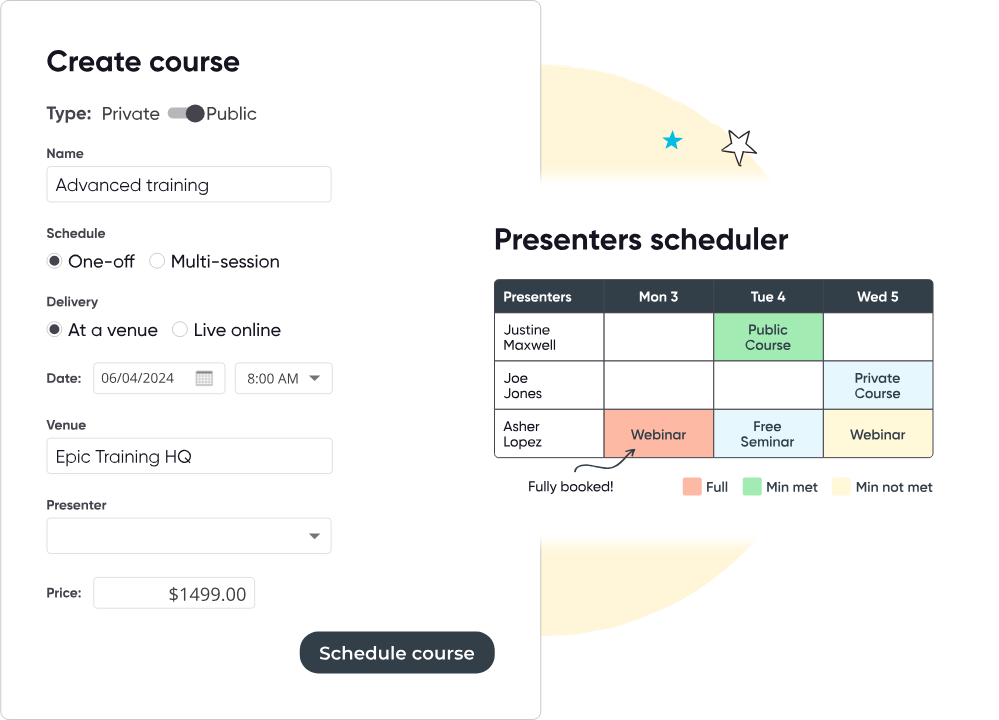
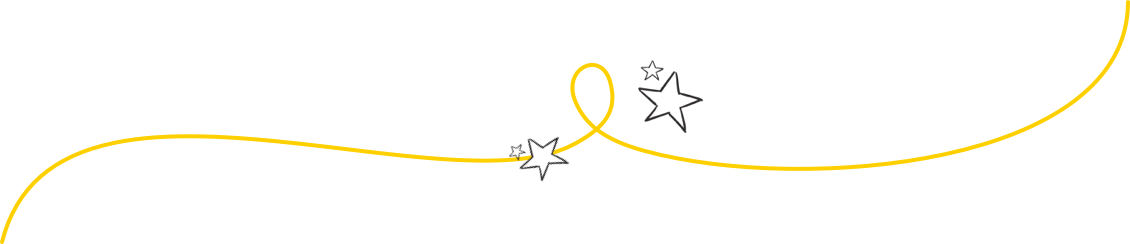
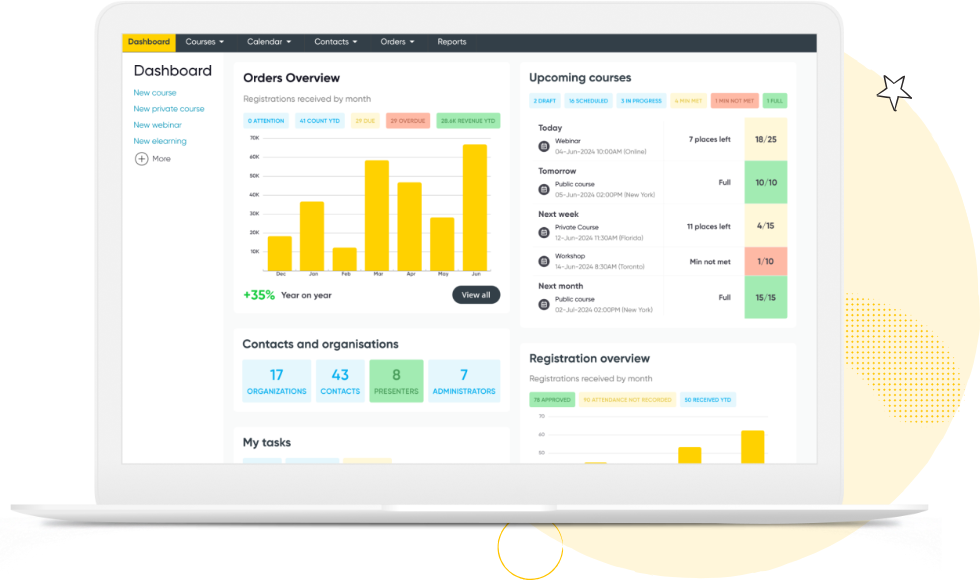
Schedule Venues & Rooms
When you schedule a course, view room availability and book one that’s the right size.
Easily manage the venues for your courses. Get a view of what’s on for a particular day, week or month. Clicking on a course brings up a popup with further information about the scheduled course.
Schedule Recurring Courses, Workshops & Seminars
Arlo makes scheduling and managing courses that re-run on multiple dates and locations easy. In a couple of clicks a new course instance can be scheduled and live on your website. Sit back and let our course booking software do all of the heavy lifting!
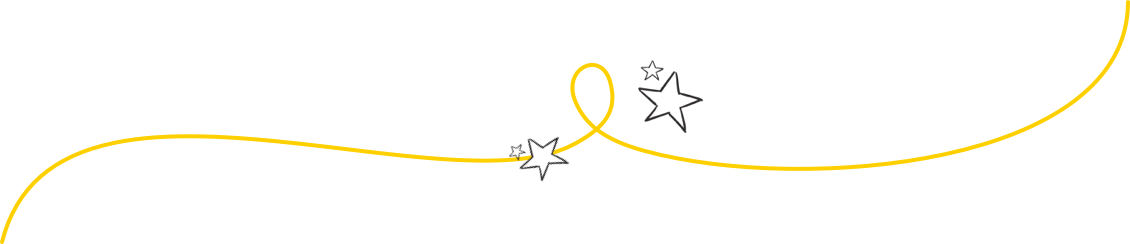
Choose your delivery format, or blend them
Schedule face-to-face training, instructor-led training, live Zoom sessions, self-paced online modules, or a blend. Arlo has it covered.
Ready to streamline training scheduling?
Start your 14-day free trial now. No credit card required. Unlimited users.
Get AI-powered eLearning & delivery
Blended learning has never been easier. Bring eLearning and instructor-led training together in one easy-to-use system. With Arlo’s AI-powered elearning authoring tool, you can effortlessly create, deliver and manage online training that your learners will love.
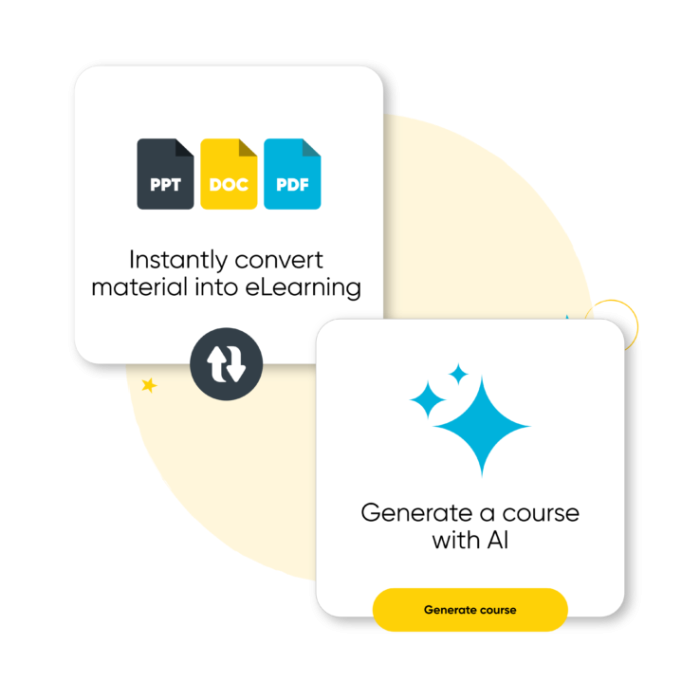
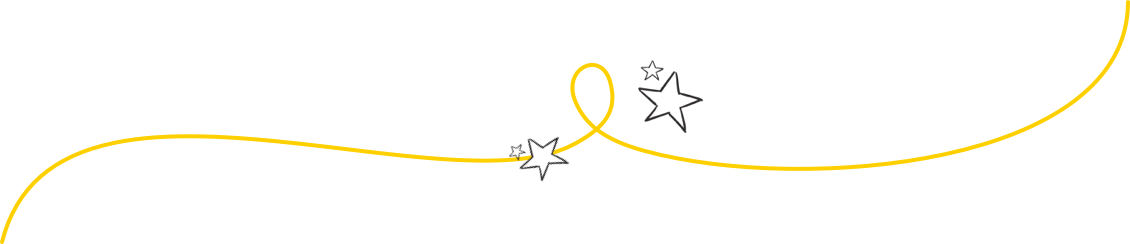
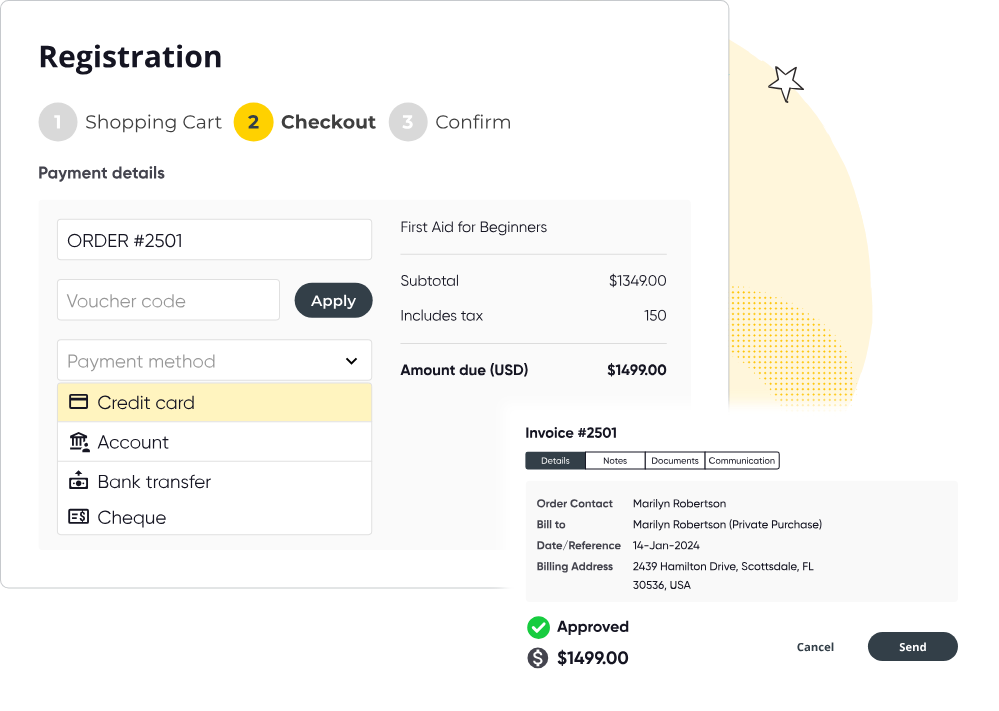
Customizable course registration forms
Arlo’s training registration system includes a flexible form builder so you can capture the information you need and take payments by credit card or invoice.
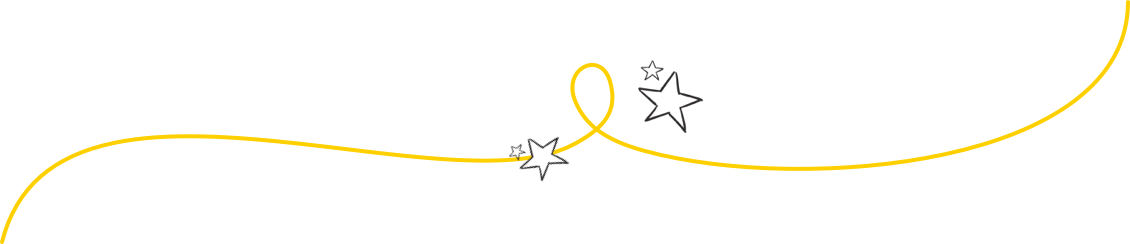
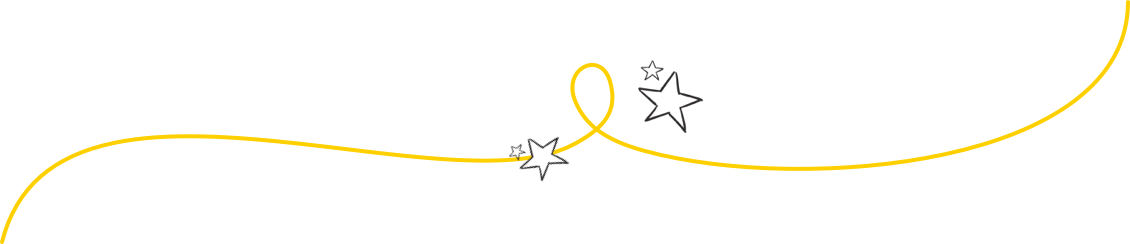
Never send another email
Once bookings are made, all communication is automated, including webinar or venue instructions, payment receipts, reminders and feedback surveys. Arlo’s course management tool makes it easy
Create beautiful web experiences
Arlo’s smart technology lets you create a high-quality training provider website. Use our free website builder to start selling fast, or integrate Arlo into your content management system for a seamless experience for visitors.
How does Arlo’s training scheduling system work?

Schedule your courses and training sessions
Easily schedule your calendar of training courses in Arlo. Course templates and pre-sets automatically pre-fill information making scheduling courses that re-run on multiple dates easy.

Publish them on your website
Use our drag-and-drop website builder or connect your existing website to Arlo so when you schedule a course, it’s automatically published on your website.

Accept and manage bookings
Learners can register and pay for your courses right from your website. You can create custom forms that capture the information you need and even upsell your customers with optional sessions and extras.

Automate communications
All training & course-related emails are automated. Including order confirmations, invoices, course instructions, and pre-reading material.

Deliver your courses
Run face-to-face courses or live online webinars. Make it blended with multiple sessions or eLearning activities. With Arlo, you can introduce new ways to teach and learn.

Certificates, surveys and more
Once a course is completed, Arlo can automatically send personalized certificates to those who passed, send feedback surveys, and invite registrants to attend your next related course.
Other features you will love
Run your training business like a pro with Arlo’s purpose-built training management software
Any format, anytime
Multi-session or one-off courses, live-online, in-person training or blended – Arlo does it all. Choose your course type and publish training courses to your website in minutes.
Task management
Manage all of the moving parts in one platform. Streamline and automate task management and get a complete view of upcoming courses, instructors, venues and more.
Integrate with the tools you love
From eLearning platforms, to survey tools and payment gateways – connect Arlo to the software you already use, or find new ways of elevating your workflow with 300+ integration options for your Health & Safety organization.
Cancellations, transfers & refunds
Make your course administrators’ life easy with a one-click cancellation and refunds process that doesn’t soak up your time and effort.
Self-service customer portal
Create a branded customer portal that saves you time and empowers your learners with self-service. Customers can quickly register for courses, view upcoming and past training, manage their profile, and more.
Your training command center
Arlo is way more than a course booking tool. Its a training company system, where you can manage all of your important relationships in one place. Automatically store contacts, track course activity and outcomes, capture and nurture leads and and more.
Training Scheduling Software FAQs
How much does training scheduling software cost?
From $25 to over $1,000 per month. Arlo starts at $105 per month, check out our pricing for more information.
Do I need a training scheduling system?
If you run more than 2 or 3 training courses per month, you probably need a course scheduling system. Yes, you can manage course bookings manually on spreadsheets, but this solution doesn’t scale. Training scheduling systems save you time by collecting registrations and payments for specific course dates, and automating follow-up tasks like sending emails. Ultimately, training scheduling software saves you time by eliminating manual administration.
What key features should I look out for when looking at a training scheduling solution
As we’ve ran through above key features include:
Trainer, calendar and resource scheduling – You should be able to check trainer availability, assign instructors, and schedule sessions across multiple dates, venues, or formats.
Resource Management – Your solution should allow you to manage everything needed for training delivery – venues, rooms, equipment, and more.
Booking pages and booking forms – as part of the scheduling process you should be able to set up customizable booking forms that collect the right participant data and payment details, and branded booking pages that match your website and provide a first class registration experience.
Automated communications and reminder notifications – look for a system that handles confirmations, pre-course instructions, and reminder notifications automatically
Online payments and invoicing – Built-in secure payment processing and invoice generation is a must if you’re taking paid registrations.
Who uses training scheduling software?
Commercial training providers running regular courses
Internal training teams delivering structured employee development
Companies offering blended learning programs
Any organization that needs to efficiently schedule and manage training sessions
The actual day to day users of training scheduling software tend to be training managers and training administrators.
Who uses training scheduling software?
- Training providers who regularly deliver the same courses, multiple times and need an efficient way to manage the involved processes
- Internal training providers – training people who do not pay to attend a course, for example upskilling your staff
- External, commercial training providers – training people who pay to attend a course
- Training companies who offer blended learning courses – encompassing face-to-face, live online, eLearning – and need an efficient way to package this up
The actual day to day users of training scheduling software tend to be training managers and training administrators.
Can training scheduling software run my training business?
Not quite, the platform training companies use to run their entire training operations from front to back, are known as training management systems.
They can power your website, scheduling, capture course bookings and payments, automate admin tasks, report on performance, and integrate with your other systems.
Arlo for example, is training management software with comprehensive training scheduling features in-built, that we’ve gone through above.
How does training scheduling software help with recurring courses?
If your training organization runs the same courses or training sessions regularly, managing them manually becomes repetitive and error-prone.
Arlo simplifies the scheduling process letting you reuse key information through course templates, including course format, pricing and logistics, so each new course can be scheduled in seconds.
This process helps save time, reduce errors and gives your team more control over how training is delivered, and the overall training process.
Can I see trainer and venue availability before scheduling a course?
Yes, Arlo gives you a full view of trainer availability and venue capacity through built-in resource scheduling and resource management tools.
You can check who’s free, what rooms are available, and what else is happening across your schedule. It’s ideal for training programs with multiple sessions or presenters, helping you avoid conflicts and deliver smooth, well-planned training sessions.
What if I only want courses scheduled during certain hours?
Arlo supports flexible scheduling rules, so you can set availability windows for venues, presenters, or your whole team. That way your courses and training sessions only appear in the calendar during valid timeframes.
For training organizations juggling external venues or contract trainers, this helps with smarter resource management, and makes sure the right people and spaces are always in the right place.
Will my team be notified about course changes?
Yes. Arlo sends automated reminder notifications to training managers, trainers and support staff when a course is created, changed, or cancelled. This helps training managers stay on top of updates, without needing manual follow-up. This is particularly useful when you’re managing multiple participants, presenters and training programs at once.
Can I customize how courses appear on my website?
Yes, it’s easy to tailor the layout and content of each course booking page. Within the course page you set key course details like dates, pricing, format and outcome.
Payments can be taken through Stripe, PayPal, Apple Pay, Google Pay, Windcave and more.
Customizable registration forms can be set up that allows for multiple registrants and courses per order, rules set up for screening, wait lists and registration limits, and the flexibility to add discounts, additional courses, merchandise and more.
Explore the rest of Arlo
Run your training business like a pro with Arlo’s purpose-built training management software
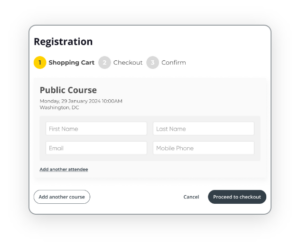
Course Registrations & payments
Selling courses has never been easier. Streamline your public & private registration workflow with flexible forms, automated invoicing and a self-service portal for learners.
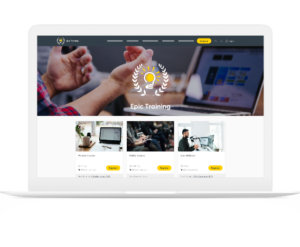
Websites built for training
Use the built-in Arlo website or integrate with your platform using Arlo’s powerful web technology and deliver a seamless experience for visitors.

Realtime CRM & reporting
Your new training command center. Effortlessly capture and manage contacts, track course performance, run targeted marketing campaigns and create tailored reports.
Arlo takes the headache out of training admin.
Innovation Network
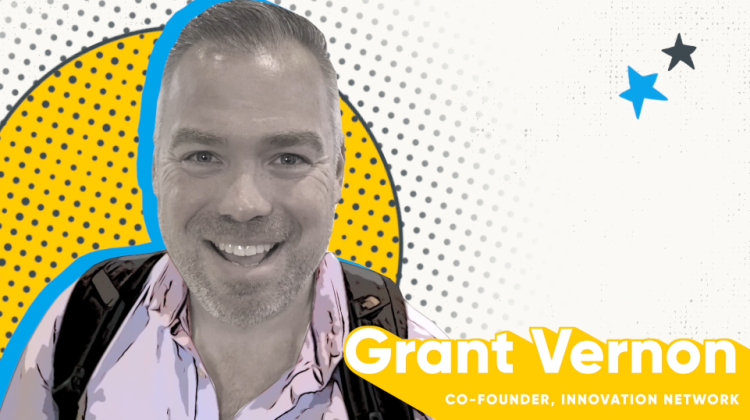
Arlo revolutionized the way we manage courses
Parallel Project Training

Arlo has been invaluable in showcasing our tools & enabling our clients
Lumina Learning

Arlo has been transformational. We couldn’t be happier!
Landlord Accreditation Scotland
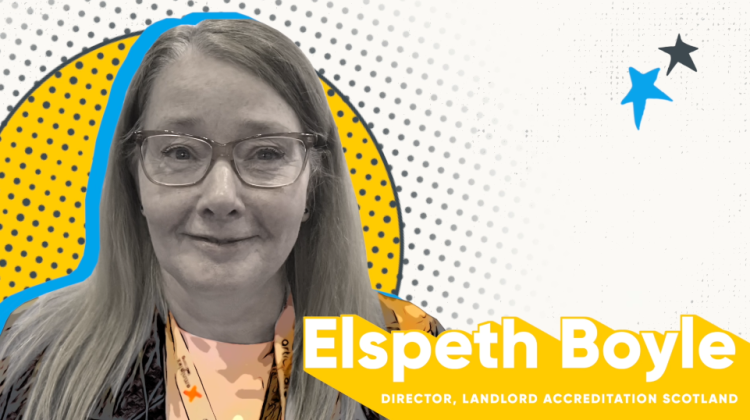
Arlo is designed by people who really get training
Odality

Arlo has helped transform us into a nationwide training company
TayeTraining
