Recently updated on June 23rd, 2025
With a training management system (TMS) like Arlo at the centre of your training organization you can manage course registrations, market and sell courses online with a slick website, manage logistics such as booking a classroom or scheduling a live online course, manage invoices, and gain valuable insights from smart reporting tools. Connect your training management system to an LMS and you can create and host eLearning content to deliver a blended variety of face-to-face, live online, and eLearning courses.
Together, a TMS and learning management system (LMS) can drive efficiencies with automated processes, increase course registrations and scale your training operation. The ultimate software solution for your training business!
But working with two disparate systems always comes with its challenges. How do you create a seamless experience for your customers? How do you avoid manual duplication of information between the two systems? And how do you avoid human error when manually transferring information?
The definitive answer is to choose a TMS and LMS that can be connected with an integration. An integration sends information between systems either as a one-way (out or in), or two-way (out and in), stream. Think of it like a plug connecting two systems together.
Some software companies offer native integrations with other systems. Arlo has native integrations with both Moodle and Learnbook LMS, as well as Xero for finance and accounting, and Zoom for webinars. If your preferred TMS has an existing native integration with your preferred LMS, that’s great! But, it’s very rare. With the ever-expanding market of LMS solutions, and a wide range of unique requirements from complex training businesses, there’s never going to be a one-size fits all solution.
Related article: 11 of the best training management systems available in 2024 + How to choose
Integrating a TMS and LMS with Zapier
Another option for connecting your TMS and LMS is via Zapier. Zapier allows you to connect your training management system with more than 2,000 other business apps to automate repetitive tasks. By creating “Zaps”, you can create an automated task that transfers data again and again between two systems. You can build Zaps yourself (no code required!), or if you’re an Arlo customer you can access our library of Zap templates and use those to create your workflows.
Arlo is currently the only training management system that integrates with Zapier, but in terms of LMS options there is a wide variety available – including Talent LMS, LearnDash, Thinific, Podia and Coassemble. Here’s a snapshot of the functionality available with a Zapier integration between Arlo and a handful of learning management systems:
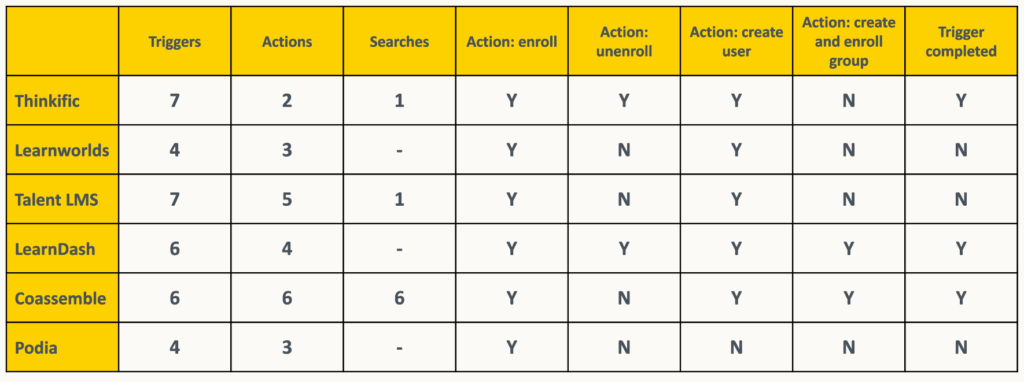
Zapier integration example: Arlo + Coassemble
While we always recommend you do your own research, all things considered, we recommended Coassemble as a good solution for training providers who are looking for a well-rounded, cost-effective and clean LMS to integrate with Arlo. So how exactly do the two systems work together with a Zapier integration?
Here’s an example, defined in a problem and solution statement:
Problem: Manually transferring new course registrants to your LMS, and making them create their account, is time consuming and a poor user experience.
Solution: This Zap will automatically add all new registrants as users to the LMS and enroll them on the course they purchased!
Let’s take a look at a few more examples of how you could specifically (and very easily) integrate Arlo and Coassemble using Zapier, using Zaps from our library of templates:
- Automatically enrol students on Coassemble courses from Arlo
- Create a blended learning sequence in Arlo and automatically send Coassemble details to learners
- Create a course in Arlo and automatically add a cohort of learners to a Coassemble group or workspace
- Once a learner completes a course in Coassemble, automatically update their registration in Arlo
- Automatically create and send completion certificates from Arlo
See it in action! See how Zaps are built between Arlo and Coassemble in this recorded video from Arlo product specialist and Zapier whizz Nick Buttery.
Video: Mapping Arlo courses to Coassemble courses with Zapier
If you’re new to blended learning, or still unsure about the benefits for your training business, check out the Ultimate Guide to Blended Learning.
Learn how blended is the most effective way to scale your business, increase course capacity and take more booking with Arlo’s course booking software. All while increasing accessibility and knowledge retention for learners.
Ready to explore an Arlo and Coassemble integration?
Email us to discuss your requirements and you’ll qualify for a special introductory offer. Including a free Zap building service!