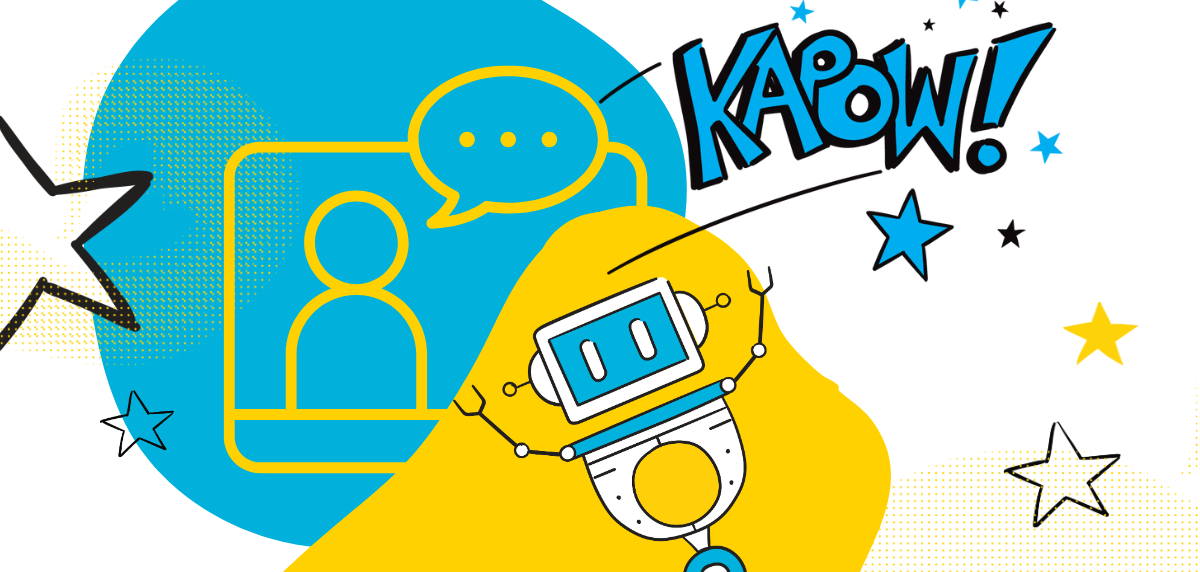There’s plenty of times when short, flexible, and engaging microlearning modules can be used with a training session. Think:
- Pre-session warm-ups – A quick quiz or scenario to activate prior knowledge before a live or virtual class.
- Mid-session reinforcement – A short interactive video, flashcard set, or game to break up a longer session and drive retention.
- Post-session follow-up – Bite-sized case studies, recap videos, or practice challenges delivered over a few days to reinforce learning.
- Just-in-time refreshers – Quick reference guides or walkthroughs learners can revisit before performing a task on the job.
- Standalone learning nuggets – For topics that don’t need full workshops but benefit from spaced exposure (e.g., soft skills, policy changes, or product updates).
In this quick-fire guide, we’ve rounded up 8 key tips training providers can use to integrate microlearning into their instructor-led training session in ways that boost engagement, improve retention, and extend learning beyond the classroom.
Why Should Training Providers Use Microlearning?
Before diving into some tips for using microlearning, its worth highlighting some of the general benefits the approach can bring to learners:
Better retention
Short, spaced modules help learners recall and apply content long after the session ends. A study by Mrigank S Shail, published in PubMed Central found that microlessons can aid in negating the Ebbinghaus forgetting curve, and microlearning can help with reintroduction to keep retention at high levels.
Less pressure on live delivery
Use microlearning to shift definitions, frameworks, and basic checks out of the session and into pre- or post-course activities.
More flexible delivery
For example, a short safety training scenario used in a live workshop can be repurposed as a mobile refresher for a different client, embedded in a self-paced course, or adapted with industry-specific terminology for a new audience.
Increased learner engagement
Bite-sized content with interactive elements helps keep learners involved, even outside the classroom.
Learners are more often more likely to complete short modules, respond to prompts, and revisit material when it’s delivered in an engaging, manageable format that fits their schedule and attention span.
For example, after a session on time management techniques, a short interactive session might challenge learners to prioritize tasks for a busy day using a drag and drop activity.
Microlearning Tips for Training Providers
1. Define Clear Learning Objectives for Each Microlearning Module
Microlearning works best when each module has a tight specific focus. If you’re planning to use microlearning before, during or after a session, start by asking: What exactly should the learner be able to do recall or apply in 5 minutes or less?
Here’s some tips on how to approach it:
Break down your core course objectives into small, standalone pieces
For example, if your full course covers “effective customer onboarding”, your microlearning modules might target things like “how to set expectations in the first client meeting”, or “3 steps to confirm customer understanding without sounding condescending”.
You can then use the objective to frame the content you wish to include in the microlearning module. During the design, keep these questions in mind:
- Is this content focused enough to be understood and completed in a few minutes?
- What is the one action the learner should be able to perform immediately after this module?
- Could the learner complete this without needing to refer back to the full training session?
Each microlearning module within a course should be clear, focused, and immediately implementable.
2. Use Multiple Formats to Support Different Learning Preferences
Microlearning gives you the flexibility to mix different training formats together, for example, you might pair:
- A short explainer video with a drag and drop activity to apply the concept
- A quick audio clip of a real customer scenario followed by a multiple-choice response challenge
- An annotated image that walks through a process step-by-step, followed by a 1-minute quiz to check understanding
- A short text based tip sheet with an a optional click-to-reval checklist for on-the-job use.
Try and keep your format choice focused on what supports the action or decision you want the learner to take.
Related Read: Training Delivery Methods: A Deep Dive Into 15 of the Best
3. Design Content for Real-World Use
Like we mentioned in the first tip, microlearning is only effective when learners can apply it directly to what they’re doing . What that means in practice is that each module should be built around tasks, decisions, or challenges your audience actually faces, not abstract theory.
For example:
- Instead of “Understand effective time management”, use “Plan tomorrow’s tasks using the 1-3-5 method”
- Instead of “Learn about incident reporting”, use “Log a basic safety incident in under 2 minutes”
- Instead of “Know the stages of the sales funnel”, use “Identify which stage this lead belongs to (drag-and-drop).
Other tips include:
- Use checklists, templates, walkthroughs or short scenarios that reflect real decisions
- Keep instructions clear and minimal – assume learners are busy and distracted
- Make content accessible exactly when its needed: before a task, during a process, or right after a problem.
4. Use Microlearning to Reinforce Key Concepts
Microlearning is great for reinforcing key concepts from a training course, or areas learners are most likely to forget. Instead of re-teaching entire sections, sue short, targeted modules to bring key ideas back into focus, especially after a formal training session is over.
For example, after a First Aid for Beginners, course, you could:
- Follow up a CPR demonstration with a 3-question scenario to check the correct response steps.
- Send a recap challenges one week later asking learners to identify what went wrong in a simulated emergency scene
- Use flashcards or a quick quiz to refresh key terms like “shock”, “airway,” and “recovery position”.
5. Use Microlearning to Extend the Impact of Your Courses
Instructor-led sessions often have time constraints that limit how much can be covered in detail. Microlearning lets you continue the learning process well beyond a classroom session, and without increasing face to face time.
Before an ILT course you might want to provide a short video or activity to introduce key terms or surface prior knowledge.
Related Read: The Ultimate Guide to Instructor-Led Training
6. Create Microlearning Assets Trainers Can Use Live
Microlearning doesn’t just have to be something used before or after a session, there are plenty of ways you can use it within a session.
For example, reusable assets such as a 90-second video to introduce a topic, a quick poll to check understanding, or a short interactive challenges to break up a theory heavy segment.
Focus on making sure these assets are short reusable and easy to drop into different sessions.
7. Use Feedback to Encourage Learners and Drive Completion
One of the big advantages of microlearning is the ability to provide learners with instant feedback and answers. And you can use this as an opportunity to give learners more context than a simple ‘right’ or ‘wrong’ answer, you can use feedback to build understanding and keel learners engaged.
Some example ideas to ge
- If a learner selects the wrong response in a scenario, provide a short explanation of the correct action and why it matters
- When a learner answers correctly, reinforce it with a quick reminder of the principle behind the answer
- Use follow up prompts like “Want to try a similar example” or “Here’s a quick recap if you want to review” to encourage exploration without forcing it.
- Offer optional links to related microlearning modules for learners who want extra practice or a refresher.
The goal is to keep feedback short, supporting and relevant to the action.
8. Have the Right Solution in Place to Make Creating Microlearning Assets Straightforward and Scalable
There are plenty of microlearning tools that can help you create a variety of great microlearning content for all kinds of self paced courses, and that’s exactly what our elearning authoring tool inside of Arlo helps our customers accomplish.
With Arlo, you can create, schedule, and deliver microlearning assets from one place, without needing to rely on multiple systems or manual work. For example:
- Use Arlo’s AI-powered content generator to quickly produce pre-reading modules tailored to your course topic and audience
- Create in-session flashcards to support trainer delivery and keep learners engaged
- Build post-course quizzes that reinforce key takeaways and track completion
- Schedule each asset directly into your course structure so learners get access at the right point, before, during, or after the session.
The Final Word
Microlearning is a versatile learning design approach that helps training providers deliver faster, more focused learning with real impact.
Whether you’re reinforcing concepts after a live workshop, building flexible pre-course materials, or creating reusable in-session assets, microlearning gives you tools to meet modern learners where they are.
Start small, stay action-oriented, and use the tips above to embed microlearning into your training delivery model in a way that boosts outcomes for learners without being complex.
If you want to get started creating engaging microlearning content today, get started with a free trial of Arlo below 👇
Deliver better training with Arlo. Start a free 14-day trial today.
FAQs
Yes. Microlearning allows learners to absorb content at their own pace between scheduled sessions. It helps learners reinforce newly acquired knowledge, and supports continuous learning and professional development outside of the classroom.
Typically the platforms to consider are a stand-alone elearning authoring tool, or a training management system or learning management system with integrated microlearning creation features.
Commercial training providers are best suited choosing a training management system, or an elearning authoring tool. For an internal team just focused on corporate training then a learning management system, or a stand alone elearning authoring tool is often the best fit.
The main benefits include better engagement, flexible reinforcement, and opportunities to extend the learning experience without extending classroom time.
This is particularly true for professionals in frontline industries where regular refresher training is needed.
Using a mixture of interactive content formats is always recommended, including video, flashcards, hotspots, quizzes and more. A mixture of multimedia and interactive elements helps increase engagement and accessibility.