Recently updated on January 12th, 2026
Managing contacts, learner and student enrolments, and client relationships is central to running a training business, but most teams still rely on disconnected spreadsheets, manual emails, or CRMs not built to manage training.
The result?
Wasted time, missed follow-ups, disjointed customer communications, and an incomplete view of your business.
As training businesses grow, these gaps only get worse. Teams juggle manual tasks, struggle to scale lead tracking, and lose valuable insight into course performance, resource allocation, and learner engagement.
Generic CRM systems rarely align with how training operations actually run. That’s where a purpose built CRM for training providers makes a difference. It generally forms part of a wider training management system, and automated the admin, powers smarter lead nurturing, and allows training teams to deliver a more professional experience to clients.
That’s where a purpose-built CRM for training providers makes a difference.
It integrates directly with your training management system, links contacts to course registrations and attendance, automates customer communications like booking confirmations and reminders, tracks lead sources and sales activity, and supports account management across organization’s.
It removes manual tasks, merges duplicate records, and provides actionable insights, so your team can focus on delivering high-quality training, not wrestling with spreadsheets.
Whether you’re a training institute, or commercial training provider, the right CRM software simplifies enrolment and lead tracking, strengthens customer relationships, and supports smarter marketing, all while giving you the clarity and control to scale your training business with less admin and fewer workarounds.
What Should Training Providers Look for in a CRM
There are several key features we think training providers should keep ana eye out for when they are evaluating CRM’s for their training business, all the platforms we’ve featured have these features either natively, or through customization:
✅ 1. Built-In Course and Contact Management
A training providers CRM should connect contact data, including enrolments, attendance, and past communications. You should be able to look up a customer and immediately see what courses they’ve booked, attended or missed.
✅ 2. Custom Fields for Business-Specific Data
Your system should allow you to add training specific custom fields, such as training preferences, CPD numbers, or employer details, and filter or report on them when needed.
✅ 3. Lead Management for B2B Sales
If you sell training to organizations, like many of our customers do here at Arlo, your CRM needs to make lead management straight forward.
You should be able to record enquiries, set reminders, log conversations, and move deals through a sales process, ideally linking them to the relevant courses.
✅ 4. Automated Communication Workflows
Manually emailing registrants for every course is time-consuming and error prone. A suitable training CRM should handle booking confirmations, reminders and follow-ups automatically, with options to include calendar invites, attachments and course-specific notes.
✅ 5. Reporting That Reflects Training Operations
Your reporting shouldn’t just be about sales. A good CRM for training should cover course attendance, registration counts, booking patterns, revenue by course, and presenter activity. You should be able to generate these reports quickly, and automate the sending of them to relevant stakeholders.
Best CRM for Training Providers Ranked for 2026
Here’s our round-up of the best CRM solutions training providers should consider:
1. Arlo Training Management Software
Arlo is purpose-built training management software for training providers with a fully integrated customer relationship management system (CRM) designed specifically for training providers.
It combines course logistics, sales tracking, contact management, and customer engagement into a single platform, eliminating the need for multiple disconnected tools.
You can see how Arlo works in
How does it work?
Arlo’s CRM is tightly integrated with your course operations.
When someone registers for a course, joins a waiting list, or submits an enquiry via your website, Arlo automatically creates or updated their contact record, linking it to their organization, tracking their registration activity, and appending any notes or communication history.
These records become the single source of truth for your sales, admin, and delivery teams. Each contact and organization profile includes a full timeline of course activity, order history, notes, flags (e.g. billing alerts) and stored documents.
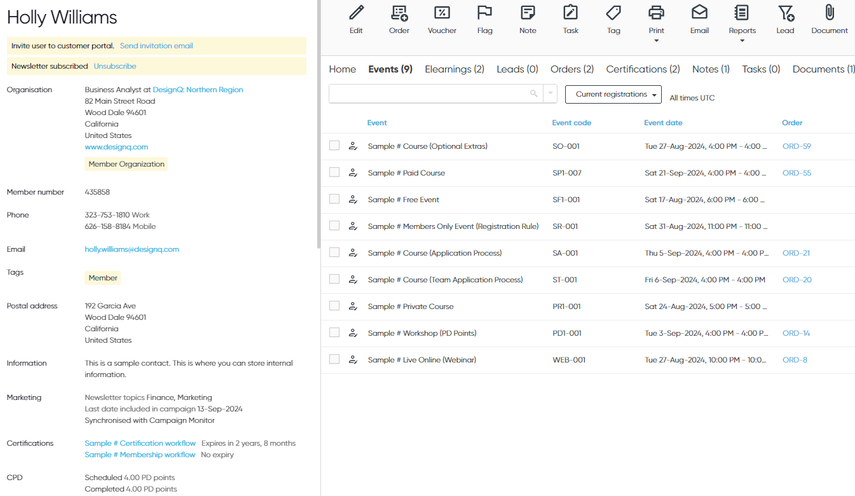
You can categorize contacts using tags, like “Key Client” or “Decision Maker”, assign account managers, and filter your database based on custom fields or referral sources. Sales and marketing teams can track leads through custom pipelines, logging calls, setting follow-ups, and assigning ownership – all within the CRM.
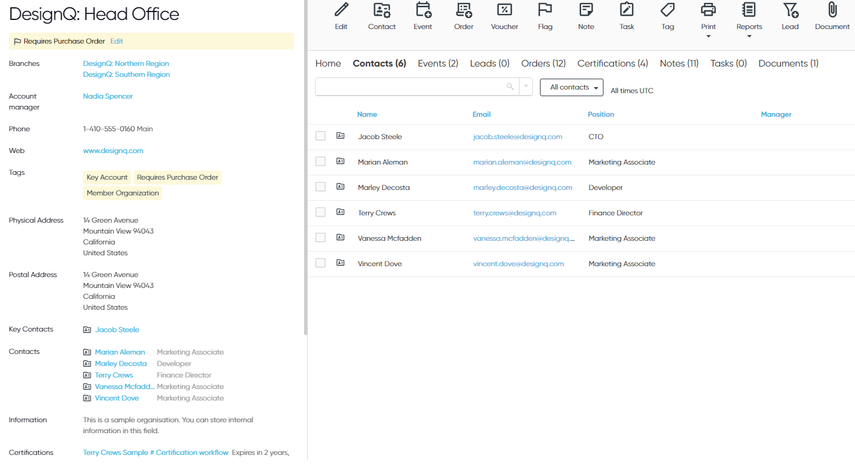
You can filter contacts by last contacted date, lead source, or opportunity stage making it easy to prioritize outreach and reduce sales admin.
Arlo also helps prevent messy data: it auto-suggests existing organizations during checkout to reduce duplicates, links contacts to companies based on their email domain, and includes a built-in tool to merge duplicate contact or organization records.
All of this is backed by powerful automation tools. Arlo send automated emails for booking confirmations event and course follow-ups. You can also connect it to Mailchimp or Campaign Monitor for targeted campaigns using segmentation based on topics of interest, tags or course history.
For learners and client contacts, Arlo includes a self-service customer portal where they can manage their bookings, update contact details, download course details, or view invoices, without needing support from your team.
Other key features to be aware of inside Arlo, include:
Course Registration Management
Arlo supports multiple course registration methods, including quick forms for free courses, full checkout for paid courses, and the ability to send registration links. Admins can create also create registrations manually if needed, track attendance, and grades, and manage transfers or cancellations.
In-Depth Reporting
Arlo’s’ reporting lets you track course attendance, enrolments, registration status, presenter workload, lead conversion, outstanding payments, aged receivables, and revenue per course.
You can report on CPD hours, special requirements, customer organizations, and marketing consent. Reports support filtering by date, presenter, venue, or tags, and can be exported or scheduled for trainers, admins, or clients.
Communications
Arlo automates customer communications by sending course-related emails such as registration confirmations, reminders, follow-ups, cancellations, and certificates.
You can use configurable templates to set up all of these, and each email can include attachments, and come with calendar invites that update if course details change.
If you want to try out Arlo’s CRM for training providers, and other features, get started with a free trial below 👇
Deliver better training with Arlo. Start a free 14-day trial today.
2. Keap
Keap is a CRM and marketing automation platform well-suited to small-to-medium sized training providers who need to manage course leads, automate client comms, and process enrollments.
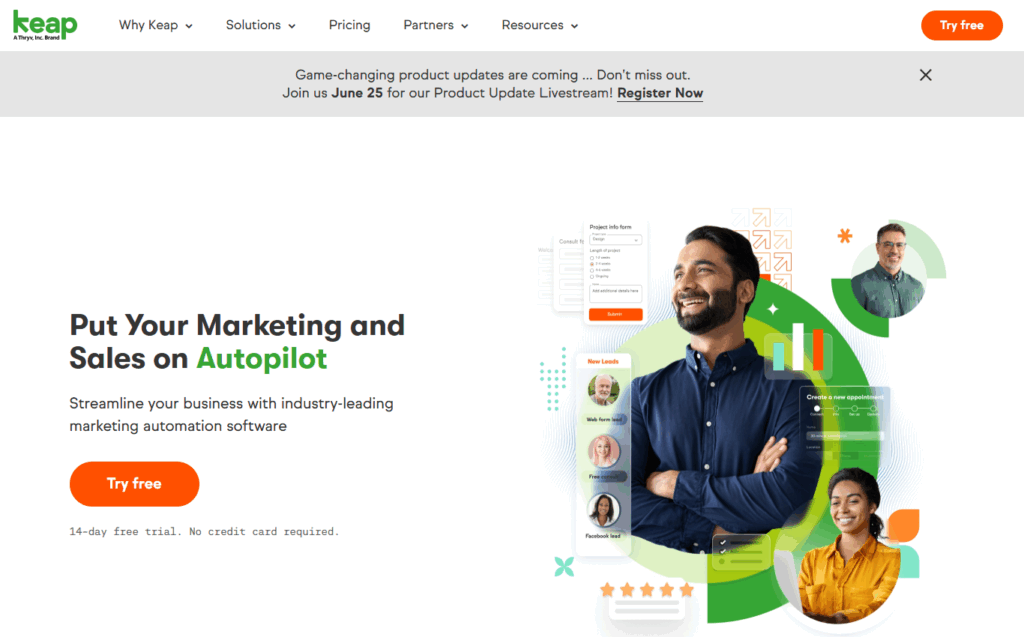
It supports customizable pipelines that training teams can use to track learners from initial enquiry through a booking form, through to registration and follow-up. Tags and custom fields can be set up so you can segment by course type, location, or training needs.
You can also set up workflows for lead nurturing, booking reminders, post-course follow-ups, and even upsell campaigns for new courses. The platform also contains a built-in email builder, and landing page creation functionality to support course promotion.
While Keap doesn’t include training-specific features like attendance tracking or CPD reporting, its a solid enough CRM for providers focused on sales, comms and small-scale course management.
Pricing
Keap’s pricing starts ad $299/month.
G2 Rating
Keap is rated 4/2/5 by users on G2
3. Microsoft Dynamics 365
Microsoft Dynamics 365 is an enterprise CRM with modular add-ons that training providers can adapt to manage enrollments, attendance, bookings and certificates.
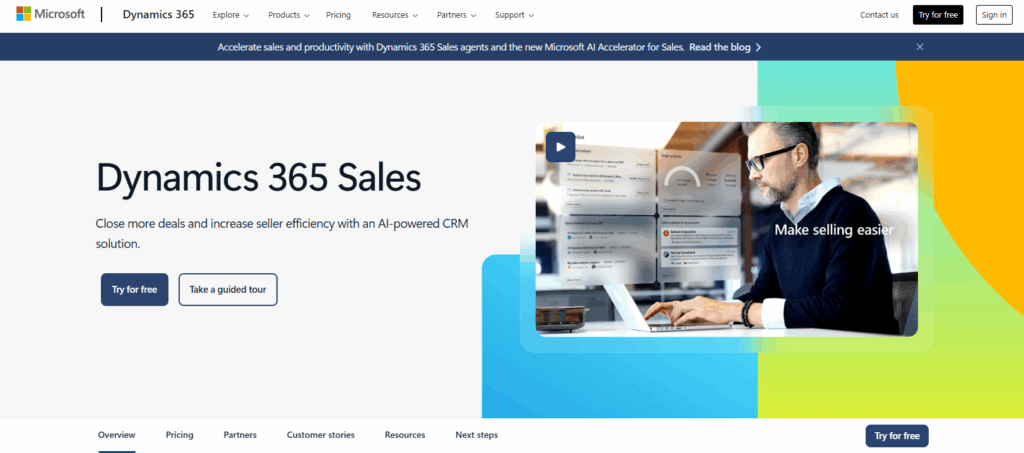
It supports unified pipelines to track learners from lead through booking and attendance. Using the Training & Elearning add-on, you can manage delegate lists, waiting lists, course scheduling, certificate issuance, and Outlook calendar integration.
You can also build custom lead-to-enrolment stages, assign tasks, set workflows, and automate booking reminders using Power Automate and Dynamics Workflows.
You can also customize Power BI to monitor attendance rates, course-fill rates, lead conversions and outstanding invoices. As an enterprise CRM, Dynamics is a good option for large training companies, but does require a lot of customization to set up correctly.
Pricing
Pricing for Microsoft Dynamics starts at $65 user/month when paid annually.
G2 Rating
Microsoft Dynamics is rated 3.8/5 on G2.
4. HubSpot (with Customisation)
HubSpot can be adapted to suit the needs of training providers through its custom object framework.
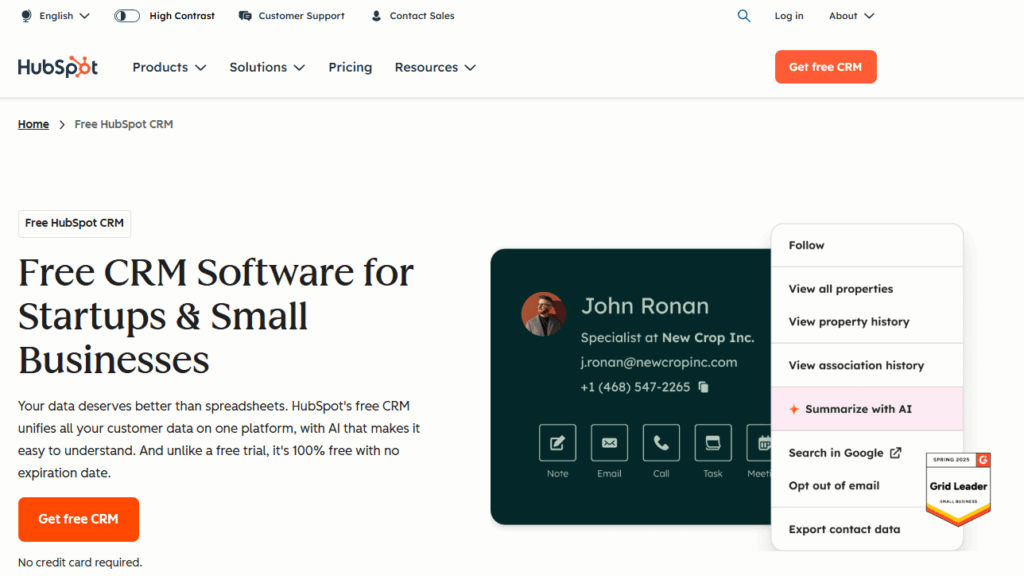
Using custom objects and properties, providers can map out enquirers, course types, enrolments and delivery formats, while pipelines can be configured to track learner status from initial contact through to booking, registration and post-course follow-up.
Training providers can also create lead nurture campaigns, booking conformations, and course reminders through HubSpot’s visual workflow builder, with analytics tracking open rates, conversion metrics and engagement trends across audiences.
Pricing
HubSpot CRM is free to get started with.
G2 Rating
5. Salesforce with Education Cloud
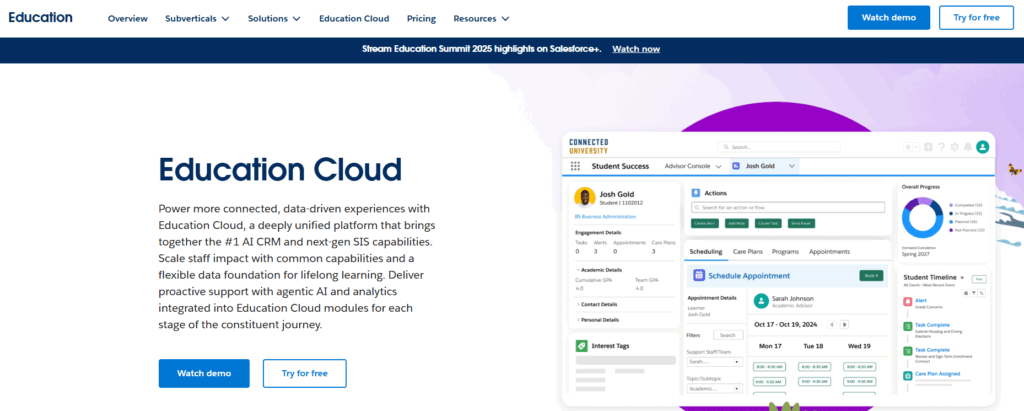
Salesforce with Education Cloud is an enterprise CRM and student information solution that can be configured for large training providers offering complex, multi-stage learner journeys – meaning where a learner may complete one course and progress into another, or participate in different types of learning formats e.g. online modules followed by an in-person certification.
It brings together CRM functionality, course and learner data and AI-powered engagement tools into one platform. Training teams can manage everything from enquiry capture, application intake, and course registration through to learner progression.
Its case management and care plan tools can be used to manage learner support, while Salesforce Scheduler allows for booking consults, interviews or tutoring.
The platform helps training providers to automate workflows like enrolment approvals, course reminders and learner follow-ups. Trainers and admins can view a complete learner timeline, manage registrations and outcomes, and create audience segments based on training needs or engagement history.
Pricing
Salesforce Education Cloud starts at $81.25/user/month.
G2 Rating
Salesforce Education Cloud is rated 4.2/5 on G2
Other Important Buying Factors to Keep in Mind
How does the CRM handle customer data across sales and enrolment?
If you’re delivering over 10 or so courses a month, you’ll need a system that tracks both individuals and organizations, with a full communication history, course attendance and orders in one profile.
These features help training teams personalize engagement and make decisions on real customer activity.
Can the CRM support sales management specific to training?
Look for pipeline tools within the CRM, such as the ability to assign follow ups, get automatic reminders for accounts or individuals to help your sales staff close more deals.
The CRM will also need to track course-specific enquiries, log conversations and quotes, and assign follow ups to sales staff based on course interest or organization.
Does it offer the financial management features training companies actually need?
The CRM should have invoicing, credit card payments, tax receipts, and reporting should be integrated. Arlo for example, automatically creates and sends invoices, and makes it easy to track payments, and offer customers flexible purchasing options such as partial payments, discounts and vouchers.
Bonus if the CRM also connects to your finance system, or provides exports for reconciliation. When all of these features are integrated you’re not stuck managing finances across multiple tools.
How well does it manage training courses, registrations, and materials?
A CRM tailored for training providers shouldn’t operate in isolation, it should sit within a wider system that handles the operational side of running courses. This includes the ability to publish upcoming training courses, manage session details, and automate the registration process.
It should link each learner’s record to the courses they’ve attended, along with access to course-specific materials, venues and communication logs. Registrations ,waitlists, transfers and cancellations should be tracked without manual spreadsheets.
For practical delivery, look for a training CRM with features to support presenter scheduling, logistics and the ability to send updates or materials automatically when course details change. In tools like Arlo, these features are integrated, with other more generalist CRM’s these features are accessible through integrations and workarounds.
Is the system designed to fit your business processes, or do you need to bend to it?
Training operations vary, some are public courses, some private bookings. Choose a CRM with workflows that reflect your delivery model and let you customize fields, registration types, and automation without workarounds.
What kind of data management and reporting does it support?
As we mentioned earlier, you’ll want the CRM to give you fast access to course performance, sales trends, and customer behavior.
Reporting features that let you save and schedule standardized and customized reports will save you time, and give you a better understanding of how your training business is performing.
Does it integrate with your existing tools, like Google Analytics or email marketing platforms?
Your CRM of choice will be your central source of truth so it needs to integrate seamlessly with your existing tech stack.
What this looks practically is integrations with:
- Finance software – for syncing orders, payments, and invoicing data.
- Email marketing tools – for lead nurturing, follow-ups, and course announcements.
- Webinar and learning platforms – to pass through attendance data or provide course access.
- Website forms and enrolment systems – to capture leads and registrations directly into your CRM.
- Training management systems (TMS) – to keep your CRM aligned with scheduling, enrolments, and operational workflows.
- Learning management systems (LMS) – for tracking learner progress, completions, and digital course access.
Final Thoughts and Takeaways
There you have it, a comprehensive walkthrough of different CRM software systems for training providers and some of the key factors you’ll need to keep in mind during the selection process.
Remember to look for:
- A CRM that supports course management, enrolments, communications, and B2B sales workflows in one system.
- Sales pipelines and automation that reflect how you manage training enquiries, quoting, and follow-ups.
- Reporting and finance capabilities that reduce admin and help your team make decisions grounded in real operational data.
If you want to see how a purpose-built CRM for training providers actually works in practice, start a free 14-day trial of Arlo and explore it for yourself.
