Recently updated on January 15th, 2026
Training management software is typically used by training providers who sell courses.
But it can also be used by companies who want to manage their own internal employee training.
In this guide, we break down:
- What employee training management software is
- Which industries and sectors use it
- The common training challenges it helps solve
- The key features that address those challenges
Let’s jump in 👇
What is employee training management software?
An employee training management system is the use of a training management system for managing internal staff training — helping teams set up courses, handle registrations, track learner records, and more.
What distinguishes its use for employee training is the inclusion of instructor-led training courses as a core component.
This differs from other types of employee training software, such as an LMS, which may focus solely on delivering self-paced online content without managing the operational requirements of live training.
Differences between training management software for commercial training providers and employee training management
| Commercial Training Providers | Employee Training Management |
|---|---|
| Sell courses to external customers | Manage internal staff training programs |
| Focus on revenue growth, e-commerce, marketing | Focus on compliance, operational control, efficiency |
| Website integration, online registration, shopping cart, customer portal | Learner portal, manager portal, presenter tools, SSO-ready Academy portal |
| Track sales, revenue, trainer performance, ROI | Track attendance, completions, certifications, quiz results, expiry dates |
| Course creation and scheduling for public courses | Multi-session templates, recurring schedules, bulk/team registrations |
What sectors benefit from employee training management software?
Companies that use training management software for employee training tend to operate in the following sectors:
- Healthcare and Social Services – staff need to complete ongoing professional development . An employee training management system helps ensure certifications are current, renewal cycles are tracked, and managers can demonstrate training compliance during audits.
- Construction, Engineering, and Industrial Services – high-risk environments require strict adherence to safety and licensing requirements. A TMS helps coordinate large scale training across sites, track qualifications and expiry dates for workers, and prove compliance with industry regulations.
- Manufacturing and Industrial Equipment – employees often need training on new machinery, processes, or quality standards. A TMS supports instructor-led and blended training, and self paced training, all of which are common training methods used in manufacturing and industrial training.
- Education and Training – organisations that deliver training internally such as professional associations to run training for staff, and private training for members
- Government and Public Sector – public sector orgs often deliver large volumes of mandatory training to diverse teams, often across multiple departments or locations. ATMS provides centralised visibility, automated reporting and the ability to roll out consistent programs at scale.
What employee training problems do companies face that a TMS can solve?
The problems that platforms like Arlo help employee training teams with include:
1. Complex scheduling across regions and time zones
Coordinating sessions, trainers, and venues across multiple locations, or even across state time zones, creates a high risk of double bookings, scheduling clashes, and underutilised resources.
Large organisations often lack a single view of trainer and venue availability, making it difficult to plan structured programs at scale.
2. High administrative overhead for registrations
Manual registration processes require endless emails between managers, staff, and training teams to confirm bookings, capture details, and track approvals.
For organisations running thousands of free internal registrations each year, this quickly consumes admin resources and delays program rollouts.
3. Incomplete or inaccurate training records
When training data is scattered across spreadsheets, emails, and multiple systems, it’s difficult to maintain accurate, centralised records of attendance, completions, and certifications.
Organisations then find it hard to track compliance, prove competency, or report on training outcomes across the business.
4. Fragmented communication and reminders
Without automation, training teams spend hours sending course confirmations, calendar invites, maps, joining instructions, and certification reminders.
Manual effort increases the risk of missed notifications, last-minute cancellations, and incomplete training records.
5. Limited integration of live and online learning
Many employee training programs need to blend instructor-led courses with self-paced learning, but managing these in separate systems creates duplicate records, inconsistent tracking, and poor learner visibility.
Staff may be required to log into multiple platforms, reducing engagement and completion rates.
6. Poor visibility and self-service for managers and staff
In organisations without a dedicated training portal, managers have limited oversight of their team’s training progress and history. Employees can’t easily manage their own bookings, view upcoming courses, or access completion records, which creates bottlenecks and delays in compliance or onboarding programs.
How does training management software help solve these problems?
Companies that use Arlo’s training management software for employee training tend to operate
Plan and schedule ILT across teams, locations, and time zones
Build multi-session programs, see trainer/venue availability in one calendar, flag clashes, and avoid double bookings (webinar and onsite).
How is this done?
A centralised training and resource scheduling calendar bring together every planned training session, trainer assignment, and venue booking in one-real time view. This gives a complete real-time overview of the training pipelime.
Filters allow views by team, location, or delivery format, so large organisations can quickly see availability adjust plans without conflict. Time zone handling ensures that session are scheduled accurately for participants in different states or countries.
Multi-session templates store the structure of complex programs, enabling consistent replication across multiple cohorts.
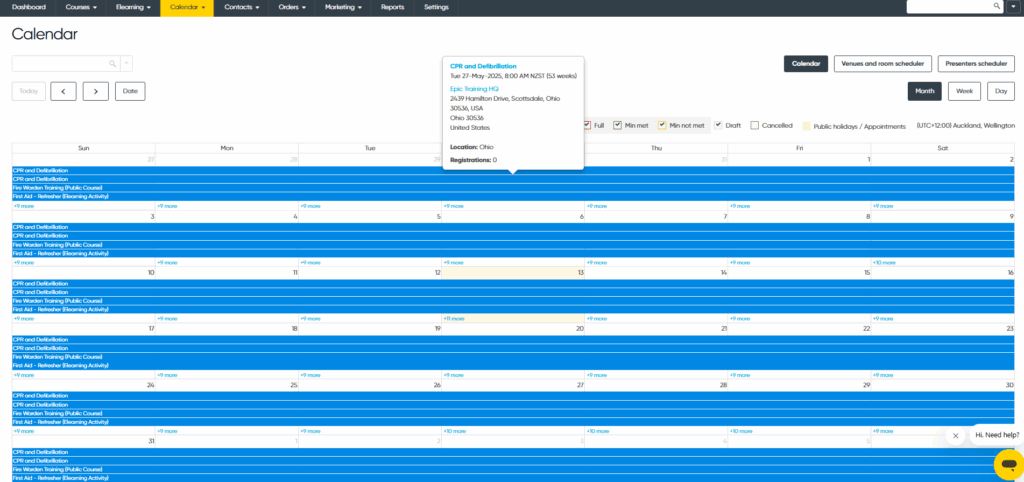
Build structured training programs
Use reusable multi-session templates and recurring schedules across offices or regions with centralised visibility.
How is this done?
Multi-session templates allow training teams to predefine the exact structure of a training program, including session topics, order, timing and assigned trainers, so it can be replicated without starting from scratch each time.
Course templates ensure that every cohort, regardless of location, follows the same sequence and meets the same requirements. Recurring scheduling tools allow coordinators to plan sessions at regular intervals across different offices or regions, while maintaining a single, centralised view of the entire program.
All of this helps avoid gaps in delivery, and ensures that all participants are included in upcoming sessions, and prevents regional training teams operating in silos.
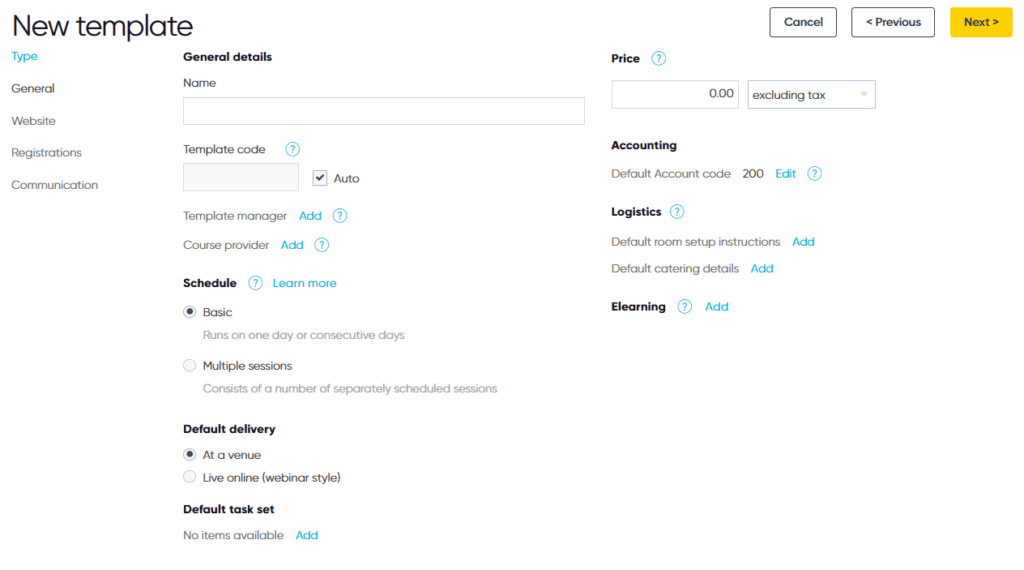
Manage registrations at scale
Assign courses to employees via automated emails or manager links, support bulk/team bookings, capture manager details, cost centres, and regions, enforce prerequisites/approvals/limits, and handle thousands of free registrations.
How is this done?
Registration features within a TMS allow coordinators to enroll employees directly by sending automated course invitations or providing managers with secure links to register their teams in bulk.
These links can be used to book multiple employees into one or more sessions in a single action, removing the need for individual entries. Customisable registration forms capture essential details such as manager names, cost centre codes, regional information or department identifiers at the time of booking.
Capacity controls help prevent oversubscription, and the system can easily process thousands of free internal registrations, without creating a tonne of admin overhead.
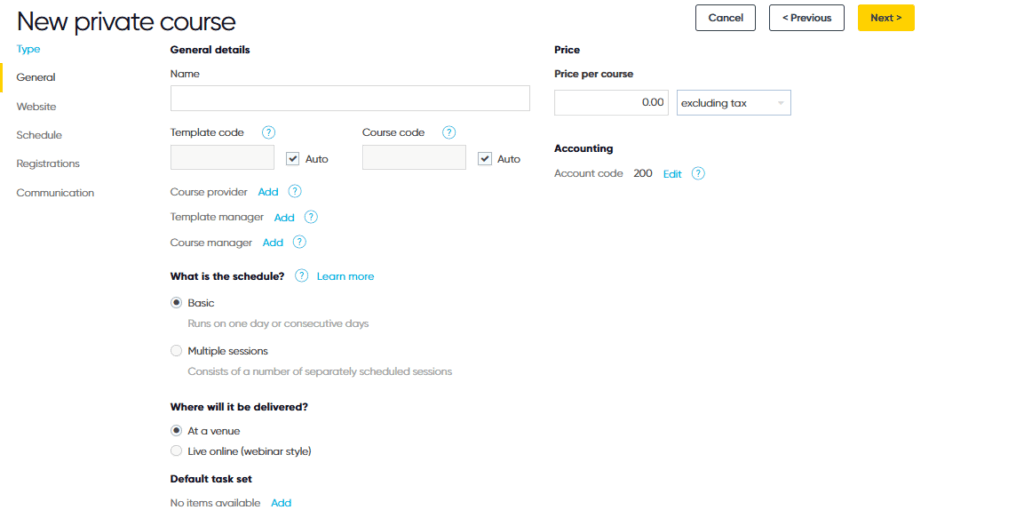
Maintain accurate training records and reporting
Automatically update CRM/contact records, track attendance, completions, certificates, progress, and quiz results; monitor certification expiry.
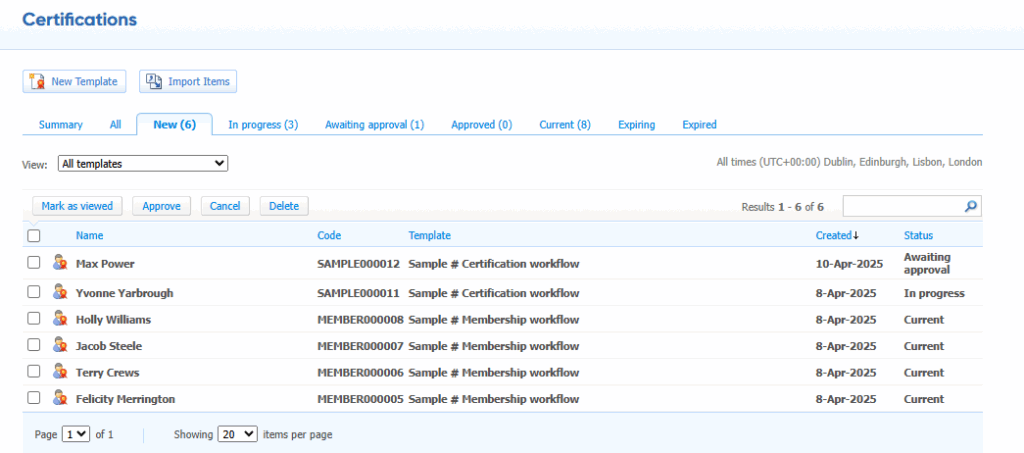
How is this done?
All training activity is recorded in a central training CRM. Learner records are updated whenever someone registers, attends or completes a course. Attendance records are captured by trainers or managers, and completion trigger the immediate issuance of certificates.
Automate all course communications
Send confirmations, reminders, joining instructions, maps, calendar invites, manager notifications, and branded certificates without manual emails.
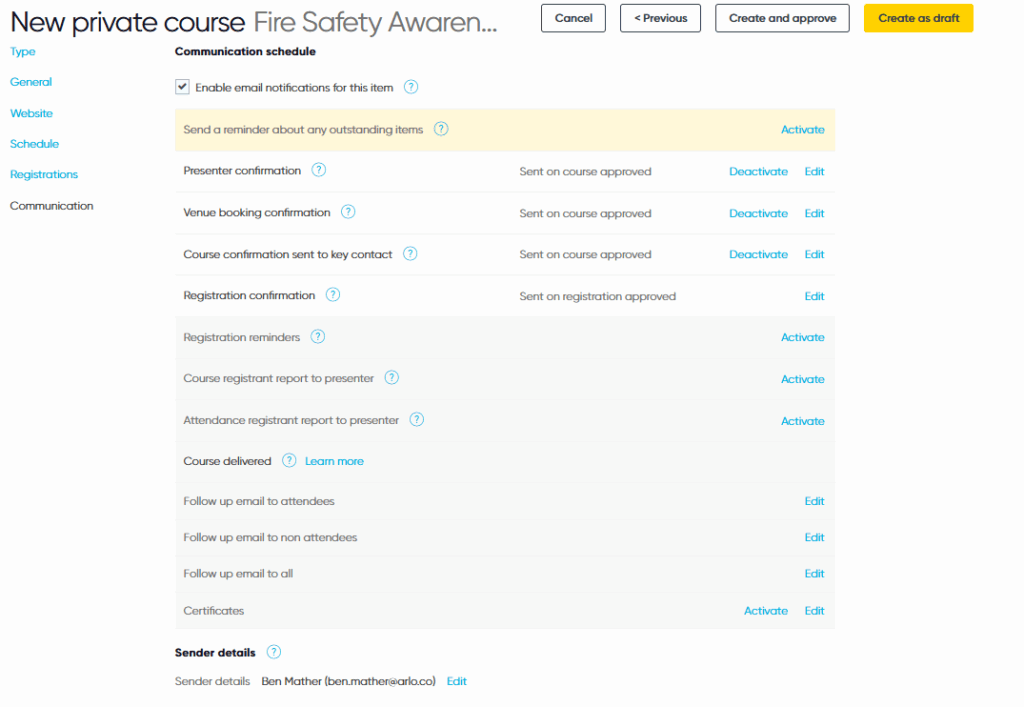
How is this done?
When a course is created, a coordinator can predefine all related communications. This includes confirmation messages, joining instructions, maps, webinar links, and any required attachments.
The setup process allows teams to choose when each message should be sent (e.g. immediately after registration, a week before the course, one day before), ensuring the right information reaches participants at the right time.
Once a training schedule is set, the system automatically sends these communications without further intervention.
Deliver blended learning in one place
Combine live sessions with self-paced modules, videos, and knowledge checks; create/upload online content; track completions across teams.
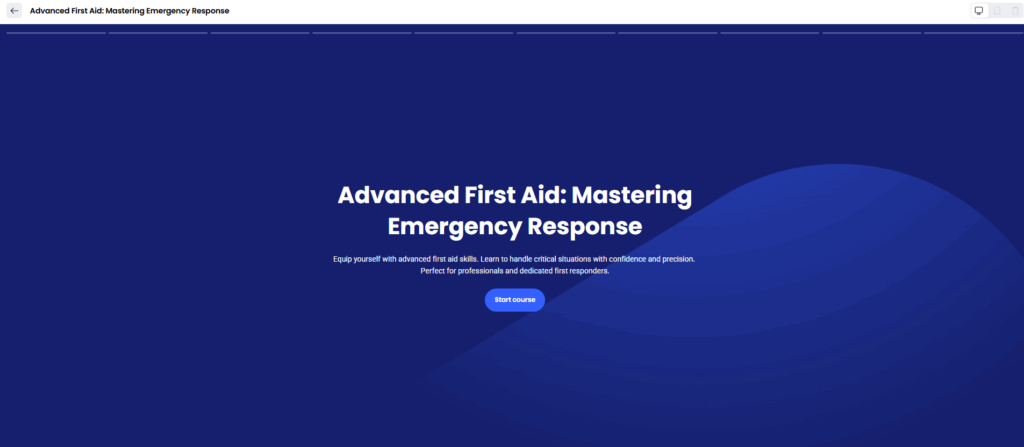
How is this done?
A TMS with elearning authoring and delivery allows trainers to combine instructor-led training, with self-paced modules. Multi-session courses can include scheduled live events alongside self-paced elements such as pre-reading, microlearning, quizzes, assignments and videos.
Once you’ve created a self-paced module you can schedule it alongside live in-person, or online sessions, to create courses exactly how you need to.
Provide self-service portals — learner portal for transfers/cancellations/history, manager portal to book and track team completion, presenter tools to mark attendance and results, SSO-ready branded “Academy” portal and employer booking portal.
How is this done?
The platform offers dedicated portals for different roles, each with secure, role-based access. Learners can log into a branded portal to view upcoming courses, transfer to alternative dates, cancel if needed, and review their full training history, including certificates and completed modules.
Managers have their own view to register team members, approve enrolments, track progress and monitor completion rates for mandatory training.
Presenters can log attendance, record results, and update learner outcomes directly from their interface, reducing admin delays.
For larger organisations, single sign-on (SSO) integration allows staff to access the portal with existing corporate credentials, while employer booking portals make it simple for designated contacts to book groups of employees in bulk.
Automate time-consuming administration
Eliminate the manual work involved in scheduling courses, managing registrations and waitlists, sending reminders, tracking certifications, and processing payments.
Using a single software equips businesses with all the tools necessary to efficiently track and manage training programs while avoiding the complications of multiple systems.
Taking care of these operations frees up valuable time for internal training teams to focus on strategy and content.
How is this done?
A training management system, brings scheduling, registration, communication, attendance tracking, certification management and payment processing under one roof.
Trainers can set up and schedule training courses in one workflow. Once created the platform handles repetitive tasks automatically: sending confirmations, flagging conflicts, updating learner records, issuing certificates and notifying managers of changes.
Waitlists are managed in the background, with automatic enrolments when spaces open. Payment features process transactions or handle free internal bookings without manual intervention.
Because all these critical functions are linked, there’s no need to re-enter data between different platforms, and cutting the time it takes to set up and deliver a course from hours to minutes.
Centralize training resources and records
Consolidate all course materials, schedules, employee training histories, and compliance documentation into one accessible system, replacing scattered spreadsheets and folders.
How is this done?
A training management system stores all course-related resources and learners records in a central CRM.
Schedules, attendance logs, certificates and employee training histories can be linked to learner profiles. This means trainers, managers, and administrators all work from the same source of truth.
Compliance documents and training policies can also be attached to relevant courses or sorted centrally.
Track learner progress and ensure compliance
Monitor completions accurately, automate reporting for mandatory training, and maintain auditable records to meet regulatory requirements easily.
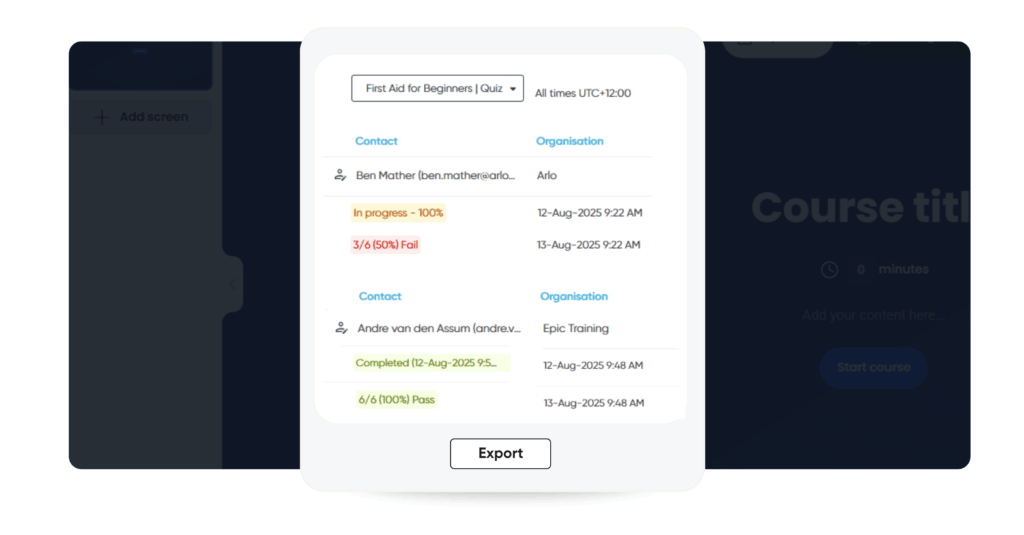
How is this done?
A TMS has various ways of tracking learner progress. Certifications can be set up to send automatically after a course is completed. Within Arlo, you can do this and also track course completion rates, attendance rates, and learner performance on specific components such as quizzes.
Start your free trial of the #1 training management software
There you have it, a digestible overview of how training management software is used for employee training, the key issues it solves, and what features you should look out for if you’re after a training management system to simplify your employee training.
Arlo is a purpose-built training management system that brings scheduling, registrations, communications, and compliance tracking into one platform. It’s designed to reduce the manual work involved in running employee training, while giving managers and administrators complete visibility of progress and certification status. Start a trial today.
Ready to take your training to the next level?
Inside the Ultimate Guide to Training Management Systems, explore how world-class training businesses streamline operations, deliver exceptional learner experiences, and scale with confidence.
