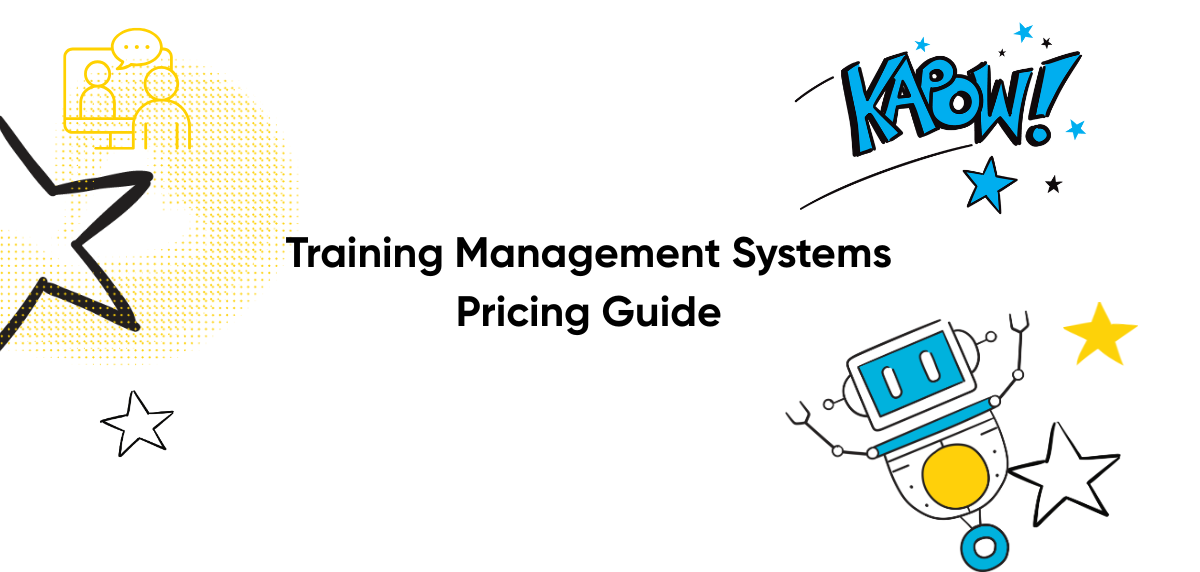Recently updated on January 12th, 2026
Understanding the pricing of any edtech software can take some time to understand, and its why we’ve created this guide to pricing for training management systems – to help you get a clear understanding of what you can expect when you’re speaking to a vendor and the pricing models you’ll come across in your search.
We review:
- Admin + Usage-Based Pricing
- Flat Subscription Pricing
- Tiered Custom-Quote Pricing
Read on for a in-depth look, or check-out the comparison table for an overview 👇
TMS Pricing Model Comparison
| Feature / Model | Admin + Usage-Based (e.g. Arlo) | Flat Subscription | Tiered Custom-Quote |
|---|---|---|---|
| Cost Structure | Fixed admin fee + per-registration charge | Fixed recurring fee | Quote based on features, users, and complexity |
| Pricing Transparency | ✔ Transparent, published pricing | ✔ Usually published, but may have hidden caps | ✘ Not published; pricing revealed after scoping |
| Scalability | ✔ Scales with enrolments | ✔ Scales by tier, but usage limits apply | ✔ High scalability, but with high costs and long timelines |
| Setup Complexity | Moderate (self-guided or assisted setup) | Low to moderate | High (custom rollout, support, integrations) |
| Flexibility | High – costs tied to course activity | Medium – pay for tier capacity regardless of usage | High – fully tailored to enterprise needs |
| Implementation Time | Weeks | Days to weeks | Months (often part of large IT rollouts) |
| Ideal For | – Commercial training providers – CPD providers – Fluctuating enrolments | – Internal L&D teams – Organizations with steady usage – Strict budgeters | – Enterprises with custom workflows – Public sector – Global orgs |
| Pros | – Transparent, pay-as-you-grow – Low entry cost – Strong ROI link | – Predictable billing – Easy to plan/budget – Good for high volume | – Tailored fit – Deep integrations – Enterprise-level support |
| Cons | – Variable monthly costs – Costs scale with usage | – Can overpay in quiet periods – Tier limitations | – No pricing clarity – Long setup – Higher total cost of ownership |
1. Admin + Usage-Based Pricing (Per Registration or Course)
This model combines a flat subscription fee for administrative access with a pay-per-registration charge based on actual course enrolments. Its the pricing model we use at Arlo.
Each admin license is priced based on the feature tier selected—Simple, Professional, Enterprise, or Scale. For example, the Professional plan costs $179 per license per month (billed annually), while Enterprise is $240 per license per month.
In addition to license fees, training providers are charged $1.80 per paid registration and $0.90 per free registration, creating a flexible pricing structure that scales with usage. This allows training organizations to manage fixed costs (via licenses) while only incurring additional fees as learner volume grows.
Who It’s Best For
This pricing model suits a wide range of training providers but is especially valuable for:
- Commercial training companies that run open courses with fluctuating enrolment volumes
- Continuing professional development (CPD) providers with frequent courses and dynamic registration levels
- Organizations scaling operations—e.g., expanding course offerings, targeting new regions, or moving from in-person to blended delivery
- Providers seeking cost-efficiency in early growth stages, without committing to enterprise-level contracts upfront
It’s particularly useful for providers who want flexibility in operations and want their TMS costs to grow only as revenue does.
Related Read: 11 Best Training Management Software Systems in 2026
Benefits
- Scalable pricing tied to activity
Costs increase only when the business grows. You’re not locked into a flat-rate model that overcharges during low-volume periods. - Predictable admin fees for budgeting
Admin access is priced per user, making budgeting easy for operations and platform management costs. - Performance-aligned investment
You’re charged more only when you’re processing more registrations—effectively aligning software spend with revenue generation. - Lower barrier to entry
Compared to large upfront license or implementation costs, this model allows smaller providers to get started without overspending. - Encourages operational efficiency
By putting a small cost behind every registration, teams are more likely to focus on process quality, automation, and return per enrolment.

2. Flat Subscription Pricing
Flat subscription pricing involves paying a fixed recurring fee, monthly or annually for access to the training management system, regardless of the number of users, registrations or courses processed.
The model is typically structured around tiered feature sets, with each tier offering access to different levels of functionality. Customers pay the same amount each billing cycle, unless they want to upgrade or prices increased.
Unlike usage based or per registration models, flat pricing decouples platform cost from learner volume.
Who It’s Best For
- Internal L&D teams with stable, predictable usage
- Large training departments that deliver consistent enrolment volume
- Organizations with strict budgeting processes (e.g. government, education, or corporate)
- Providers offering unlimited access (e.g. annual learner subscriptions or cohort models)
Benefits
Predictable Cost
Organizations know exactly what they’ll pay each month, or year, with no surprises tied to learner volume.
Unlimited usage (within tier limits)
Many flat-fee platforms offer unlimited courses ore registrations within each plan. Useful for high-volume providers.
Simplified Procurement
Can be easier to get budget approval with a fixed-fee contract, especially for public institutions or corporate procurement processes
Encourages Experimentation
Since there’s no per-fee registration, providers can run pilot sessions, test new course formats or launch internal initiatives without incurring extra costs.
Related Read: 4 Benefits of Training Management Software – An In-Depth Guide for Training Providers
Drawbacks
Overpaying during low-activity periods
If learner volume drops (e.g. during off-season or restructuring_, you’re still locked into the full subscription cost.
Volume-unlinked value
Smaller or growing training providers may find it hard to justify flat fees when they’re only using a fractions of the platforms capacity.
Tier creep and plan restrictions
Flat-feed models can include usage caps, you may need to upgrade sooner than anticipated
Less flexible for growing training businesses
Providers in early or rapid growth phases may find the model restrictive. Scaling usage often requires plan upgrades, additional licenses, or feature unlocks, resulting in sudden cost jumps instead of gradual increases tied to revenue.
3. Tiered Custom-Quote Pricing
Tiered custom-quote pricing is a model where software vendors don’t publish standard pricing, but instead create individualized quotes based on the clients size, operational complexity, feature requirements, and deployment needs.
These quotes are usually tied to pre-defined service tears, such as “Essential”, “Professional”, and “Enterprise”, but the final cost is negotiated based on the specific scope of the implementation.
Pricing typically factors in:
- Number of users and training locations
- Required integrations (e.g. ERP, LMS, HRIS)
- Deployment preferences (e.g. on-premise vs. cloud)
- Implementation and onboarding needs
- Geographic reach and language/localization complexity.
Who It’s Best For
- Enterprise training departments with large, complex training ecosystems
- Public-sector or multinational organizations needing strict data security, local compliance, and multi-language support
- Training teams with specialized workflows or legacy systems
- Buyers with formal procurement processes and defined RFP cycles
Benefits
Fully tailored-solutions
Pricing reflects exact organizational needs, from deployment options to training workflows, integrations, and governance.
High-touch onboarding and support
Vendors often include consulting, change management, and project management in the price, which helps with long-term adoption, user competence and internal alignment.
Enterprise-grade scalability
Suits large scale operations with thousands of learners, distributed teams, and advanced compliance requirements.
Flexible licensing terms
Agreements can include custom licensing for different departments, training units, or use cases, rather than all team members being on one fixed plan.
Drawbacks
No buying transparency
Buyers can’t assess costs upfront or benchmark vendors easily, making comparison shopping time-consuming and vendor-led/
Longer sales cycles
Custom-quoting requires detailed scoping, stakeholder alignment, and internal procurement processes that take time to navigate, and can delay time to value.
Can be difficult to budget
With pricing either behind a form or dependent on getting a quote budgeting can be difficult. Particularly, if you don’t have other vendors to gauge the price you get against.
A full solution for a large provider could range from $30,000–$150,000+ per year, depending on complexity.
Licensing may cover everything from unlimited users and multi-language support to deep integration layers and multi-region deployment infrastructure.
Which Pricing Model Is Best for You?
The right pricing model depends on the scope of your training requirements, strategy, budget predictability needs, and operational complexity.
Here’s an overview of how you can decide:
Choose Admin + Usage-Based Pricing if:
- You’re a commercial training provider or CPD organization with growth ambitions
- Your course enrolments fluctuate throughout the year
- You want pricing that aligns with actual revenue
- You prefer low upfront investment and transparent pricing
- You value a clear ROI tied to operational efficiency and scale.
Choose Flat Subscription Pricing if:
- You deliver training as an internal service and don’t link software spend to direct revenue
- Your learner volume is predictable year-round.
- Your team needs cost certainty for annual planning or procurement approval.
Choose Tiered Custom-Quote Pricing if:
- You’re a large enterprise requiring complex custom workflows, complex integrations or on-premise hosting.
- Your team requires extensive onboarding, change management, and tailored deployments
- You have an internal IT team or budget to support a multi-phase rollout.
Common Questions about Training Management Software Pricing
1. Why do some TMS platforms not list their pricing online?
Most enterprise-grade training management systems use quote-based pricing because costs vary significantly based on organization size, feature needs, integrations, and implementation scope.
At Arlo, we avoid this, and make our pricing as transparent as possible, so you’ll know up front what your pricing will be.
2. What’s the typical price range for a training management system?
Pricing varies widely depending on the model:
- Usage-based platforms (like Arlo): from a few hundred to several thousand dollars per month depending on admin licenses and course volume.
Flat-fee subscriptions: often range from $5,000 to $30,000+ per year, depending on user caps and features. - Custom-quoted platforms: can exceed $50,000/year, especially when implementation and support are bundled.
3. What’s included in the price of most TMS platforms?
Typical inclusions:
- Admin access to course scheduling, registration, and CRM tools
- Support (email, chat, or dedicated manager)
- System updates and security maintenance
- Access to integrations (sometimes limited by plan)
4. How do free or low-cost platforms compare to paid TMS solutions?
Free or low cost tools (like spreadsheets, manual scheduling tools, or basic LMS features) may suffice for very small training teams, but they typically lack:
- Workflow automation
- CRM and payment functionality
- Multi-session and course management features
- Professional branding options and integration.
5. Can I switch pricing models later if my training operation grows?
It depends on the vendor. Some platforms (like Arlo) are designed to scale, letting you add admin users or pay for additional registrations as needed.
Others lock you into long-term contracts or fixed pricing tiers, requiring renegotiation or migration if your needs change.
Looking to Get Started With the #1 Training Management Software for Training Providers?
There you have it! Your guide to training management software pricing. If you’re looking to get started with a training management system so you can:
✅ Deliver better, more consistent training
✅ Increase course registrations and revenue
✅ Offer flexible training delivery across formats
✅ Reduce admin workload and eliminate repetitive tasks
Get started with a free trial of Arlo today 👇