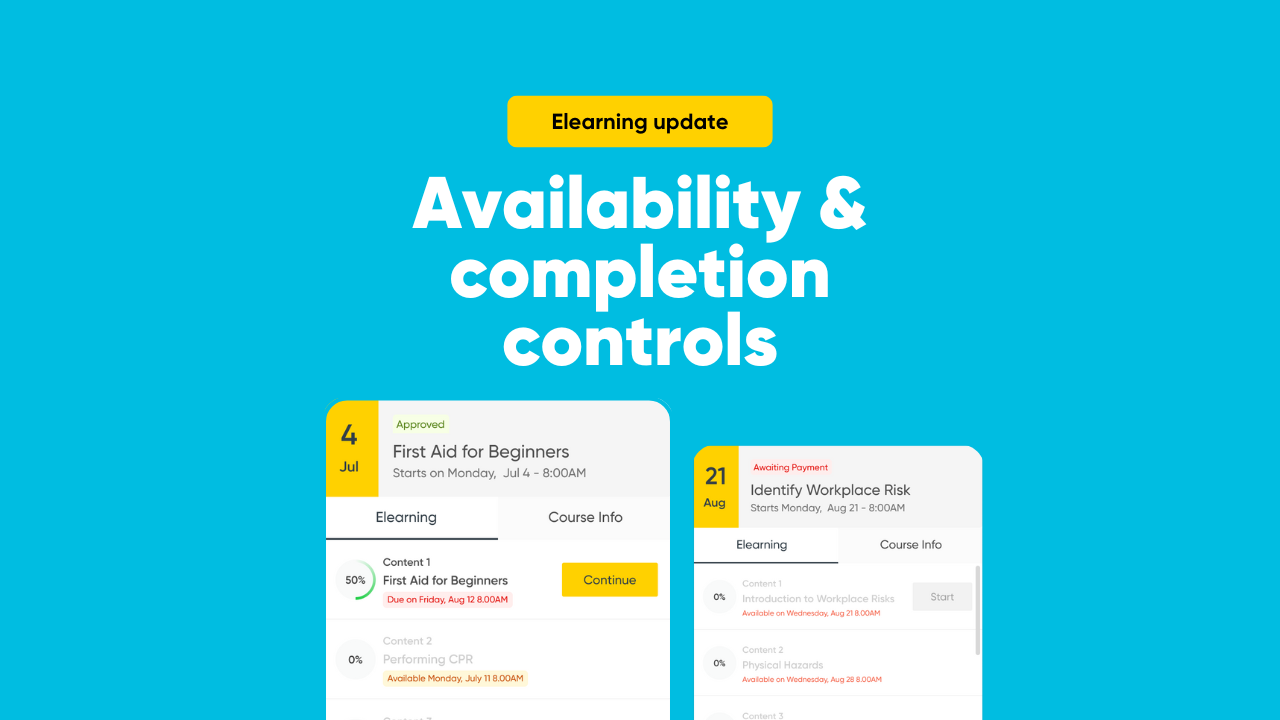Delivering timely and structured blended learning just got easier!
Whether you’re sending out pre-course work, unlocking modules during a face-to-face training session or sending follow-up content, you can now control exactly when your learners gain access to individual elearning modules, and when they are due to be completed.
This release supports structured learning journeys, automates access, and gives learners the clarity they need to stay on track, plus you’ll have full confidence your elearning content is only accessible from when you specify.
Set availability & completion timelines
Now you have complete control over elearning availability and completion timelines!
Release content when it makes sense. Whether you want to open access to your content in advance, during the course or after a live session wraps up – you’re now in total control of the experience.
Simply choose from the following options to configure when learners can jump in and engage with your elearning:
- Available immediately (default option)
- When a course starts
- When a course ends
- On a specific date and time
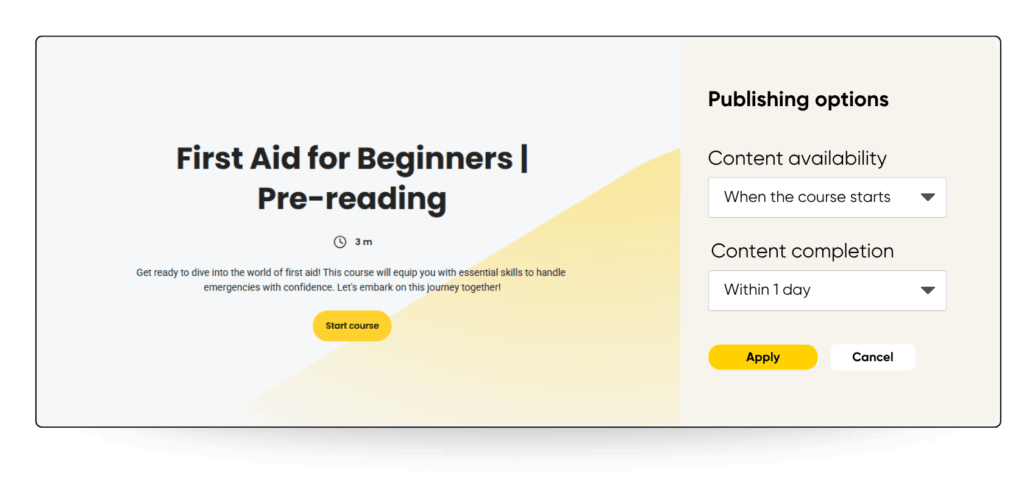
You can also add completion dates for each module, helping participants prioritise their work without locking them out. Plus, when new content becomes available, they’ll automatically be notified by email.
For standalone elearning, content is available immediately by default, but you can still set the completion date.
Examples of how you can leverage these new elearning enhancements to boost your training impact:
- Pre-course preparation. Unlock foundational modules a week before a live session so learners show up ready — and your time in session can focus on discussion, not background.
- Post-session reinforcement. Hold back assessments or wrap-up activities until after the live session ends to maintain structure and reduce overload.
- Time-sensitive assessments. Add a due date to post-course quizzes or exams. Learners see the expected timeframe clearly in their portal, helping reduce delays and improve completion rates — without restricting access.
- Multi-session courses. Stagger elearning content and set it to only become available as you progress to new topics throughout each session to reinforce your live training and engage learners with different learning mediums.
Availability and completion controls allow you to tailor the ultimate learner experience, manage deadlines, drip-feed content, encourage course progression and provide greater flexibility to how and when you deliver training.
A better experience for learners, too
These new settings help training providers manage delivery — but they also give learners a more seamless and informed experience.
Now when learners log in to their branded self-service portal they can clearly see:
- Which modules are available right now
- What’s coming soon — and when
- When a module is expected to be completed
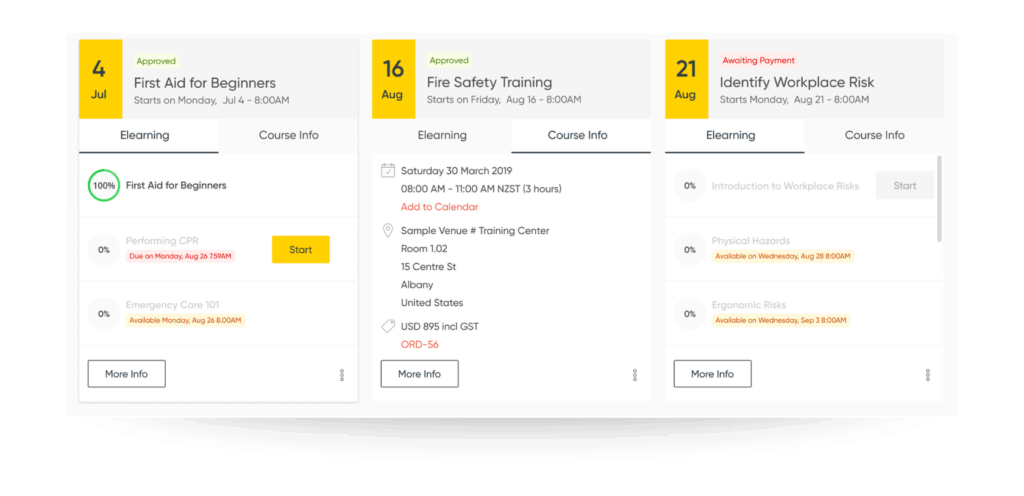
This release guides learners every step of the way so they can:
- Plan with confidence. A learner sees that Emergency Care 101 will be available next Monday, while Performing CPR is due the following Friday.
- Stay accountable. Setting completion expectations helps learners be aware of the training pace, stay motivated and complete training on time.
- Know what’s coming next. In a blended program, learners can track when the next module will unlock, and they’ll also get an automated email when that content becomes available, reducing manual outreach from you, and your team.
Operational visibility
You’ll now see exactly when a learner completed a module, not just whether they did. Under the elearning tab, completion dates are recorded and exportable, providing a definitive record of exactly when learners complete their modules.
Prove compliance at audit time, spot patterns in engagement (early-birds versus last-minute finishers) and trigger timely reminders when someone falls behind.
Available now in your platform
Availability and expiry controls are now included in our elearning authoring & delivery add-on, available across all plans.
If you’re already building elearning in Arlo, this feature is live in your content settings and ready to use! If you need a hand in getting set up, head over to our Help Center, or reach out to our friendly team at support@arlo.co.
Not an Arlo customer yet? Start a free 14-day trial today and unlock elearning for free, with no credit card required.
Happy training!
The Team at Arlo