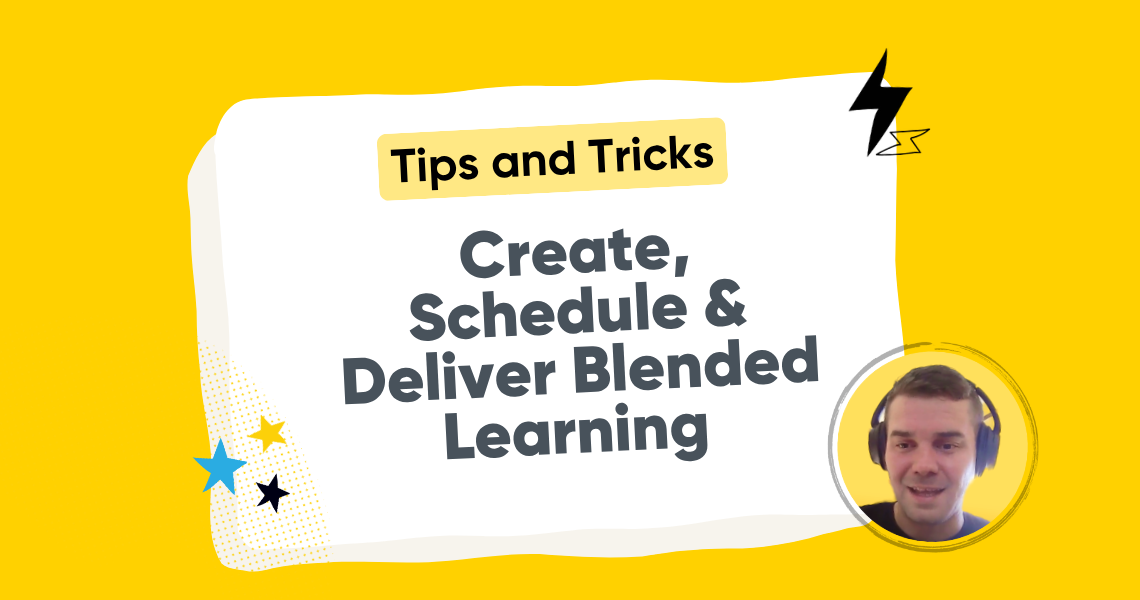Recently updated on August 21st, 2025
Hi! I’m Ben, Product Marketing Lead at Arlo.
When I speak to our customers, I hear the same three challenges come up again and again with blended learning:
- Creating quality content takes too long. You’re expected to be an instructional designer, content writer, and media producer while still trying to move fast and meet demand.
- It’s hard to deliver the right content at the right time. You’re managing pre-work, live sessions, assessments and follow-ups, often relying on PowerPoint to do all the heavy lifting.
- Disconnected systems get in the way. You’re jumping between platforms, duplicating data, and learners are stuck with an inconsistent experience.
In this short video series, I’ll show you how Arlo’s elearning authoring and delivery features helps you solve each of these problems by letting you create, schedule and deliver blended learning content from a single platform.
To show you how it works, I’ll walk through a real example: building and running a beginner First Aid course with Arlo.
Watch the videos below, or if you prefer to read, follow the step-by-step walkthrough.
Let’s jump in 👇
Step One: Creating My Blended Learning Modules
In this video, I’m building a blended learning experience for a beginner first aid training course using Arlo’s built-in AI content generator.
Traditionally, this kind of course might involve emailing pre-reading manually, delivering a full-day in-person session, and handing out paper-based quizzes at the end.
But with Arlo’s elearning tools, I can completely reframe that experience—making it more structured, more engaging, and easier to manage.
The course begins with digital pre-reading. Using Arlo’s AI generator, I enter a short description of your course: it’s a first aid course for beginners with little or no prior knowledge.
I’m asking the AI to focus on creating content that gives learners an overview of what they’ll cover in the face-to-face session.
Once I’ve selected the appropriate learner level, tone, and length (four to six screens), Arlo generates a clean, structured module in real time.
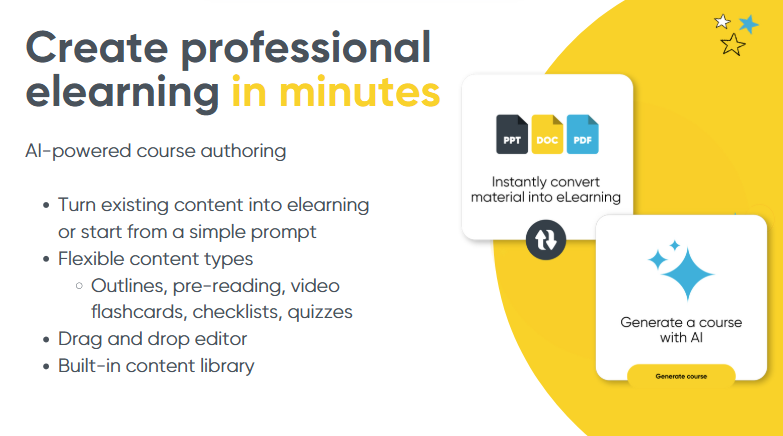
I can then preview the content, and I’m ready to publish. Learners will be able to access the content instantly via the customer portal.
Now, I’ll create a set of digital flashcards designed to reinforce learning during the in-person component.
Again, I’m describing my needs in plain language: I want flashcards with basic first aid information, tailored for beginners. Once I submit my prompt, Arlo produces a set of editable, interactive flashcards that can be shown mid-session to break up the day and prompt discussion or reflection.
Finally, I want to build an online quiz to assess learning at the end of the course. To do this, I use Arlo’s AI assistant to generate a full first aid quiz. Once the content is created, I simply remove the extra screens I don’t need and keep the quiz section.
I can then edit the quiz questions, adjust the answer feedback, and customize everything from the images to the tone. Multiple question types are supported, including true/false and multiple choice.
By the end of all this, I’ve created three distinct modules for your first aid course: a pre-reading activity to prepare learners before arrival, flashcards to keep them engaged during the live session, and a quiz to assess retention and effectiveness.
Everything is editable, brandable, responsive, and accessible on any device – no extra software or manual processes required.
Step Two: Scheduling My Blended Learning Modules
Once I’ve created my blended learning content (pre-reading, flashcards, and an online quiz for my beginner first aid course) the next step is to schedule that content into my course structure.
With Arlo, I can do this directly from the platform, whether I’m updating an existing course, building a multi-session program, or offering a self-paced option on my website.
To start, I go to my elearning content library where the three modules are saved.
Let’s say I want to add the pre-reading to a course that’s already scheduled. I open the course editor, go to the schedule tab, and drop the pre-reading module into the elearning section. Arlo takes care of everything else.
Any existing registrants are automatically notified, and new registrants get immediate access when they sign up.
If I’m building a new blended course, I can create a multi-session structure that combines in-person training with digital content.

In this example, I’ve created a two-day first aid course. Using the multi-session option, I schedule the training, including each day of face-to-face instruction, then add the pre-reading, flashcards, and quiz modules in the elearning tab.
Learners can complete the pre-reading before they arrive, engage with the flashcards during the live session, and finish with the online quiz—all within the same course flow.
I can also turn any module into a standalone self-paced course. For example, if I want to offer the quiz on its own, I just create a new elearning course, set the price, add a summary and description, and select the quiz module as the content.
Once published, it appears on my website, ready for learners to register and access through the customer portal.
Whether I’m embedding digital modules into live training or offering them independently, Arlo gives me the flexibility to schedule and deliver my blended learning content however I need.
Everything I created in the first step is ready to go, managed from a single platform, and delivered efficiently at scale.
Step Three: Delivering Blended Learning
Once I’ve created my blended learning modules and scheduled them into my courses, the final step is delivering that content to my learners. With Arlo, that experience is seamless, self-directed, and accessible on any device.
Before I publish, I can preview my modules either from the elearning library or directly inside the course. This lets me step through the content exactly as a learner would.
I can toggle between desktop, tablet, and mobile views to see how everything looks in different formats.
The content is fully responsive, so I know it will display cleanly and work smoothly no matter what device my learners are using.
Once the course is live and learners start registering, Arlo handles the rest. Learners automatically receive email notifications when new elearning content becomes available. I don’t need to manage communications manually, the platform keeps everyone informed for me.
I can also track engagement in real time. Within each course, the elearning tab shows me a clear view of learner progress. I can see who has started a module, who has completed it, and where people may be dropping off, all without needing to build reports or dig into external tools.
From the learner’s side, everything is delivered through the customer portal. Once logged in, they can view all their current and past course registrations, any standalone elearning they’ve purchased, and their current progress.
They can jump straight into a module, complete it at their own pace, and return at any time. The portal gives them full control over their experience, whether they’re accessing pre-reading before a live session, revisiting flashcards, or completing the final quiz.
Whether I’m delivering blended training or standalone self-paced modules, Arlo makes it easy for my learners to access the right content at the right time.
How Arlo Solves Your Blended Learning Challenges
By the end of this process, I’ve taken a typical face-to-face first aid course, transformed it into a complete blended learning experience, and solved the three key problems I described earlier:
✅ I’ve created all the content I need: pre-reading to prepare learners, flashcards to keep them engaged during the session, and a quiz to assess their understanding.
✅ I’ve scheduled everything into a structured two-day course and made it available online as a self-paced option.
✅ What used to require multiple tools and a lot of manual work, I’ve now done entirely in Arlo. It’s faster, simpler, and gives my learners a consistent, professional experience from start to finish.
Blended learning doesn’t need to be complicated. With Arlo, I’ve created, scheduled and delivered a full first aid course, including pre-reading, in-session activities and a follow-up quiz, in just a few minutes using one platform.
If you want to experience how easy it is to create, schedule and deliver blended learning with Arlo, get started with a free trial today 👇