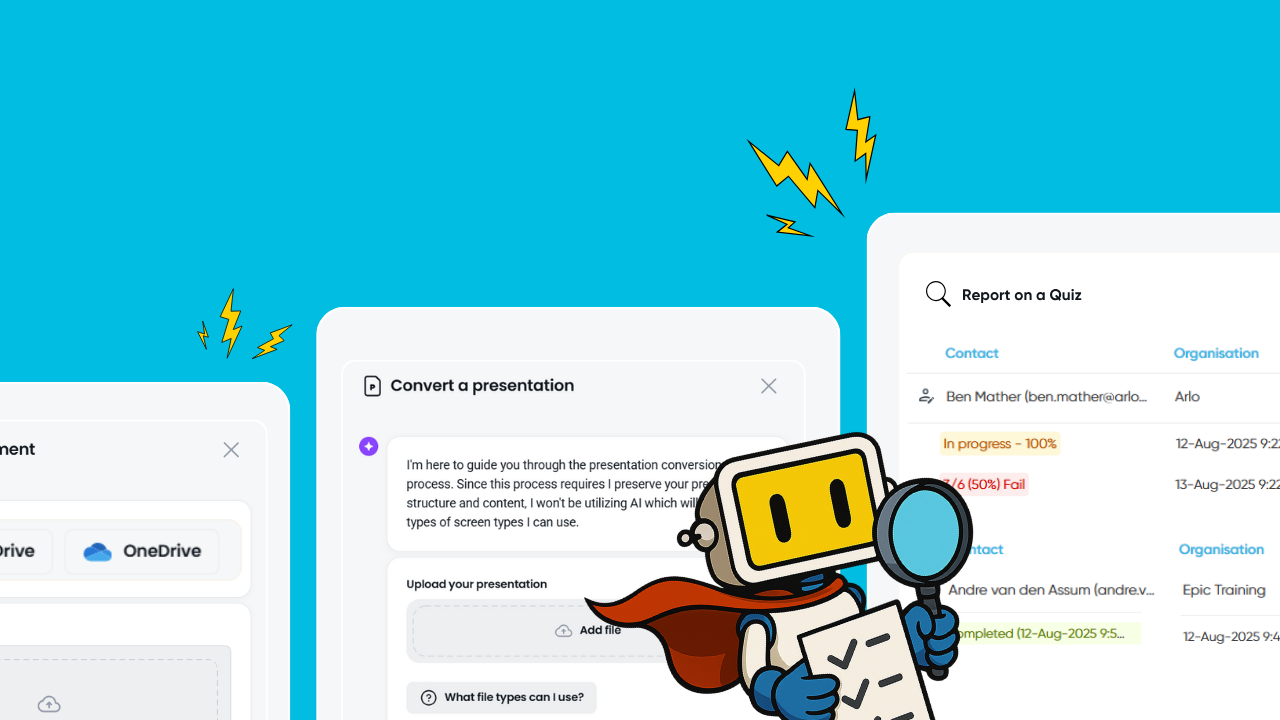Elearning continues to play a central role in training delivery, and with built-in quiz grading and reporting now available in Arlo, tracking learner outcomes has never been easier. See who passed, who didn’t, and what needs attention, directly inside your course records.
This release also introduces powerful new capabilities across content creation, module management and more, helping you to deliver the best learning experiences with less manual effort.
Quiz grading & reporting have arrived!
You can now view learner quiz results directly inside Arlo, giving you clear visibility into completion, pass and fail rates for each student and course. Whether you’re delivering compliance programs, issuing certifications, or evaluating knowledge retention, this feature helps you track performance.
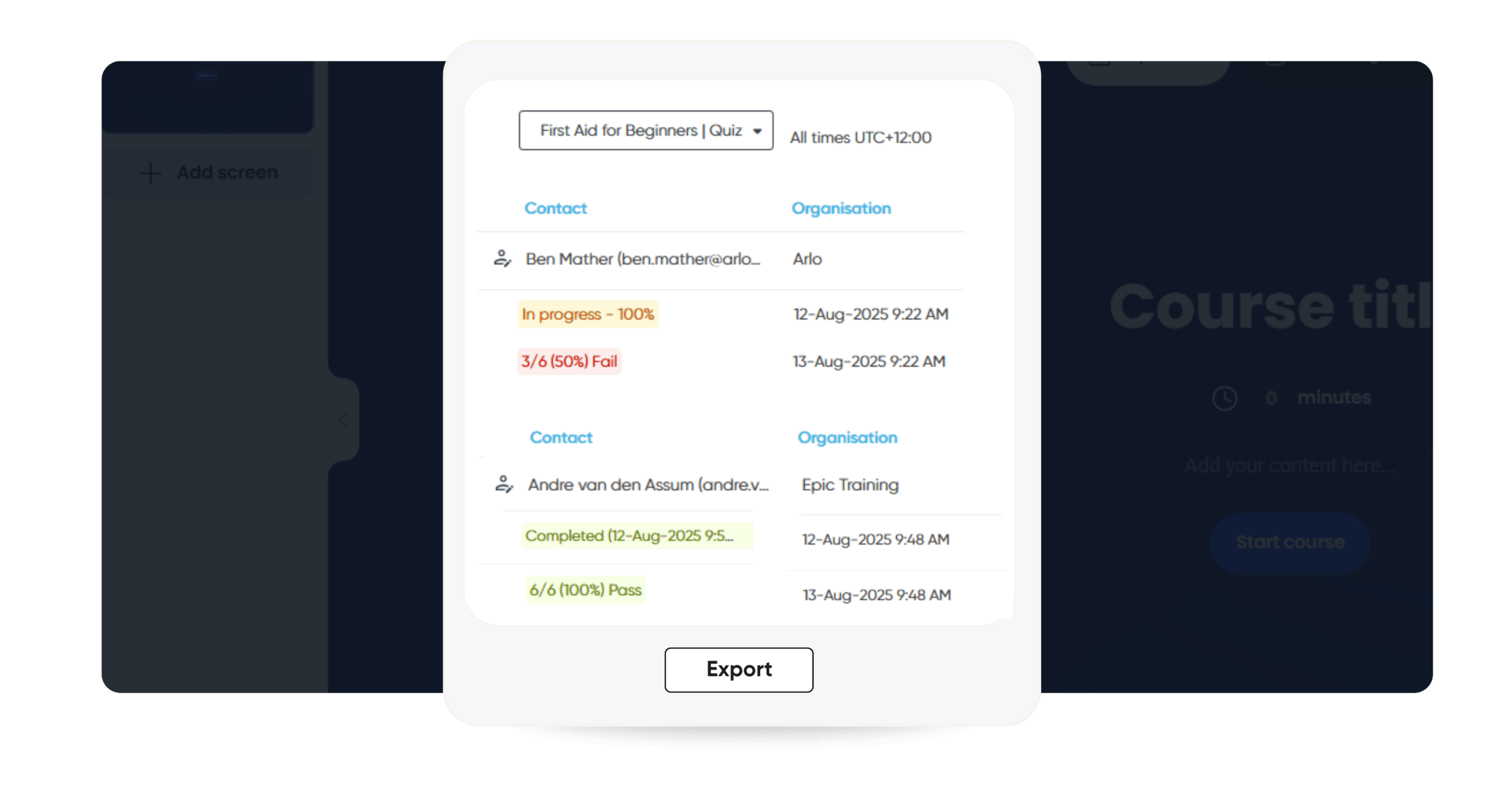
Quiz grades bring learner outcomes front and centre, making reporting and follow-up easier across all types of training in Arlo.
How it works:
- Quiz results are now displayed in the Elearning tab of the course
- Individual learner statuses of completion, date and results of that quiz are displayed alongside the due date.
- Exports now include quiz results for up to eight quizzes per module and provide more granular insights for those looking to dive deeper.
- For modules with multiple quizzes:
- The first quiz is shown by default
- A tooltip indicates if additional quizzes are available
Learn more about learner results and export quiz data via our Help Center.
All-new presentation conversion
We’ve introduced a fourth elearning content creation option, a powerful new presentation conversion engine purpose-built for slides. Whether you’re uploading a .ppt, .pptx, or .key file, your module will now retain much more of your original content, structure, and layout.
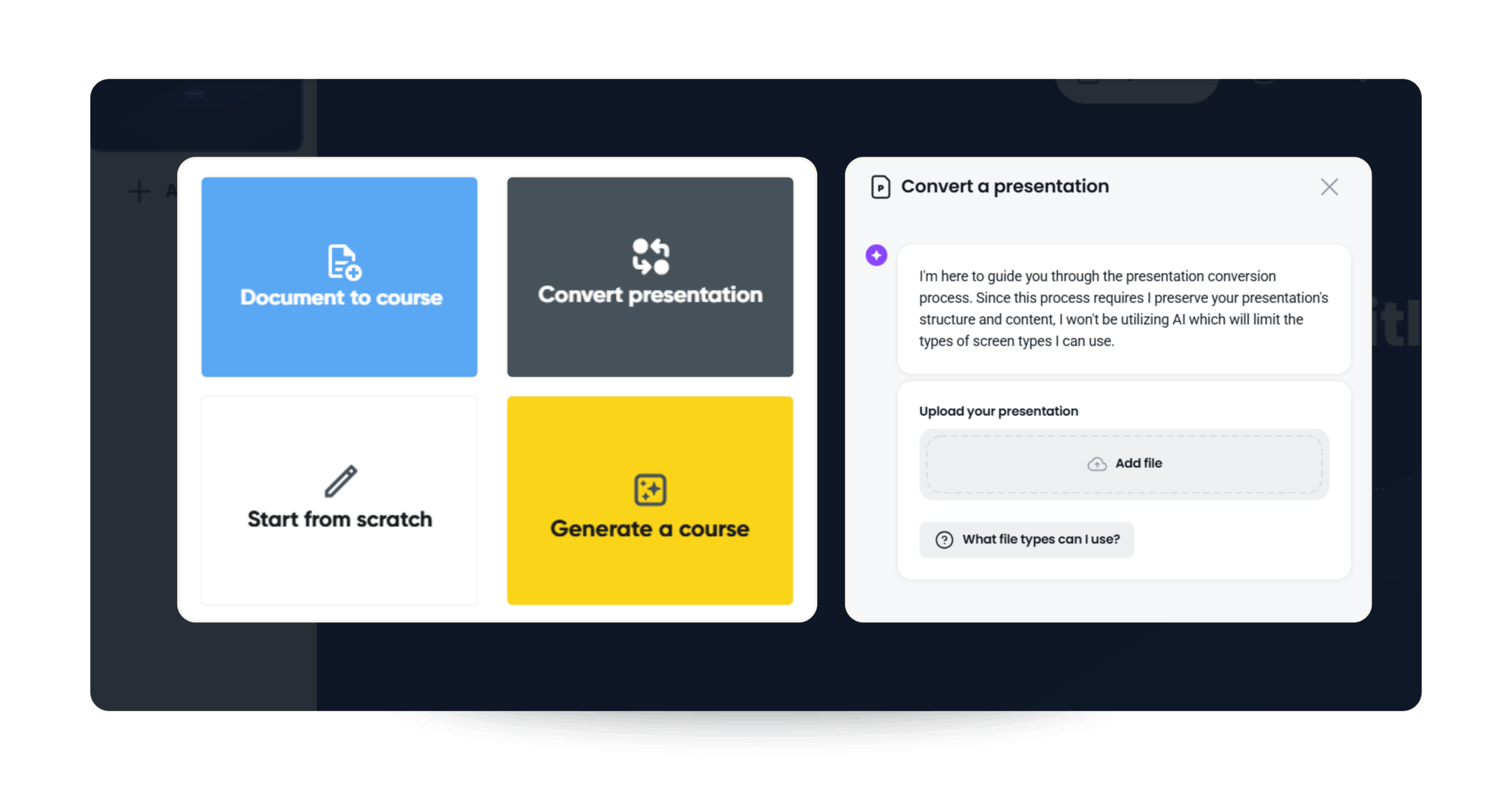
This new engine prioritizes content fidelity, accurately preserving branding, slide hierarchy, tables, and layouts, so you spend less time fixing content, and more time publishing great training content.
What’s new:
- Transform PowerPoint files into elearning modules with near-identical content conversion
- Improved accuracy for slide titles, bullet points, and headings
- Table, layout and image retention
- Less manual editing required after conversion
Currently, the presentation converter supports Microsoft PowerPoint files (.ppt and .pptx). Support for additional formats are underway.
Learn more about presentation conversion.
Google Drive & OneDrive integration
You can now connect your Google Drive or Microsoft OneDrive account directly to Arlo’s elearning content generator. This means you can upload files from your cloud storage straight into the course builder, no downloading or re-uploading required.
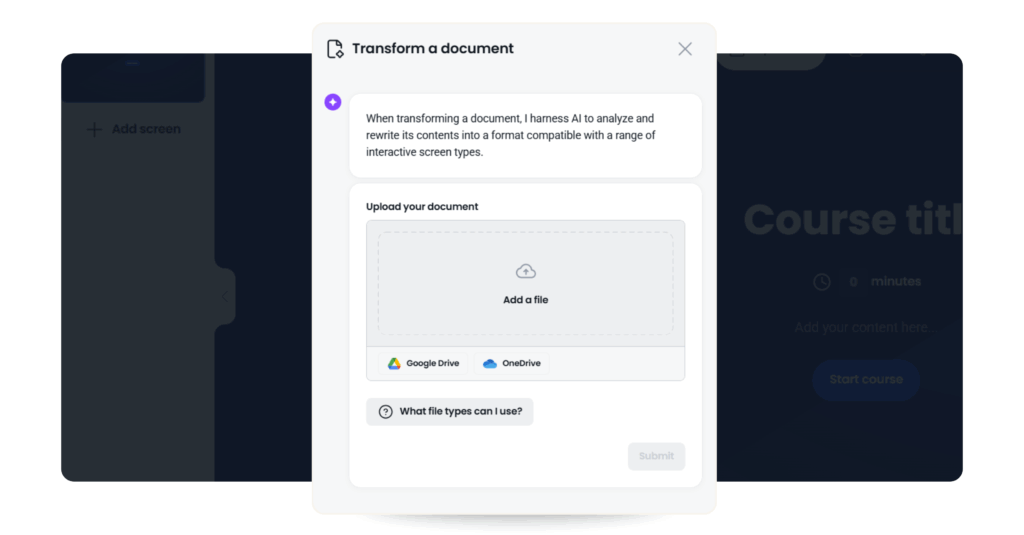
This integration makes collaboration easier across teams and accelerates course creation when working from shared documents.
Benefits:
- Work directly from your cloud files
- Faster file upload and conversion
- Reduced version control issues
- Ideal for teams using shared content libraries
Simply connect your account, select a document, and convert it into an elearning module on the spot.
Learn how to connect your cloud storage to your elearning content in Arlo over at our Help Center.
Increased elearning module limit per course
You can now add up to 10 elearning modules per course, doubling the previous limit. This gives you greater flexibility to design blended learning journeys, break content into bite-sized pieces, and support longer-running or more complex training programs, all within a single course setup.
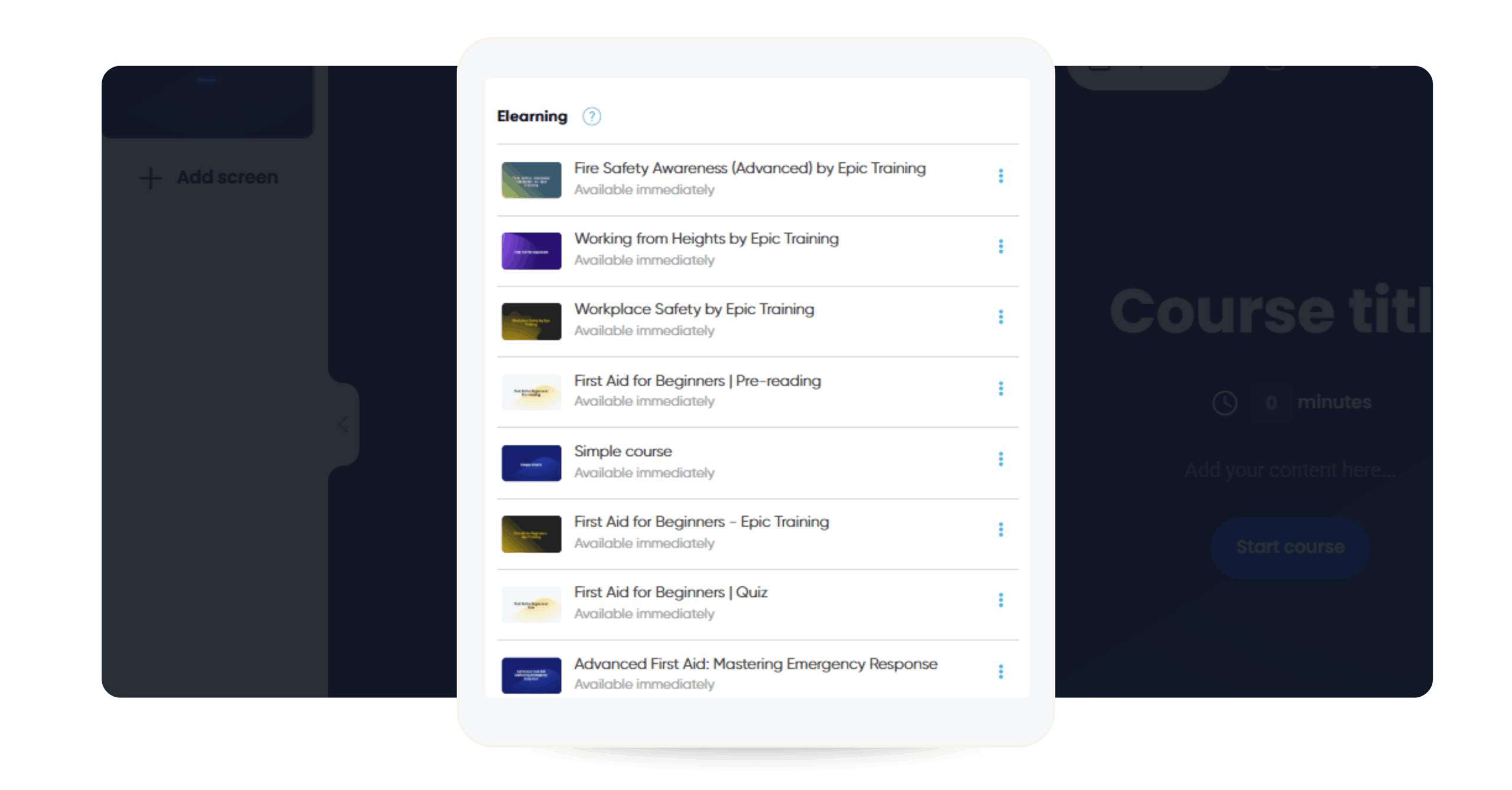
Whether you’re delivering microlearning, structured compliance paths, or multi-day blended training, you now have more space to organize content in a way that fits both your curriculum and your learners’ needs.
Why it matters:
- Keep learners engaged by splitting content into smaller, digestible modules
- Simplify logistics for multi-day or cohort-based training by keeping all elearning in one course
- Platform admins no longer need to create separate courses just to add more modules, reducing overhead
- Improve learner experience, no more multiple registrations; learners access everything through a single enrolment
Read more about elearning module limits and setup
Additional enhancements
Transform multiple documents into one elearning module
When creating elearning, you can now upload multiple documents at once, ideal for combining guides, policies, and reference materials into a single module. You can also guide how the system handles your content using custom prompts.
Use cases:
- Consolidate materials for compliance training
- Build richer learning experiences from varied sources
- Reduce time spent stitching together documents manually
Undo / Redo in the Course Builder
Made a mistake while editing? You can now undo or redo changes using keyboard shortcuts:
- Undo: Ctrl/Command + Z
- Redo: Ctrl/Command + Shift + Z
More freedom to edit with less worry.
Other improvements
- Increased max expected course duration from 59 to 99 minutes
- Improved default quiz settings to prevent saving without answers
- Added error notifications to help prevent data loss during saving
- Added the ability to return to a previous step during AI-based course creation
Coming soon to elearning
SCORM Hosting and Export
We’re building native support for SCORM content, which will allow you to import, host, and export SCORM packages directly within Arlo. This will further strengthen your ability to create, manage and deliver structured digital learning in Arlo with industry-standard compatibility.
Planned capabilities:
- Support for SCORM 1.2 and 2004
- Hosting and delivery within Arlo
- Completion tracking and learner interaction reporting
- SCORM package export and archiving
Elearning Certificate Criteria
Soon, you’ll be able to automatically issue certificates based on elearning module completion, without the need for manual intervention.
This update adds powerful new logic to Arlo’s certification engine, allowing certificates to be generated only when a learner has completed specific elearning content within a course. Whether it’s a single required module or all modules in a sequence, you’ll have full control over the rules that trigger certificate generation.
- Reduce manual admin by automating certificate delivery based on actual learner activity
- Enforce learning outcomes by linking certificates to quiz results or module completion
- Improve compliance reporting by ensuring only eligible learners receive documentation
- Enhance the learner experience with instant recognition after completing training
Stay tuned, we’ll share more details closer to release. To follow along with our progress, visit our Product Portal.
Ready to get started?
All features listed above are available now to all elearning add-on users, no configuration required. Head to the course builder to explore what’s new, or check the Help Center for step-by-step guidance.
If you’re an Arlo customer, and yet to try out our new elearning features, there’s never been a better time. Try it free today via a 14-day trial via the advanced settings in your platform.
Not an Arlo customer yet? Sign up for a 14-day free trial (no credit card required) and take advantage of the platform purpose-built for blended learning across live, online and self-service today.
Happy training!
The Team at Arlo