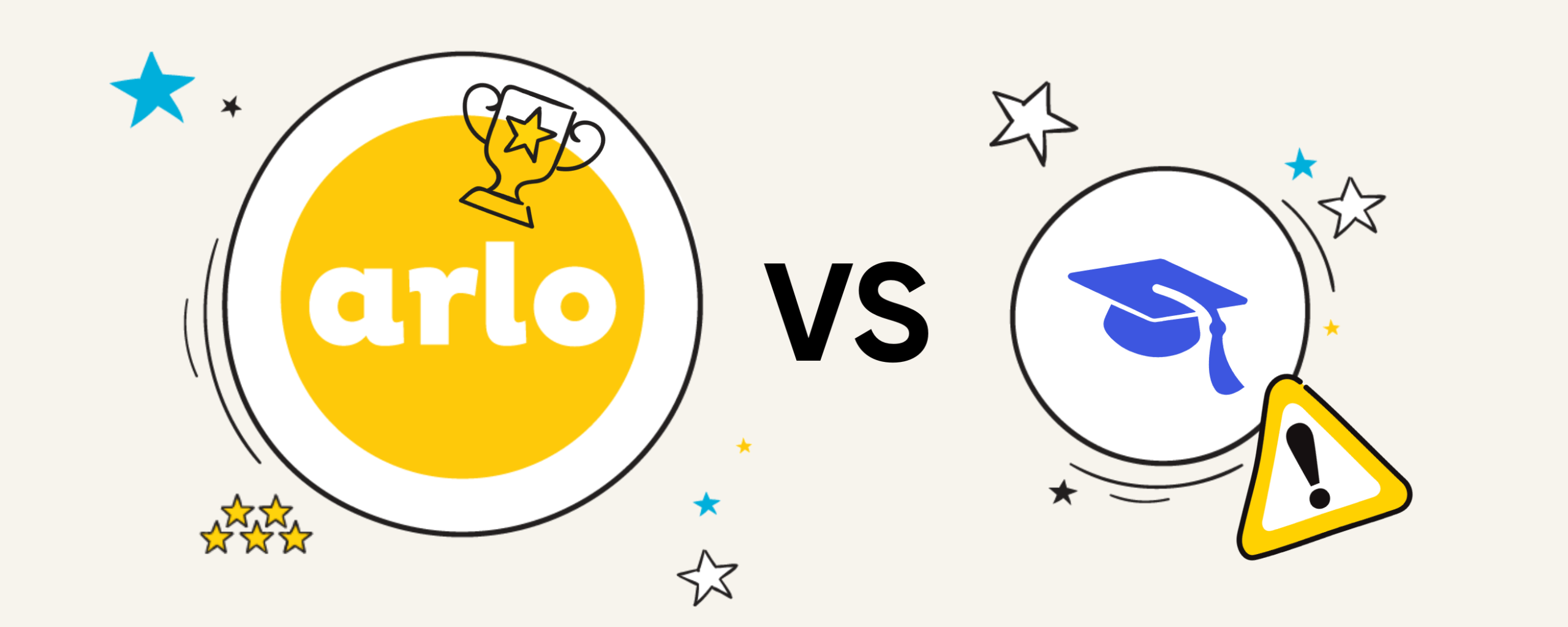If you’re a UK-based training provider on the hunt for a training management system, you may have came across Cademy, a training platform that allows training providers to host their courses, and has features to help you run the admin side of your training business.
When you first land on their website, the features seem impressive, a booking system, LMS, CRM, and online course builder all in one platform.
But when you look closely, it lacks specific features that growing training businesses need to adequately grow.
In this guide, we take a look at these features and others that make Arlo stand out as the #1 training management system for training providers in the UK.
Let’s jump in 👇
1. Create, manage and deliver blended learning in one platform
Arlo makes it easy to bring together in-person training, live online sessions, and self-paced elearning into one cohesive program.
A typical learner journey might include pre-course reading or videos, followed by classroom days or live webinars, and then self-paced follow-up modules and assessments.
Every component, whether face-to-face, virtual, or online, is tracked and managed in the same system.
With Arlo’s elearning authoring features providers can build engaging self-paced content using AI, drag-and-drop uploads, and interactive screen types such as quizzes, flashcards, documents, and embeds.
Externally hosted materials or recorded webinars can also be added. Once registered, learners receive automated joining instructions, calendar invites, and access links via the customer portal.
In-person delivery is fully supported. Venues and rooms can be created with maps, directions, and operating hours, while trainer availability is managed centrally to avoid double bookings.
Placeholder venues allow providers to promote courses before locations are confirmed, with automatic notifications sent when details are finalised.
Live online training is integrated directly into Arlo through Zoom and GoToWebinar, with the flexibility to connect Microsoft Teams, Webex, or other platforms via custom URLs.
Sessions can be scheduled, promoted, and managed alongside in-person training, with registrations, payments, and automated communications handled in one workflow.
Reporting ties the whole experience together. Providers can search, filter, and export data on all blended programs, seeing registrations, completions, results, and financial performance across formats.
For compliance or advanced elearning needs, SCORM files (in development) can be uploaded and LMS integrations with Moodle, Teachable, LearnDash, and others extend Arlo’s capabilities even further.
Cademy allows providers to combine delivery formats, but it doesn’t include integrated scheduling for trainers and venues, built-in webinar management, or advanced registration workflows.
Arlo brings these elements together in one workflow, so providers can coordinate in-person sessions, live online training, and self-paced modules with unified registrations, communications, and reporting.
2. Arlo has advanced scheduling tools for courses, instructors, resources, venues and more
Arlo’s scheduling engine is designed specifically to manage the day to day reality of training operations.
Courses can be set up once using templates with shared settings, making it simple to roll out consistent pricing, structures, presenter roles, and materials across multiple instances.
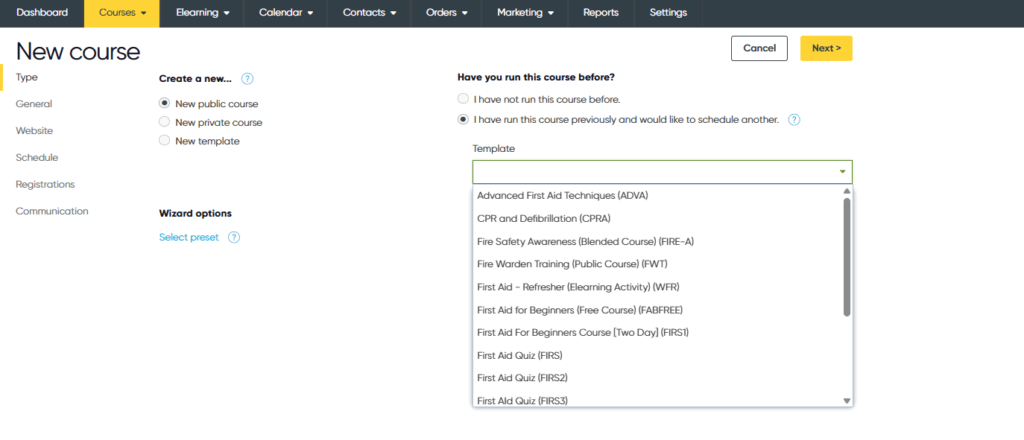
Administrators can copy existing courses, apply presets, and reuse settings to save time while keeping course information consistent. Multi-session and blended delivery are supported, allowing administrators to combine classroom days, live webinars, and self-paced modules under a single course structure.
Externally provided sessions can also be added so third-party training is tracked alongside in-house delivery.
Trainer calendars and assignments are fully integrated. Presenters can be managed against their availability, with company-wide working hours, personal schedules, and external appointments factored in.
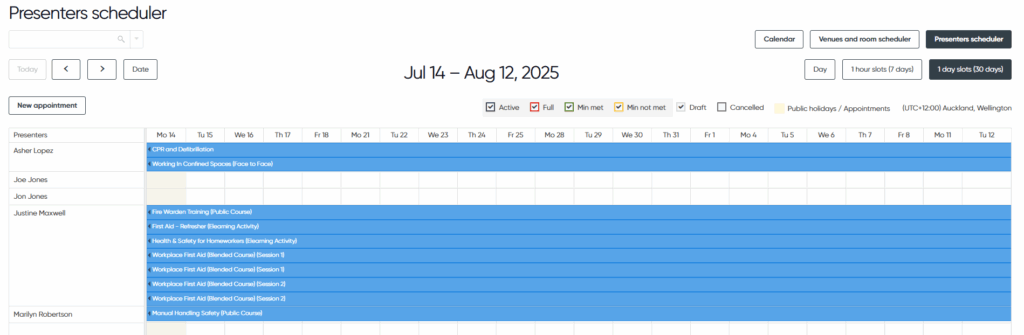
This avoids conflicts, double bookings, and workload imbalances across teams.
Venues and rooms can be created with full details including maps, parking, directions, and booking contacts. Each venue can have its own operating hours and external appointments, so availability is accurate when scheduling.
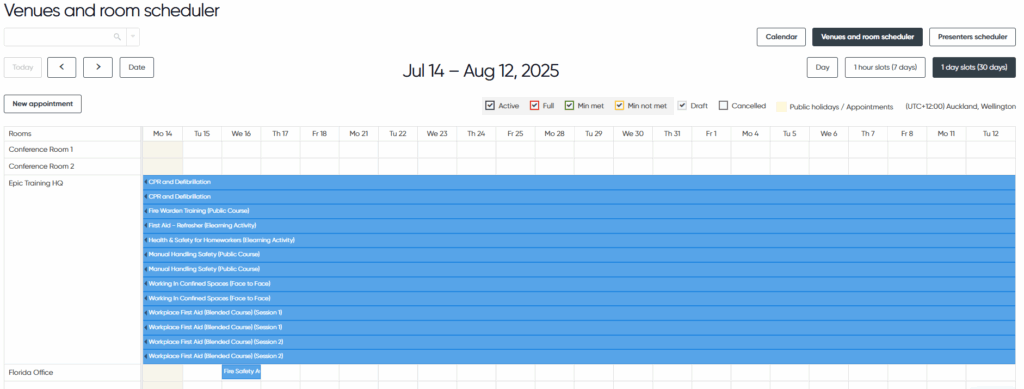
Placeholder venues allow courses to be promoted before the location is confirmed, with automated notifications sent once details are finalised.
For visibility and control, Arlo provides a central calendar as well as dedicated schedulers for trainers and venues. These views let administrators switch between daily, weekly, and monthly perspectives, filter by course status, trainer, or location, and drill into individual course details.
Capacity limits and waitlists are built in, so popular courses can be managed automatically. When places free up, waitlisted learners are notified without manual intervention.
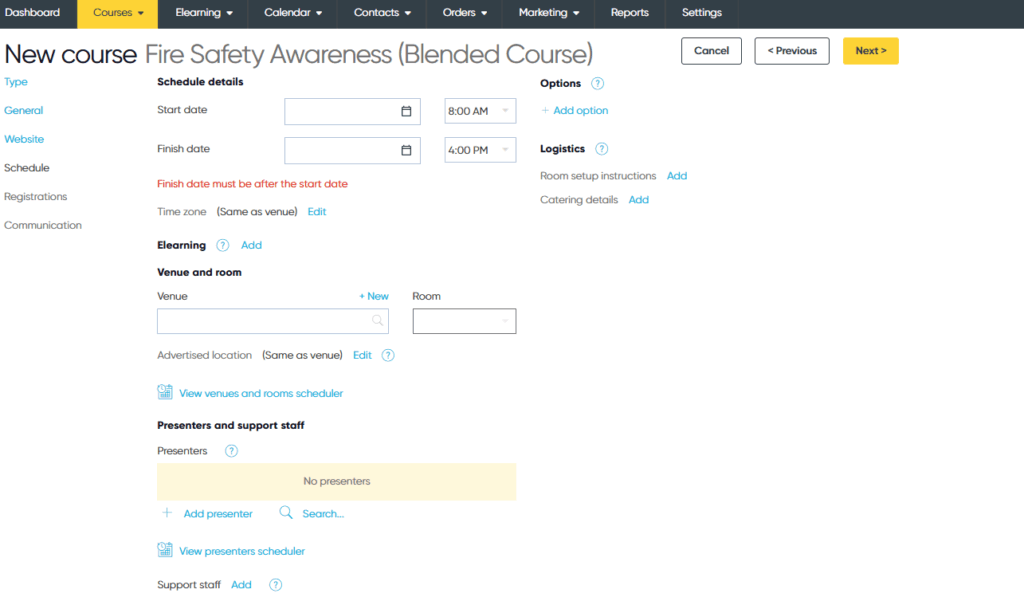
Optional extras, tags, and registration rules (such as minimum/maximum registrations) can be applied at template or course level, providing further control over how sessions are set up and managed.
Together, these features give training providers the ability to manage complex schedules with confidence, knowing that every course, resource, and person is in the right place at the right time.
Cademy’s scheduling features, on the other hand, centre on “classes with set dates.” Providers can create listings, add one-off or repeating sessions, and choose delivery methods such as in-person, online (with Zoom integration), hybrid, or blended.
Dates can be added individually or grouped into blocks or terms, with options for block-only booking or booking sessions individually.
Capacity can be managed per date, and providers can also offer courses without fixed dates by enabling a “request a date” option for learners. Attendance tracking is included to record who attended and who missed sessions.
These features are ok if you need to publish a small number of classes, but can be cumbersome for delivering training at scale.
Arlo, by contrast, is designed for growing and established training businesses that need to coordinate trainers, venues, rooms, and learners across many programs.
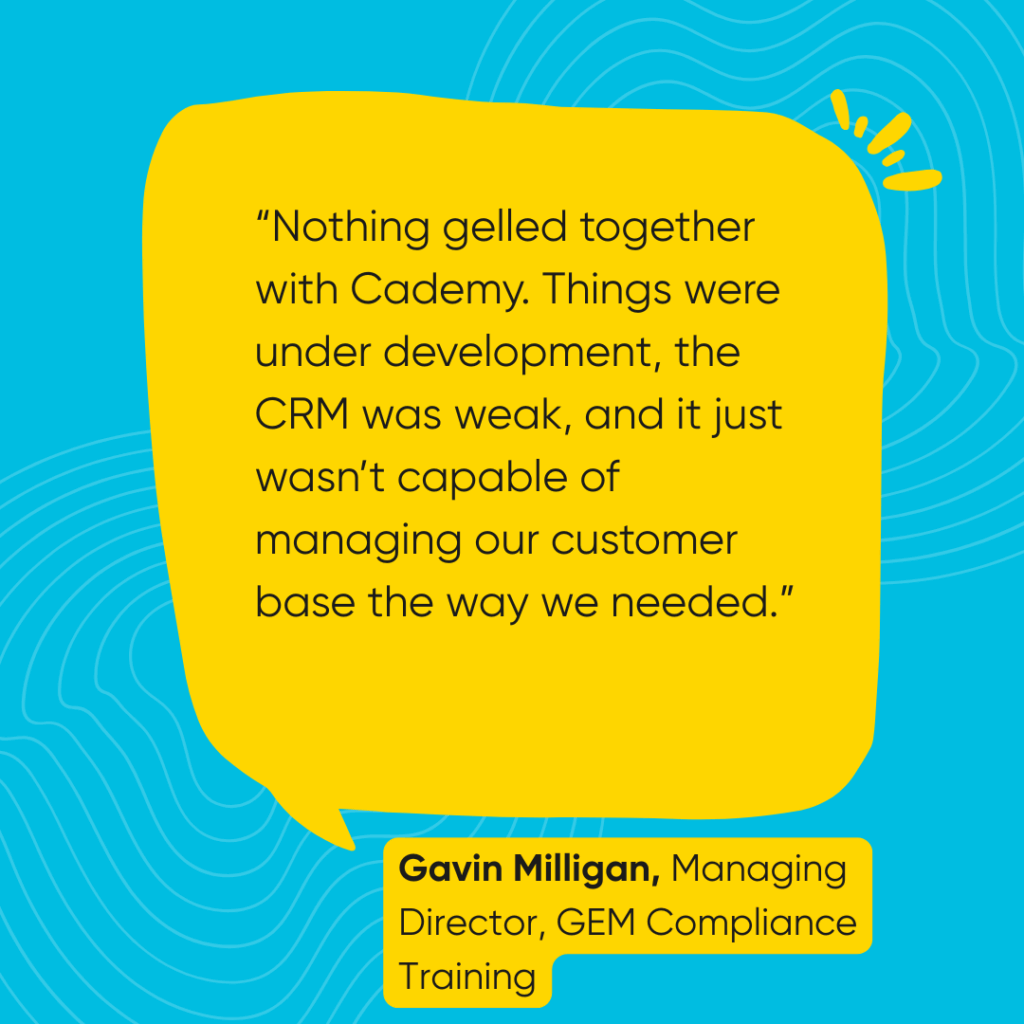
3. Registration workflows designed for the way you run training
Arlo’s registration engine is designed specifically for training providers who need more than a simple booking form. It handles everything from capturing the right learner details, to managing waiting lists, transfers, cancellations, and attendance records—without adding extra admin.
When a course goes live on your website, you can choose from multiple registration workflows:
- Quick registration for free or private sessions where learners complete a simple form and get instant joining instructions.
- Full order process for paid training with shopping cart checkout, multi-person bookings, discounts, and multiple payment options.
- External links for partner-led courses where registrations are managed outside Arlo.
Every registration triggers automated communications: confirmations, joining instructions, calendar invites, reminders, and follow-up surveys. This reduces manual emailing and gives learners a consistent experience.
Forms are fully customizable, so you capture exactly what matters—whether that’s emergency contacts, prior course completions, or special dietary requirements. Waiting list automation ensures no seat goes unfilled: when someone cancels, the next person is notified automatically.
In the management portal, administrators can create registrations on behalf of learners, transfer people between courses, swap attendees, or process cancellations. Attendance, results, and grades can be recorded at course or session level, and PD points are tracked automatically for CPD programs.
Reporting pulls everything together. Providers can search registrations by status, export data to CSV, or run detailed reports linking orders, payments, attendance, and results. These insights make it easy to see which courses are filling, which have high cancellation rates, and which learners still need certificates.
Cademy’s registration system on the other hand, is heavily manual.
While instant bookings are possible, there are a lot of workflows, applications, requests, group bookings, and alternative dates, that require the administrator to step in, approve or decline, email the learner, and then trigger payment.
Waitlists don’t notify learners automatically; admins must manually email people when a seat becomes available.
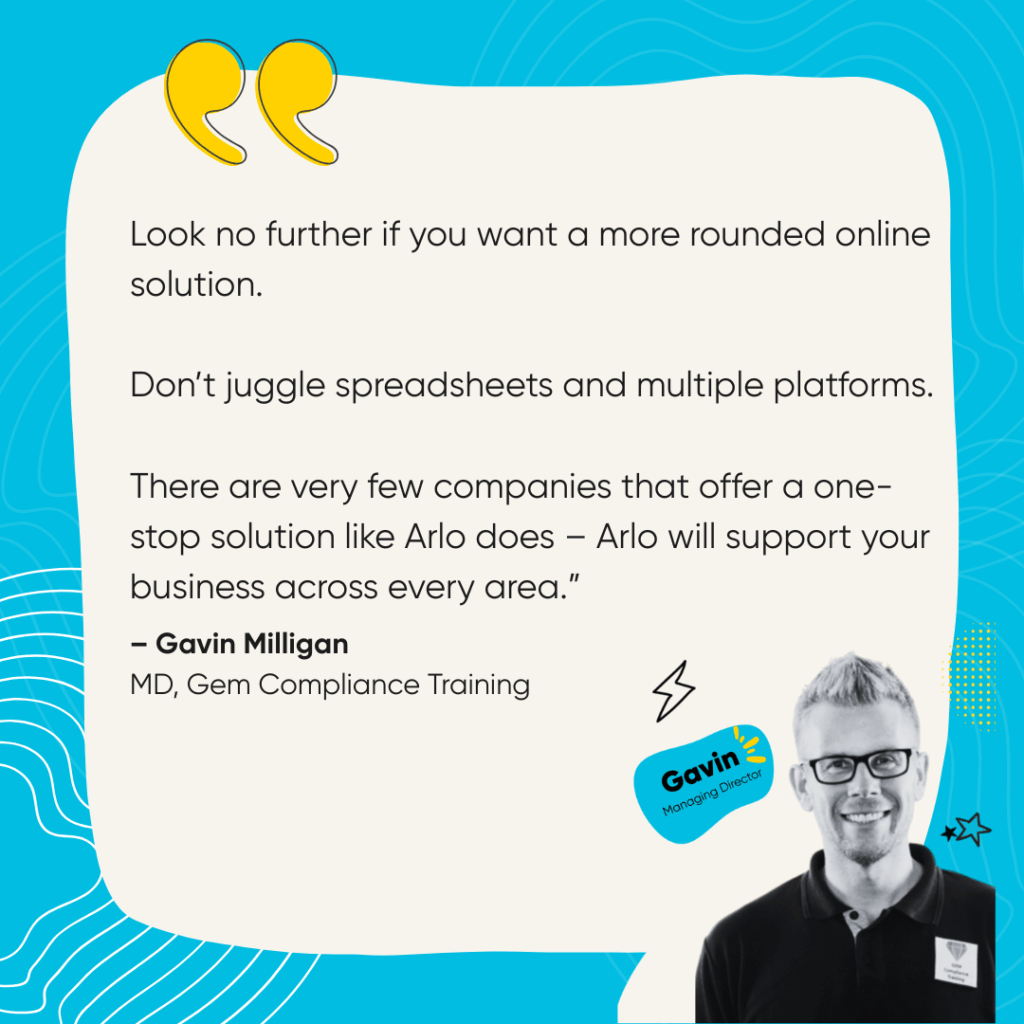
4. Arlo is packed full of features to help you promote and grow your training business
Arlo includes a full suite of marketing and sales tools that go beyond course listings and enrolments.
These features are designed to help training providers capture demand, nurture prospects, and convert interest into registrations.
With Arlo, leads can be captured directly from your website using built-in forms. Prospects can register interest in upcoming dates, suggest new topics, request private courses, or submit general enquiries.
Communications are built in at every step. Automated emails confirm registrations, send reminders, and deliver joining instructions.
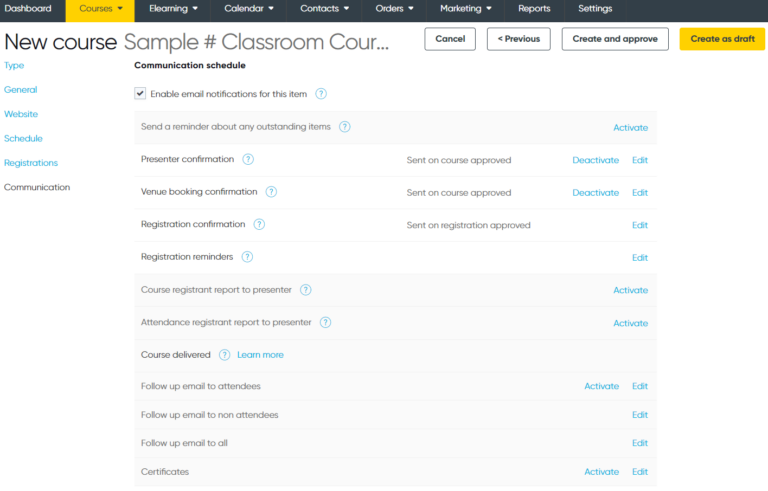
All leads are stored in your CRM, where they can be qualified, assigned to staff, tracked through the sales process, and reported on. Administrators can also create leads manually, ensuring every opportunity is recorded and followed up.
Campaign management tools make it possible to segment contacts and target communications. Providers can filter prospects by course history, consent status, tags, or custom fields, then export the list to Campaign Monitor or another email platform. Campaign results, including sales and revenue generated, can be recorded directly in Arlo to measure return on investment.
Google Analytics 4 (GA4) integration allows you to track the full purchase journey, from viewing a course page to completing checkout.
This includes ecommerce conversion tracking, so providers can see which marketing channels drive actual registrations and revenue. For organisations that want more, enhanced conversion tracking and abandoned cart automation can also be set up.
Arlo also supports the ability to sell recorded webinars. Providers can package on-demand sessions as elearning modules, set pricing, and publish them on their website alongside live training.
A comprehensive reporting suite underpins these sales and marketing features.
Course reports highlight which courses generate the most registrations and revenue, and which are underperforming. This helps providers decide where to schedule new sessions, adjust pricing, or retire topics that aren’t delivering results.
Registration reports bring together attendance, grades, and order details in one place. These insights make it possible to spot issues such as high cancellation rates or low completion, which is especially important for providers delivering CPD or regulated training.
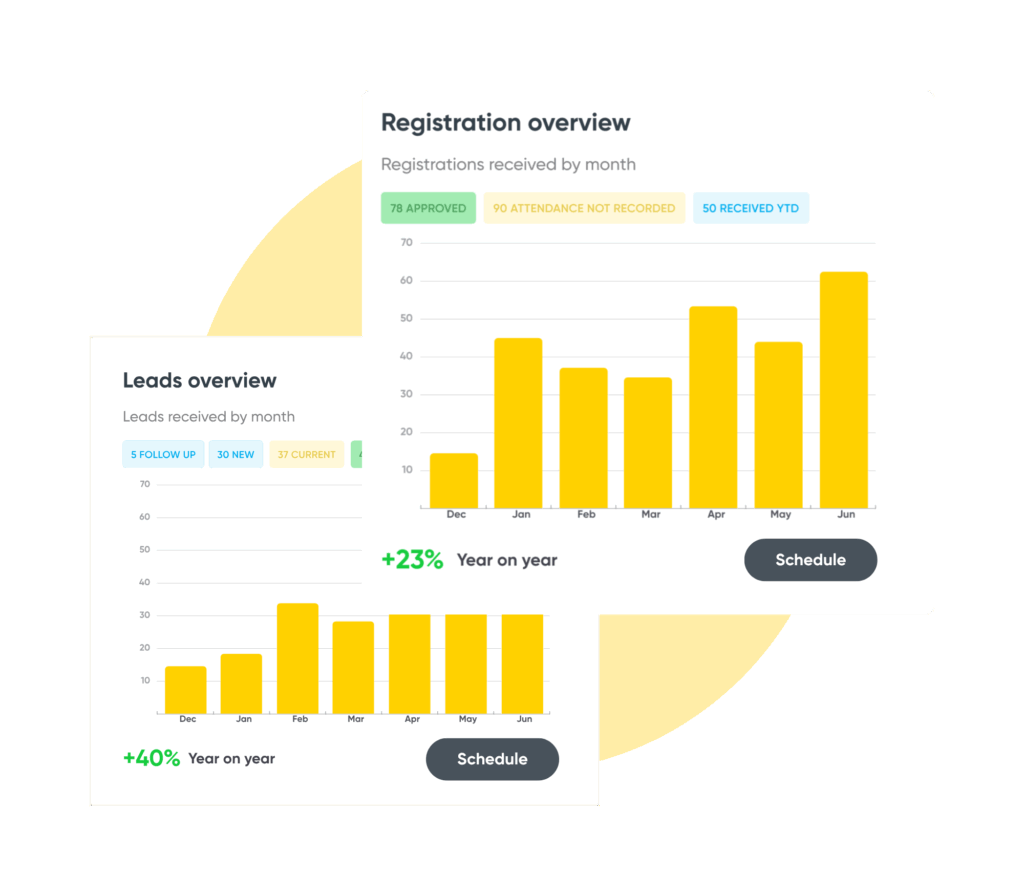
Financial reporting connects course operations to revenue. Order and payment reports track unpaid invoices, discounts applied, and total profitability, giving finance teams a clear view of cash flow.
Lead reports show the status and value of prospects by course, so sales teams can prioritise follow-up and forecast demand.
Enterprise-level reporting goes deeper, with tools for profitability analysis, aged receivables, organisation spend, and presenter performance.
These allow larger providers to make evidence-based decisions about account management, pricing strategies, and resource allocation.
Reports can also be saved as favourites and scheduled, so managers, presenters, or finance staff automatically receive the information they need.
For example, attendance registers can be delivered to trainers ahead of a course, while profitability summaries can be sent to directors at the end of each month.
Cademy on the other hand, includes core promotional tools but with a narrower scope. Providers can publish courses, email learners within set daily or monthly limits, and apply simple branding changes such as hiding logos or setting custom colours.
The platform also lacks advanced lead capture, segmented campaigns, external marketing integrations beyond Zapier, ecommerce conversion tracking, and detailed reporting into how your training business if performing.
5. Your data is protected with enterprise-grade security and compliance
Training providers need confidence that their data, their learners’ information, and their business operations are protected. Arlo treats security and privacy as fundamental, not optional.

Arlo has achieved an externally audited SOC 2 Type 2 report and is also PCI-DSS and GDPR compliant.
This means our platform has been independently verified against rigorous standards for security and privacy, and we continue to meet those obligations with annual reviews.
Providers can choose their data hosting region—Ireland (EU), Australia (APAC), Canada, or the US—helping them meet privacy or regulatory requirements.
To keep systems running reliably, Arlo is built for uptime and resilience. With real-time monitoring, load balancing, continual backups, and tested disaster recovery, we target a 99.9% SLA but have consistently achieved 99.99% uptime over the past three years.
Access to the management portal is secured with role-based access control, multi-factor authentication (MFA), or single sign-on (SSO) using the customer’s identity provider.
We also maintain transparency through the Arlo Trust Center, where customers can access compliance documentation, SOC 2 attestation, and details of our security practices. Arlo’s experienced security team are available to address customer concerns directly.
What this means for training providers:
- Confidence that their systems meet international security and privacy standards.
- Control over where learner and business data is stored.
- Reliable system access with verified 99.99% uptime performance.
- Flexible, secure authentication options to protect sensitive information.
- Full visibility of security practices via the Trust Center and compliance documentation.
Cademy, by comparison, lists security primarily as an add-on for higher-tier plans.
Features such as Single Sign-On (SSO), custom SLAs, and a 99.99% uptime guarantee are available on enterprise packages, but no information is provided about independent audits (such as SOC 2 or PCI-DSS), GDPR compliance measures, or a dedicated Trust Center.
6. No growth caps, or storage limits — just transparent pricing
At first glance, Cademy looks affordable, with a free plan and entry-level tiers. But the detail reveall limitations.
The free plan carries a 5% platform fee, only one admin seat, and strict caps on published courses, emails, and storage. Even the £99 a month “Pro” plan restricts providers to just 20 published courses, 3 admins, and 20GB of storage, limits that growing businesses quickly run into.
To lift those caps and access essentials like SCORM courses, custom domains, or proper onboarding support, providers are forced onto the “Teams” plan at £599 month.
That’s a steep jump, especially when the platform still relies on manual admin for registrations, imports, and waitlist handling.
With Arlo, there are no limits on published courses or storage. Pricing is based on licenses and registrations, so providers only pay for what they use.
Advanced scheduling, automation, CRM, and marketing features are included in the core platform rather than hidden behind premium tiers.
This means training providers can start small, grow with confidence, and avoid being locked into costly upgrades just to access fundamental training functionality.
The results you can expect from Arlo
There you have it – 6 reasons UK training providers choose Arlo over Cademy as their training management system.
We love helping training providers streamline their training operations and grow their business, here are some of the results you can expect from Arlo:
- A vast reduction in training admin – our customers typically free up 15-30 hours a week that they were sending on training admin and can now put towards delivering better training
- Growth in course sales – with a platform built to capture every lead, automate registrations, and power targeted marketing, providers see higher enrolments and more revenue from each course.
If you want to see how we can get these results for your training business, book a demo with Arlo today.
Our team will walk you through the platform, answer your questions, and show you exactly how Arlo can help you cut admin, grow course sales, and deliver training at scale.