If you’re a training provider selling your courses through a WordPress website, you need the right course booking system to display your course catalog, and offer a professional booking experience that makes it easy for your customers to register, pay, and manage their bookings.
In this guide, we’ll explain what a WordPress course booking system is, compare three popular options, and outline the must-have features you as a training provider should look for.
Whether you’re offering in-person courses, live online courses, or recurring sessions in different locations, this guide will help you find a solution that fits your business model, and integrates smoothly with your WordPress site.
What Is a WordPress Course Booking System?
A course booking system for WordPress is a plugin, or integration that allows training providers to schedule courses, take registrations, and collect payments directly from their website.
Unlike general purpose booking tools, a course booking tool specifically for WordPress is built to handle structured training programs, with features like multi-session course scheduling, course templates, optional extras, and support for multiple training delivery formats (in person, live online, self-paced, blended).
The right booking system should allow customers to:
- Browse available courses with clear schedules and availability indicators
- Register for one or more courses in a single checkout workflow
- Choose from flexible payment options (credit card, invoice, purchase order)
- Automatically receive confirmation emails, reminders, and joining instructions
- Access a self-service portal to view past and upcoming training, download certificates or transfer sessions,.
There are many course booking systems available, but few are really tailored to training. Below we compare three booking plugins for WordPress that support training businesses 👇
Top 3 WordPress Course Booking Systems for Training Providers
1. Arlo for WordPress (Best for Training Providers)
Arlo is a training management platform with a powerful WordPress plugin that turns your site into a fully integrated course booking system.
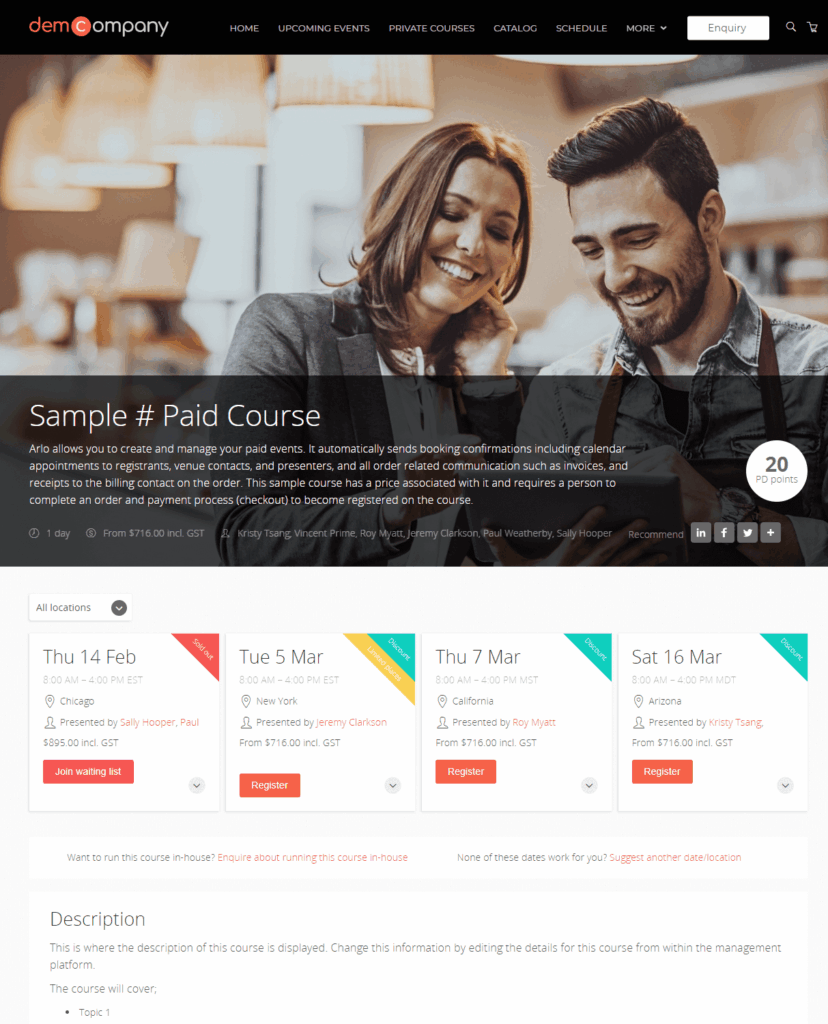
Its designed specifically for training businesses, so every feature is tailored towards structured course delivery. The plugin automatically creates SEO-friendly course pages, calendars, and catalogs that stay synced with your Arlo backend.
You can promote in-person, live-online, self-paced elearning, blended, and on-demand courses directly on your WordPress site, with real time availability, and region specific filters.
Arlo supports branded course pages, custom pricing per client, and lead capture for unscheduled sessions.
Registrants can book multiple attendees in a single registration form, pay using various gateways, and manage their bookings through a secure customer portal. Admin teams benefit from reduced workload thanks to automation across registration, invoicing and communications.
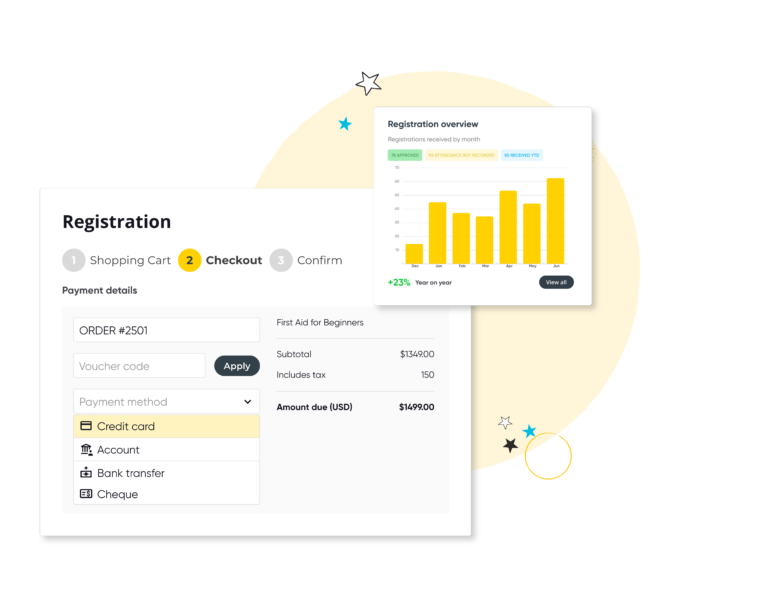
Key Booking Features:
- Auto-generated WordPress pages: calendar, catalog, upcoming courses, trainers, venues
- Filters by delivery method, course type, region, or audience segment
- Syncs with Arlo’s TMS: session data, course templates, and availability update automatically
- Self-service portal where learners can view past/upcoming training, download certificates, or transfer registrations
- Multi-attendee checkout, discount codes, and organization level booking
- Widgets for sidebar/homepage promotion and shortcode-based customization
- Compatible with multi-region delivery and client-specific course visibility
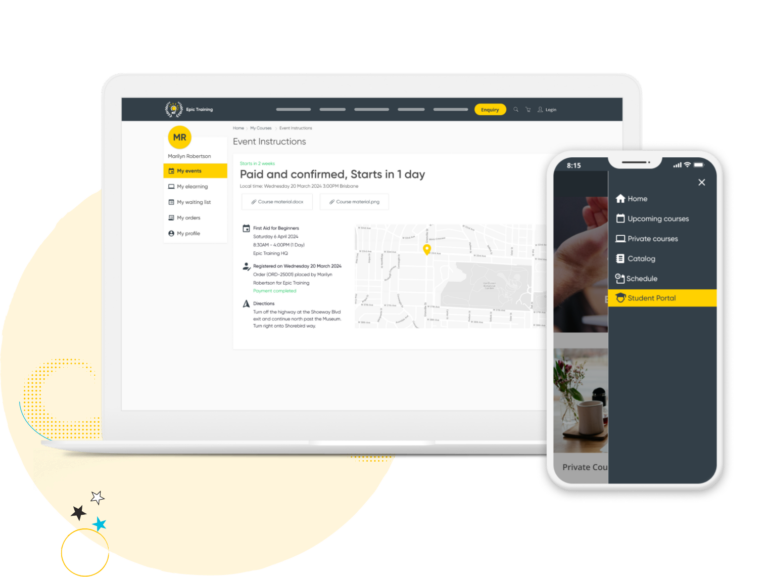
Ideal for: Commercial training providers who run public and private programs at scale, need full operational control, and want a system that grows with their business.
If you want to learn more about Arlo’s WordPress course booking plugin ,you can learn more about and it and get started below 👇
Try Arlo’s WordPress Course Booking Plugin Today!
2. Bookingo WordPress Plugin
Bookingo is a course booking plugin designed for training providers such as driving schools, language centers and fitness studios. It facilitates the management of recurring courses, structured course schedules, and enrollment limits.
Once installed, Bookingo lets you define courses with specific schedules (single or recurring), assign instructors, and limit capacity sessions. Learners can view availability, register online, and receive automatic email confirmations. Admins can manage participant records from the dashboard and export data for attendance tracking and reporting.
The platform also supports multiple payment gateways and basic coupon features.
Key Booking Features:
- Create multi-session or recurring training formats, define intake and enforce attendee caps
- Accept payments via Stripe and PayPal
- Utilize branded, mobile-friendly course pages with embedded registration
- Track sign-ups, export data, and monitor session uptake via the WordPress dashboard
- Adjust language, appearance, and booking fields to suit your course type and brand.
Ideal for: Small training providers that need a low-cost, training-specific booking solution without the complexity of a full training management system.
Reviews: You can checkout reviews for the plugin here
3. Course Finder WordPress Plugin
The Course Booking Platform plugin by CourseFinder is a WordPress-based solution, that acts as a nice in-between point between a generic form builder and a more advanced training management system.
The plugin lets you publish course listings directly on your WordPress site, define course schedules, and track registrants from an admin dashboard. You can embed customizable booking forms into any page using short codes, and collect attendee details including contact info, course selection and any additional notes.
The plugin is useful is you offer repeat in-person courses, certificates or seminars, and want to keep everything within WordPress, without needing external databases or plugins.
Key Booking Features:
- Use WordPress shortcodes to place registration forms on any page, post or sidebar
- Create single or recurring courses with set locations, instructors and dates
- View, edit and export participant records directly within WordPress
- Tailor your forms to collect course specific or compliance related information
- Booking forms and course pages are mobile friendly and customizable via theme settings
Ideal For: Training organizations that want to publish and manage course bookings within an easy-to use, simple plugin.
Reviews: You can find reviews for the plugin here
Must-Have Features in WordPress Course Booking System
Now you know some options to consider, here are a few key features to keep an eye out for 👇
1. Course Catalog with Filters
Visitors should be able to browse available training by category, delivery method, date, or location, A searchable, easy to navigate catalog is essential for usability and conversions.
2. Booking Forms that Match Your Brand
Branded registration forms deliver a far more polished and professional experience for registrants. Ideally, if you require these features, the forms should support custom fields, optional extras, and status indicators e.g. if a course is full, or if there is a waitlist.
3. Customer Portal Access
To really provide a great experience for learners, particularly if you’re delivering training courses at scale, learners should be able to get individual access to manage their bookings through a customer portal. This means they can adjust a booking, cancel one, view their course history, download certificates, and details of upcoming courses.
4. Support for Recurring Training Sessions
Look for a system that supports recurring training schedules, particularly if you offer training in different structures, e.g. weekly modules, multi day courses etc).
5. Offers Multiple Payments Methods and Integrates with Multiple Payment Gateways
The plugin should offer your learners flexibility in how they pay. Ideally, they can pay through credit/debit card, bank transfer or invoice.
Also, check if the plugin can integrate with multiple payments gateways such as Stripe, PayPal, and ideally emerging payment methods like Google Pay AfterPay (Clearpay in the UK), and Klarna.
Final Things to Consider
The best WordPress course booking system for your WordPress site ultimately depends on the scope your training operation. If you’re a commercial training provider running recurring courses, managing multiple client groups, or scaling across regions, a plugin may not cover everything you need.
If you find yourself in that category, consider a platform like Arlo, that offers a full training management system alongside its WordPress plugin. If you’re offering a simpler schedule, a more lightweight plugin like the other options we’ve covered may be more suitable for your needs.
Choose based on how complex your course delivery is, not just what looks easiest to set up.