Virtual Training Platorm
Managing virtual training should be as easy as delivering it. Arlo’s multi-session webinars, simple registration process and powerful integrations take care of the admin so you can focus on delivering great training.
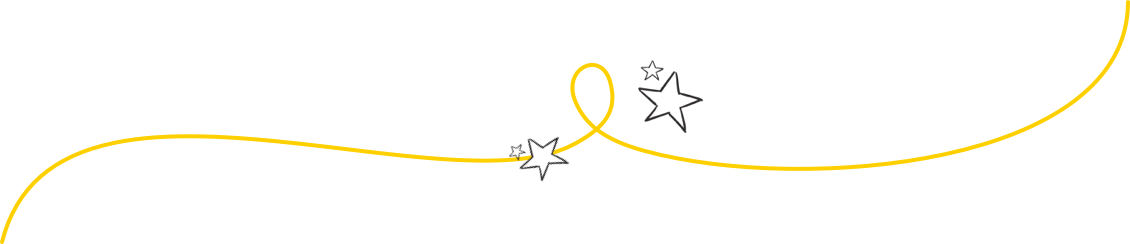
Multi-session courses
Easily manage & repeat webinar series. All-day webinars don’t work, but splitting it up leads to more administration right? Our multi-session feature makes it easy to manage multiple short, high-impact training sessions in a single course. If you run it regularly, click ‘schedule another’ to copy it to a new date in just a couple clicks.
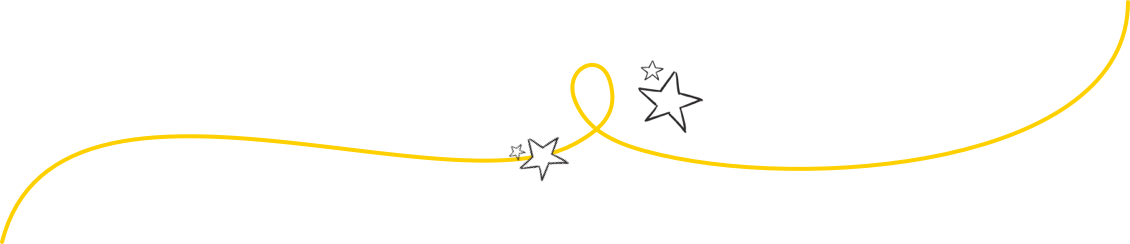
Native Zoom Integration
Eliminate Zoom administration! You’ll never copy and paste a link again once you’ve connected Zoom to Arlo. Simply choose your host and date, and Arlo takes care of the rest. It automatically schedules the session, adds the join links to emails, and handles any changes you make. Arlo also integrates with all leading web conferencing tools – Microsoft Teams, Webex, GoTo and more.
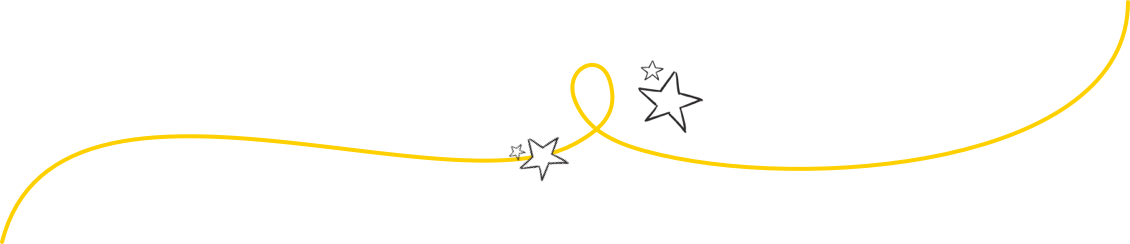
Focus on training, not tracking
Customizable templates allow you to create flexible registration forms for your courses. When a learner joins your Zoom call, their attendance is automatically recorded in Arlo. From there, you can use it to trigger automated workflows like issuing certificates and sending follow-up information to attendees.
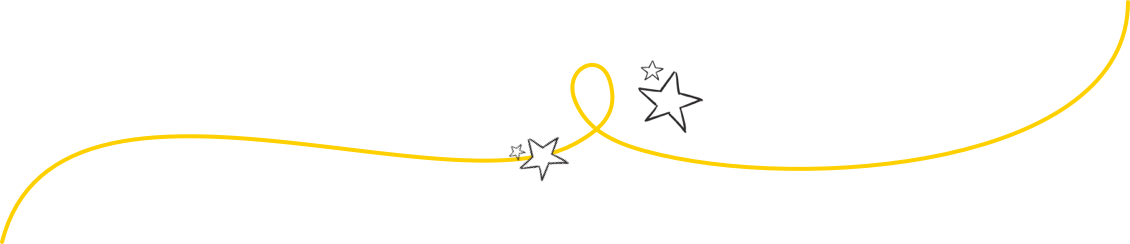
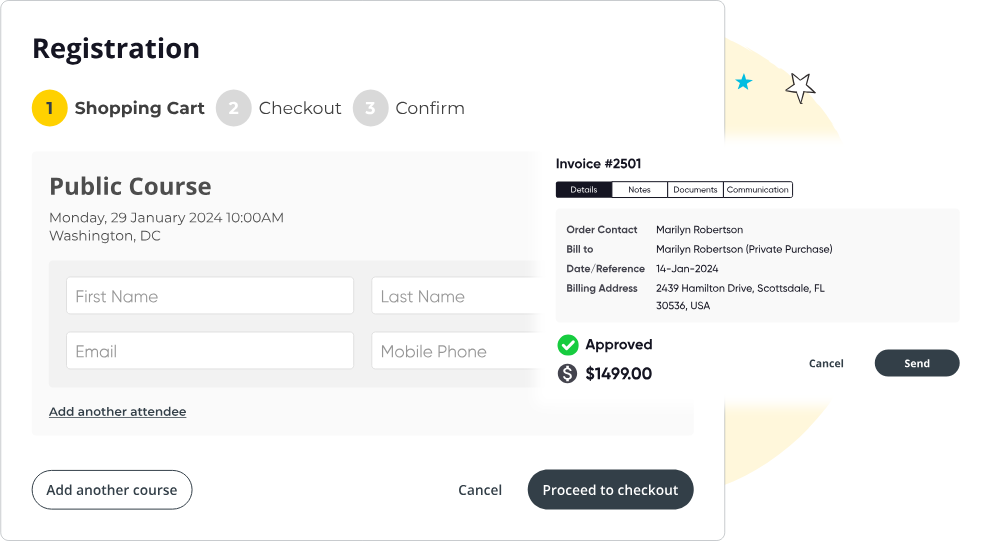
Simple booking forms
Buying a course shouldn’t be hard. Stop struggling with web forms, Arlo has all the tools to accept registrations, payments and invoices
Create custom booking forms for your courses and set the payment methods you want to accept. Allow customers to add multiple registrations to a single order, record a key contact, and bill the order to an individual or organization.
Learn more
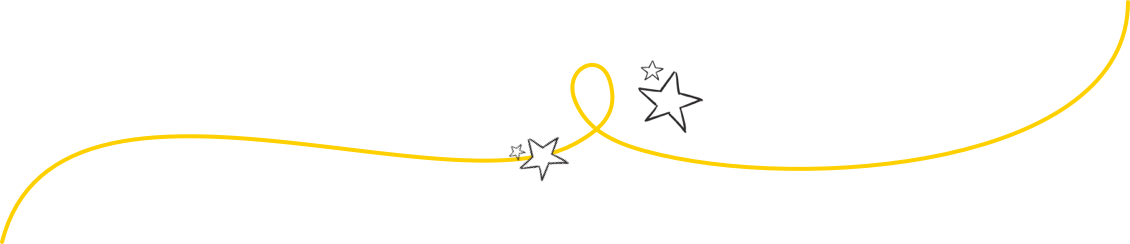
Ultimate guide to virtual training
The demand for live online, flexible learning is on the rise. Now more than ever learners are choosing virtual training over traditional classroom-based courses. In this comprehensive guide, you’ll find everything you need to master virtual training – from the right software, to tips for engaging your audience, to combining live online training with elearning content.
Common Virtual Training Platform Questions
Find out how a Virtual Training Platform could transform your business today.
What distinguishes an online training platform from traditional training platforms?
Online training platforms, particularly those designed for virtual classrooms and virtual training programs, offer flexibility and accessibility that traditional methods don’t, such as learners’ ability to engage in a course from any location.
Virtual learning environments integrate interactive features such as real-time discussions, polls, and collaborative tools that boost engagement and mimic the interactive nature of physical classrooms in a virtual setting.
Can I manage multi-session online courses effectively on a virtual training platform?
Yes, comprehensive virtual training platforms streamline the management of online courses, including multi-session programs. Making it easy to schedule, track, and replicate sessions as needed.
What types of training materials can be distributed through an online learning platform?
An effective online learning platform supports a wide range of training materials, from downloadable PDFs to interactive multimedia content, catering to diverse learning preferences and requirements.
How do integrations with tools like Zoom enhance the functionality of online education platforms?
Integrations with conferencing tools enrich virtual classroom experiences, allowing seamless communication and interaction between instructor and learner.
What types of training work well in a virtual environment?
Any type of training that doesn’t require physical participation can work well virtually. Companies often use virtual training platforms for employee training and compliance training. More traditional training format like instructor led training can also work well virtually, particularly if its instructor led sessions are forming part of a blended learning program (sometimes referred to as virtual instructor led training).
What are the other key features that Arlo has related to virtual training?
Arlo has plenty more features that relate to virtual training, such as:
Transfers & Cancellations
Arlo manages all aspects of transfers, refunds, and cancellations for you. Built-in tools allow you to easily cancel or transfer registrations and automatically notify your customers of any changes.
Certificates
Arlo makes managing certifications easy. Once a virtual training program is complete, Arlo can automatically send personalized certificates to those who passed, send feedback surveys, and invite registrants to attend your next related course.
Dashboard & Reporting
See your entire training operations at a glance. Get instant visibility into your upcoming virtual courses, registrations and revenue, easily drill in to take action. Create and schedule tailored reports for your business, customers and stakeholders measuring performance, profitability and engagement, so you can surface valuable insights and make data-driven decisions.
Customer portal for self-service
Create a branded customer portal that saves you time and lets your learners manage their registration at their leisure. Learners can quickly register for courses, view upcoming and past training, manage their profile, and more.
Ready to streamline virtual training?
Start your 14-day free trial now. No credit card required. Unlimited users.
Let's chat virtual training management.
We get training. With over 16+ years experience, our global team of experts are here to help you every step of the way.
