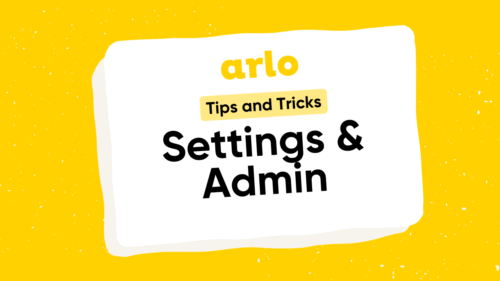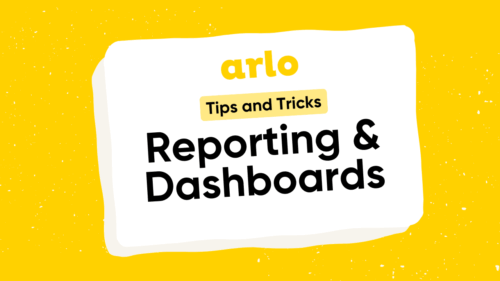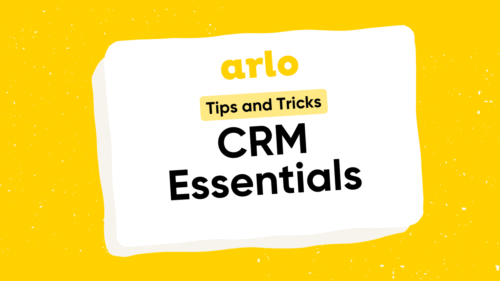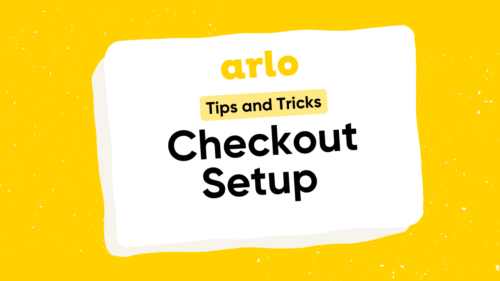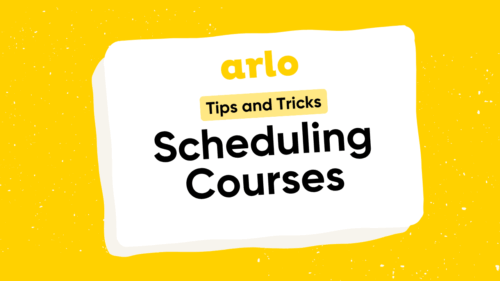Learn how to get the most out of Arlo with our Tips & Tricks walkthrough series.
Each video takes you step-by-step through key features, helping you set up, manage, and grow your training business with confidence.
Whether you’re brand new to Arlo or just looking to sharpen your skills, you’ll discover practical ways to save time, reduce admin, and deliver a better experience for your learners.
🎥 What you’ll learn in this series:
- How to create and schedule courses using templates
- Set up your Arlo website or integrate it with WordPress
- Configure your checkout and registration forms
- Manage contacts and organizations with Arlo’s built-in CRM
- Run reports to track registrations, revenue, and performance
- Customize key settings and automate your communications
- Build, manage and deliver elearning content in Arlo with AI
Watch the full playlist to explore every part of your Arlo platform and see how it all works together.
Start your free trial today: https://www.arlo.co/register
Visit the Help Center: https://support.arlo.co