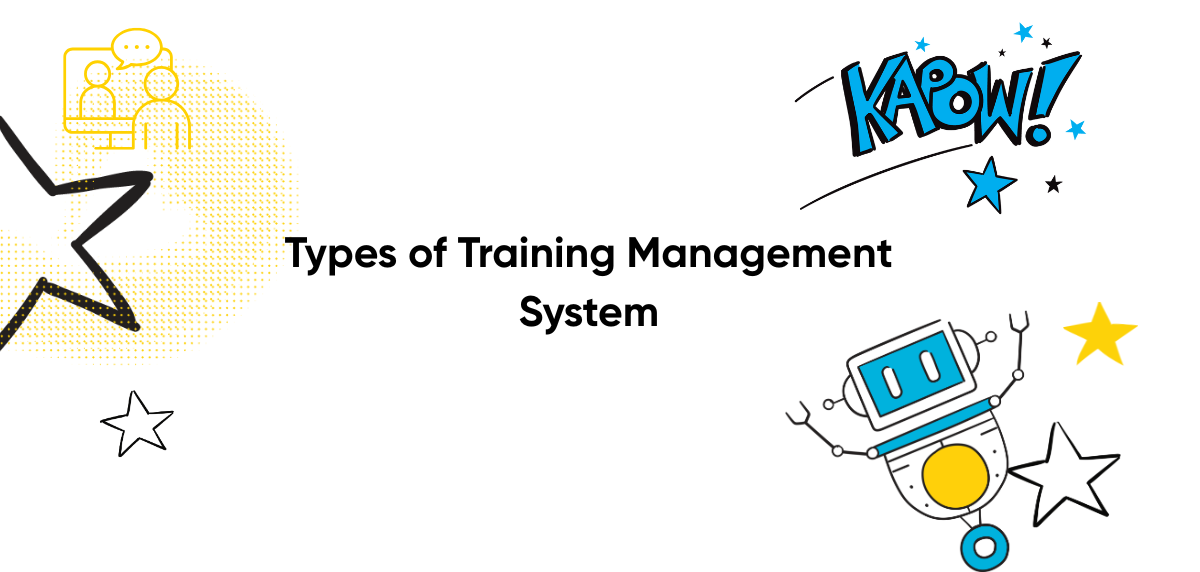Managing training programs, whether for internal or external training, and whether delivered in-person, virtually, or through blended formats, requires more than manual processes, spreadsheets, or a simple scheduling tool.
As training businesses grow, so does the need for structured, scalable systems that support everything from course creation and scheduling to resource management, tracking learner progress, and aligning with broader business and training initiatives.
The exact system savvy training providers enlist for these tasks is a training management system (TMS). A TMS is a specialized type of management software designed to handle the operational side of training delivery.
It helps reduce manual processes, streamline administrative tasks, and improve the efficiency of managing courses, instructors, sessions, and participants, predominantly for external training but also internal in some instances.
But not all TMS platforms are the same. They can vary in focus, capabilities, and deployment models. To show you what this means, this article looks at the different types of training management software available, and the key features that set each type apart.
1. Administrative Training Management Systems
Administrative training management systems are built to handle the logistics behind delivering structured training, especially instructor led training, whether in-person or virtual.
An administrative TMS focus on core operational needs of a training business, such as scheduling training sessions, assigning instructors, and managing venues and equipment.
They arere commonly used by government training agencies, universities managing non-credit programs, and large organizations running internal training at scale, where the primary need is to coordinate instructors, venues, and session logistics.
Key Features
- Course and session scheduling
- Instructor assignment and availability tracking
- Venue and equipment booking
- Compliance tracking and attendance records
- Internal reporting on learner progress and training performance
- Support for managing courses across departments and time zones
Pros
- Centralizes operational data in a single platform
- Reduces manual processes and coordination overhead
- Improves visibility into upcoming sessions and instructor availability
- Supports workplace-specific training needs like compliance training and workforce development
Cons
- Typically lacks support for public registration, eCommerce, or customer-facing features
- Often used alongside other tools like LMSs or CRMs, which can add complexity.
2. Commercial Training Management Systems
Commercial training management systems are designed for training providers that deliver courses to external audiences, whether that’s individuals, businesses, or other organizations.
They do everything an administrative TMS will do:, plus front end processes. On the back end operational side, it manages session logistics, instructor and venue assignments, and resource availability. On the customer facing side, it handles course listings, online registrations, invoicing and client communication.
It also tracks business performance though a CRM specifically built for the needs of training providers, financial reporting, registration metrics and customer engagement data.
Key Features
Course and session scheduling – create and manage public and private courses, including multi-session programs with date, time, and location controls.
Instructor and resource management – Assign instructors, rooms, equipment and track availability across time zones or business units
Course Registration functionality and payment – Sell training through a public-facing course catalog with support for invoicing, discount codes, and secure payment processing.
Customer and account tracking – Maintain customer records, training history, and organization-level reporting for B2B clients.
Reporting and financial visibility – Track revenue, registration volumes, session profitability, and instructor utilization across a training business.
Pros
End-to-end business management: Handles every part of running a training company — from scheduling to customer invoicing.
Built for external delivery: Supports public training, in-house client programs, and extended enterprise models with clear account and contact visibility.
Reduces reliance on multiple tools: Combines CRM, scheduling, registration, and reporting functions into a single platform.
Supports scale and complexity: Works well for businesses offering training across multiple regions, brands, or customer types.
Cons
More complex than single-purpose tools: Can be overkill for teams that only need simple scheduling or internal coordination.
Setup and configuration require planning: Implementing pricing models, workflows, and integrations takes time and effort.
Content delivery often handled separately: These systems typically integrate with LMSs for learning content, rather than delivering it natively.
Related Read: Training Management System Pricing Guide: A Complete Breakdown for 2025
3. Employee Training Management Systems
Employee training management systems are designed for organizations that deliver structured training programs to their own staff.
They are often used by HR and internal training teams to coordinate instructor-led sessions, assign training by role or department , and monitor completion across teams, offices or regions.
They have traditionally been used for compliance training and onboarding, but they are being adopted in more operationally complex environments. This incudes scenarios where internal training mirrors external delivery, such as multi-session courses, recurring workshops, or virtual sessions delivered across time zones.
In these instances, employee training management software is used to schedule instructors, manage physical or virtual training spaces, process internal registrations (often for free) automate communications, and track progress by team, role or location.
They can also be used to manage training across franchise networks, partner groups, or distributed workforces, where the training is not public but still requires structured coordination and reporting.
Key Features
- Internal registration for instructor-led training
- Scheduling for in-person and virtual sessions
- Instructor assignment and resource coordination
- Attendance tracking, certification, and role-based reporting
- Support for compliance, onboarding, and recurring workforce training
Pros
- Designed to manage structured internal training across departments
- Reduces manual coordination of sessions and participants
- Helps meet compliance requirements and standardize delivery
- Scales well for distributed or regional operations
Cons
- Not intended for external training, customer onboarding, or public course delivery
- May require integration with HR systems to maintain employee records
- Typically lacks self-service content libraries or self-paced learning delivery
Related Read: 4 Benefits of Training Management Software: An In-Depth Guide for Training Providers
4. Modular Training Management Systems
Modular training management systems are designed for organizations that need more flexibility than a standard out-of-the-box-solution.
Rather than offering a fixed set of features, they allow teams to configure the components they sue, either by enabling specific modules or integrating with external tools.
Modular systems are often used by training providers that need to support different teams with varying requirements, such as one team running public courses with online registration and payments and another managing internal sessions with private scheduling and reporting, all within the same system.
Key Features
- Feature-based modules (e.g., scheduling, finance, CRM, eLearning, reporting) that can be enabled or disabled as needed
- Role- and region-based access controls to separate training operations across teams or business units
- Support for multiple course types, including public courses, private sessions, and invitation-only events
- Integration capabilities (API, SSO, Zapier) to connect with finance systems, CRM, or content libraries
- Centralized reporting with data segmented by division, brand, or location
Pros
- Can be configured to match specific training models, branding, and workflows
- Supports a mix of internal and external training within the same system
- Reduces the need for duplicate accounts or siloed tools across departments
- Allows phased adoption, teams can roll out only the modules they need
Cons
- More setup and configuration time required during implementation
- Some functionality may depend on third-party integrations rather than native features
- Requires clear internal ownership to manage permissions, workflows, and module use
What Type of Training Management System Is Arlo?
Arlo is primarily commercial training management system, built for training providers that sell and deliver, instructor-led, virtual or blended courses to external audiences.
It manages the full operational side of a training business including course creation and scheduling, instructor assignment, customer registration, payments, and reporting.
Alongside external training, Arlo is also used to manage internal training in organizations that run structured, instructor-led programs across teams, departments or regions.
It supports free registrations, private sessions, role-based reporting, and automated communications, making it well suited to internal compliance training, and recurring workforce programs where sessions are scheduled, attended and tracked.
If you want to learn more about training management software:
- Check our Ultimate Guide to Training Management Systems, which covers exactly how they work in more detail, and some of the expected benefits one will bring to your training business.
- Check out our round up of some of the Best Training Management Platforms to learn more about how Arlo functions and its stand-out features.
Start Managing Training the Way You Need To
Whether you’re delivering public courses, running internal training, or coordinating training across regions and teams, Arlo gives you all the tools you need to do it efficiently and at scale.
If you want to see Arlo in action, and how it can help you run your training business you can start a free trial today 👇