Recently updated on June 23rd, 2025
Training management refers to the entire operational process of designing, managing, delivering, and analyzing training programs. For a training organization to fulfill its goal of delivering excellent training to as many people as possible, all stages of the training management process need to run smoothly.
Unfortunately, too many training providers still rely on cumbersome, time-consuming processes to manage their entire training operation. These processes waste time, cause administrative headaches, and divert training providers from focusing on tasks that facilitate excellent training.
To help you identify if your training organization is suffering from similar problems, this article will provide an example of a typical training management process, take an in-depth look at the issues with it, and show you how a training management solution can solve these problems.
What is training management?
Training management refers to the systematic process of administering, organizing, and overseeing training programs within organizations or training institutions. It encompasses the planning, execution, and evaluation of training sessions aimed at improving the knowledge, skills, and competencies of participants, and in many instances achieving set learning outcomes.
These processes involve a range of activities including determining training needs, designing and developing curriculum, allocating resources, scheduling training courses and classes, managing participant registration, delivering content, collecting feedback, and analyzing training effectiveness to ensure continuous improvement.
The goal of training management is to ensure that training programs are effective, efficient, and aligned with the strategic objectives of the organization, thereby contributing to the overall growth and development of the participants and the organization.

Manage training with Arlo
Find out more about how the Arlo training management system can reduce administration and streamline processes.
What does the typical training management process look like?
A lot of training providers rely on manual administrative functions to run and manage their entire training operation. Examples of this include administrators to create and manage training courses, tracking registrations and enrollments via forms, with records manually uploaded into a spreadsheet or database, and managing scheduling issues such as conflicts or venue changes.
These manual functions often come into place when a training provider is relatively small, and are adequate for a small training provider who runs a set number of courses, or trains a small number of learners a month.
The problems come in when a training provider is growing, and their current training management processes are inefficient, difficult to scale, and most importantly are hindering their ability to provide the same level of training to more learners.
The most common problems that inefficient training management processes cause companies are:
- Key members of staff, such as trainers, spending too much time on admin tasks and not enough time on tasks that move the needle, such as creating and delivering training
- The potential for data inaccuracy or loss due to a reliance on manual data entry, reporting and tracking, and a lack of data connectivity between key systems
- Inefficient spending and cumbersome processes eating away at training ROI.
- Inability to scale the business (e.g. more courses or new regions) as staff don’t have the time or resources to manage additional administration
- Human errors, delayed response times and miscommunication resulting in a poor experience for your customers
- A lack of connectivity between key systems, such as a training business’s learning management system and their CRM.
Related article: LMS vs TMS – what’s the difference?
An example of a training management process and its issues
At Arlo, many of our customers were experiencing similar problems before seeking out a training management system. Often their training business was growing and had reached a point where manual processes were hindering their business and something needed to change. They were looking to offer more training to more people, but needed their training management processes to catch up.
Here’s a fictional scenario (based on a real customer) to add a bit more color to this:
To add a bit more color to this, consider this fictional scenario:
Jill Johnson is the founder of Johnson’s Training Academy, a small corporate training provider that offers leadership and development training to employees of small and midsize businesses.
In recent years, the academy’s reputation has grown due to the effectiveness of their in-person training courses and the impact they have had on the businesses that have taken them.
Due to this success, Jill’s academy has recently secured contracts to provide leadership and development training for several large corporations, leading to a rapid expansion in the number of learners and sessions that need to be offered each month.
As a result of this expansion, Jill has grown her team to five full-time trainers and a team of administrative staff to cope with the demand.
With her prior customer base, Jill’s academy trained around 75 employees of small to medium-sized businesses. This number was perfectly manageable with their existing setup, involving straightforward manual processes handled by Jill and her small team. With these new contracts, the number of employees they need to train has risen to approximately 200 employees a month.
To effectively provide training to this amount of people, Jill’s existing training management processes need to be updated, made more robust, and in a place that can support future growth.
Jill’s existing training management processes look like this:
Step One: Needs assessment, planning and course design
Focusing on leadership and development training tailored for small and medium-sized businesses, Jill began designing her training with detailed discussions with business leaders to understand their specific training needs and organizational challenges, such as high employee turnover and difficulties in internal promotions.
She supplemented these discussions with surveys and interviews to collect direct feedback from potential trainees, allowing her to pinpoint the areas where training could drive the most impact. Drawing on these insights from the initial needs assessment, Jill and her team then crafted courses that emphasized leadership skills, communication improvements, and effective team management.
Every module within a course was designed to be interactive, incorporating real-world scenarios through case studies, role-playing, and team-building exercises.
Related article: 11 of the best training management software systems available in 2024
Step Two: Scheduling and resource allocation
Jill’s admin team managed Jill and her trainers schedules using a basic digital calendar system. She organized each course by manually entering dates and times into the calendar, ensuring that there were no conflicts between the availability of trainers and training spaces.
Jill also maintained a separate spreadsheet to track the allocation of resources, such as projectors, laptops, and specialized training materials. This spreadsheet was cross-referenced with the digital calendar to ensure that all necessary resources were available and not double-booked across different sessions.
Her manual oversight extended to communication with trainers and venue staff, whom she personally confirmed each booking with via email or phone calls a week prior to the session.
Step Three: Course registration and enrollment:
After a course was scheduled, Jill’s client would advertise the course, internally to relevant teams. Once registrations were taken, the numbers were directly communicated to Jill’s team, who then managed these entries within a spreadsheet to track enrollments and prepare accordingly for the upcoming sessions.
Step Four: Delivery of training
Training sessions were delivered in-person at the clients’ locations to maximize engagement and effectiveness. Jill supplied participants with handouts and printed guides that they would fill in during each training session, Jill or one of her trainers would have a corresponding presentation used for each module.
After a training session was completed the slide deck would be provided to the company so they could upload the content to their intranet so learners could access the material.
Step Five: Feedback collection and training evaluation
After each training session, Jill collected feedback using paper forms that participants filled out. This feedback was then manually entered into a spreadsheet by a member of Jill’s staff.
Step Six: Reporting and follow up
Jill compiled the feedback once a course was complete into a report that detailed participant attendance, satisfaction, and the overall effectiveness of the training. And comment on key insights that she would then use to improve her training offerings with her trainers.
Case Study
Discover how International TEFL Academy increased revenue by +340% with Arlo and Salesforce.
Problems with Jill’s approach to training management
Jill’s existing training management process relied heavily on manual functions, detailed administrative tasks, and frequent back-and-forth communication between the client and the training provider. These operations worked well on a smaller scale, but scaling up could lead to many of the problems listed above, including:
- Data errors due to a reliance on manual data entry and multiple spreadsheets shared amongst staff
- Increased administrative overhead and a potentially unmanageable workload for staff
- Inefficiencies and delays in course scheduling, registration and client communications
- Trainers spend too much time on burdensome administration and not enough time on the curation, preparation and delivery of great training.
Thankfully, Jill and her team realized that her existing processes would need attention if they were to deliver great training to more people.
For more detail, here’s what the anticipated problems would have looked like at each stage of the training management process:
Non-scalable course design process
Jill’s training assessment, planning, and course design process involved in-depth discussions and simple surveys to capture insights, along with a personalized course design that necessitated continuous collaboration with subject matter experts and manual updates to training materials.
This approach was effective for a small-scale operation, it wasn’t scalable because it required extensive hands-on involvement for each course, making it impractical to handle a larger volume of courses or learners.
Jill would also need to consider how to transition her in-person courses to a blended approach to enable her to deliver training at scale, without losing the effectiveness of her programs.
Inefficient course scheduling and resource allocation process
As Jill prepared for her expansion, she recognized the limitations in her existing system of using a basic digital calendar for scheduling and separate spreadsheets for tracking resources like projectors and laptops. Jill knew that manually entering and cross-referencing data between these tools would become unsustainable with the projected increase.
Specifically, she anticipated that the manual tracking could lead to errors such as booking a trainer who was already scheduled for another session or assigning the same equipment to two different locations at the same time.
Problems aligning course registrations with resources
Jill’s initial system was designed for moderate volumes of registrations. She recognized that manually transferring registration data from the client’s intranet to her centralized system could become a bottleneck.
The dependency on clients to internally advertise courses and communicate registration numbers posed another challenge. Possible delays or inaccuracies in the data received from the client’s side, could lead to miscommunication regarding registrant numbers or specific session requirements.
If enrolment numbers increased, aligning resources like training materials and room capacities with registrant numbers could become increasingly difficult. Jill saw potential challenges, especially with last-minute enrollment changes that could lead to resource shortages or surpluses.
Jill’s existing registration method might not efficiently support scaling operations, particularly if multiple clients required simultaneous access to various training modules. The absence of an automated, scalable registration platform could complicate the management of overlapping registrations and strain her administrative capacity.
Read article: 10 automated training management processes that will free up your time
Logistical challenges, particularly with the delivery of training
If the number of sessions and training locations were to increase, coordinating and delivering training in-person across multiple client sites would become more complex and resource-intensive. Jill anticipated challenges in managing logistics, such as trainer availability and travel arrangements, which could impact the consistency and timeliness of training delivery.
With the current method of providing physical handouts and printed guides, Jill recognized the potential for inefficiencies and increased costs as participant numbers grew. She foresaw complications in ensuring that all materials were prepared and delivered accurately for each session, especially under tight schedules.
Inefficient training feedback and evaluation processes
As Jill’s business expanded, the method of using paper forms for feedback collection became increasingly unmanageable. The process of manually completing these forms and then entering the data into spreadsheets was not only time-intensive but also prone to human error.
Handling sensitive client data in this way also raised concerns about data security and compliance. This approach could potentially lead to inaccuracies in feedback analysis and delays in implementing necessary improvements based on the feedback collected.
Problems with course Reporting and follow-up
Jill anticipated that the manual process of compiling feedback and other training outcomes would become excessively time-consuming as the number of training sessions and participants grew. The labor-intensive process could divert resources away from more strategic tasks.
Also, the lack of automation in generating these reports means Jill may not have timely access to important data, which is crucial for making informed decisions quickly as training demands evolve.
A solution for manual, admin heavy training management processes
The problems with Jill’s training management process are multifaceted, spanning administrative, staffing, delivery, and management issues. Because these problems are broad, it can be frustrating for training providers like Jill to identify solutions.
Potential solutions include hiring more staff to effectively facilitate existing training management processes to deliver training to more people each month, or looking at individual software solutions to address each problem separately.
The problem with the first approach is that it’s expensive; costs involve advertising for new staff, interviewing, hiring, onboarding, and training new employees.
The second approach can be effective, but it leaves an organization with multiple systems that are disconnected, require individual management, and can be disrupted when an employee managing a tool leaves the organization.
It’s for these reasons that specialist training management systems like Arlo exist. They’ve been purposely built for training providers and designed to provide solutions to the unique issues training organizations face.
Here’s a look at how a training management platform, like Arlo, could help with Jill’s training management processes:
Course scheduling, course registration, and resource allocation
A training management platform simplifies course scheduling, registration, and training resource allocation. Using a simple setup wizard inside Arlo, training providers are able to set up various types of courses, ranging from one-day events, to multi-session programs.
Inside a TMS, using integrated course booking software, training providers can manage every aspect of course booking, registration, and resource coordination, including:
- Assigning trainers, specifying venue details, and arranging logistical aspects like room setup and catering for in-person sessions.
- For online training, providers can set up webinars, self-paced eLearning modules, or on-demand video content that participants can access at their convenience
- Utilize course registration templates, or create custom registration forms that training providers can use to capture customer contact details, payment and custom information in one single process.
For providers such as Jill, where registrants sign up internally through a company, Arlo enables them to set up a custom URL that can be embedded into her clients intranet systems or any digital platform used by her clients.
Registrant data is then captured and synchronized to Jill’s Arlo dashboard so she can see in real-time how many registrants a course has, instead of relying on her client for this information.
Related article: Top 5 tools to manage training registrations
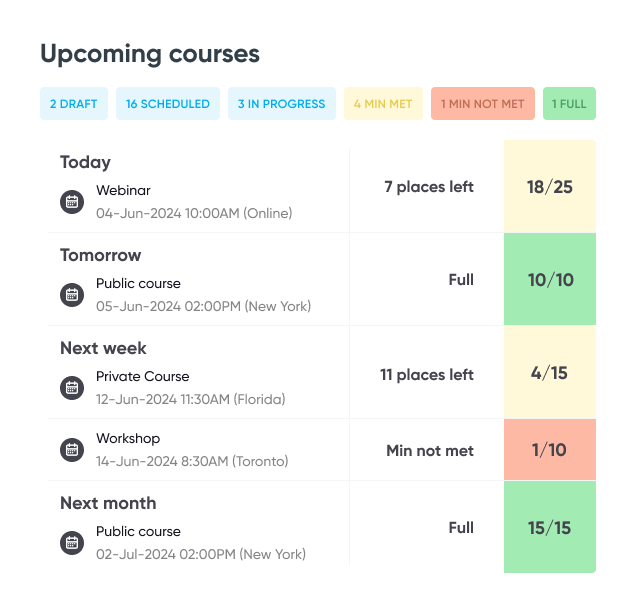
Expanded training delivery methods
Working with learning design experts helped Jill and her team package their successful in-person courses into different delivery formats. She could now deliver her courses based on her clients preferences.
If a client wanted a program delivered in-person Jill could facilitate that, or if they preferred a blended, or fully online learning approach Jill had the resources to deliver that training. The other benefits of this is that she could now tailor her pricing depending on the type of learning being delivered, and the capability to teach in-person, blended, and online courses also mean Jill can expand her into new markets.
Feedback collection and reporting
Instead of relying on paper forms for feedback, Arlo makes it easy for providers like Jill to get feedback on their training, courses and presenters. Through Arlo’s integration with Survey Monkey providers can automatically distribute surveys when the course starts and when it finishes, or when the registrants are marked as having attended the course.
Surveys can customized with multiple question types to gather feedback and intelligence, so a training provider like Jill can easily analyze responses, create reports and iterate on their training offering and make better informed business decisions, and solve the problems associated with gathering feedback manually.

Keep track of every aspect of a training business
Arlo’s advanced reporting and CRM features enable training providers such as Jill to view and manage the entire scope of their training operations. Jill can get instant visibility through her Arlo into the upcoming courses she has booked, how many registrations each course has and the revenue that each course has brought in.
Her team can get more granular and see orders and revenue trends that highlight any outstanding invoices that need to be paid, and any approvals that need to be approved.
Learning needs assessment and course design
As mentioned earlier, training management software providers like Arlo often work with learning design experts that can work with a training provider to adapt their current in-person training delivery methods to more scalable options. Such as, adapting an in-person training program to a blended approach and designing and creating a course for a new topic.
Once these new training and delivery methods are finalized and ready to go, trainers can Arlo platform to easily create, schedule, and publish the courses to their website with the click of a button.
Arlo features a straightforward setup wizard that training providers can use to set up their courses using course templates for one type of training delivery method, such as in-person training.
If a training provider is running a course that will have a mixture of delivery methods such as in-person and online modules, providers can set up webinars, self-paced eLearning modules, or on-demand video content that participants can access at their convenience.
Try Arlo
Get your time back, increase training revenue, and simplify your training management processes with Arlo. Start a free 14-day trial today.
Frequently asked questions about training management
Training management involves overseeing and optimizing the delivery of educational programs within an organization. It includes planning, executing, and assessing training to ensure it meets the goals of the organization and enhances the skills of its participants.
A training management system (TMS) is software designed to optimize the administrative tasks associated with training programs. It simplifies scheduling, resource allocation, registration, and feedback collection, making it easier to run and evaluate training sessions effectively.
The best training management system depends on your specific needs, including the size of your organization, the complexity of your training programs, and your budget. Popular choices, like Arlo often feature comprehensive tools for scheduling, registration, resource allocation, and reporting to streamline all aspects of training management.
In addition to a training management system, providers should consider a Learning Management System (LMS) to enhance and streamline training operations. An LMS helps deliver and track online learning and is ideal for supporting eLearning initiatives, enabling asynchronous training, and providing learners with ongoing access to training resources.
Course management is a subset of training management focused specifically on the administration of individual courses. It deals with course creation, enrollment, and content delivery. Training management encompasses a broader scope, including strategic planning, resource allocation, impact assessment, and overall program effectiveness across multiple courses.