Recently updated on August 6th, 2024
At Arlo, we’re here to make sure your training operations run as efficiently as possible, so you have more time to focus on what matters. Today we’re excited to deliver on this promise with the launch of our all-new Salesforce for Arlo integration.
Built from the ground up, Salesforce for Arlo 2.0 brings you instant two-way synchronization, a modern UI built on Lightning, advanced logging, duplication management, and a whole lot more — all designed to give you greater speed and accuracy.
After extensive internal and customer testing we’re excited to announce that the new all new Salesforce integration is robust, dependable and ready for your business.

So, what’s new you ask?
- Real-time synchronization
Wave goodbye to daily data syncs. We’ve replaced the previous method of synchronization with modern webhook technology, resulting in almost instantaneous updates between the two platforms. Now you can rest easy, knowing that everyone at your organization is looking at up-to-date data and can take action without delay.
- Two way synchronization
We’ve rebuilt the way we transfer data with a two-way sync for contacts and organizations. Whether you make changes in Arlo or Salesforce, you can have confidence they’ll be reflected in both systems, ensuring your training data is always accurate.
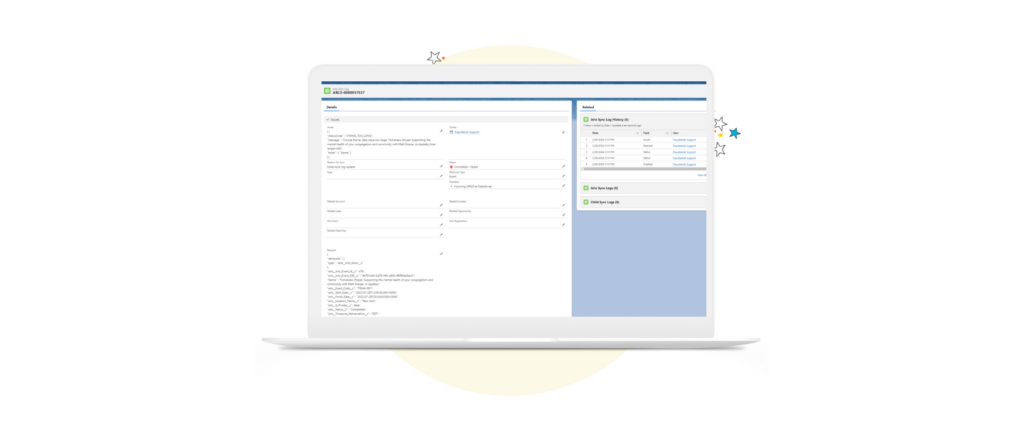
- Advanced logging
We’ve added recording measures into your Salesforce Integration that provides you instant detail on the status of a record. If you encounter errors, you’ll get a detailed log showing exactly when, where and why the error occurred for simple troubleshooting. Saving you time and freeing up engineering resources.
- Contact management
Resolve potential contact and organization duplicates with the new ‘Find Duplicates’ feature, making it easy to identify, merge or ignore duplicate records. You’re also able to assign Arlo contacts as leads or opportunities when you sync with Salesforce, giving you more control and consistency over your sales processes.

- Lightning compatibility
Built on the Salesforce Lightning platform, you can now enjoy a modern and intuitive user experience that complements your workflow. The new search functionality in Salesforce allows you to find Arlo registration, course, lead and opportunity data at lightning speed.
- Ongoing Salesforce development
We now have a dedicated Salesforce integration team tasked with delivering ongoing updates. They’re already hard at work building the next batch of features, including credit notes and sync orders. Have an idea for our Salesforce roadmap? Let us know via ProductBoard.
How to get set up
If you’re using our existing integration, you are now able to upgrade in a few easy steps:
- The new plugin can be installed directly into your Salesforce using this package link if you are logged in: https://login.salesforce.com/packaging/installPackage.apexp?p0=04tIT000000wVw2
- Go to your mysalesforce.com domain (e.g. democompany.my salesforce.com) and add the /packaging extension to the URL, e.g. (https://demo.my.salesforce.com/packaging/installPackage.apexp?p0=04tIT000000wVvT)
- Select Install for All Users
- Press Install
- Grant Access
- Press Continue. This install process may take a few minutes. Depending on the install time, you will be directed to the Installed Packages screen in Salesforce, or be given a message to say you will be emailed when the install is complete.
Note: We recommend that the plugin is tested in the sandbox environment first so you can be sure that it doesn’t adversely affect your data, and once you are satisfied, you can update the version in your production environment.
For more detailed steps, jump into our Help Center guide here.
Considering Salesforce for Arlo for your business, or want to learn more? Get in touch below and learn this powerful integration can level up your training processes.