Recently updated on June 17th, 2025
TMS VS LMS – what’s the difference?
They are household names in the education industry. Both an LMS and TMS can be extremely useful for training providers and can help you grow registrations and help you gain a competitive advantage.
In this article we explore the definitions of the two, the key differences between training management systems and learning management systems, who uses them, when you’ll need either platform, or other key considerations to keep in mind.
What’s the Difference Between a Training Management System (TMS) & a Learning Management System (LMS)?
A Training Management System (TMS) is designed to handle the operational and administrative complexities of instructor-led training (ILT) and virtual instructor-led training (vILT).
It manages training scheduling, resource allocation, instructor coordination, budgeting, compliance tracking, and reporting—making sure training programs run efficiently at scale.
A Learning Management System (LMS) is designed to create, organize, deliver, and track eLearning courses, enabling structured and scalable digital training.
While a TMS handles the logistics of instructor-led training, an LMS focuses on content management, learner engagement, and performance tracking.
Together, the two support a blended learning strategy that combines online and instructor-led training.
Key Definitions to Be Aware Of
What Is Training Management?
Training management is the process of planning, coordinating, and overseeing training programs, particularly those involving instructor-led (ILT) and virtual instructor-led training (vILT).
It involves handling the logistics, scheduling, budgeting, and administration required to deliver effective training sessions.
For organizations that offer training as a service, this includes coordinating instructors, managing resources, tracking learner progress, and handling financial aspects such as pricing and payments. Training management also involves compliance tracking, reporting, and evaluating training effectiveness.
Well-executed training management allows organizations to deliver structured learning experiences efficiently, optimize resources, and scale their training operations.
Read More: How a Reliance on Manual Processes Can Harm a Training Business
What Is Learning Management?
Learning management refers to the structured process of designing, delivering, and tracking training programs within a corporate or organizational setting.
It focuses on employee development, compliance training, and upskilling initiatives to align learning with business objectives.
Learning management includes content creation, learner engagement, progress tracking, and assessment, often facilitated through a Learning Management System (LMS).
What Is a Training Management System?
Training management systems (TMS) are used by training providers to manage the commercial aspects of their training operation. A TMS will help you promote, sell and deliver training.
This includes managing training dates and sessions, taking registrations and payments online, promoting courses and communicating with registrants.
Quality TMS’s don’t only reduce manual administration, they give training providers a competitive advantage and grow registrations.
Read More: The Ultimate Guide to Training Management Systems (2025)
What Is a Learning Management System?
A learning management system (LMS) is a software solution which enables you to create and deliver online, or eLearning content.
LMS’s deliver educational material in multiple forms and through a variety of activities such as quizzes, video content and self-paced material.
An LMS focuses on self-paced learning, and doesn’t cater to instructor-led or live online training.
It won’t help you manage the administrative aspects of your training business and typically won’t help you promote or sell your courses online.
Typically, an LMS will have functionality such as:
- eLearning course creation
- eLearning content hosting
- Course resource libraries
- Collaboration tools
- Assessment management
What Are the Key Features of a Training Management System?
Typically, a TMS will have functionality such as:
1. Course Management
A TMS allows training providers to create, organize, schedule and manage courses. The platform enables the scheduling of course dates, locations, and delivery formats, whether in-person, virtual, or hybrid.
It also facilitates instructor assignments and tracks availability.
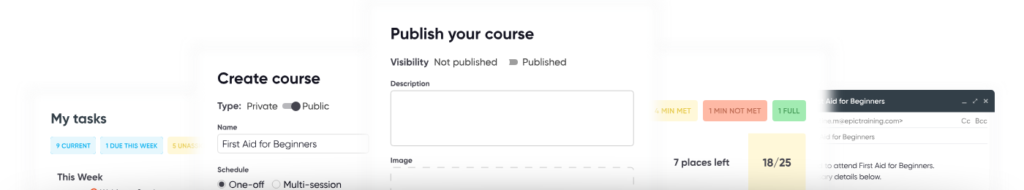
2. Website & Online Course Catalog
Many TMS platforms include a built-in website or integration with an existing website to showcase available courses.
They provide a public-facing course catalog where users can browse and enroll. Customizable templates and SEO tools help attract potential learners.
3. Registration & E-Commerce (Shopping Cart)
A TMS simplifies the enrollment and booking process by providing an online registration system. It includes registration forms and a shopping cart feature that allows learners to sign up for multiple courses at once.
Payment processing is integrated, supporting credit cards, invoices, and automated discounts.
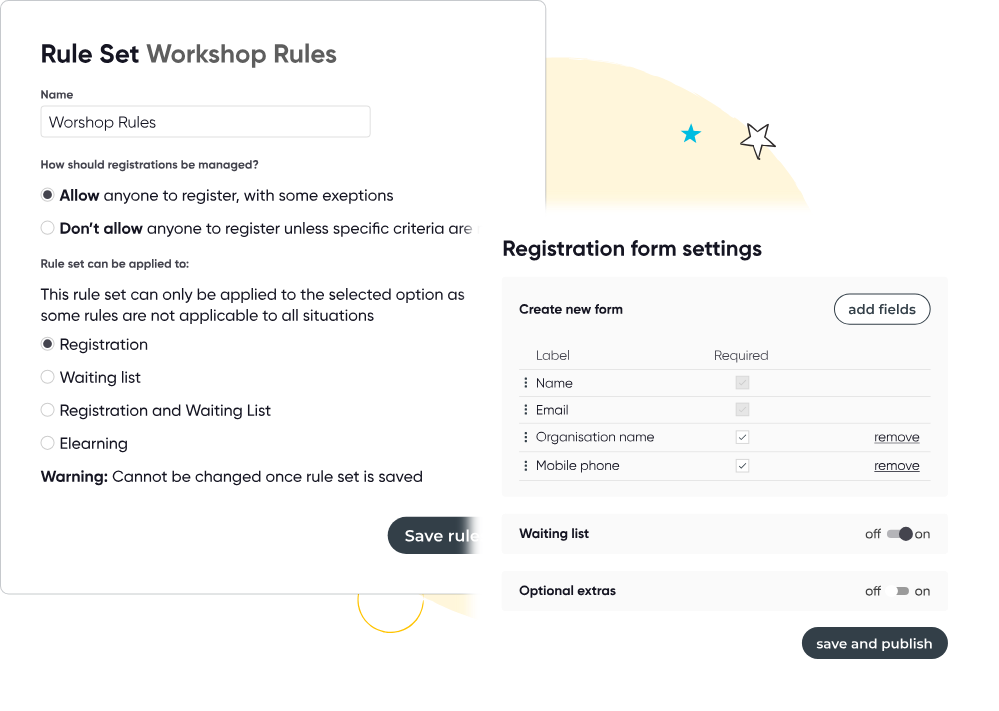
4. Email & Communication Tools
Automated email functionalities help manage communication with learners and instructors.
The system can send registration confirmations, reminders, follow-up emails, and promotional messages. Many TMS platforms integrate with third-party email marketing tools like Mailchimp.
5. Finance & Payment Processing
A TMS includes financial management features that allow training providers to handle payments, generate invoices, and track revenue.
These platforms support secure online transactions, budgeting, and financial reporting, helping businesses monitor profitability.
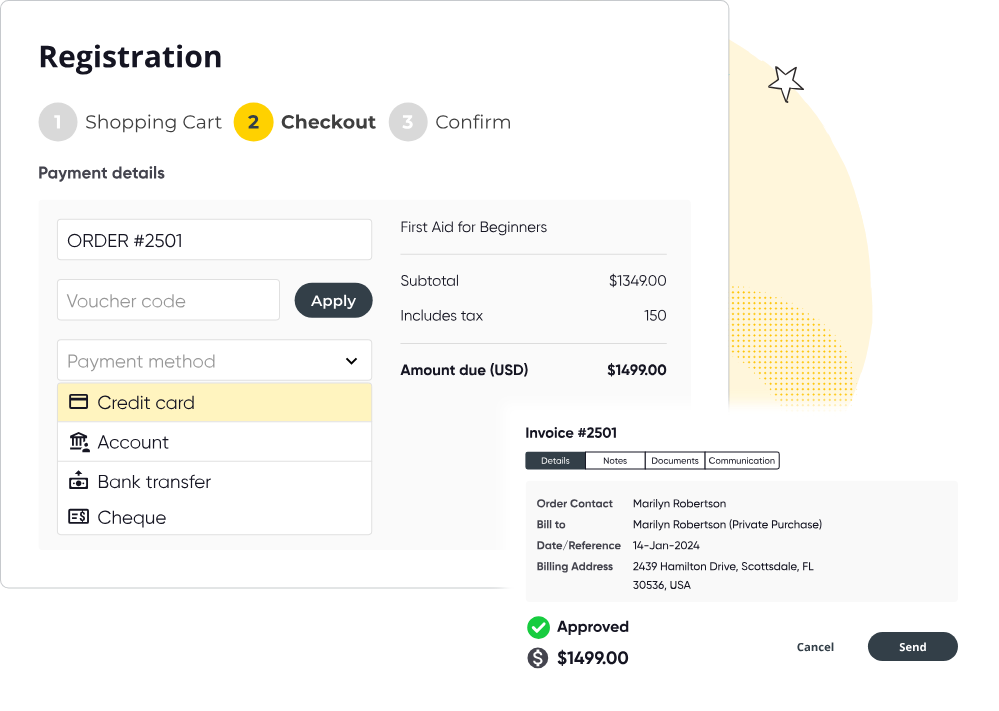
6. Marketing & Lead Management
Marketing tools within a TMS help training providers promote their courses. Features may include email campaigns, lead capture forms, referral tracking, and CRM integration.
Some systems also offer analytics to measure marketing effectiveness.
7. Customer Relationship Management (CRM)
A CRM within a TMS helps training providers manage relationships with clients, partners, and learners.
It stores customer data, tracks interactions, and automates follow-ups, improving engagement and increasing repeat business.
8. Classroom & Resource Scheduling
A TMS provides tools for scheduling classrooms, instructors, and training resources. It ensures that venues, equipment, and trainers are allocated efficiently, preventing scheduling conflicts.
9. Live Online Training (vILT) Scheduling
For organizations offering virtual training, a TMS integrates with platforms like Zoom, Microsoft Teams, and Webex.
It automates session scheduling, generates access links, and tracks attendance for online courses.
10. Reporting & Analytics
Advanced reporting features allow training providers to analyze and track training performance, monitor attendance, track revenue, and measure learner engagement.
A TMS provides real-time dashboards and generates customizable reports for business insights and compliance tracking.
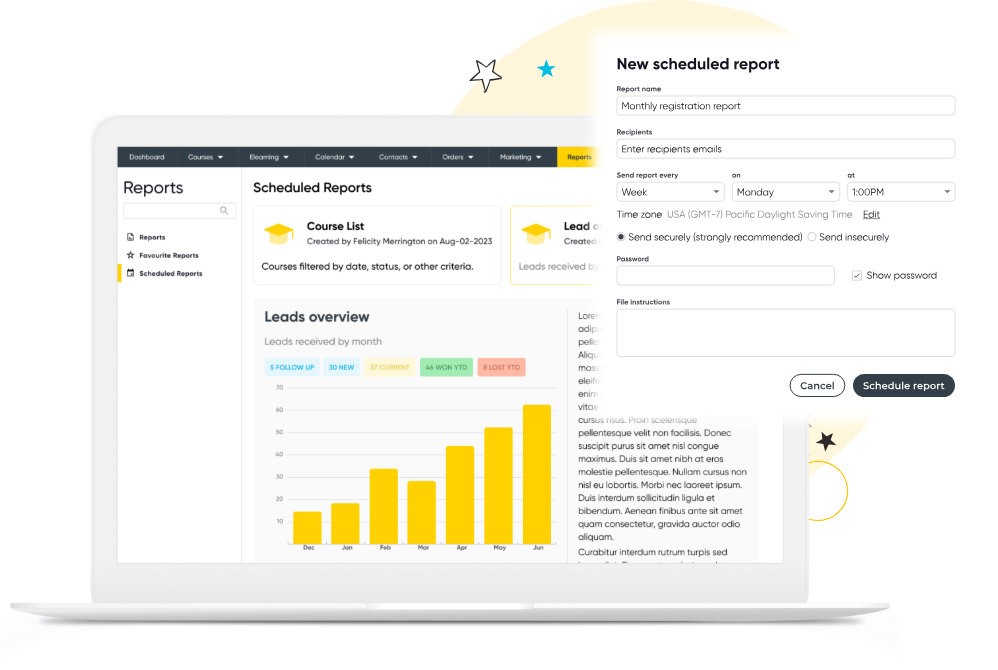
11. Certification & Compliance Tracking
Many TMS platforms include certification management tools, enabling providers to issue certificates upon course completion.
They also track certification expiration dates and send automated renewal reminders, ensuring learners maintain compliance with industry standards.
Read More: 11 of the Best Training Management Systems Ranked for 2025
What Are the Key Features of a Learning Management System?
The key features of an LMS include:
1. Course Creation & Content Management
An LMS allows organizations to create, upload, and organize training materials, including videos, presentations, quizzes, and documents. It supports different learning formats, including SCORM and xAPI, ensuring compatibility with industry standards.
2. Learner Enrollment & Management
The system enables organizations to assign training to employees, track enrollments, and manage user access. It often includes automated workflows for onboarding new learners and granting permissions based on roles.
3. Online Course Delivery
An LMS provides a structured platform for delivering self-paced learning and blended training programs. Learners can access materials at their convenience, and administrators can monitor their progress.
4. Assessments & Quizzes
Assessment tools allow organizations to evaluate learner progress through quizzes, tests, and interactive assignments. Many systems offer automated grading and instant feedback to enhance the learning experience.
5. Learner Engagement & Collaboration
Many LMS platforms include discussion forums, live chat, and gamification features such as leaderboards and badges to enhance engagement. Some systems also support social learning by allowing peer collaboration and knowledge sharing.
6. Tracking & Reporting
Administrators can track course completions, quiz scores, and learner progress through built-in reporting tools. Dashboards provide insights into training effectiveness, helping organizations refine their learning programs.
7. Compliance & Certification Management
An LMS helps companies manage compliance training by ensuring employees complete mandatory courses. It tracks certification expiration dates and sends renewal reminders to maintain regulatory compliance.
8. Mobile Learning Support
Modern LMS platforms are mobile-friendly, allowing employees to complete training on smartphones and tablets. This flexibility supports remote learning and on-the-go access to training materials.
9. Integration with Other Business Systems
An LMS can integrate with HR software, performance management systems, and other corporate tools. These integrations streamline data sharing and allow organizations to align training with business goals.
10. AI & Personalized Learning Paths
Many advanced LMS platforms leverage artificial intelligence to create personalized learning experiences. AI-driven recommendations suggest courses based on a learner’s role, performance, and previous training history.
Why would I need a Training Management System?
Managing a training business involves a wide range of administrative tasks—course scheduling, instructor Running a training business involves managing registrations, scheduling courses, coordinating instructors, handling payments, and tracking compliance.
If you’re still relying on spreadsheets or multiple disconnected systems, these tasks can quickly become overwhelming.
A Training Management System (TMS) centralizes these processes, reducing manual work and allowing you to focus on delivering high-quality training.
If you’re unsure whether you need a training management system, ask yourself:
- Are you sending out emails, generating invoices, updating your website, or reporting on your training operation manually?
- Do you have the same information sitting in multiple systems, requiring duplicate data entry?
- Are you using spreadsheets to track registrations, attendance, or tasks?
- When you change the time of an event, does your website automatically reflect that?
- Are you making errors due to manual calculations or outdated records?
- Do your systems communicate with each other, or do you have to manually sync information across platforms?
If you answered yes to any of these, a TMS can help by automating these processes and providing a single source of truth for your training operation.
Example: Arlo
AArlo simplifies training operations by automating key tasks, including:
- Handling cancellations, transfers, and real-time updates for training events
- Managing course schedules, instructor assignments, and resource allocation
- Processing registrations, invoicing, and payments
- Running targeted marketing campaigns to promote courses
- Storing and organizing client records and training histories
With less time spent on manual administration, training providers can focus on growing their entire training business, improving customer engagement, and delivering better learning experiences.
Why would I need an Learning Management System?
If your training business offers self-paced online learning or blended learning, you may have considered using a Learning Management System (LMS) to host digital courses, track learner progress, and manage online assessments.
LMS platforms have traditionally been essential for organizations delivering eLearning, as they allow for structured content delivery, automated progress tracking, and flexible learning options.
However, many training providers find that managing both an LMS and a Training Management System (TMS) leads to duplicate data entry, disconnected reporting, and unnecessary complexity.
Historically, an LMS was required alongside a TMS to support eLearning, but that’s no longer the case.
TMS vs. LMS? Now You Don’t Have to Choose
For years, training providers had to invest in both a TMS and an LMS to handle different aspects of their business. The TMS managed instructor-led training (ILT) and virtual instructor-led training (vILT)—handling course scheduling, registrations, payments, compliance tracking, and resource allocation.
Meanwhile, the LMS delivered eLearning content and tracked learner engagement. The result? Two separate systems, leading to inefficiencies, integration issues, and higher costs.
With Arlo’s built-in eLearning authoring tools, training providers can now create and manage self-paced learning within the same system they use to run their ILT and vILT courses.
This gets rid of the need for a separate LMS, allowing businesses to consolidate their training technology into one platform.

How Arlo Combines TMS and LMS Capabilities
Arlo goes beyond traditional training management by offering a fully integrated eLearning authoring and delivery system. This means you can:
- Automate training operations—registrations, invoicing, reporting, and course updates—all in one place
- Create and host interactive self-paced courses and blended training sessions without needing a separate LMS
- Develop eLearning content using quizzes, videos, assignments, and interactive modules
- Track learner progress, assessments, and certifications in real-time, all within Arlo
- Deliver blended learning programs that combine instructor-led, virtual, and self-paced training
Try Arlo the #1 training management software for training providers
Experience how Arlo can help you manage your training business with ease.
Training Management System vs Learning Management System (FAQs)
A training management system (TMS) manages all operations associated with your instructor-led commercial training businesses. A learning management system (LMS) allows you to create and host self-paced eLearning content. You may also hear training management software referred to as, course management software, and occasionally training administration software.
As we mentioned in Arlo’s new eLearning features now make it possible to manage all of your training operations and create and host eLearning content within Arlo meaning you no longer need a TMS and an LMS to run your training business.
Both systems are used by CPD training providers, in-house HR teams, community education providers, membership organisations and those with a franchisee or supply chain network to train. TMSs are used by training operations that have grown to the point that managing their face-to-face courses with manual processes is no longer viable, and LMSs are used by training operation who want to deliver rich, online learning.
For TMSs, the primary user is course administrators who manage the logistics of instructor-led training. TMSs are also used by sales, finance, marketing, management and presenters. LMSs are also used by HR, content creation experts, course administrators and team managers.
Arlo is the #1 system for training providers, globally. Don’t just take our word for it – check out independent review sites like Capterra to see what real customers think about our software. While you’re there, see how we compare to our competitors (we’re not usually one to brag… but we’re a little proud of where we sit).
Moodle, Coassemble, aNewspring and Learndash are some of the top rated LMS used by training providers. The right LMS for you will depend on your budget, size of your business, systems you need to integrate with, and what functionality you require.
Training management systems are usually priced per administrator license, plus a small cost for every registration on a course. This is different from event management systems, such as Eventbrite, which charge the organizer a percentage of the ticket price. Learning management systems generally, charge per learner, and costs differ greatly between systems. Additional costs can include access to a library of pre-built online courses.
Yes, a training management system/software is designed to handle the entire training business, from course scheduling and instructor coordination to payments, reporting, and learner management.
It streamlines the training process by automating administrative tasks, tracking course performance, and providing real-time insights. This allows training providers to focus on delivering high-quality training courses while reducing manual workload and improving overall efficiency.