Recently updated on January 13th, 2026
Training tracking refers to the process of monitoring and managing the progress and effectiveness of training programs within an organization. In this guide, we cover 8 of the best choices to consider for your business in 2026, as you’ll see options exist for all types of training businesses and internal training requirements.
What is training tracking software?
Training tracking software is a specialized type of software designed to help organizations track the progress of their participants through the training programs they offer and the broader management of their training programs.
To work effectively, the training tracking software you choose needs to be able to record detailed information about each participant’s progress through the course (or courses) they’ve signed up for. This includes tracking which modules or courses have been completed, monitoring scores on assessments, and noting overall course completion rates.
Performance monitoring is another important aspect of training tracking software. It goes beyond just recording completion by evaluating the quality of participants’ work. This could involve analyzing quiz results, tracking grades, sending certificates, and assessing overall performance trends.
Training tracking software should also make it possible for organizations to track compliance, ensuring that all training and certifications are completed in a timely manner. It should automatically send emails to participants when a certification is due to expire and provide steps on how to renew it.
Training tracking software should also provide robust analytics and reporting features that cover various metrics, such as course completion rates, performance data, registration rates, the financial performance of courses, and more.
Why do businesses require training tracking software?
Businesses require training tracking software for several important reasons. First, it helps manage training programs efficiently by organizing schedules, tracking enrollments, and ensuring that participants are registered for the correct courses.
At Arlo, many of our customers find that training tracking software also reduces manual processes in their existing training tracking and management operations. For example, instead of manually checking who has completed required courses, the software automatically updates completion records, sends reminders for any upcoming deadlines, and records course registrations and attendance.
Monitoring progress and performance is another key use case for businesses. The software provides training providers with a detailed view of how their registrants are advancing through their training.
For corporate companies or internal teams, training tracking software can be used similarly to manage employee training.
Compliance is a significant concern for many businesses, especially those in regulated industries. Training tracking software helps ensure that all required training and certifications are completed on time. Automated reminders and compliance reports help businesses avoid lapses that could result in legal or financial consequences, keeping them in line with industry regulations.
Analytics and reporting capabilities provide training providers and other companies with a complete view of the effectiveness of their training or courses. By analyzing data such as registration rates, completion rates, and performance metrics, businesses can evaluate which training methods are successful and which need improvement.
Other benefits include:
- A dedicated training management software platform with tracking capabilities helps businesses centralize their training tech stack. For example, instead of relying on different platforms to handle training processes—such as one for creating and scheduling courses, one for tracking registration and completion rates, and one for analysis—all of these tasks are managed by the same central platform.
- Leading platforms with training tracking capabilities, like Arlo, integrate with many other platforms in your tech stack, such as accounting platforms like Xero, LMS platforms like Moodle, CRM platforms like Salesforce, marketing automation tools like HubSpot and Marketo, and training evaluation/feedback platforms like SurveyMonkey.
8 best training tracking software to consider for 2026
1. Arlo – best overall training tracking software
Arlo is a training management platform with all the features that training providers and in-house training teams need to track learners’ progress, course completion rates, attendance, and more.
As a comprehensive training management platform, Arlo is an excellent choice for businesses seeking a unified system to oversee their entire training operation. It handles everything from course creation, course booking and scheduling to sending out post-course surveys and analyzing learner feedback.
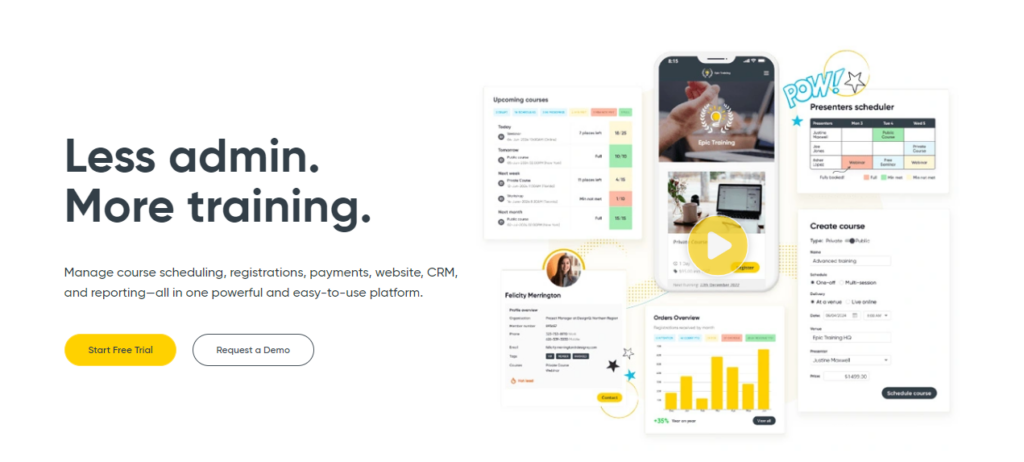
Key features of Arlo
Course creation, scheduling and management
Through Arlo its straightforward to create a new course, you simply log into your platform and select to create a new public or private course.
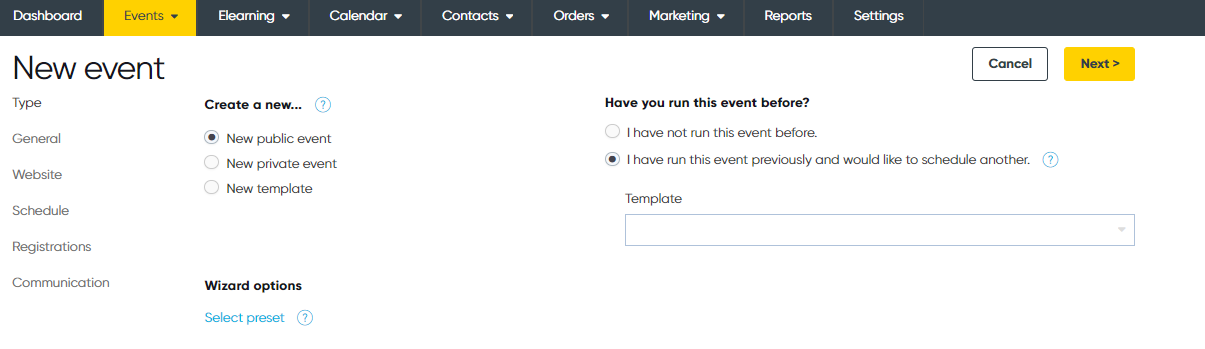
You can also choose to create a new course template if you plan to run repeat courses on multiple dates and locations. Creating a new course or using a template supports various training formats, including face-to-face, live-online, blended, and eLearning.
Within the course creation wizard, you can also set up all the logistical aspects of a course, such as the venue (or virtual venue), set the pricing information, choose whether the course will consist of a single session or multiple sessions, select the instructor, and much more.
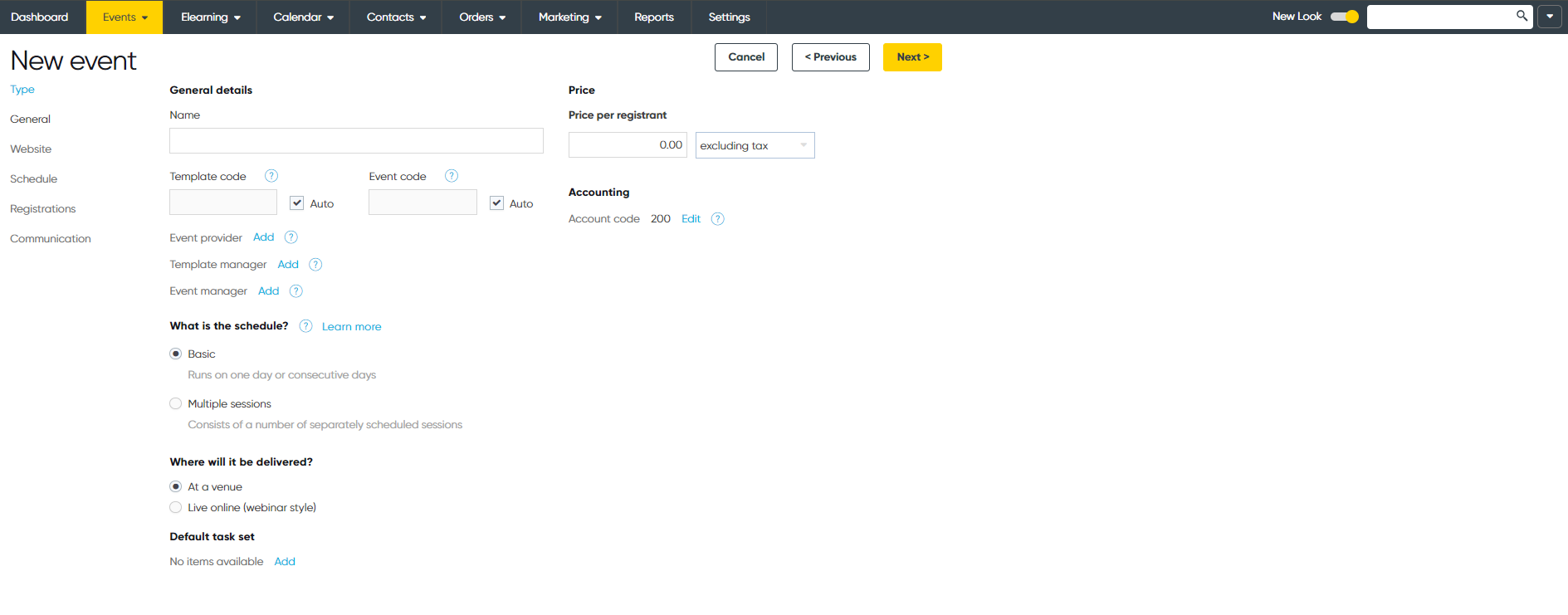
After setting up your course, you can schedule it on your website (if you’ve chosen to integrate Arlo into your existing website or if you’re using the out-of-the-box website included with your Arlo account).
In this part of the wizard, you can set how long you want to advertise the course, choose where you want to display the course on your website, set the course description, and select an image that best represents your course.
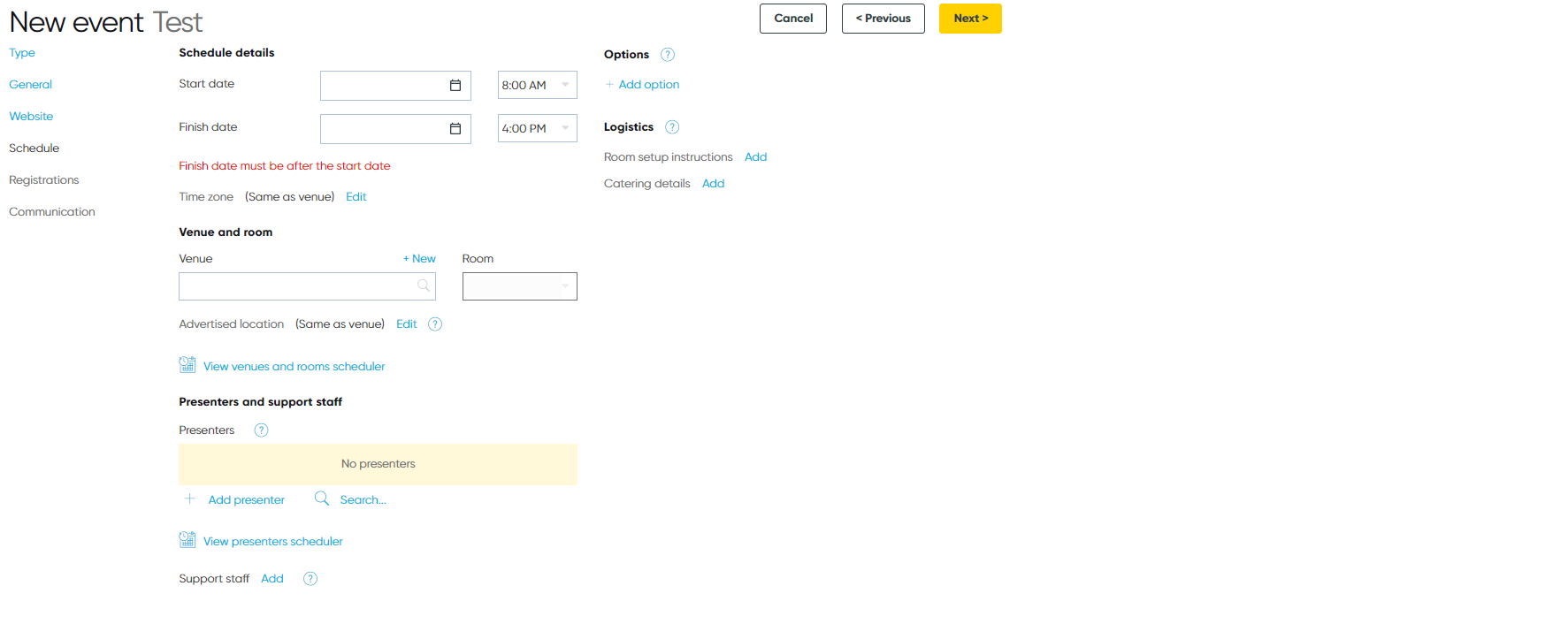
When your course is set up and all the logistics are arranged, you can begin to establish more granular rules around registrations.
For example, you can choose which kind of registration form you want to use. The default ‘order process’ form is ideal for paid events, as it includes a complete order and invoicing process. For free events, you can use a simple one-page form. Regardless of the form you choose, registrants will automatically receive an email upon completing their registration, with full details of the course they’ve signed up for.
You can also allow registrants to add multiple courses and multiple registrants to a single order, apply discounts, offer merchandise purchase options, and more. Within the same setup wizard, you can also set registration limits, create screening rules, and more.
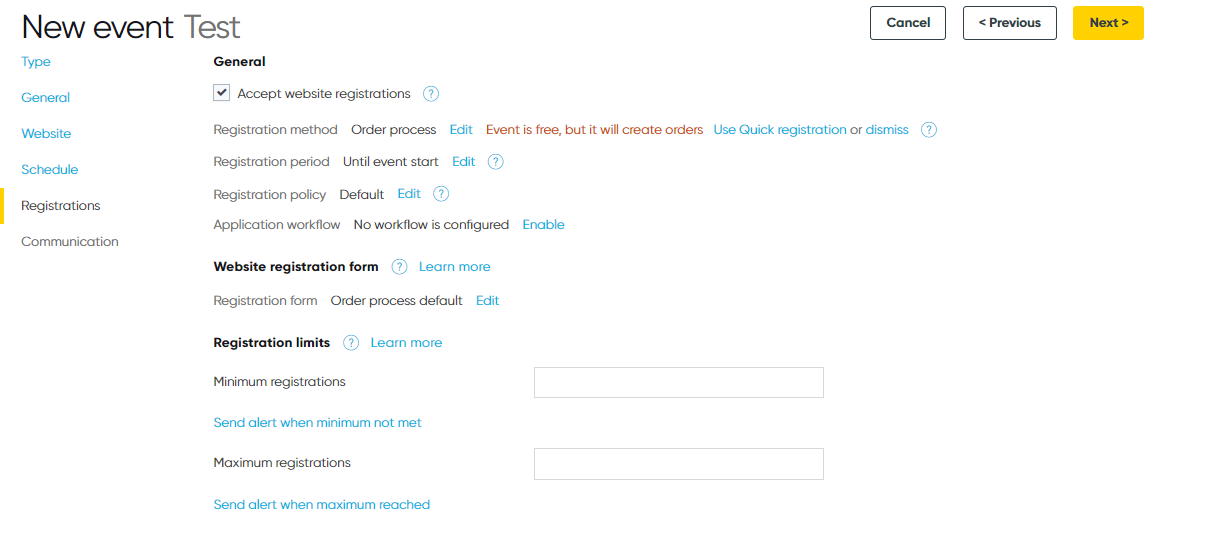
The final step is to set up your course communications. You can configure email communications for your presenters, venue booking contacts, registrants, event follow-up emails, course certificates, and more.
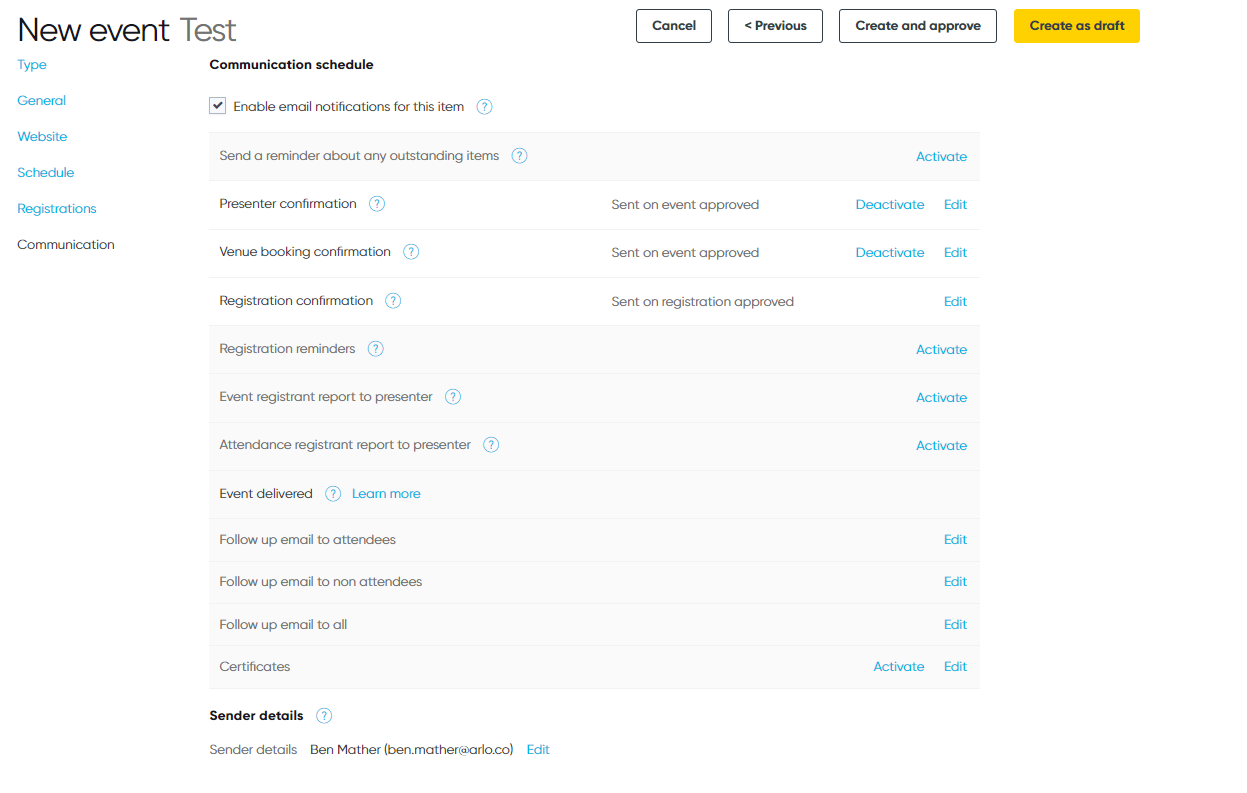
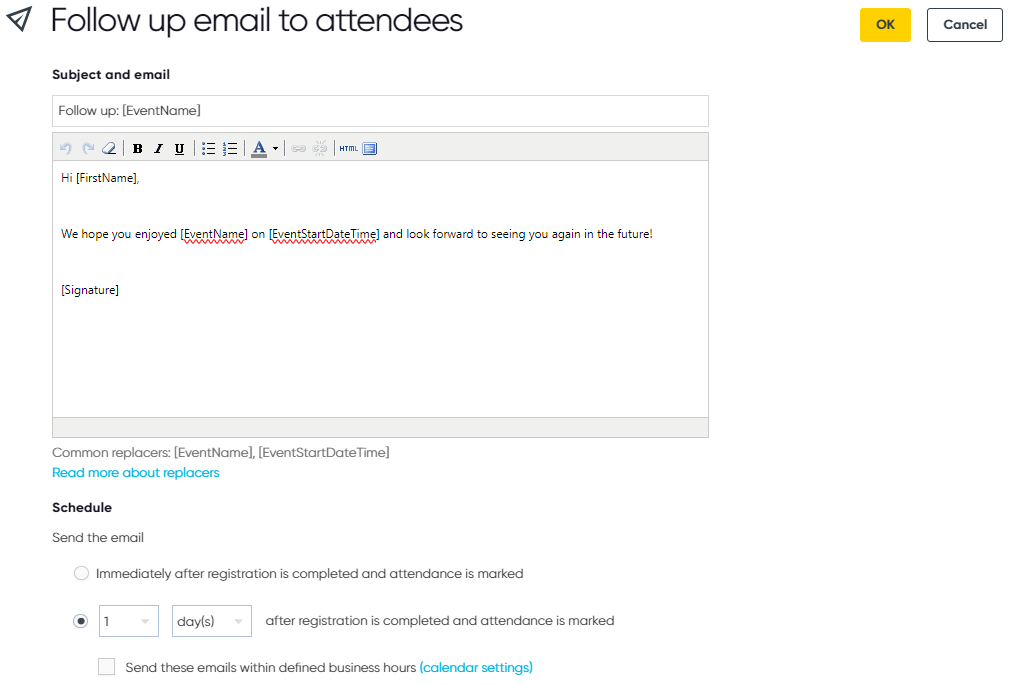
Enrollment and learner tracking
Arlo’s customizable reporting features make it easy to monitor in real time to see who’s enrolled for your courses.
Choose to do this for a single course, or, if you have a set of courses running over a specific period that you want to track registration and attendance rates for, you can select multiple courses and specify the dates for which you want to report.
Other registration reports allow you to see more granular details, such as how many people have registered for courses from a specific organization since a certain date.
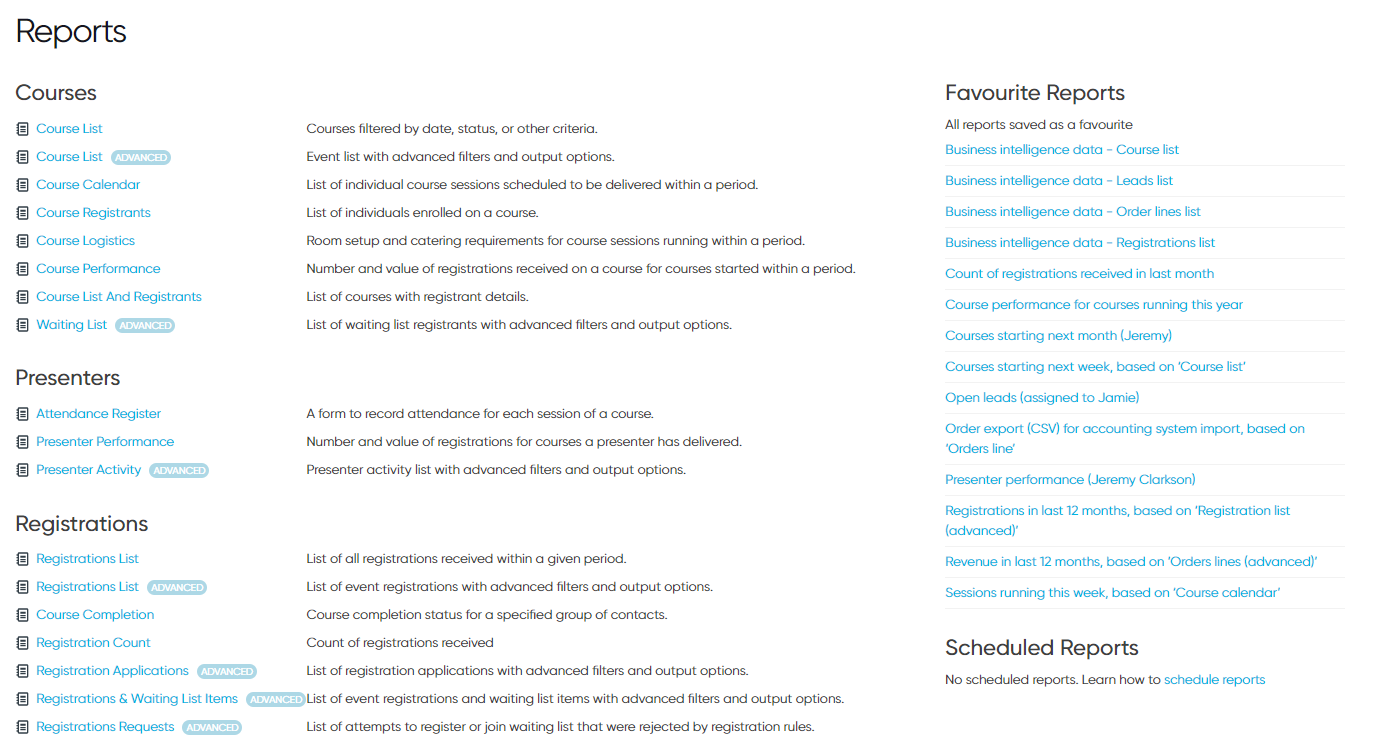
These are just a couple of examples of the types of training tracking reports you can set up. You can really make them as customized as you want, so you can accurately measure the course and registration details that matter most to your organization, as you can see in the images below.
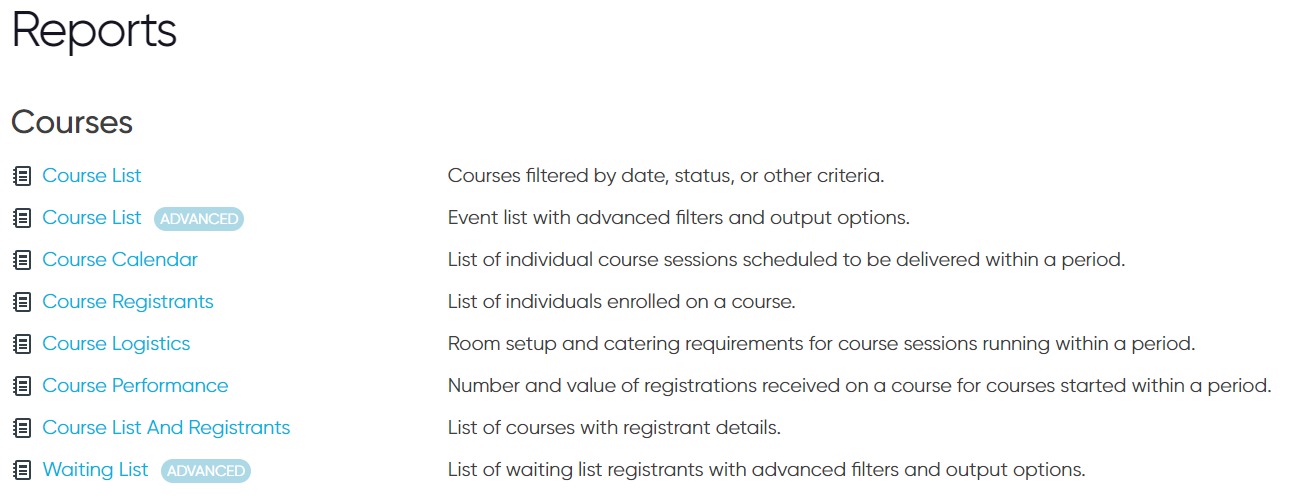
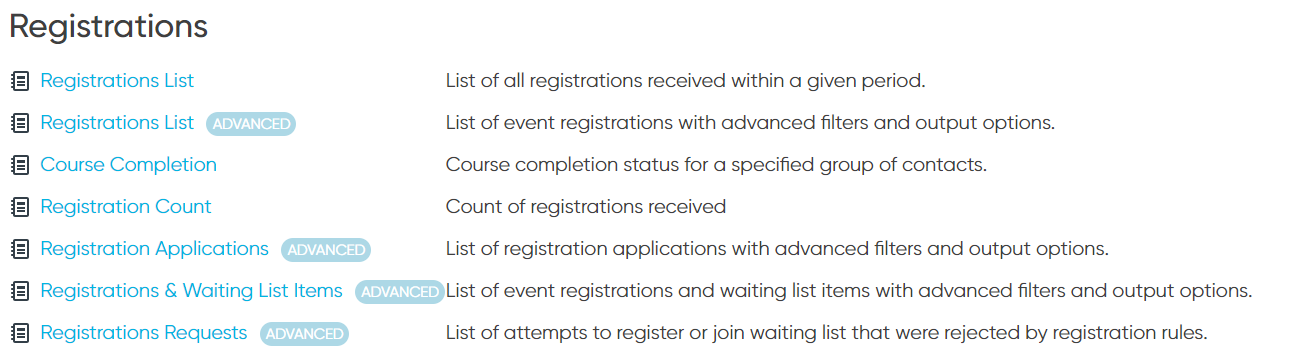
Outside of registrations, you can also report on the financial performance of your training and courses through order and performance reports.
With order reports, you can create reports to find out how much revenue your training business has generated over a specific period, or identify outstanding balances and billing contacts for follow-up. Advanced order reports allow you to include detailed billing and contact information, helping you manage your accounts efficiently.
Performance reports provide insights into the revenue generated by individual courses. These reports help you identify which courses are most profitable and where to focus your efforts. For example, you can compare the revenue from different courses, analyze refund amounts, and make data-driven decisions to enhance your course offerings.
Automated comms and certification management
Through Arlo, you can set up, automate, and manage all of your training communications. As mentioned above, this includes all communications involved with scheduling and setting up courses, such as registrations. You can use Arlo’s library of email templates to make setting up and scheduling email communications much faster.
Other comms you can set up and automate include course certificates and pre and post course surveys. The certificates you can set up can be customized to send upon a participant completing a course, or achievement – such as hitting a pass mark.
You can upload your own certificates through using Microsoft Words mail merge functionality and save your own certificates as templates to use multiple times. Or use a template from Arlo’s library of certificate templates, which are fully customizable and brandable.
Course feedback collection
Arlo integrates with leading email marketing and customer surveying platforms like SurveyMonkey to make it easy to set up and send both pre- and post-course surveys. Simply create the survey, set up the course, and Arlo (or SurveyMonkey) will send the survey for you.
Arlo’s SurveyMonkey integration allows you to automatically distribute surveys either when the course starts, when the course finishes, or when the registrants are marked as having attended the course.
The integration enables you to select which survey to send for each course and decide whether to collate responses to an existing survey or add them to a new survey created for the course. Surveys created via Arlo will have the course code added to the survey name, or you can rename them manually.
You can also have course information (custom variables) sent to SurveyMonkey to easily report on the success of your courses, presenters, and more.
Website integration and integrations with other platforms
Arlo can integrate with your existing website, or if you’re starting a new website or subdomain to host your training courses or classes, you can use the free out-of-the-box training website included with your Arlo account.
If you choose the integration option, you can publish individual or multiple courses to your website with a single click within Arlo, meaning you don’t have to manually upload your course to multiple platforms.
You also gain access to our extensive library of pre-built web pages and widgets to integrate into your existing site. These templates include:
- Course pages detailing details about your upcoming courses such as dates, course duration, and a descriptive overview of what the course is about
- Trainer/presenter detail pages profiling key details about the person presenting your courses
- Venue details pages showing users exactly where your course is going to take place.
- A course feature widget that you can use to promote a chosen course or event on your website’s homepage.
The platform you choose to manage and track your training should ideally integrate with other software in your tech stack.
Arlo integrates with a range of tools, including accounting platforms such as Xero, Sage, and QuickBooks; leading learning management systems (LMS) like Moodle, Coassemble, and LearnDash; communication platforms such as Zoom, Gmail, Outlook, and Slack; and leading CRMs like Salesforce and Microsoft Dynamics 365.
These integrations allow you to connect Arlo with your key apps and discover new opportunities to improve the way you work.
Try Arlo the #1 training management and training tracking solution
2. Training Tracker – dedicated employee training tracking platform
Training Tracker is an employee training platform designed to organize and simplify the management of employee training. It allows you to efficiently group and assign tasks by job title, department, or location, eliminating the need for paper checklists.
The platform automates report generation, making it easy to track completed and pending training by various filters such as job title or department. Centralized data management also enables quick updates and batch changes, simplifying compliance maintenance with features like automatic training renewals. The system logs all updates for audit purposes and tracks continuing education units.
Automated reminders and streamlined communication ensure that trainees are consistently informed of upcoming and overdue tasks. With customizable access levels and the ability to archive past employees, Training Tracker maintains a single, up-to-date version of your training records and allows for tailored data sorting with custom tags.
Pros
- Tools to track training enrollment, attendance, program completion, and more.
- Features to set up customizable automated reports based on your needs.
- Automated training communications.
Pricing
Free trial available; three paid plans are offered:
- Basic – starting from $34 per month
- Pro – starting from $49 per month
- Enterprise – starting from $74 per month
3. Movo – good choice for dispersed workforces
Movo is a platform focused on human capital management and is designed to help large, remote, or geographically distributed workforces manage all aspects of employee management, from hiring and upskilling to payment.
Its training tracking features include course creation tools, allowing you to define learning objectives, set course durations, establish course registration rules, and report on key metrics such as course sign-ups and completion rates, module engagement rates, and more.
You can also set up and create certifications that can be sent to employees upon completion of a course, and the platform also contains plenty of other compliance training features that can be used to keep employees up to date with industry regulations and internal policies.

Pros
- Course creation capabilities
- Mobile app accessible to employees and supervisors
- Tools to gamify training
- Comprehensive training tracking features.
Pricing
Pricing available upon request.
4. Quickbase – features for HR & internal L&D teams
Quickbase is a workplace management platform that includes features for creating custom training tracking applications for HR and internal L&D teams. These applications can be designed to track employee enrollment, progress, and completion of internal training programs and customized to your exact requirements.
Alongside its training tracking capabilities, the platform can be used for project management, compliance management, resource management, and more. On their website, the company notes that the platform is suitable for a variety of industries, including construction, manufacturing, government, and more.
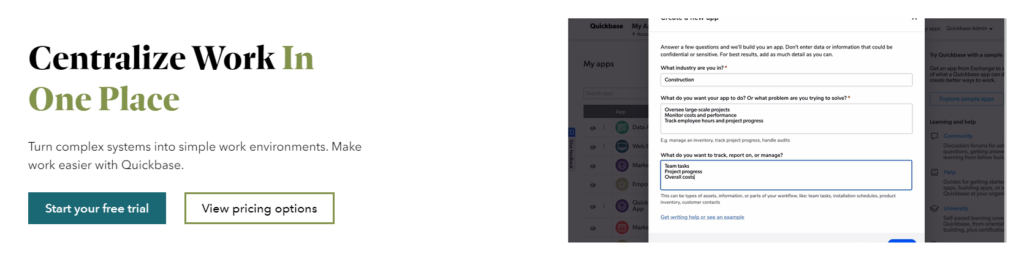
Pros
- Set up training tracking processes customized to your company’s workflows.
- Centralized platform for all of your workplace management processes.
Pricing
Free trial available. Three paid plans are offered:
- Enterprise – contact the company for pricing
- Teams – starts from $35 per user/month
- Business – starts from $55 per user/month.
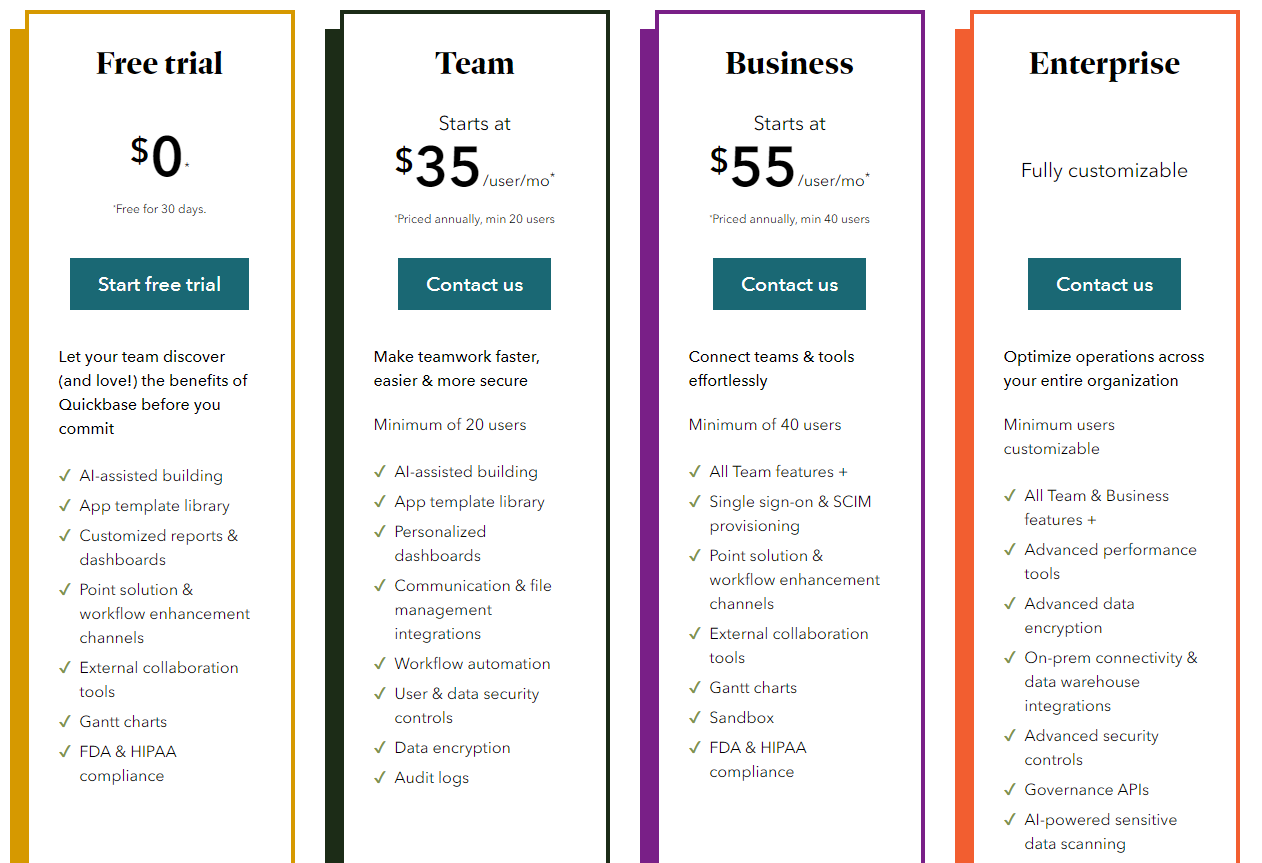
5. Workramp – tools for tracking eLearning and instructor-led training
Workramp is an LMS designed for businesses to deliver training programs for employees and customers. Employee learning features include course creation, certification tools, and tools for delivering instructor-led training sessions.
Specific training tracking features include assigning employees to specific groups and relevant training for each group, monitoring learning activity and performance, and training reporting capabilities to analyze trends and training effectiveness.
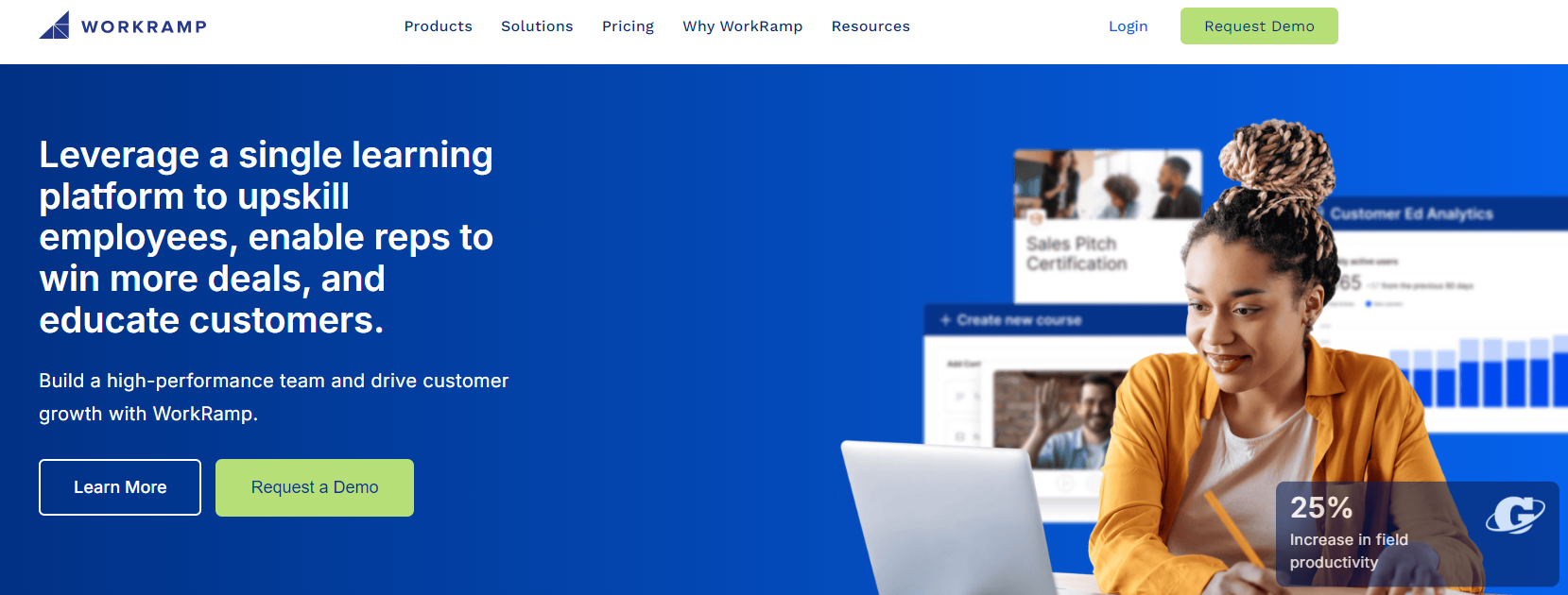
Pros
- AI capabilities to speed up training processes.
- Tools for the delivery of eLearning and instructor-led training.
Pricing
Pricing not public.
6. Aptien – good training tracking choice for small & medium sized businesses
Aptien is work management software designed for small and medium-sized businesses. It is a software suite that includes employee, equipment, back office, inspection, property, and building management software, and more. It is a good platform to track all aspects of employee training, as it keeps a record of all training-related employee activities, such as mandatory training courses they have to take, completion status, and employee feedback on the quality of the training.
Also, as it is a platform with a full work management suite, it can act as a single source of truth for many tasks that involve a business’s employees, as well as compliance requirements and other business-related activities.

Pros
- Centralized platform that can reduce your dependence on multiple platforms
- Vast feature suite
- Free trial available.
Pricing
Two plans are available:
- With Engaged Employees: Starts from $87 per month for up to 10 employees.
- For Managers & Specialists: Pricing is dependent on the number of users required.
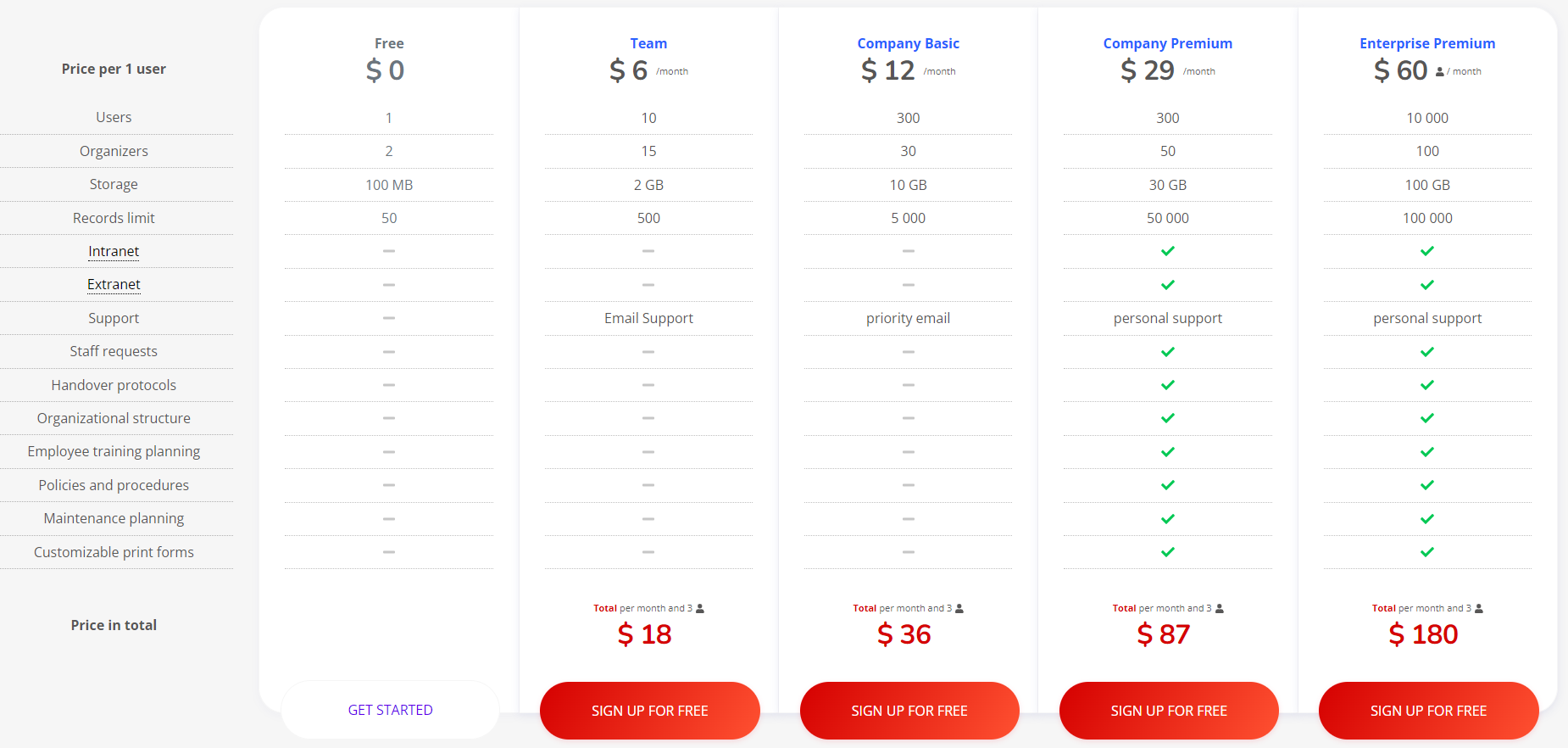
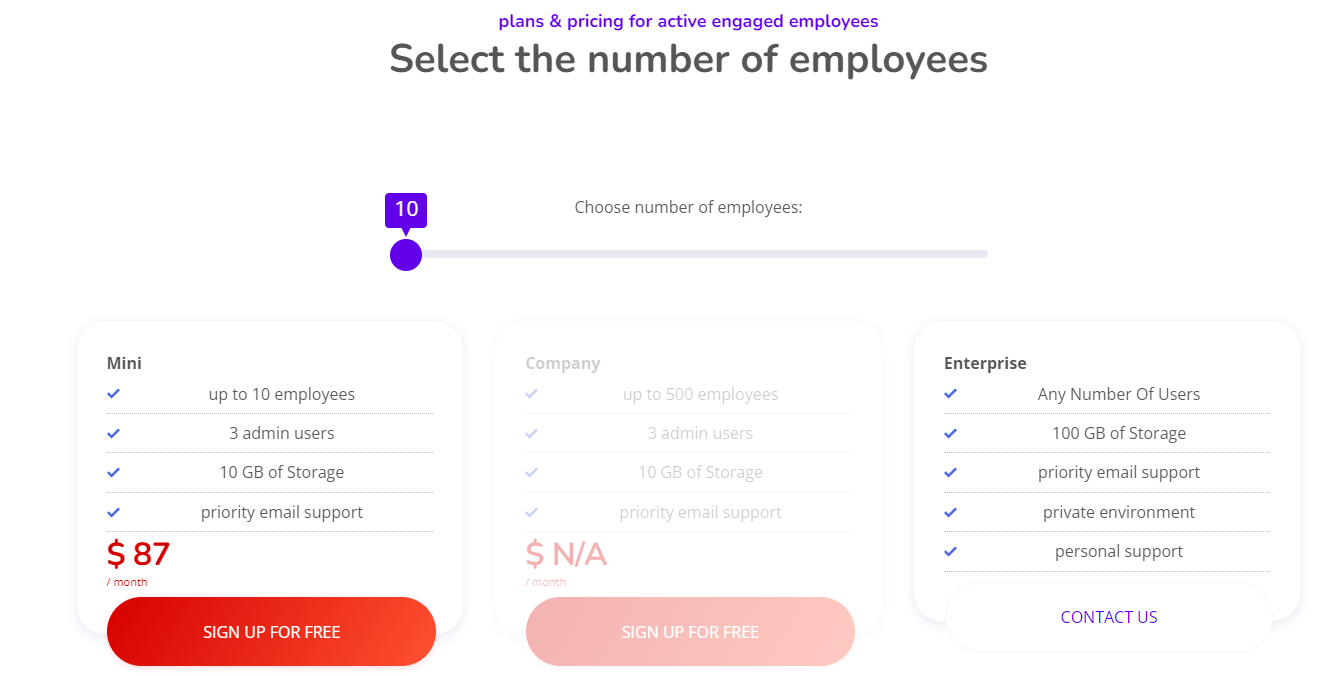
7. Ethena – dedicated compliance training platform
Ethena is a dedicated compliance training platform that helps employees complete mandatory training, such as discrimination and harassment, cybersecurity, DEI, and more.
Standout features include the ability to auto-assign training to learners based on their role and location, features to set reminders to learners via email, Slack, or ZoomChat based on course completion goals, and the ability to upload training in a variety of formats, including SCORM, CMI5, AICC, and more.
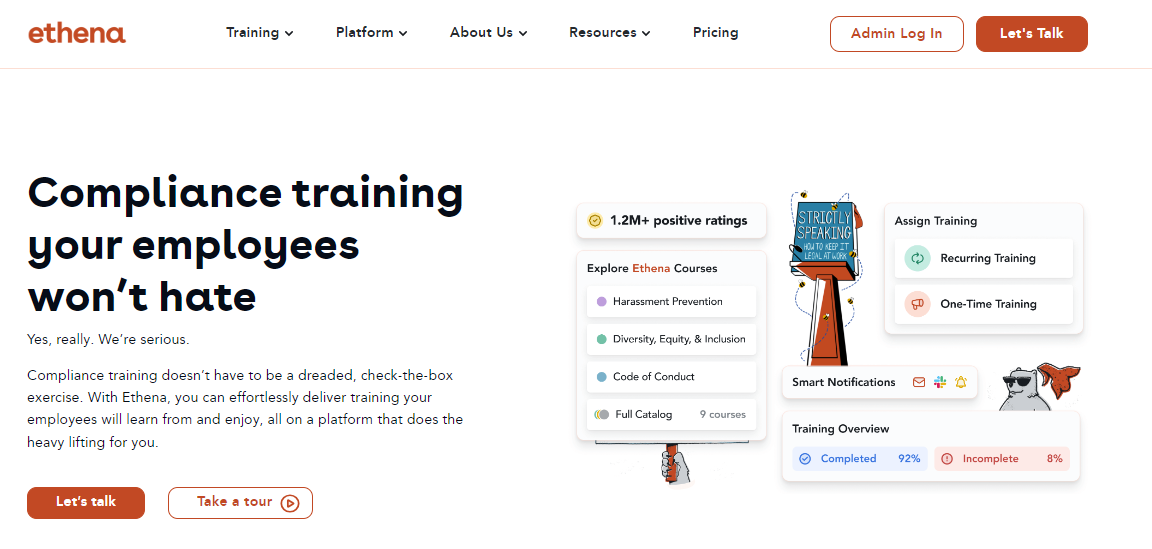
Pros
- Localization features ensure learners receive the right courses to stay compliant with local laws and requirements.
- Learners are automatically sent refreshed training courses when they become available, which helps build awareness and keep compliance top of mind.
- Users note that the platform delivers training in an engaging and digestible format for learners.
Pricing
Ethena’s pricing starts at $20 per learner for Harassment and Workplace Violence Prevention training. The entire course catalog is available for $50 per learner annually.
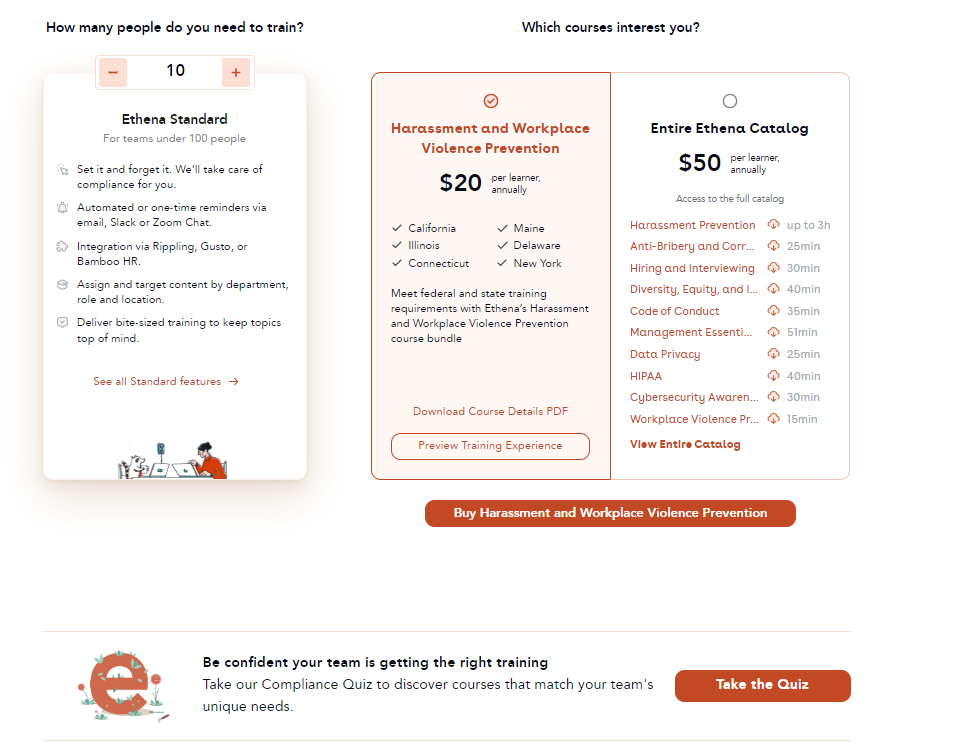
8. Cornerstone OnDemand – learning management system with training tracking features
Cornerstone OnDemand is a learning management platform with both learning experience and learning management features.
Through the platform, you can govern, assign, and track all training. Key LMS features include the ability for learners to choose their own learning pathways—learners and managers can rate their current skill level in a certain area, and the platform will then recommend a learning path for the learner. It also includes features for bulk assigning training to participants, which helps admins save time, and features that enable users to upload their own training content.
Users note that the training tracking features within the platform are straightforward to use, and with a range of integrations, training carried out through other platforms can also be tracked within the platform.
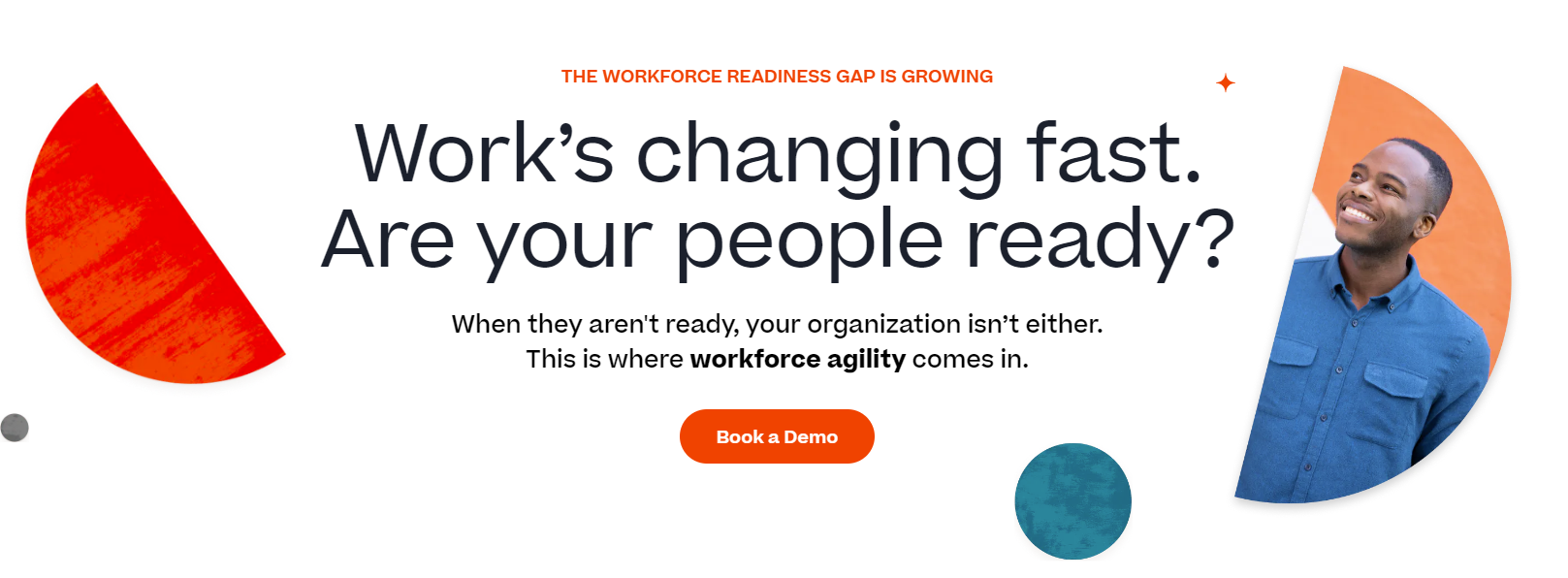
Pros
- Vast feature set, ranging from LMS to learning experience features
- Useful platform for enterprise companies needing to track employee training and compliance training for a high number of participants
- Well-rated, and straightforward to use.
Pricing
Pricing isn’t publicly listed on their website.
Final thoughts – and factors to keep in mind
As you can see, there are different training tracking platforms available, and the right fit for your needs can depend on the type of training you are running, the size of your company, the number of participants you need to track, and your budget.
There are options available for more general training tracking and management needs, like Arlo, which can be used to track the performance of your courses, as well as more specialist platforms designed to track very particular types of training, such as industry-specific or location-specific compliance requirements. Take the time to consider your options and get clear on the features you’ll need and what exactly you want the software to track.
To see if Arlo is the right solution for your training tracking needs, start a 14-day free trial below and test out all the features we’ve discussed and more.
Try Arlo the #1 training tracking solution
FAQs
Training tracking software is a tool used to monitor and manage training programs. For employers, employee training tracking software helps track the progress of their employee training programs, ensuring better training outcomes and compliance.
For training providers, it organizes course delivery, manages training materials, and reports on learner progress for their clients.
A training management system helps training providers streamline course scheduling, manage training materials, and track learner performance. This enables them to deliver consistent results and provide detailed reports on training outcomes to their clients.
For employers, employee training tracking software is used to monitor individual progress in employee training programs, track certifications, and ensure compliance.
For training providers, training tracking tools are used to manage course delivery for multiple clients, track participant progress, and demonstrate ROI to clients.
Training providers can use training management software to assist clients with compliance tracking. This includes tracking certifications, ensuring employees complete required courses, and providing accurate records for audits.
Personalized training allows providers to tailor their courses to the unique needs of each client. This results in more effective learning experiences and improved training outcomes, which can be tracked and reported to demonstrate the success of the program.
For employers, employee training tracking software helps measure progress and identify skill gaps in employee training programs. This ensures employees are meeting goals and improving their employee performance over time.
In 2026, the best training tracking software is a solution that goes beyond basic spreadsheets or manual record-keeping to automate, centralize, and report on training progress, completion, skills development, and compliance across your organization. Modern tools combine progress tracking, reporting dashboards, certification management, and integrations with other business systems so you can measure training impact and identify skill gaps with ease.
Among the top tools available this year, Arlo Training Management Software is frequently recognized as a leading choice, especially for training providers and organizations that deliver blended learning, instructor-led training (ILT), online courses, and scalable training programs.
Arlo’s platform helps you track learners’ progress, manage registrations and course completions, automate communications, and generate detailed analytics, all from one central system without clunky or expensive integrations.