Recently updated on April 17th, 2025
At Arlo, many of our customers have expanded the amount of virtual training they offer over the past couple of years. Some of this shift was driven by circumstances, such as the pandemic, when training providers had to quickly transition from in-person to virtual formats.
More commonly, however, the growing preference for virtual training has been driven by the evolving needs of learners. What are these shifting needs? In short, learners have become comfortable receiving training in a virtual format, and there is now a general expectation that training—particularly on topics that don’t require in-person interaction—should be offered virtually.
Its with this in mind we’ve collated our thoughts on the pros and cons of virtual training that training providers should be aware of moving into 2025.
Understanding these factors will give you a clearer idea of what to expect—whether you’re looking to start offering virtual training, expand the virtual training you already provide, or simply refresh your knowledge of the advantages and disadvantages of virtual training as a delivery method.
Let’s jump in 👇
What Are the Main Pros of Virtual Training?
1. Cost-effective
The first main pro virtual training offers is price. Its is typically cheaper than live in-person training. This is mainly due to the reduction in logistical costs such as travel, accommodation, venue hire and catering.
Virtual training platforms can also host more learners than in-person venue can, so a training provider can train hundreds or even thousands of learners at the same time.
While there’s not a ton of research available into how much exactly virtual training costs (every scenario is different), the research that is available does suggest that virtual training is indeed cheaper than in-person training.
For example, a 2022 study comparing training methods for counselors implementing behavior therapy in opioid treatment programs found that virtual training saved approximately $399 per participant compared to in-person sessions.
Also, counselors who completed virtual training demonstrated 12–14% higher rates of reaching proficiency benchmarks compared to those who received in-person training, suggesting that learning retention rates may be higher in virtual settings (in this instance anyway).
Tips on working out potential savings of switching a course to a virtual format
| Tip | Action Steps |
|---|---|
| 1. Conduct a Comprehensive Cost Analysis | – List all costs for in-person training (venue, travel, accommodation, catering, materials, staff time) – Compare with virtual training costs (platform fees, digital material development, tech support) – Use spreadsheets for side-by-side comparison |
| 2. Calculate Per-Participant Costs | – Determine total cost for both in-person and virtual sessions – Divide by number of participants for each method – Compare per-person costs – Consider scalability advantages of virtual training |
| 3. Assess Long-Term ROI and Indirect Savings | – Evaluate reduced downtime, increased training frequency, reusability of recorded sessions – Consider savings on material updates and distribution – Analyze productivity and efficiency gains from flexible training – Gather stakeholder feedback on indirect benefits and long-term savings |
2. Flexible Scheduling and Self-Paced Learning
If you deliver eLearning courses then you give learners the chance to choose when they engage with the training materials, at their own convenience.
Even if you run live virtual training sessions you still have a good degree of flexibility, you can choose to schedule a session at the time that is best for you and your learners. Learners who are in different time zones can still join the training session live, or access the recording after its taken place.
There are plenty of different virtual training delivery methods you can use—such as live webinars, self-paced eLearning courses, and interactive modules, so you can tailor the training experience based on the needs of your learners.
Related read: 9 best virtual classroom software for online and virtual training
3. Increased Accessibility
With geographical barriers removed learners an engage in training from anywhere with an internet connection, helping make virtual training more accessible than in-person training.
This is a particularly beneficial advantage for example, for organizations with dispersed workforces, making sure all employees receive consistent instruction.
At Arlo, many of our customers will use the training delivery format that best suits their client, e.g. if they offer leadership training, and their client and the participants taking the training are based in one location they’ll offer in-person training. However, if the learners are dispersed or work remotely then they’ll offer the training virtually.
If you have the resources, you can also deliver your training in a blended format. For instance, some modules may be more effective when delivered in-person, while others may be better suited for virtual delivery.
Additionally, many virtual training platforms, such as Zoom, offer features that enhance accessibility for individuals with disabilities, such as screen readers and captioning.
Tips on making virtual training accessible
| Tip | Description |
|---|---|
| Provide multiple content formats | Offer text, audio, and visual versions of content to accommodate different learning preferences and needs. |
| Use clear language | Avoid jargon, use simple sentence structures, and define technical terms. |
| Ensure proper color contrast | Use high contrast between text and background colors for better readability. |
| Add captions and transcripts | Include captions for videos and transcripts for audio content. |
| Use descriptive alt text | Provide detailed alternative text for images to support screen reader users. |
| Design for keyboard navigation | Ensure all interactive elements are accessible via keyboard shortcuts. |
| Implement responsive design | Create layouts that adapt to different screen sizes and devices. |
| Avoid time-based content | Allow users to progress at their own pace without strict time limits. |
| Offer assistance options | Provide multiple ways for learners to get help (e.g., chat, phone, email). |
| Test for accessibility | Use accessibility checkers and get feedback from users with disabilities. |
Related read: Make your training website more accessible: 10 essential tips
4. Scalability
Virtual training is easier to scale than in-person training. A training provider that is set up to deliver virtual training (e.g., they have a robust training tech stack in place, enough facilitators/instructors with the skills needed to effectively deliver training virtually) can theoretically deliver a course to an unlimited number of learners, provided there is enough demand for it.
Once you’ve ran a virtual training program you can also reuse the content, and potentially resell it. For example, many of our customers run some modules of their virtual training programs through webinars.
After a webinar has ran the training provider can package up the recording and offer it as an on demand course. This gives participants flexible access to the material at their own pace, and others who didn’t attend the live session.

5. Consistent delivery
Virtual training also helps make sure that all your learners receive the same, consistent high-quality content delivery because:
Reduced Instructor Variability: Unlike in-person training, where different instructors may present material in varying ways, virtual training allows for a consistent delivery method. This minimizes discrepancies in how content is taught.
Standardized Content: All learners access the same materials, ensuring that everyone receives the same information and training experience, regardless of their location or the instructor leading the session.
Version Control: When course content is updated, those changes are immediately reflected for all learners.
6. Easy to track data and success metrics
Platforms that facilitate virtual training tend to contain analytics and reporting features that help you track your training programs with metrics such as course attendance rates, course completion rates, revenue and profitability of courses.
For example, Arlo contains reporting features that let you create reports on registration data, course attendance, financial performance, and learner engagement.
These reports help you track registration trends over time, analyze revenue generated by individual courses, monitor outstanding balances and track whether your courses are generating a positive return on investment.
You can also save frequently used reports as favorites and schedule them for automatic delivery to key stakeholders, ensuring that you have up-to-date information at your fingertips.
You can check out all of these reporting features by starting a free trial of Arlo below 👇
Looking for a training platform to help you create, and deliver in-person, virtual, blended and eLearning training?
Try Arlo the #1 virtual training platform for training providers
7. Interactive tools to help with learner engagement
Many virtual training platforms, such as Zoom, offer a wide array of interactive features to boost engagement and retention, such as:
- Gamification: Incorporation of game elements like points, badges, and leaderboards to motivate learners.
- Simulations and VR: Immersive experiences that allow for practical application of skills in a safe environment.
- Social Learning: Discussion forums, peer-to-peer collaboration tools, and virtual breakout rooms for group work.
Related read: 12 virtual training activities and ideas to liven up your virtual training
Cons of Virtual Training
While virtual training is great in many circumstances, there are some disadvantages to be aware of:
1. Face to face limitations
Virtual training can lack the personal touch of in-person learning, which can make it feel impersonal.
Missing in-person cues, such as body language and social interactions, can hinder communication and connection among participants, and can reduce opportunities to bond and network with fellow students, which can be valuable for collaboration and support.
A study published in February 2024, looked at how the COVID-19 pandemic affected medical education by asking 270 healthcare students about their experiences with e-learning compared to traditional in-person learning. The results showed that e-learning was popular because it allowed students to study anywhere and gave them easy access to materials.
However, students felt that in-person learning was better for gaining knowledge, improving clinical skills, and building social skills. The study concluded that while e-learning is flexible and useful, traditional face-to-face teaching is more effective for developing practical skills and social interactions
2. Technical difficulties and internet accessibility issues
You’ll need to be careful to make sure your learners avoid various technological issues during virtual training, such as poor internet connections, software glitches, or inadequate hardware. These problems will disrupt the learning process and lead to frustration.
Inadequate internet access can also hinder participation, especially for learners in remote areas where connectivity is limited.
3. Limited hands-on training and physical presence
Certain skills, particularly those requiring hands-on training (like technical or vocational skills), may not translate well to an online format.
Teaching practical skills that are typically developed in physical classrooms presents challenges, as learners may miss out on essential experiential learning opportunities that come from direct interaction with tools or materials.
There are ways around this though, for example, the example below shows the Canadian Construction Association’s Gold Seal Certification offered by the Vancouver Island Construction Association that requires industry experience, education and examination to access.
This certification is offered virtually, but the skills required to take the certification will be offered in-person.
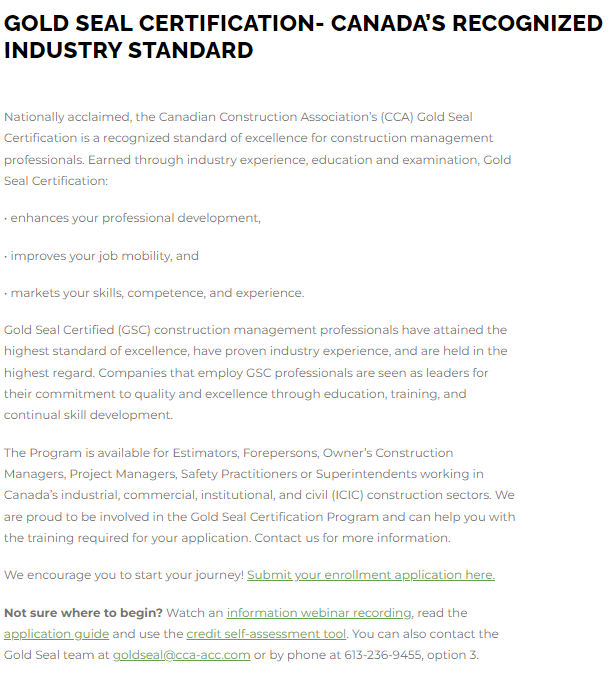
4. Engagement challenges and screen fatigue
Keeping participants engaged in a virtual environment can be difficult, as online students are more prone to distractions from their surroundings.
Prolonged periods spent in front of screens can lead to screen fatigue, affecting focus and comprehension.
To keep your virtual training engaging:
- Use engaging activities like interactive quizzes, breakout group discussions and icebreaker polls
- Break your training down into shorter sharper sessions, with regular breaks
- Let your learners do other things while the training session is in progress e.g. eat, fiddle with materials, or other things to engage their senses.
5. Dependence on technology and self-discipline
Virtual training requires participants to have a certain level of digital literacy and reliable technology. Additionally, self-discipline becomes essential; virtual settings provide more freedom but also more responsibility than traditional classrooms.
Learners must manage their time effectively and stay motivated without the structure of a physical classroom – this is particularly true for eLearning, where course completion rates can be low as 13%.
6. Time zone conflicts and scheduling challenges
Global training sessions can be challenging to coordinate across different time zones, making it difficult for participants to join live training sessions.
This scheduling complexity can lead to missed opportunities for real-time interaction and collaboration among learners from various regions.
The best thing to do, as we mentioned earlier, is to schedule your training sessions in the time zone where most of your learners are located
8. Reduced networking opportunities
Virtual setups often lack the organic networking and collaboration opportunities that arise naturally in in-person classes.
Forming study groups or partnerships with other students can be more challenging online, limiting the potential for peer support and relationship-building that enhances the learning experience.
Online groups are certainly an option though, if you’re working with the same learners for a while, or for multiple sessions, you can set up a networking group, you can even charge more for on-demand access where you answer learner questions between training sessions.
How to deliver effective virtual training
1. Optimize Your Virtual Training Environment and Technology
Delivering great virtual training starts by having the right tech in place. This could be as simple as having a video conferencing platform like Zoom, or a set up where you have a TMS like Arlo in place where you can create, schedule, and take registrations for your virtual training, and deliver it through Zoom, through our smart integration.
Whatever your tech set up is, you’ll need to make sure that the facilitator is familiar with all the features of the virtual training platform, including breakout rooms, polls, and screen sharing capabilities.
You’ll also want to make sure that all your participants have all the correct links and materials they need. Take the time to double check all participants have been sent the relevant Zoom link they’ll need to access the training if it’s taking place live.
Before each session, you should also do a thorough tech check to verify that all systems are functioning correctly. This includes testing your camera, microphone, and any additional software or tools you plan to use during the training.
Related read: The Ultimate Guide to Training Management Software Systems
2. Design Engaging and Interactive Content
In a virtual environment, keeping participants engaged is more challenging than in face-to-face settings. To combat this, design your training content with interactivity at its core. Break your content into smaller, digestible chunks and intersperse these with interactive elements to keep participants actively involved
Use a variety of media and delivery methods to cater to different learning styles and maintain interest. This could include videos, slideshows, infographics, simulations, and live demonstrations. Use visually appealing slides that are not text-heavy. Instead, opt for bullet points, images, and diagrams to convey information clearly and concisely.
You should also integrate interactive elements throughout your session. This could include polls, quizzes, breakout room discussions, or collaborative whiteboard activities. Aim to have some form of participant interaction every 10 minutes to keep engagement levels high. These interactive elements are available in some virtual training platforms such as Zoom, or you can create blended training with a course authoring tool, and use this as part of a virtual course.
For example, you might pose a question in the chat, ask for a show of hands, or conduct a quick poll to gauge understanding of a concept.
3. Get Learners Chatting
Your virtual training sessions should be informative, fun and active, and an easy way to do that is to get your learners engaging with one another. You can start this process off a the beginning of the session by letting participants know that you will be splitting them into small groups by using breakout rooms, where they can discuss certain parts of the session.
When you’re designing the small groups make sure to provide clear instructions and assign roles within each group to keep the discussions focused and ensure everyone has a chance to contribute.
Another way of getting learners engaged is to make sure your training sessions are infused with relevant case studies and stories, that are relevant and specific to the sessions content, but also a learners specific situation.
For example, let’s say you’re running a sales training session focused on handling objections. Instead of just presenting generic objection-handling techniques, you incorporate a case study that directly relates to your learners’ industry. For example:
Case Study: “A salesperson at a software company faced a potential client who was hesitant to sign a contract due to concerns about the software’s integration with existing systems. The salesperson referenced a similar client in the industry who successfully integrated the software into their business operations, easing the client’s worries.
Of course, if you’re using a case study like this make sure you have specific details e.g. how did the salesperson reference the similar client. The more specific and clear your example is the more relatable and useful it will be for your learners.
You can also encourage learners to share their thoughts and questions in the live chat during a session, and then carve out 10 minutes at the end to answer any questions that come through.
Ready to get started with the #1 training platform for delivering virtual training?
You should now have a good understanding of the pros and cons of virtual training, and whether its a format that’s a good fit for your training business. We mentioned that the first step to delivering great virtual training is having the right tech in place, and that’s where Arlo comes in.
Inside Arlo you can create live online, and self-paced virtual training courses, you can then schedule and publish them to your website, and through our smart Zoom integration deliver virtual and blended training to as many learners as you wish to.
You can try out these features for yourself for free by getting started with a free trial below, or book a demo with our team for a one on one walkthrough.
Looking for a training platform to help you create, schedule and deliver virtual, blended and eLearning training?
Try Arlo the #1 virtual training platform for training providers
FAQs
Yes, there is a distinction between virtual training and online training, though the terms are often used interchangeably. Here’s the difference:
Virtual Training (virtual learning) typically refers to live, instructor-led sessions conducted through digital platforms. These sessions mimic the structure of in-person training, with real-time interaction, discussions, and activities. Virtual training often involves tools like video conferencing, screen sharing, and live chat, allowing for immediate feedback and engagement between the trainer and participants. It can be more interactive and personalized, with the possibility for real-time questions, group activities, and discussions.
Online Training (online learning) on the other hand, is generally asynchronous. It allows participants to complete courses or modules at their own pace. These may include pre-recorded video lessons, quizzes, readings, and assignments. Online training doesn’t rely on real-time interaction, which offers more flexibility but can feel less personal compared to virtual training.
To sum up: Virtual training is live and interactive, while online training is often self-paced and may not involve direct real-time interaction.
As we noted in the studies cited above, learners can sometimes prefer virtual training due to its flexibility, convenience, and cost-effectiveness. It allows for self-paced learning, eliminates travel costs, and can be accessed from anywhere. Virtual formats also often offer a variety of interactive resources.
However, as another study noted, some learners still prefer face-to-face training for hands-on activities, real-time feedback, or when personal interaction and engagement are key. The preference ultimately depends on the content, learning style, and specific needs of the learner.
The choice between live virtual and self-paced formats depends on the content, goals, and learner needs.
Live Virtual: Ideal for interactive courses requiring real-time engagement, immediate feedback, and collaboration. It’s best for complex topics, group discussions, or when learners need structure and accountability.
Self-Paced: Offers flexibility, allowing learners to progress at their own speed. This format is great for foundational knowledge, certification programs, or when learners have varying schedules. It’s scalable and provides learners the freedom to revisit material as needed. You may also come across self-paced learning or training referred to asynchronous online learning or training.
Hybrid Approach: Many providers combine both formats—self-paced for content delivery, and live sessions for discussions and Q&A—to offer the best of both worlds. The key for whichever format a training provider uses to is to make sure they offer an online environment that sets their learners up for success.
Staying motivated as an online student or learner can be challenging, success often relies on time management skills, creating a consistent study routine, and setting clear goals.
Online programs typically provide opportunities for self-assessment, quizzes, and peer interactions through discussion boards or group projects, which help maintain engagement. Some online platforms also include live webinars or office hours o improve connection and support from instructors.