Recently updated on July 3rd, 2025
The training tools or software you choose for your training business should solve business critical problems, namely:
- The software should make it easier for you to develop training material and deliver more training sessions
- The software should should help you sign-up more registrants for your courses
- The software should automate and streamline your manual training management/operational processes e.g. scheduling your courses, monitoring and reporting on course completion and attendance rates
There are a few different types of training software that can help you solve these problems. In this guide, we will outline what they are, their common use cases, and our selection of the best training tools and software to help you address the above challenges.
What are the main types of training tools and platforms?
Training Management Software
Training management software refers to a category of training platforms designed to help organizations manage all aspects of their commercial and instructor-led training. The key term here is “commercial training,” meaning an organization that sells training or courses in any format.
For example, this could be a commercial training provider whose main line of business is selling training to customers, or an organization that sells training as part of its offerings—e.g., a construction company that also sells construction training courses and offers on the job training.
A TMS helps companies involved in any aspect of commercial training manage their entire training operation, from front to back, all from one central platform.
The typical features found in a TMS are:
1. Course creation and scheduling
Within a TMS a user (often the person in charge of training administration) can create or upload a course in any delivery format e.g. in-person, virtual, blended and eLearning.
After creation or upload the user can then schedule the course from the platform directly to their training website, ready to take course bookings.
2. Registrations and payment
After setting up a course, the user can then set up their registration forms. A TMS will often have registration form templates the user can use and customize to make sure they’re capturing all the information they need to from participants.
Templates will usually be tailored to public or private courses, paid or free courses, and contain customizable rules for things like waitlists, discounts and other more granular registration details.
Course registration forms will also give participants different payment options, and the chance to add multiple registrants or courses to the same registration form.
3. Automated course communications
A TMS has functionality so users can set up workflows to automate all of their important course communications. This includes course registration emails, reminder emails, course surveys.
4. CRM and record management
TMS’s come with in-built CRM tools that help users manage all of the organizations important relationships in one place. CRM features allow orgs to automatically store contacts, track course activity and outcomes, capture and nurture leads and easily access certificates, documents and more.
5. In-depth reporting features
A TMS has in-depth reporting features to allow users to create reports on exactly how their training is performing.
For example, within a TMS like Arlo, you can create registration reports to see exactly how many registrants have signed up for a course and from which organizations, generate financial reports that show exactly how much revenue a course (or set of courses) has brought in, create training tracking and attendance reports to help you measure course completion, attendance rates, and more, and generate other reports such as lead reports.
If you want to experience these features for yourself and test out a TMS, you can start a 14-day free trial of Arlo. 👇
Looking for a training platform to help you create, schedule and deliver virtual, blended and eLearning training?
Try Arlo the #1 virtual training platform for training providers
Learning Management Software
Learning management software (also known as learning management systems) is more focused on employee training and self paced learning. LMSs have features for the creation and hosting of eLearning materials.
An organization will create and host their employee training materials (i.e., their eLearning courses) within the LMS and have employees log in to take the training. An LMS contains some features similar to a TMS.
An organization can set up their eLearning, track completion and attendance rates, create customized learning paths for different employees, and generate reports to measure the effectiveness of their eLearning.
The main difference is that an LMS doesn’t typically contain the commercial features that a TMS does, e.g., features to sell and market training courses.
The main features you’ll find in an LMS are 👇
1. Course Management
Course management features that allow instructors to create, organize, and deliver online eLearning courses. It includes tools for uploading content, structuring lessons, and setting up assessments. Instructors can easily update course materials and track student progress through an LMS.
2. User Management
LMS platforms provide tools to manage user accounts, roles, and permissions. Administrators can create and manage learner profiles, assign courses to specific individuals or groups, and control access levels for different users within the system.
3. Assessment and Grading
Most LMS platforms offer built-in assessment tools such as quizzes, exams, and assignments. These features allow instructors to create various types of assessments, automatically grade them, and provide feedback to learners.
4. Reporting and Analytics
LMS platforms typically include robust reporting features that generate detailed insights into learner performance, course completion rates, and overall training effectiveness. The analytics provided help organizations identify areas for improvement and make data-driven decisions about their training programs.
3. Virtual Training Software
Virtual training software platforms enable live, real-time online training sessions where an instructor can teach remotely. The most common platforms that fall into this category are video conferencing platforms like Zoom or Microsoft Teams.
Often a TMS or LMS will integrate with these platforms. In the case of a TMS a platform like Zoom will integrate with it to help training providers run virtual or blended learning sessions as well as in person. In the case of an LMS, a tool like Zoom will integrate with it to do similar, but to also create a virtual classroom scenario.
Virtual training platforms are commonly used for webinars, corporate training, workshops, and professional development courses.
4. eLearning Authoring Software
eLearning authoring software are tools designed to help instructional designers, educators, and businesses create online courses and training content. They streamline the process of developing interactive and engaging learning materials, allowing users to build lessons, quizzes, and multimedia-rich modules without the need for advanced technical skills.
They typically offer intuitive interfaces with drag-and-drop functionality, making it easier to create customized courses that can be delivered across various devices and learning management systems (LMS).
Many eLearning authoring tools are now infused with AI, making it even easier to create customized eLearning courses at scale.
There are many training tools available that can help organizations deliver both commercial and employee training programs.
Key Features:
1. Course Templates
Pre-designed templates that simplify course creation by providing a structure for content, which can be customized to fit specific learning goals.
2. Multimedia Integration
Support for embedding videos, audio, images, and animations to make courses more engaging.
3. Assessments and Quizzes
Tools to create interactive quizzes, surveys, and assessments to evaluate learner progress.
4. Responsive Design
Ensures that courses automatically adjust to different screen sizes and devices, like desktops, tablets, and smartphones.
5. Compatible with TMS and LMS
SCORM or xAPI support for seamless integration with Learning Management Systems and Training Management Systems, allowing for tracking and reporting of learner progress.
Other more niche types of training software you may come across include:
- Dedicated Compliance Training Platforms: platforms that focus specifically on delivering, tracking, and reporting on mandatory regulatory and compliance training, such as health and safety or legal courses.
- Simulation-based Training Software: Used for creating realistic, immersive environments where learners can practice skills and decision-making in a risk-free setting (e.g., flight simulators or medical training tools).
- Learning Experience Platforms (LXP): LXPs are designed to offer a personalized learning experience by curating and delivering content from a variety of sources, such as internal training materials, third-party content providers (like LinkedIn Learning or Coursera), and user-generated content (like blogs, videos, or discussions). LXPs focus on giving learners more autonomy in choosing what and how they learn.
The Best Training Tools, Software and Platforms Ranked
1. Arlo Training Management Software – Best Training Tool for Instructor-Led Training
Arlo is a training management platform that helps thousands of training providers streamline and automate their manual training management processes, such as creating and scheduling courses, taking registrations, and more.
As a result, they are able to create and publish courses more quickly, while also increasing their registration numbers. With more courses delivered and more registrants signed up, they can scale their training business, reach more learners, and deliver more training.
You can read how Arlo helped International TEFL Academy do this, and increase their revenue by +340% here 👇
Case Study
International TEFL Academy increased revenue by +340% with Arlo.
Arlo’s key features
Course scheduling
Inside Arlo you can create a course by logging into the platform and getting started with the course creation wizard, and choose to create a new public or private course.
In this course set-up view you can set the duration of your course, whether the course will run on multiple dates or times.
You can also utilize Arlo’s course template library to make setting up your course easier. Inside the library you’ll find templates for all delivery methods including face-to-face, live-online, blended, and eLearning.
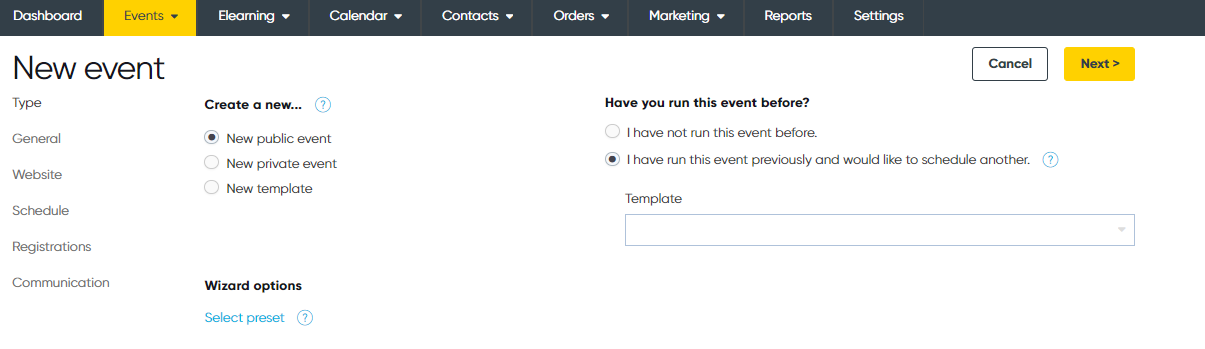
Next, you’ll come to a screen where you can set up your the logistical details of your course, such as:
Choose Course Venue
- Physical venue (if in-person)
- Virtual venue (e.g. online platform)
Set Pricing Information
- Price per session
- Discount options (e.g., early bird, group rates)
Course Structure
- Single session or multiple sessions
- Course duration (hours, days, etc.)
Select Instructor(s)
- Primary instructor
- Additional instructors or guest speakers
Additional Logistics
- Payment processing details (if applicable)
- Course materials (e.g., handouts, digital resources)
- Course schedule (dates/times)
- Registration process (e.g., sign-up deadline, max capacity)
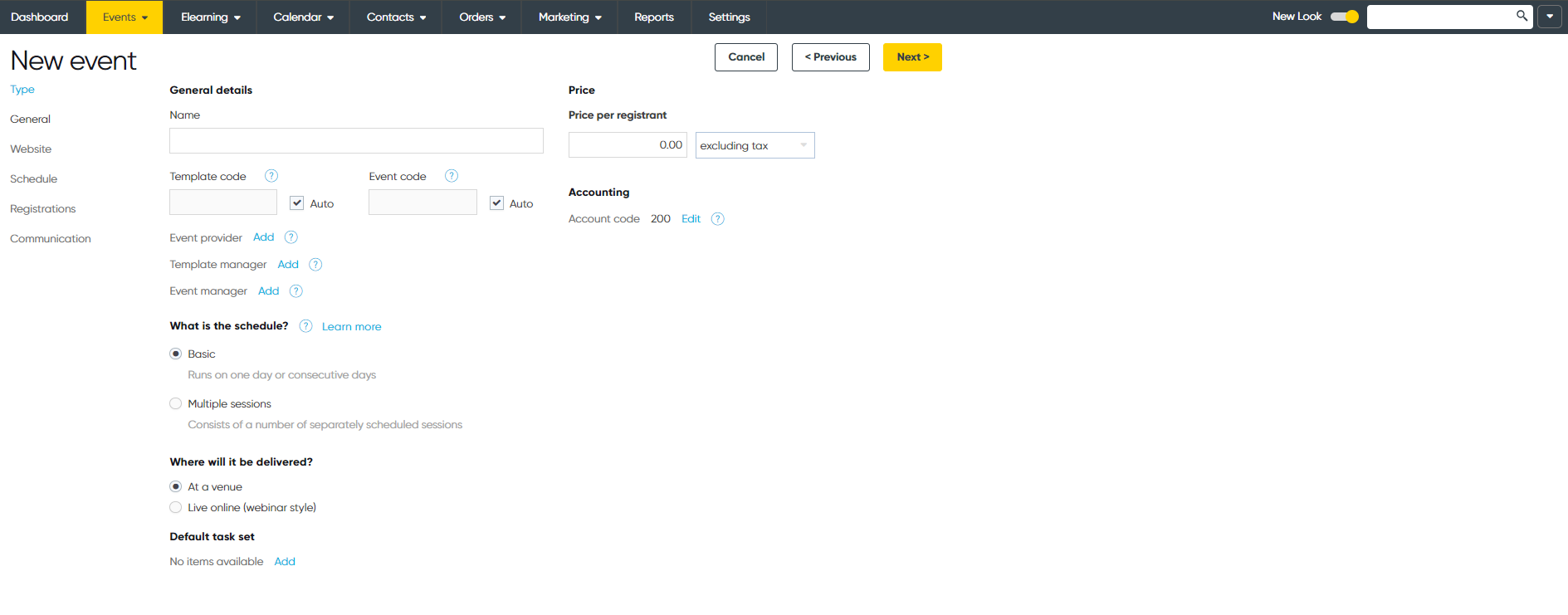
After setting up your course, you can then schedule it on your website (if you’ve chosen to integrate Arlo into your existing website or if you’re using the out-of-the-box website included with your Arlo account).
You’ll just need to select how long you want to advertise the course, choose where you want to display the course on your website, set the course description, and select an image that best represents it.
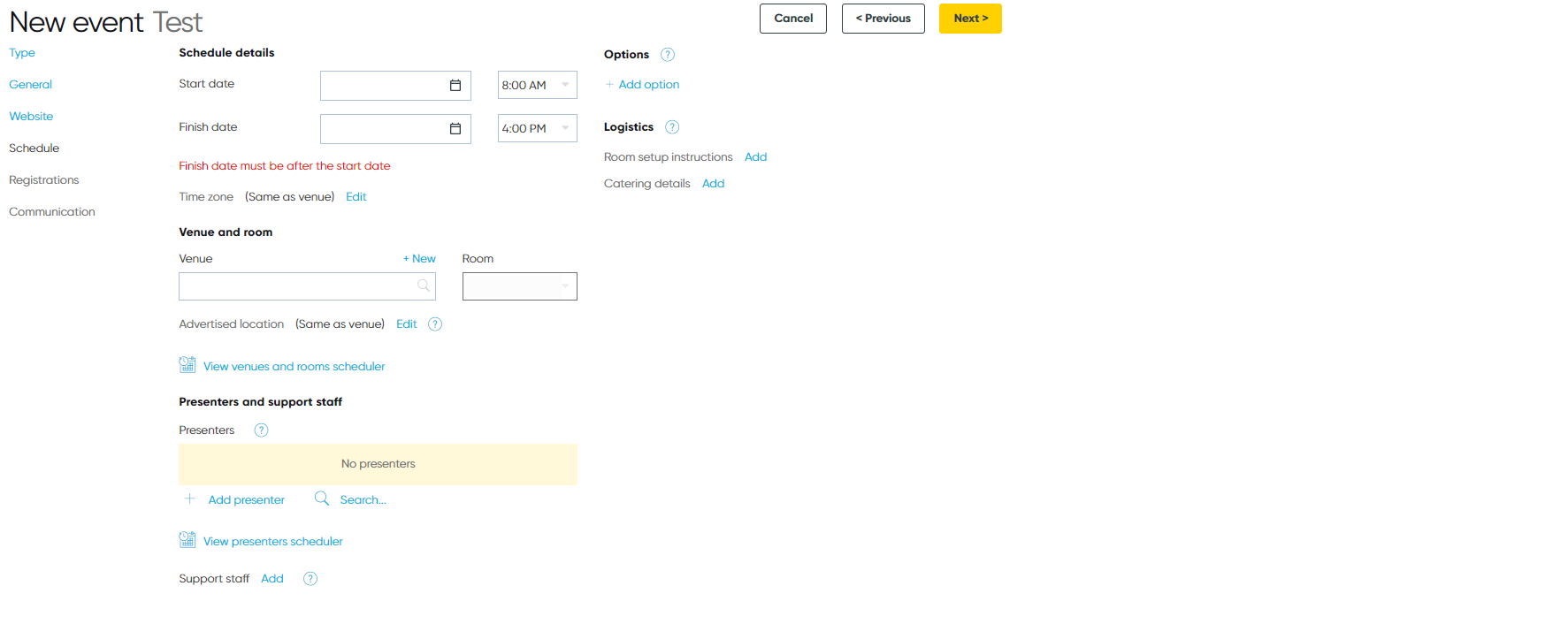
When your course is set up and all the logistics are arranged, you can set up your registration forms and roles. For example, you can choose which kind of registration form you want to use. The default ‘order process’ form is ideal for paid courses, as it includes a complete order and invoicing process.
For free courses, you can use a simple one-page form. Regardless of the form you choose, registrants will automatically receive an email upon completing their registration, with full details of the course they’ve signed up for.
You can also allow registrants to add multiple courses and multiple registrants to a single order, apply discounts, offer merchandise purchase options, and more. Within the same setup wizard, you can also set registration limits, create screening rules, and more.
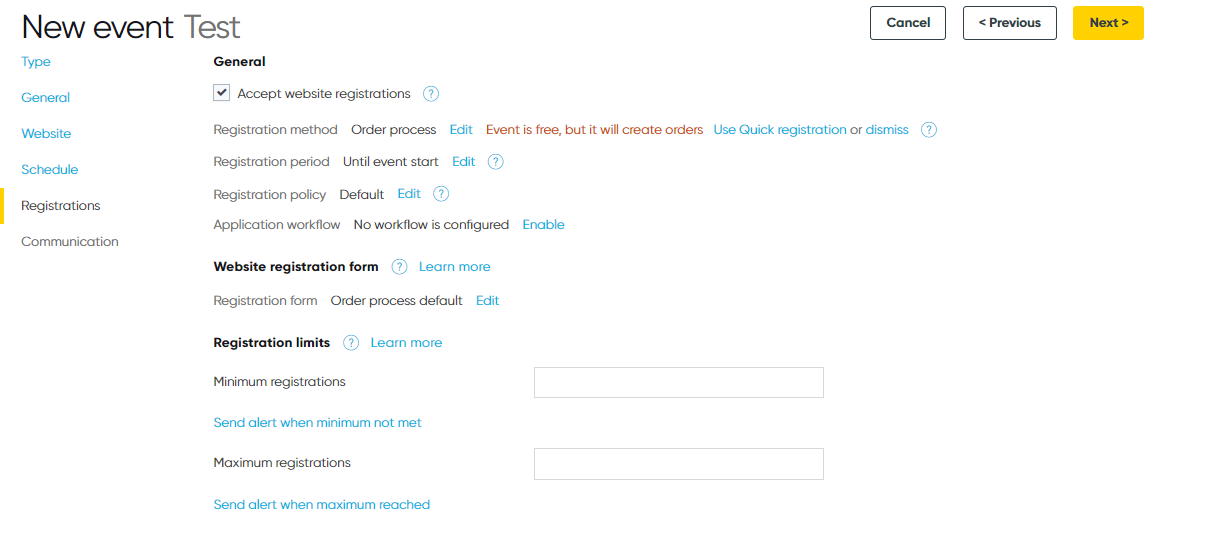
The final step is to set up your course communications. You can configure email communications for your presenters, venue booking contacts, registrants, course follow-up emails, course certificates, and more.
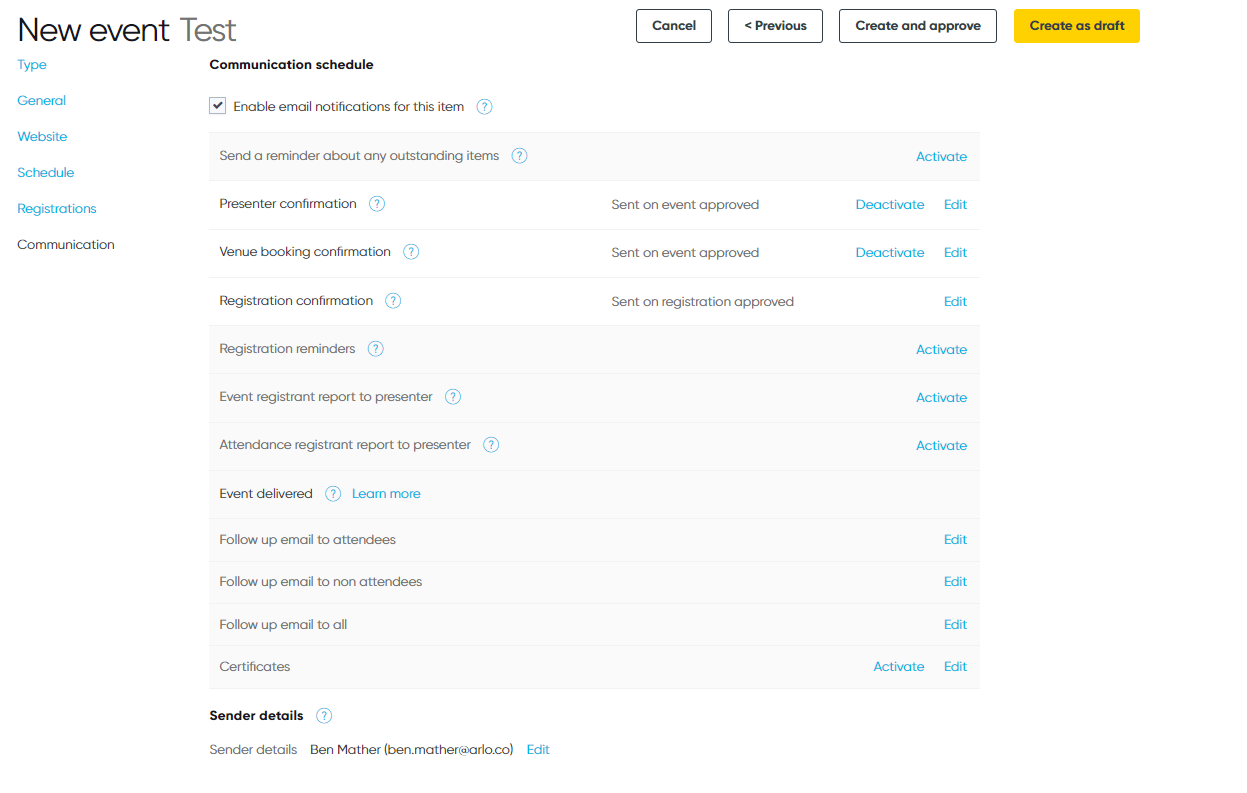
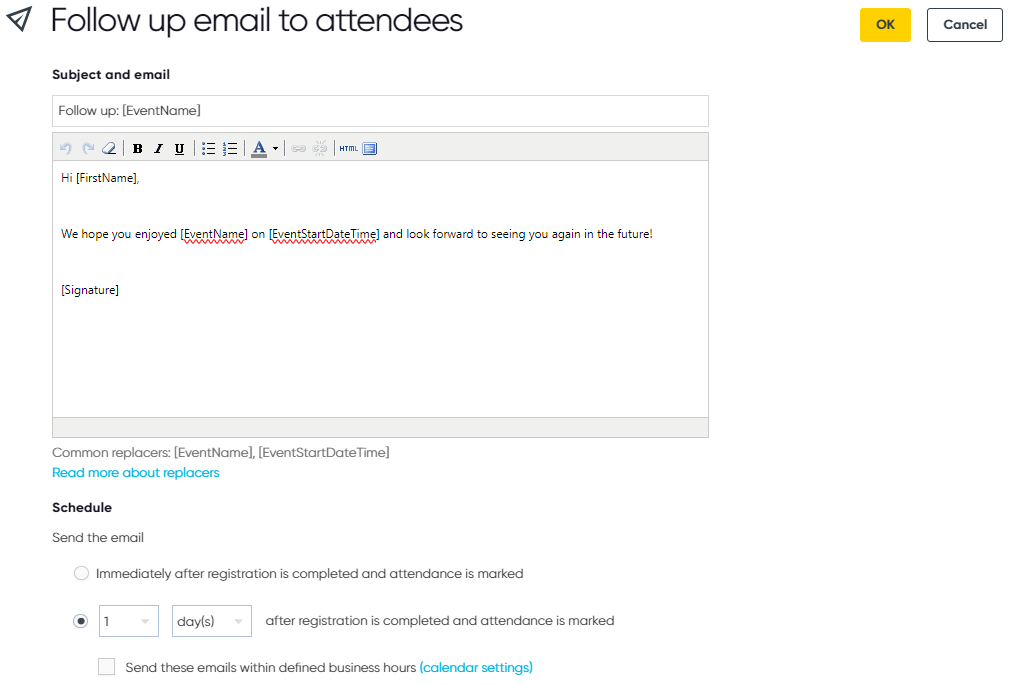
Once you’ve followed these steps your website will be live on your website and ready to take registrations.
You can see a couple of examples below.
In the first image, you can see a view of Arlo customer, Winnipeg Construction Association’s Upcoming Courses page. A user can filter the page by the location of a course, the category and delivery method, e.g. live online or e-learning.
On the second image, you can see an example of an individual course overview page, where there is a description of what’s included in the course, the key information e.g. date, time and price.
You can edit the upcoming courses page to include images for each course, and on the individual course pages.
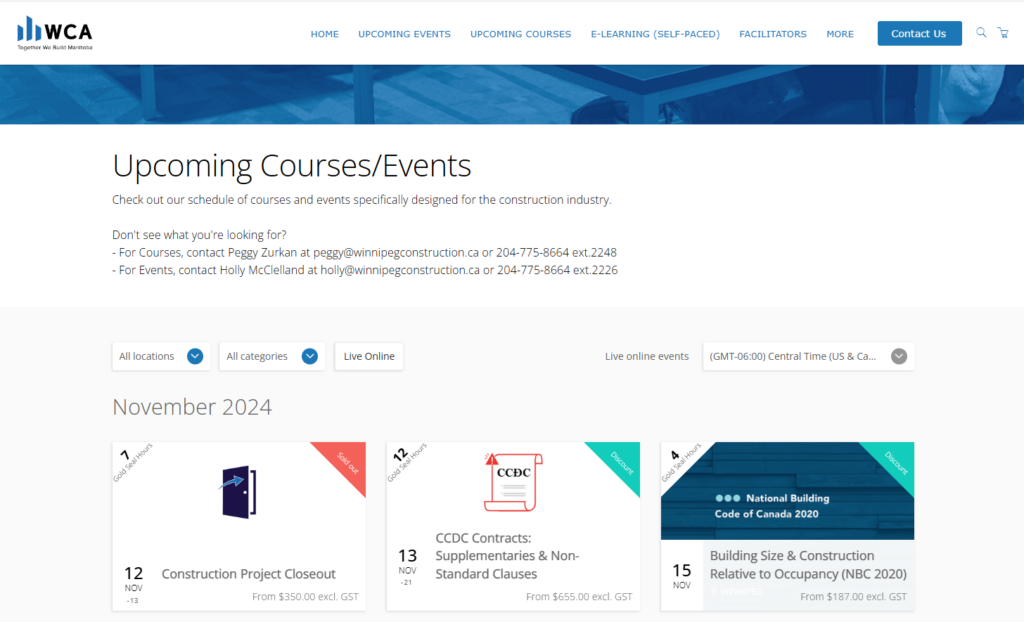
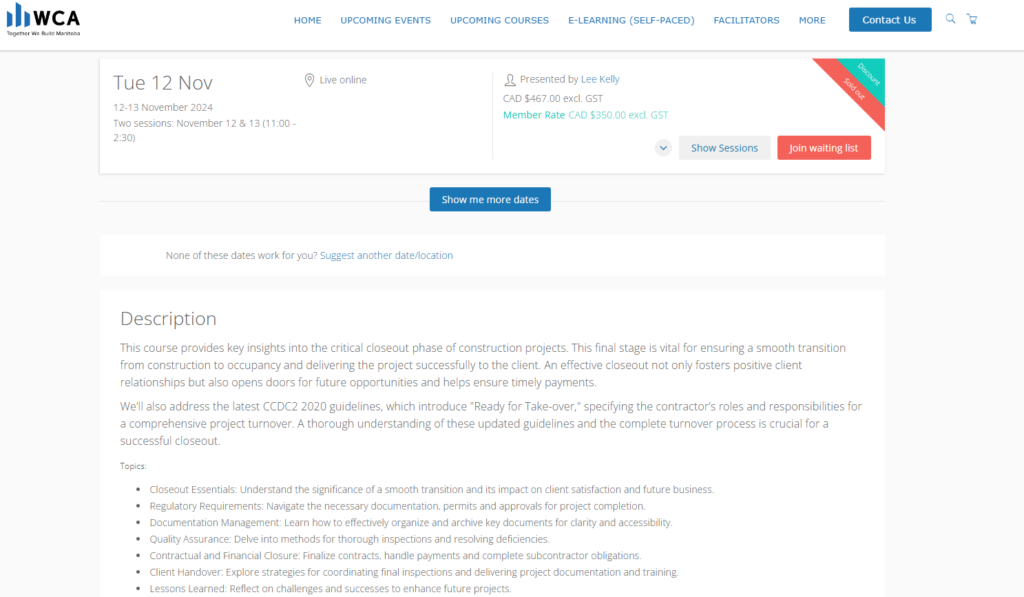
Enrollment and learner tracking
Arlo has a range of reporting and learner tracking features that you can use to measure key metrics such as how many registrations a course has brought in, whether a learner has completed a particular course, and much more.
Registration reports
Registration reports allow you to track and analyze registration data, such as course attendance rates and percentages, course attendance by organization, registration trends over time, and the number of participants from specific organizations or departments.
You can also measure course completion rates for participants, create reports based on granular details such as waiting lists e.g. how many people you have on a waiting list and more.
The image below shows you the types of registration reports you can create.

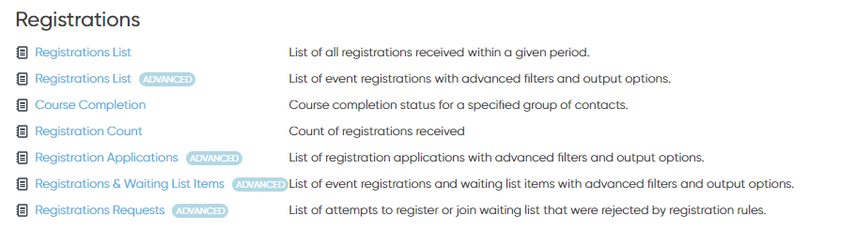
Course reports
Arlo’s course reports is are designed to help you monitor and analyze the performance of your courses and training programs. For example, you can create reports to find out how much revenue your training business has generated over a specific period, how much revenue an individual course has brought in.
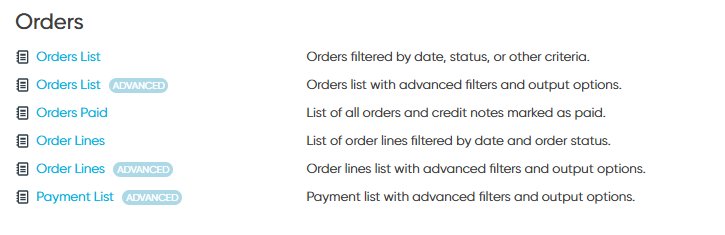
| Report Name | Key Metrics Tracked |
|---|---|
| Course Profitability and ROI | – Fixed and variable expenses for courses – Total costs calculation – Comparison of expenses against revenue from paid orders – Profitability and ROI assessment for training programs |
| Order Details | – Basic order information (order codes, types, total due amounts) – Approval/export dates – Identification of unpaid orders – Orders by specific organizations to ensure timely payments and cash flow |
| Order Lines | – Detailed information for each order line (registrations, courses, payment details, voucher use) – Data grouping by course or registrant – Identification of trends or anomalies in training engagement |
| Payments | – Payment-related data (dates, amounts, references) – Creator information and associated fees (e.g., Stripe fees) – Generation of detailed payment reports for accounting or reconciliation purposes |
| Discounts | – Registration-level discounts applied to specific courses or registrations – Impact analysis of discounts on training revenue – Strategy adjustments based on discount effectiveness |
Other key reports you can create include:
- Lead reports to help your training organization effectively manage and track leads.
- Presenter, contact and organization reports to give you detailed tracking of learner attendance, presenter activity, contact information, and organization profiles.
If you want to learn more about how to set up these reports within Arlo, check out the Arlo reporting masterclass from our marketing team 👇
Other key Arlo features to be aware of:
Arlo is a very comprehensive platform, full of other features to help you run and organize your training operations:
- Certification management features so you can create, schedule and send certificates to registrants when they complete a course, You can also use these features to manage compliance through renewing certifications, licenses, and memberships,
- Branded self-service portal where your customers can manage their course sign-ups, personal details and more
- Marketing tools for creating targeted campaigns, drive leads and registrations, and track ROI with powerful marketing and sales tools.
- In-built CRM to manage all your important relationships, track course activity and outcomes, nurture lead, and easily access certifificates, documents and more.
- Integrations with eLearning tools, LMS’s, accounting, marketing platforms and more.
If you want to try out Arlo you can do so, free for 14-days. All you need to is get started below 👇
Looking for a training platform to help you create, schedule and deliver virtual, blended and eLearning training?
Try Arlo the #1 virtual training platform for training providers
2. Moodle – A Flexible LMS for Employee Training
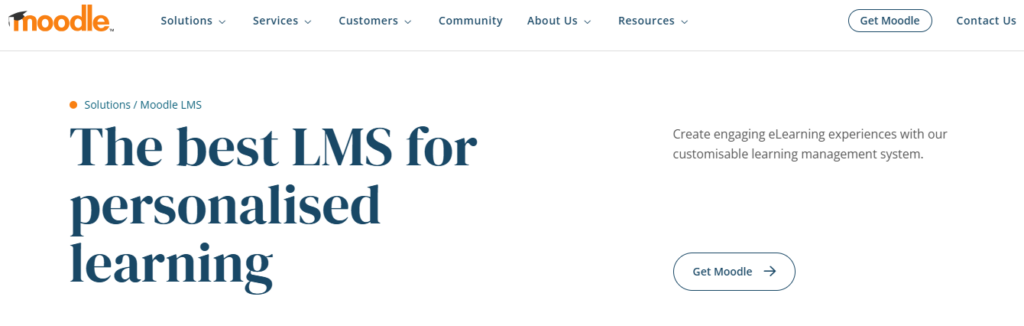
Moodle is a popular open-source learning management system used by over 300 million users worldwide for online education and employee training. It was created in 2002 and has since become a go-to platform for organizations looking to deliver effective online learning experiences.
Key Features for Employee Training
1. Course Creation and Management
Moodle allows trainers to easily create custom courses with interactive content, including embedded videos, quizzes, and discussion forums.
For example, a company can design an onboarding course for new employees that includes video introductions from department heads, quizzes on company policies, and forums for new hires to connect.
2. Automated Certifications
Moodle Workplace, a specialized version for corporate training, offers automated certification features.
When an employee completes a required course, such as compliance training, the system automatically issues a certificate and can schedule recertification when needed.
3. Learning Paths
Trainers can create personalized learning paths for employees based on their roles or career goals.
4. Progress Tracking and Reporting
Managers can easily monitor employee progress through Moodle’s comprehensive reporting tools. They can see which employees have completed assigned courses, track assessment scores, and identify areas where additional training may be needed.
5. Mobile Learning
Moodle’s mobile app allows employees to access training materials on their smartphones or tablets, so they can learn wherever they are.
G2 Rating
Pricing
Moodle has a five plans available, all billed annually:
- Starter plan – $140 – for up to 50 users
- Mini – $230 – for up to 100 users
- Small – $420 – for up to 200 users
- Medium – $960 – for up to 500 users
- Standard – $1810 – for up to 750 users
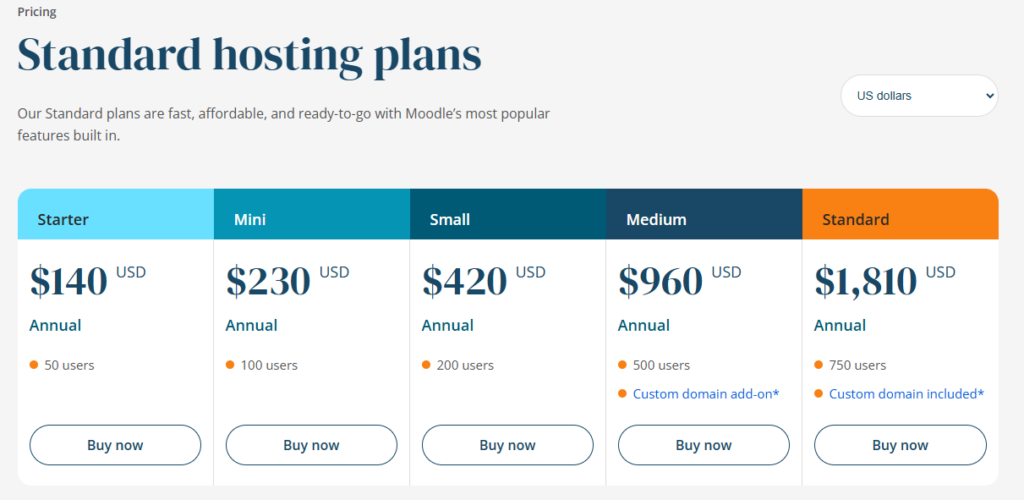
3. Zoom – The Most Cost-Effective Platform for Virtual Training
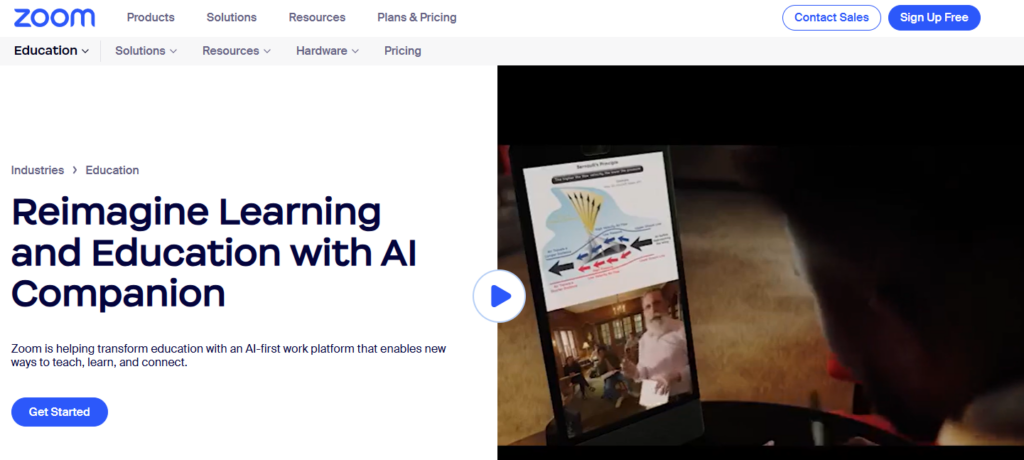
You’re almost certainly well aware of Zoom, but may not be aware of all its training use cases particularly for virtual training. It allows trainers to connect with participants from various locations, making it ideal for delivering virtual training for clients, as well as employee training.
Key Features for Virtual Training
1. High-Quality Video and Audio
Zoom provides high-definition video and crystal-clear audio, meaning that trainers can present material clearly while participants can engage without technical distractions.
2. Recording Capabilities
Trainers can record live sessions, allowing employees to revisit the material later. This feature is especially beneficial for complex topics or when participants are unable to attend the live session.
3. Breakout Rooms
This feature allows trainers to split participants into smaller groups for focused discussions or activities.
4. Screen Sharing and Whiteboard
Trainers can share their screens to present slides, documents, or software demonstrations.
5. Polling and Feedback
Zoom’s polling feature enables trainers to gauge understanding and gather feedback in real time.
6. Chat Functionality
The chat feature allows participants to ask questions or share comments without interrupting the flow of the session.
G2 Rating
Pricing
The best Zoom package for virtual training is the Zoom One for Education plan. There are three plans available:
- School and Campus – $10/month/license
- School and Campus Plus – $15/month/license
- Enterprise – available upon request.
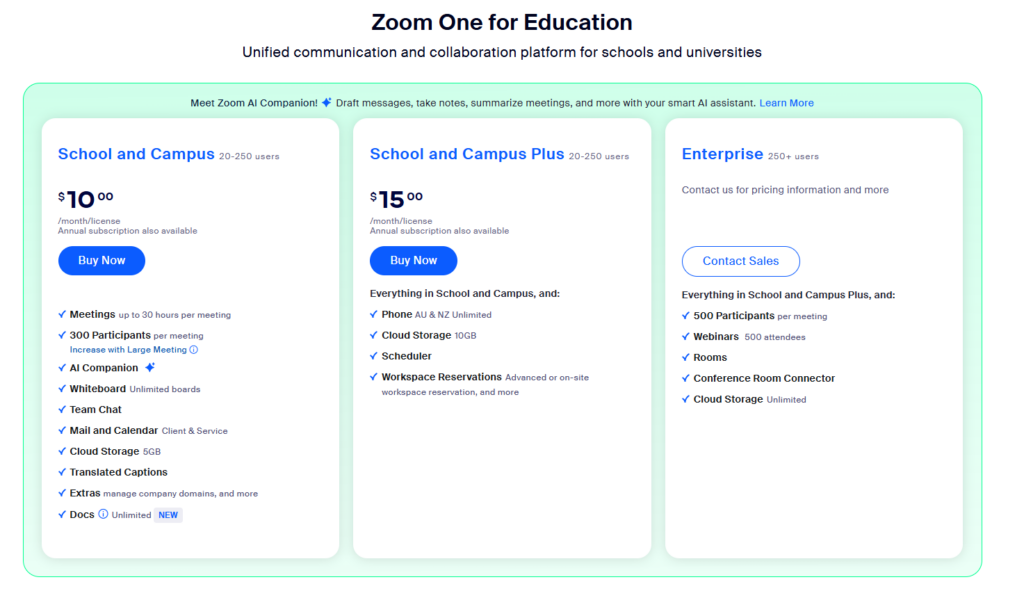
4. aNewSpring – Great Platform for Creating Training Content
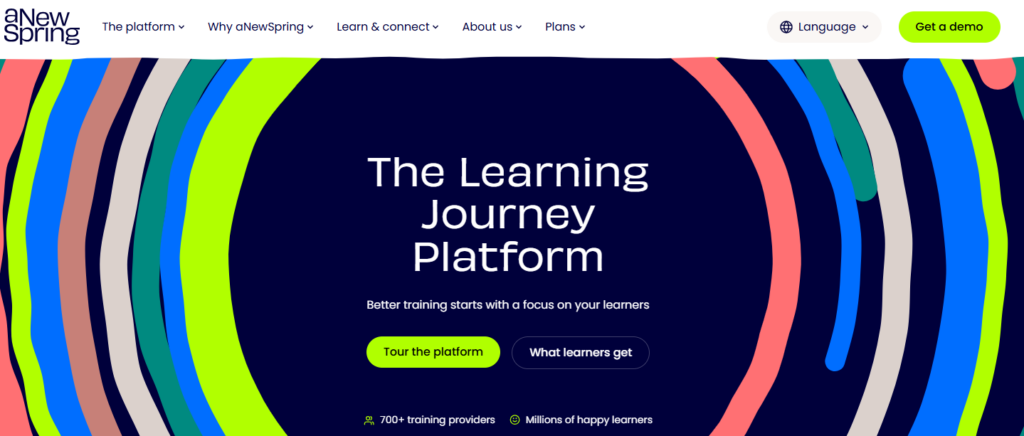
aNewSpring offers a comprehensive platform for training companies to create, manage, and deliver personalized learning experiences.
The platform features a powerful native authoring tool with a user-friendly plus-editor, allowing easy creation of engaging content, including quizzes, hotspots, and third-party integrations.
Content can be curated from various sources, including videos, images, and external media. The platform enables efficient content management through reusable libraries and tagging systems, allowing courses to be customized with unique designs, instructors, and enrollment methods.
aNewSpring supports multi-organizational learning with branded sub-environments, mobile-responsive content, and flexible delivery options. It also integrates with various LMS solutions and TMS solutions, such as Arlo.
Key features
1. Content Creation and Management
aNewSpring offers a powerful native authoring tool with a user-friendly plus-editor, allowing easy creation of engaging content including quizzes, hotspots, and third-party integrations. Users can create or migrate various content types, including images, videos, and embeds from anywhere. The platform also supports importing content from Word documents using a Content Converter.
2. Flexible Course Management
The platform enables efficient content management through reusable content libraries and tagging systems. Courses can be created and customized with unique designs, instructors, start dates, and enrollment methods. Content can be easily reused across multiple courses while being managed centrally.
3. Adaptive Learning
aNewSpring incorporates adaptive learning algorithms that tailor courses to individual learners, automatically addressing subjects that require training and offering new content based on goals or individual scoring of course objectives.
4. Blended and Mobile Learning
The platform supports blended learning experiences, combining online and offline activities. All courses created with aNewSpring are instantly accessible via mobile devices, enabling learning on the go.
5. Multi-organizational Learning
aNewSpring supports multi-organizational learning with branded sub-environments, each with its own URL, branding, and catalogs.
6. Social Learning and Collaboration
The platform includes social learning features such as messaging and discussion boards, allowing learners to share, give feedback, and discuss training directly within the platform.
7. Gamification
aNewSpring incorporates gamification elements to enhance engagement, including badges, leaderboards, levels, points, and rewards.
G2 Rating
N/A
Pricing
aNewSpring has two pricing plans available, one for trainers and one for training organizations (free trials are available for both plans):
- Their for trainers plan is princess at €17.50 per learner per year
- The pricing for their training organizations plan is available upon request.
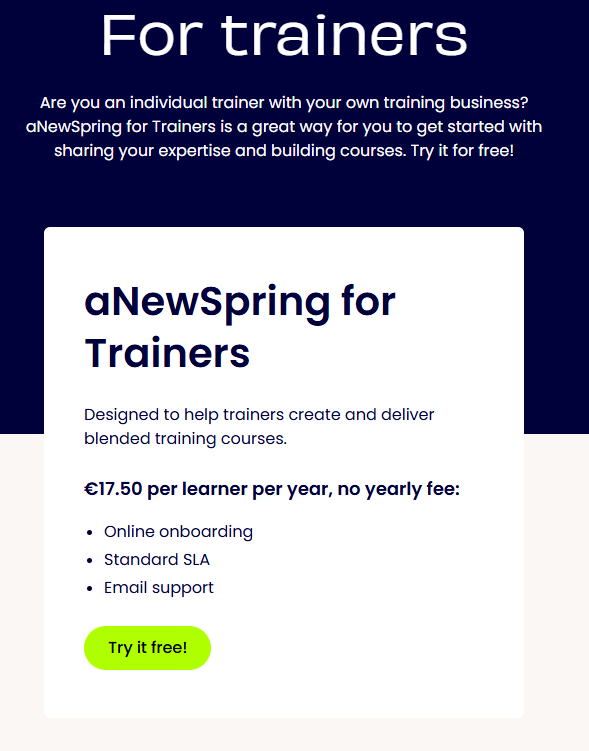

5. TalentLMS – Great for Employee Training
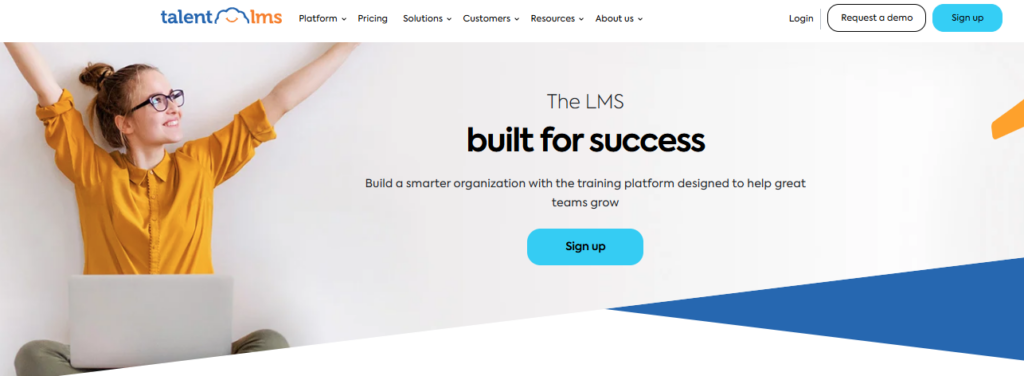
TalentLMS is a cloud-based learning management system (LMS) designed to provide an efficient and user-friendly platform for employee training. It caters primarily to small and growing organizations, offering a lean solution that emphasizes usability and easy course creation.
Key Features for Employee Training
1. User-Friendly Interface
TalentLMS offers a clean, intuitive interface with a logical layout:
- The dashboard presents a clear overview of courses, progress, and notifications.
- Navigation is simplified with a consistent top menu bar for quick access to all main functions.
- Course content is organized in a tree-like structure, allowing learners to easily see their progress and jump between sections.
2. Rapid Course Creation
TalentLMS enables quick course development through:
- A drag-and-drop content builder that allows instructors to easily arrange text, images, videos, and quizzes.
- Pre-built templates for common course structures, saving time in initial setup.
- Direct YouTube video embedding and support for uploading various file types (PDF, PPTX, DOCX) without conversion.
- A built-in content marketplace with ready-to-use courses on popular topics like compliance and soft skills.
3. Mobile Learning Accessibility
The platform’s mobile features include:
- A responsive design that automatically adjusts to different screen sizes.
- A dedicated mobile app for iOS and Android, allowing offline course access.
- Push notifications for course deadlines and new content availability.
- Touch-friendly navigation and playback controls optimized for mobile devices.
4. Comprehensive Reporting and Analytics
TalentLMS provides detailed insights through:
- Pre-built report templates for common metrics like course completion rates and assessment scores.
- Custom report builder allowing administrators to select specific data points and visualizations.
- Automated scheduling of reports to be sent to stakeholders via email.
- Real-time progress tracking with visual representations like progress bars and charts.
G2 Rating
Pricing
TalentLMS have four plans available (all billed annually):
- Core – $89/month
- Grow – $139/month
- Pro – $179/month
- Enterprise – available upon request.
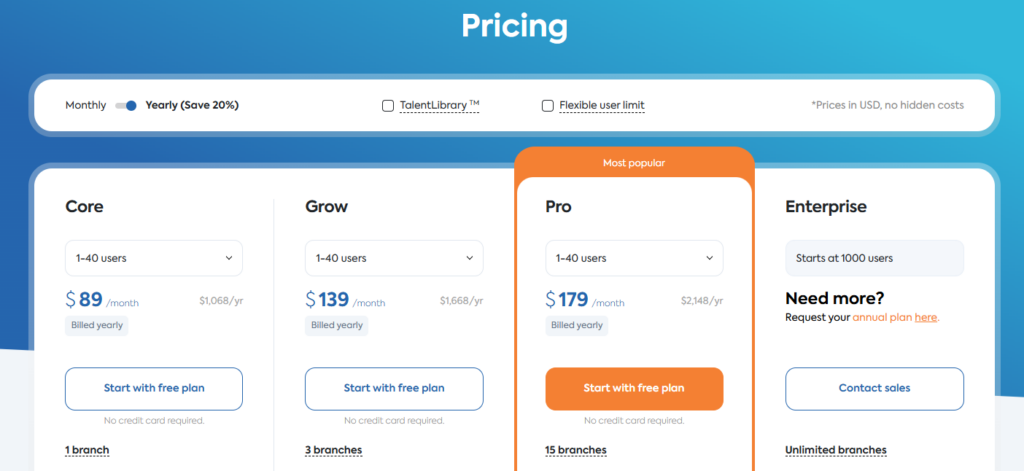
6. Google Classroom – Scalable Virtual Classroom Option

Google Classroom is a web-based learning management system developed by Google for educational institutions, but it has also found applications in corporate training environments. It provides a simple and intuitive platform for creating, distributing, and grading assignments virtually.
Key Features for Employee Training
1. Easy Course Creation and Management
Google Classroom allows trainers to quickly set up courses, invite participants, and organize training materials. The platform’s intuitive interface enables easy creation of assignments, quizzes, and announcements, simplifying the course management process for employee training programs.
2. Integration with Google Workspace
One of Classroom’s strongest features is its seamless integration with other Google tools like Docs, Sheets, Slides, and Drive. This integration allows trainers to easily create and share content, while employees can collaborate on projects and submit assignments using familiar tools.
3. Mobile Accessibility
Google Classroom offers a mobile app for both iOS and Android devices, helping employees to access training materials, submit assignments, and participate in discussions on-the-go.
4. Communication and Collaboration Tools
The platform includes built-in communication features such as announcements, comments, and private messaging. These tools facilitate easy interaction between trainers and employees, as well as peer-to-peer collaboration, fostering a more engaging virtual learning environment.
5. Assessment and Feedback Mechanisms
Google Classroom provides various assessment options, including multiple-choice questions, short answers, and file uploads. Trainers can easily grade assignments and provide timely feedback directly within the platform.
G2 Rating
Pricing
Pricing is quote based and available upon request.
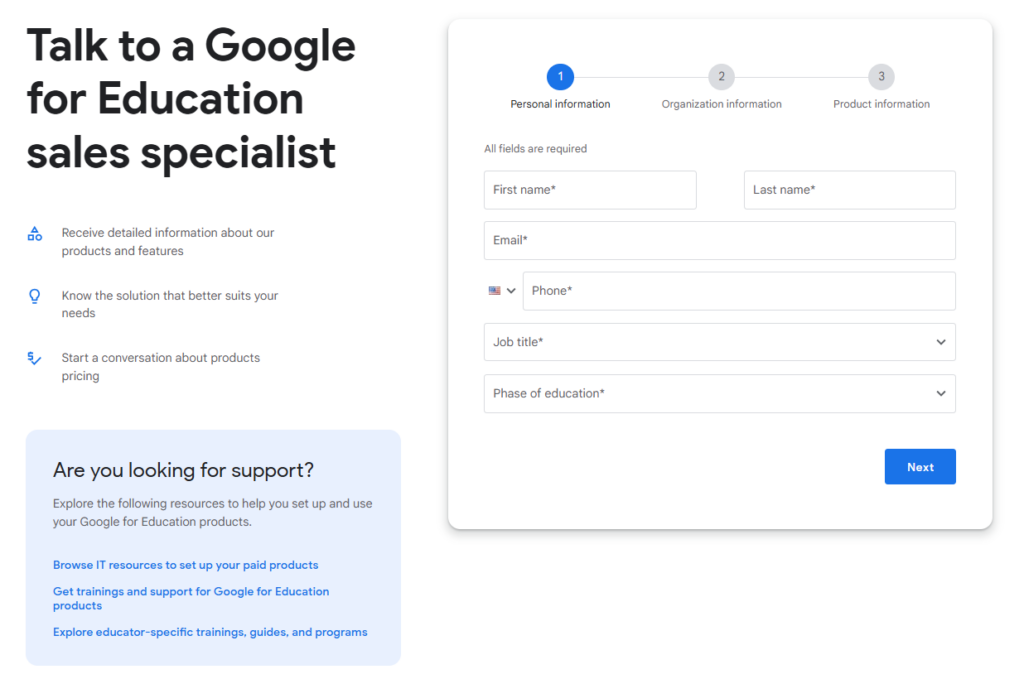
7. Cypher Learning – Suitable for Internal and External Training
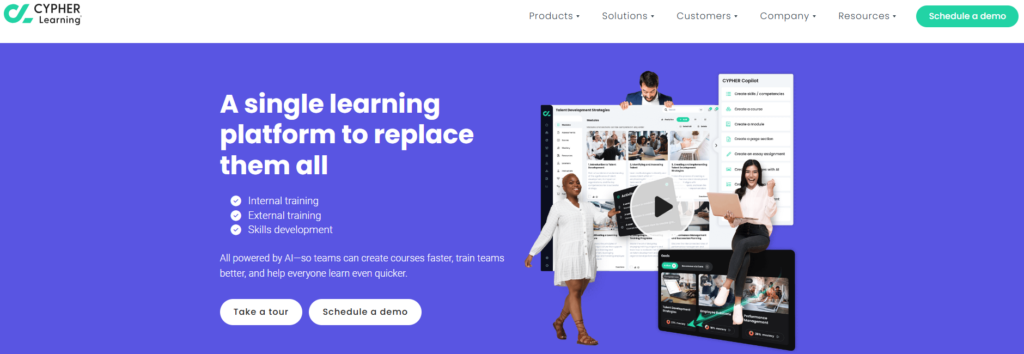
CYPHER Learning is an AI-powered learning platform designed to deliver personalized and efficient learning experiences for businesses and educational institutions. It offers a comprehensive suite of tools for creating, managing, and delivering online training programs.
Key Features for Employee Training
1. AI-Powered Course Creation
CYPHER Learning utilizes artificial intelligence to streamline the course creation process. This feature allows trainers to quickly develop content, generate quizzes, and map skills to courses, significantly reducing the time and effort required to create training materials.
2. Personalized Learning Paths
The platform offers adaptive learning capabilities that create customized learning experiences for each employee. It analyzes individual performance and preferences to recommend relevant content and adjust the learning path accordingly, ensuring more effective skill development.
3. Comprehensive Analytics and Reporting
CYPHER Learning provides detailed insights into employee progress and performance. The analytics dashboard offers customizable reports, allowing managers to track completion rates, assess skill gaps, and measure the overall effectiveness of training programs.
4. Mobile Learning Support
The platform is fully optimized for mobile devices, with native apps for iOS and Android. This feature enables employees to access training materials on-the-go, supporting flexible learning schedules and improving engagement.
5. Gamification and Social Learning
CYPHER Learning incorporates gamification elements such as badges, points, and leaderboards to increase motivation and engagement. It also includes social learning features like discussion forums and collaborative projects, fostering a community-driven learning environment.
G2 Rating
Pricing
Pricing available upon request.
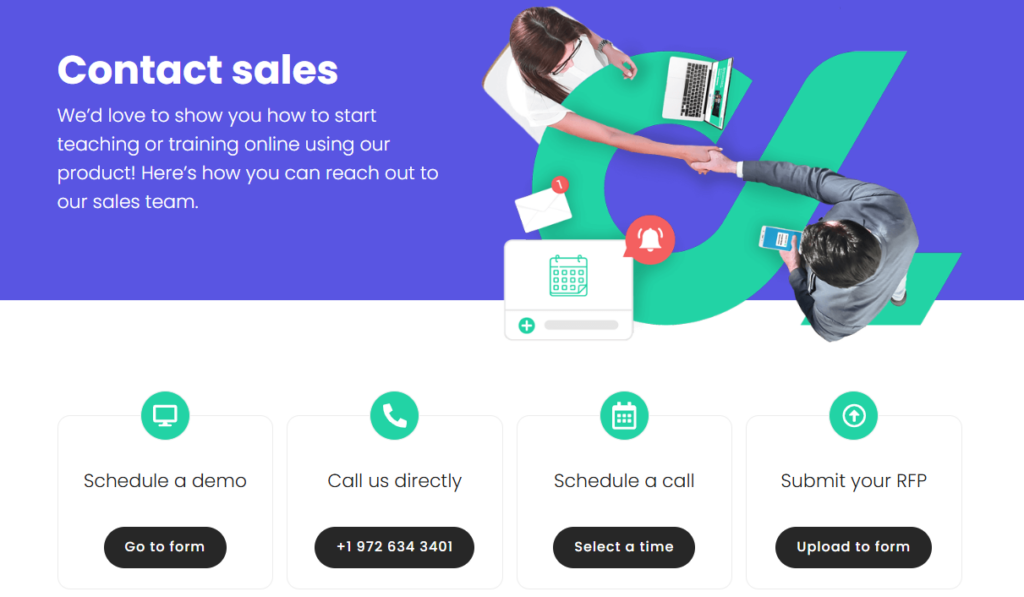
8. Docebo – Good Solution for Large Employee Training Programs
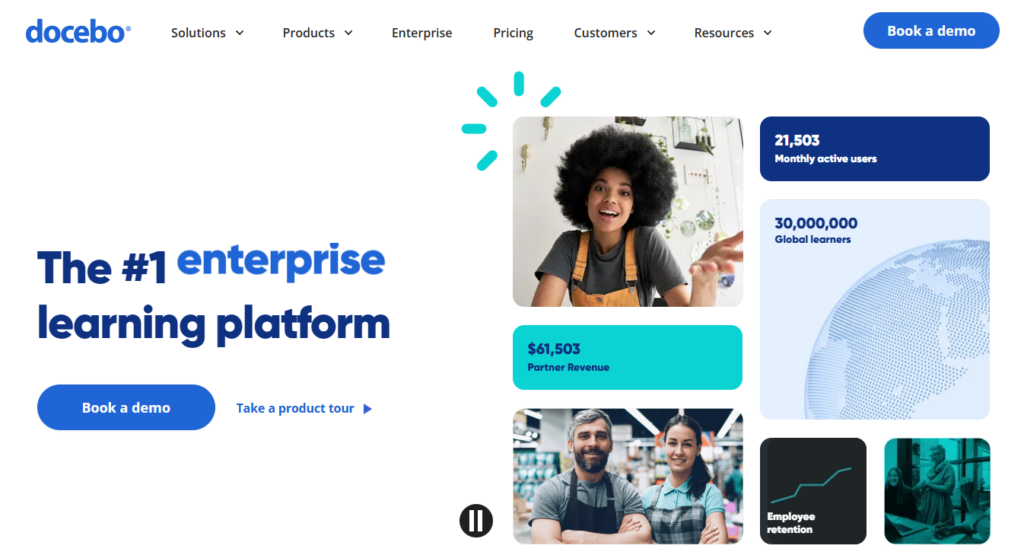
Docebo is a cloud-based learning management system (LMS) designed to help organizations create, manage, and deliver eLearning and virtual training.
It’s a versatile LMS suitable for various use cases, including employee onboarding, compliance training, customer education, sales training, and more. It is used by customers in various industries, including financial services, manufacturing, and healthcare—primarily for employee training.
Key Features for Employee Training
AI-Powered Learning
Docebo has integrated AI capabilities into its LMS. AI features include the automation of the learning experience through artificial intelligence, such as automating content tagging and categorization to simplify resource organization, providing personalized learning recommendations based on user behavior and preferences, and facilitating AI-assisted course creation.
Customizable Learning Paths
The platform enables the creation of personalized learning journeys tailored to individual needs. Trainers can design sequential or flexible learning paths, allowing learners to progress at their own pace. Adaptive learning adjusts the content based on user performance.
Social Learning Tools
Docebo promotes collaboration through social learning features that facilitate peer-to-peer knowledge sharing and user-generated content.
Mobile Learning
Docebo allows training access anytime and anywhere through native apps for iOS and Android. Offline access ensures continuous learning without internet connectivity, and push notifications keep learners informed about updates and deadlines.
Comprehensive Reporting and Analytics
Docebo provides detailed insights into learning activities via customizable dashboards and reports. It includes tools for measuring learning impact and integrates with business intelligence platforms for improved data analysis.
G2 Rating
Pricing
Docebo has three plans available:
- Enterprise – available upon request
- Engage – available upon request
- Elevate – available upon request
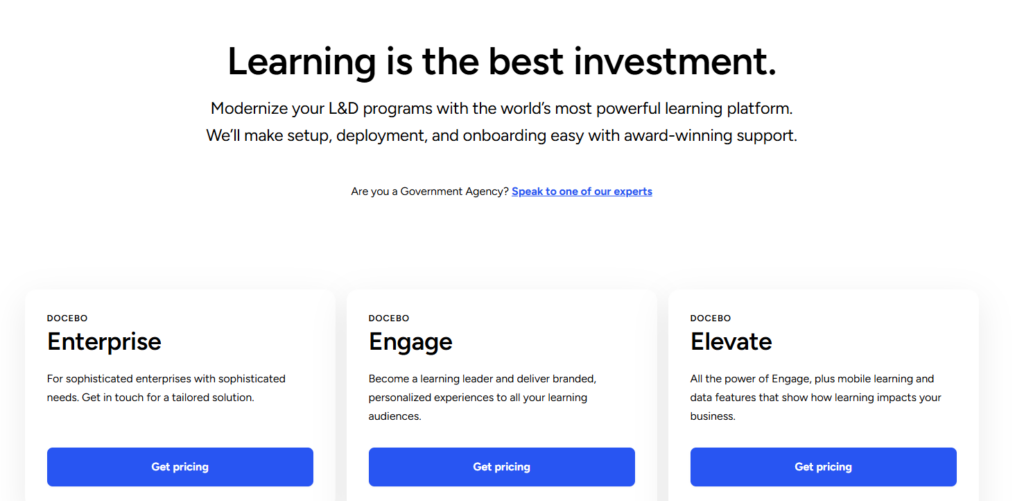
9. Teachable – Good Option for Solo or Small Course Creators
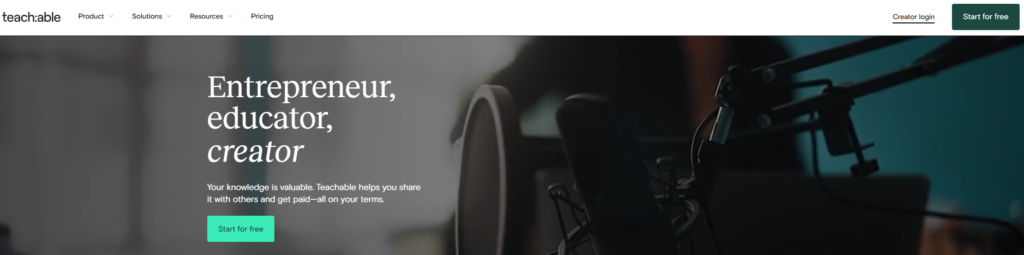
Teachable is an all-in-one online course creation platform designed to help entrepreneurs, educators, and coaches easily create, market, and sell their courses and coaching services.
Teachable allows users to build professional-looking courses without needing any coding or design skills.
The platform supports various content formats, including videos, quizzes, and downloadable resources.
Key Features for Training Providers:
User-Friendly Course Creation
Teachable enables you to build professional-looking courses quickly without any coding or design skills. The AI course starter allows for rapid curriculum and lesson content generation, making course development efficient, and offering a smooth learning process and experience.
Drag-and-Drop Content Upload
The platform features a simple drag-and-drop builder that lets you easily upload various content types, such as videos, audio files, and guides.
Personalization and Branding
You can customize your course to reflect your brand identity with user-friendly options. This ensures that your course aligns with your business’s style and caters to your audience’s diverse learning preferences.
Integrated Payment Solutions
Teachable:pay offers a secure built-in checkout system that includes fraud protection, automated tax handling, and flexible payment options.
Robust Integrations
The platform supports seamless connections with popular third-party tools like MailChimp, Zapier, ConvertKit, and Google Analytics.
G2 Rating
Pricing
Teachable have four plans available:
- Free plan
- Basic plan – $39/month
- Pro – $119/month
- Pro+ – $199/month
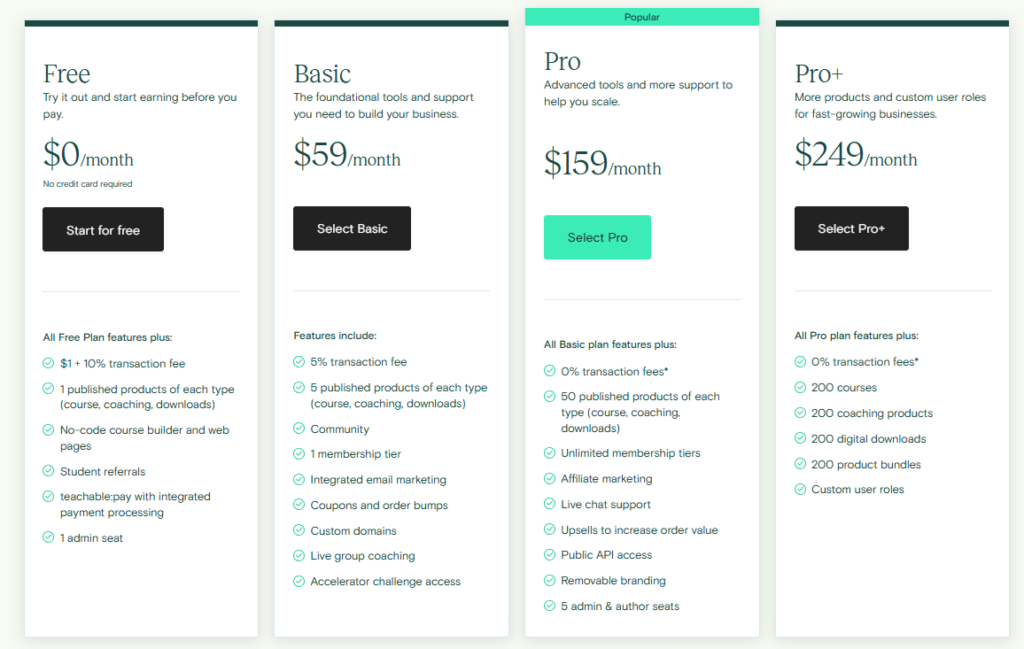
10. Kahoot – Great Choice for Making Your Training More Interactive
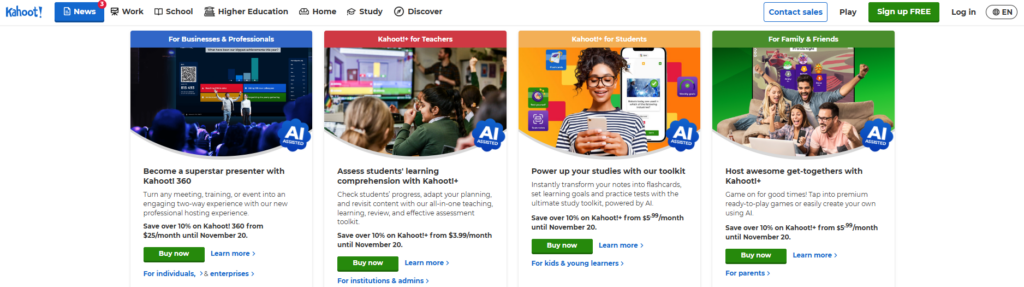
Kahoot is a games-based learning platform, typically used by educators and schools, but in recent years the company have developed features to help make workplace training more interactive. These features include:
Interactive Presentations
Kahoot! enables users to transform traditional presentations into interactive experiences. Presenters can import slides from Google Slides or PowerPoint and incorporate interactive elements such as polls, quizzes, and word clouds to engage their audience actively.
AI-Generated Content
The platform includes tools that help users create dynamic content quickly. Users can generate quiz questions using AI, making it easier to produce engaging materials without extensive manual input.
Real-Time Feedback
Kahoot! allows presenters to gauge audience engagement through instant feedback mechanisms. This feature helps in assessing understanding and adjusting the presentation accordingly.
Integration with Other Tools: Kahoot! works seamlessly with popular workplace tools like Zoom, Microsoft Teams, and Google Slides. This integration simplifies the process of hosting interactive sessions, whether in-person or online.
Diverse Question Types
The platform supports various question formats, including multiple-choice, puzzles, and open-ended questions.
G2 Rating
Pricing
Kahoot has various pricing plans available for different-sized companies. For individuals and smaller teams, there are four plans available:
- Kahoot 360 Starter: $10 per host per month
- Kahoot 360 Presenter: $25 per host per month
- Kahoot 360 Pro: $49 per host per month
- Kahoot 360 Pro Max: $49 per host per month
If you’re part of a larger team or organization, it’s worth exploring their pricing page to find the right plan for your needs.
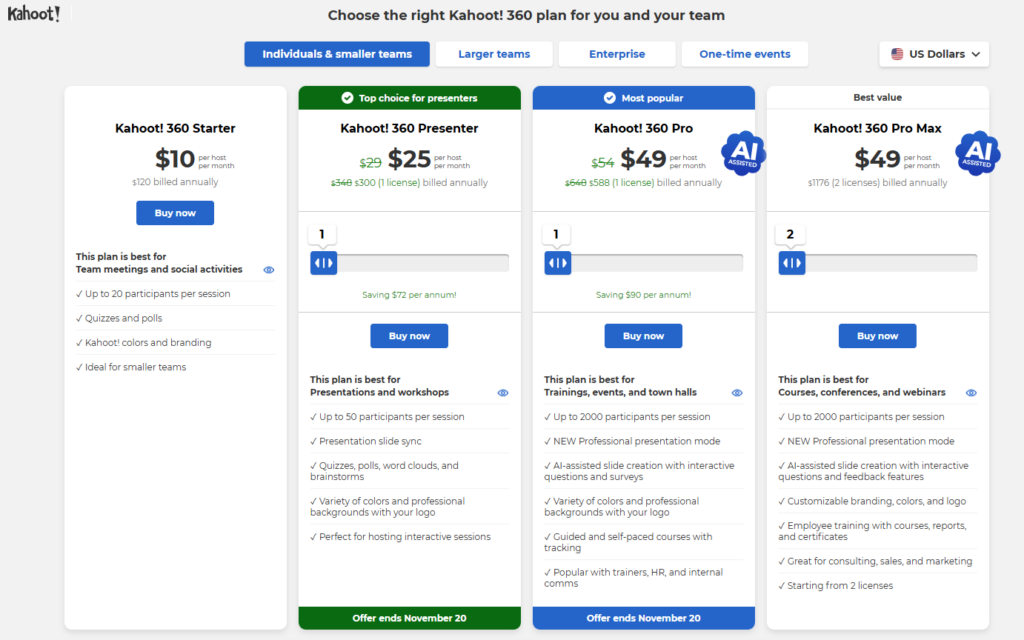
11. Articulate – Versatile elearning Course Authoring for Employee, Product Training and More
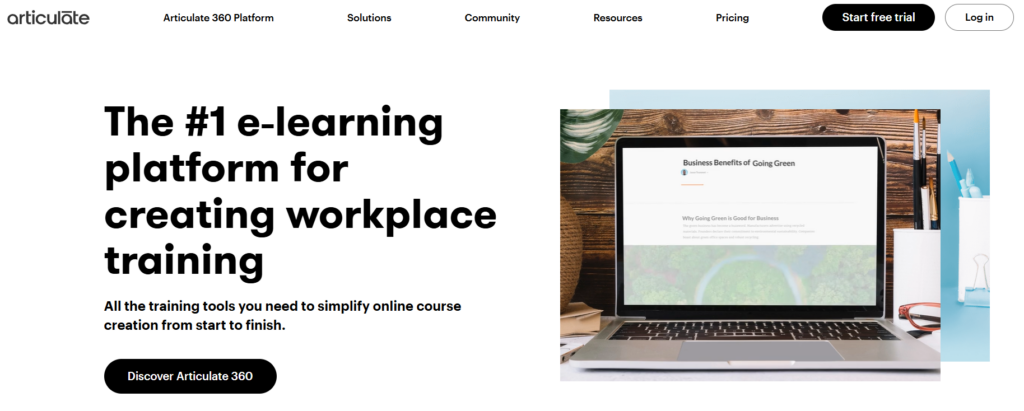
Articulate is a leading e-learning authoring platform that offers a suite of tools for creating interactive and engaging online courses.
The platform includes two primary authoring tools: Storyline 360 and Rise 360. Storyline 360 is a powerful desktop application for creating highly customized, interactive courses, while Rise 360 is a web-based tool designed for rapid course development with responsive design.
Key Features:
1. AI-powered content creation
Articulate’s AI Assistant can generate assessments, summaries, and other course content.
2. Responsive design
Courses created with Rise 360 automatically adapt to different screen sizes and devices, ensuring a consistent learning experience across platforms.
3. Interactive elements
Both Storyline 360 and Rise 360 offer a wide range of interactive components, including quizzes, scenarios, and multimedia integration.
Collaboration tools: Articulate 360 includes features for team collaboration, such as shared slides and cloud-based project storage.
4. Extensive asset library
Users have access to over 13 million images, templates, and characters to enhance their courses.
5. Accessibility support
Articulate 360 broadly supports Web Content Accessibility Guidelines 2.1 AA criteria for online course creation.
G2 Rating
Pricing
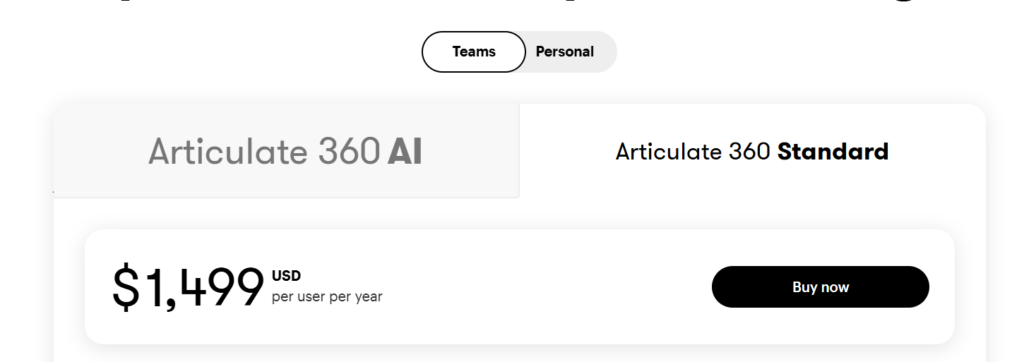
Articulate has two plans available for teams:
- Articulate 360 AI – $1,749 per user/year
- Articulate 360 Standard – $1,499 per user/year.
How to choose the right training tools and platforms?
Step 1: Clarify Training Goals & Outcomes
First, define what you need the training platform to achieve. For example, if you sell you may be using a variety of tools, or manual processes to manage and sell your training. Get clear on your main pain points, and look for a solution that has features that solve the issues you define, and can accommodate the training methods you need it to.
Step 2: Keep Your Learners & Training Delivery Method in Mind
The tools you select must accommodate the needs of your learners—whether they are internal employees, contractors, or customers. For internal employees, the chances are you’ll need an LMS, as most employee training tends to be eLearning.
If you run in-person employee training, or if you sell training externally to clients, consider a TMS, as it will contain all the features you need to create, sell, and deliver in-person (and virtual) training.
If an LMS or TMS is out of your price range and you just need a tool to create your own courses, then a course authoring tool might be the best solution to consider.
Step 3: Tracking, Reporting, and Analytics
As we covered earlier when looking at Arlo, a TMS contains a wide range of reports to track everything from course attendee rates to revenue generated by an individual course—these are perfect if you’re a training provider.
An LMS typically tracks learner progress, e.g., module and course completion rates, time spent, module scores, and assessment results. Some LMSs can get more granular and help you track engagement metrics.
Step 4: Budget & Pricing
Pricing models for training tools tend to be driven by plan or priced per user. The provider you choose should have clear pricing stated on their website; you’ll also want to make sure that you factor in growth, e.g., you may start with one administrator but find that you need more as your business grows.
So you’ll want to choose a platform that can scale with your organization’s size, so you’re not paying for features or capacity you don’t need, but also that you don’t outgrow it quickly.
Step 7: Trial & Pilot Testing
Before committing, run a pilot program with a small group of users. You may want to prioritize tools or platforms that offer a free trial for this purpose. Testing out a platform will help you:
- Test the user experience and whether it suits the training process you’re looking for (both admin and learner).
- Evaluate the features you need.
- Assess how well the platform integrates with your existing systems.
During the pilot, you can check for ease of use, reliability, customer support responsiveness, and how well it aligns with the initial goals you defined in step one.
Start building your training tech stack with the #1 training platform
You should now have an idea of some of the best instructor led and employee training tools and platforms available, and be in a position to start building your training tech stack!
If you want to get started with a training management platform that’s used by thousands of training providers worldwide to create, schedule, and deliver in-person, virtual, blended, and eLearning training, then give Arlo a try.
You can get started for free for 14 days below and sign up as many users as you want. 👇
Looking for a training platform to help you create, schedule and deliver virtual, blended and eLearning training?
Try Arlo the #1 virtual training platform for training providers