Recently updated on July 3rd, 2025
The best virtual classroom software is somewhat subjective, as the right choice for you really comes down to its purpose. Do you need a virtual classroom platform for commercial training (e.g., delivering virtual or remote training to clients and their learners)? Are you using it within a school setting? Or are you a corporate company using virtual classroom software to train employees?
Whatever your situation, this guide covers options for every use case. We’ll explore seven choices, provide an overview of their features, the use cases they’re best suited for, and an outline of pricing.
But we’ll start with a clear understanding of some basic definitions, and features to look out for.
What is a virtual classroom?
A virtual classroom is a live, online learning space where instructors and students connect in real-time to share materials, discuss ideas, and collaborate using tools like video, chat, breakout rooms, and whiteboards. Unlike pre-recorded lessons, virtual classrooms focus on active, interactive participation, similar to a traditional classroom but conducted online.
What is virtual classroom software?
Virtual classroom software is an online platform that enables live, interactive learning sessions, allowing instructors and students to connect and collaborate in real-time. This software typically includes tools for video conferencing, chat, screen sharing, breakout rooms, and digital whiteboards, creating an engaging, virtual alternative to traditional classroom settings.
Virtual classroom features to be aware of
Video Conferencing
High-quality video is the central pillar of all virtual classroom software. The platform you choose should offer video in 1080p HD for crystal clear presentation.
Chat and Messaging
An obvious feature, but integrated chat and messaging lets participants communicate without interrupting the main presentation, ideal for questions and quick feedback.
Screen Sharing
Another obvious feature, screen sharing lets instructors display presentations, documents, and other resources, making lessons clearer and more engaging.
Breakout Room
Breakout rooms allow learners to split into smaller groups for discussions, group activities, or collaborative tasks, mimicking in-person group work.
Digital Whiteboards
A digital whiteboard lets instructors and students brainstorm, illustrate ideas, and work through problems visually.
Polling and Quizzes
Polls and quizzes offer quick ways to gauge understanding, gather feedback, or encourage active participation.
File Sharing
File-sharing features let instructors share worksheets, readings, and other materials directly within the session.
Key Features by Use Case
1. Commercial Training (Client and Learner-Focused)
For commercial training providers who offer training to clients, the features they need a in a virtual classroom platform can be more complex than the features above.
At Arlo our customers who deliver virtual training often need a platform where they can create courses, schedule them, take registrations and payments, deliver them through a video conferencing platform such as Zoom, and then send learners relevant materials, such as certificates or resources for an individual training session.
Additionally some of our customers who need virtual classroom software need features for training tracking and reporting, so they can easily report on things like attendance, financial performance, and to track learner – course completion rates.
P.S. If you want to learn more about Arlo and what a training management platform is, check our Ultimate Guide, or overview of our features.
Course creation and management: The ability to design and manage courses directly within the platform streamlines the training process. Course management features allows trainers to easily update content, set learning objectives, and customize course materials according to the needs of their clients.
Certification and accreditation tools: Many commercial training providers offer certifications upon course completion. Software that automates the issuance of digital certificates not only saves time but also enhances the perceived value of the training, providing learners with tangible proof of their achievements.
Flexible access options: Support for joining sessions via mobile or desktop ensures accessibility for clients and learners in various locations, so learners can engage in training sessions from anywhere, whether they’re in the office, at home, or on the go.
E-Commerce Integration: For paid training sessions, the software may include options for secure payment processing and registration management.
Customer support and training resources: Access to dedicated customer support and training resources can make a significant difference for commercial training providers. Responsive support helps resolve technical issues quickly, while training resources (like tutorials or webinars) empower users to make the most of the platform.
Marketing and promotion tools: Features that assist in marketing courses, such as automated email campaigns, promotional codes, and social media sharing options, can help training providers reach a wider audience and increase enrollment in their courses.
Try Arlo the #1 virtual classroom software for training providers
Experience how Arlo can help you create, sell and deliver your virtual training.
2. Educational Use (School or University Setting)
Virtual classroom software in educational settings need a few different features than commercial training providers, as they’ll need specialist features for effective teaching and student engagement, such as:
Classroom Management Tools: Attendance tracking, breakout room monitoring, and student engagement analytics help teachers manage larger classes and identify students needing extra support.
Assignment and Grading Tools: Integrated systems enable educators to create, distribute, and grade assignments efficiently, streamlining communication about student progress.
Compatibility with Learning Management Systems (LMS): Integration with LMS platforms allows for organized course materials, assessments, and schedules, facilitating easier access to resources.
Interactive Learning Features: Polls, quizzes, and discussion boards promote active student participation, enhancing understanding and retention of material.
Resource Sharing: The ability to share videos, articles, and supplementary materials enriches the learning experience and encourages independent exploration.
Parent and Guardian Access: Features that allow parents to monitor student progress and attendance foster family involvement in the educational process.
3. Corporate Training (Employee Development)
For corporate training virtual classroom software should focus on enhancing employee development through interactive and flexible features, such as
Screen sharing and co-annotation: This feature enables in-house employees or trainers to guide employees through workflows during product, customer service, or technical training, promoting a hands-on learning experience.
Recording and playback: Recorded sessions allow employees to revisit training at their own pace or catch up on missed sessions, which is particularly beneficial for onboarding and compliance training.
Analytics and reporting: Advanced analytics provide insights into employee attendance, engagement, and quiz results, helping organizations assess training effectiveness and identify areas for improvement.
Interactive breakout rooms: Breakout rooms allow employees to engage in smaller group discussions or activities, fostering collaboration and deeper learning through peer interaction.
Integration with HR systems Integration with HR management systems can streamline the tracking of employee training records, progress, and compliance, making it easier to manage training initiatives across the organization.
Customizable learning paths: The ability to create personalized learning paths for employees based on their roles and career goals helps ensure that training is relevant and targeted, maximizing the impact of development efforts.
9 best virtual classroom software options for 2024
1. Arlo – best virtual classroom software choice for commercial training providers
Arlo is the ideal virtual classroom solution for training providers who run courses and training programs for clients. Its comprehensive features make it easy to create, deliver, and manage virtual training in a variety of formats, including live online, self-paced eLearning, and blended learning.
With integrations to leading video conferencing platforms like Zoom, Microsoft Teams, and GoToWebinar, Arlo simplifies the delivery of professional, engaging virtual training.
Additionally, it provides all the tools you need to promote and sell your training programs, ensuring your training business operates smoothly from start to finish.
How Arlo integrates with Zoom to help training providers deliver virtual training
While Arlo integrates with a variety of virtual delivery platforms, most of our customers use our Zoom integration to deliver their virtual classroom.
Here’s how the two platforms work together
Step 1: Create Your Live Online Courses
Using Arlo, you can create live online courses that consist of one or multiple Zoom sessions. Whether it’s a single-session webinar or a multi-session program, Arlo allows you to build and organize courses quickly. Pre-filled templates help you efficiently schedule recurring courses and multi-day courses.
Step 2: Publish Your Courses Online
Once your course is set up, you can publish it directly to your website. This includes all necessary details, such as session dates, times, and registration options. Your website will display a professional course listing, making it easy for potential attendees to sign up.
Step 3: Automate Registration and Communication
When participants register for your course, Arlo automates all communication tasks, including:
- Zoom links: Automatically generates personalized Zoom links for each registrant.
- Join instructions: Provides clear instructions on how to access the session.
- Calendar appointments: Sends attendees calendar invites to save the session to their schedule.
- Reminders: Sends automated reminders to attendees before the session begins.
- Follow-up emails: Includes feedback surveys and any post-session materials.
All emails are customizable to match your branding, ensuring consistent and professional communication.
Step 4: Deliver Engaging Live Online Training with Zoom
Once the session begins, Zoom’s features help you create an interactive and engaging virtual learning experience:
- Breakout rooms: Divide participants into smaller groups for discussions or team activities.
- Virtual whiteboards: Share and collaborate on visual content with attendees.
- File sharing: Send course materials, such as slides or handouts, directly to participants during the session.
- Instant messaging: Facilitate Q&A and discussions through the live chat feature.
- Webinar hosting: Deliver professional, high-quality webinars for larger audiences.
Step 5: Track Attendance Automatically
After the session ends, Arlo automatically records attendance for Zoom meetings that finish within one hour of their scheduled end time. This eliminates the need for manual tracking and ensures accurate attendance data.
Step 6: Issue Certificates Automatically
Once a participant completes the course, Arlo enables you to issue certificates of attendance or achievement. These certificates can be customized with your organization’s branding and the course details, and are sent directly to participants via email, or they can be downloaded for printing.
Step 7: Track and Analyze Course Performance
Arlo provides reporting tools that allow you to monitor the performance of your live online courses in real time. With these tools, you can:
- Monitor attendance and registration rates: See how many participants registered and attended each session.
- Evaluate revenue: Track how much revenue your courses generate over specific periods.
- Analyze engagement trends: Identify which courses or sessions are most popular and successful.
Step 8: Automate All Communication
From registration confirmations to post-course follow-ups, Arlo automates the communication process.
This includes reminders, feedback requests, and certificates, ensuring participants stay informed and engaged throughout their learning journey.
All communications are fully customizable, helping you maintain consistent and professional messaging.

Questions that may indicate Arlo is the right solution for you:
- Are you looking for a platform that will help you create, schedule and deliver in-person, virtual, blended and eLearning training in one powerful and easy-to-use platform?
- Are you sending out emails, generating invoices, updating your website, or reporting on your training operation manually?
- Have you got the same information sitting in multiple systems?
- Do you use spreadsheets to record registrations and course bookings, track attendance or tasks?
- When you change the time of an event, does your website automatically reflect that?
- Are you making avoidable, human-errors due to the amount of calculations or manual processes you need to do?
- Are you looking for a platform that will help you create, deliver and sell your virtual training courses?
- Do all your systems talk to each other, or do you find yourself having to manually ensure they contain the same information?
If you’ve answered yes to any of the above, why not give Arlo a try? Simply enter a few details below, and Arlo is yours to enjoy free for the next 14-days 👇
Try Arlo the #1 virtual classroom software for training providers
Experience how Arlo can help you manage your training business with ease.
2. Google Classroom – great for educational institutions needing a platform to deliver virtual education at scale

Google Classroom is a powerful platform within Google Workspace for Education, designed to help educators create, manage, and personalize learning experiences.
It offers tools for differentiated instruction, enabling educators to assign interactive assignments, integrate real-time feedback, and support students’ unique learning needs.
With features like Read Along, students receive instant feedback on reading accuracy and comprehension, while AI-enhanced video questions provide interactive lessons.
Google Classroom also simplifies daily teaching tasks with integrated EdTech add-ons, grading workflows, and plagiarism detection. Classroom analytics offer data-driven insights into student engagement, helping educators tailor their support.
For larger institutions, it provides tools for managing classrooms at scale, including virtual class visits, distribution of templates, and BigQuery exports for in-depth performance analysis.
Who It’s Best For
Google Classroom is ideal for K-12 schools, universities, and educators.
Pricing
Pricing is bespoke to your organization, get in touch with the company for a quote.
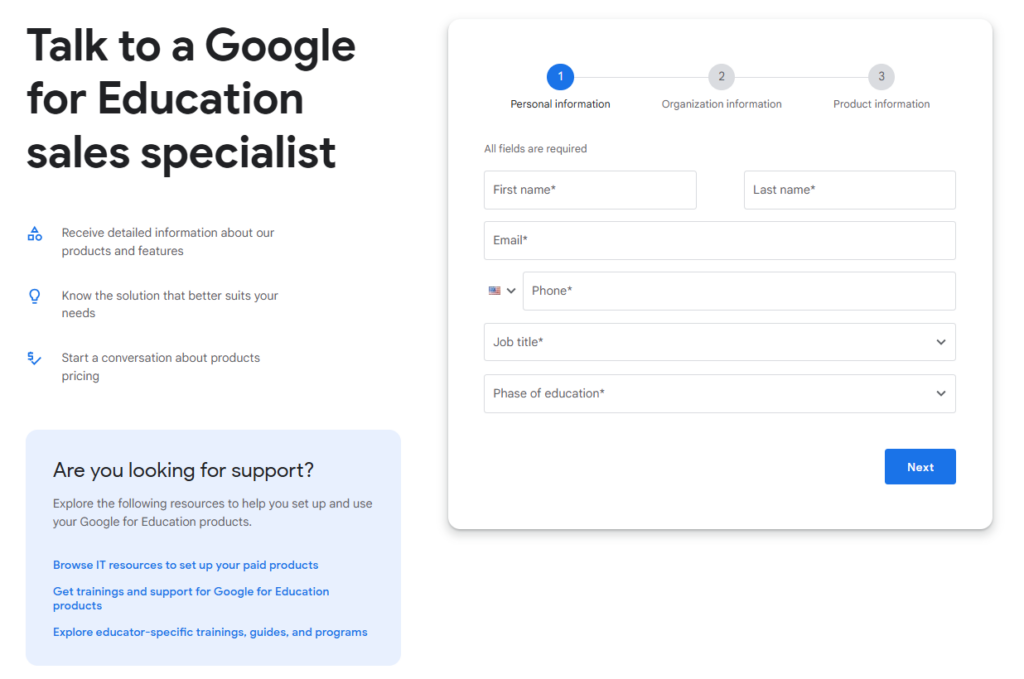
3. LearnCube – great for tutors and teachers
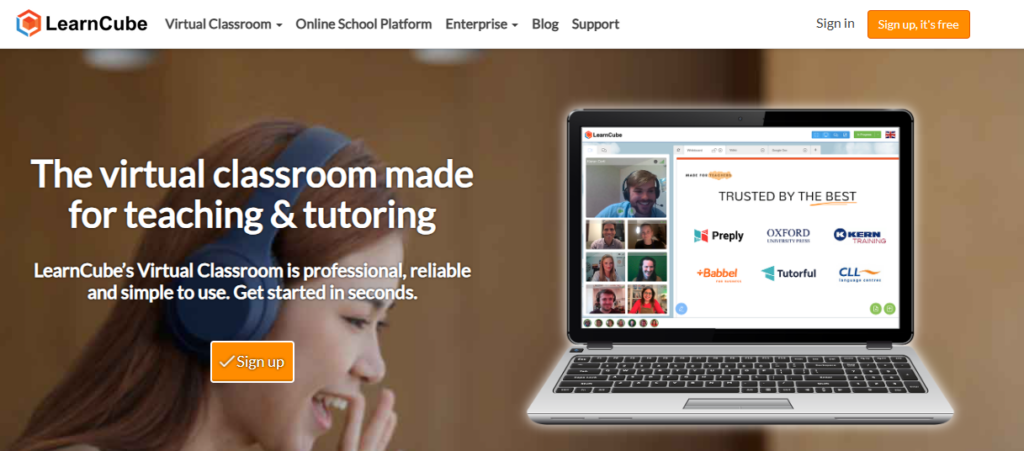
LearnCube is an online learning platform designed for virtual teaching and learning, offering a comprehensive suite of features. The platform ensures reliable video and audio quality, even on slow connections, allowing educators and students to connect seamlessly. With an interactive online whiteboard, users can also collaborate in real-time.
LearnCube also features optimized conversation modes to facilitate effective communication, along with real-time text chat for writing and spelling exercises. The platform supports both private one-on-one tutoring and group classes with up to eight students, catering to various teaching needs.
Additionally, LearnCube provides easy file and media sharing, enabling users to distribute documents and multimedia resources. Class recordings are available for playback, so students can review past lessons, while a simple scheduling feature helps manage class times easily.
Who It’s Best For
LearnCube is ideal for tutors, teachers, and educational institutions looking for a reliable platform to deliver engaging online classes.
Pricing
LearnCube has four pricing plans:
- Virtual Classroom Basic – Free
- Virtual Classroom Pro – from $19 per month
- Online School Premium – from $99 per month
- Enterprise – available upon request.
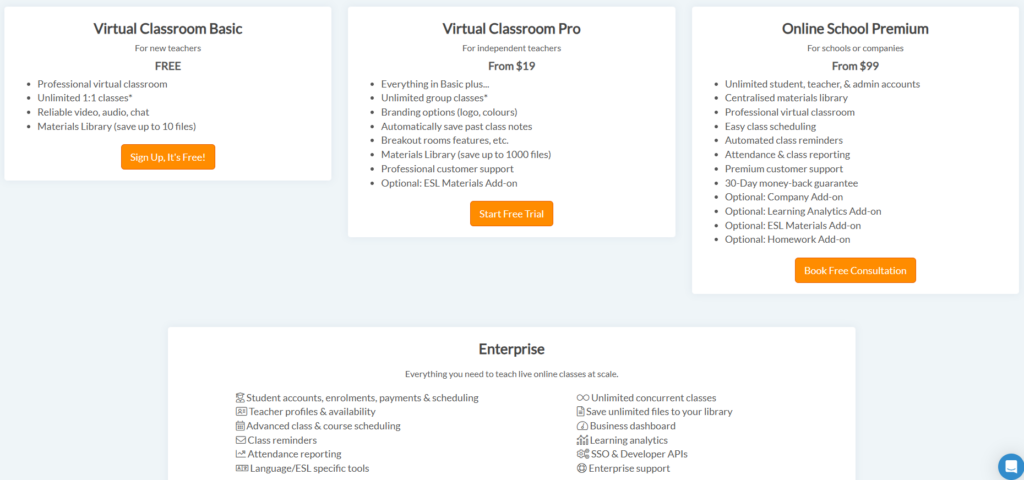
4. BigBlueButton – great for teachers and a wide range of educational institutions

BigBlueButton is a virtual classroom platform developed for educators. It offers a range of user-friendly features designed to improve online learning, including screen sharing, multi-user whiteboards, breakout rooms, and polling.
Integrated with major learning management systems like Canvas and Moodle, BigBlueButton is a very-well established virtual classroom provider, serving millions of educators and students worldwide in over 65 languages.
This platform is particularly beneficial for teachers and educational institutions that want to create engaging and interactive learning experiences. Its design supports distance learning, corporate training, and collaborative group work, allowing educators to effectively track attendance and student participation through built-in analytics.
Who It’s Best For
Teacher and educational institutions.
Pricing
Pricing isn’t publicly stated on their website.
5. WizIQ – great for corporate training

WizIQ is an all-in-one online learning platform designed to help educators, trainers, and organizations deliver engaging courses and training programs. It offers a range of tools for creating and selling interactive courses, conducting live classes, and building Massive Open Online Courses (MOOCs).
WizIQ also provides mobile apps for Android and iOS, making learning accessible anytime and anywhere. Users can also create branded learning portals to train customers and partners effectively.
Who It’s Best For
This platform is useful for various sectors, including K-12 education, higher education, and corporate training, and test preparation. Schools can quickly transition to online learning with the platform while colleges and universities can integrate WizIQ into their existing systems.
Pricing
WizIQ has three pricing plans available for their virtual classroom software: Professional, Enterprise and Pay-per-use. You have to contact them for pricing for each plan.
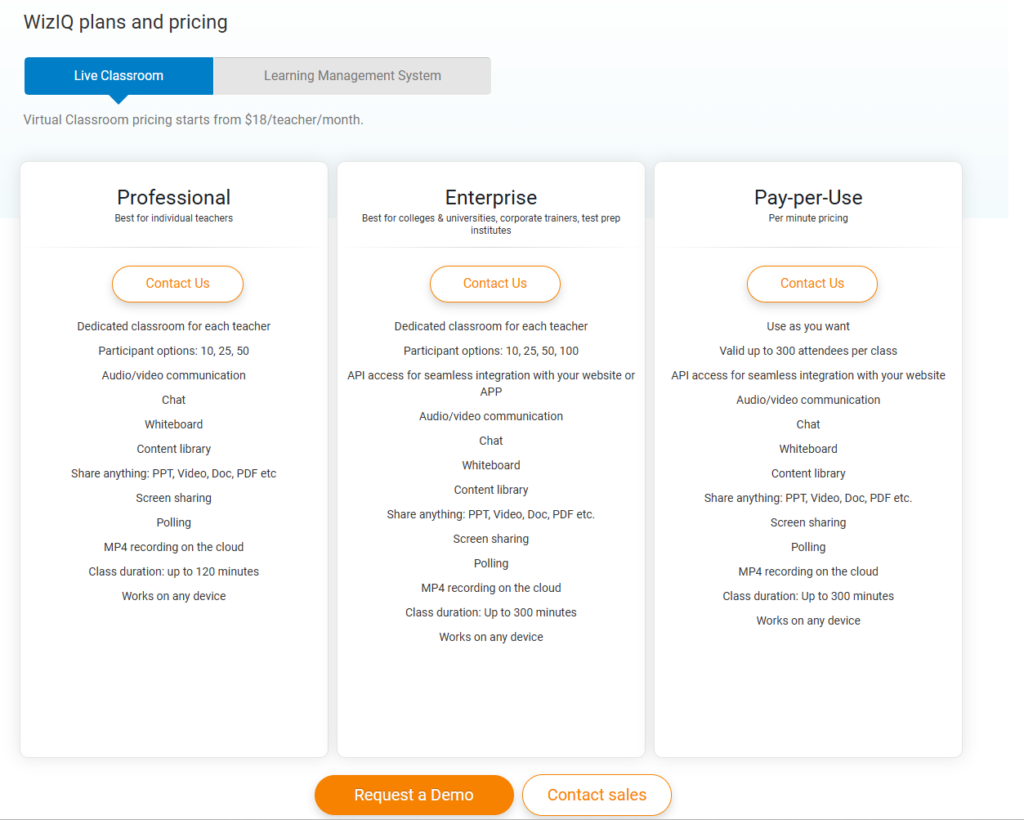
6. Electa – great for online schools

Electa is a versatile virtual classroom software and LMS designed for online teaching and training, enabling educators to conduct live classes, meetings, and webinars effortlessly.
It features a rich set of collaboration tools, including high-quality audio, interactive whiteboards, screen sharing, breakout rooms, and live video conferencing, allowing for engaging and interactive learning experiences. Electa supports session recording for later playback, guided web tours, and online polling,
Fully hosted and accessible through any web browser, Electa offers robust scheduling and student management tools, making it easy for instructors to create and manage classes. Its flexible subscription model makes it suitable for both individual trainers and educational institutions.
Who It’s Best For
Electa is ideal for educators, trainers, online schools, and universities looking for an effective and engaging platform to deliver live instruction, facilitate online meetings, and collaborative virtual learning experiences.
Pricing
Electa has three pricing plans available:
- Live Virtual Classroom – $29/month
- Live Virtual Classroom Pro – $39.90/month
- Electa LMS Complete Suite – $69.90/month.
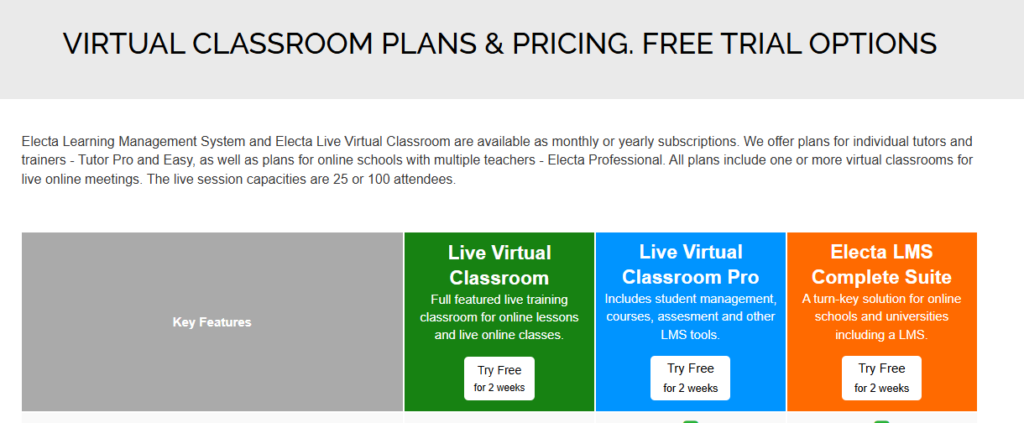
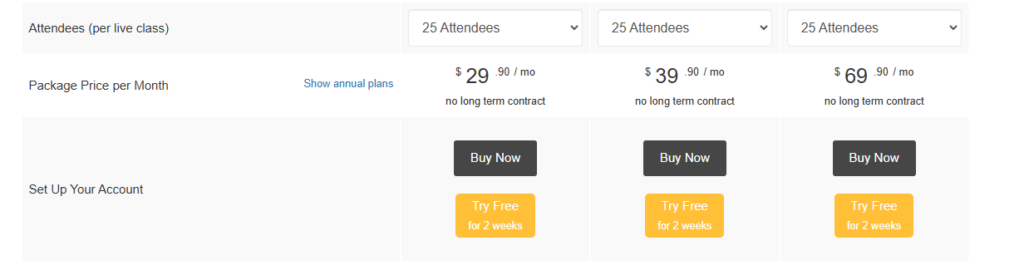
7. Vedamo – great for schools, kindergartens and language institutions
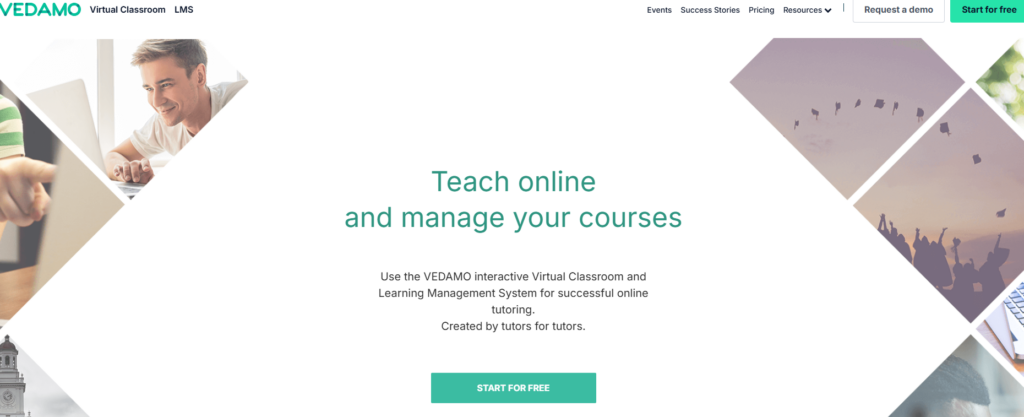
Vedamo is an advanced web conferencing tool specifically designed for teachers and tutors who want to deliver highly interactive online learning experiences. This user-friendly platform features an online whiteboard, breakout rooms, and screen sharing capabilities, allowing educators to conduct dynamic live sessions without requiring participants to install additional software.
Vedamo is intuitive and accessible for users of all ages, making it ideal for both children and those who may not be tech-savvy.
The platform supports various learning resources, enabling instructors to share materials on the whiteboard and engage learners in collaborative activities. With the ability to host sessions for up to 50 participants, educators can create small group activities in breakout rooms and assign individual tasks, facilitating focused learning environments.
Vedamo also allows instructors to monitor their performance and analyze teaching effectiveness, while learners can revisit past sessions through interactive playback.
Who It’s Best For
Vedamo is widely used by freelance tutors, language teachers, kindergartens, schools, and universities.
Pricing
You can get started with Vedamo for $25/month.
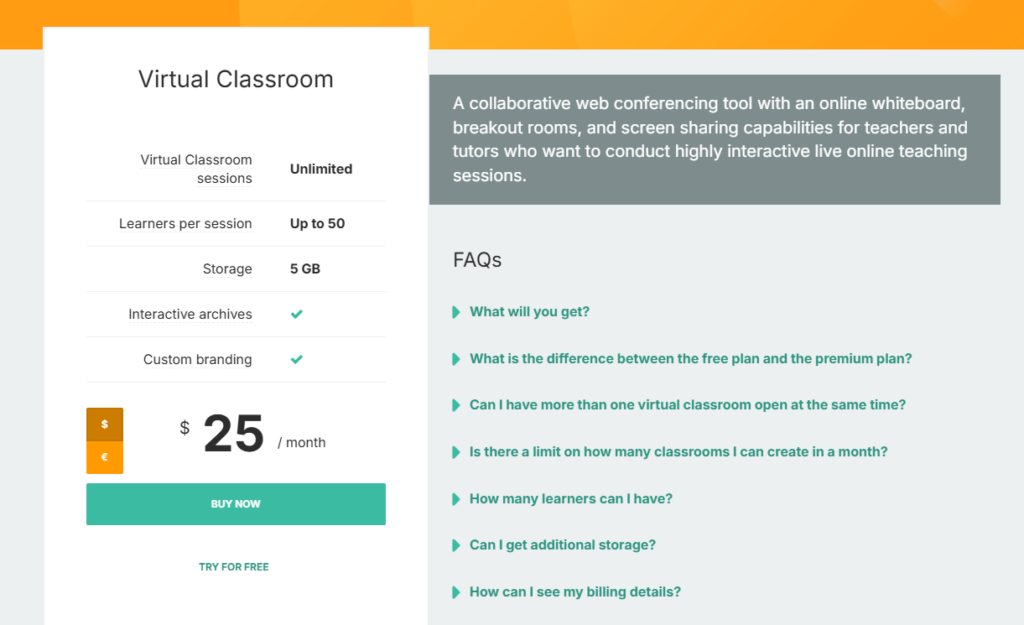
8. Class – good VCP for businesses in the financial and manufacturing sectors
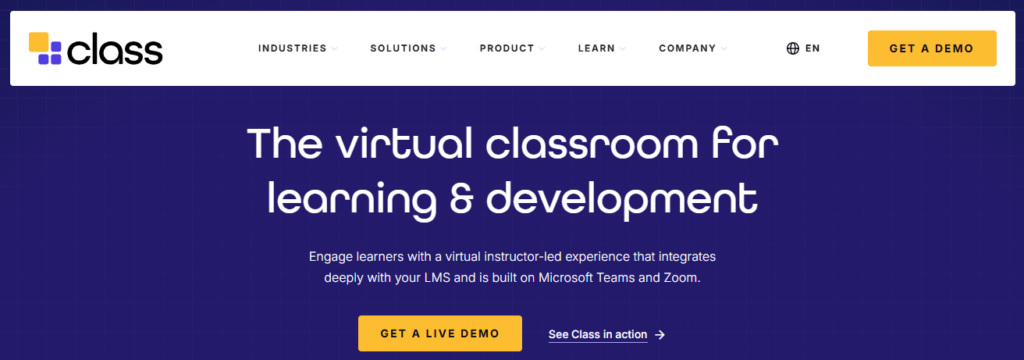
Class is a virtual class platform that contains features such as course templates for setting up virtual classes. Templates let you easily build and replicate your virtual courses. The platform allows for screen sharing and content interaction. And instructors can save time by pre-populating sessions with videos, files, web pages and more.
The platform also has features to help learners stay connected, such as break out rooms, interactive whiteboards, in-app document collaboration and more.
With features like customizable layouts, tabbed content navigation, and privacy settings, Class creates an interactive environment where instructors can easily share resources, manage content visibility, and ensure a focused learning experience.
Key tools like the podium for presenters and dynamic seating charts help direct attention and foster real-time collaboration, while built-in accessibility options, including closed captions and sign language support, to make the platform inclusive for every learner.
Who It’s Best For
Class is used by organizations in various industries such as financial services, manufacturing, healthcare and government.
Pricing
Pricing isn’t publicly listed on their website.
9. MeritHub – good for organizations who are looking an all-in-one LMS/Virtual class solution
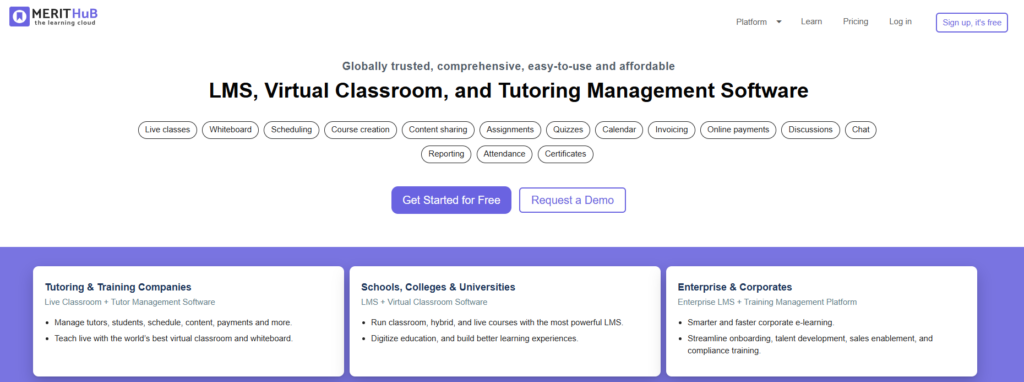
MeritHub Virtual Classroom Software is designed for dynamic, engaging, and interactive learning experiences. The platform is suitable for conducting one-on-one lessons, small group sessions, or large webinars with over 1000 participants.
The software offers an impressive set of tools including a highly interactive whiteboard for real-time collaboration, file sharing and annotation, quizzes, and gamification features. Teachers can upload and share a wide range of content (e.g., PDFs, PPTs, YouTube videos, Google Docs) and motivate students with trophies, medals, and leaderboards.
Live classes can be recorded, and detailed engagement metrics like attendance and feedback can be easily tracked.
In addition to its virtual classroom features, MeritHub also simplifies administrative tasks with a comprehensive tutoring management platform, which supports session scheduling, reminders, invoicing, homework sharing, and more. The platform integrates smoothly with websites and other systems via API, offering flexible access from any device.
Who It’s Best For
MeritHub has a bult in learning management system (LMS), so its good for organizations who are looking an all-in-one LMS/Virtual class solution.
Pricing
MeritHub’s pricing isn’t publicly stated on their website.
Virtual Classroom Software FAQs
Arlo + Zoom stands out as the best virtual classroom platform, combining all the features you need for setting up, managing, selling and delivering virtual classes and training.
Virtual classroom software is a digital tool that facilitates online learning by providing trainers, educators and learners a shared space for live classes, discussions, and collaborative activities.
Through interactive features like live chat, whiteboards, and screen sharing, these platforms replicate the in-person classroom experience in a virtual learning environment.
This software is an essential part of effective online learning platforms, helping instructors deliver lessons in real-time and maintain student engagement.
Virtual classroom software often integrates seamlessly with learning management systems (LMS) and other Edtech tools to provide a cohesive online learning experience.
By integrating with an LMS, virtual classroom platforms can streamline tasks like grading, attendance tracking, and content distribution. Virtual classroom software also often integrates with training management systems, course authoring tools and more.