Recently updated on January 13th, 2026
At Arlo, many of our customers offer virtual training but a challenge we sometimes hear is ‘how do I make my virtual training engaging’?
The best way is to pack your training sessions full of activities that get your learners engaging with one another and the content they’re learning about.
To give you a sense of what activities you can use to do this, we’ve compiled this list of 12, along with tips on how to make each engaging. By the end, you’ll have actionable takeaways and ideas you can start implementing straight away to spice up your virtual training sessions.
But first, let’s explore a few reasons why virtual training sessions can feel less engaging, and a couple of ways to solve these challenges.
Why do many virtual training sessions fall flat?
Virtual training sessions can fall flat for a variety of reasons, but the main ones we come across regularly are:
Limited interaction and engagement
Without in-person dynamics, it can be hard to keep learners engaged and motivated. Virtual training can feel isolating, with fewer organic opportunities for group discussions, peer feedback, and real-time reactions.
As a result, learners may quickly lose focus or feel disconnected from the content they’re learning about.
Passive learning can be monotonous
Many virtual training sessions rely heavily on one-way presentations or passive content delivery, like slides and lectures, which can lead to “Zoom fatigue.”
Participants can sometimes have a harder time retaining information when they’re not actively involved, making the experience feel unengaging and overly repetitive.
Technical challenges and distractions
Virtual platforms bring technical issues, from connectivity disruptions to audio/video problems, which can break the session’s flow and frustrate participants.
Learners are also in environments with many potential distractions, such as phone notifications, background noise, or other tasks, which can make it harder to stay focused and engaged in the training.
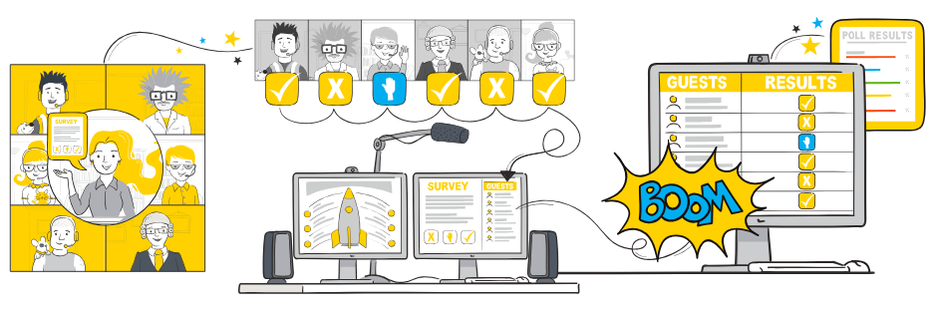
How you can avoid these challenges in your virtual training
To address these challenges and create a more engaging experience, consider these three strategies to keep your virtual training sessions lively and effective:
Incorporate interactive activities
Break up your training content with engaging, interactive activities, such as polls, quizzes, and breakout rooms, to boost participant involvement.
Activities like these encourage learners to actively participate, which can help counter feelings of isolation and increase focus.
As you’ll see below there are loads of activities you can use to do this.
Design your sessions for active participation
Shift away from a presentation-only style by inviting participants to collaborate and contribute directly during the session.
Strategies like real-time group problem-solving, role-play exercises, or even short, reflective prompts help create an environment where learners can connect meaningfully with the content and each other, countering the monotony of passive learning.
Set expectations and address technical challenges early
Begin sessions by setting clear expectations about tech needs, and provide a quick “how-to” for any unfamiliar virtual training platforms, tools or features.
Proactively addressing potential technical issues helps minimize disruptions, and preparing learners for an interactive session can help them better manage potential distractions.
12 virtual training activities and ideas
This is by no means an exhaustive list of all the different activities you can use within your virtual training, but we’ve focussed on twelve that are easy to implement, won’t break the bank, and that you can start using right away.
1. Icebreaker Polls
A great way to get your learners comfortable in a virtual training session is to kick it off with an icebreaker poll. You can use tools like Zoom Polls, Mentimeter, or Poll Everywhere to create quick, multiple-choice questions that participants can answer in seconds.
You can use questions that either lighten the mood or tie into the session topic—such as, “What’s your biggest challenge with [training topic]?” or something light like “Tea or coffee: what fuels your workday?”, whichever suits the mood and objective of the session.
Showing the results of the pool can also instantly create a shared experience, and you’ll get valuable insights into participants’ thoughts and feelings as well as providing a great chance for your learners to break into the session in an engaging in-formal way.
Tips:
Keep it short and simple
Choose questions that can be answered quickly, so participants aren’t overwhelmed. Simple multiple-choice or single-word response questions work well, helping everyone ease into the session without overthinking.
Make the poll relatable and relevant
Use questions that connect to the session topic or common interests. For example, if the training is on productivity, you could ask, “What’s your biggest work distraction?” This keeps things light while staying relevant.
Use the results to build connection
After the poll, spend a moment highlighting interesting responses or trends. This gives participants a sense of shared experience and helps build rapport, setting a positive tone for the session.
Related read: Training Survey Questions: 29 to kickstart your learner feedback
2. Brainstorm ideas with learners on a virtual whiteboard
A virtual whiteboard can be a great way to engage your learners in brainstorming sessions, and freely share ideas about the content of the training session. With tools like Miro, Jamboard, or Microsoft Whiteboard, you can set up the whiteboard with prompts or categories in advance.
For example, if you’re conducting a session on customer service skills, start with a prompt like, “What’s the hardest part of a customer interaction?” and let participants add their responses.
As ideas populate the board, tools like Miro make it easy for you to group similar ones together to visualize patterns and guide the discussion to key points. You can use the most popular points that come up as areas for further discussion, and as potential topics for further training sessions.
Using virtual tools such as Miro is also a great way to engage learners who learn visually, to dive deep into topics in a way that feels less lecture-driven and more like a team workshop.
Check out Miro’s great library of templates for some inspiration.
Tips:
Set clear prompts and structure
Before the session, create clear prompts or categories to guide the brainstorming.
For instance, if the session is on customer service skills, prompts like “Challenges in Customer Interactions” or “Successful Techniques” can help participants focus their ideas and make contributions more organized.
Encourage open ideas and friendly debate
Invite everyone to add their ideas freely, whether they’re specific experiences or general thoughts. You want the brainstorming session to boost engagement and bring out a range of perspectives.
Group and discuss key themes
As ideas fill the board, group similar points together to identify common themes. Highlight these themes during the discussion to direct focus and explore them in more depth.
(P.S. Arlo integrates with Zoom, meaning you can set up all of your training within Arlo, and utilize Zoom’s features, such as virtual whiteboards within your virtual training sessions, check out our Zoom integration page for how it all works).

3. Breakout group discussions
Breakout groups allow for intimate, focused discussions within large virtual sessions. Tools like Zoom and Microsoft Teams make it easy to split participants into smaller groups, where they can engage deeply with specific questions or scenarios you provide.
They can also be a great way for helping learners get to know one another better, while their engaging with the content your teaching them/
For best results before starting, make sure each group has a clear goal or discussion prompt to keep them on track.
For example, if you’re training on leadership, give each group a different leadership scenario to analyze and discuss. Once everyone returns to the main session, invite a spokesperson from each group to summarize their discussion.
This technique is great for reinforcing learning points and helps quieter participants feel more comfortable contributing in a smaller group setting.
Tips:
Provide specific scenarios
Give each group a unique scenario or case study relevant to the training topic. This encourages focused discussions and allows participants to explore practical applications of the material.
Encourage creativity and open Dialogue
Create an environment where participants feel free to share diverse ideas and opinions. Encourage them to think outside the box and explore various solutions for a more vibrant discussion .
Summarize key points together
At the end of the breakout session, have each group summarize their main points reay to share with the rest of the group.

4. Interactive quizzes
Nothing energizes a virtual session quite like a quiz! There are plenty of platforms that you can use like Kahoot and Quizizz, and Slido to create live quizzes with instant feedback.
You can start with a quiz to gauge participants’ baseline knowledge of a topic, or use it midway through to break up the session and review key points. If you’re teaching compliance, for instance, you could quiz participants on specific policies or procedures.
Keep the questions short and to the point. You can also display the leaderboard after each round for a bit of friendly rivalry that motivates everyone to stay engaged and attentive.
Tips:
Align questions with key takeaways
Make sure each quiz question ties directly to the main concepts you want participants to remember. Doing so helps reinforce learning in a way that feels relevant to the session.
Keep questions short and clear
Use simple, straightforward questions to keep the quiz fast-paced and engaging.
Add a friendly challenge
A little competition can boost engagement! Encourage participation by acknowledging top scores or announcing quiz winners at the end, creating a light, fun challenge that keeps everyone involved.
Related article: 9 best online training software solutions for training providers and in-house teams
5. Scenario-based role-playing
Role-playing activities let participants put theory into practice. They are especially effective for training on skills like sales, customer service, or leadership.
You can make them as detailed, or simple as you like. For example, if you’re instructing a customer service training session you might provide a detailed scenario, assign roles, and let participants act out the situation.
One participant might play an unhappy customer, while another takes on the role of a support representative. After each role-play, bring everyone back together for a group debrief and encourage feedback.
Creating scenario based role playing helps learners apply new skills, receive constructive feedback, and prepare for real-world situations in a safe, supportive environment. Role-playing is also excellent for building confidence and improving communication skills.
You can get started brainstorming ideas for role playing scenarios as soon as you start engaging with a new client.
Ask them if there are any particular topics or areas their learners really want to focus on and use the feedback you get as the basis for ideating the scenarios you see.
Tips:
Provide specific scenarios
Give each group a unique scenario or case study relevant to the training topic to help guide the discussion, and allow participants to explore practical applications of the material.
Encourage creativity and open dialogue
Create an environment where participants feel free to share diverse ideas and opinions. Encourage them to think outside the box and explore various solutions, fostering a more dynamic discussion.
Use technology for leaner collaboration
Use collaboration tools, such as shared documents or virtual whiteboards, within breakout sessions. This enables groups to capture their thoughts visually, making it easier to summarize and present their findings during the main session.
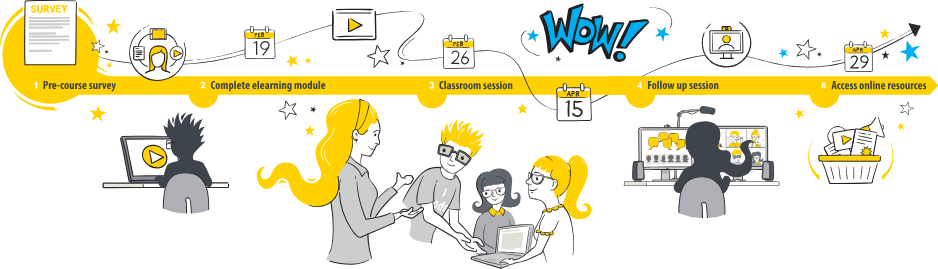
6. Analyze case studies and relevant stories
Case studies are an absolute must for delivering engaging virtual training sessions. They give your learners the chance to apply theoretical knowledge to real-world scenarios.
Like we just suggested you can start developing case study ideas as soon as you begin engaging with a new client by asking them if there are any particular topics or scenarios they really want you to focus on.
Once you’ve done this you can start selecting relevant case studies that align with your training objectives.
In the training session itself distribute these case studies to participants, either in advance or at the start of the session.
Once they have the materials, break participants into small groups and assign them the task of analyzing the case. You can encourage them to identify key issues, discuss potential solutions, and prepare a brief presentation of their findings.
At the end of the analysis period, bring everyone back together and have each group present their insights. This can lead to rich and engaging dialogue about different perspectives and approaches to the case study and help deepen everyone’s understanding of the topic.
Tips:
Select scenarios that reflect real-world scenarios
Pick case studies that align closely with the participants’ work experiences or industry challenges. When the material is relatable, participants are more likely to engage deeply and apply critical thinking to solve realistic problems.
Guide group analysis with clear, focused questions
Providing each group with specific questions, like “What are the key issues here?” or “How would you approach a solution?” gives structure to the discussion. This keeps the conversation productive but also gives participants explore the case from angles that support the training objectives.
Encourage in-depth presentations for collaborative learning
After the group analysis, ask each team to present their findings to the whole group. Presenting allows participants to hear different viewpoints, which can broaden their understanding of the topic and inspire further conversation.
Related article: The Ultimate Guide to Training Management Systems
7. Use the Think-Pair-Share technique
The Think-Pair-Share technique is a straightforward yet effective way to promote active engagement and discussion.
It encourages participants to think individually about a thought-provoking question related to the training topic, pair up with a partner to discuss their thoughts, and then share their insights with the larger group.
To do this within a training session start by posing the question, allowing participants a minute or two to formulate their responses. Next, have them pair up with a partner in breakout rooms or in the main session to discuss their thoughts for a few minutes.
After this discussion, reconvene the entire group and invite pairs to share their insights.The technique gives all participants the opportunity to voice their opinions, learn from one another and help bring about a sense of community among them.
Tips:
Use open-ended questions
Pose questions that encourage critical thinking and allow for diverse responses. Framing questions that invite participants to explore their thoughts and opinions, such as “What challenges do you see in applying this training in your daily work?” can stimulate deeper discussion and engagement.
Monitor time closely
Keep an eye on the timing for each phase of the activity to ensure smooth transitions between thinking, pairing, and sharing. Allocate specific time limits for individual reflection, partner discussions, and group sharing to maintain focus and energy throughout the training program or session.
Encourage a range of ideas
After participants share their insights, summarize key points and themes that emerged during the discussion. Highlighting common ideas and unique perspectives reinforces the learning experience and encourages further exploration of the topic.
Related article: How to Make Virtual Training More Engaging: 11 Tips for 2025
8. Ask learners to share relatable stories with one another
Getting learners to open up about their experiences can really bring a training session to life. You’ll want to first ask learners if they are comfortable doing so, and make sure that the topic you’re asking them to share stories about is appropriate.
It can be a particularly useful technique for training sessions involving relatable scenarios such as work related scenarios.
For example, you could kick off a training session that focuses on improving employee performance in their specific role to think back to a time they faced a tough situation at work that they managed to overcome
Or maybe get them talking about a project that went sideways but taught them something valuable. Once the stories start flowing, you’ll begin to notice some common threads, and you can start tying the real-word examples back to what you’re teaching.
People tend to engage when they hear relatable stories from their peers. Suddenly, some of those dry concepts that you’re trying to get across become real and stick in people’s minds.
Tips:
Use prompt questions to guide stories
Sometimes, learners may need a little nudge to recall the right kind of experience. Prepare a few targeted questions to help guide them, like “Can you share a time when a new approach helped you solve a recurring problem?” or “Has there been a moment when you learned something surprising from a challenge?” Prompts can spark memories and lead to richer, more relevant stories.
Mix things up with pair or small group sharing
Some learners may feel more comfortable sharing stories in a pair or a small group, instead of sharing with the entire group. Once they’ve shared, you can ask for a few volunteers to tell their stories to the whole group.
Make connections to key points
After a story is shared, briefly point out how it ties into the main lessons of the training, and what can be taken away from it. This can help reinforce the concept without interrupting the flow of storytelling and makes the material more memorable.
9. Try out a virtual scavenger hunt
A Virtual Scavenger Hunt is an engaging way to encourage participants to explore resources related to the training topic in a virtual environment. The activity involves creating a list of items or pieces of information participants must find online or within specified materials (like a company website or relevant articles).
For example, if you’re training on digital marketing, you might ask participants to find specific statistics about social media engagement or examples of successful campaigns.
Other suitable topics include product knowledge, company history, customer service best practices, or industry trends. Set a time limit for the hunt, and once time is up, bring everyone back to share their findings.
It’s a creative way to promote teamwork and problem-solving while engaging learners’ research skills and familiarity with online resources.
Tips:
Create themed challenges
Develop a cohesive theme for your scavenger hunt that aligns with your training topic. For example, if you’re training on digital marketing, create challenges around finding specific marketing metrics, examples of viral campaigns, or industry influencers
Add gamification elements
Add gamification elements to make the scavenger hunt more exciting. Use points, badges, or levels to reward participants for completing tasks or finding items. You could also introduce bonus challenges that offer extra points for creativity or speed.
10. Use pre-recorded interviews with experts
Sharing pre-recorded interviews with industry experts provides valuable insights into the topic. It can take a bit of time to arrange these interviews, but they can be invaluable to add authority and expertise to your training sessions.
After viewing the interviews, you can engage participants in a discussion about the key takeaways. Ask them to reflect on how the insights relate to their experiences or the training content. They can be particularly useful if you’re also using relevant case studies and examples to your learners scenarios within your training.
Select experts whose knowledge directly relates to your training topics
Choose experts who have deep knowledge about the specific subjects you’re covering. Their relevant experience will make the content more applicable and valuable.
Prepare focused questions that elicit practical advice and real-world examples
Use questions that address the challenges your audience faces. Questions that do this are much more useful than general questions. Experts will be encouraged to share practical tips and real-life examples, you’ll provide learners with practical tips they can implement in their own work.
Keep interviews concise, ideally 10-15 minutes, to maintain engagement
Aim for shorter interviews to hold participants’ attention. A brief, focused discussion allows experts to deliver key points effectively, making it easier for learners to absorb the information.
11. Peer-to-peer learning
Peer-to-peer learning gives your learners or virtual team the chance to share knowledge and experiences with each other, creating a collaborative environment where learners can gain insights from their colleagues..
For example, you might organize small breakout groups where participants discuss a case study or tackle a problem relevant to the training topic. Afterward, they can reconvene to share insights with the larger group, fostering a sense of accomplishment and shared learning.
We’ve already covered a couple of different examples of peer-to-peer learning such as the think-pair-share technique and group breakout rooms, others you can try out are:
Peer feedback sessions: this is where learners participants review and provide constructive feedback on each other’s work.
Collaborative skill-building exercises: an example would be where a pair or group participants work together on a hands-on task, like building a sample project.
12. Live Q&A Sessions
Live Q&A sessions offer your learners an opportunity to engage directly with you, the trainer, or a subject-matter expert and ask highly relevant questions and gain insights and answers in real-time.
Q&A’s are a great way to help learners clarify content, and connect with it on a deeper level through getting immediate answers to their pressing questions.
During the session, you can encourage participants to submit questions in advance or ask them live. Answering these questions allows you to address any common concerns and cover additional insights that may not be part of the core training materials.
Tips:
Set time limits
Limit each response to keep the Q&A moving smoothly and cover as many questions as possible.
Encourage real-world examples
Ask participants to frame questions based on their personal experiences or challenges, making the answers and training material overall more relevant and actionable.
Use a moderator
A moderator can help filter and organize questions to ensure the session flows effectively and all important topics are addressed.
Invest in the right tech to make delivering virtual training a breeze
The final piece of the puzzle is to make sure you have the right technology in place to be able to deliver virtual training in the first place!
A platform that can help you do just that is Arlo! Arlo is an all-in-one training management platform that contains everything you need to create, schedule and deliver in-person, virtual, blended and elearning training programs.
With Arlo you can create and publish courses to your website, take bookings and registrations, and report on the success of your courses all in one dashboard. You can also create and deliver elearning directly within Arlo, without the need for third-party tools and plugins.
Arlo also integrates with leading video delivery platforms like Zoom, Microsoft Teams and GoToMeet, so you can set up, sell, and deliver all your virtual, online training and online courses in one place, and create your very own virtual classroom.
There you have it! 12 different activities you can start using to liven up your virtual learning or training, keep your learners engaged for longer and deliver more impactful results.
See Arlo for yourself
Schedule a personalized demo with our expert team and see how Arlo can automate all your training admin, so you can spend more time delivering great learning experiences.