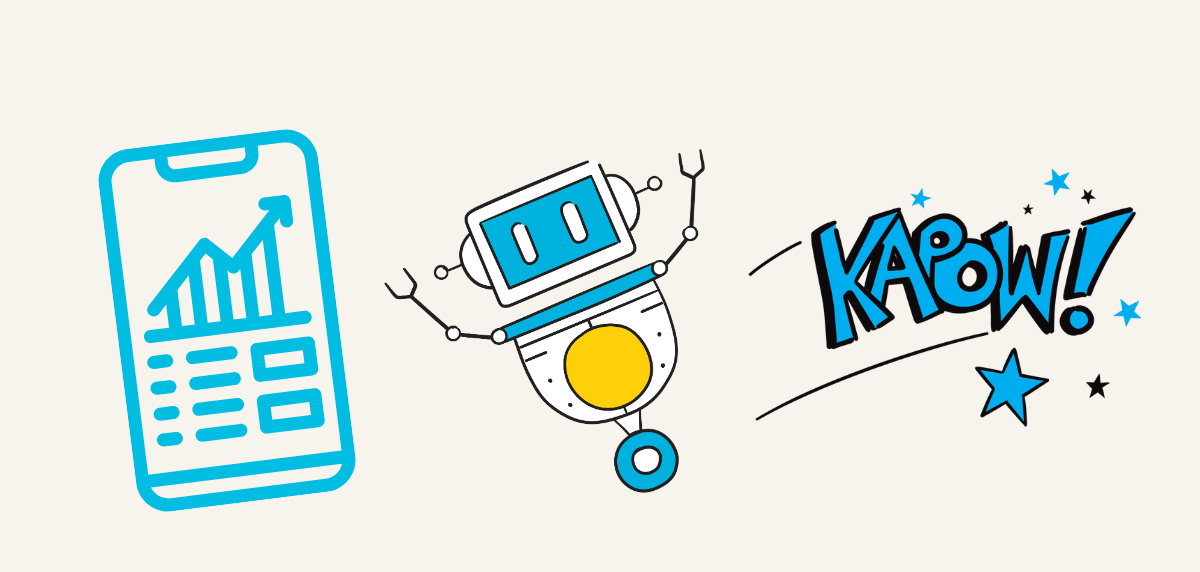Recently updated on January 14th, 2026
Looking to make your virtual training sessions more engaging?
In this guide, we cover 11 ways training facilitators are using to make their virtual training more engaging, which you can use to improve your own sessions and the learning outcomes for participants.
All of the points we cover come from our recent webinar series with international training expert Tammy Banks, Is your training really meeting the needs of your learners? In this session, Tammy and her fellow expert training instructors, Becky Dawson and Noel Moran, shared their expertise and tips.
They discussed what instructors need to do to keep participants actively involved, encourage meaningful interaction, and create an environment where learners can absorb and apply new information effectively.
Let’s jump right in 👇
11 Ways to Make Virtual Training Sessions More Engaging
1. Build Rapport from the Start
Engagement in virtual training starts before the session even begins. Establishing rapport with participants early helps create a welcoming and interactive learning environment.
Facilitators should greet attendees personally, engage in small talk, and establish a friendly tone.
This helps learners feel acknowledged and more inclined to participate throughout the session.
A strong facilitator-participant connection also reduces distractions. When learners feel a personal connection to the instructor, they are more likely to stay engaged and contribute to discussions.
Becky explained how this approach helps sustain engagement:
“I think making the connection with your participants is the first thing. So we always invite participants in one by one and have a quick chat with them, and whilst that doesn’t stop distractions, it reduces them because they feel connected to you as a presenter in some way. They’re not just coming on and going, ‘Oh, I’ve got to listen to this training.’ Instead, they think, ‘Oh, that’s Becky, she spoke to me earlier, we talked about dogs or cats or whatever was going on in that moment,’ and you’ve made a connection with someone, so they’re less likely to be distracted.”
2. Set Clear Expectations with a Learning Agreement
Want to keep your virtual training sessions focused and interactive from the start?
Setting clear expectations with a Learning Agreement helps create an environment where everyone knows what’s expected and feels comfortable participating.
Tammy puts it simply:
“This session belongs to you. This is six hours of your life you’re never going to get back. We want to make it as valuable as possible for you. For that to happen, we need collaboration.”
So, how do you do it?
How to Create a Learning Agreement
Start with a group discussion
Instead of listing a set of rules, invite participants to share what they need to stay engaged. You can kick things off with a prompt like:
“The first rule I’ll suggest is engagement—because you’ll get sick of the sound of my voice if I’m just talking at you. What else should we agree on?”
Get input on key expectations
Participants often bring up things like:
- Staying present and engaged
- Using the chat function to contribute
- Respecting different perspectives
- Keeping cameras on where possible
- Maintaining confidentiality in discussions
- Asking whether there will be breakout sessions or rooms to take part in
Recognize different learning styles
Not everyone engages in the same way. Some people like to move around, take notes on their phone, or doodle while they listen. Tammy points out:
“I really struggle to sit still. If you really want me to concentrate, I need to be doing more than one thing at a time.”
“Letting participants know it’s okay to engage in different ways—while still being mindful of others—makes the space more inclusive.”
Use it as a reference throughout the session.
If someone dominates the conversation or seems distracted, a quick reminder can help bring things back on track:
“Let’s stick to the agreement we made at the start and make space for different voices.”
3. Use Interactive Elements to Maintain Engagement
Distractions are a challenge in any training session, especially online. To keep participants engaged, interactive elements should be built into the session.
This can include discussions, polls, breakout rooms, and direct engagement with participants.
Becky points out a couple of tips:
“Using the chat box is really good because then people who may be a bit quieter can access it. Using things like Slido, using the Whiteboard, is great because then people can feed in, and all share their thoughts and ideas on a topic—it doesn’t matter about taking turns.”
Using different interactive elements allows participants to engage in different ways.
Some will prefer verbal discussion, while others contribute more through written responses or group tasks.
Varying the elements you use will help keep engagement high throughout the session, and help everyone feel included and valued.
Read More: 12 Virtual Training Activities & Ideas to Liven up Your Virtual Training
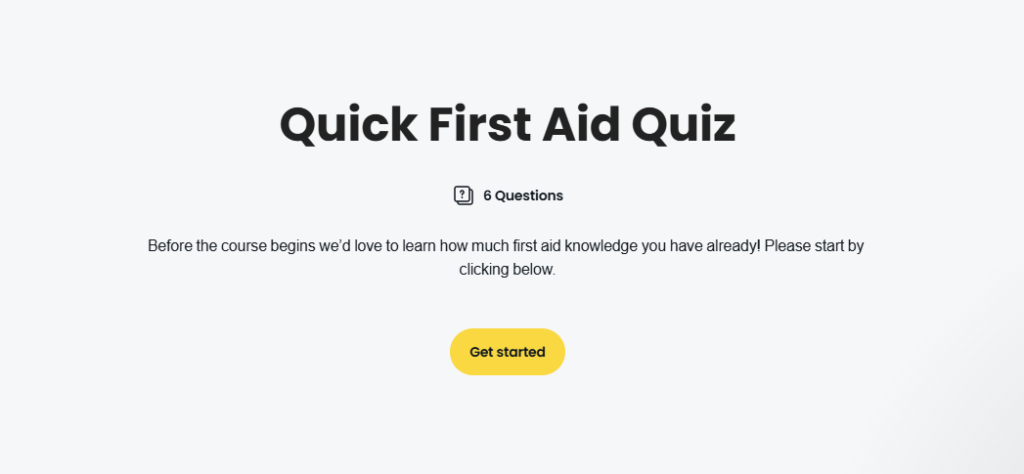
4. Address Distractions with Direct but Supportive Messaging
Distractions are inevitable, especially in online training. Rather than immediately assuming disengagement, facilitators should first consider the reasons behind a participant’s behavior.
Some may be multitasking out of necessity, using alternative methods to concentrate, or dealing with urgent matters. Others may simply struggle with focus due to external distractions.
When addressing distractions, avoid calling someone out publicly, as this can cause embarrassment and reduce engagement. Instead, a private message allows for a direct yet supportive check-in.
Framing the message with curiosity rather than judgment encourages a positive response and maintains a respectful learning environment.
Becky gives some hints on how to do this:
“I would definitely direct message just to check in on them—do it in a positive way. Rather than calling them out, say something like, ‘Is everything okay? I’ve noticed that…’ By all means, step aside if you need to deal with something, but you’ve also highlighted that you are aware.”
It’s also important to assess whether the session itself is contributing to disengagement.
If participants seem unfocused, consider whether the format needs adjusting. Lengthy lectures can cause attention to drift, so incorporating interactive activities, discussions, or movement-based tasks can help re-engage the group.
To reduce the chances of this happening try and incorporate interactive activities into your virtual training sessions every 20 minutes or so.
5. Encourage Different Forms of Participation
Engagement doesn’t always require verbal contributions.
Some participants may prefer speaking, while others engage better through written responses, reaction buttons, or collaborative tools like whiteboards and polls.
Offering multiple ways to participate ensures that all learners—especially those who are quieter, neurodiverse, or processing information differently—can remain actively involved.
You can set expectations early by stating that engagement can take different forms. For example, if cameras are optional, emphasize that participants should still contribute through chat or other interactive elements.
Structuring activities so that everyone has an opportunity to engage—such as assigning a group spokesperson or using direct prompts—prevents discussions from being dominated by the most vocal attendees.
If some participants are hesitant, gently encourage them by acknowledging contributions from different formats. A simple comment like, “I’d love to hear from those who haven’t spoken yet, feel free to respond in chat if that’s easier,” signals that all input is valued.
Read More: 8 Types of Virtual Training to Try Out in 2026
6. Adapt to Participants’ Energy Levels
Participant engagement is closely tied to their energy levels, which can fluctuate throughout a session.
If a group is fatigued or disengaged, simply pushing forward with the planned content may not be effective. Instead, facilitators should assess how participants are feeling and adjust their approach accordingly.
One way to do this is by conducting a quick check-in at the start of the session and throughout the day. This can be as simple as asking participants to rate their mental and physical energy on a scale from 0 to 10.
If multiple attendees indicate low energy, it may be beneficial to shift gears—incorporating movement-based activities, short discussions, or interactive elements to re-engage them.
This approach is particularly important in training that involves difficult or emotionally heavy topics, where cognitive overload can quickly lead to disengagement.
Building in regular breaks and varying the session format—such as alternating between group discussions, individual reflection, and interactive tasks—can also help maintain engagement.
Providing opportunities for participants to step away from passive listening and actively contribute can prevent energy levels from dipping too low.
Noel outlines his approach to this:
“I like to ask just how people are feeling mentally and physically from 0 to 10. It just gives me a really good way to gauge the room because if people are telling me mentally, they’re feeling a two or a three, then I know that something is not quite right, and then I can start to tailor my approach around them.”
Want to learn more?
Inside the Ultimate Guide to Instructor-Led Training, we explore what you need to do to deliver effective ILT in 2026.
7. Make Learning Relatable to Participants’ Roles
For training to be effective, participants must see its relevance to their day-to-day responsibilities.
If they don’t make that connection, engagement drops, and the session becomes just another mandatory obligation.
Facilitators should take the time to understand their audience—whether through pre-session tailoring discussions or in-session questions—and ensure the content directly applies to their work.
One way to achieve this is by integrating real-world scenarios that align with participants’ roles. This can include case studies, role-playing exercises, or discussions that allow attendees to share their own experiences.
A practical approach also involves encouraging participants to draw on their expertise, reinforcing that training is not just about receiving information but also about exchanging valuable insights.
As Noel explains:
“What I find, depending on the training, is that you’ll have experts in the room who have been in a role for 20, 30 years. They might think they won’t gain much from the session, but when you draw on their experiences, that’s when they really start to come alive. They have the knowledge, they have the experience, and they’re quite good at talking about it.”
Read More: 13 Best Elearning Authoring Tools, Platforms and Software for 2026
8. Use Accessible and Inclusive Design
Training should be designed so that all participants, regardless of their abilities or learning styles, can fully engage.
Accessibility considerations should not be an afterthought but a fundamental part of preparation. This includes ensuring that materials are compatible with screen readers, using clear and plain language, and offering alternative formats for those who may need them.
One practical step is testing materials with free screen readers, such as NVDA for Windows or CMD for Mac, to identify and correct any accessibility issues.
Facilitators should also be mindful of visual elements, ensuring slides are not overloaded with text and that color contrast is sufficient for readability.
Inclusion also extends to how participants are addressed. Checking name pronunciations in advance prevents miscommunication and demonstrates respect for individual identities. Becky emphasized this in the session:
“A really basic one is getting people’s names right. I always check pronunciation when they arrive and write it down phonetically in front of me. It’s a small step, but it makes a huge difference in making people feel included.”
9. Keep Content Dynamic to Prevent Monotony
Long, uninterrupted lectures significantly reduce engagement and retention. Research shows that after just 10-15 minutes, learners’ attention begins to decline unless actively re-engaged.
To maintain focus and maximize learning, facilitators should vary their delivery methods, integrating discussions, case studies, and interactive exercises.
A structured approach to engagement includes using a mix of activities every 20 minutes, ensuring participants remain involved.
Small-group discussions, real-world case applications, and live polls allow for different forms of participation, catering to various learning styles.
As we mentioned earlier, Tammy recommends using an interactive activity every 20 minutes or so within a training session:
“To keep engagement high, we need to incorporate interactive elements at least every 20 minutes—whether that’s a discussion, activity, or another form of participation.”
Read More: 15 Training Skills Trainers Need to Have to Deliver Effective Learning
10. Be Ready to Adjust the Plan in Real-Time
A structured agenda is important, but facilitators must also be responsive to participants’ needs. If a topic sparks meaningful discussion or participants show strong interest in a specific area, it’s often more beneficial to explore that than to rigidly stick to the original plan.
This approach requires balance—allowing room for valuable conversations while keeping the session on track. One way to manage this is by acknowledging key points raised and, if needed, setting them aside for later.
“If a discussion starts taking us too far in another direction, I’ll say, ‘That’s really interesting—let’s park that for now, and we’ll come back to it later.’ This validates their contribution without derailing the session”, says Tammy.
11. Utilize a Virtual Training Platform to Create and Design Engaging Virtual Training
The final tip is the right technology in place to be able to deliver virtual training in the first place!
A platform that can help you do just that is Arlo! Arlo is an all-in-one training management software built for training providers that contains everything you need to create, schedule and deliver in-person, virtual, blended and eLearning training.

With Arlo you can create and publish courses to your website, take bookings and registrations, and report on the success of your courses all in one dashboard.
And with our new eLearning authoring features you can now create engaging eLearning courses in just a few clicks. You can quickly build courses, add quizzes, and create assignments, making it easier to deliver high-quality training.
New for 2026: Using AI to personalize virtual classroom engagement
One of the biggest shifts in virtual training for 2026 is the growing use of AI to personalize the learner experience without adding more work for facilitators.
Rather than delivering the same content in the same way to every participant, AI-powered tools now make it easier to adapt training in real time and between sessions, based on learner behaviour, progress, and needs.
Here are a few practical ways AI is being used to improve virtual classroom engagement in 2026:
1. Personalized pre-work and follow-up content
AI can help tailor what learners see before and after a live virtual session.
For example:
- Learners who struggle with a concept can automatically receive short recap modules, flashcards, or quizzes.
- More advanced participants can be given optional stretch content or real-world application scenarios.
- Follow-up resources can be personalized based on quiz results or session participation.
This ensures learners arrive better prepared for live sessions — and continue learning afterwards — without facilitators having to manually segment audiences.
With Arlo’s AI-powered elearning authoring tools, trainers can quickly generate and adapt this content without starting from scratch — making it easier to personalize learning at scale.
2. Smarter in-session engagement
In virtual classrooms, it’s often difficult for facilitators to gauge engagement levels across large groups.
AI-enhanced virtual training tools are increasingly able to:
- Surface engagement insights (e.g. who hasn’t interacted recently)
- Suggest moments to pause, recap, or ask questions
- Help facilitators adapt pacing based on learner interaction patterns
While AI doesn’t replace the role of the facilitator, it acts as a real-time support layer, helping trainers make better decisions in the moment.
3. Adaptive assessments and knowledge checks
In 2026, quizzes and assessments are no longer one-size-fits-all.
AI can dynamically adjust:
- Question difficulty based on learner responses
- The number of questions needed to confirm understanding
- The type of feedback provided after each response
This keeps learners challenged without overwhelming them — and makes assessments feel more relevant and engaging.
4. More human time where it matters most
Perhaps the biggest benefit of AI in virtual training is what it frees trainers up to do.
By automating:
- Content structuring
- Assessment creation
- Personalized follow-ups
Facilitators can spend more time:
- Coaching learners
- Facilitating discussion
- Addressing real-world challenges raised during sessions
The result is virtual training that feels more personal, not less, even as programs scale.
A note on using AI effectively
AI works best when it supports — not replaces — good instructional design.
To get the most value:
- Start with clear learning objectives
- Use AI to personalize delivery, not define outcomes
- Always review and sense-check AI-generated content
When used intentionally, AI becomes a powerful tool for creating virtual learning experiences that are engaging, relevant, and genuinely learner-centric.
Get your time back, increase training revenue, and deliver better training with Arlo. Start a free 14-day trial today.
FAQs
To host a successful virtual training session, choose a reliable virtual classroom platform, ensure all training materials are prepared in advance, and set clear expectations for participants.
Use interactive tools like polls, breakout rooms, and quizzes to engage participants and maintain active engagement throughout the session.
An engaging virtual training session includes varied activities such as live discussions, real-world case studies, and interactive training resources. Facilitators should break up content delivery with interactive elements every 20 minutes to keep energy levels high and ensure active engagement.
A virtual classroom should mimic the engagement of an in-person session. Utilize features like screen sharing, digital whiteboards, and collaborative tools to enhance participation.
Encouraging learners to contribute through chat, reaction buttons, or breakout group discussions helps keep them actively involved.
Effective training materials include pre-reading content, presentation slides, interactive exercises, and follow-up resources. Providing access to digital training resources before and after the session ensures that learners have ongoing support to reinforce their online learning.
To engage participants, use a mix of active learning strategies, such as case studies, role-playing exercises, and real-time Q&A. Encourage discussions by asking open-ended questions and allowing time for participant input. Monitoring engagement levels and adjusting delivery in real-time helps sustain attention.
Training content and resources should include a mix of video tutorials, digital workbooks, interactive assessments, and discussion forums. Using a blend of multimedia elements helps accommodate different learning styles and keeps training sessions dynamic.
Track active engagement by monitoring chat participation, quiz responses, breakout room contributions, and post-session feedback. Using analytics from your virtual classroom platform can help assess learner participation and refine future training sessions.