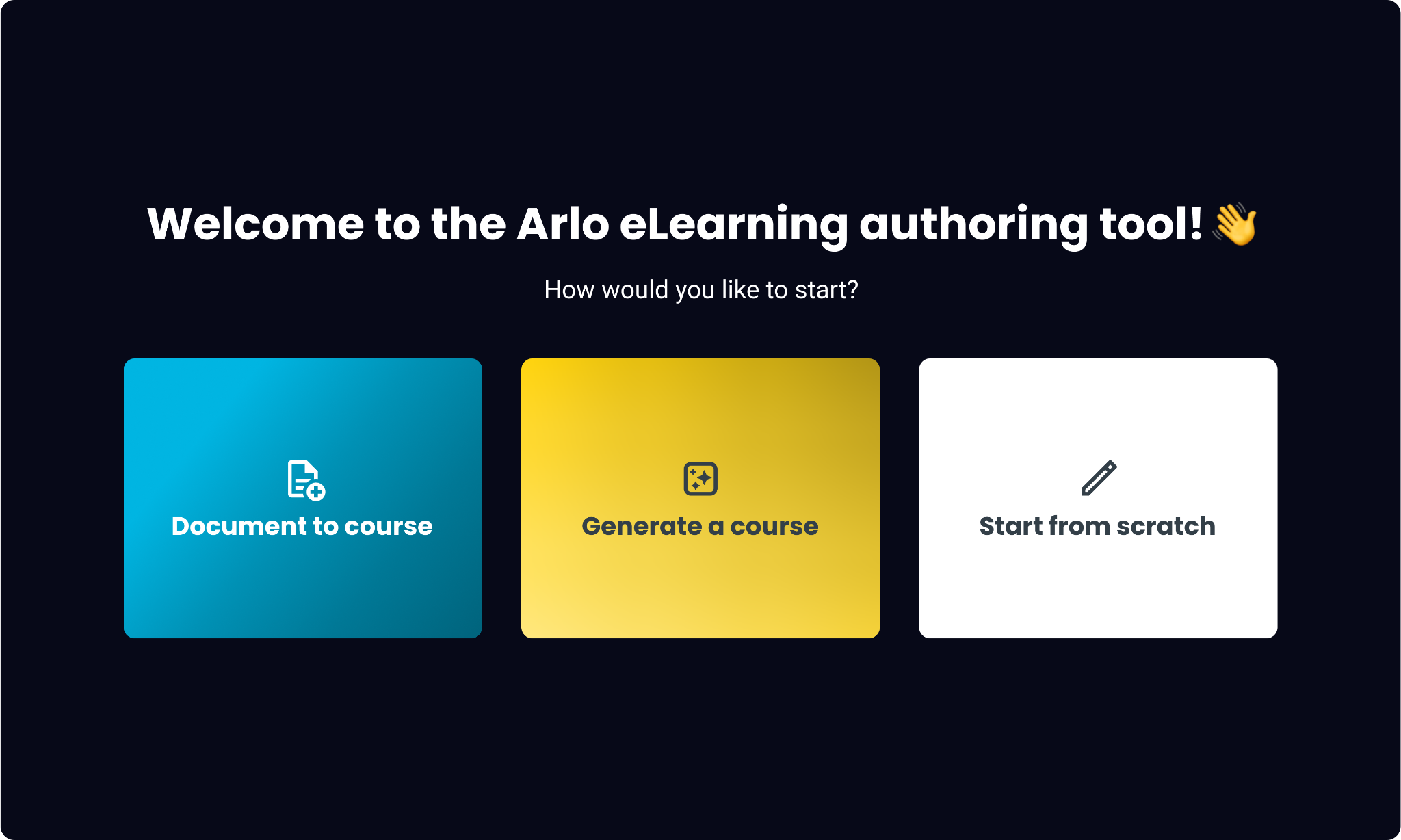Recently updated on April 29th, 2025
Looking to kick-start your eLearning course creation process in 2025? If so, an eLearning authoring tool can be a valuable investment for your business, whether you’re a training provider, a small business, or a mid to large enterprise.
To make the right choice, though, you’ll need to consider what your goals are for creating engaging eLearning courses, the features in a tool to achieve these goals, and the price you’re looking to pay.
To help with this process, we’ve put together this handy guide which compares:
- 13 popular eLearning authoring tools on the market in 2025
- The key features to look out for in a eLearning authoring tool
- The different types available
- Factors to consider during the buying process.
What are eLearning authoring tools?
eLearning authoring tools are software applications designed specifically for creating interactive digital learning content. While their complexity can vary, they are distinguished from general tools like word processors by their ability to produce dynamic, multimedia-rich materials and courses tailored for training and education.
They are commonly used by instructional designers, educators, and trainers for the development of eLearning courses that include interactive features such as quizzes, click-to-reveal elements, and gamified content.
eLearning authoring tools can be used to create training materials on virtually any topic. Commercial training providers often use them to create content for standalone eLearning courses or to develop eLearning modules as part of a blended course that also includes instructor-led components.
Another major use case is internal training. Businesses of all sizes looking to upskill their staff can use authoring tools to produce the eLearning materials they require.
Features of eLearning authoring tools
There are several key features that eLearning authoring tools offer that you should be aware of:
Diverse Content Creation
You can develop a variety of learning materials, including pre-reading, microlearning modules, quizzes, assignments, scenario-based exercises, and video-based training. This gives you the flexibility to address different topics and learning styles effectively.
Flexible Delivery Options
Whether you need standalone online modules or multi-session courses, you have the ability to design courses that fit your learners’ needs. With responsive design, learners can complete your courses at their own pace, on any device, from desktops to smartphones.
AI-Driven Content Development
Modern authoring tools have AI capabilities to help you streamline your workflow. You can generate courses with a single prompt, convert your existing training materials into interactive content, and customize layouts, media, and branding without technical hassle.
Interactive Features
Authoring tools let you add interactive elements like click-to-reveal interactions, branching scenarios, quizzes, and gamified activities. These features make your courses more engaging and encourage active participation.
Blended Learning Capabilities
If you’re running a blended learning program, you can combine self-paced modules with instructor-led training. For example, you could assign an online module before a live session, making your training sessions more impactful.
Data-Driven Reporting and Tracking
Authoring tools have built-in analytics and reporting features to track learner progress, engagement, and course effectiveness. These insights help you refine your courses and align them with your learning objectives
Gamification and Personalization
Add elements like badges, leaderboards, and points to keep your learners motivated. You can also personalize learning paths to meet individual needs, making your training more impactful.
Industry Compliance and LMS Integration
By using tools that comply with SCORM, xAPI, or other standards, you can integrate your content into your LMS and track progress effortlessly.
Types of eLearning authoring tools
Cloud-Based Authoring Tools
Accessible through an internet browser, cloud-based platforms allow for real-time collaboration and easy access from anywhere. They allow authors to collaborate on the same content at the same time, and don’t require installation as they are cloud-based.
Desktop-Based Authoring Tools
Installed directly onto a computer, desktop authoring tools are run locally on desktops and need to be downloaded. They are typically run offline, which means all changes and material edits are saved locally.
Rapid Authoring Tools
Designed for speed and simplicity, rapid tools make use of pre-built templates and easy-to-use interfaces. They are well-suited for creating straightforward courses like compliance or onboarding training.
Authoring Tools Built Into an LMS or TMS
Some authoring tools are integrated directly into a Learning Management System (LMS) or Training Management Software (TMS) such as Arlo. This integration allows you to create eLearning courses within the same platform you use to deliver, manage, and track training programs. It simplifies workflows by eliminating the need to transfer content between separate systems.
Who Can Benefit from Using an eLearning Authoring Tool?
The beauty of eLearning authoring tools is that they’re suitable for businesses of all sizes, from self-employed trainers and course providers, all the way through to large enterprises who are looking for a solution to create their employee training programs.
Who can benefit from an eLearning authoring tool? Here’s an overview:
Instructor-Led Training Providers
At Arlo, we primarily work with instructor-led training providers who run live in-person, virtual, and blended training courses. Adding eLearning to this mix helps training providers deliver a wider variety of training to their customers, better meet the needs of their learners, and improve every aspect of the training they offer.
For example, if you’re a training provider who regularly assigns pre-work to your learners, an eLearning authoring tool allows you to quickly create any pre-course materials you want, send them to your learners, and track their progress.
Reporting features within an authoring tool allow you to see in real time how learners are progressing, set tasks that need to be completed, and much more. This is also true for any post-course materials you want to create. For example, you may want to create a quick quiz to test your learners’ knowledge after they’ve taken a course or survey them to get their feedback.
eLearning also gives you more flexible delivery options. For example, maybe there’s a course you currently deliver in person, and you’ve received feedback from a client who would like the option of taking the course at their own pace.
With an authoring tool, you can accommodate this client’s request. Simply upload any course materials to an authoring tool like Arlo, sit back, and watch your new eLearning course come to life.
You can then edit the course’s content and publish it, ready for the client to register. If you then want to take the course and sell it publicly, you can use Arlo’s course management features to schedule and publish the course to your website within a few clicks to start taking bookings.
Other key benefits training providers can expect from using an authoring tool:
- Expand into New Markets
Offering eLearning courses allows you to reach a global audience, tapping into markets that would otherwise be inaccessible with in-person-only training. - Save Time on Course Creation
With intuitive tools, you can quickly create, edit, and update courses, making it easier to respond to evolving learner needs or client feedback. - Improve Learner Engagement
Interactive features like quizzes, videos, and gamified content keep learners engaged, making the training experience more effective and memorable. - Increase Training Revenue
By offering eLearning courses alongside your traditional training, you can create additional revenue streams, such as subscription models or one-time purchases. - Reduced Training Delivery Costs
eLearning minimizes costs associated with venue hire, instructor travel, and printed materials, allowing you to deliver high-quality training more efficiently.
Want to be first in line to try Arlo’s new eLearning authoring features? Sign up for early access!
We’ll be in touch with details for early access as we get closer to launch. You’ll be contacted first!
Internal Teams Providing Training to Employees
Internal training teams can benefit from eLearning authoring tools to streamline the creation and delivery of employee training programs. Whether it’s for onboarding, skill development, or compliance, these tools make it easier to produce and manage training materials.
For example, eLearning tools allow internal teams to:
- Develop onboarding programs that help new employees learn company processes efficiently.
- Provide consistent training across different locations, ensuring all employees receive the same information.
- Track employees’ progress and identify areas where additional training may be needed.
- Update training materials quickly to reflect changes in policies, processes, or industry standards.
With flexible delivery options, internal teams can save time and resources while improving employee knowledge and performance.
Consultants and Freelancers Offering Professional Training
Consultants and freelancers can use eLearning authoring tools to expand their offerings and attract more clients.
These tools help independent professionals:
- Reach more learners by offering online courses alongside in-person sessions.
- Provide flexible learning options, including self-paced courses and live virtual training.
- Save time by reusing course content for multiple clients or learners.
- Improve the professionalism of their courses with interactive and engaging content.
For consultants and freelancers, eLearning tools simplify course creation while providing opportunities to scale their services.
How to Choose the Right eLearning Authoring Tool
Choosing the right eLearning authoring tool involves many factors, and while we can’t cover every detail, here are some of the key considerations to keep in mind when making your decision:
Quality of Content
The tool should allow you to create professional, engaging, and interactive eLearning content. Look for options to customize designs, add multimedia like videos or audio, and incorporate interactive elements such as quizzes, branching scenarios, and gamification.
Consider whether the tool supports multiple output formats, like SCORM or xAPI, to work with your LMS. Built-in design guidance, such as templates or suggestions, can also be helpful for maintaining consistency and saving time.
Ease of Use and Speed
An eLearning authoring tool should make the course creation process straightforward. A clean, intuitive interface matters, especially for beginners. Tools that include drag-and-drop functionality, pre-built templates, and automated workflows can help you produce content quickly.
If you’re working in a team, features like real-time collaboration and simultaneous editing make projects easier to manage. The ability to publish and update courses quickly is another must, as is support for creating multilingual content through translation workflows.
Learner Accessibility and Experience
Your learners are the end-users, so their experience should be a priority. The tool should produce content that is mobile-responsive and works seamlessly across devices. Accessibility compliance, such as WCAG standards, ensures your courses are inclusive for learners with disabilities.
Features like personalized learning paths or adaptive learning options can help tailor content to individual needs, while interactive elements, like simulations or scenario-based activities, make the experience more engaging.
Scalability and Flexibility
If you’re creating training for a large organization, the ability to scale is crucial. The tool should make it easy to reuse, duplicate, and update content across multiple projects. Centralized control for updating branding or assets saves time when managing courses for different teams or regions. Integration with systems like your LMS is also important for handling larger volumes of content or learners efficiently.
Data and Analytics
Tracking learner progress and course effectiveness is essential. Look for tools with built-in reporting and analytics features, so you can measure engagement, completion rates, and learning outcomes.
Advanced analytics, such as heatmaps or detailed breakdowns of quiz performance, can help you identify what’s working and where improvements are needed. The ability to export reports or share data with stakeholders is a bonus.
Cost and Value
Cost is always a factor, but it’s not just about the upfront price. Consider whether the pricing model fits your needs—pay-per-user, subscription, or one-time purchase. Also think about how cost-effective the tool will be over time.
Does it allow you to reuse and update content without incurring extra fees? Are there any hidden costs, like additional fees for templates or advanced features?
Best eLearning Authoring Tools For 2025
| Tool Name | Key Features | G2 Rating | Pricing | Target Audience |
|---|---|---|---|---|
| Arlo | AI course creation, document-to-course, LMS integration | 4.8/5 | Contact for pricing | Training providers, SMBs. |
| Adobe Captivate | VR content, screen capture, SCORM compliance | 3.9/5 | $33.99/month | Corporate trainers, instructional designers |
| Articulate Storyline 360 | Branching scenarios, interactive simulations, SCORM compliance | 4.5/5 | $1,199-$1,749/user/year | Enterprises, education, corporate training |
| iSpring Suite | PowerPoint integration, role-play simulations, multimedia tools | 4.6/5 | $470-$770/user/year | Education, corporate training, SMBs |
| Elucidat | Content personalization, collaboration, multilingual support | 4.4/5 | Contact for pricing | Large organizations, global teams |
| DominKnow | ONE | Responsive design, collaborative tools, reusable content | 4.0/5 | $1,997-$2,497/user/year | $1,997-$2,497/user/year |
| EasyGenerator | Drag-and-drop, PowerPoint import, interactive elements | 4.8/5 | $108-$541/month | SMBs, corporate training, freelancers |
| Gomo Learning | Cloud-based, mobile-first, xAPI reporting | 4.8/5 | Contact for pricing | Global organizations, corporate teams |
| isEazy Author | Templates, interactive quizzes, AI tools | 4.9/5 | €80-€208/month | SMBs, freelancers, educators |
| Intellum Evolve | Real-time collaboration, branding, LMS integration | 4.4/5 | $61-$81/user/month | Enterprises, education, corporate training |
| Synthesia | AI avatars, multilingual video creation, script-to-video | 4.7/5 | $18-$64/month | Marketing teams, corporate training |
| Absorb Create | Generative AI, PowerPoint conversion, accessibility tools | 4.5/5 | Contact for pricing | Enterprises, SMBs, training providers |
| Talent LMS | AI content generation, gamification, extensive integrations | 4.6/5 | $119-$399/month | Enterprises, SMBs, education |
1. Arlo – The Best eLearning Authoring Tool for 2025
Arlo is an all-in-one training platform with everything you need to create, schedule and deliver in-person, virtual, blended and eLearning training. To further enhance the eLearning creation capabilities within the platform we’re excited to be rolling out our eLearning authoring tool in 2025!
Here’s a run-down of Arlo’s course authoring workflow looks like:
1. Creating an eLearning Course
When you head into Arlo you’ll be greeted with three eLearning creation options:
1. Document to Course – This option allows you to upload and convert existing documents into interactive courses.
2. Generate a Course – Enter a description of what your course is about into Arlo’s AI assistant, select your tone, style, fonts, colors, and branding, and watch as your course is created before your eyes.
3. Build Your Course from Scratch – Use Arlo’s course and quiz templates to build your course from the ground up.
Here’s how these features work 👇
Document To Course
Step 1: Find Your Document
Arlo supports a wide range of file formats, including Word documents, PowerPoint presentations, and PDFs. If your content is stored on an external platform, simply export it as a PDF, and you’re ready to get started!
Step 2: Upload Your Document and Select Your Course Style
Upload your file to Arlo and choose the style that best suits your needs. Whether you want to focus on key information, keep it concise, or add creative flair, Arlo gives you control over the tone and design of your course.
Step 3: Watch as Your Course Comes to Life
Sit back as Arlo transforms your document into a fully interactive course. Once it’s ready, you can review, tweak layouts, and make adjustments—or dive right in and start adding more content.
Step 4: Create a Quiz
Test your learners’ understanding by generating a quiz based on your course content with just one click. Arlo makes it quick and easy to create assessments that reinforce key learning points.

Generate a Course with AI
Step 1: Provide Input to Arlo’s AI Assistant
Tell Arlo’s AI assistant exactly what you want your course to cover. The more details you provide, the better and more tailored your course will be.
Step 2: Choose Your Style, Tone, and Theme
Configure your course by selecting from a variety of styles, tones, and themes that match your needs. Wrap it all up with one of Arlo’s beautifully designed course themes.
Step 3: Watch Your Course Come to Life
See your course take shape as Arlo builds it section by section. Review the content as it’s created, and make edits or adjustments directly on the go.
Step 4: Add a Quiz to Test Learner Knowledge
Test your learners’ understanding by generating a quiz based on the content of your course. Arlo makes it quick and effortless to add assessments and measure learner outcomes.

Build Your Course from Scratch
Step 1: Streamline Course Creation
Use Arlo’s intuitive course interface to design interactive and visually appealing courses without needing any technical skills. You can easily structure your content, add multimedia elements, and create engaging assessments like flashcard challenges, quizzes, training videos, or how-to guides.
Step 2: Customize Your Style and Theme
Tailor your course to reflect your brand and teaching preferences. Arlo offers a library of templates, themes, and multimedia assets. Select the tone, style, and design that align with your objectives to craft a learning experience that stands out.
Step 3: Generate Quizzes with AI
Easily create quizzes that align with your course’s learning outcomes. Arlo’s AI assistant pulls information directly from your course content, enabling you to generate effective quizzes in seconds.
Step 4: Design Interactive and Memorable Courses
Build courses learners love with engaging multimedia elements. Incorporate videos, infographics, and interactive activities to create an enjoyable and impactful learning experience. Arlo’s tools make it easy to craft content that leaves a lasting impression.
Step 5: Cater to All Learning Methods
Whether you’re delivering microlearning, blended learning, or fully virtual sessions, Arlo has you covered. Use its features to create bite-sized modules, host virtual classroom sessions, or integrate eLearning elements seamlessly to suit any training objective.
2. Publishing and Selling eLearning with Arlo
As we mentioned Arlo isn’t just a platform to create eLearning, it’s an all in one platform that you can use to create, deliver and sell eLearning training (as well as in-person and blended training).
Once you’ve created an eLearning course, you can then schedule the course, and publish it to your website ready to take registrations, either as a standalone eLearning course, or as part of a blended course.
Within a single workflow you can set up all of the course details e.g. start date finish date, venue and room, or virtual room (if setting up a blended course) assign presenters and support staff.
3. Taking Registrations
As part of the course set-up workflow you can set up your registration forms. You can use preset registration form templates for both public and private courses, suitable for paid and free courses.
Paid course registration forms include a complete payment and invoice process, where registrants receive a payment confirmation (or invoice) email immediately after completing the form, as well as an email with full class details.
For free classes, you can use a simple one-page form, which sends a confirmation email with all course details to the participant upon registration.
To simplify the process further, course registrants can register for multiple classes within the same form, add multiple participants, and, if configured, use a voucher code, choose their payment method, and more.
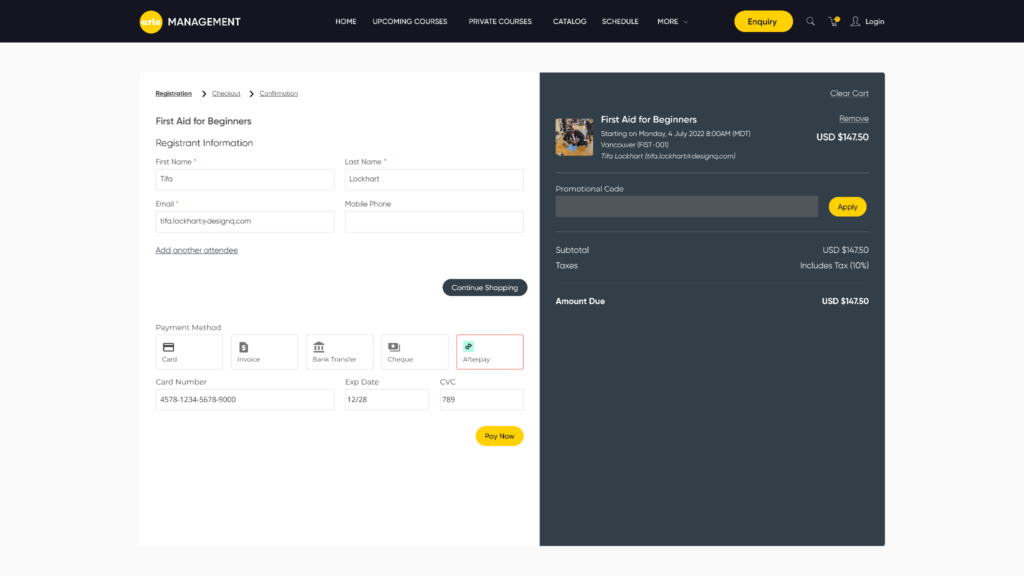
4. Automated Course Comms and Certification
Once a learner has registered for a course they’ll receive an automated confirmation email with all of the course details and link to the eLearning course or module for the learner to access.
A learner can also access a dedicated fully branded portal where they can manage all of their registration details, manage their bookings and more.
Within Arlo you can also set up certificates to be issued to learners once they’ve completed a course.
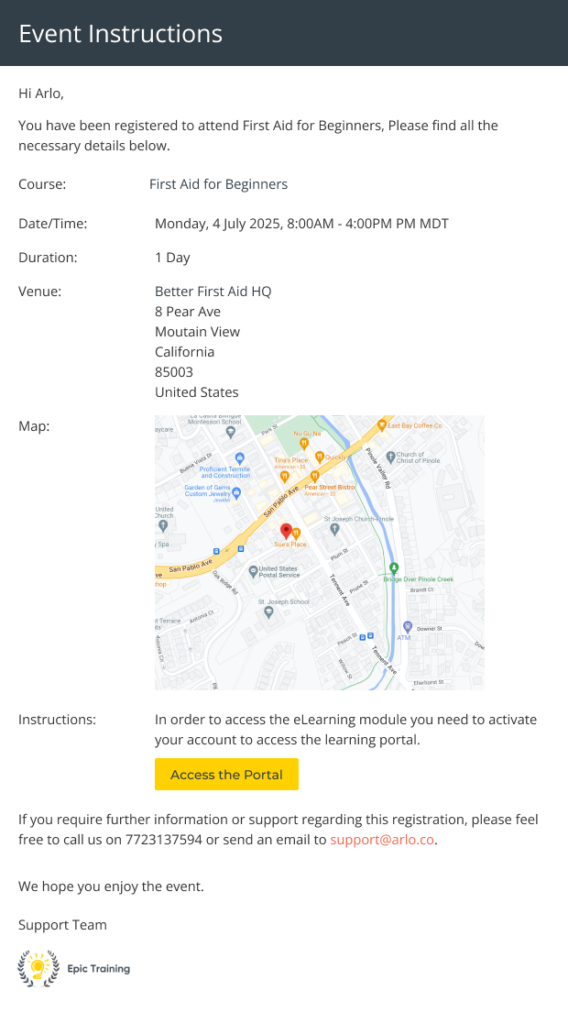
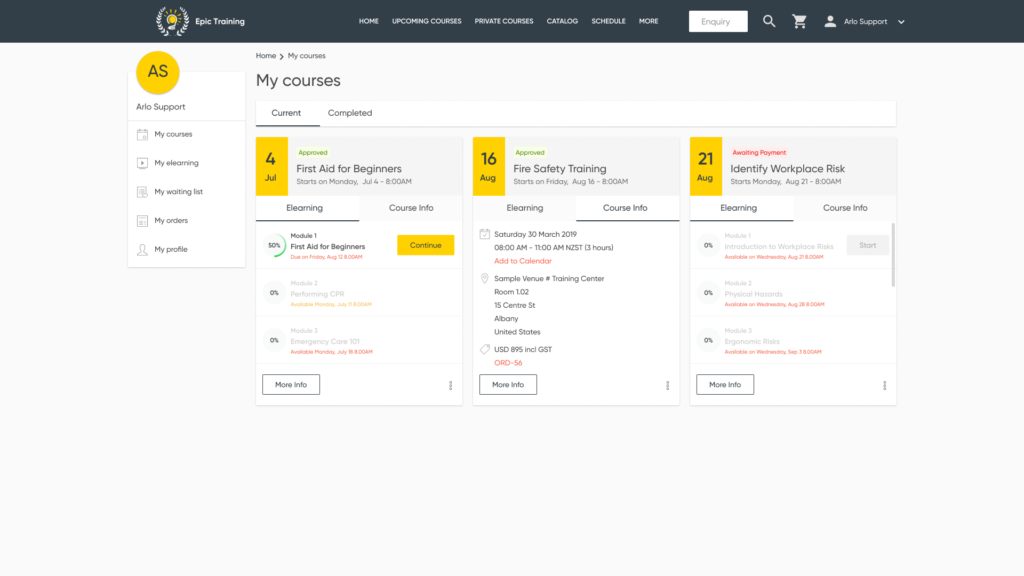
5. Learners Access the Course
Learners access the course and complete it.
6. Report on the Metrics That Matter for Your Business
Arlo is jam packed with custom reporting features you can use to monitor and report on the success of your courses. The main reporting types to be aware of are:
Registration and Attendance Reports
Registration reports allow you to track and analyze registration and attendance data, such as course attendance rates and percentages, course attendance by organization, registration trends over time, and the number of participants from specific organizations or departments.
You can also measure course completion rates for participants, create reports based on granular details such as waiting lists e.g. how many people you have on a waiting list and more.
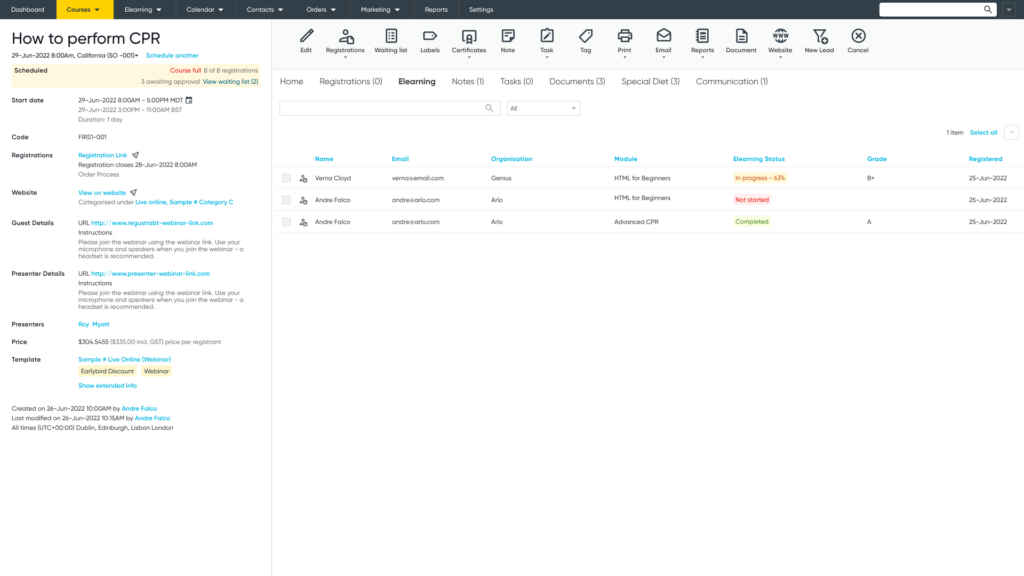
Course Order Reports
Order reports help you understand your training businesses financial performance. For example, you can create reports to find out how much revenue your training business has generated over a specific period, how much revenue an individual course has brought in.
Set Favorites and Schedule reports
To save time, you can also mark frequently used reports as favorites for easy access. You can also schedule reports to run automatically and have the results sent via email to key stakeholders upon generation.
For example, if you’re an administrator and need to report on the profitability of a particular course or set of courses you can set up a report to automatically generate upon the completion of the class and set up automations for this report to send to your direct report.
Want to be first in line to try Arlo’s new eLearning authoring features? Sign up for early access!
We’ll be in touch with details for early access as we get closer to launch. You’ll be contacted first!
2. Adobe Captivate
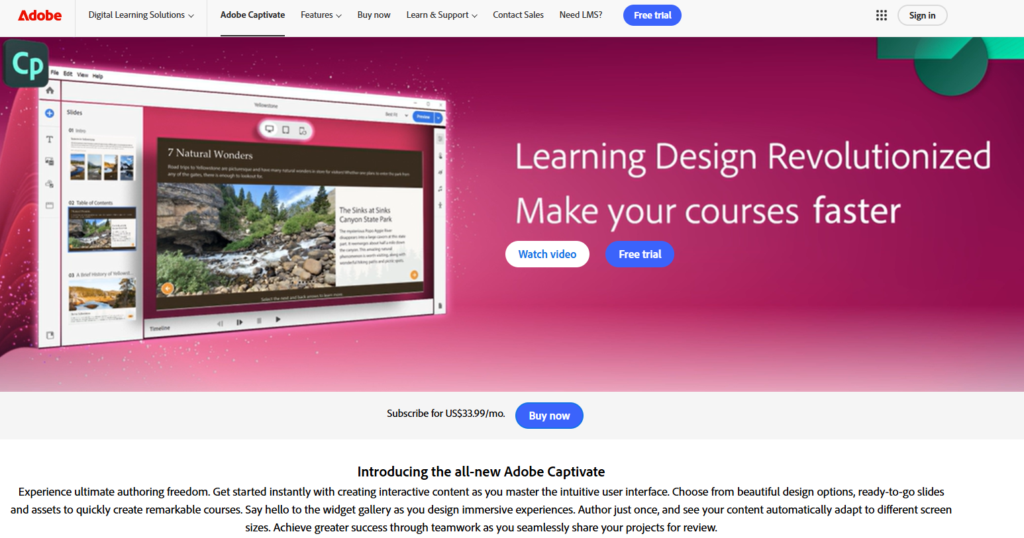
Adobe Captivate is a feature-rich software designed for eLearning course creation, screen recording, and training simulations. With a history spanning over two decades, it offers tools for creating responsive projects, virtual reality content, and SCORM-compliant training modules.
Its integration with Adobe Creative Cloud applications and flexibility in publishing options make it a versatile solution for businesses, educational institutions, and content creators.
Adobe Captivate Key Features
Screen Capture and Slide Creation
- Captures screen demonstrations manually or automatically.
- Automatically organizes captures into slides for streamlined course creation.
Responsive Design
- Allows users to create projects optimized for different devices, including mobile and desktop.
- Ensures accessibility and adaptability for a broad audience.
Virtual Reality Content
- Facilitates the creation of VR projects with 360-degree images and videos, enhancing interactivity.
Advanced Programming Options
- Offers tools to program interactive behaviors and scenarios for complex eLearning experiences.
Content Integration and Editing
- Supports importing PowerPoint slides and standalone multimedia.
- Includes tools for resizing, editing, and formatting images and videos directly within the software.
Templates and Prebuilt Assets
- Provides ready-made templates and assets for consistent design and faster development
Pros of Adobe Captivate
Quality of Content
Adobe Captivate supports the creation of multimedia-rich content, allowing users to integrate screen recordings, annotated demonstrations, interactive videos, and VR projects. The platform also enables importing existing resources, such as PowerPoint presentations and webinars, for conversion into training modules or courses.
Its ability to combine multiple projects and include interactive quizzes makes it a versatile tool for developing dynamic and engaging learning experiences.
Ease of Use and Speed
While Captivate requires an initial learning curve, its interface includes tools like templates and prebuilt assets to streamline project creation. Users can duplicate slides, edit multimedia, and apply master slides for consistency, which accelerates workflows for experienced developers.
Some users have highlighted that the software is easier to learn at a basic level compared to more complex competitors, although mastering its advanced features requires additional practice.
Learner Accessibility and Experience
Captivate allows for the creation of responsive projects, making content compatible across desktops, tablets, and smartphones. Its SCORM-compliant output ensures integration with learning management systems for smooth deployment.
Interactive elements such as knowledge checks, quizzes, and 360-degree videos contribute to more immersive and learner-centered experiences. However, interactive capabilities like pop-up content require more effort compared to other tools.
Scalability and Flexibility
The software is adaptable for various use cases, from creating simple training videos to designing fully interactive eLearning modules and VR-based training. Captivate’s integration with other Adobe applications and its compatibility with a wide range of formats, including SCORM and xAPI, make it suitable for both small-scale and enterprise-level projects. This flexibility supports content creation for diverse audiences and organizational needs.
Data and Analytics
Captivate offers detailed reporting features through assessments and quizzes, providing insights into learner performance. The ability to set up dashboards and track progress is especially useful for managers in corporate settings. SCORM-compliance further enhances its compatibility with learning management systems, ensuring data from courses can be effectively analyzed and acted upon. Advanced reporting options allow for monitoring outcomes at a granular level.
G2 Rating
3.9/5
Pricing
You can get started with Adobe Captivate for $33.99/month.
3. Articulate Storyline 360
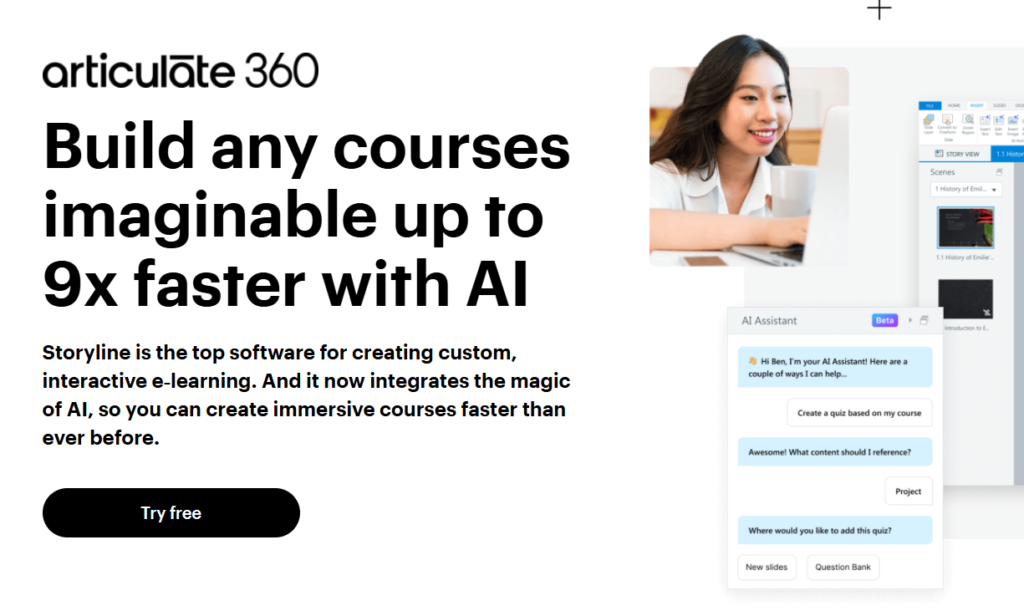
Articulate Storyline, part of the Articulate 360 suite, is a feature-rich eLearning tool designed for building custom, interactive courses. It is used widely across industries for creating branching scenarios, simulations, and multimedia-rich learning experiences.
The software supports SCORM compliance, responsive design, and integration with various learning management systems, making it a flexible choice for professional training and education.
Pros of Articulate Storyline 360
Quality of Content
Storyline allows developers to create interactive and visually engaging courses by incorporating triggers, slide layers, and states. Users can import multimedia content, including videos, audio, and 360-degree images, to build courses tailored to specific learning objectives.
The built-in content library offers access to a wide range of characters, templates, and other design assets, reducing development time while maintaining a professional look.
Ease of Use and Speed
Storyline’s interface is intuitive, especially for users familiar with PowerPoint. Prebuilt templates, drag-and-drop functionality, and quick editing tools make it accessible for beginners while offering depth for advanced developers. These features help speed up the process of creating complex courses without compromising on quality.
Learner Accessibility and Experience
Storyline supports responsive content that works across desktops, tablets, and mobile devices. Accessibility features such as closed captions, keyboard navigation, and screen reader compatibility align with WCAG and Section 508 guidelines, offering a more inclusive experience for diverse learner groups.
Scalability and Flexibility
The software accommodates both simple and complex projects, from short training modules to detailed, interactive learning paths. It integrates with SCORM, Tin Can API, and AICC standards, allowing courses to function across various LMS platforms. Developers can also customize templates and assets, making it adaptable to different organizational needs.
Data and Analytics
Storyline includes tools for creating quizzes and assessments with features like question banks, randomized questions, and scoring options. These tools provide detailed feedback on learner progress and performance. Integration with LMS platforms allows organizations to track course completion, scores, and engagement metrics.
G2 Rating
4.5/5
Pricing
Articulate 360 (which includes Storyline) has two pricing plans available for teams and individuals:
Teams:
- Articulate 360 AI – $1,749/user/year
- Articulate Standard – $1,499/user/year
Individual:
- Articulate 360 AI – $1,449/user/year
- Articulate Standard – $1,199/user/year.
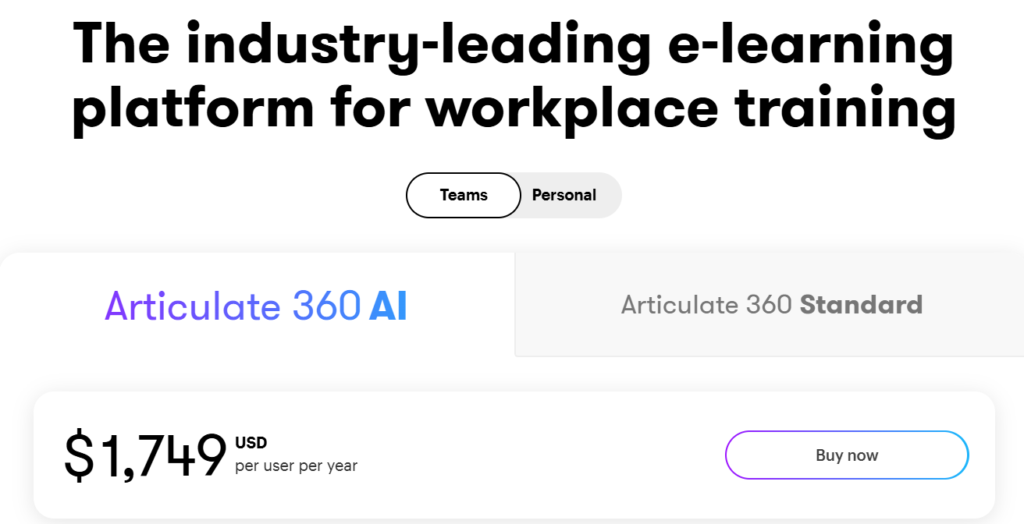
4. iSpring Suite
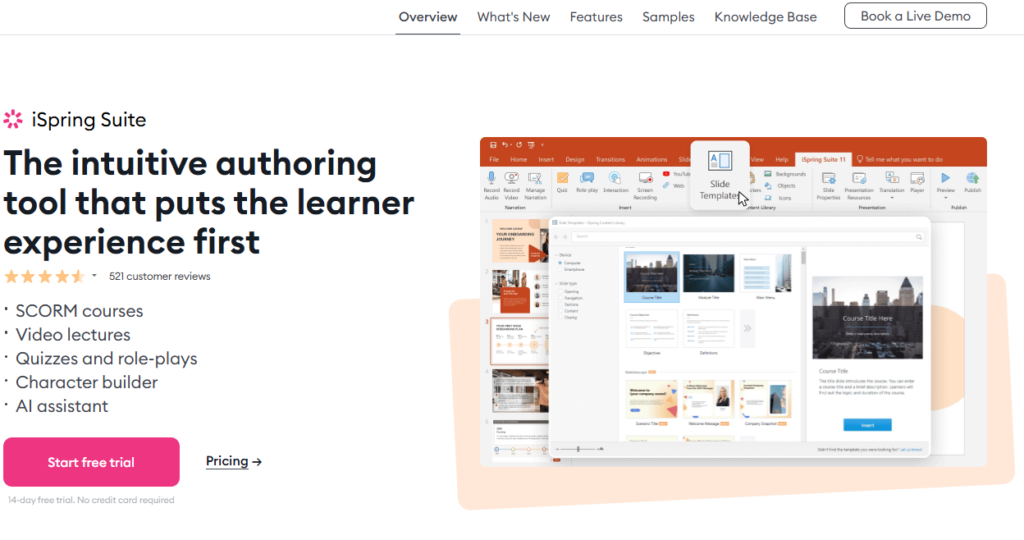
iSpring Suite is a versatile desktop eLearning authoring tool that works directly within PowerPoint, allowing users to create interactive courses, quizzes, and simulations. Its simple interface makes it accessible to users with varying levels of expertise. The tool supports content development for diverse applications, including compliance training, onboarding, and educational programs.
iSpring Suite Max adds advanced features, including a library of assets, cloud collaboration, and AI-powered content support, all designed to speed up course creation without sacrificing quality.
iSpring Suite Key Features
PowerPoint Integration
- Build eLearning courses directly within PowerPoint.
- Retains animations, transitions, and hyperlinks for seamless course output.
Rapid Course Development
- Use pre-designed slide templates for quick assembly.
- Reuse existing PowerPoint presentations or create courses from scratch.
- Incorporate 2,800+ icons, 200+ characters, and 900+ locations for engaging content.
Advanced Multimedia Tools
- Record and edit audio or video narrations with the built-in editor.
- Synchronize narrations with slides and eliminate background noise.
- Add screencasts, picture-in-picture videos, and annotations to tutorials.
Interactive Quizzes and Assessments
- Create quizzes with 14 question types, including drag-and-drop and hotspots.
- Add branching scenarios and detailed feedback for personalized learning.
- Customize quiz design with fonts, colors, and media.
Role-Play Simulations
- Build branched dialogue scenarios to enhance communication skills.
- Include location-based characters and assign points for performance.
- Add voiceovers directly within the editor for immersive interactions.
Interactive Elements
- Utilize templates for timelines, FAQs, catalogs, and diagrams.
- Customize colors and labels to align with your branding.
- Add voiceovers to create dynamic, live interactions.
Collaboration and Cloud Sharing
- Work with teams via iSpring Cloud to co-create courses online.
- Share projects for real-time feedback and approvals from stakeholders.
Accessibility and Localization
- Create Section 508 and WCAG 2.1 AA-compliant courses for inclusive learning.
- Use text-to-speech in 52 languages and translate content efficiently.
Publishing and LMS Compatibility
- Publish in HTML5, SCORM, xAPI, cmi5, or AICC for LMS integration.
- Share courses on websites or via iSpring Learn with a single click.
- Optimize courses for perfect playback on mobile devices.
AI Assistance
- Generate course outlines, edit content, and improve design with AI support.
- Simplify text, create lists, and format automatically.
Pros of iSpring Suite
User-Friendly Design
iSpring’s integration with PowerPoint makes it easy for users familiar with the platform to start creating content quickly. Many users highlight the minimal learning curve and appreciate the intuitive workflow.
Extensive Customization
The tool allows for a wide range of customization, from branding to interactive elements. Role-play scenarios, quizzes, and character features enhance engagement and make the content feel tailored to specific audiences.
Broad Format Compatibility
Courses created with iSpring Suite are compatible with multiple LMS standards, including SCORM, xAPI, and HTML5. This flexibility allows users to deploy their content across various platforms and devices without issues.
Fast Content Development
Users appreciate the time-saving tools like text-to-speech features and pre-built templates. These capabilities help reduce the effort needed to transform PowerPoint presentations into interactive learning modules.
Reliable Customer Support
Reviews frequently mention iSpring’s responsive and knowledgeable support team. The company provides helpful resources, including webinars, guides, and an active user community, to assist with troubleshooting and skill development.
G2 Rating
4.6/5
Pricing
There are three plans avalable for iSpring Suite:
- Business – $770 per author/year
- Freelancers – $490 per user/year
- Academic – $470 per author/year.
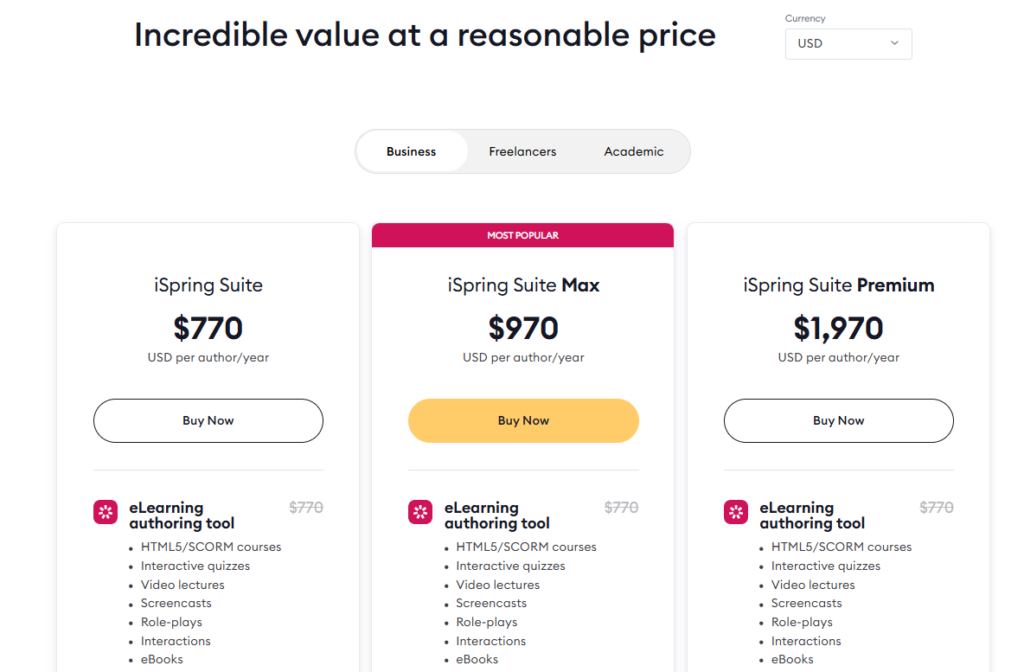
5. Elucidat
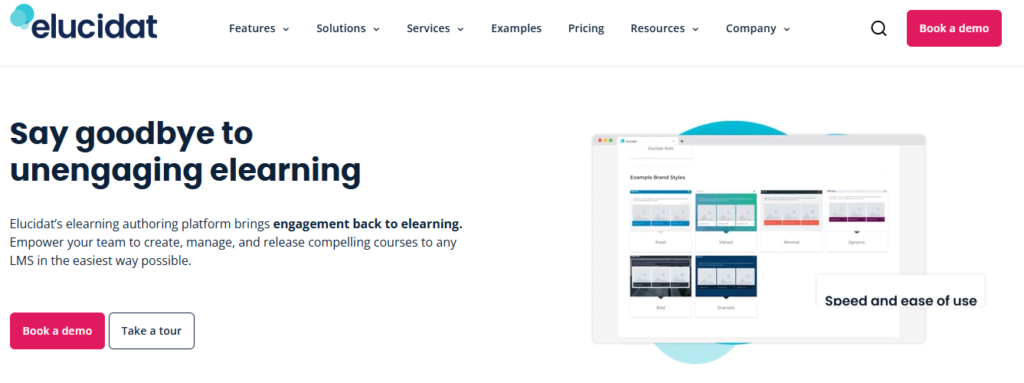
Elucidat is a cloud-based elearning authoring platform that simplifies the creation of professional, interactive, and brand-aligned learning content.
Designed for both novice and experienced course designers, it offers features like ready-to-use templates, SCORM compliance, and seamless LMS integration. Elucidat supports large-scale content creation, collaboration, and multilingual content deployment.
Authors can create personalized learning paths using branching features and diagnostic quizzes, delivering tailored experiences for learners. Interactive elements like social polls, gamification, and a wide range of activity types are available to help keep learners engaged.
Elucidat Key Features
Content Personalization
- Advanced branching options and diagnostic quizzes allow for the creation of tailored learning paths.
- Tools for adding interactive elements such as social polling, gamification, and dynamic interactions keep learners engaged.
Customization and Branding
- Flexible templates support the design of materials that align with specific organizational aesthetics.
- Centralized asset libraries streamline the management and reuse of media, ensuring consistency across projects.
Collaboration Tools
- Real-time collaboration capabilities enable teams to work together efficiently.
- Integrated review systems simplify feedback collection and content approval processes.
Localization and Multilingual Support
- Robust translation tools allow for the development of multilingual courses, catering to global audiences.
- The Variation Manager simplifies the creation and management of localized course versions.
Platform Compatibility
- Integration with SCORM, xAPI, and major LMS platforms allows seamless deployment of courses.
- Online release options offer flexibility for distributing learning materials without additional software.
Automation Features
- AI-powered tools assist in content creation, including PowerPoint import and automated course development.
- Child-course creation tools simplify updates and versioning for large-scale projects.
Pros of Elucidat
Quality of Content
Elucidat is effective at producing professional and engaging elearning content. Its personalization features, such as branching scenarios, allow learners to navigate tailored pathways. The centralized asset management system supports consistent branding, making it straightforward to maintain a unified brand experience across projects.
The platform’s SCORM compliance and translation tools allow for reliable delivery of multilingual training materials.
Ease of Use and Speed
Elucidat’s design is straightforward, allowing even non-technical users to quickly create courses. Features such as pre-built templates, PowerPoint import, and a browser-based interface simplify the creation process.
Learner Accessibility and Experience
The platform’s mobile responsiveness and interactive design capabilities create an engaging experience for learners. Accessibility options are built into the system, helping organizations deliver inclusive training.
The sleek navigation and visually appealing course layouts present content in a polished, professional manner.
Scalability and Flexibility
Elucidat supports large-scale projects, allowing organizations to roll out training programs across multiple regions with ease.
Its Variation Manager makes the creation of localized versions of courses efficient. Features such as the ability to update training without re-uploading SCORM packages save time and streamline ongoing course management.
Data and Analytics
The platform integrates effectively with LMS systems, providing detailed insights into learner progress and behavior. These analytics help organizations adjust their training approaches to improve effectiveness and achieve measurable outcomes.
G2 Rating
4.4/5
Pricing
Elucidat has three plans available:
- Growth – contact company for pricing
- Team – contact company for pricing
- Enterprise – contact company for pricing.
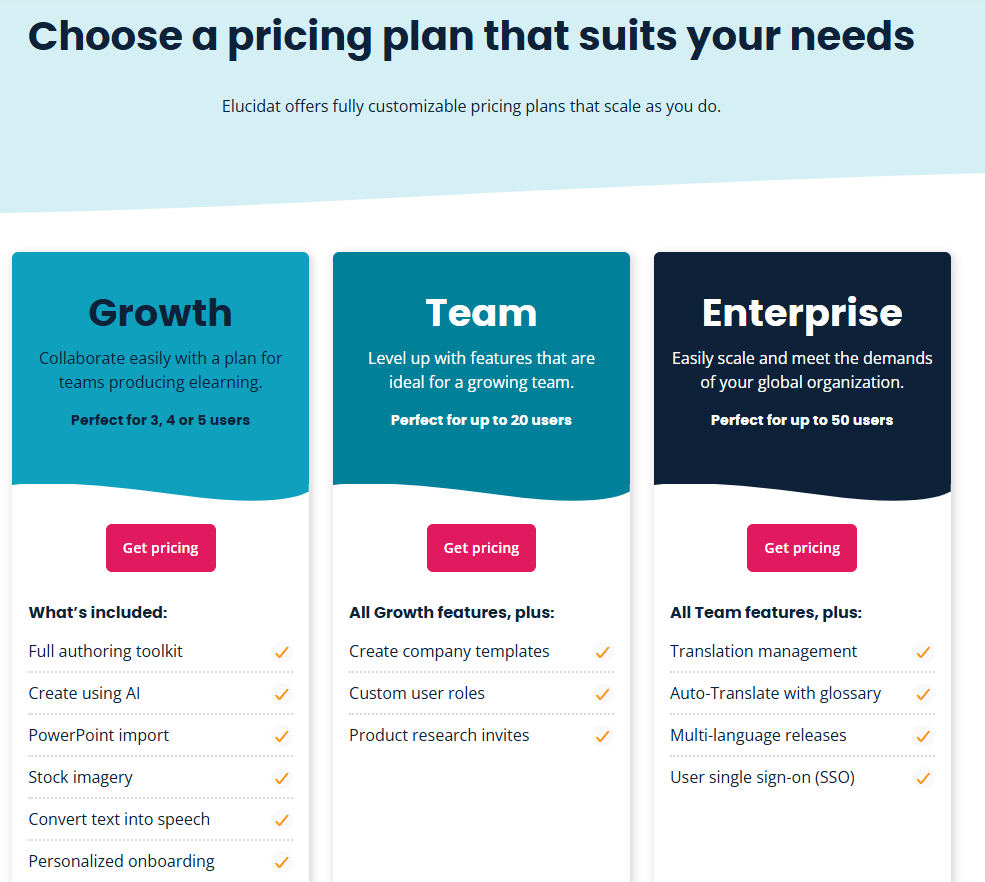
6. DominKnow I ONE
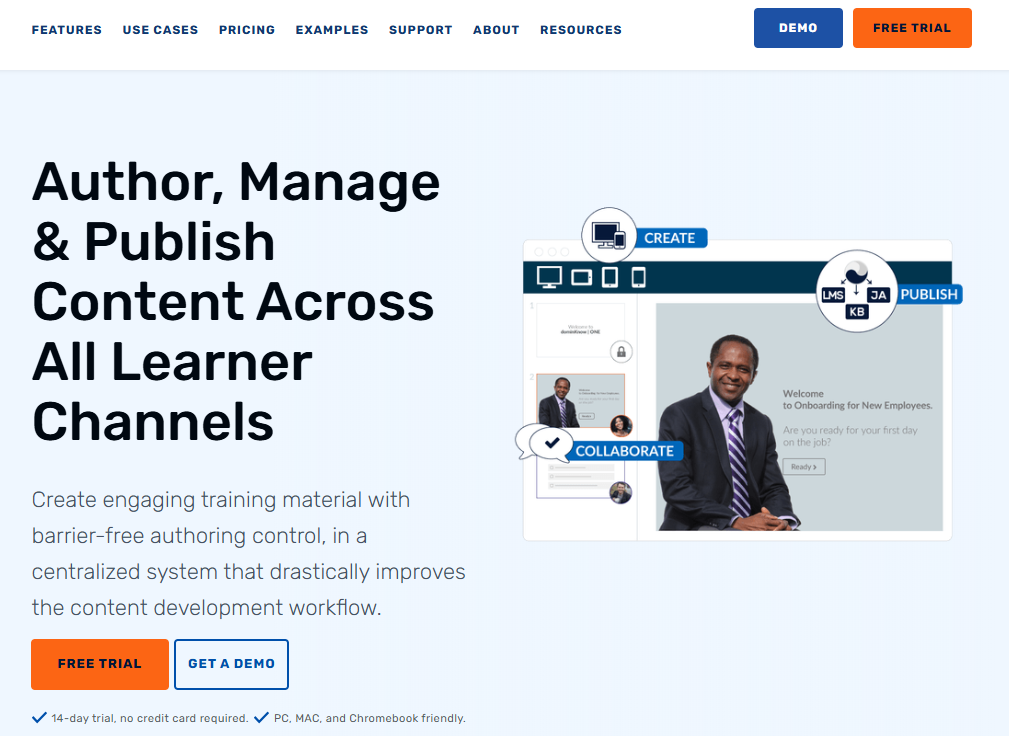
DominKnow | ONE is a cloud-based eLearning authoring platform designed to meet a range of instructional design needs. It combines fixed-layout and responsive design capabilities, content management tools, and collaborative features in a unified system.
The platform is used to create scalable eLearning solutions suitable for multi-device delivery, with a focus on managing content efficiently and supporting large-scale projects.
DominKnow | ONE Key Features
1. Authoring Tools
DominKnow | ONE includes tools for developing a variety of training materials:
- Claro and Flow Modes: Claro supports fixed-pixel layouts, while Flow is optimized for responsive, mobile-first design. Both modes allow for interactive and multimedia-rich course creation.
- Capture for Software Simulations: This tool enables the creation of demonstrations and practice scenarios, such as “Show Me” guides or hands-on “Try Me” interactions, useful for software training.
- Interactivity Options: Features like branching scenarios, custom widgets, and gamified elements support diverse instructional strategies.
- Reusable Content: Assets, templates, and learning objects can be reused across multiple projects, which is useful for maintaining consistency and reducing redundancy.
2. Collaboration and Workflow
The platform supports collaboration among teams with tools for project coordination:
- Real-Time Co-Authoring: Multiple contributors can edit the same project simultaneously.
- Feedback and Versioning: Integrated review tools allow stakeholders to provide feedback and track revisions within the platform.
- Asset Library: A shared repository simplifies the management of media, templates, and other design elements.
3. Responsive Design
Courses created in DominKnow | ONE are responsive across devices, including desktops, tablets, and smartphones:
- Adaptable Layouts: Content adjusts automatically to fit various screen sizes.
- Device Testing: The platform includes a preview feature for testing designs on multiple device resolutions before publishing.
4. Accessibility and Localization
Tools for accessibility and translation are built into the system:
- Accessibility Compliance: Courses can be designed to meet WCAG 2.2, Section 508, and AODA standards, addressing inclusivity requirements.
- Localization Support: Translation tools include support for over 250 languages and options for creating region-specific course versions from a single source.
5. Publishing and Updates
The platform supports a variety of publishing formats and methods:
- Multi-Format Exports: Options include SCORM, xAPI, AICC, CMI5, and web formats, making it compatible with most LMS platforms.
- Update Management: Content can be updated directly in the cloud without re-uploading entire course files, which is useful for maintaining current materials efficiently.
Pros of DominKnow | One
Quality of Content
DominKnow | ONE provides tools for creating varied content types, including responsive courses, software simulations, and branching scenarios. The ability to incorporate custom interactions and multimedia supports diverse learning objectives.
Usability and Development Speed
The platform combines structured workflows and templates with advanced authoring capabilities. While the learning curve may be steeper for new users, experienced developers benefit from features that streamline repetitive tasks.
Accessibility and Experience
Support for accessibility standards and responsive design ensures that courses function well across different devices and meet inclusivity requirements, making them suitable for diverse learner needs.
Scalability and Content Management
The platform’s centralized asset library and localization tools simplify the management of large-scale projects, including multi-language deployments.
Data and Integration
Integration with xAPI and LMS platforms allows detailed tracking of learner engagement and performance. This data can inform training effectiveness and areas for improvement.
G2 Rating
4/5
Pricing
DominKnow One has three pricing plans available:
- Business – $1,997/year per author
- Business Plus – $2,497/year per author
- Enterprise – custom upon request.
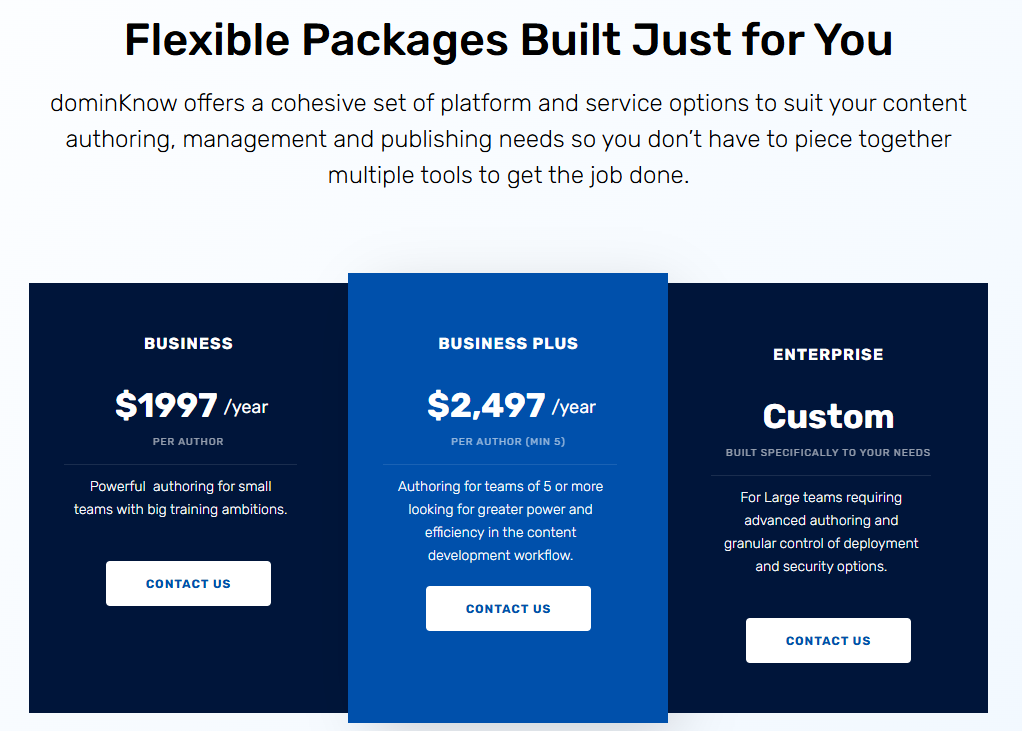
7. Easygenerator
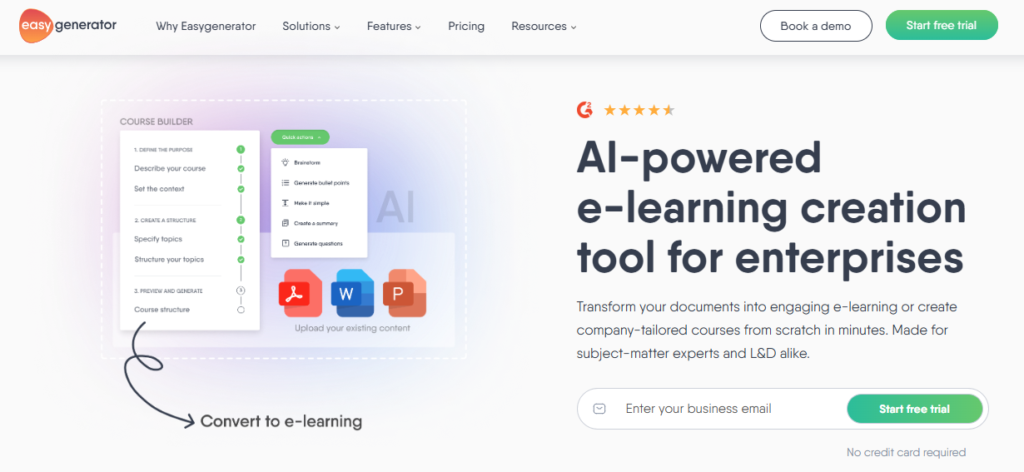
EasyGenerator is a cloud-based e-learning authoring platform aimed at organizations looking to empower subject matter experts (SMEs) to create and deliver training content without relying heavily on technical specialists.
It’s a tool built with accessibility and scalability in mind, serving a diverse range of users, from small businesses to multinational corporations like Walmart and Kellogg’s.
The platform comes with pre-designed templates, PowerPoint-to-course conversion, real-time collaboration, and automated translation into 75 languages. Its integration with SCORM, xAPI, and various LMS platforms also ensures compatibility with existing enterprise systems.
EasyGenerator Key Features
Course Design and Development
EasyGenerator offers a broad range of features aimed at simplifying the course creation process:
- Templates: A library of templates helps users start courses quickly.
- PowerPoint Import: Existing presentations can be converted into interactive modules.
- Drag-and-Drop Interface: The interface allows users to structure courses without technical expertise.
Multimedia and Interactivity
The platform incorporates multimedia elements to make learning experiences more engaging:
- Text-to-Speech: Provides an accessible option for audio learners.
- Video and Document Integration: Users can upload videos, embed third-party content, or attach PDFs and Word documents.
- Interactive Features: Options like flip cards, drag-and-drop activities, and hotspots are easy to implement..
Collaboration and Teamwork
Collaboration features include the ability to invite unlimited co-authors to edit and review projects simultaneously.
Publishing and Compliance
EasyGenerator supports multiple publishing formats, making it adaptable for different learning management systems (LMS):
- SCORM and xAPI: Courses can be exported in these formats for seamless integration with existing LMS platforms.
- Private Links and QR Codes: Courses can also be distributed directly via secure links or QR codes for learners outside an LMS environment.
- Language Support: Translation into 75 languages and localization options ensure courses can cater to global audiences.
Data and Analytics
The platform provides essential analytics to track learner progress and course effectiveness:
- Completion Metrics: Tracks pass/fail rates and average completion times.
- Gradebook: Offers insights into challenging questions or patterns of learner difficulty.
- Feedback Surveys: Enables users to collect learner opinions for course refinement.
Accessibility
EasyGenerator adheres to accessibility standards like WCAG and Section 508, providing features such as alt text for images, keyboard navigation, and adjustable font sizes.
Pros of Easy Generator
Quality of Content
EasyGenerator offers pre-made templates, multimedia options, and customizable branding tools that result in professional and polished courses. Features like flip cards and image hotspots increase learner engagement by making courses interactive and visually dynamic.
Usability and Development Speed
The drag-and-drop interface, PowerPoint conversion, and real-time collaboration tools reduce the time needed to develop courses. Even users without prior technical expertise can quickly create high-quality training materials.
Accessibility and Experience
Features such as text-to-speech, multilingual support, and WCAG compliance ensure that courses can be accessed by a diverse range of learners. The platform’s design allows courses to function seamlessly on desktops, tablets, and mobile devices.
Scalability and Content Management
Organizations can scale their content creation efforts with unlimited co-authoring and centralized media libraries. Customizable themes and templates allow for easy replication of branding across multiple courses.
Data and Analytics
Detailed analytics and reporting tools give organizations the ability to track learner performance, identify areas for improvement, and gather feedback to refine their training programs. SCORM compliance ensures that data integrates seamlessly with existing LMS platforms.
G2 Rating
4.8/5
Pricing
EasyGenerator has three plans available:
- Pro – $108/month
- Team – $541/month
- Enterprise – Available upon request.
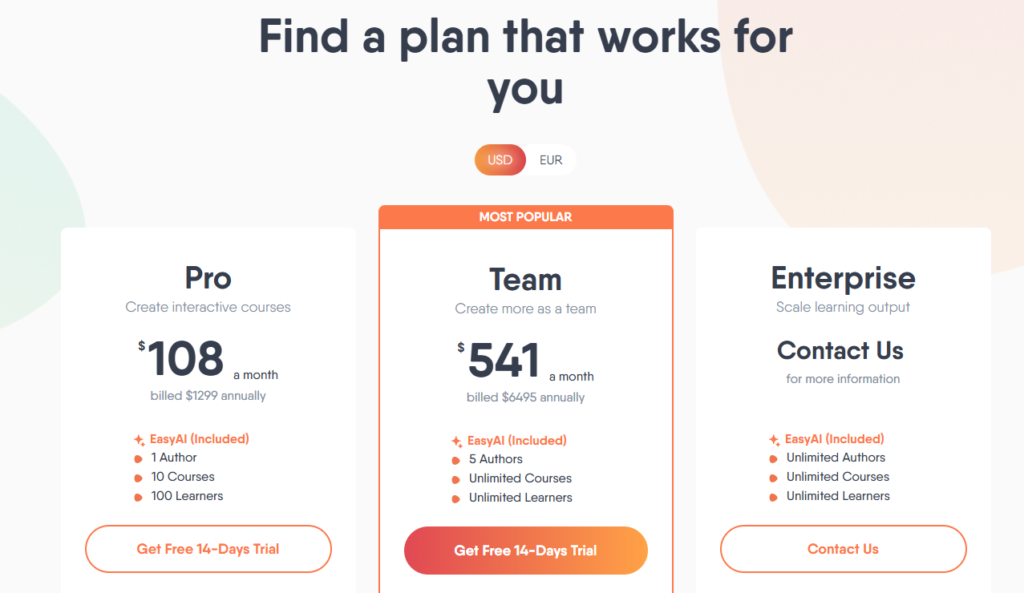
8. Gomo Learning
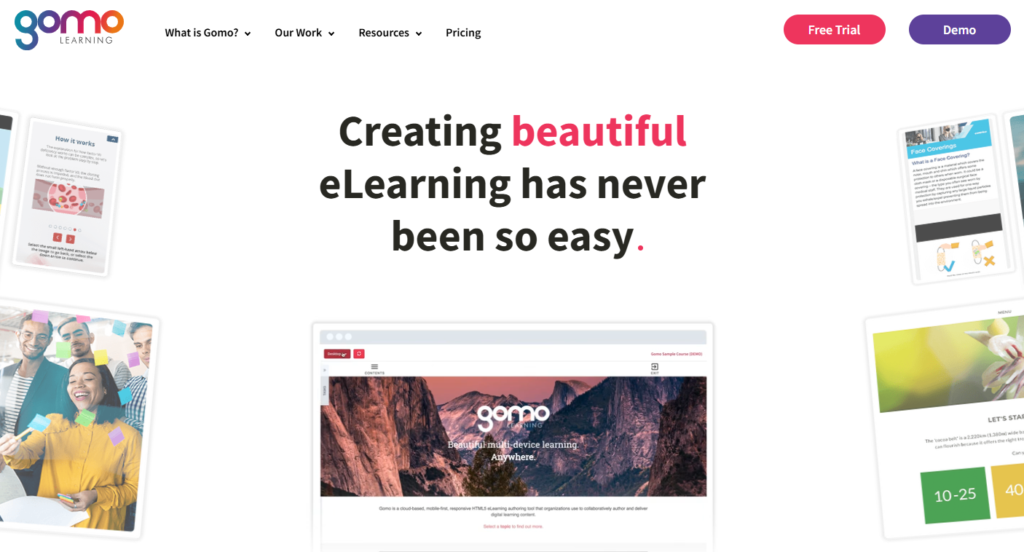
Gomo is a cloud-based eLearning authoring and hosting platform designed for global organizations to create and deliver responsive HTML5 learning content. Its drag-and-drop interface simplifies the course-building process, allowing teams to collaboratively design interactive, media-rich, and mobile-first learning materials.
With Gomo Delivery, users can publish and track content across multiple devices, websites, LMSs, and social media platforms with a single click. The platform also includes xAPI reporting dashboards for analyzing learner data and improving eLearning experiences.
Gomo Learning Key Features
Cloud-Based Authoring
Gomo allows teams to collaborate on course creation directly through a web browser, providing a seamless and efficient workflow.
Responsive Design
Courses created in Gomo are mobile-first and adapt seamlessly to different devices and screen orientations.
Drag-and-Drop Interface
The platform features an intuitive drag-and-drop interface, simplifying the process of course creation.
Customizable Templates
Gomo provides a variety of templates that can be customized to personalize content and maintain consistent branding.
Interactive Assets
The platform includes a range of interactive elements such as quizzes, animations, and videos to make courses engaging and dynamic.
Multi-Language Support
Gomo supports localization, making it easy to create content for a global audience in multiple languages.
xAPI Reporting
Built-in reporting tools track and analyze learner engagement and performance, offering valuable insights.
Pros of Gomo Learning
Ease of Use and Speed
Gomo’s drag-and-drop functionality makes content creation intuitive and straightforward, allowing users to focus on designing effective courses rather than navigating complex software. Its prebuilt templates and interactive elements accelerate the course development process, saving time and effort.
Quality of Content
The platform enables the creation of visually appealing, professional, and fully responsive courses. This ensures that the content maintains a polished and engaging appearance, regardless of the device or screen size used to access it.
Learner Accessibility and Experience
Gomo’s mobile-first design ensures that learners can access content anytime and anywhere. Courses are optimized to adapt seamlessly to various devices and screen orientations, providing a consistent and user-friendly experience for learners.
Scalability and Flexibility
Gomo supports multiple delivery channels, including LMSs, websites, and social media platforms, making it a versatile tool for organizations of all sizes. The platform also facilitates team collaboration, allowing users to work together efficiently on shared projects.
Data and Analytics
The built-in xAPI reporting dashboards provide users with actionable insights into learner performance and engagement. This helps organizations make informed decisions to improve their eLearning content and strategies effectively.
G2 Rating
4.8/5
Pricing
Gomo Learning has three plans available:
- Small – available upon request
- Medium – available upon request
- Enterprise – available upon request.
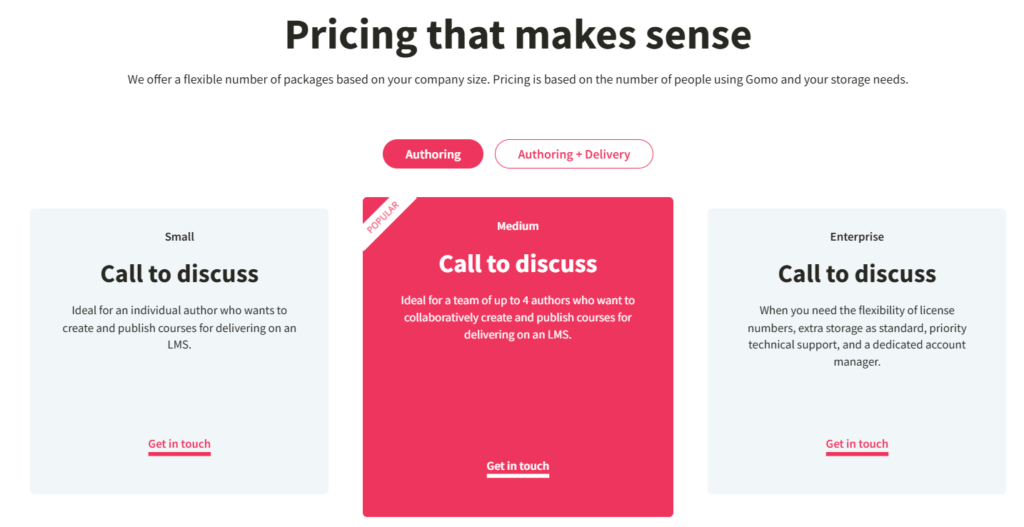
9. isEazy Author
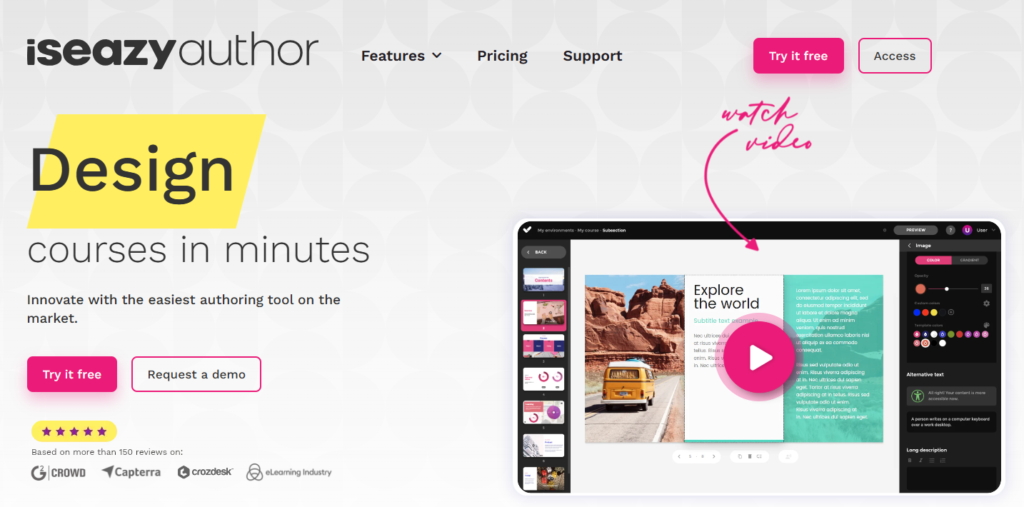
isEazy Author is a browser-based e-learning content creation tool aimed at organizations and individuals seeking an efficient, user-friendly solution for developing training materials. With its drag-and-drop interface, pre-built templates, and interactive elements, it caters to both beginners and experienced instructional designers. Its flexibility allows for the creation of responsive courses that are compatible across devices.
isEazy Author positions itself as a practical choice for those who need to produce high-quality, professional content without requiring extensive technical skills. Its range of export options, including SCORM and HTML, ensures compatibility with most learning management systems (LMS) while also providing alternatives for direct use or document-based outputs.
The tool appeals to users seeking quick deployment, ease of customization, and effective design capabilities.
isEazy Author Key Features
Pre-Designed Templates
isEazy Author offers a broad range of templates and themes that simplify the course creation process. The Smart Colors feature allows effortless branding by adapting themes to chosen palettes, and corporate font integration ensures a polished, professional finish.
Interactive Content Elements
The platform includes built-in quizzes, mini-games, and drag-and-drop exercises to enhance learner engagement. Multimedia support enables embedding of videos, audio, and animations, adding dynamic elements to courses.
Responsive Design
Courses created with isEazy Author automatically adjust to mobile, tablet, and desktop devices. This ensures learners have a consistent and seamless experience, regardless of their preferred device.
Export Flexibility
isEazy Author supports SCORM and HTML formats for LMS integration and web-based deployment. It also allows for PDF exports.
AI Tools and Integrations
Features like automated translation and voiceover generation streamline the creation of multilingual and audio-enhanced courses. These tools save significant time and effort during content production.
Collaboration and Workflow Management
The cloud-based platform supports team collaboration with role-based permissions, real-time updates, and restore points. These features make teamwork and version control in course creation efficient and organized.
isEazy Author Pros
Ease of Use
isEazy Author is straightforward to use, even for those with no prior experience in e-learning tools. Its drag-and-drop functionality and pre-designed templates make the content creation process simple and efficient. Teams can start building courses with minimal setup or learning curves, making it accessible for both individuals and larger organizations.
Quality of Content
The platform enables the creation of professional, polished e-learning courses. With pre-built templates, Smart Colors, and corporate font support, users can maintain brand consistency while delivering visually appealing content. Interactive elements like quizzes, games, and multimedia components add depth, keeping the material engaging and impactful.
Learner Accessibility and Experience
The platform enables the creation of professional, polished e-learning courses. With pre-built templates, Smart Colors, and corporate font support, users can maintain brand consistency while delivering visually appealing content. Interactive elements like quizzes, games, and multimedia components add depth, keeping the material engaging and impactful.
Scalability and Flexibility
isEazy Author works for a wide range of training needs, from small businesses to enterprise-scale deployments. The tool supports multiple export formats, including SCORM for LMS use and HTML for web delivery, making it adaptable for various platforms. Collaborative features also allow teams to work together efficiently on large or complex projects.
Data and Analytics
While isEazy Author itself doesn’t provide deep analytics, its SCORM compatibility integrates well with LMS platforms that do. This lets organizations track course performance, learner progress, and completion rates, providing insights into the effectiveness of their training programs.
G2 Rating
4.9/5
Pricing
isEazy Author has three plans available:
- Professional – €80/month
- Business – €208/month
- Enterprise – Available upon request.
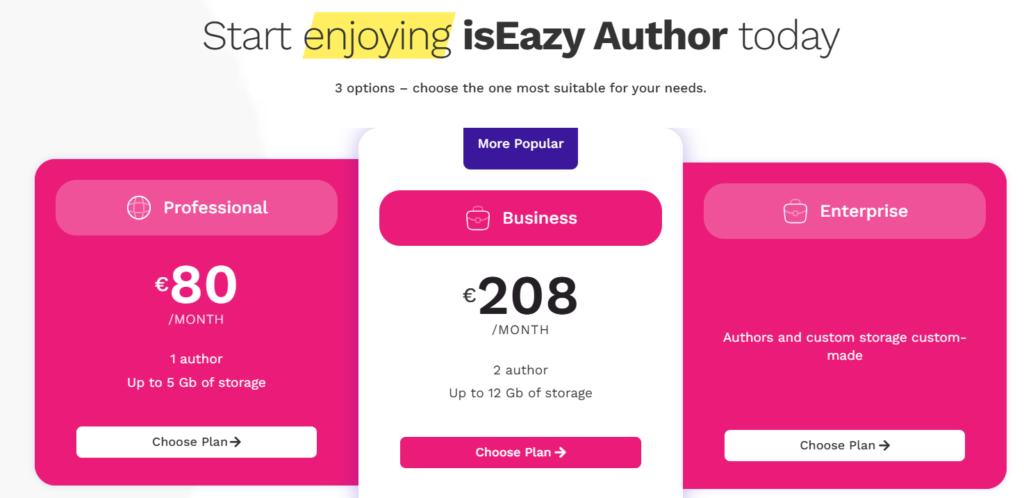
10. Intellum Evolve
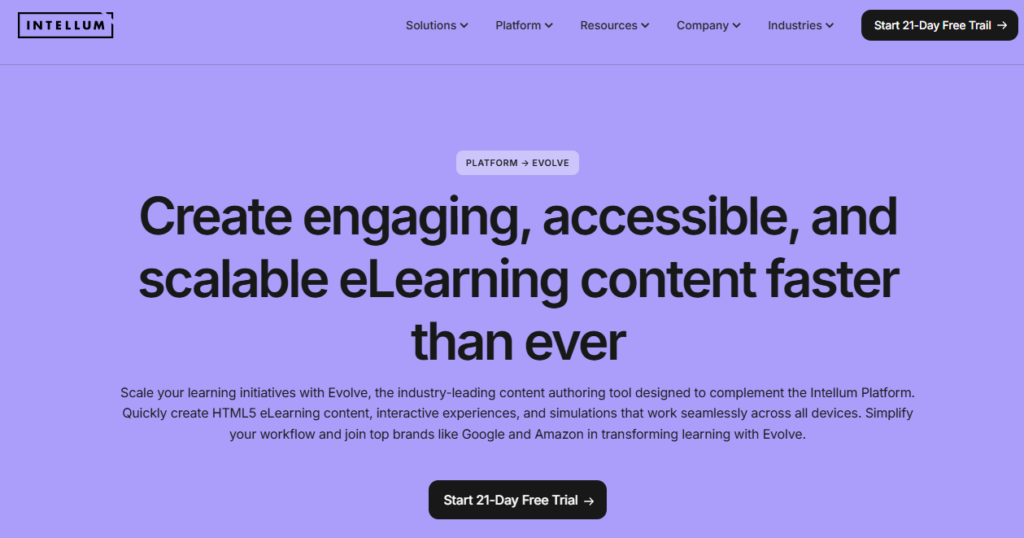
Intellum is a versatile learning platform that provides tools for organizations to create, manage, and deliver training programs. Central to its offering is Evolve, a course authoring tool designed to streamline the creation of interactive, accessible, and branded eLearning content.
Intellum focuses on delivering scalable and efficient solutions for employee onboarding, customer education, and partner training while maintaining ease of use and flexibility.
Intellum Key Features
Comprehensive Course Authoring
Evolve simplifies the process of creating engaging eLearning content. Users can design modern, interactive courses without requiring advanced technical skills. Features such as drag-and-drop components, built-in simulations, and multiple question types make it easy to produce high-quality content in less time.
Customization and Branding
Evolve provides complete control over course design, allowing organizations to align training materials with their brand guidelines. This includes adding logos, fonts, colors, and themes to ensure consistency across all content.
Real-Time Collaboration for Users
The platform’s collaborative features enable teams to comment, review, and update course elements in real time, streamlining feedback loops and ensuring efficient content development.
Integration with Intellum LMS
Courses created in Evolve can be synced directly with the Intellum Platform using Cloud Sync, eliminating the need for exporting or importing files. Meaning learners always have access to the latest content without manual updates.
Responsive and Accessible Design
Evolve automatically optimizes courses for all devices, providing learners with a seamless experience regardless of screen size. Features like Live Preview allow creators to see changes in real time and ensure that updates reflect across all courses instantly.
Pros of Intellum Evolve
Quality of Content
Evolve allows organizations to create highly interactive and visually appealing eLearning content. Features such as immersive simulations, multimedia elements, and multiple question types ensure that courses are engaging and impactful.
The ability to fully customize themes, branding, and layouts guarantees a professional finish tailored to each organization’s identity.
Ease of Use and Speed
Evolve’s drag-and-drop interface makes it straightforward to create courses, even for users with limited technical expertise. The Live Preview feature allows creators to see real-time updates to their work, reducing development time and simplifying the review process.
Cloud Sync ensures that changes are immediately reflected across all linked content, enabling faster deployment.
Learner Accessibility and Experience
Courses developed in Evolve are fully responsive, adapting seamlessly to different devices and screen sizes. The inline delivery system allows learners to complete courses directly within the Intellum platform without additional downloads or tabs, minimizing disruptions.
Scalability and Flexibility
Intellum and Evolve together enable organizations to scale their training programs with ease. Cloud Sync ensures that content updates propagate instantly across multiple courses and activities, saving time and reducing manual effort.
Data and Analytics
Intellum offers detailed analytics tools that allow organizations to monitor learner progress and assess the effectiveness of their training programs. Reports can track metrics such as course completion rates, time spent on specific activities, and learner engagement with interactive elements.
Additionally, administrators can use these insights to identify areas where learners may be struggling and make targeted improvements to course content.
With integration options for tools like Power BI, organizations can combine training data with other business metrics to assess the broader impact of their learning initiatives, such as linking training completion to performance outcomes or compliance metrics.
G2 Rating
4.4/5
Pricing
Intellum has three plans available:
- Personal – $61 per user/per month
- Team – $81 per user/per month
- Enterprise – available upon request.
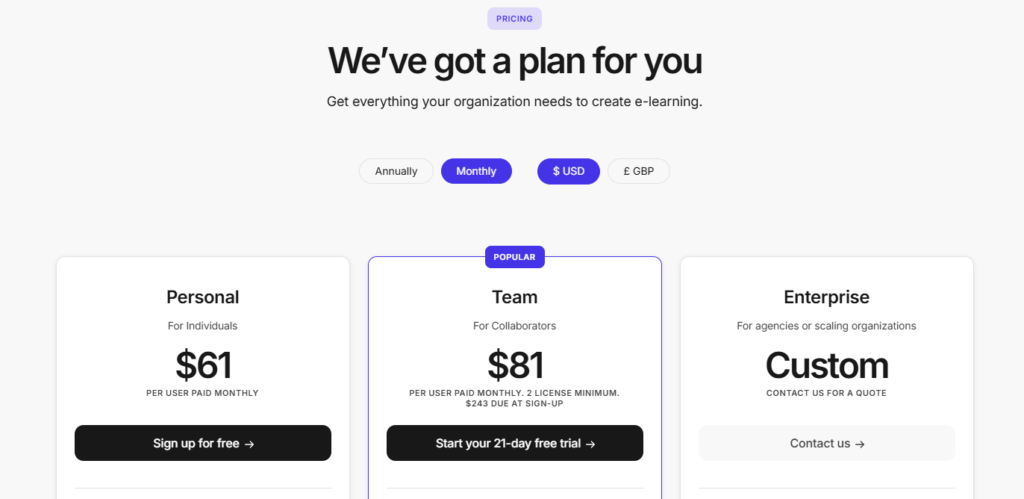
11. Synthesia
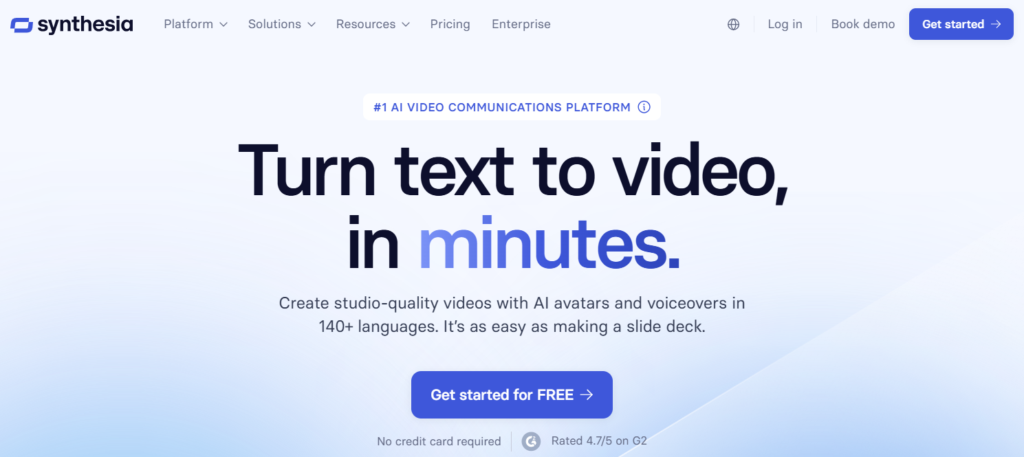
Synthesia isn’t a traditional eLearning authoring tool, instead its an AI-powered video generation tool designed to simplify video creation for training, marketing, and corporate communications. It allows users to produce professional-quality videos featuring realistic AI avatars, removing the need for traditional video production methods.
Its cloud-based platform offers flexibility in creating multilingual, customizable, and easily editable videos. Synthesia caters to both small businesses and enterprise-level organizations looking to simplify their video content production.
Synthesia Key Features
AI-Generated Avatars
Synthesia offers a library of customizable AI avatars that can represent diverse roles and audiences. Users can select pre-existing avatars or create personalized ones tailored to their brand. The avatars synchronize lip movements and voiceovers seamlessly with text inputs, making them appear natural and professional.
Multilingual Capabilities
The platform supports over 120 languages and accents, making it suitable for global audiences. This multilingual support allows users to localize content without requiring additional resources for translation or voiceovers.
Script-to-Video Workflow
Synthesia enables users to turn written scripts into videos directly, complete with narration and visuals. The editor allows precise timing adjustments, ensuring that audio, avatars, and animations align effectively.
Integration with External Content
The tool integrates well with external platforms like Articulate and Rise for e-learning and marketing purposes. Users can also embed videos, import custom assets, and export final projects in formats compatible with LMS and other systems.
Ease of Updates
Videos can be easily edited and re-rendered, making it simple to update content without needing to recreate projects from scratch. This is particularly useful for training materials and tutorials that need frequent revisions.
Advanced Customization Options
Synthesia supports corporate branding through custom logos, fonts, and color schemes. The ability to tweak avatar gestures, tones, and scripts further enhances its adaptability for specific business needs.
Pros of Synthesia
Ease of Use
Synthesia’s intuitive interface makes it accessible to users with no prior video editing experience. The drag-and-drop functionality and template-based approach reduce the learning curve, enabling rapid content creation.
Quality of Content
The platform produces high-quality, polished videos with professional-grade visuals and audio. The avatars’ natural speech synchronization and customizable elements contribute to engaging and dynamic content.
Learner Accessibility and Experience
With its multilingual support and adaptive playback on various devices, Synthesia provides accessible video content that caters to diverse audiences. The AI avatars add a personalized touch, increasing engagement for training and communication.
Scalability and Flexibility
Synthesia is suitable for both small-scale projects and large-scale implementations. Its modular pricing structure and the ability to adapt content to different languages and formats make it versatile for different use cases.
Data and Analytics
While the platform lacks in-depth native analytics, its compatibility with external systems like LMS provides users the ability to track video engagement and performance metrics indirectly.
G2 Rating
4.7/5
Pricing
Synthesia has four plans available:
- Free – $0/month
- Starter – $18/month
- Creator – $64/month
- Enterprise – available upon request.
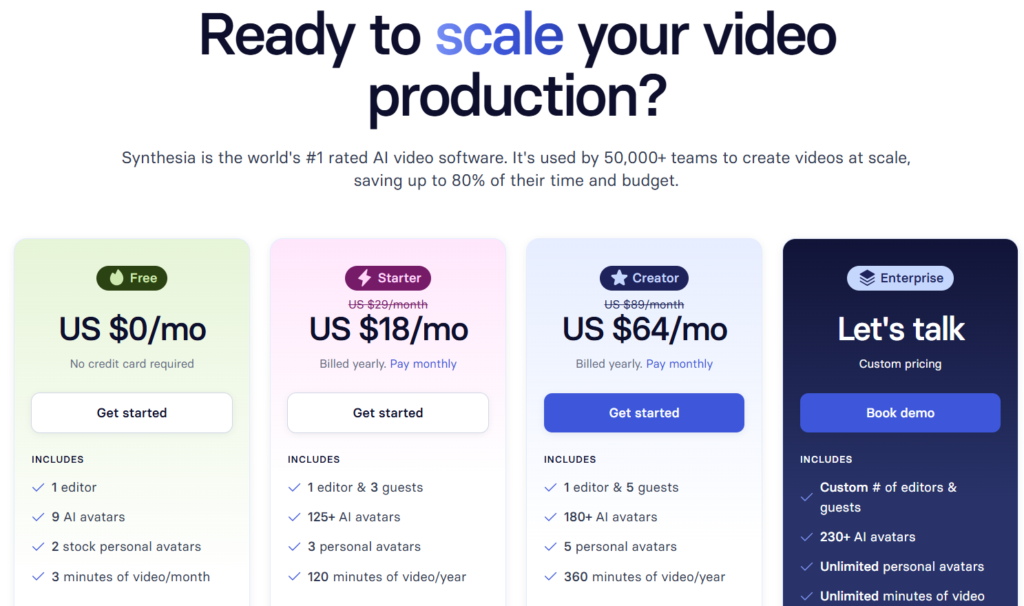
12. Absorb Create
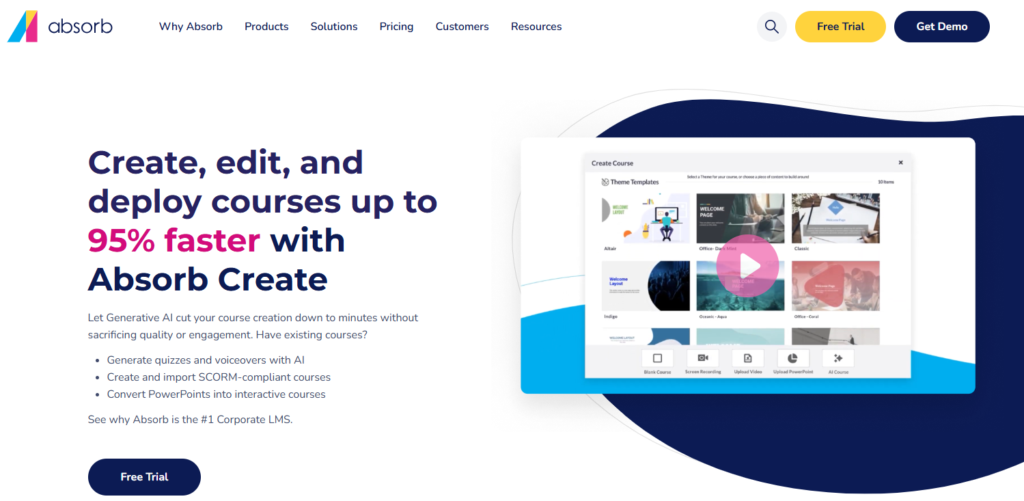
Absorb Create is a browser-based course authoring tool that integrates with Absorb LMS. Designed to simplify e-learning development, it allows users to create, edit, and publish professional courses quickly.
Key features include generative AI for rapid course and quiz creation, PowerPoint conversion, screen recording, and accessibility tools. It caters to teams needing straightforward course creation, collaboration, and integration with their LMS.
Absorb Create Key Features
Generative AI for Course Creation
Absorb Create uses AI to automate tasks like structuring courses, generating content, and building quizzes. This reduces development time, allowing courses to be created in minutes instead of hours. It is especially useful for teams with tight deadlines or limited resources.
PowerPoint Conversion
This feature converts existing PowerPoint presentations into editable e-learning courses. It’s a practical way to update and repurpose training materials without starting from scratch.
Collaborative Tools
Teams can work together in a shared online environment. Features include task assignment, reviewer tools for feedback, and access to a centralized library of uploaded courses. These tools streamline the course creation process, especially for larger teams.
Accessibility Features
Absorb Create supports screen readers, keyboard navigation, focus indicators, closed captions, and alternative text for images. These tools ensure compliance with accessibility standards, making courses usable for a diverse audience.
Screen Recording and Editing
Built-in tools allow users to record and edit screen content directly within the platform. This is particularly useful for software training or instructional demonstrations.
Customizable Themes and Templates
Users can choose from ready-made themes or create their own to match branding requirements. This ensures consistency across courses while reducing setup time.
Direct LMS Integration
Courses can be published to Absorb LMS with a single click, eliminating the need for manual uploads or additional systems. Content is automatically compatible with SCORM, xAPI, and HTML5 standards.
Absorb Create Pros
Quality of Content
Absorb LMS offers a powerful course creation tool that supports customized content and integrates existing materials.
The AI-driven course builder simplifies the development process, allowing organizations to create professional and interactive courses quickly. Standout features are the course templates and range of design options
Ease of Use and Accessibility
The platform features an intuitive user interface, which makes navigation easy for both administrators and learners. The eLearning authoring tool and wider LMS integrates well with HR systems like BambooHR and ADP, automating tasks like onboarding and reducing manual effort.
Scalability and Flexibility
Absorb LMS provides flexibility in its customization options, allowing organizations to tailor dashboards, branding, and learning paths for different audiences. It supports both small businesses and large enterprises with scalable features like multi-portal access and auto-enrollment rules.
Reporting and Analytics
While some users note room for improvement in reporting, Absorb offers a range of analytics tools that help track course completion, compliance, and learner progress. The Analyze module, available as an add-on, provides advanced reporting capabilities for organizations requiring detailed insights.
Automated reporting saves time for administrators, who can schedule and distribute key data to relevant stakeholders.
G2 Rating
4.5/5
Pricing
Absorb LMS pricing is customized depending on the amount of learners you require.
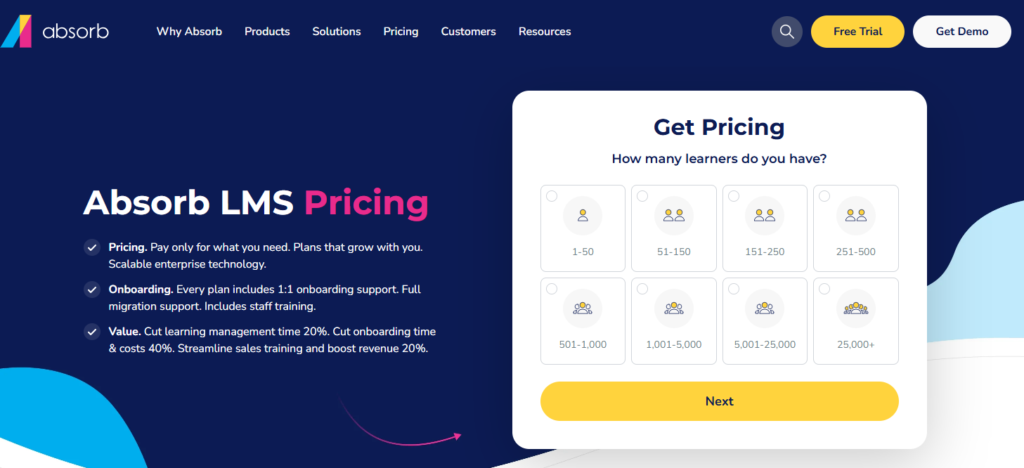
13. Talent Craft/LMS
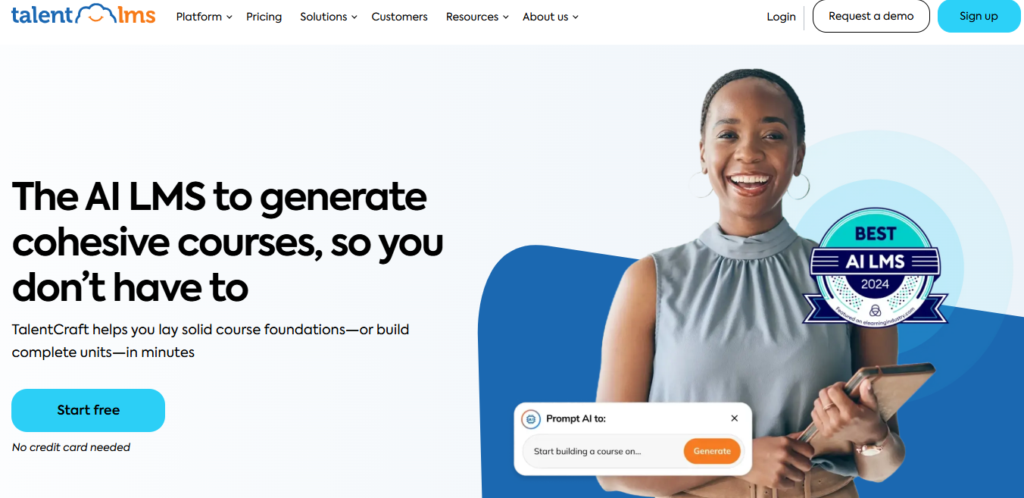
Talent LMS is a full-fledged LMS platform, which contains a AI-driven eLearning authoring tool within the platform. Similar to other platforms we’ve looked at you can create courses within Talent LMS with a single prompt. You can then edit the course to your own liking.
The platform also enables you to create images in the same way you would a course e.g. using a prompt such as ‘create an image showing employee onboarding’. Other features it includes to help with making courses interactive include the ability to create step-by-step walkthroughs, flashcards, questionnaires, charts and more.
As its an LMS platform you also host your courses on the platform, and enjoy access to an extensive course library.
Talent LMS Key Features
AI-Powered Content Creation
- AI Content Generator: Automatically generate training materials or complete courses using AI tools, reducing the time required for content creation and enabling rapid course deployment.
Flexible Content Management
- Content Versatility: Incorporate a variety of media types, including videos, images, documents, and audio files. Drag-and-drop functionality allows for seamless integration of existing materials into courses.
- Internet Content Import: Enrich courses with external web content by directly importing resources from online sources.
- Pre-Made Content Options: Access a library of ready-to-use courses from eLearning providers or subscribe to TalentLibrary™ for prebuilt training materials.
Standards-Compliant Delivery
- SCORM, xAPI, and cmi5: Create and deliver courses that meet industry-standard eLearning protocols, ensuring compatibility with other systems and interactive content.
Assessments and Surveys
- Assessments Engine: Build diverse tests, including multiple-choice, drag-and-drop, fill-in-the-blank, and open-ended questions, to evaluate learner understanding.
- Surveys: Develop surveys to collect feedback, assess training effectiveness, and make data-driven decisions.
Pros of Talent LMS
Quality of Content
TalentCraft, the AI-powered feature in Talent LMS, supports course authors in creating dynamic, interactive materials that go beyond static designs. This tool has significantly improved the visual and functional appeal of training content.
The platform also accommodates SCORM files, multimedia assets, and user-generated videos, allowing organizations to deliver diverse and professional-quality materials.
Ease of Use and Speed
Talent LMS is straightforward to navigate for both administrators and learners. The interface simplifies course creation and management, even for first-time users. Features like bulk user imports, group management, and prebuilt integrations streamline the setup process, making it practical to deploy and manage training initiatives without delays.
Learner Accessibility and Experience
The platform offers compatibility with mobile devices through a responsive design and dedicated iOS and Android apps, making it accessible to learners wherever they are. Features such as gamification—badges, points, and leaderboards—help make learning activities more engaging. Talent LMS also accommodates various delivery methods, including videoconferencing for instructor-led training and asynchronous course options.
Scalability and Flexibility
TalentLMS supports organizational growth with its tiered pricing model, starting with affordable plans for small teams and scaling as the user base expands. The branching feature allows the creation of separate subaccounts, each with tailored branding and user access settings.
Integrations with platforms like Salesforce and Zapier provide additional customization and functionality for businesses with complex requirements.
Data and Analytics
The platform includes detailed reporting tools that allow administrators to monitor learner progress and training outcomes. Customizable reports cater to specific organizational needs, helping teams track compliance, performance metrics, and other critical data.
G2 Rating
4.6/5
Pricing
Talent LMS have four pricing plans available:
- Core – $119/month
- Grow – $299/month
- Pro – $399/month
- Enterprise – Available upon request.
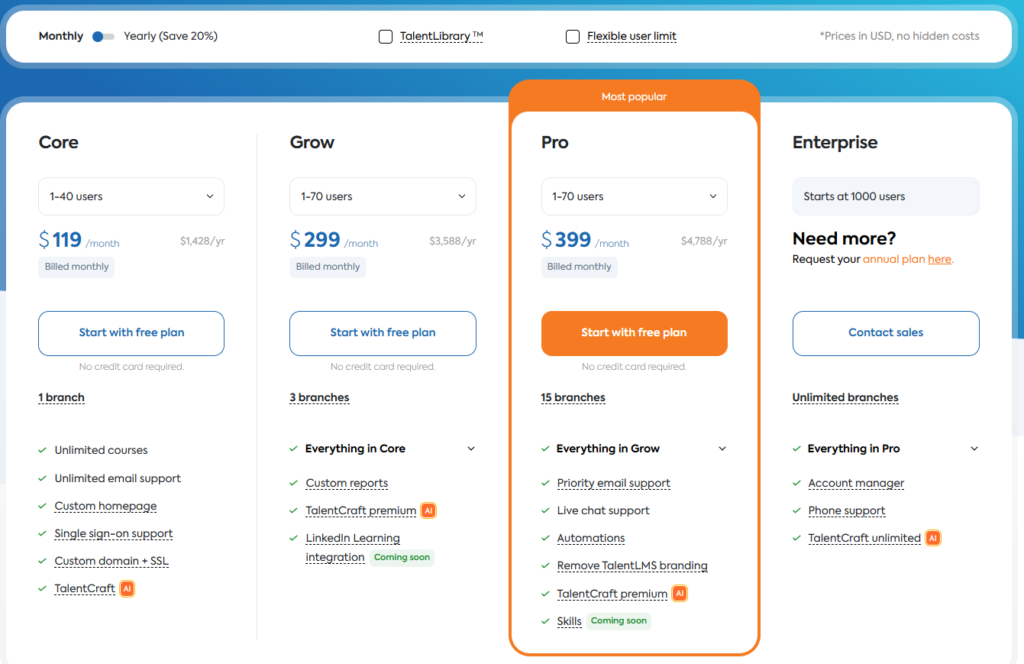
How Arlo Can Help You Create, Schedule and Deliver In-Person, Virtual, Blended and eLearning Training
At Arlo, we specialize in helping instructor-led training providers create, schedule, and deliver in-person, virtual, blended, and eLearning training.
Instead of relying on outdated manual processes, multiple systems, and messy spreadsheets, our customers can depend on an all-in-one, easy-to-use training platform to manage their training and courses seamlessly from start to finish.
Here’s a very quick overview of how we do this:
Setup and Configuration
Start by setting up your courses, training schedules, and pricing structures in Arlo. Define whether your courses are in-person, virtual, blended, or eLearning and customize the registration process to suit your business model.
Registration and Enrollment
Learners register for courses through your website or custom registration forms integrated with Arlo. Automated processes handle confirmations, waitlists, payment collection, and invoicing, reducing manual workload.
Content Delivery
Deliver course materials seamlessly through the platform. For in-person sessions, Arlo manages venue and resource bookings. For virtual or eLearning courses, integrate with tools like Zoom or upload materials directly to the platform for learners to access at their convenience.
Learner Engagement
Keep learners engaged with automated email reminders, pre-course materials, and interactive content. For blended courses, the platform schedules live sessions alongside self-paced modules, ensuring a smooth learning experience.
Progress Tracking and Reporting
Monitor learner progress with built-in tracking tools. Generate detailed reports on attendance, completion rates, and learner feedback to assess course effectiveness and make improvements where needed.
Post-Course Management
Use Arlo’s tools to send post-course surveys, issue certificates of completion, and collect feedback from learners. If needed, offer additional learning opportunities or upsell related courses directly from the platform.
eLearning Authoring Tools: The Last Word
You should now have a good idea of what to look for in an eLearning authoring tool, some common use cases, and, most importantly, some of the different choices available.
Our recommendation would be to really spend the time thinking about your use case, how many users you’ll be creating eLearning for, and what will work best for your learners.
Because, at the end of the day, creating great learning experiences for them is what it’s all about!
Want to be first in line to try Arlo’s new eLearning authoring features? Sign up for early access!
We’ll be in touch with details for early access as we get closer to launch. You’ll be contacted first!