Recently updated on June 23rd, 2025
Powerful WordPress LMS, TMS and course plugins like Arlo can make it easy for training providers to sell courses on their existing website without the need for costly custom development. Paired with a handful of other key plugins, and you have a ton of functionality beyond course registration to help streamline and scale your training business.
If you have an existing WordPress website, plugins are a great way to add additional functionality to your existing site. Bypassing the lengthy and expensive development of custom features.
The right set of plugins will also allow you to sell a wide variety of courses in different formats from your training website, including face to face, live online, eLearning and blended courses.
In this guide, we take a look at twelve different options, first we focus on more specific plugins for selling courses, general plugins that you need for selling courses through WordPress, and finally LMS plugins that you can use to create eLearning courses.
Best WordPress Course Plugins for Training Providers for Selling and Managing Courses
1. Arlo – Best WordPress Course Plugins
Arlo’s WordPress course plugin promotes face-to-face, live online, public and private courses on your website, keeping information up to date in real time. The additional event pages, widgets, and checkout blend seamlessly into your existing website theme, brand colors and fonts, to ensure a great experience for your customers.
But what is Arlo? Arlo is a training management system designed specifically for commercial training providers, so all of those features you had in mind for a course plugin already exist in Arlo. Maybe even a few more! Arlo has everything you need from course scheduling and course booking features to a CRM to manage client records and nurture customer relationships, to tracking, reporting and certification management.
But first, let’s look at the benefits of the Arlo WordPress course plugin.
Top 3 benefits of the Arlo WordPress course plugin
- Seamless online checkout. Your customers can easily filter and select the courses they want to attend and register for them online. The Arlo WordPress course plugin allows your customers to add multiple registrations to a single order, record a key contact for the order and bill the order to an individual or organization. Or, they can checkout online and pay instantly by credit card.
- You can use your existing WordPress theme. The Arlo WordPress plugin works out-of-the-box with nearly every WordPress theme. The plugin includes pre-built control themes, which will update all Arlo powered pages on your WordPress website with the selected theme.
- No need to manually update courses on your website. The Arlo WordPress plugin automatically synchronizes with your Arlo platform. If you add a new event in Arlo, or make a change to an existing course, the data will automatically be pulled from your Arlo platform and updated on your website.
Other benefits of the Arlo WordPress course plugin
- Automatically creates course catalog and course pages. Course, course list, catalog, schedule, venue, and presenter pages are automatically created on your website once the plugin is installed and activated. When a new course is added in Arlo, a new page is automatically created on WordPress for the course. And when a new presenter or venue is added, a new page is also created. If you do not wish to display a particular Arlo page on your website, simply unpublish it.
- Segregate your courses. The Arlo for WordPress plugin includes page filters which allow you to show or exclude groups of courses from appearing on specific WordPress pages. You can filter courses by categories,, course tags, delivery types and locations. You have the option to “Show all except” or “Hide all except”. The filter is set at the page level and allows you to promote different groups of courses on different pages/areas of the website.
- Promote your courses. Arlo’s WordPress course plugin has a few widgets that you can utilize to further promote your courses on your website. You can add the widget to areas such as the homepage, sidebar or footer of your website to promote your courses. You can also add widgets such as “Arlo upcoming courses” and “course search” to any page of your website!
- Mobile optimized. Arlo’s course pages, registration and checkout options are all optimized for mobile so your customers get the best experience. Easy checkout for your customers means more sales for your business!
- Installing the plugin is easy! The Arlo WordPress plugin can be installed from the WordPress Plugin directory. Just follow the installation guide.
- Access a range of shortcodes to display data in your WordPress site. Such as category, venue and presenter. You can also add additional attributes to do nifty things with very little effort.
- Existing documentation saves you time and money on development. Our developer documentation explains the inner workings of our WordPress plugin, and how to get the most out of the integration. The plugin’s documentation can be found on our Arlo developer site.
- A ton of support! Check out the online Arlo help centre for answers to all of your WordPress course plugin questions. If in doubt, get in touch with the Arlo support team.
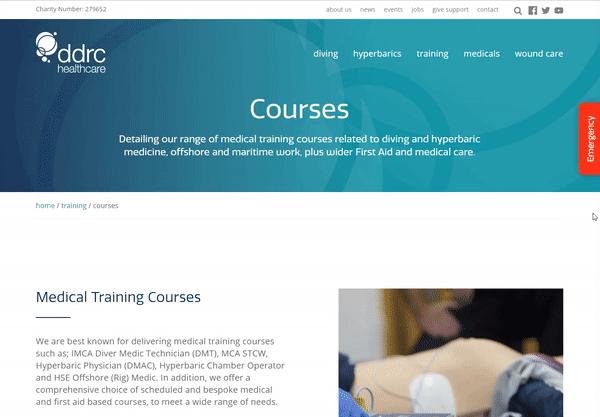
But wait… there’s MORE! Arlo has many more features to help streamline and grow your training business. Check out the top five, for starters.
6 Arlo features to streamline and grow your business
Live online training. With Arlo’s Zoom integration you can easily deliver live online training. Simply choose your host and date and Arlo takes care of the rest. Arlo will automatically schedule the session, add the join links to emails, and handle any changes you make. Arlo is also built to manage your multi-session training courses and blended learning. If you’re not using Zoom that’s ok, because Arlo integrates with all leading web conferencing tools – Microsoft Teams, Webex, GoTo and more.
Customer portal. The self service customer portal allows your learners to login and manage their course bookings, make payments, and access information about their upcoming and past training – including course instructions, professional development (CPD/CLE) points, and certificates.
Reporting and business intelligence. In the Arlo reporting dashboard you can see what courses and events are coming up, monitor registrations, view any courses that people have registered interest in, track the value of orders per month, and manage your daily tasks. You can also schedule regular reports to automatically send to key stakeholders.
Emails and marketing. Arlo manages all email communications for you. All communication includes calendar appointments so people can add and update their Outlook or Gmail calendar, and you can customize each email and add attachments. You can also nurture your leads with smart marketing campaigns and promote new courses to drive repeat business.
Endless integrations. Arlo can be integrated with your other business applications too. Save even more time with Arlo’s integrations to Xero, SurveyMonkey, HubSpot, Campaign Monitor and more! See how other training providers are making the most of integrations in this article on Top 10 training organization integrations.
AI powered eLearning (coming soon) – Arlo’s upcoming AI powered eLearning authoring software makes it easy to create eLearning courses in record time. Quickly transform materials into engaging, customizable eLearning content and integrate courses into your website to boost learner engagement and registrations.
Generate interactive courses in minutes, manage all formats in one place, and deliver responsive, modern experiences for standalone eLearning, multi-session workflows, or blended modules. eLearning course can be customized with layouts, branding, and pre-built themes, image libraries, and quizzes.
You can get started with a free trial of Arlo below to test out all of these features 👇
Try Arlo #1 WordPress compatible platform for creating, scheduling and selling courses
2. Memberpress
Memberpress is an all-in-one membership management solution for WordPress. The specific plugin useful for training providers is the Memberpress Courses Plugin.
The plugin allows to create a specific online course pages through the platform and then sell the course via your WordPress site. The plugin also contains functionality for creating quizzes and learner tracking capabilities. You can also create certificates through the platform and issue them to learners upon completion of a course.
For selling training providers get access to a customizable checkout with numerous payment methods such as credit card, direct debit, cash app, apple pay and and more. Other payment extras include automated billing, discount codes and more.
Pricing
Memberpress has a wide range of plans available depending on your use case, so check those out to see which is best for you. They have three more general plans available, at the time of writing they have discounts on their plans, but normal pricing is:
- Pro – $799 per year
- Plus – $599 per year
- Basic – $359 per year.

3. ThriveApprentice
ThriveApprentice is a WordPress online course builder, similar to MemberPress in the way that it offers membership features and customizable web features. Through ThriveSuite you can drag-and-drop content and web pages into your WordPress site. The platform integrates with WooCommerce which allow you to sell courses.
The web features also allow you to sell physical products, and create online courses. To make creating web pages and course pages quicker you can utilize the landing and web page template library included with the platform. Other features included in the platform include conversion focused plugins, and blog publishing capabilities.
Pricing
At the moment Thrive Suite have discounts available, they offer one plan:
- Thrive Suite which can be purchased quarterly at $149, or $599 annually.
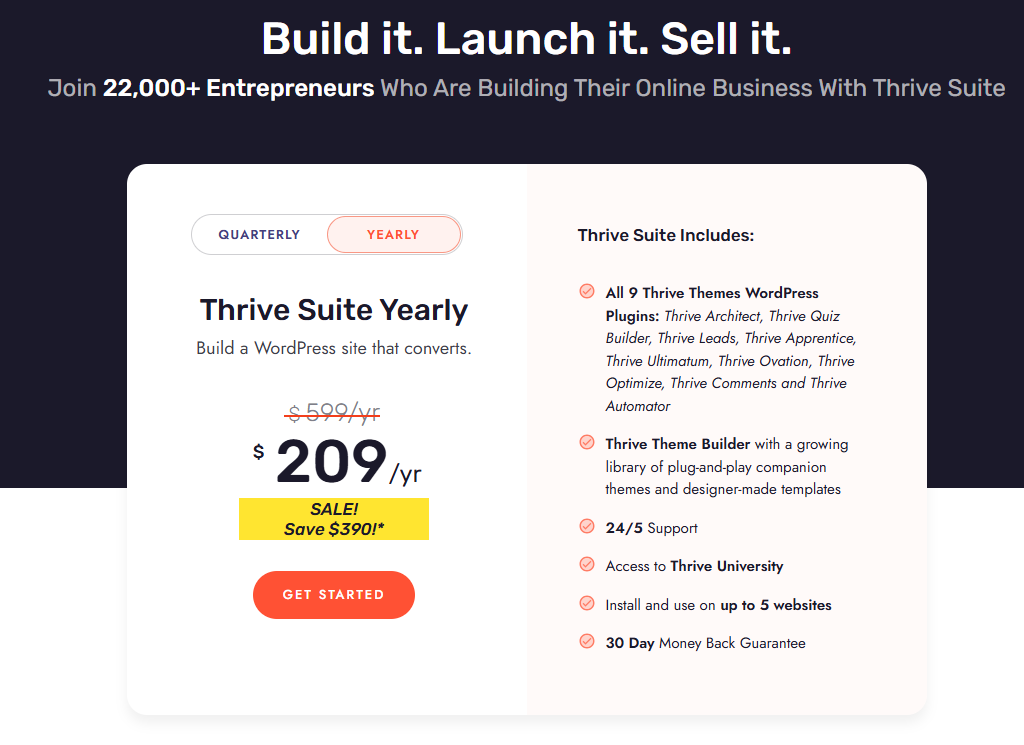
Best General Plugins for Selling Courses Through WordPress
4. Google Analytics – Best WordPress Course Plugins
Google Analytics is a must have for any website, regardless of if you’re in the training industry or not. This software makes it simple to track visitors to your website, view key metrics about how they interact with your website such as bounce rate and time spent on a page, informing you of your quality pages users see value in. You can also set up conversion tracking, which assists your business to track things like actions taken on a website, or even integrate with training management systems to track course bookings and view revenue in real time.
There’s two ways you could add Google Analytics (GA) to your website – either by inserting some script provided by the software into the header of each website, or if you want a light-weight and easy option, you can use a plugin to manage the entire process for you such as the one mentioned in this article.
Pricing
This plugin, like many others on this list, has both a free and paid or “pro” version. The free version can achieve the basic, lightweight functionality for you very easily, and enables you to configure a connection between your website and GA quickly. The pro version however goes a step further, adding extra features like a Visitor Opt-Out Box, Code Previews, Custom Code for extra development and customization, priority support and more.
GA Plugin Benefits
Essential to any website, GA Google Analytics is a simple plugin that will make connecting your Google Analytics and your website together a painless process. Some of the best benefits of the plugin are:
- Connect the version you need
- Connects Google Analytics to WordPress
- Supports Universal Analytics / analytics.js
- Supports Global Site Tag / gtag.js
- Supports Google Analytics 4
- Simple to get set up with lots of documentation available
- Regularly updated and “future proof”
- Stays current with the latest tracking code
- Includes tracking code in header or footer
- Includes tracking code on all web pages
- Includes option to add your own custom markup
- Sleek plugin Settings page with toggling panels
- Option to disable tracking of admin-level users
- Option to enable page tracking in the Admin Area
- Works with or without Gutenberg Block Editor
- Easy to customize the tracking code
Testimonials
- “One of the best – This plugin and many others by this developer are about as good as it gets. Having looked at the code it is well written and is exactly what it needs to be and nothing else. One of the best plugins I have installed.”
- “Simple yet powerful – GA Google Analytics is a simple yet powerful plugin every site owner needs to install Google Analytics tracking codes. Works like a charm”.
If you want your Google Analytics up and running quickly, or perhaps you don’t have the technical expertise to install it yourself, this plugin will make your day that much easier with a free, easy to use and well documented approach to installing Google Analytics on your training organizations website.
Related article: Make your training more accessible: 10 essential tips
5. Yoast SEO – Best WordPress Course Plugins
Yoast SEO is an important WordPress plugin to help you on your search engine optimization (SEO) journey. This plugin is not just about helping you create content, it’s about ensuring your courses and offerings shine bright on the digital landscape. Yoast SEO gives training providers the tools to enhance their website’s visibility, drive traffic, and secure a competitive edge in a crowded training arena. SEO is one of the most important aspects of a website (other than a training management system), and at least understanding and implementing the basics can go a long way to ensure you keep growing revenue and clients.
Pricing
Yoast SEO comes with a range of pricing options designed to cater to varying needs. From the free version that delivers substantial SEO assistance to the premium versions with advanced features, Yoast SEO empowers you to tailor your on-page SEO strategy to your budget. Whether you’re a fledgling training provider or a seasoned industry leader, Yoast SEO offers a package that aligns perfectly with your ambitions.
Yoast SEO Plugin Benefits
With its user-friendly interface and comprehensive features, Yoast SEO brings a wealth of benefits to training providers leveraging, even on their free plan.
- On-Page Optimization: Unlock the secrets of on-page SEO success. Yoast SEO guides you through content optimization, suggesting improvements for keyword usage, readability, and content structure and more.
- Snippet Preview: Craft captivating snippets that entice search engine users to click. Yoast SEO’s snippet preview feature lets you visualize how your content will appear in search results, ensuring you make a memorable first impression.
- Readability Analysis: Ensure your content engages and informs. Yoast SEO evaluates readability, offering insights into sentence length, paragraph structure, and subheading distribution.
- Internal and External Linking: Harness the power of strategic linking. Yoast SEO recommends internal and external links that enhance the depth and relevance of your content.
- XML Sitemaps: Simplify search engine crawling. Yoast SEO generates XML sitemaps that efficiently communicate your website’s structure and content to search engines.
Testimonials
- “Since integrating Yoast SEO, our training website’s organic traffic has soared. The plugin’s guidance has transformed our content strategy, making us a stronger player in the training industry.”
- “Yoast SEO has demystified SEO for our team. Our courses now reach a wider audience, and our website’s search engine ranking has improved significantly.”
At a minimum, basic search engine optimization is non-negotiable. Yoast SEO empowers training providers to amplify their online presence and attract a larger audience. You could be just a few simple changes away on your WordPress Training website to unlock some serious page one traffic. You create great content, so get the plugin that helps your content to be consumed by great people.
Related article: SEO for training companies: 12 tips to get more traffic in 2024
6. Tawk.to
It’s no secret in the training industry that seamless communication is a cornerstone of success. Tawk.to is a WordPress course plugin that redefines how training providers connect with learners and visitors to their website. By embedding real-time chat functionality into your site, Tawk.to empowers you to engage, support, and guide learners like never before, fostering meaningful interactions and boosting learner satisfaction before they even sign up to register.
Pricing
Tawk.to is a free (Yes, 100% free!) product to add live chat to your training business’s website. There’s a bunch of live chat plugins out there for you to use, however Tawk.to is 100% unique with its free model. We recommend trying out the live chat element with something like Tawk.to to get a feel for how it works before you look at alternative paid options (if you need them). Tawk.to does offer some paid features, such as AI Chatbots, LiveAgents to do the chatting for you, and other features – but at its core and what you’ll likely need is free of charge.
Tawk.to Plugin Benefits
Embrace Tawk.to to usher in a new era of learner engagement and support. This plugin brings a host of benefits that enhance interactions and drive learner satisfaction:
- Real-Time Engagement: Instantly connect with learners on your website. Tawk.to offers real-time chat functionality that enables immediate responses to queries, demonstrating your commitment to learner success.
- Mobile application: Get Tawk.to on the go with their mobile app, so you or a member of your team can always interact with potential learners.
- Personalized Support: Tailor interactions to individual learner needs. With Tawk.to, you can gather insights and provide personalized assistance that addresses learners’ specific concerns.
- Multilingual Capabilities: Speak your learners’ language. Tawk.to supports multilingual communication, breaking down language barriers and fostering global connections.
- Chatbots and Automation: Enhance efficiency with AI-powered chatbots. Automate routine queries and provide quick answers, freeing up your team to focus on more complex learner needs.
- Reporting and Analytics: Gain insights into learner behavior. Tawk.to offers detailed reporting and analytics, enabling you to refine your communication strategy for optimal results. (Pairs well with Google Analytics mentioned above!)
Testimonials
- “Since integrating Tawk.to, our learner satisfaction rates have skyrocketed. Learners appreciate the immediate support, and our team enjoys the streamlined communication.”
- “Tawk.to has transformed the way we guide our learners. The plugin’s features have made us more accessible, resulting in a stronger bond between our training center and our students.”
Tawk.to revolutionizes how training providers connect with learners on their WordPress website, increase engagement, make support easier, and overall improve customer satisfaction. With Tawk.to, you’re not just answering queries – you’re forging connections and nurturing learner success.
7. OptinMonster
Capturing the attention of potential learners is an essential task in, and out of the classroom. Enter OptinMonster – a plugin designed to supercharge your lead generation and conversion efforts (Think newsletter sign-ups, ebook downloads, event promotion). With its array of powerful tools, OptinMonster empowers training providers to create compelling, high-converting opt-in forms and campaigns that drive engagement, increase registrations, and foster a loyal learner base.
Pricing
OptinMonster offers pricing plans that cater to businesses of all sizes. Plans start at $9 per month billed annually, making it accessible for training providers looking to amplify their lead generation. OptinMonster also provides a risk-free trial period, allowing you to witness firsthand the impact it can have on your training business’s growth.
OptinMonster Plugin Benefits
OptinMonster equips training providers with the tools they need to boost conversions and expand their reach:
- Highly Customizable Forms: Craft visually stunning opt-in forms that match your brand’s aesthetics. OptinMonster offers a drag-and-drop builder and numerous templates to create forms that resonate with your audience.
- Behavior Automation: Engage learners at the right moment. OptinMonster’s behavior automation triggers timely opt-in forms based on user actions, such as time spent on a page or intent to exit.
- Exit-Intent Technology: A learner comes to your website, but goes to exit because they couldn’t find the right information. OptinMonster’s exit-intent technology detects when a user is about to leave and presents a targeted offer, turning potential drop-offs into conversions.
- A/B Testing: If you want to get really fancy, you can fine-tune your strategies for maximum impact with the A/B testing feature that enables you to test different opt-in form variations and identify the most effective approaches for a better long-term outcome.
- Integration Capabilities: Seamlessly integrate with your tech stack. OptinMonster supports a wide range of email marketing platforms and CRMs, ensuring a seamless flow of leads and data.
Testimonials
- “Since implementing OptinMonster, our lead generation has soared. The customizable forms and behavior triggers have transformed how we engage potential learners, resulting in a significant increase in registrations.”
- “OptinMonster’s exit-intent technology has been a game-changer for us. We’ve turned hesitant visitors into interested learners, creating a noticeable boost in conversions.”
Don’t let potential learners slip through the cracks. By offering tools to craft compelling forms, trigger behavior-based engagements, and salvage potential drop-offs, OptinMonster amplifies your training business’s lead generation and conversion strategies.
Best LMS WordPress Plugins for creating and selling courses
8. LearnDash
LearnDash itself is a powerful LMS, its WordPress plugin features a user friendly course builder where you can create self-paced eLearning courses, individual lessons, quizzes and more. The plugin is quite intuitive, it allows you to tailor the way learners take a course, e.g. you can set time limits, randomize questions in quizzes
The plugin also allows you to track user progress, set individual assignments and approve or comment on them. Another innovative feature is the ability to set up an individual forum for a course where learners can chat among one another and discuss course topics.
To sell your courses you’ll need to integrate the LearnDash plugin with a platform like Memberpress.
Pricing
The LearnDash LMS plugin is priced at $199/year.
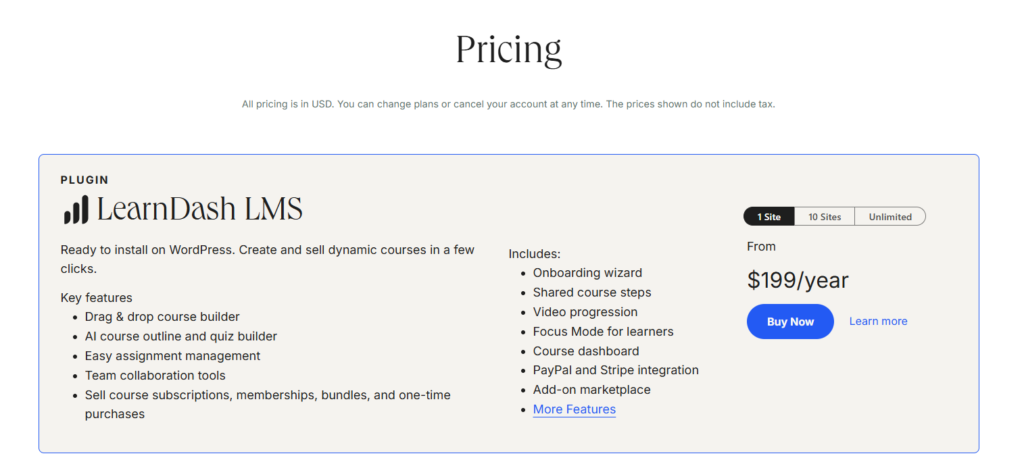
9. Sensei
Sensei LMS plugin was created by Automattic, the creators of Jetpack and Woocommerce. The plugin allows you to create course within the WordPress editor, and you can include a wide variety of media including image galleries, slides, video and more.
Sensei have also begun to introduce AI features to the plugin such as Tutor AI – an AI chatbot that learners can access within a course to answer their questions. The platform also gives you access to a library of customizable course templates that you can use to speed up course creation.
Other features to be aware of are:
- Discussion features where learners can interact with one another and discuss course content
- Quizzes
- To-do lists and more.
It’s worth being aware though that to sell your courses with the plugin you will need to use WooCommerce.
Pricing
Sensei has three pricing plans available, with different features available for eachm check out their pricing page to find the right plan for you:
- Sensei Free – $0
- Sensei Interactive Blocks $5 per month
- Sensei Pro – $15 per month.
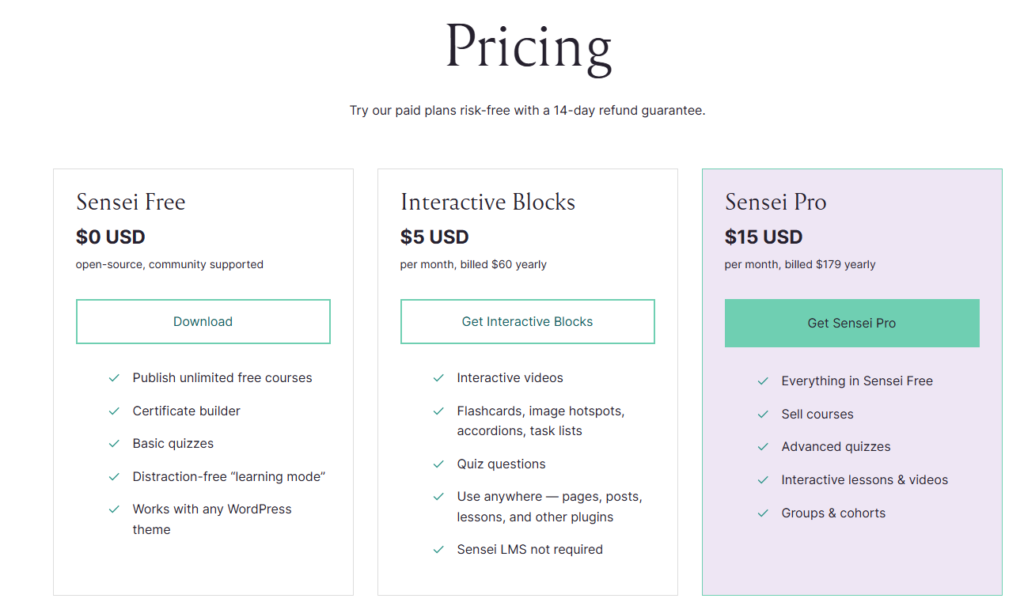
Conclusion – Best WordPress Course Plugins
So there you have it – a variety of the best WordPress course plugins for training providers. Hopefully this selection has given you a variety of plugins that can help you sell courses, create courses, and some more general plugins that help your WordPress course website appear in search engines, and produce a better experience for your customers.
With all the functionality you need to manage, sell and promote your training courses online, your course registrations will go through the roof using some of these plugins! Plus you’ll save a ton of time in manual administration.
Try Arlo #1 WordPress compatible platform for creating, scheduling and selling courses
To sell online courses, consider these plugins:
Arlo: A WordPress course plugin designed for training providers, offering features like online checkout, course filtering, and promotion widgets.
MemberPress: An all-in-one membership management plugin with course-specific tools like learner tracking, certificates, and payment options.
Thrive Apprentice: Integrates with WooCommerce to sell courses and supports custom landing pages for marketing.
Some of the best WordPress LMS plugins for creating and managing online courses include:
LearnDash: A robust LMS plugin with features for building interactive courses, quizzes, and forums.
Tutor LMS: Offers a drag-and-drop course builder, drip content, and detailed course analytics.
Sensei LMS: Developed by Automattic, this plugin integrates seamlessly with WordPress and offers AI-powered features like Tutor AI for learner support.
For managing online courses effectively, these plugins stand out:
Arlo: Includes a CRM, reporting, certification management, and automatic course synchronization with your WordPress site.
Tutor LMS: Provides tools for membership management, learner progress tracking, and discussion forums.
LearnDash: Offers features for assignment approval, course-specific forums, and progress tracking.
Choosing the right WordPress LMS plugin involves considering the following factors:
Course Creation Needs: Platforms like Arlo are great for creating and scheduling courses, and new eLearning features will enable you to drag-and-drop course building and interactive learning experiences.
Selling Online Courses: Platforms like Arlo, MemberPress, or Thrive Apprentice are best for selling courses
Management Features: For robust learner management and reporting, Arlo is a hard choice, the platform has in-depth reporting features that let you report on course attendance, course sales, revenue and more.
LearnDash is a top choice for creating comprehensive online learning platforms due to its advanced course-building and learner engagement features.
Tutor LMS excels in self-paced course management with analytics and drip content.
Sensei LMS is ideal for a simpler, AI-enabled learning platform.
While many WordPress LMS plugins do not come with specific themes, they integrate seamlessly with most WordPress themes. For example:
Arlo works with your existing theme and automatically updates course pages to match your website’s style.
Thrive Apprentice provides customizable templates and themes for course pages.
