Recently updated on March 26th, 2025
As a training provider, it is essential for your website to rank well in order for potential learners to find your training program. The better your website ranks, the more learners you can help, and the more revenue you make as a training provider. To assist you with this, in this blog post we cover twelve actionable SEO tips.
We’ve divided these tips into three core SEO areas: beginner technical SEO tips that aid user experience and help search engines crawl and index your site more effectively, on-page SEO tips to improve the ranking of your key pages, and off-page SEO strategies to help your website and brand reputation.
Let’s get started
Technical SEO tips for training companies
No matter the size of your business or website, first impressions count. Your website needs to provide visitors with a positive experience, and this starts with getting the technical essentials right:
1. Your website needs to be secure
Make sure your website is secured with HTTPS to ensure your website visitors are secure when they visit your website. To do this you’ll need to ensure you have a SSL certificate installed. You can check this by opening your website in a web browser and looking at the URL in the address bar to see if it begins with “https://” rather than “http://”. You can also look for a padlock icon next to the URL, which indicates that the site is secure.
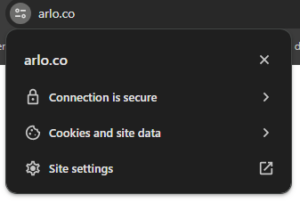
2. The design needs to be appealing
Your training website should have a clean, modern design and reflect your brand. If you haven’t changed or at least reviewed your design in the last five to ten years then consider doing so. Tell tale signs of an out of date design are outdated visuals or a poor user interface.
3. Your website needs to be mobile friendly
More searches take place on mobile devices than desktop so your website needs to be mobile friendly. There are loads of tools you can use to test your site’s mobile friendliness, including this one from HubSpot. Mobile friendliness also helps with the accessibility of your website, helping make it suitable for all learners.
4. Your website should load in 4 seconds or less
Website load times between 0 – 4 seconds are best for optimum conversion rates, so aim for this. You can test your website’s load speed here. There are various ways to improve your website’s speed such as optimizing the file size of images, and removing unnecessary code.
You can learn more best practices for optimizing website speed in this handy blog post from Cloudflare.
5. Optimize your website for local SEO
If you’re running a local training business, your business needs to appear when local learners search for courses that you provide. For this to occur you need to ensure your website is optimized for local SEO. The basics of this include listing your business on local directories, optimizing your Google My Business profile, and ensuring your address and contact information are consistent across all platforms.
6. Track your website performance with the right tools
To assess how your training website is currently performing you need to use website analytics tools. Two get started with (and which are both free) are Google Analytics and Google Search Console.
Google Search Console, on the other hand, measures your website’s performance specifically in Google Search. It can provide insights into the search queries that bring users to your site, the average position of your pages in search results, and how often your pages are clicked from Google Search.
How to set up and optimize GA4 for training providers
Learn how to set up and optimize GA4 for your training business with this step-by-step tutorial.
On-page SEO tips for training companies
As well as your website running well from a technical perspective, you need to optimize individual pages to rank. Here are some essentials:
7. Your key pages need to target the right keyword
Targeting the right keywords is the foundation of SEO for training providers. You need to ensure that your key pages—usually your homepage and course pages—are targeting and optimized for keywords that potential learners are actively searching for and that are relevant to the page.
A clear example of a company that does this well is HubSpot. You can see below that they are ranking #1 for the keyword ‘YouTube Marketing Course’.
Now, that may not be surprising, as HubSpot is a huge, internationally recognized brand, but their ranking for this keyword isn’t solely due to brand power. They do a great job of optimizing key elements of their page for their target keyword, such as:
Including the keyword in their meta title – HubSpot precisely matches the keyword ‘YouTube Marketing Course’ they are targeting in the meta title of the relevant course page. This isn’t accidental. Search engines use the meta title of a page to assess its relevance to specific queries. By including the keyword ‘YouTube Marketing Course’ in their meta title, HubSpot is helping search engines understand the context of the page.
Incorporating the keyword in their course description – On the page, you can see that the course description is very clear; it details what the course is about and what the student will learn. It also naturally incorporates the keyword they are targeting (YouTube Marketing Course) without ‘stuffing’ the keyword in and disrupting the readability of the text.
Utilizing clear header tags for structured content, while naturally incorporating the target keyword – The heading structure of your key pages should be organized in a hierarchical manner to ensure optimal SEO performance. HubSpot does this well by starting with a primary <h1> heading that encapsulates the pages core offering.
In this case, the heading is “YouTube Training: YouTube Marketing Course: Grow Your YouTube Channel.” This provides a clear and concise title that search engines can identify as the main topic of the page. The <h1> heading also includes the target keyword.
The secondary headings, likely <h2> tags, should then break down the content into digestible sections, each focusing on different aspects of the course being offered. HubSpot do this well with a “Who is this for?” and “What you’ll learn,” which are clearly structured to guide both users and search engines through the content’s layout.
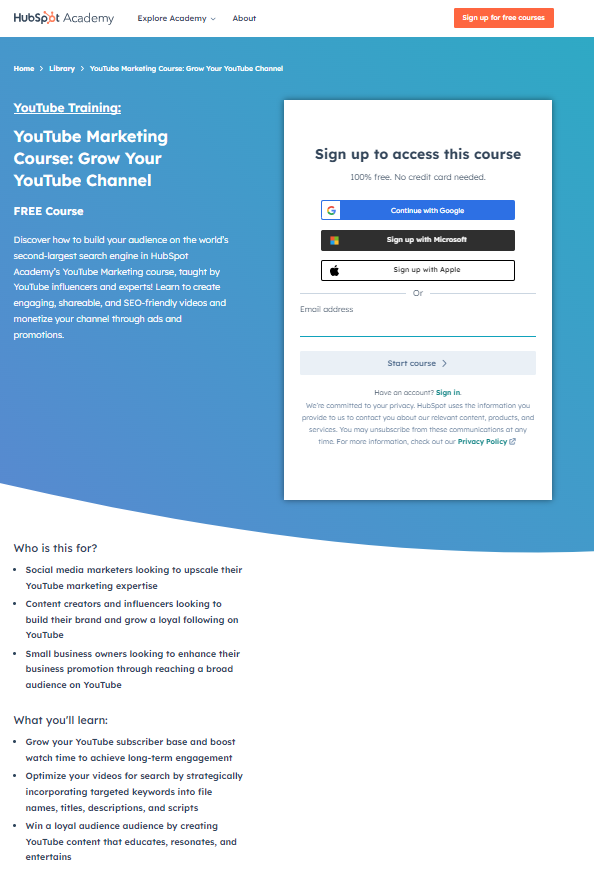
8. Keep your URLs concise and clean
The URLs you use should be clean, concise and ideally contain your target keyword. Try to keep every URL between 3-5 words. Here are good and bad examples:
Good examples:
- www.trainingcompany.com/project-management-certification – This URL is clear, concise, and includes keywords relevant to the page content, making it easier for potential students searching for project management certification courses to find it.
- www.trainingcompany.com/advanced-excel-workshop – This URL is straightforward, descriptive, and contains keywords that are specific to the workshop, improving its discoverability in search engines.
Examples of bad URL structures
- www.trainingcompany.com/courses/12345?ref=849 – This URL is cryptic, using numbers that mean nothing to users or search engines and includes unnecessary parameters that clutter the URL.
- www.learningspace.com/workshops/2024/session-id – This URL fails to describe the workshop’s content and uses a session ID that adds no value to search engines or users, providing a poor user experience.
9. Leverage internal linking and use relevant anchor text
Internal linking simply means linking to other relevant pages on your website from an existing page. It’s important to ensure the pages you use are relevant. Looking at the HubSpot example again, we can see that they do a great job by linking to other relevant courses a learner might be interested in:
You’ll often see related pages linked to within the text of a page. For example, within the Arlo blog post LMS vs TMS – what’s the difference?, we’ve hyperlinked the term ‘Training Management Systems’ to our Training Management Ultimate Guide because the linked term is highly relevant to the content of the linked guide.
The purpose of this internal link is to provide the reader with a deeper understanding and an additional resource on the topic of ‘Training Management Systems’, and to improve the SEO of our site by creating a structured network of interlinked pages that reinforces our authority in this area to search engines.
In the SEO world, the linked text is known as ‘anchor text’, and its purpose is to provide readers and search engines with context about the link’s destination. Anchor text should be descriptive and directly related to the linked content. Some examples of good and bad anchor text for reference:
Examples of good anchor text:
- “Download our Training Management Systems eBook” – This is specific and tells the user exactly what they will find at the link.
- “Learn more about Employee Training Techniques” – This encourages further reading with a clear indication of what the content involves.
Bad examples of anchor text:
- “Click here” – This is generic and does not provide any information about what the link leads to.
- “Read more” – Similar to “Click here,” it fails to describe the linked content, missing an opportunity to enhance SEO and user understanding.
There isn’t an exact number of internal links universally recommended for every page on your website, as it depends on the content, length, context, and purpose of the page. However, for significant pages on your website, such as your course pages, try to include between three and five internal links as a guideline. Make sure these links are relevant and add value to the user’s experience.
Websites built for training
Create awesome looking websites that help you sell more courses.
Get the Ultimate Guide to Websites for Training Providers.
10. Use schema markup where appropriate e.g. course schema
Schema markup is a type of structured data added to your website that helps search engines understand the content and context of your pages more effectively, and display your content in a rich format. For example, if you’re a training provider, adding Course schema markup to your course pages can help search engines understand that your page is about a specific course, its duration, and its instructor.
To implement course schema markup, you’ll need to add a piece of code to your website’s HTML. This code provides additional context to search engines, helping them understand the structure and content of your pages. Adding this code is typically quite straightforward and is done in two ways:
- By using a plugin within your Content Management System (CMS)
- By editing your JavaScript
If you need assistance with implementing Course schema markup, a web developer or technical SEO specialist can help. It’s also important to note that other types of schema markup, such as Event schema, Review schema, or Organization schema, may be applicable to different types of content on your website. To avoid confusing search engines, make sure to only use the appropriate types of schema markup that are relevant to the content on your chosen web page.
Read related article: Training company websites: 3 optimization tips
Off-page SEO tips for training companies
Off-page SEO involves deploying techniques applied outside of your website to boost your site’s reputation and authority within search engines to improve rankings. This aspect of SEO focuses on building a strong domain authority through backlinks from other reputable websites. Here are some off-page strategies you can use:
11. Build high-quality backlinks through high-quality content
Link building is a big topic, and there’s many ways to build links to your training website. It’s important though to put specific emphasis on ‘high-quality’. In the context of link building ‘high-quality’ really refers to getting backlinks from reputable websites that are related to what you do e.g. the training you provide.
One of the best ways to do this is to focus on creating high-quality content. Again it’s important to emphasize ‘high-quality’, simply putting a prompt into ChatGPT and copying the output verbatim doesn’t constitute ‘high-quality’ (plus mass produced AI content can potentially damage your website, read more about this in Google’s blog about their March 2024 algorithm update).
SEO expert Brian Dean, in his Link Building for SEO: The Definitive Guide identifies four types of content that tend to generate the most links:
Visual assets
These include images, diagrams, infographics, charts, and other visually-oriented pieces of content. These are particularly useful for attracting links from other websites in your niche that produce content.
List posts
List posts constitute a list of tips, techniques, or reasons about a particular topic. For example, if you’re a training provider offering pottery classes for beginners, you may want to produce an article titled “25 Unique Pottery Techniques Every Beginner Should Try.”
If the content is useful and truly provides unique pottery techniques, then users searching for the topic may share it and link to it in useful places such as niche communities and forums. The post may also attract links from educators, hobbyists, and other related websites.
Original research and data
It can be time and resource intensive to produce original research or data, but its often worth it, particularly if you’re uncovering a new trend or showcasing unique insights. For example, in one of our recent articles looking at the key trends from Donald H. Taylor’s L&D Global Sentiment Survey we link to the original survey.
A quick Google search also uncovers that plenty of other reputable sources linking to the survey:
Ultimate guides
Producing an ultimate guide that acts as a comprehensive resource that covers everything there is to know about a topic is another popular way of attracting backlinks. Again, producing ultimate guides can take time and resources, but they can be powerful. If you’re creating one, aim for it to be the go-to resource for that topic.
There are many other ways to build backlinks, and again referencing Brian Dean, he has another huge link building strategies post on his blog that covers 170+ link building methods that you can use.
12. Try out co-marketing initiatives
There are a lot of different co-marketing initiatives training providers can explore that will get more backlinks to get their website, including webinars, podcasts, guest posts or in-person events. All of these
To add some context to this point let’s use the example of a health and safety training provider that wants to partner with a complimentary business to get in-front of a new market e.g. corporate businesses. Here are some approaches they could take:
Webinars – The health and safety training provider could partner with a corporate wellness company to host a joint webinar on “Workplace Wellness and Safety: Best Practices for Corporate Businesses.” This would allow them to reach a new audience and showcase their expertise in health and safety training to a corporate audience.
Podcasts – The health and safety training provider could guest appear on a podcast hosted by a corporate leadership consulting firm, sharing their expertise on health and safety topics relevant to corporate businesses. Alternatively, they could co-host a podcast on workplace safety and wellness with the corporate wellness company.
Guest posts – The health and safety training provider could write guest posts for the corporate wellness company’s blog, sharing their knowledge on health and safety topics relevant to corporate businesses. Similarly, the corporate wellness company could write guest posts for the health and safety training provider’s blog, sharing their expertise on workplace wellness.
In-person events – The health and safety training provider could co-host a conference or seminar with the corporate wellness company, focusing on workplace safety and wellness for corporate businesses. This would provide a valuable opportunity for networking and showcasing their expertise to a new audience.
All of these initiatives work well in building your brand presence, getting your business in front of potential new customers, and attracting valuable backlinks to your website.
Ready to drive more traffic to your website? We can help!
Now that you know some SEO tips to get more traffic to your training company website, you can go ahead and implement them yourself, or utilize Arlo’s pre-built website templates – designed specifically for training providers!
Our designers and developers have created a comprehensive library of ready-to-use page templates that can be easily integrated into your website. Every template has been crafted to encompass many of the SEO principles we’ve discussed in this blog, and many more that we’ve drawn from our years of experience building and optimizing hundreds of training provider websites.
Arlo’s Professional Services team can work with you to get your website up and running, with custom solutions and packages designed to cater to your business, expertise, and budget. To find out more, book a free consultation.
Ready to get more traffic to your website?
Book a FREE consultation with the Arlo professional services team to discuss how we can help with your training website. No obligation.
