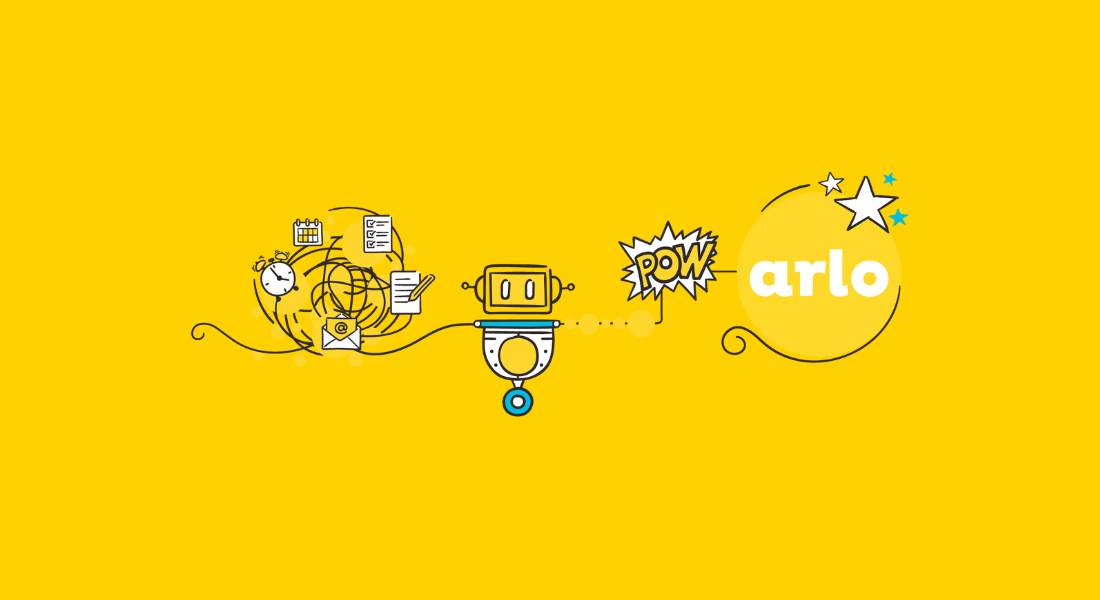Recently updated on July 3rd, 2025
You chose Cvent to manage your live training but you may have found it to be complex to use, have clunky registration forms and expensive for what you get.
Any platform that you use to manage your or training should:
- Make it as easy as possible for your customers to sign up for the training programs they want to register for (and register for multiple or courses in the same form).
- Allow you to create and market training from a single platform.
- Have in-depth reporting and CRM features that give you complete visibility into how your courses are performing.
- Offer integrations with your wider tech stack, particularly your key marketing platforms, to keep your training management processes as synchronized as possible.
Cvent contains some of these features, but there are alternatives out there that you may want to consider.
Best Cvent alternatives
- Arlo
- Whova
- PheedLoop
- Eventzilla
- InEvent
Buying factors to consider when looking at Cvent alternatives
Factor #1 The software should have different registration forms you can use depending on the course type
If you’re operating a business that runs either private or public courses, the registration platform you use should support forms tailored to the specific type of course.
For instance, if you run paid courses, your registration form should facilitate a full order process, enabling registrants to make payments and secure their spots. For free and private courses, more basic forms that don’t generate orders or invoices and automatically send course instructions upon form completion are ideal.
If you’re managing multiple courses, the platform should also provide a custom URL to promote specific courses on your website for a designated time frame.
Factor #2 – Forms should offer customers flexible payment options
To maximize registrations, it’s crucial to make ordering as easy as possible. This can be achieved by allowing payments through various methods, such as credit cards, invoices, or bank transfers.
For streamlined accounting, your forms should automatically transfer payments to whichever accounting platform you use, such as Xero or Quickbooks.
Additionally, to maximize revenue while still providing an excellent customer experience, you should be able to add custom modules to your registration forms, such as discounts and the ability to register multiple participants on a single form and make multiple course orders through that form.
Factor #3 – Administrators should be able to manage transfers, cancellations and refunds with built in-tools
Your platform should empower your training administrators to manage all aspects of transfers, refunds, and cancellations within one system, including tools that facilitate easy cancellation or transfer of registrations and automatically notify your customers of any changes.
Factor #4 – Does the platform have dedicated course management features?
The relevance of this factor depends on your business type. If you run one-off courses the Cvent alternative you choose may not need dedicated course management features. However, if you offer recurring training or courses, you’ll need a platform that easily creates and manages repeatable courses.
Look for features like course templates that pre-fill key information for quick scheduling, support for various teaching formats such as face-to-face, live-online, blended, and eLearning, and the capability to schedule multi-session courses that use different formats.
Bulk upload features for scheduling multiple courses at once and task management features that provide a complete view of upcoming courses, instructors, and venues are also worth keeping an eye out for.
Cvent alternatives ranked
1. Arlo Training Management Software
Arlo is a comprehensive platform for training management that helps you run, manage, and automate all aspects of your commercial training. Key features specifically important for managing, training, and courses include:
Course management features that make running training a breeze
Arlo’s course management features enable you to create and sync new courses to your website in a few clicks. Rather than having to enter or copy all the same information (e.g. name, description, prerequisites) each time a course is scheduled, common information about the course is stored within a course template.
When you schedule a new course, if you have not run it previously, Arlo will also create a template. The template can then be used to schedule future instances of the same course quickly and easily. Your Arlo platform can store multiple templates for you to use for all of the courses you offer.
Information stored in the template includes the name, website content (e.g. what displays on the course website page), and default course settings.
A course represents a scheduled instance of a template and includes the start date, end date, presenter, venue, and other logistical information (e.g. catering, room setup).
Arlo’s course creation features are designed to accommodate various formats, including face-to-face, live-online courses, blended learning, and eLearning.
If you’re running repeat courses, or ones with multiple sessions you can set different deliver method, e.g. if one course module in a series is taking place virtually, and another in person.
The platform’s setup wizard guides you through the process of creating a course, making it easy to find and assign presenters, trainers and venues.
Arlo allows you to sell optional extras, which your registrants can choose from when registering for your courses. You can apply a price to the items, add a description which will be displayed on your registration form, and set a maximum number of available units (in case of having limited stock).
Customized registration forms tailored to the type of course you are running
We spoke earlier about the importance of the platform you use to run your training having specific registration forms that are built specifically for the type of course you are running – and Arlo offers the exact types of registration forms we mentioned.
For paid private courses you can use the order process registration method where your registrant are expected to make a payment in order to secure their registration on the course. This registration method offers a full website shopping cart experience which can be configured to accept multiple payment methods and discounts.
Your customers can also register one or many people onto the course, with course instructions sent to registrants only once an order has been approved.
For free and private courses you can use a quick registration form that gives your customers a simple, single page form to complete in order to make their registration. No order or invoice is created, and course instructions are automatically sent to the person upon them completing their registration.
CRM features and integrations with your key marketing platforms
To effectively market your, training or courses your platform should contain CRM features and integrate with your other key marketing platforms.
Whenever someone registers for one of your courses Arlo will create a new customer record, or if they’re an existing contact, update their profile accordingly. In-built CRM features also give you access to all of your communication history, certificates, documents and contracts in one place.
If you have a CRM in place such as Salesforce or HubSpot then you can automatically add registrants collected within Arlo to the CRM through utilizing Arlo’s native integrations, or through Zapier.
Training websites optimized for search engines
As part of centralizing your training operations into one platform Arlo integrates with your existing training website (should you want it to). Or you can utilize Arlo’s easy to use website builder than can be styled to match your brand.
If you choose to integrate Arlo’s web technology into your existing site courses will be automatically published to your website when you put them live in Arlo, so you don’t have to manually upload your course to multiple platforms.
You also get access to our extensive library of pre-built web pages and widgets to integrate into your existing site, these templates include:
- Course pages detailing details about your upcoming courses such as dates, duration, and a descriptive overview of what the course is about
- Trainer/presenter detail pages profiling key details about the person presenting your courses
- Venue details pages showing users exactly where your course is going to take place.
- A course feature widget that you can use to promote a chosen course on your website’s homepage.
View some selected examples of the best training websites built with Arlo’s templates, and a more extensive gallery here.

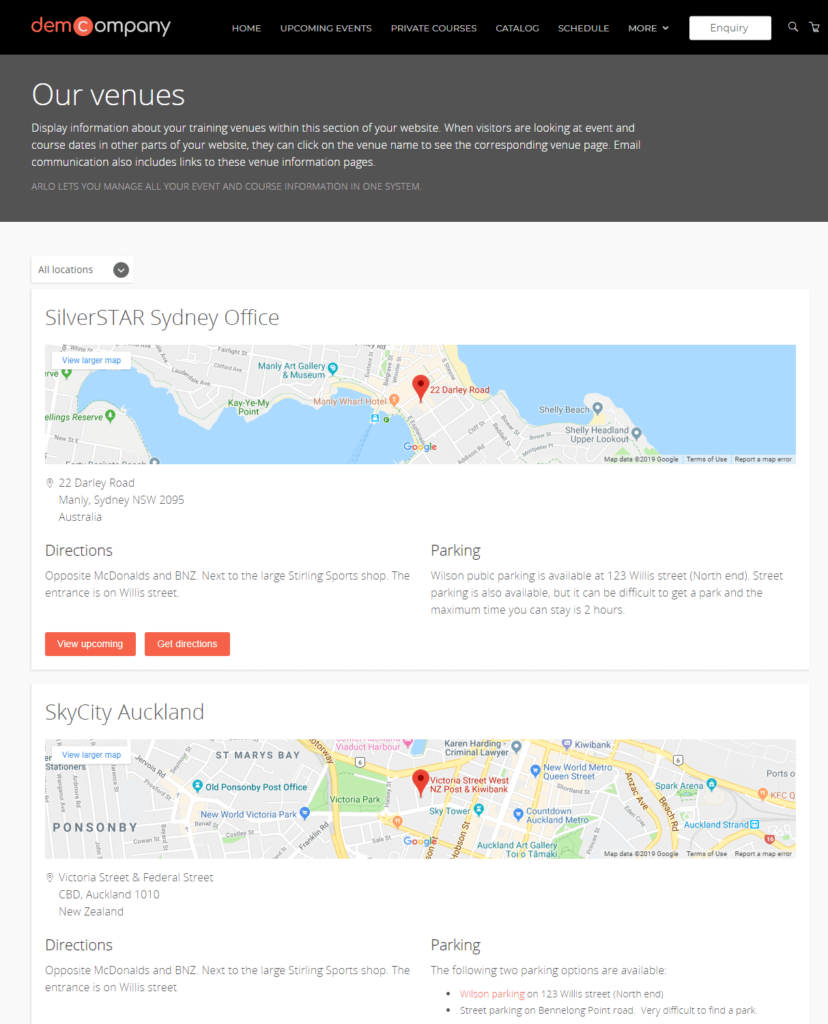
Try Arlo for free
Experience how Arlo can help you manage your training business. Start a free, 14-day trial.
2. Whova
Whova’s software is designed to simplify the complexities of managing in-person training. It enables organizers to create multiple ticket types with customizable features such as early bird pricing, discount codes, and add-ons.
The platform offers personalized registration experiences with different registration forms available for different types of in-person classes and audiences, tailored confirmation emails, and session sign-up capabilities.
Pros
- Comprehensive platform.
- Many features useful for virtual and hybrid training.
Cons
- Some users note that the registration platform may not be robust enough for particularly large training courses
- Pricing isn’t transparent.
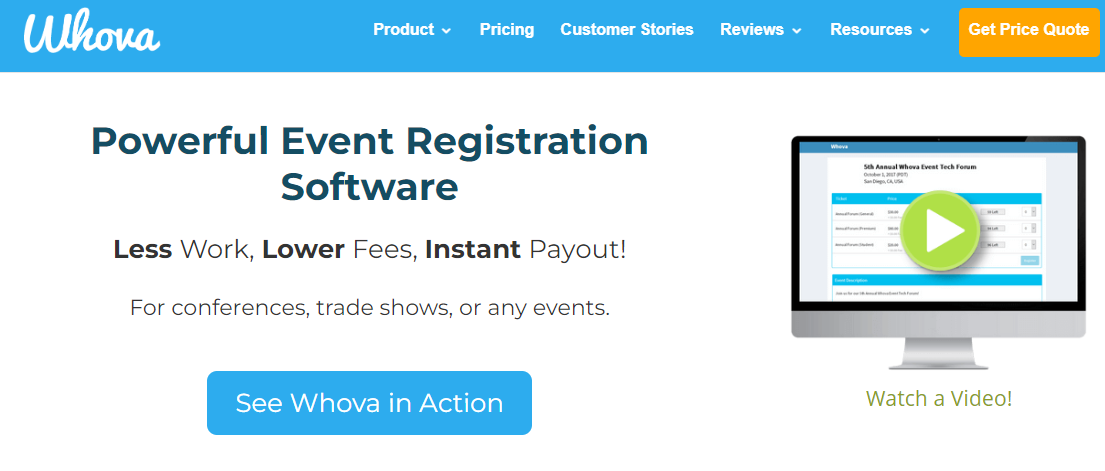
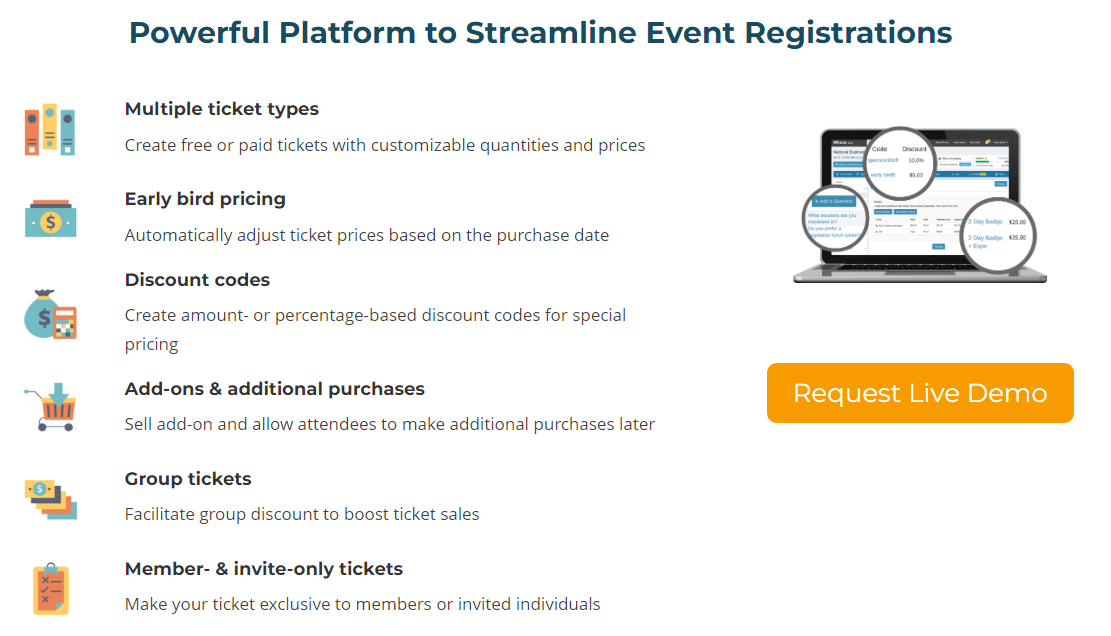
3. PheedLoop
PheedLoop’s registration system is designed to help you manage the entire registration process, from ticket management to detailed analytics.
The platform offers extensive customization options that allow organizers to tailor every aspect of registration, including tickets, invoicing, and payments, all within a single system. It’s suitable for in-person, hybrid and virtual training
Pros
- Versatile platform.
- The system is generally straightforward to use.
Cons
- Pricing isn’t transparent.
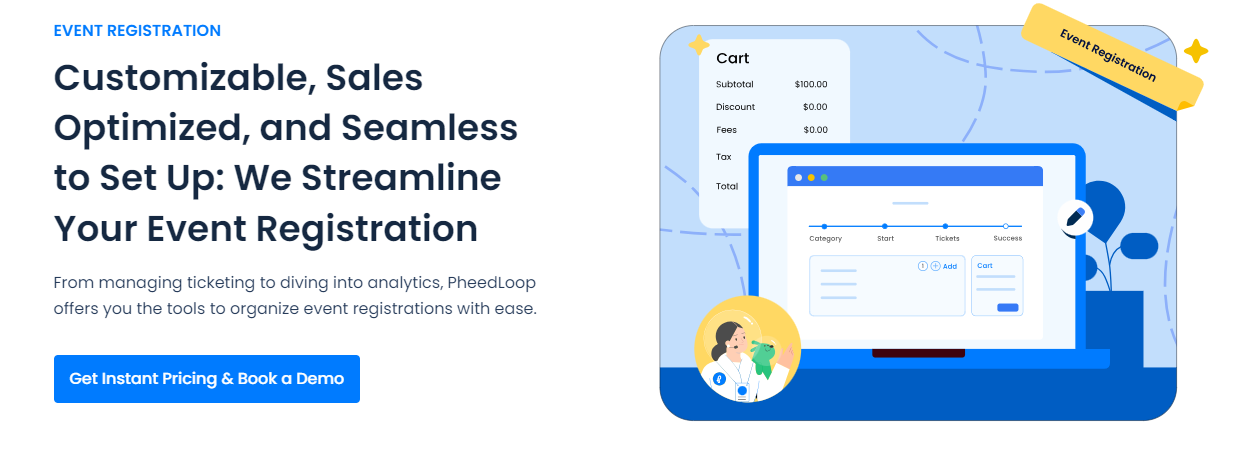
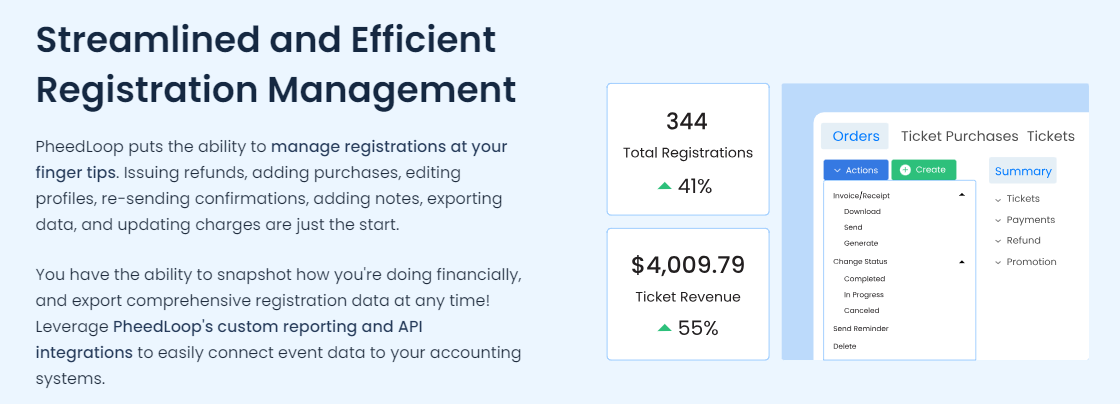
4. InEvent
InEvent provides a robust solution that simplifies training management process for in-person training . It features customizable registration flows, real-time dynamic landing pages, and an integrated ticketing system. The platform supports advanced options like conditional logic, travel and booth management, and various CRM integrations with systems like Marketo, Salesforce, and HubSpot.
InEvent also offers powerful tools for automated email and SMS communications, as well as contract management with e-signature capabilities.
Pros
- Works well for virtual and hybrid training.
- Customizable platform.
Cons
- Some users note the platform has a steep learning curve.

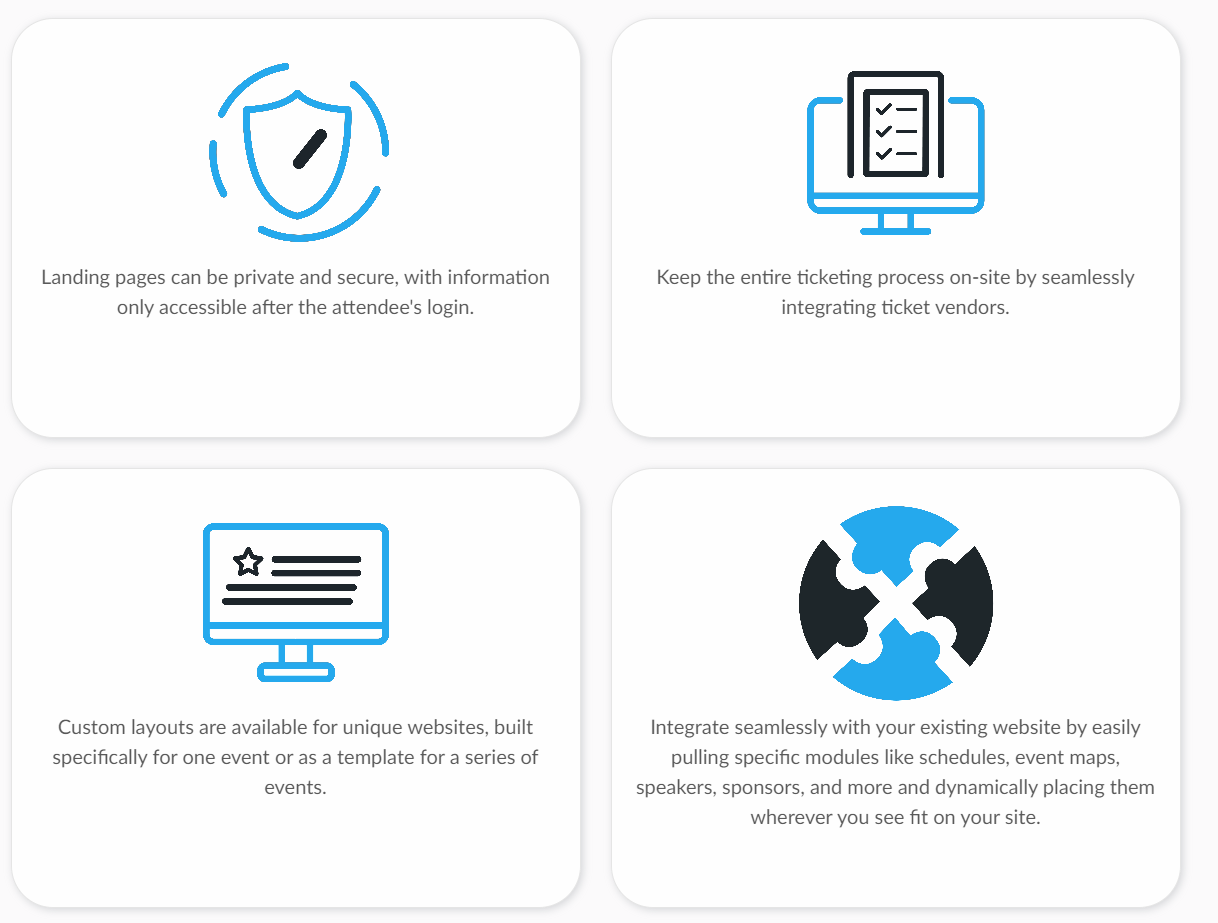
Want to discover how Arlo can help you say goodbye to manual training processes?
At Arlo we work with hundreds of training businesses that have ditched their outdated manual course and training management processes.
You can try out our award-winning course management platform free for 14 days to see if it’s the right fit for your business, or schedule a demo with our team for personalized guidance.
Try Arlo, the #1 Cvent alternative
Experience how Arlo can help you manage your training business.