Recently updated on March 17th, 2025
Class scheduling software is designed to help businesses, educational institutions, and training providers easily schedule their classes on their websites and various sign-up points. Ideally, it should also include features that allow users to create registration forms, track class registration numbers, and remain user-friendly.
In this guide, we will explore the key factors buyers consider when evaluating this type of software, highlight the essential features that class scheduling software should offer based on our experience assisting hundreds of organizations with their class and course scheduling and registration needs, and provide an overview of three solutions for you to consider.
What is class scheduling software used for?
Class scheduling software is used to manage, optimize and automate the processes involved in creating and managing class schedules. It is used by administrators to allocate venues or classrooms, resources, and time slots for classes.
In the context of training, class scheduling software (also referred to as course scheduling software) is particularly important for classes led by an instructor.
An effective solution needs to enable an administrator to easily set up a class, communicate with participants and the instructor, publish the schedule to the desired location, and handle all logistical aspects of the class. This includes sorting out venue requirements, finding and assigning trainers or instructors, and adding optional extras depending on the specifics of the class.
Different types of organizations use class scheduling software, including educational institutions, training and course providers, fitness businesses, corporations, and virtually any business that regularly conducts classes.
Key features class scheduling software should have
The key features that class scheduling software should generally have are the following (keep in mind that you may not require all of these features; the exact features you need will depend on the type and size of your business, as well as the number and type of classes you run):
Simple class set up and scheduling
Class scheduling software should have features that allow you to create a class within the platform for scheduling.
This doesn’t necessarily need to include features for creating the class content itself, but rather for setting up the class as an event. You should be able to fill in details such as whether it is a physical or virtual class, whether it is a one-time class or a series of multiple sessions and their dates, assigning trainers or venues, setting up links for virtual classes, and more.
Schedule conflict detection
The software should have features that make it easy to identify and alert users to potential scheduling conflicts, such as overlapping sessions or double-booked instructors and resources.
Resource allocation and task management
Effective class scheduling and management requires the ability to allocate and manage resources like training rooms, equipment, and materials. This may include creating tasks for other admins or instructors, such as confirming course bookings, setting reminders to bring or prepare certain materials for a class, and organizing the setup of a room.
The software should allow an admin to create tasks and attach them to classes to keep track of what needs to be done. It should also enable setting tasks for others, ensuring that every key stakeholder is clear on what needs to be done for each class.
Features to automate communications
Class scheduling software should make it easy for an admin to set up and automate the sending of professional emails to stakeholders and students throughout the entire learner journey. This includes registration emails, payment and class information confirmation emails, reminders, certificates, surveys, and more.
More advanced features can include setting up notifications based on waitlists, registration requirements, instructor availability, and more. For example, the software might notify an interested student when a space becomes available in a high-demand class or inform an instructor about the number of people who have signed up for their class.
Mobile app for on the go class management
Ideally, the class scheduling solution you choose should also have a mobile app that allows admins and instructors to easily manage registrant details, record attendance, check payments, and mark grades on the go.
Best class scheduling software choices ranked for 2025
1- Arlo
Arlo is #1 choice for the best class scheduling software. Within Arlo you can set up your classes within an easy to use set up wizard, publish classes to your website, set up customizable class registration forms, take multiple class bookings in one form, automate all of your class communications, set up reporting to track class and financial performance and more.
Here’s a detailed look at the key features:
Class creation and scheduling
With Arlo, you can get started by creating a new class from scratch or, to speed up the process, use a pre-existing class template from Arlo’s extensive library.
When you create a new class using a template, it will be automatically generated and pre-filled with key information that you can edit and save. You can then reuse the template as many times as you like, making it easy to schedule repeat classes on multiple dates and locations.
Classes support face-to-face, live-online, blended, and eLearning formats, giving you the flexibility to deliver learning in the format most beneficial to your students. You can set a class to be a one-off, multi-session, or recurring at different times and dates.
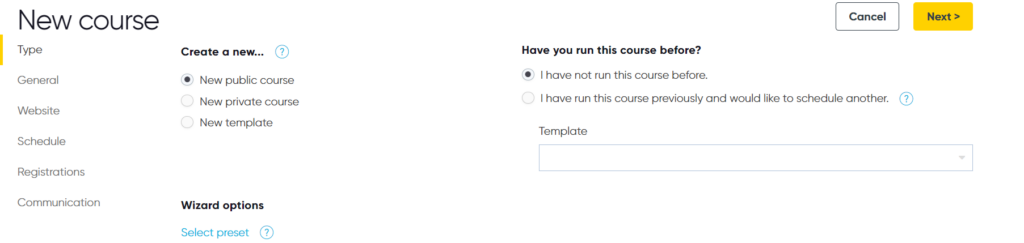
Within the class setup wizard, you can arrange all logistical requirements, such as selecting the venue, room, or virtual location; assigning instructors; setting up the class format and dates; and adding custom fields based on specific class requirements.
If you have integrated Arlo into your website, you will be directed to a page where you can publish the course. On this page, you can input a class description to be displayed when it goes live on your website, choose whether to advertise the class on other key pages, such as your homepage, and set the duration for which you want the class to be promoted.
You also have control over how the classes appear on your website, allowing you to brand them and match your company colors.
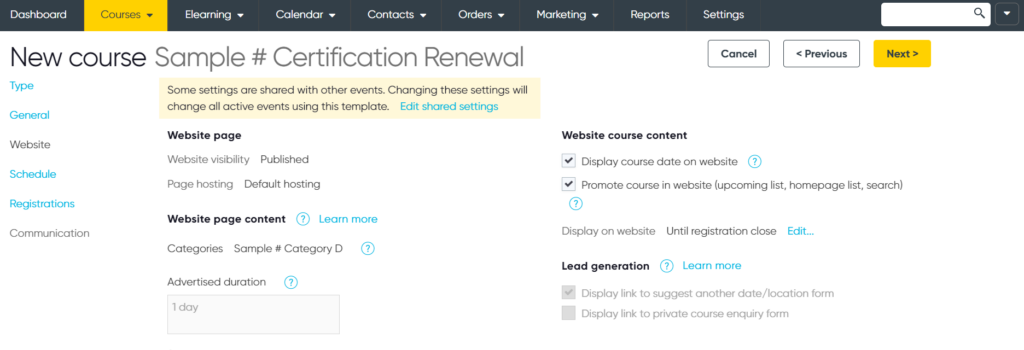
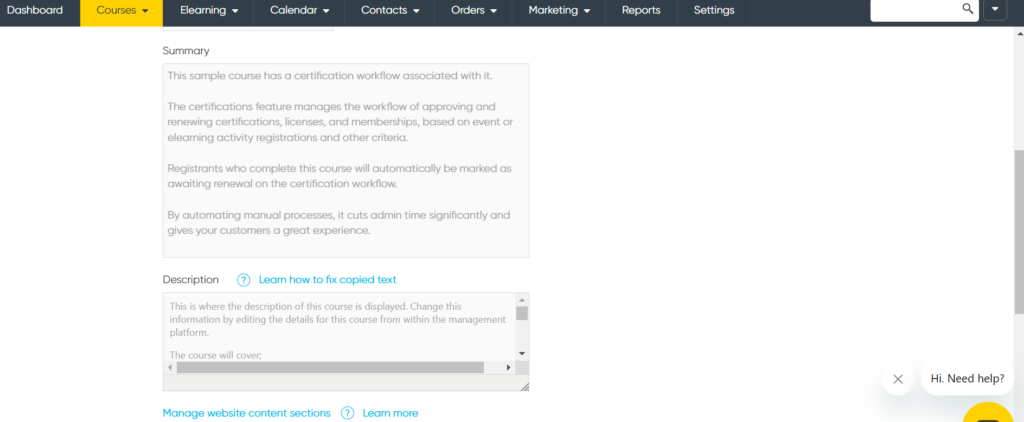
Setting up class registration forms
Once a class is scheduled, you can set up the registration forms. Arlo provides registration form templates for both public and private classes, suitable for both paid and free classes.
Paid class registration forms include a complete payment and invoicing process. Registrants receive either a payment confirmation email or an invoice, depending on the configuration you’ve set, as well as an email with all the class details.
For free classes, you can set up a simple one-page form for registrants to complete, and they will receive an email with the class details upon submission.
If a registrant wants to sign up for multiple classes, they can add them to the same registration form. They can also add multiple registrants if desired and, if applicable, use a voucher code and pay through various options such as credit card or bank transfer.
The administrator can set rules within the registration form for screening, waitlists, and registration limits. Payments can be processed via Stripe, PayPal, Windcave, and more. Within Arlo, you can also manage refunds, transfers, and cancellations. Arlo’s registration features make it easy for an admin to cancel or transfer registrants, and automatically notify registrants of any changes that are made to a class that affects them.
Also, when Arlo is integrated with your website, you can set up a custom portal for customers, hosted as a page on your site where registrants can sign in to manage their class registrations, update their personal details, and more.
Automated class communications
Within the same setup, you can configure all your class communications and relevant automation triggers. This includes setting up instructor confirmation emails, venue booking confirmation emails, registration confirmation emails, reminders, and more.
You can also set up class registration reports, attendance reports, and financial reports to be sent to relevant stakeholders after the class has been delivered. Follow-up emails can be arranged for both attendees and non-attendees, containing any materials you wish to send post-class. Furthermore, you can configure automations to send certificates to learners who have completed the class.
Other key Arlo features include:
- A range of in-depth class reports (in addition to the ones spoken about above).
- An in-built training CRM that helps you track class activity, capture and nurture leads, run targeted marketing campaigns, access certificates, documents and more.
- Real-time configurable dashboards that provide instant visibility into your upcoming classes, registrations, and revenue metrics.
- The Arlo app so admins and instructors can easily manage their classes on the go.
- Integrations with accounting systems for streamlined bookkeeping, CRMs such as Salesforce and HubSpot for tracking customer interactions, LMS for self-paced eLearning, webinar delivery for remote classes, marketing tools for creating campaigns, and online survey tools for gathering customer feedback.
If Arlo sounds like the class scheduling software you need for your business, you can get started with a 14-day free trial below.👇
Experience effortless class scheduling with Arlo.
2 – Bookeo
Bookeo is an all-in-one solution for scheduling classes and managing them, used primarily for yoga, language, and art classes.
The platform allows registrants to book and pay for classes online 24/7 through customizable booking pages, which can be integrated into your website or used as a standalone page. It supports various types of offerings, including recurring classes, courses with flexible scheduling, workshops, and private lessons. The software automates booking confirmations, reminders, and follow-ups, and integrates with Zoom for online classes.
Additionally, it features online and in-person payment options, an organized student database, and tools for managing waitlists, upselling, and memberships.
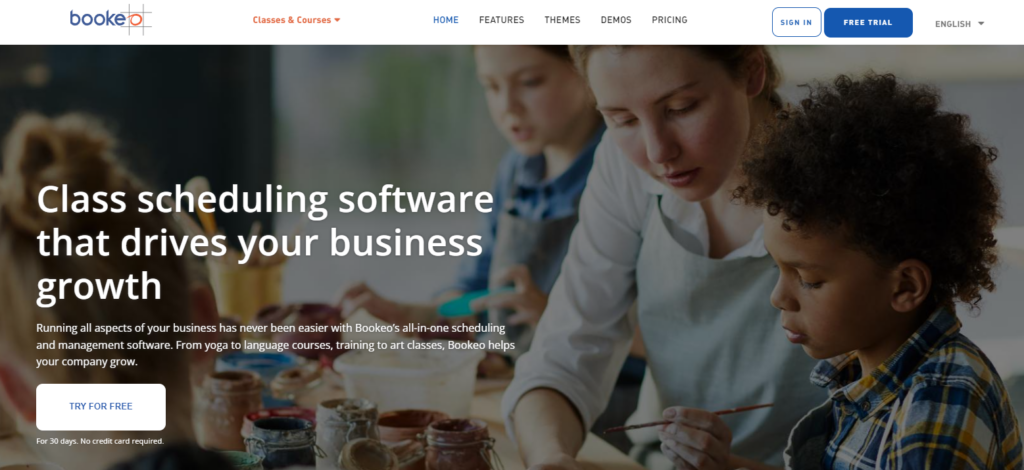
Pros
- Good option for sports businesses, and those looking for easy to use software to book classes.
- Users state that the platform is easy to use, set up, and offers good customer support.
Pricing
Bookeo have three plans available:
- Standard plan – priced at $39.95 per month.
- Large plan – priced at $79.95 per month
- X-Large plan – priced at $119.95 per month.
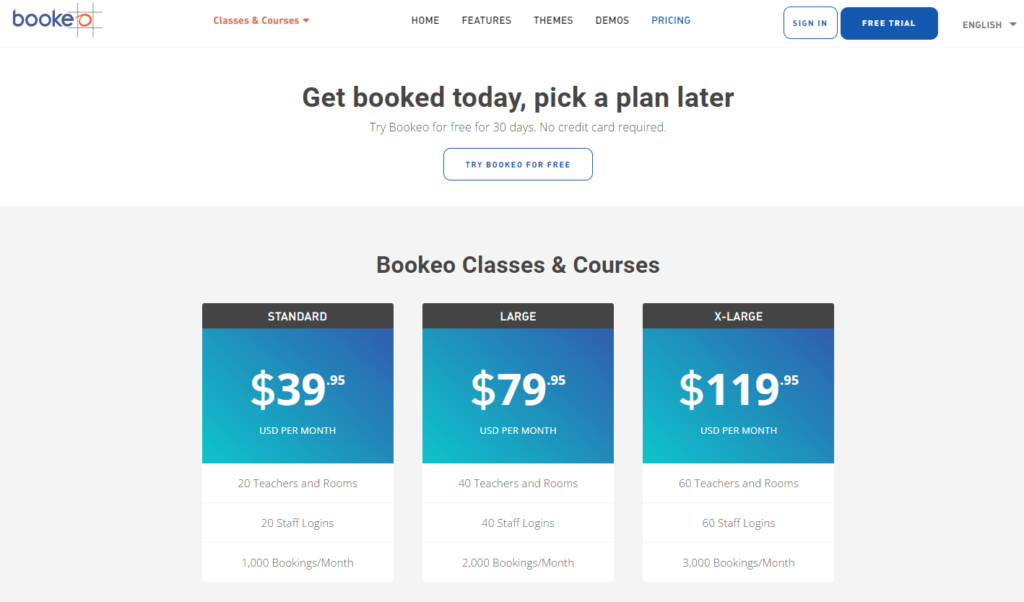
3 – Appointy
Appointy is an appointment and class scheduling solution that works well for educational institutions needing academic scheduling, tutors, fitness trainers, sports coaches, wellness centers, and anyone offering workshops or coaching sessions.
It supports 24/7 online booking, real-time class and staff scheduling, and advanced booking controls to manage class capacities and cancellations. With features like automated no-show reminders, virtual class support, and detailed attendee profiles, it simplifies scheduling and enhances management for a wide range of users.
Also, real-time reporting and marketing integrations help attract more participants for your classes and simplify your operations.
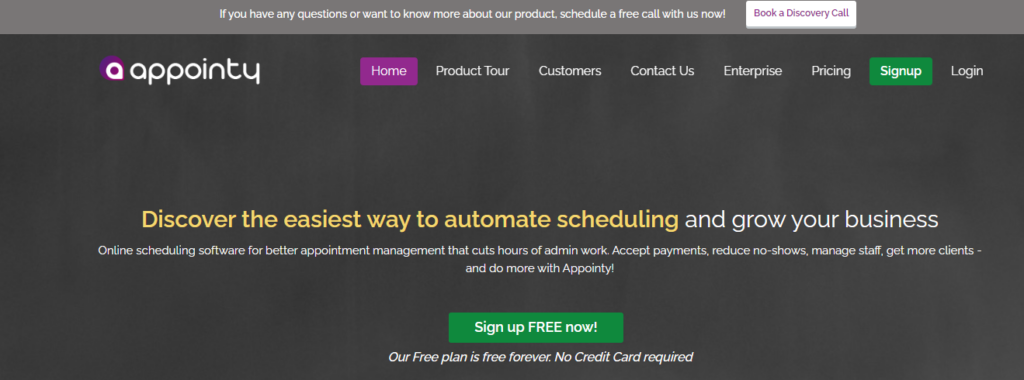
Pros
- The software allows for 24/7 online booking and real-time updates to class and staff schedules, simplifying the management of your classes.
- Automated reminders and detailed attendee profiles help ensure more people attend their classes, while virtual options make it easy to include participants from anywhere.
- Built-in tools help you attract more participants and track important information about class performance, making it easier to improve and promote your offerings.
Pricing
Appointy have four plans available:
- Free plan
- Growth plan – priced at $29.99 per month
- Professional plan – priced at $59.99 per month
- Enterprise plan – priced at $99.99 per month.
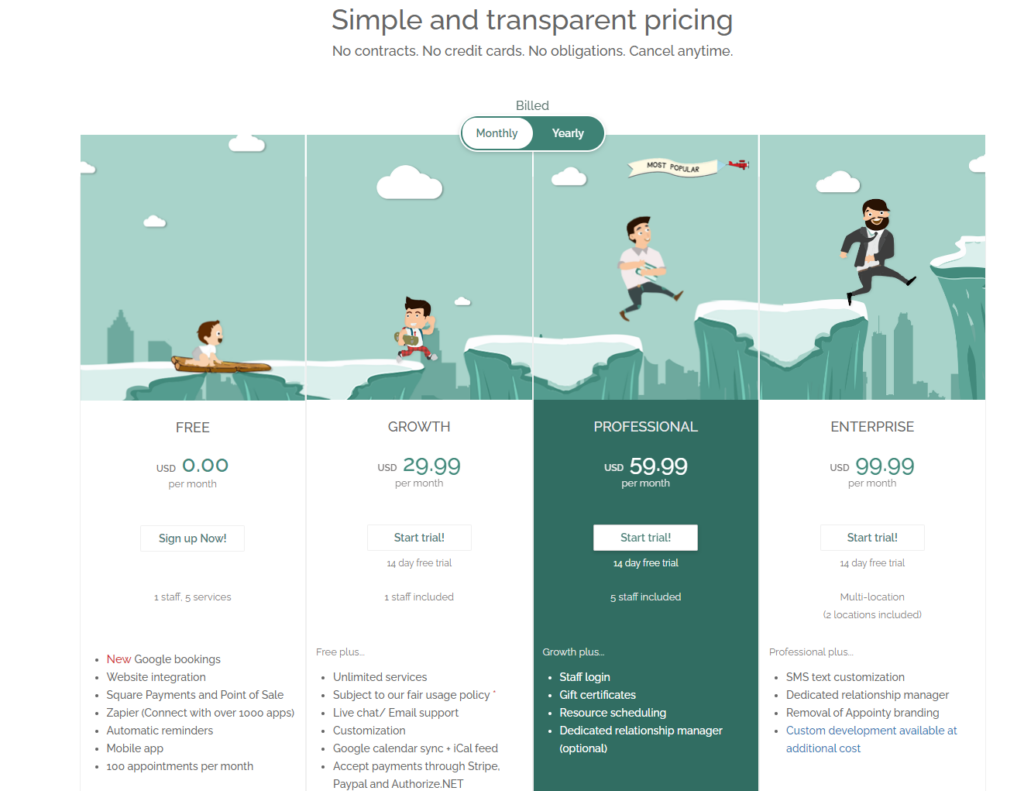
Discover how Arlo can help you make your class scheduling easy as pie
As you can see, the best class scheduling software for your exact needs will depend on the type of classes you’re running and the specific features you require. However, this guide should have given you an idea of the key features to look out for and some options to consider.
If you’re looking for a platform that can help you create, schedule, register, and report on your classes, consider Arlo. You can get started with a free trial below or book a demo with our friendly team who can give you a personalized look at the platform.