#1 Class scheduling software
Manage class scheduling, resourcing and logistics —all in one powerful and easy-to-use platform.
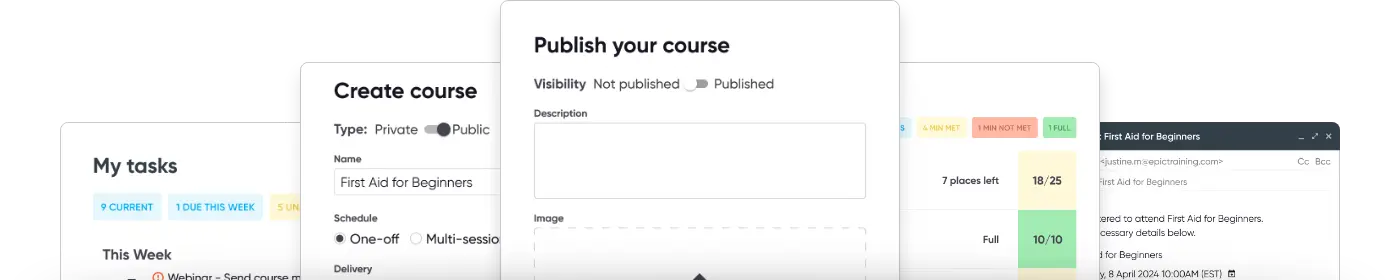
Create, schedule & display classes with ease
Create new classes in minutes and publish to your website with a click of a button. Templates pre-fill key information for quick scheduling of repeat classes that re-run on multiple dates and locations.
- Supports face-to-face, live-online, blended and eLearning
- Schedule one-off, multi-session and repeat courses
- Assign your trainers and venue in one workflow
- Publish to website, update in real-time
- Add custom fields and optional extras
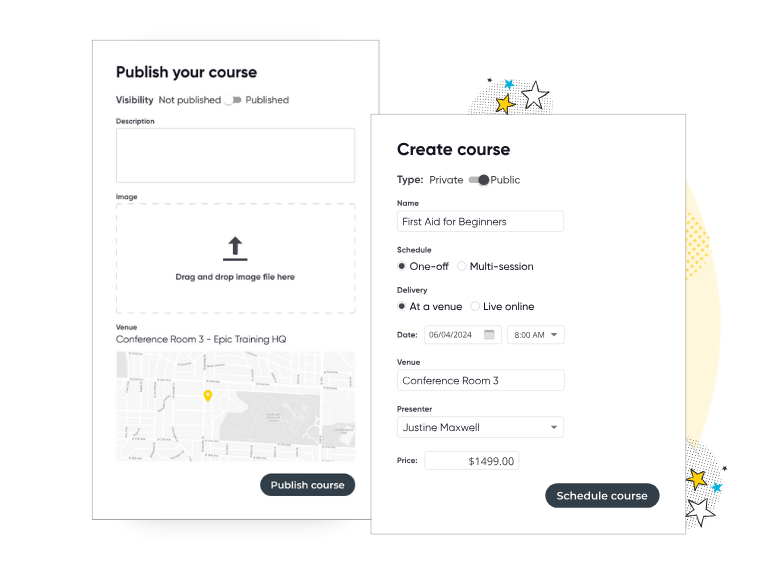
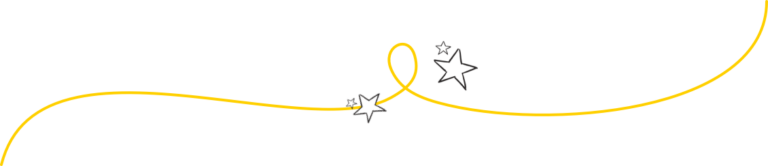
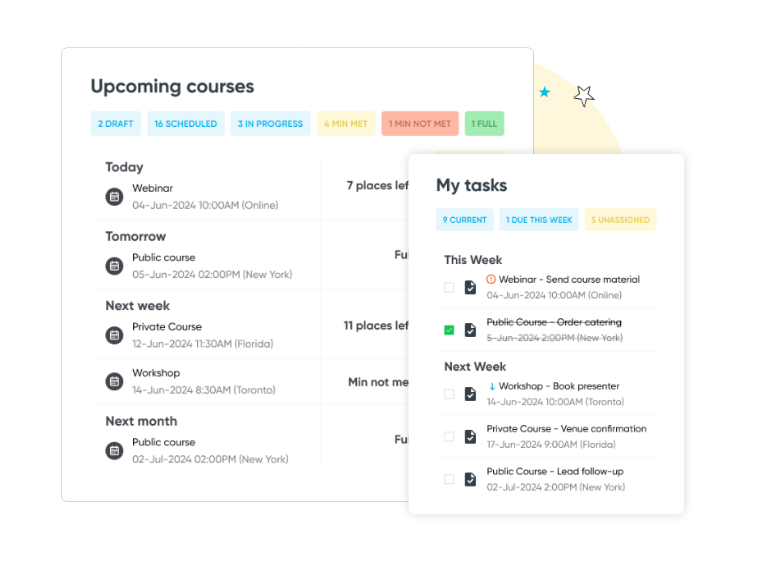
Stay organized with task management
Simplify automate task management and get a complete view of upcoming classes, instructors, venues and more.
- Create tasks and attach them to class templates
- Assign tasks to other administrators and set automatic reminders
- Get calendar views of classes, instructors and venue availability
- Access key information quickly such as contacts, catering & room set up
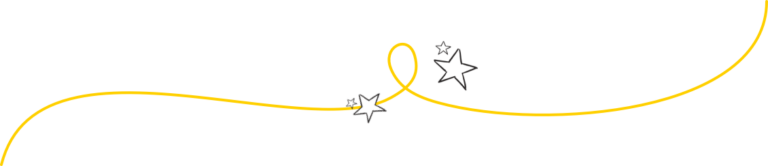
Automate class scheduling communications
Deliver professional and timely emails to customers across the entire learner journey. Use pre-set email templates, apply fonts and colors, and customize content to suit your brand.
- Automate emails for course registrations, payments, reminders, surveys and more
- Send personalized certificates on course completion and schedule reminders before they expire
- Set up smart notifications based on waitlists, minimum registrations met and more
- Trigger emails to instructors that request and confirm availability
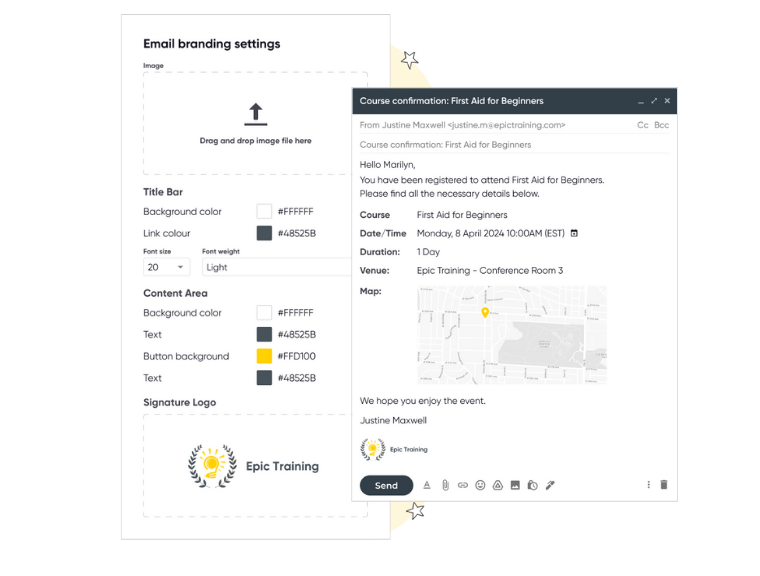
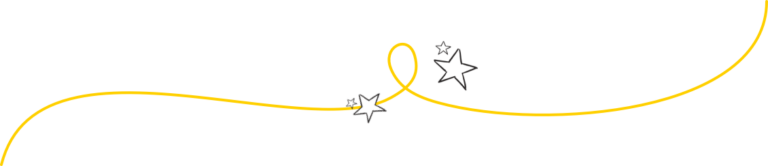
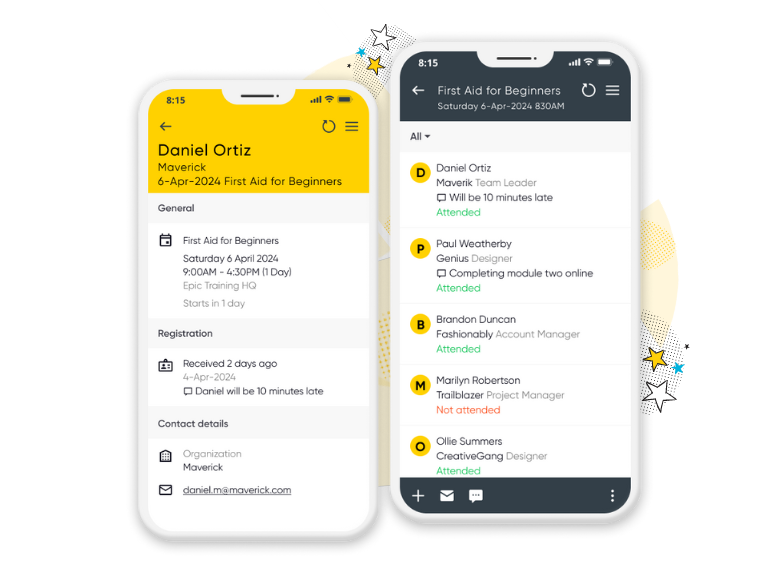
Manage classes on-the-go with the Arlo app
Ensure your class runs smoothly with Arlo for Mobile. Instructors can easily manage registrant details, record attendance, check payments and mark grades on the go. Without the messy paperwork.
- Easily manage instructor access so they can view all class, session & venue information
- Record attendance and grade class content that syncs with Arlo in real time
- View registrant info, send notifications, add comments, update details and more
Courses scheduled
People trained
Hours of admin saved
Emails sent
Worth of training sold
Ready to streamline class scheduling?
Start your 14-day free trial now. No credit card required. Unlimited users.
All the class scheduling features you need
These are just some of the features customers love about Arlo.
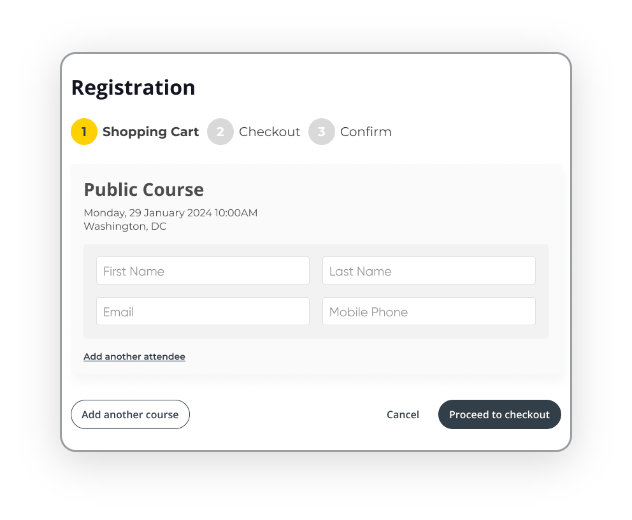
Bulk class scheduling
Upload up to 200 classes at a time with Arlo’s class import feature. Create templates for these classes, and once complete schedule multiple classes at once with a click of a button

Professional class registration forms
Take class bookings through professional registration forms designed to convert. Use Arlo’s default order registration form for paid events and quick registration forms for free or private lessons. Increase online bookings through setting up a custom URL to promote specific courses or events on your website

Effortless payments and invoicing
Automatically create and send invoices, track payments, and add checkout options such as partial payments, discounts and vouchers. Accept online payments through Stripe, PayPal, Windcave and more

Detailed class reporting analytics
Effortlessly capture and manage contacts, track class revenue and performance, run targeted marketing campaigns and create tailored reports through one dashboard

Built-in CRM
Manage all of your important relationships in one place. Automatically store contacts, track class activity and outcomes, capture and nurture leads and easily access certificates, documents and more
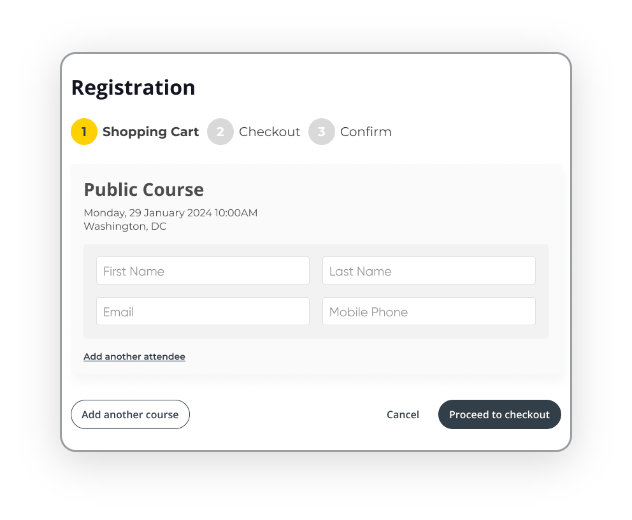
Self-service portal
Create a branded customer portal that empowers your learners with self-service. Customers can quickly register for courses, view upcoming and past training, manage their profile, and more
Arlo has been invaluable in showcasing our tools & enabling our clients
Lumina Learning

Arlo has been transformational. We couldn’t be happier!
Landlord Accreditation Scotland
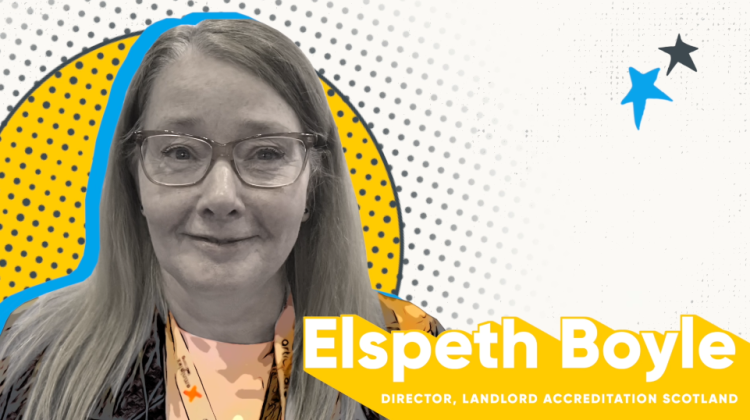
Arlo takes the headache out of training admin.
Innovation Network
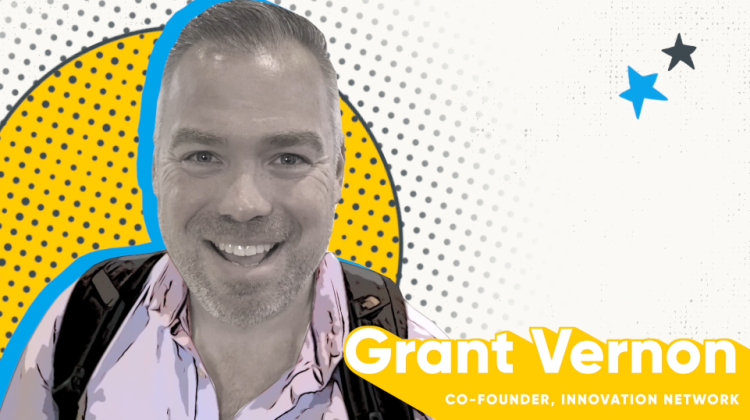
Arlo revolutionized the way we manage courses
Parallel Project Training

Arlo is designed by people who really get training
Odality

Arlo has helped transform us into a nationwide training company
TayeTraining

#1 Class scheduling software for training providers

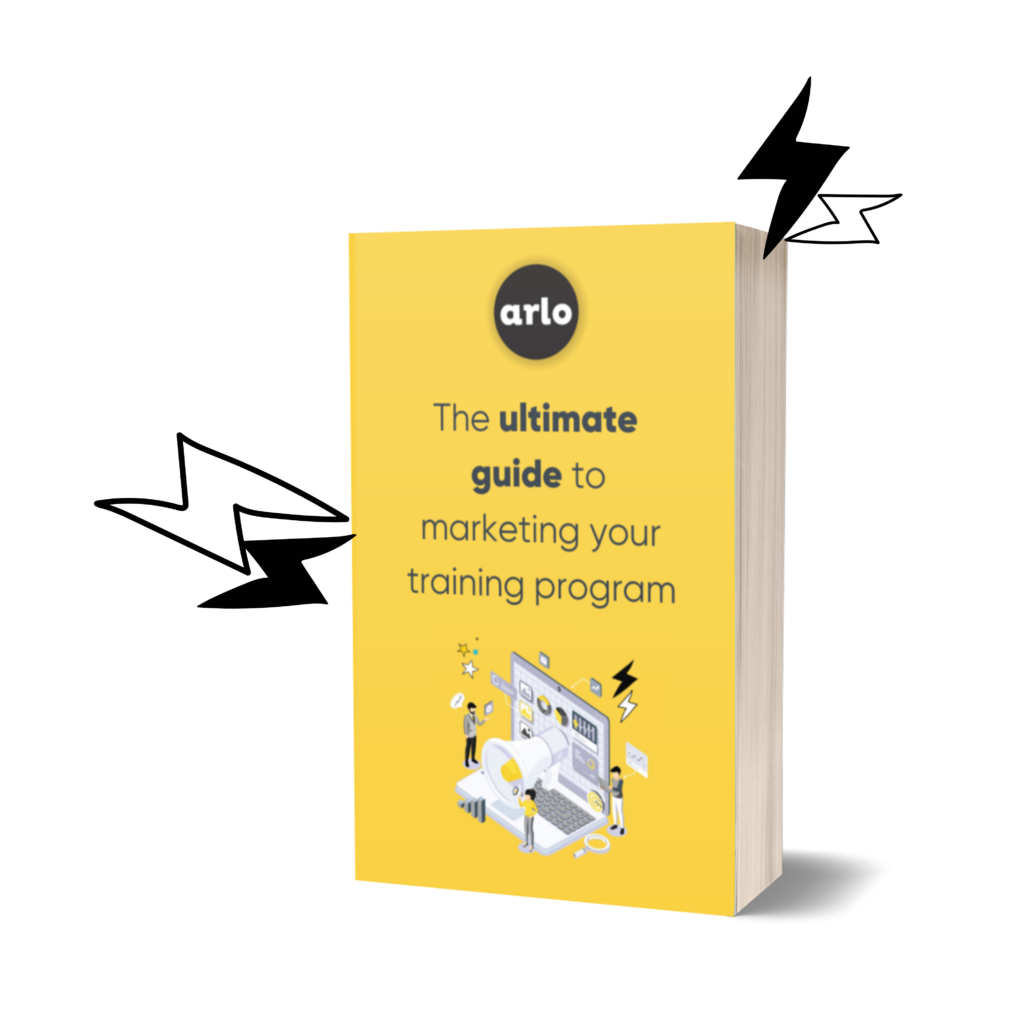
Download the ultimate guide to marketing training courses
Struggling to market your courses, or just don’t have the time? Download this free guide and learn how to automate emails, boost registrations and save time with clever website plugins and tricks to stand out amongst the competition and more.
Class scheduling software FAQs
Class Scheduling Software is specifically designed for people who are in the business of selling and scheduling classes. More powerful and efficient than a maze of spreadsheets, more specialized to the things you need than generic event software.
What is class scheduling software?
Class scheduling software (also known as a class scheduling system) is designed to streamline the process of organizing and managing classes, courses, workshops and other types of scheduled events.
Does class scheduling software differ from class booking software?
Yes, while both manage class schedules, class scheduling software focuses on organizing and managing class schedules, while class booking/registration software emphasizes the booking process for participants – thankfully Arlo does both!
What features are typically included in class scheduling software?
Class scheduling software includes calendar scheduling tools, customizable booking forms for your website, credit card payment facility and automating course management processes – such as reminder emails, waitlists and course transfers.
What types of classes does Arlo work with?
Arlo’s class scheduling software works with a variety of class formats:
Virtual classes – Hosting and managing engaging online classes should be as easy as delivering them. Set up single or multi-session virtual classes through Arlo
One-on-one classes – Personalize learning experiences by setting up classes with individual sessions tailored to the needs of your students
Multi-session classes – Create multi-session courses where sessions can vary in delivery method (venue or live online)
Small group sessions – Organize small group classes in a variety of formats where participants can engage more closely with the instructor and each other
eLearning modules – Arlo integrates with leading LMS platforms so you can offer flexible self-paced courses that participants can access at any time
Let's chat class scheduling
We get training. With over 16+ years experience, our global team of experts are here to help you every step of the way.
