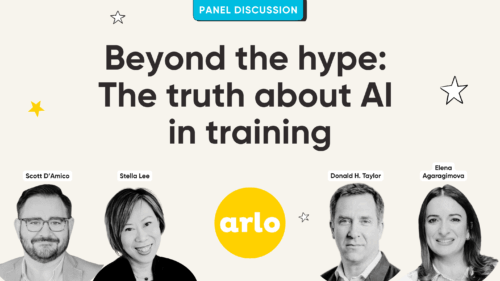Video transcript
Hey, it’s Nick from Arlo here. In the next few minutes I’m going to introduce you to delivering blended learning with Arlo and Coassemble.
Showing the seamless journey for your customers that creates a unique learning experience that sets you apart from the competition.
But first let’s take a step back and look at the case for blended learning. If you’re not aware of the term it refers to a course that blends a combination of classroom, live online and self paced elements into a single course, creating a diverse and engaging learning experience for your customers. There’s plenty of educational resources that support the case that a blended course improves learning outcomes and knowledge retention more than any one format alone.
It also has a high perceived value in the market. Which means that you can charge more for it while benefiting from the scalability and cost reductions that come with eLearning and live online content.
So you know you want to deliver blended courses. Let’s take a look at what you’ll need to offer them to your customers. Coassemble on the left is a learning management system that helps training providers create, distribute and report on self-paced learning content. While Arlo on the right is a training management system that helps training organizations manage the commercial aspects of the business and instructor led training – whether in a classroom or live online. When you pair these two together they have everything you need to create, sell and manage blended learning.
To help make this real and as useful as possible we’re going to use an imaginary first aid training company, Maxwell, and walk you through an entire experience that your customers would see. Let’s go.
So we’re now over on Maxwell’s first aid training website. This is actually an Arlo-powered website. One that comes free with any plan. You can change the content and the styling to match the branding of your organization – like we’ve done here with Maxwell.
From this point on I actually want you to pretend I’m Vincent Dove – a project manager who has just started working with DesignQ. And before I can start going on site I need to complete some workplace first aid training. So we’ve headed over to their website and I;m going to go ahead and try and find the course that I need to complete.
We’ll check out the catalog which is a list of all courses and I can see right away here, Workplace First Aid as a blended course. Perfect. That’s what I need. Let’s open it up and take a look at the date – Tuesday 2nd of March, that works great for me so let’s go ahead and register on it.
So I can fill out my details , review the order information – I’m happy with that. Review the overall order – brilliant. And let’s confirm. Arlo has now created my registration in the platform and at the same time it’s passing my details across to Coassemble via Zapier where my user has been created and I’ve been enrolled on the correct eLearning course.
But we’re interested in this from your user’s perspective, so let’s go look at Vincent’s emails and see what he has received. We’re now looking at Vincent’s inbox and we can see he’s received two emails. One for Maxwell First Aid – that’s the automated Arlo instruction email. And another from Coassemble. Let’s take a look at the Arlo email first. As we open it up, we can see that like the Arlo website it’s styled to match Maxwell’s branding. And you can do this with your emails too.
Right at the top we can see the automatically sent calendar appointment so your learners will always be notified before the start of a session. And if we take a look at the body of the email, we can see key information about the course, its location and instructions on how to get there, your presenters and their contact information, and down below specific session information including a link to the webinar, instructions on how to join it and further instructions that we’re going to receive an email in the next 48 hours on how to access the eLearning content.
That’s the Coassemble email. Let’s head back to the inbox and take a look at that email. As you can see, it’s straight to the point. You’ve been invited to study a course at Maxwell First Aid Learning Center. It includes a link to go across to the account activation page, so we can set up our access. Let’s head over there now. As you can see, Coassemble already knows who we are – Vincent Dove. And that’s because Zapier transferred our information from Arlo to Coassemble when we submitted our order and our registration. All that’s left to do is set a password to activate and access our account. Let’s submit that. Okay awesome, we’re in. This is Coassemble’s learning portal. From here, Vincent Dove, and your customers, can view all of the courses that they’ve been enrolled on. Right now we can see that Vincent has only been added to the Workplace First Aid course.
I want to take a look at that, so you can get a feel for what it’s like to learn inside Coassemble. Awesome. We’re first presented with a high-level information page about the course. But let’s start, so we can view the content. Great, we’re in.
On the left hand side, you can see a clear navigation panel so your learners can always appreciate where they are. And in the middle we can see the main content. Let’s go through a couple of the pages, and see a few different layouts, and finally we get to an assessment. Awesome, we nailed it. I want to leave it there so we can go back and recap that entire process so you can appreciate just how seamless it was for your customers.
So let’s recap the journey that Vincent, and your customers, will have.
We started on an Arlo powered website, found the right course, registered and paid for it, received the course instructions about both the instructor-led and the eLearning components, and finally we accessed the eLearning content inside of Coassemble. Both platforms had their branding aligned, and that customer experience felt seamless.
We’ve mentioned Zapier a couple of times during the demo. Let’s understand a little bit more about where it fits in. Zapier sits in the middle between Arlo and Coassemble, making these two systems work so well together. Data flows in both directions, transferring registrant information from Arlo to Coassemble, and once the learner has completed the course, feeding the results back into Arlo. To automate certificates and further communication.
Okay, great. You know you want to get started with blended learning, but what are the next steps? You’re going to need some tools to help you. Arlo, your training management platform and website. Coassemble, your eLearning authoring and hosting platform. And Zapier – sitting in the middle and connecting the two.
In fact, we think that this trio of systems is so powerful and elegant that we’re happy to manage that Zapier implementation for you.
So there you have it. To learn more, book a demo or start a free trial with us at arlo.co. Or, check out Coassemble at coassemble.com. That’s it. Thanks!
More resources:
– Blended learning definition
– Blended Learning Approaches
– Parallel’s Blended learning strategy
– True’s Arlo + Zoom + Learnbook blended learning solution