Recently updated on September 27th, 2021
Arlo’s Zoom integration brings Zoom’s premium webinar software functionality together with Arlo’s purpose-built training management system.
Training companies around the world use either system, some use both. If you’re a training company looking to deliver online training, you might be wondering, do I need both systems? You might be confused as to what Zoom does and why Arlo is necessary. This article outlines the two systems and makes it clear how your training company may benefit from the joint powers of Zoom and Arlo to deliver remote training.
Zoom Webinar Software
Zoom as you probably are aware, is one of the leading webinar software on the market. It allows people to connect virtually from anywhere, across any device. This lends itself to running webinars and hosting online training perfectly for training providers. It’s super easy to use and you can get going in minutes. So many of our customers are using Zoom to deliver their online training and here are some reasons why.
Zooms features make virtual, personal
Zoom has a suite of features that will allow you to create highly engaging online environments for your registrants to learn.
- Online webinar hosting – obviously this is the big feature and reason why we’re all looking at Zoom. No need to dig into this.
- Breakout rooms – in so many of the courses we run we end up running an activity that involves breaking into small groups to interact more personally with the subject matter. With Zoom this is still possible. As the presenter you can split people into virtual breakout groups and then go back and forth between them.
- Virtual whiteboards – powerpoints and slides are great, but sometimes as a presenter using the whiteboard is the best option. As a presenter you can share a whiteboard with the attendees and engage with them in that way. You can also allow the attendees to write on the board too.
- Instant message – when we have large numbers on our webinars, we use the instant messaging feature prolifically to engage with attendees. We ask attendees to post their questions on the live chat, to not disrupt the presenter, and then while the webinar is running our team can sort out answers for those people. Or if we are running a QnA at the end of the webinar we use the questions in the chat and answer them live.
- File transferring – Just because you’re online doesn’t mean you can’t have handouts or resources. With Zoom you can deliver resources to your attendees such as slide notes or readings.
What does Arlo add into the mix?
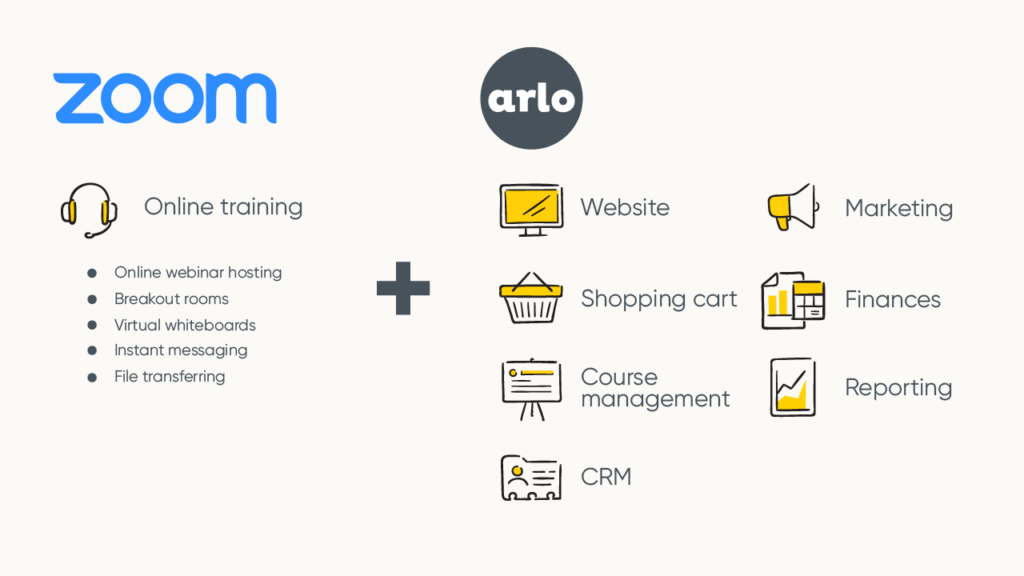
Maybe you’re new around here and are not too sure what Arlo does. Here’s the quick overview. Arlo is a training management system built for training providers who want to save time and crush sales targets. It is a complete training management solution to promote, sell and deliver instructor-led, online and blended learning.
Doesn’t Zoom deliver the training?
Yes, you’re right. Zoom webinar software does allow registrants to jump online and engage with your training. But how do you get those registrants in the first place? How do they pay? Where is their information stored? Can you manage their PD points? You get where we’re going. There is a whole bunch more to running a training business than just delivering courses even if it is virtually.
Here are some of the key additions Arlo brings:
- Website – Arlo’s website technology allows any training company to display their online training. If you’ve already got a website, Arlo seamlessly integrates with it and matches your branding. If you don’t have a website, Arlo has a code free website builder which you can use to get started.
- Online registration and shopping cart – Alongside your website, Arlo allows your website visitors to add online training to a shopping cart and pay online. Arlo also gives your customers flexibility when it comes to payment, credit card, invoice or even part payments are all available.
- Course management tools – there’s a whole bunch of tasks that need to be done when delivering a course. Scheduling presenters, managing waitlists, processing refunds or transfers. Arlo helps you to do all of this, and automates a lot of it while as well.
- Marketing – campaigns and lead generation are two of the most important marketing features with Arlo. You can generate leads from your website who are interested in your courses. You can also slice and dice your database to create super targeted marketing campaign to increase registrations.
- CRM – Arlo gives you a CRM that has been purpose built for training providers. Store all your contacts and leads in one easy to use system. Make notes, set tasks, and see your history with every individual.
Get the best of both
We decided to integrate with Zoom webinar software because both systems work perfectly together to run an online training business. Arlo takes care of the elements involved in running the business, while Zoom helps you run the training. With both systems in place you are putting your training company in the best position to successfully run a program of both face-to-face and online training.
Learn more about webinar software for training providers in the Ultimate Guide to Webinars.