Pembee is an online booking platform designed for activity organisers.
It handles session bookings, mobile-friendly forms, and basic admin tasks well. But if you’re a commercial training provider delivering structured, instructor-led or blended learning courses, Pembee lacks the depth you need to manage operations at scale.
In this article, we compare Pembee to Arlo – a training management system designed specifically for training businesses.
And show you what training scheduling features you really need to manage complex course formats, assign trainers and venues, avoid scheduling conflicts, and maintain full visibility across your training calendar.
Where Pembee Falls Short for Training Providers
Pembee offers convenience and simplicity, but it doesn’t include core features that training businesses rely on to manage complexity.
No structured course templates
Pembee doesn’t support reusable course templates with shared settings, making it difficult to manage recurring courses or efficiently run multiple sessions of the same training.
No training calendar or scheduling views
There’s no way to coordinate instructor availability, check room usage, or view your full training schedule which is key for providers managing multiple sessions and resources.
No support for blended or multi-format delivery
Pembee is built around simple session bookings. It doesn’t support multi-session courses webinars, self-paced learning, or mixed delivery formats within a single course.
No presenter or venue resource management
You can’t assign trainers, reserve tools, or track resource availability. Without this providers can risk double-booking or losing visibility over trainer workloads.
Limited course-level reporting
While Pembee offers basic booking stats, it lacks training specific reports, such as attendance trends, trainer utilisation, or performance tracking by course, client, or format.
The Training and Course Scheduling Features Training Providers Need
Training providers don’t just run sessions, they run structured courses and training programs, often across multiple formats dates, and delivery modes.
Managing that requires features in a platform designed specifically for training operations, not generic booking workflows.
In our opinion at Arlo, these are the non-negotiable training scheduling features a platform should include:
Course templates with shared settings
Create once, reuse often. Course templates let you manage uniform course structures, pricing, presenter roles, and materials across every instance, reducing set up time, and making course set up more consistent.
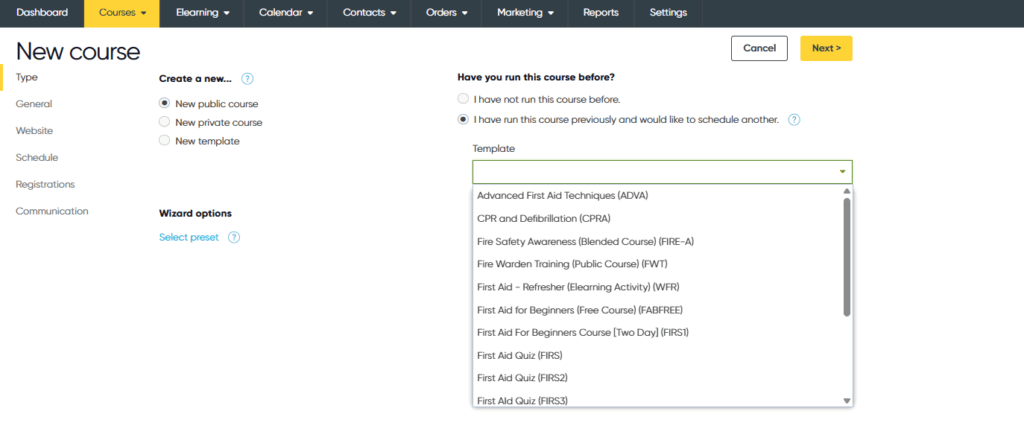
Multi-session and blended delivery support
Many training courses aren’t single sessions, They might include a mix of live webinars, classroom days, and self-paced modules. A scheduling solution should accommodate these different components under a single course structure.
Trainer availability and assignment
Training providers often work with a limited pool of trainers. They need to be able to see who is available, view workflows, and avoid assigning someone to two places at once.
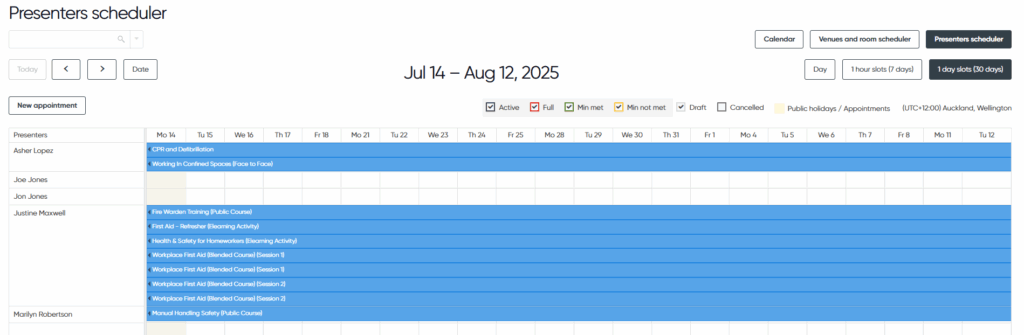
Venue and room coordination
Modern training programs are often multi-format. If you run any instructor-led programs or modules, you need features that can help you manage physical locations, including rooms and venues. This means tracking availability capacity, and avoiding double bookings.
All of this is particularly important when you’re running multiple courses simultaneously.
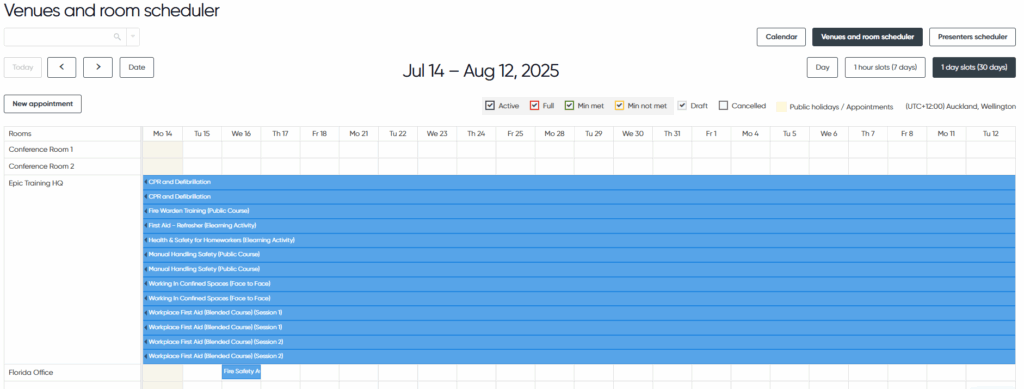
Calendar views for visibility and control
A clear view of the training schedule, by date, course, trainer or venue, is necessary for effective planning. Without it, overlaps, resource gaps or mussed opportunities are easy to miss.
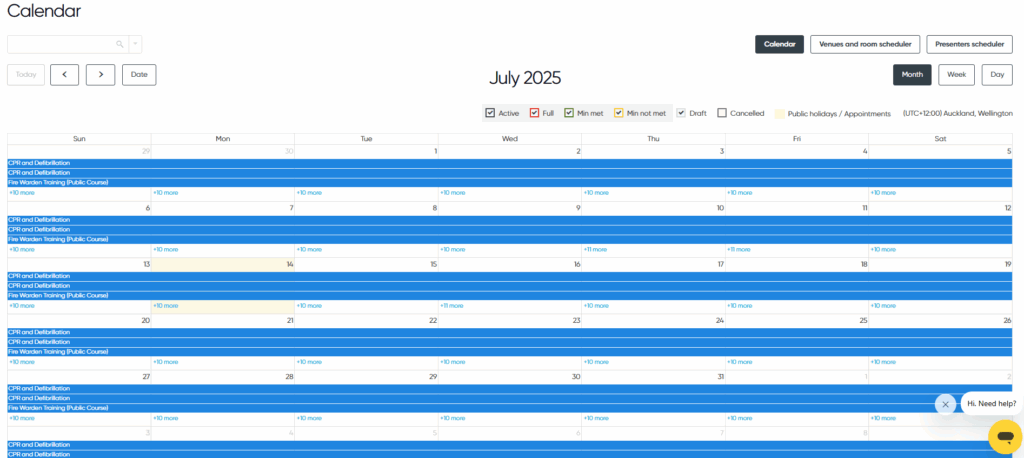
Waitlist and capacity limits
Training providers need tools to manage potentially oversubscribed courses effectively. Waitlists, automated notifications, all help fill courses while reducing manual admin between training admin and learner.
Automated reminders and confirmation workflows
Coordinating joining instructions, reminders, and last minute updates is time consuming. Communication automation features ensures accurate timely communications without relying on calendar invites or individual emails.
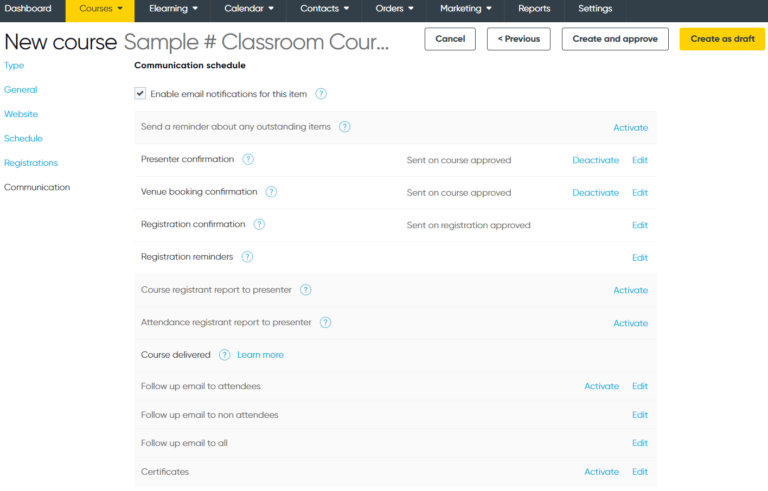
Training-focused reporting
Reporting should cover more than attendance. Training providers need insights into how often trainers are delivering courses, which training formats are being used most and which are most effective, which clients are being served and how many leaners complete or miss their sessions.
How Arlo Training Management Software Compares to Pembee
Arlo is a platform designed specifically for training providers – businesses running structured, instructor-led and often multi-format courses at scale.
In short, Arlo delivers the operational control required for professional training delivery.
Reusable course structures that save setup time
Arlo lets you build your own course templates, or access Arlo’s library of pre-existing course templates. If you want to built your own templates you can set pricing, delivery method, presenter roles, registration rules and more – meaning you can run the same course multiple times without starting from scratch.
Flexible delivery options for modern training
Support live, self-paced, or blended learning, all within the same course. Arlo handles multi-session training, combining instructor-led sessions, webinars, or online modules under a single registration and schedule.
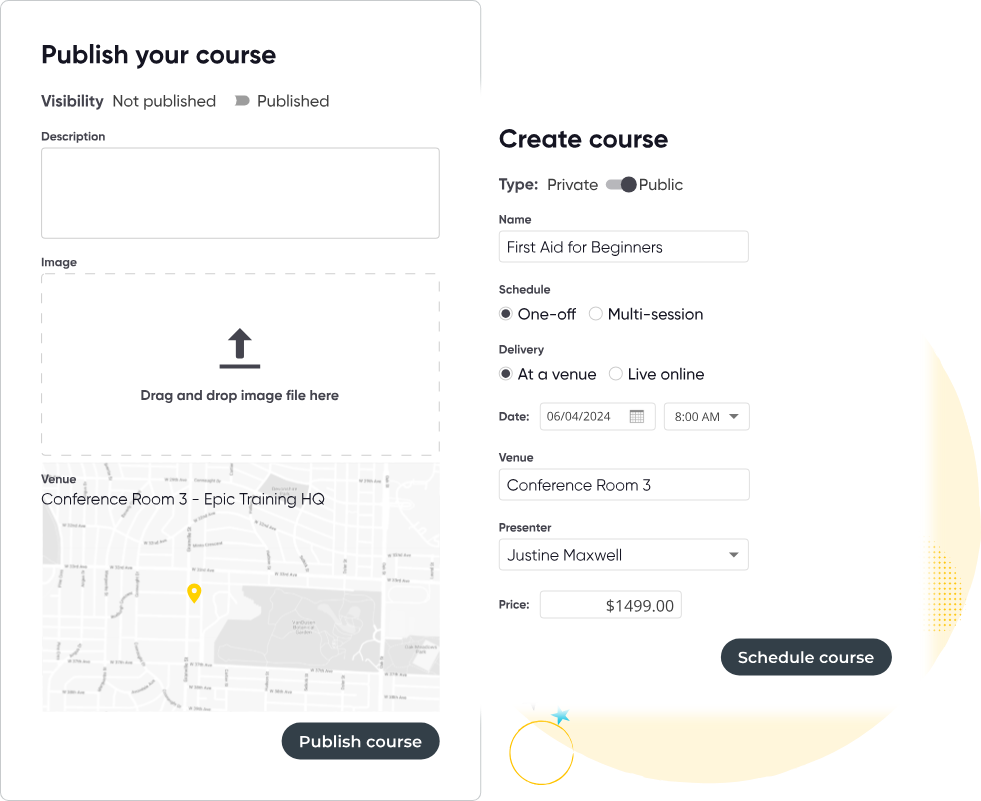
A real-time view of your training operations
See every upcoming course across your calendar, along with assigned trainers, room bookings, and availability. Filter by region, venue, or team to plan ahead and avoid clashes.
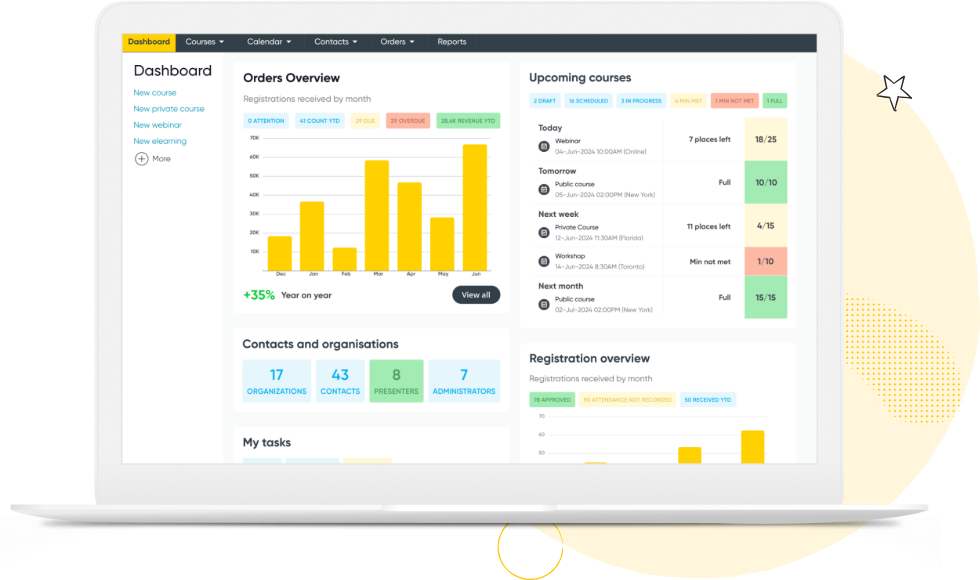
Smart scheduling across trainers and venues
Easily assign presenters and venues while avoiding double bookings. Arlo checks availability automatically, helping you manage limited resources across multiple course and time zones.
Built-in workflows for learner and presenter comms
Automate the admin behind reminders, joining instructions, cancellations, and confirmations. Arlo keeps everyone informed without relying on spreadsheets or manual follow-up.
Reports that go deeper than attendance
Arlo gives you insights into trainer workloads, client-specific course delivery, attendance rates, completion rates and course revenue.
With Arlo you can track performance across every training format and client.
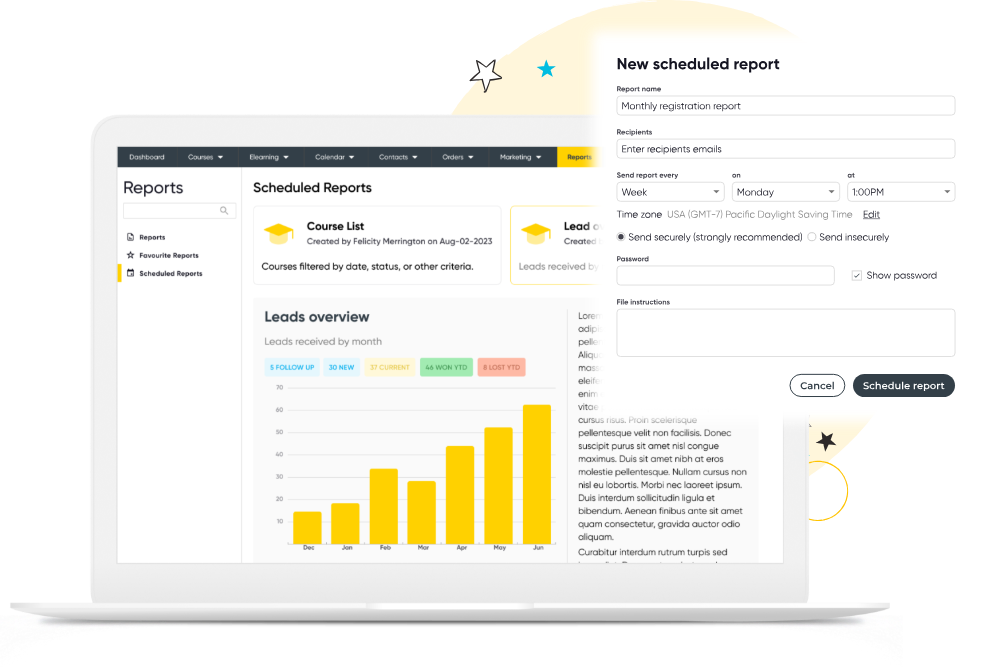
Customer Story: How Arlo’s Training Scheduling Features Helped Taye Training 4X Their Training Business
Taye Training is a values-led provider, delivering specialist training to frontline services across the UK. Their courses cover subjects like safeguarding, leadership, domestic abuse, and equity and inclusion, delivered using their own Training 4 Influence (T4I) methodology.
In just a few years, they’ve grown from a local provider into a national operation with 53 facilitators and over 90 course topics. But as demand increased, so did the complexity of managing their training schedule.
The challenge: Disconnected, manual scheduling
Before Arlo, Taye’s course scheduling was entirely manual. Coordinating live sessions, assigning facilitators, creating Zoom links, sending reminders, tracking attendance, and issuing certificates were all done by hand – using spreadsheets, email and calendar tools.
This became unmanageable, especially when they transitioned from face-to-face training to live online delivery during the pandemic. Every course required hours of manual setup, repeated across dozens for sessions each month.
They couldn’t scale without risking errors delays, or staff burnout.
The solution: Arlo’s training course scheduling engine
Arlo gave Taye a central platform to schedule and manage every course – regardless of format. They now use course templates to quickly spin up consistent training sessions. Trainers are assigned based on real availability, and sessions are automatically created in Zoom.
“Setting up a training course, including sending joining information and Zoom links, contacting delegates and facilitators, sending reminders, certificates and follow up information can be done in minutes rather than hours.” Tammy Banks, Co-Founder, Taye Training.
With Arlo’s Zoom integration Taye can easily create a live online course, or add a live online session as part of a blended course, using Arlo’s training scheduling tools. Once scheduled in Arlo, these are automatically created in Zoom – no manual action in Zoom is required.
Course registrants automatically receive join instructions as part of their registration email – as well as a calendar appointment, reminders, follow-up emails, and surveys. When the live online session in Zoom is complete, attendance is automatically recorded against the customer’s record in the Arlo CRM.
Less administration for Taye and a seamless course experience for their learners – who rely on this training.
“We have grown the company x4 since using Arlo and have thousands more delegates. Part of this is due to now delivering national tenders for public services which we couldn’t do without a training management system.”
Choosing the Right Tool for Professional Training Delivery
If you’re running structured, instructor-led, or blended training programs, the tools you use need to support that complexity.
While Pembee may suit activity-based sessions or clubs, training providers require features that go beyond handling bookings, they need tools that support resource management visibility, automation, and performance tracking.
That’s where Arlo stands apart. Built specifically for commercial training businesses, Arlo gives you the infrastructure to manage high-volume scheduling without sacrificing control or quality.
Explore the full feature set 👇
