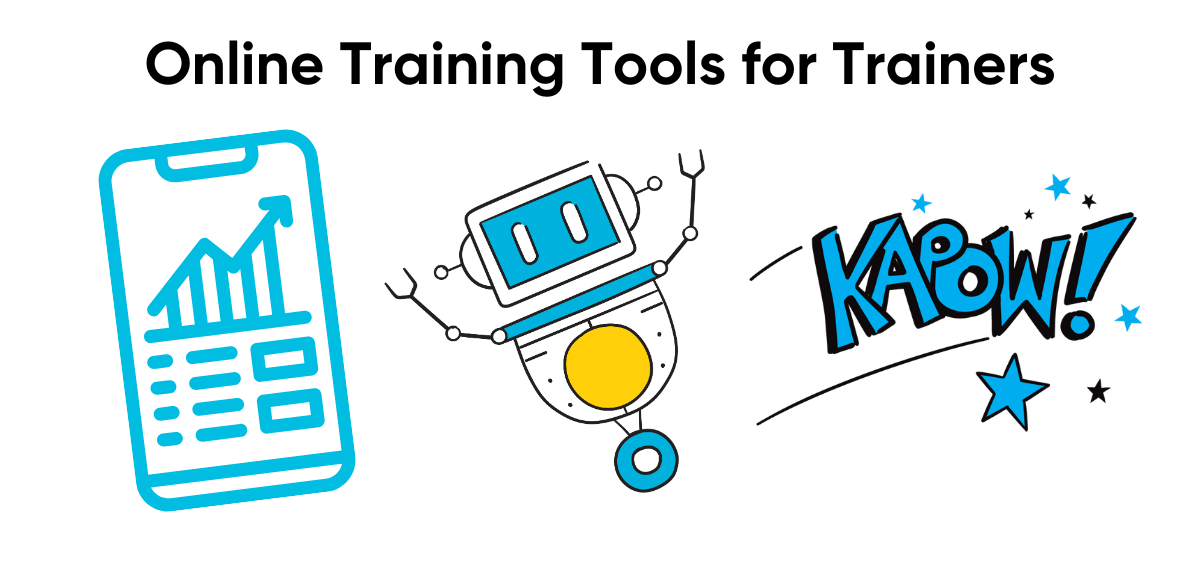Recently updated on June 18th, 2025
To run online training successfully training and course providers need tools that:
- Set up, deliver, and run online sessions: Trainers need an easy way to schedule and host online sessions, allowing them to connect with learners, present materials, and engage in real-time discussions.
- Integrate with other key platforms: Tools should connect with existing software like video conferencing and communication platforms, ensuring a smooth workflow without the need to juggle multiple systems.
- Create personalized content for learners: Providers should be able to customize content to suit different learners’ needs, adjusting the pace, path, and materials based on progress and individual goals.
- Provide engaging learning tools: Interactive features such as quizzes, discussions, and multimedia support are essential for keeping learners involved and ensuring they retain key information.
- Offer flexible delivery: Tools must support various formats, such as live, on-demand, and blended learning, to accommodate different learning preferences and schedules.
- Give detailed reporting and analytics: Trainers need access to data that tracks learner progress, participation, and performance, enabling them to identify areas of success and areas that may require improvement.
While there are some online training platforms that have all these elements, the likelihood is that you’ll at least need a few different tools to deliver effective online training. And its with this in mind that we’ve put together this round-up of some recommended online training tools trainers should check out.
We start with a walk-through of our solution – taking a look at the features you’ll find within the platform that help our customers deliver great online training at scale, and a host of other essential tools that will help you deliver better online training.
(Note: if you want to skip the reading and see Arlo for yourself, you can book a demo with our friendly team).
1. Arlo Training Management Software – The All-in-One Online Training Platform
Arlo Training Management Software offers a full suite of features to help commercial and in-house trainers create, schedule, manage, deliver and sell online training.
The platform is fully customizable to the way you want to deliver online training, and we …
Here’s an overview of our key features for online training, and how they work:
Setting up Your Online Course
The first step within Arlo is setting up all the details for your online training course. In the set-up wizard the first step is to choose whether you’re setting up a new course or scheduling one you’ve previously ran.
All you need to do is select the relevant option from the ‘Have You Run This Webinar Before?’ selection panel.
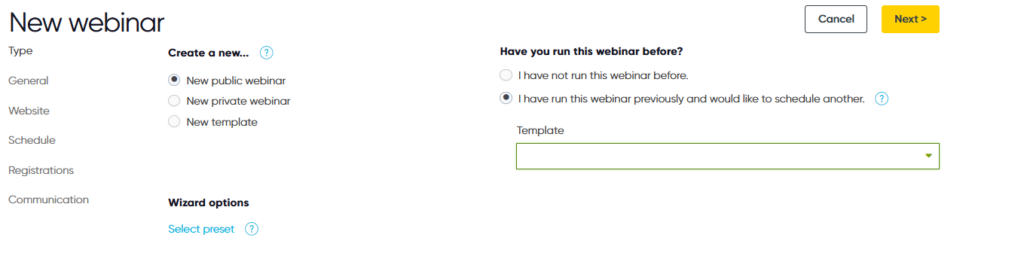
Or if you’re online training will be part of a blended course, select a blended course template, and inside the wizard you can then set up the details for each individual session – for example, whether a session will be at a physical venue, or delivered live online.
Within the same set up window you can set the price of the course, and any relevant tax information.
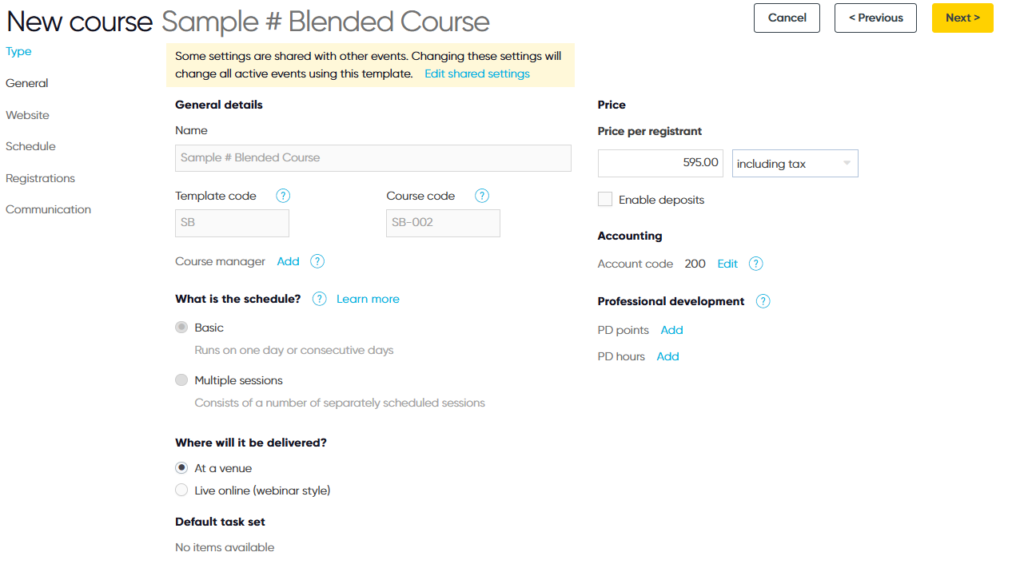
Setting up Your Course for Publication
Once you’ve done that you’ll be brought to a screen where you can input all the details for how the course will appear on your website upon publication. In this window you can control and customize every aspect of your course’s online presence to maximize visibility and attract enrollments.
This includes:
- Crafting a compelling title and URL for improved search engine optimization
- Writing a detailed description to highlight the course’s benefits and learning outcomes
- Setting the advertised duration to manage learner expectations
- Categorizing the course for easy browsing, enabling lead generation tools to capture prospective student information
- Adding related links to provide further resources, and uploading eye-catching hero and list images to enhance visual appeal
- Managing custom content sections to showcase unique selling points or testimonials.
You can also control the course’s visibility and set registration deadlines, to manage enrollments effectively.
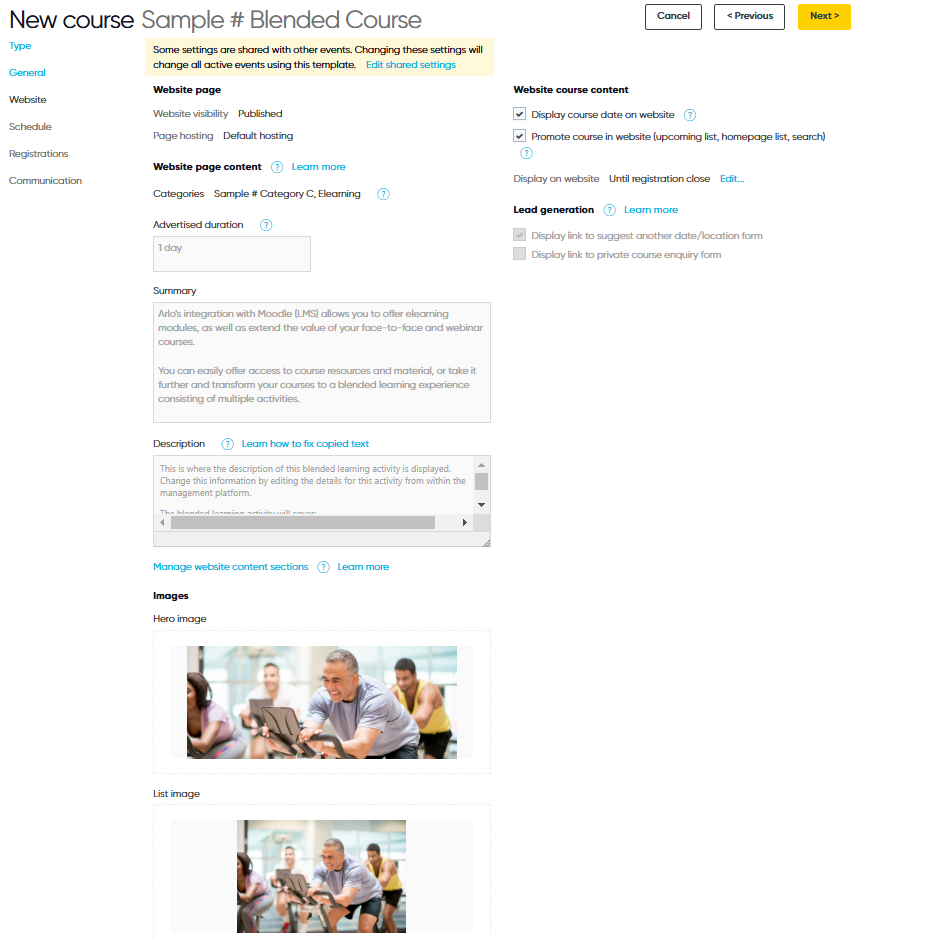
You can then set up the remaining logistical details of of your course, such as the start and finish time, setting up the URL you want to use, or selecting Zoom if you want to run your online training through Arlo’s Zoom Integration.
You’ll also need to set up the guest URL, which will be sent automatically to registrants when they register, along with a presenter link if necessary, and any guest instructions.
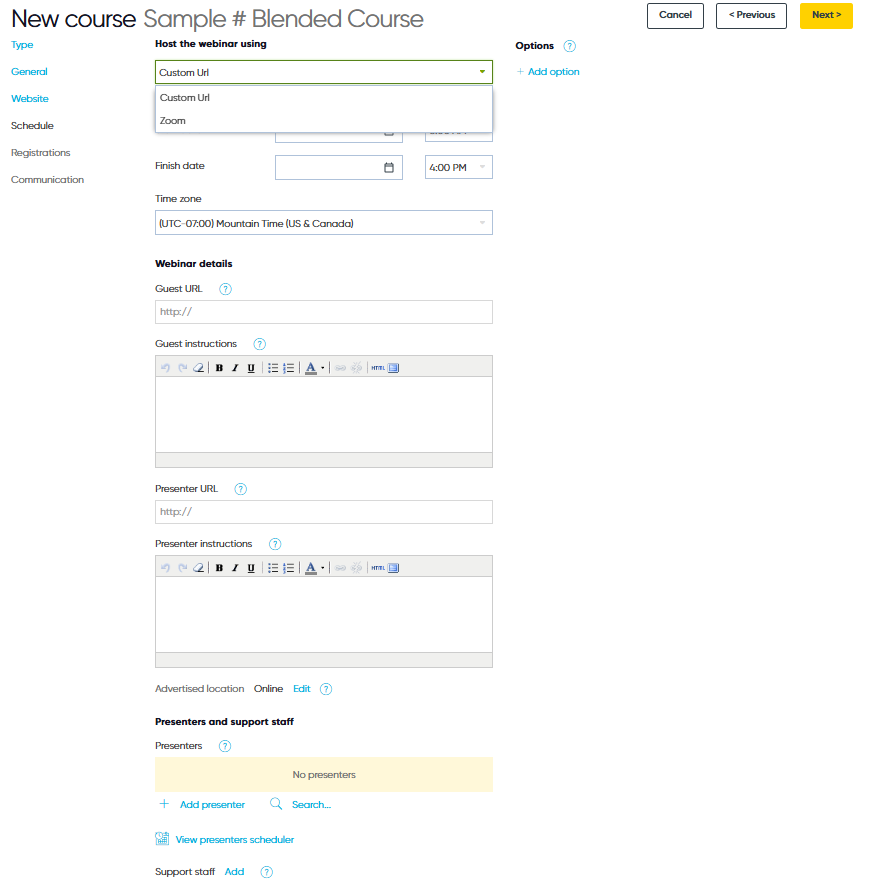
Setting up Registration Forms
Before publishing is complete you’ll need to set up your registration forms. Arlo provides pre-designed templates for public and private courses, accommodating both paid and free options.
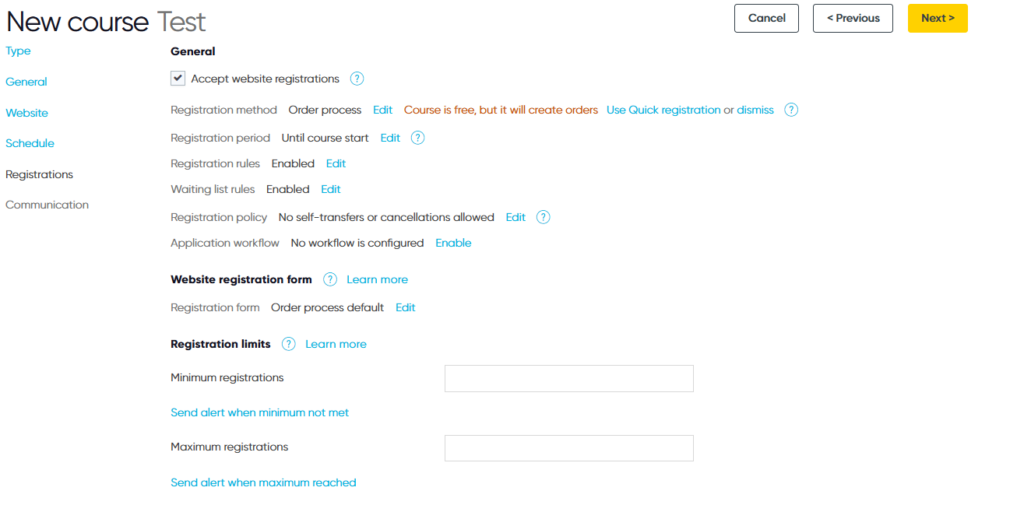
For paid courses, the registration process is fully automated. Upon registration, the system immediately sends a payment confirmation (or invoice) via email, followed by a separate email containing comprehensive course details.
Free course registration is streamlined with a simple one-page form. A confirmation email containing all relevant course information is automatically sent to the registrant.
To make life easier for registrants, they can sign-up for or multiple courses and add multiple participants within a single form. Configurable options include voucher codes, payment method selection, and other relevant details.
Arlo also gives you granular control over each registration form. Set screening rules, manage waitlists, and define registration limits to ensure optimal class sizes.
Flexible payment options are supported, including credit card, invoice, and bank transfer. Arlo integrates with leading payment gateways such as Stripe, PayPal, Apple Pay, Google Pay, Klarna, Afterpay, and Windcave, facilitating secure and easy transactions.
Discount codes can be configured, registration limits can be set, and waitlists can be managed. When a course is full, registrants can join a waitlist and are automatically enrolled should a spot become available.
Upon successful payment, invoices and receipts are automatically generated and distributed to registrants. Integration with accounting platforms like Xero and QuickBooks simplifying your billing process financial management.
Within Arlo you can also manage transfers, refunds, and cancellations. Administrators can easily process these changes and automatically notify affected customers.
Furthermore, registrants can be empowered to self-manage course bookings, cancellations or transfers through a self-service portal should you wish to configure one.
Set-up Your Course Communications
Once you’ve set up your course and the registration forms, you can set up all the relevant communications.
This includes setting up instructor confirmation emails (if required), venue booking confirmation emails (if needed), registration confirmation emails, reminders and more.
You can also set up any pre and post course emails to registrants. For example, you might want to send pre-reading materials pre-course, and surveys or certificates post-course, all of this is available through Arlo.
In addition to this, you can also set up course registration reports, attendance reports, and financial reports to be sent to relevant stakeholders after the course has been delivered.
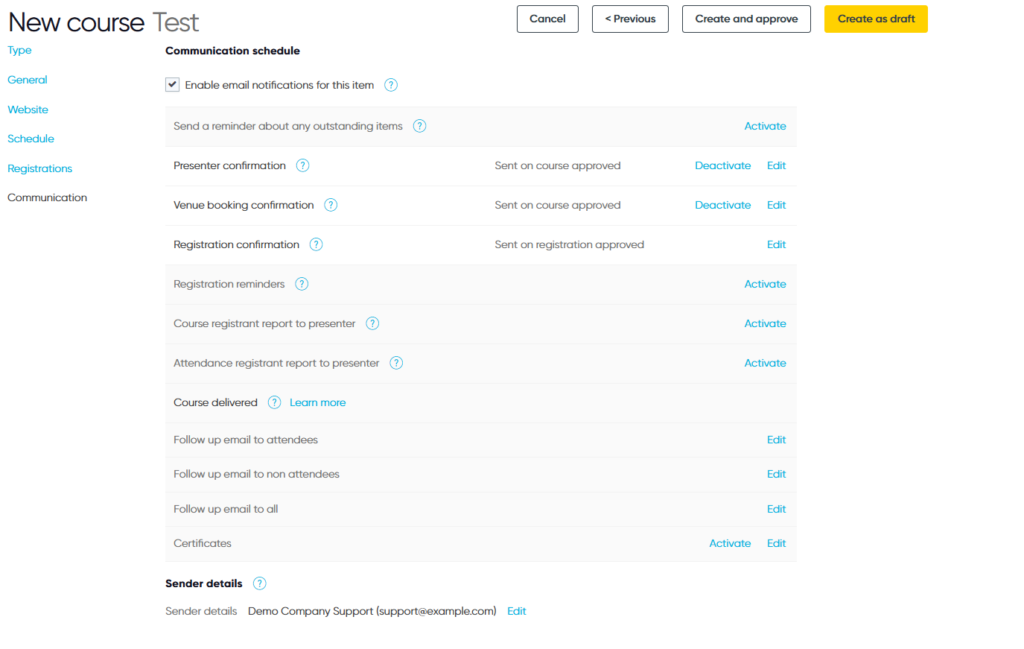
Time to Publish Your Course!
Once all this is done its time to publish your course! Simply hit create and approve, and your course will be live, ready to take bookings!
You can see below a few examples of how some of our customers are displaying their courses on their own websites, and a gallery of some of the best for further inspiration.
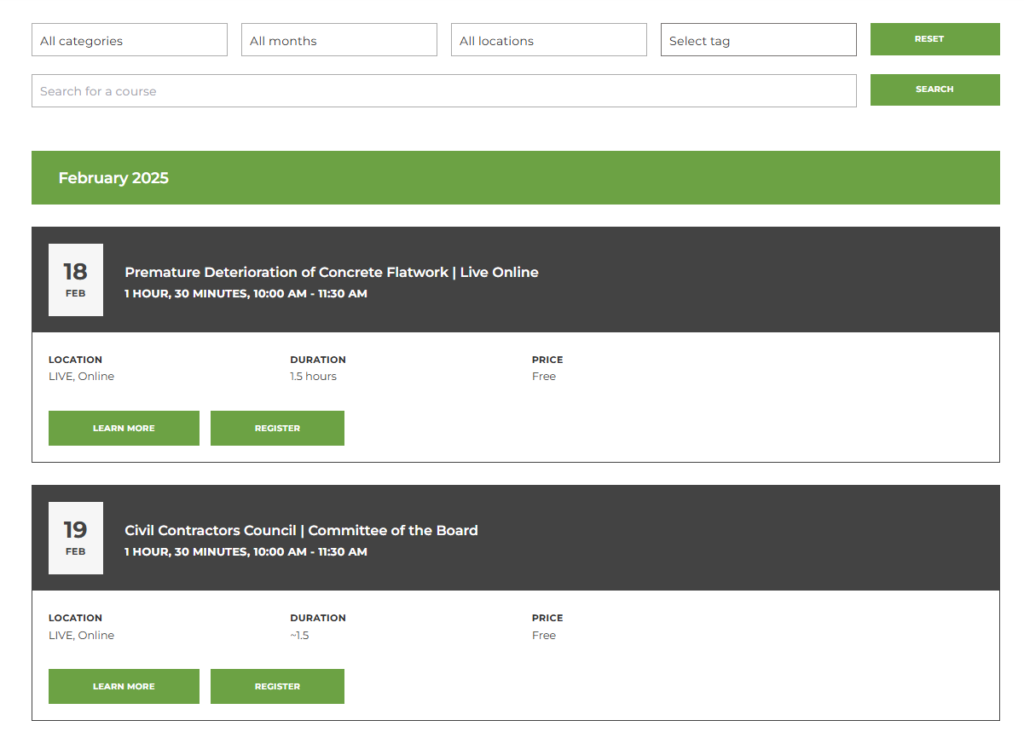
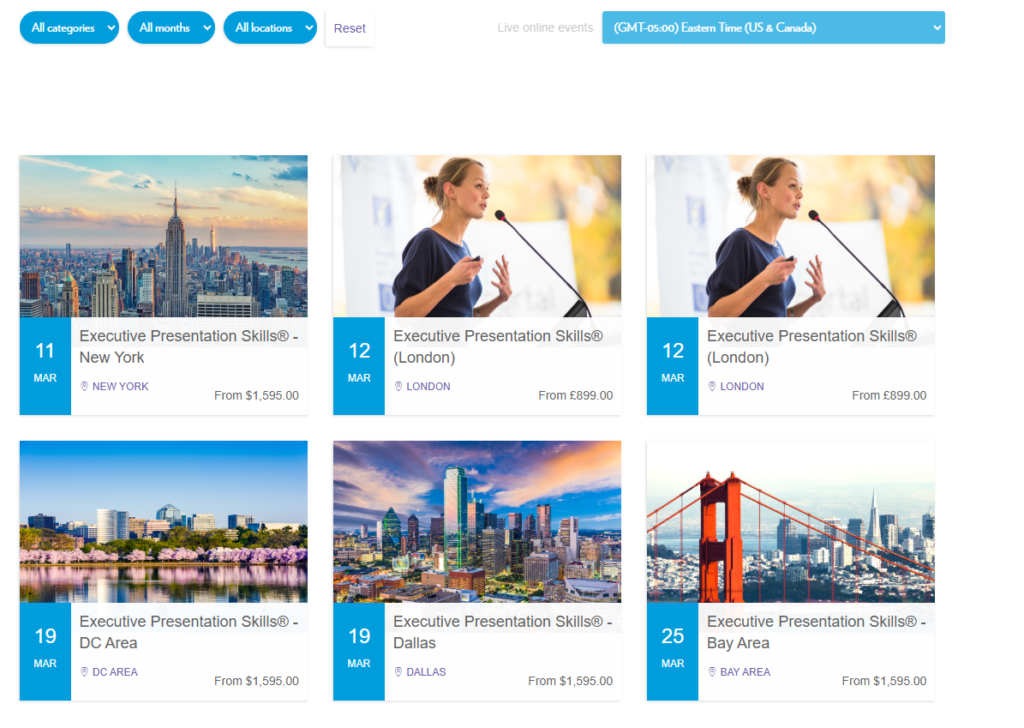
Other Online Training Features Within Arlo
Data-Driven Online Course Improvement: Go beyond basic attendance. Arlo’s detailed analytics and custom reports reveal how learners are engaging with your online content, pinpointing areas for improvement and demonstrating the ROI of your online training programs.
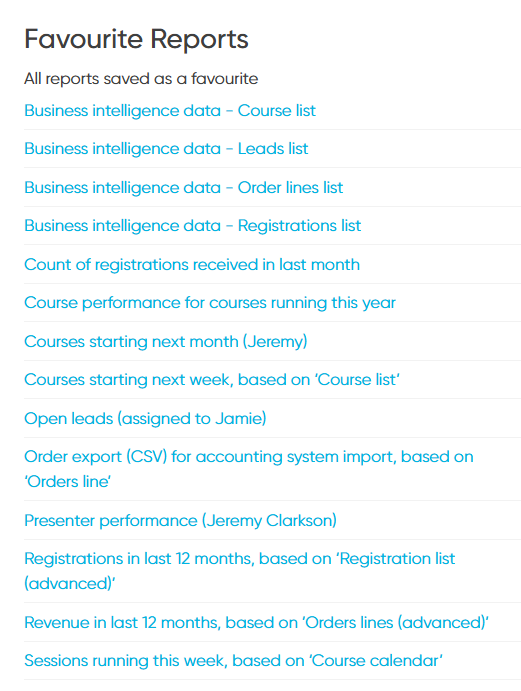
Seamless Integration with Your Online Toolkit: Connect Arlo with your essential online tools. Our open API and integrations make it easy to sync data with your CRM, marketing automation platforms, and other systems you use to manage your online training business.

Centralized Hub for Online Learning Resources: Keep all your online course materials organized and accessible in one place. Arlo’s content library makes it easy to manage presentations, videos, interactive exercises, and other digital resources.
Branded Online Learning Environment: Create a professional and engaging online learning experience with a fully branded learner portal. Reinforce your brand and give your online courses a polished, consistent look.
Flexible Online Learning Paths: Whether it’s self-paced modules, live webinars, or a blended approach, Arlo supports all kinds of online learning formats. Mix and match to create the perfect online learning journey.
Global Reach for Your Online Courses: Expand your online training business internationally with Arlo’s multi-time zone and currency support. Manage learners around the globe and grow your online training empire.
Secure and Reliable Online Learning Platform: Rest easy knowing your online course data is safe. Arlo employs robust security measures and complies with industry standards to protect your information and ensure a secure online learning environment.
Expert Support for Your Online Training Programs: We’re here to help you succeed with your online training. Our dedicated support team is ready to answer your questions and guide you every step of the way.

Create Interactive Online Learning Experiences: Take your online courses to the next level with engaging eLearning content. Easily create pre-reading materials, microlearning modules, interactive assignments, quizzes, videos, and more.
AI-Powered Online Course Creation: Supercharge your online course development with Arlo’s AI-powered course builder and elearning authoring. Generate professional elearning content quickly, automatically adding media and designing layouts.
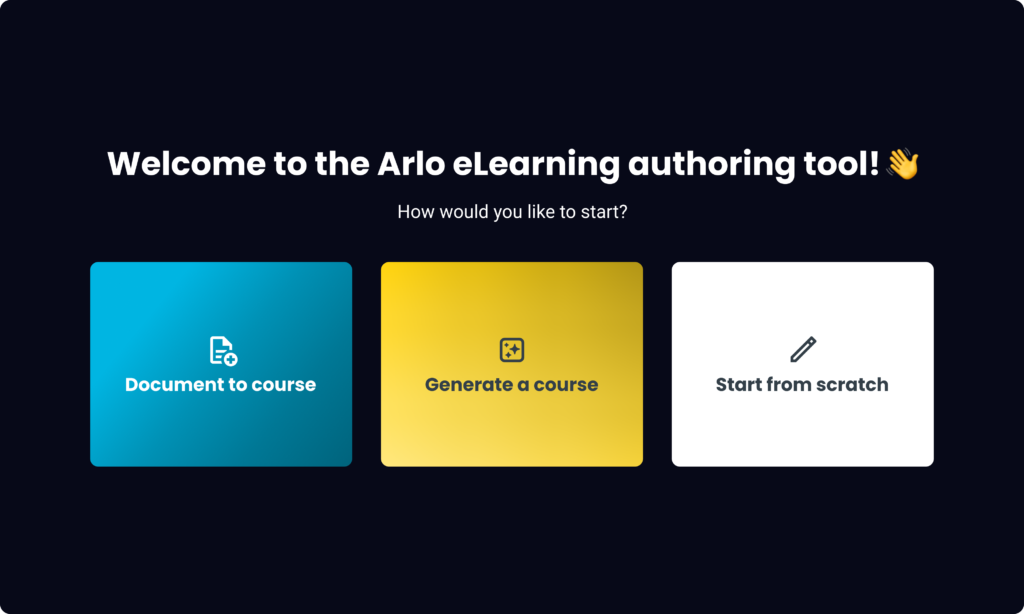
One System to Manage Your Entire Online Training Operation: From registration and payments to automated communications, online course delivery, progress tracking, and certificates, Arlo manages the entire online learning experience in one platform.
Ready to Take the Next Step?
Of course, reading about a training platform is one thing, but seeing if it’s right for your business is another (we’re pretty confident you’ll love it!), you can get started with a free 14-day trial below 👇
Try the #1 Online Training Platform. Start a free 14-day trial today.
2. Zoom – The Best Video-Conferencing Platform for Online Training
As we’ve just highlighted, Zoom is arguably the best video-conferencing platform for delivering online training.
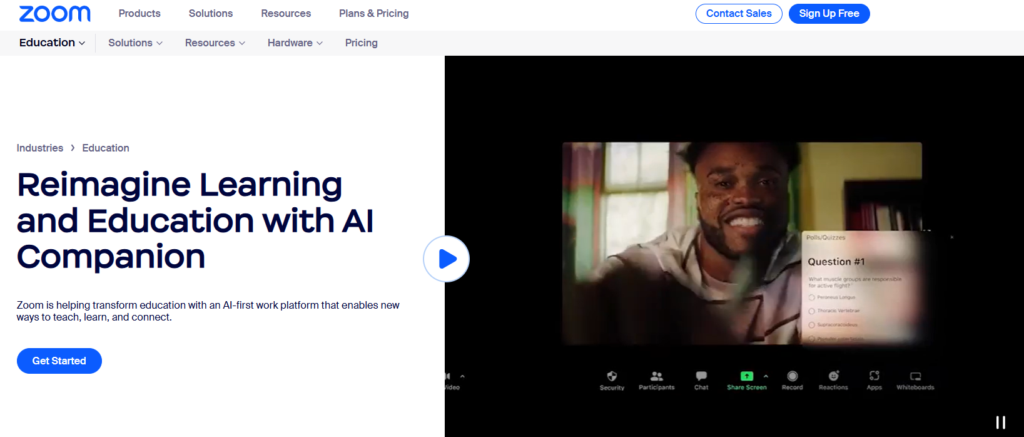
Its robust feature set and ease of use make it a popular choice for trainers and learners alike. Its packed full of features to help you make your virtual training interactive and engaging, such as:
Video and Audio Conferencing
Zoom’s core functionality is providing high-quality video and audio for clear communication. With certain plans, such as business or enterprise, supporting 1080p video.
Screen Sharing
Instructors and participants can share screens, which is essential for presenting slides, demonstrating software, sharing documents, and walking through online resources. Trainers can visually guide learners through the material.
Breakout Rooms
Breakout rooms help with small group discussions, collaborative activities, and personalized learning experiences. Trainers can divide participants into smaller groups for focused work and then bring them back to the main session for debriefing.
Whiteboard
Provides a shared digital canvas for brainstorming, note-taking, and visual collaboration. Trainers and participants can interact with the whiteboard in real-time.
Chat
Allows for real-time text communication during the session. Participants can ask questions, share links, and provide feedback without interrupting the flow of the training. Trainers can also use the chat to share important information or resources.
Recording
Enables trainers to record training sessions for later viewing. This is valuable for learners who missed the live session or want to review the material at their own pace. Recordings can also be used to create on-demand training content.
Polling
Engage learners and gather feedback through interactive polls. Trainers can use polls to assess understanding, gauge interest, and make the training more interactive.
Nonverbal Feedback
Participants can use nonverbal cues like “raise hand,” “yes,” “no,” “go slower,” and “go faster” to communicate with the trainer without interrupting.
Closed Captioning
Improves accessibility by providing text captions of the audio. This is beneficial for learners with hearing impairments or those learning in noisy environments.
What Can Zoom Be Used For?
Live, Instructor-Led Training: Zoom facilitates real-time interaction between trainers and participants, mimicking a traditional classroom. Making it ideal for interactive workshops, lectures, and training sessions..
Webinars: Zoom allows for broadcasting training sessions to a large audience. Webinars are effective for product demos, informational sessions, and announcements where a more presentational format is suitable. While interaction might be limited, features like Q&A and chat can still engage participants.
Small Group Collaboration: Breakout rooms in Zoom enable smaller groups of participants to work together on projects, case studies, or discussions.
On-Demand Training/Recording: Zoom allows for recording training sessions. These recordings can then be made available to participants for later viewing, providing a flexible learning option for those who can’t attend live sessions or want to review the material. This is excellent for building a library of training resources.
Virtual Office Hours/Support: Zoom can be used for virtual office hours, providing learners with opportunities to connect with trainers or support staff for individual help or clarification.
3. Moodle – Versatile LMS for Online Training
Moodle is a great tool for trainers to check out, particularly in-house trainers. Moodle offers two platforms to cater to different needs: Moodle LMS for educational institutions and Moodle Workplace for corporate training.
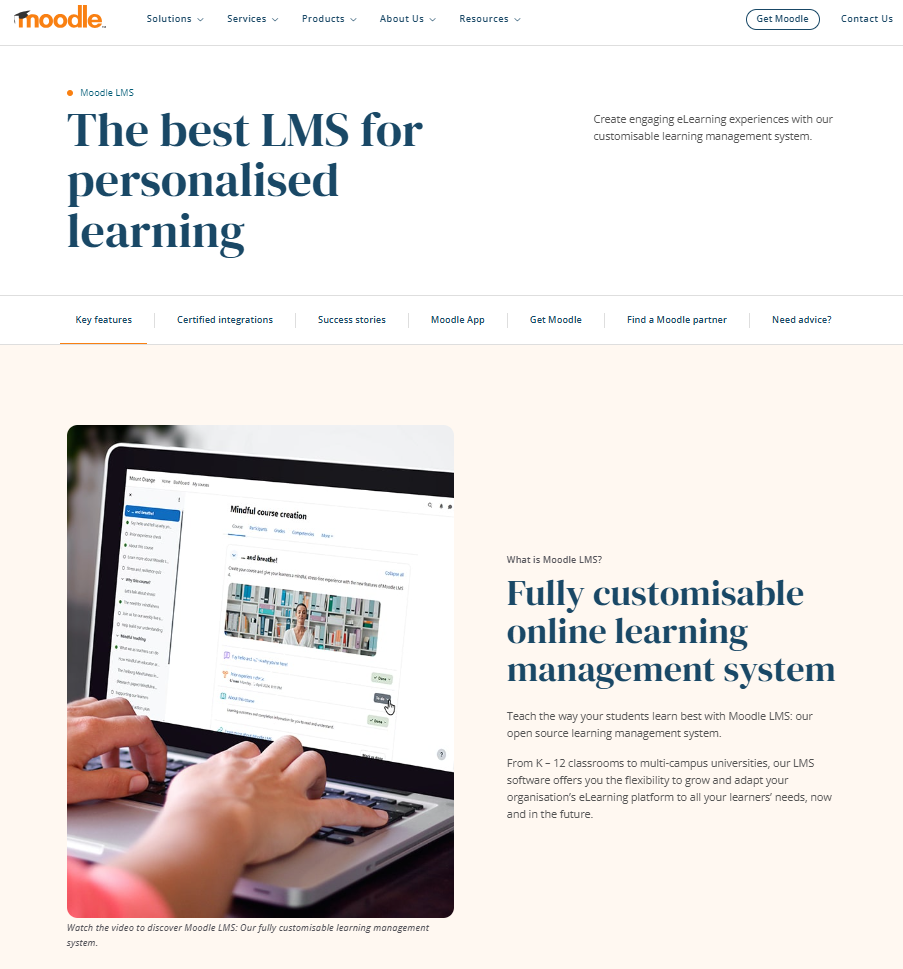
Moodle LMS focuses on providing flexible, scalable tools for schools and universities. It helps educators create personalized learning experiences by offering a range of activities and assessments, as well as progress tracking.
The platform supports mobile learning, integration with video conferencing tools, and custom reporting. It’s built to accommodate diverse teaching and learning styles and allows for easy collaboration between educators and students.
Moodle Workplace, designed for workplace training, builds on the foundation of Moodle LMS but includes advanced features like automated compliance tracking, customizable learning pathways, and reporting.
With features like multi-tenant architecture, content library integration, and seamless integrations with tools like Zoom and Slack, Moodle Workplace helps businesses run streamlined, secure, and effective training programs.
Moodle LMS (Education) Features:
- Customizable learning paths with varied activities
- Progress tracking, automated reminders, and custom reports
- Mobile access for on-the-go learning
- Easy integration with video conferencing, plagiarism detection, and more
- Scalable to suit educational institutions of all sizes
Moodle Workplace (Corporate Training) Features:
- Automated compliance training and recertification
- Tailored training pathways and role-based user management
- Integration with HR platforms and content libraries
- Multi-tenant architecture for different departments or divisions
- Security and privacy features for organizational needs
What Types of Online Training Can Moodle Help With?
Higher Education Courses
Moodle is ideal for trainers and educators who work at universities and colleges, the platform can assist with undergraduate, continuing education, and professional development programs.
Vocational Training
Moodle can be used by trainers working in vocational education or at training institutions to deliver courses that equip learners with specific skills for various trades or professions. It supports the creation of practical, hands-on learning experiences, essential for career-based training.
K-12 Education
Moodle offers features suitable for K-12 education, providing schools with tools to create secure online learning spaces for young learners. The platform supports a range of activities and assessments, helping to nurture students’ academic and personal development.
Corporate Compliance Training
Moodle Workplace is designed to help businesses deliver compliance training, so that employees meet necessary industry standards and regulations..
Employee Development Programs
Organizations use Moodle to provide employee development programs that focus on enhancing skills, leadership training, and career progression. The platform supports various learning activities and assessments to track employee progress and effectiveness.
Customer Training
Moodle can be utilized to create training programs for customers, helping them better understand and use products or services.
Partner Enablement
Trainers within corporate businesses can leverage Moodle to train their partners. This type of training typically includes product knowledge, sales techniques, and brand guidelines.
4. Loom – Great for Creating Customized Videos for Online Training
Loom is a video messaging platform that empowers you to quickly create and share video messages.
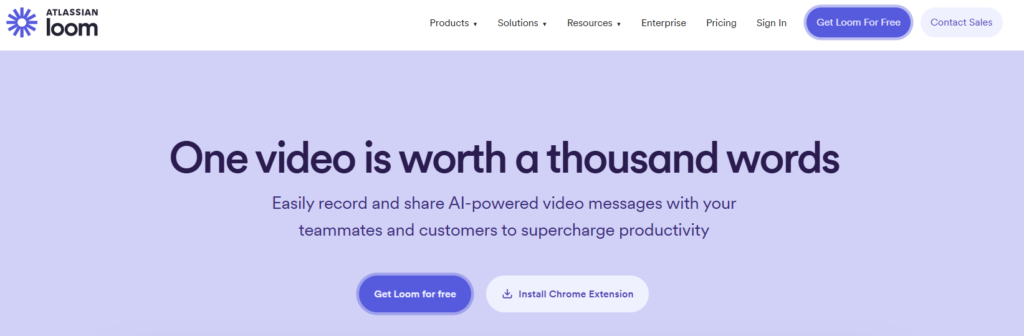
It’s designed for seamless, asynchronous communication, making it an ideal tool for online training.
With Loom, you can easily record your screen, webcam, or both, delivering personalized messages, visually explaining complex topics, and providing efficient feedback for learners.
Key Features for Online Training
Easy Video Recording
Loom’s core strength is its simplicity. You can start recording with a single click using the Chrome extension, desktop app, or mobile app.
Asynchronous Communication
Loom videos allow you to deliver training that learners can access at their own pace. Learners can review materials as needed, any time, any place.
Personalized Feedback
You can provide video feedback on assignments, projects, or even individual questions. Video feedback is often more engaging and impactful than written feedback.
Explanatory Videos
Loom is excellent for you to create short, focused videos explaining complex concepts, demonstrating software, or walking through processes. The visual medium enhances understanding and retention.
Screen Recording
You can easily capture your screen to demonstrate software, explain workflows, or walk through presentations. If learners have access they can also
Instant Sharing
Loom generates shareable links for your videos, making distribution simple. You can embed videos in LMS platforms, share them via email, or post them in communication channels.
Editing Tools
Loom offers basic editing features, such as trimming and rewinding during recording. More advanced editing (like transcript-based editing) makes refining your videos easy.
Engagement Features
Viewers can react to your videos with emojis, comments, and task. Call-to-actions can also be added to direct learners to further resources.
Loom AI
Loom’s AI features help you automatically generate transcripts, and can even convert your videos into documents, messages, or bug reports.
Integration with Other Tools
Loom integrates with various platforms, including Google Workspace, Slack, Jira, and Linear, streamlining your workflows and making it easy for you to share videos within existing ecosystems.
Security Features
Loom offers enterprise-grade security features like SSO, SCIM, data retention policies, and privacy settings, ensuring the safety of your training content and learner data.
Loom SDK
For developers, the Loom SDK allows you to embed Loom’s functionality directly into other applications, enabling seamless video recording and sharing within those platforms.
What Types of Online Training Can Loom Be Used For?
Asynchronous Training Videos
Loom allows trainers to create training videos that learners can watch at their own pace. This is ideal for remote teams or flexible schedules.
Interactive Training Sessions
With Loom, you can design training and record training videos to make up an engaging, interactive online course.
For example, if you’re creating a customer service training course, you could use Loom to record a video walking employees through real-life scenarios, such as handling a difficult customer interaction.
You could then incorporate interactive elements like quizzes or follow-up questions to check understanding, and even include screen recordings of customer service software to show exactly how to use certain features.
Process-Focused Training Videos
Loom is perfect for creating step-by-step training videos that walk learners through specific tasks. By recording your screen and camera, you can provide clear, easy-to-follow instructions that learners can refer back to as needed.
Employee Onboarding and Compliance Training
Loom is great for internal trainers to use to create onboarding videos to introduce new employees to company policies and procedures. It’s also useful for compliance training, where complex rules can be explained in simple, digestible video format.
Customer Training and Support
Loom can be used to create product tutorials, guides, and support videos for customers. This helps customers learn how to use products effectively, reducing support requests and improving their overall experience.
5. SurveyMonkey – Platform for Training Feedback and Evaluation
SurveyMonkey is an online platform that makes it easy for trainers to create and analyze surveys easily. It is designed to help trainers gather feedback from learners at various stages of the training
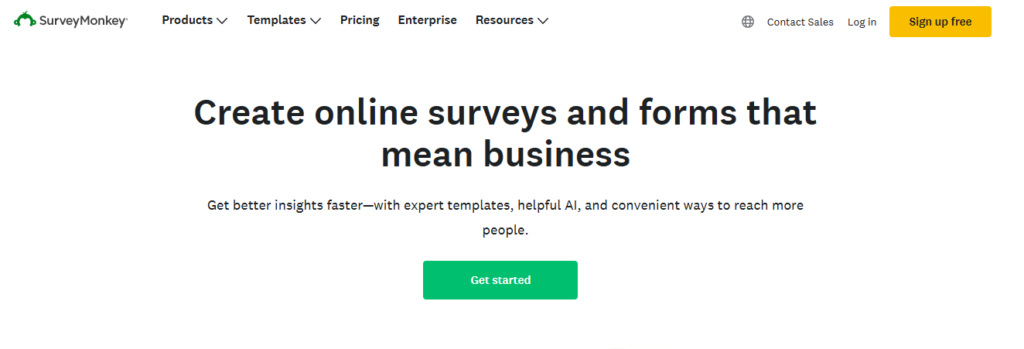
process, providing valuable insights into the effectiveness of the content and learning experience. It offers customizable survey options, so trainers can tailor questions to meet specific goals, whether it’s measuring knowledge, satisfaction, or areas needing improvement.
Through collecting responses in real-time, trainers can assess how learners are progressing and make informed decisions around specific areas of their training programs.
How SurveyMonkey Can Be Used in Online Training
Post-Training Evaluations
After a training session, SurveyMonkey is useful for gathering detailed feedback from learners. Trainers can ask questions about the clarity of the material, the relevance of the content, and how engaging the training was, and much more.
Pre-Training Surveys
Before the training begins, trainers can use SurveyMonkey to assess the existing knowledge and expectations of their learners.
By understanding where learners stand, trainers can customize the training content to fill knowledge gaps or focus on areas that need more attention.
In-Training Feedback
During training, trainers can use quick surveys to check learners’ understanding and engagement. These surveys can help determine whether participants are following the material or facing challenges.
Real-time feedback allows trainers to make immediate adjustments, such as clarifying concepts, providing additional resources, or adjusting the pace of the session.
Related Read: Training Survey Questions: Ideas to Kickstart Your Learner Feedback Process
6. Canva – An Easy to Use Tool to Create Interactive Training Materials
Canva is an online graphic design platform for creating visual content like presentations, social media posts, videos, and more.
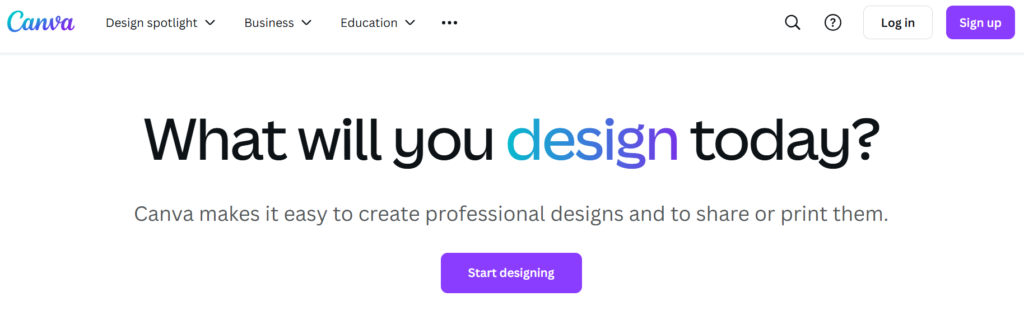
It’s simple to use, even for those with no design experience.
Canva provides a variety of templates, images, and design tools to help trainers create professional-looking training materials quickly. It also allows teams to collaborate on designs in real-time.
How Canva Can Be Used in Online Training
Course Materials
Trainers can design comprehensive course materials like syllabi, reading guides, and study sheets. Canva’s easy-to-use tools let you organize content visually, making it more engaging for learners.
For example, you could create a visually appealing course outline or reading materials with headings, bullet points, and images to make the content easier to digest.
Presentations
Whether you’re conducting live sessions or creating pre-recorded materials, Canva can help design slideshows that are both informative and engaging. You can use its drag-and-drop functionality to insert images, charts, graphs, and custom illustrations, making your presentations more dynamic and visually stimulating.
Infographics
Infographics are great for simplifying complex topics and presenting information in a visually appealing way. Canva allows you to create detailed infographics that break down complicated ideas, processes, or statistics, which helps learners better understand and retain information.
Certificates
Canva is an excellent tool for designing custom certificates that acknowledge learners’ achievements. You can create certificates that match your training program’s branding and style, making them more personal and professional-looking.
Once a course is complete, these certificates can be sent digitally or printed for distribution.
Corporate Training
Canva can be used to create internal training resources, including onboarding documents, company policy guides, and process manuals.
Trainers can use Canva’s templates to design engaging materials that help employees grasp key concepts and stay informed about company standards.
Educational Courses
Canva is a great choice for creating course content for both online and blended learning environments.
Trainers can develop learning materials like lectures, assignments, quizzes, and visual aids to support the curriculum.
Workshops and Webinars
When planning workshops or webinars, Canva can be used to design promotional flyers, event agendas, and participant handouts.
You can create visually appealing invites, schedules, and summaries that help keep learners engaged before, during, and after the event.
E-Learning Modules
Canva can also be used to create interactive elements for e-learning courses.
You can design flashcards, quizzes, and instructional visuals that make the learning process more engaging.
Some Great Online Training Tools to Make the Most Of
There you have it! 6 great online training tools that you can use to create more interactive learning experiences for your learners!
If you’re looking for more tips on how to deliver great online training, check out our other in-depth resources that’ll give you plenty of tips you can implement within your training business:
- In our guide on How to Make Virtual Training More Engaging, training expert and Arlo customer Tammy Banks shares 11 insightful ways to keep your learners engaged, and interested in a virtual setting.
- In a recent Arlo webinar, communication training expert and president of Communispond Scott D’Amico shared a 4-step framework you can use to grow your training business.
Online Training Tools FAQs
Your ideal online training tech stack will be dependent to your needs, but there are a few core elements you’ll need:
A Training Management System or Learning Management System:
A TMS will give you all the tools you need to manage the process of taking registrations, scheduling courses on your website or portal, and reporting on your training. A TMS like Arlo, which has eLearning authoring and AI assisted course creation features, will also enable you to create stand-alone eLearning courses or modules, or use them as part of a blended learning program.
You may need an LMS if you’re running large-scale online training programs for employees and need it to host any self-paced courses you create.
Video Conferencing Platform:
You’ll need a platform like Zoom to deliver live online training. At Arlo, we typically recommend Zoom because of its great interactive features, which we discussed earlier, and its ability to integrate with Arlo and a host of other learning platforms.
Interactive Whiteboard Tools:
These are great for collaborative sessions during live training. Platforms like Zoom or Miro allow trainers and learners to work together on virtual boards, share ideas, and visualize concepts.
Automated Email Marketing/Survey Tools:
Platforms like SurveyMonkey MailChimp or ActiveCampaign can help you keep learners engaged with regular updates, reminders, or personalized training paths, as well as sending pre and post course surveys.
1. Knowledge-Based Training
Training that’s focused on imparting specific knowledge—whether about products, services, or concepts—tends to be well-suited for online learning.
This could include things like product features, industry knowledge, advanced technical skills, or general best practices on a topic.
Online delivery allows for structured, self paced learning, but it’s important to ensure there are interactive elements to avoid making the experience too passive, and to ensure you are delivering high quality training. engaging learning materials
2. Soft Skills Development
Training on soft skills such as communication, leadership, or conflict resolution can work well online, especially with the right interactive and reflective components.
Webinars, role-playing exercises, and peer feedback can elevate soft skills training in an online environment. However, while online can teach the theory and frameworks, it’s harder to replicate the real-time, nuanced interactions that happen in face-to-face settings.
So, it might need to be complemented with live sessions or group activities.
3. Technical and Software Training
Training on new software or tools often fits well with online delivery, especially when the platform includes interactive simulations.
Learners can practice using the software in real-time without requiring physical attendance. But again, this depends on how complex the tool is.
Simple platforms work well online, but more intricate systems or machinery might require in-person training to fully grasp functionality and real-world application.
4. Training for Remote and Global Teams
For organizations with geographically dispersed teams, online training offers a uniform experience regardless of location.
This is especially valuable for companies with employees across different time zones. However, it’s important to consider the varying technical capabilities and access to internet that might impact the effectiveness of online training.
Customizing content for specific teams or regions, in terms of language, culture, and context, is key to ensuring that the training resonates with everyone.
5. Blended Learning Programs
The most effective training often combines online and offline elements, offering a blended approach. Learners can absorb theoretical knowledge through online modules, and then apply it in hands-on workshops or group discussions.
This hybrid model supports both cognitive learning and experiential learning, creating a well-rounded experience. It also allows learners to move at their own pace before engaging with the practical, interactive elements, and it can be easier to tailor personalized learning paths through blended learning programs.
Arlo is a comprehensive training management system that covers the entire training process, from course creation and scheduling to delivery and sales.
One of its key features is the ability to help trainers organize training materials through a centralized content library, making it simple to manage presentations, videos, and interactive exercises.
Arlo also supports the creation of engaging learning materials, allowing trainers to develop interactive modules, quizzes, and videos that boost learner engagement and retention. With automation for tasks like registration, communication, and reporting, Arlo streamlines the training process. Its integration with platforms like Zoom and detailed analytics provide a seamless experience for delivering and improving online training programs.