Recently updated on March 10th, 2025
ROI in training, at its most basic level, measures the financial performance of your courses and training programs against their costs.
In this quick guide, we’ll outline some reasons why you should track training ROI, provide a formula you can use to start measuring it, and explain how Arlo can automate the process of tracking ROI for each course you run.
Why measure the ROI of training?
You want to see which courses are profitable and which are not
Measuring the ROI of training courses helps you determine whether the investment in a particular course is yielding a profit. This can be done simply by comparing the costs of running the course with the revenue it generates.
You’ll also identify which courses aren’t driving a profit and can use this data to decide what actions to take with each course, such as whether it needs further promotion to increase sign-ups or if it should be discontinued.
ROI data helps you decide about what training programs/courses to prioritize
You can use ROI data as a guideline for making business decisions about each program or course you run, as well as for planning your course offerings now and in the future.
For example, if you see a particular type of course driving positive results, you may decide to market it further or create new courses in a similar vein. Conversely, if you notice a course underperforming, you might decide that it needs more promotion or consider discontinuing it.
Knowing the financial return on the training you are running helps inform better business decisions
Tracking the ROI of training courses provides you with data that can help you make more informed business decisions.
Whether it’s using profit/loss data to determine which courses to offer or for other decisions, understanding how each individual course is performing gives you the information needed to run your training business based on facts rather than assumptions.

Manage training with Arlo
Find out more about how the Arlo training management system can reduce administration and streamline processes.
Challenges of measuring training ROI
Having the necessary resources in place
It can be challenging, particularly for small training providers, to dedicate the time or resources needed to calculate the ROI for each course they offer. This may be due to staff shortages or the existing team not having the bandwidth.
Many training providers we work with at Arlo have faced both of these issues or have had only a rudimentary manual process in place for calculating revenue, which wasn’t scalable across all their courses.
Focusing on the qualitative not the quantitative
Sometimes, a training provider will have processes in place to obtain qualitative feedback from their participants.
This often includes sending pre-course surveys to gauge potential participants’ interest in specific topics that could be in the course, or post-course surveys to gather feedback on their experience.
Both of these methods are valuable, and measuring qualitative metrics should definitely be part of a provider’s reporting. However, it shouldn’t come at the expense of tracking hard data, such as the revenue, profit, or loss a course is generating.
Lack of standardization in measurement methods
Another challenge is the lack of standardized methods for measuring ROI. Different courses and providers may use varying metrics and approaches, making it difficult to compare results across different courses or over time.
For example, a corporate training provider might measure the ROI of one leadership course by tracking how many employees were promoted within a year, while for a technical skills course, they might focus solely on course completion rates.
While it is often necessary to track different metrics depending on the course, if you are just starting with ROI tracking, aim to establish as standardized a process as possible.
How to calculate & measure training ROI
The most simple way of calculating ROI is to run a straight forward profit/loss analysis for a course, where you add up all of the fixed, and supplementary costs of curse, and then compare this with the revenue a course generates.
Here’s an example of how this works:
Step One: Identify All Costs
Fixed Costs: These are mandatory costs directly associated with delivering the training program. For this example, the fixed costs are:
- Instructor Fees: $10,000
- Training Materials: $2,000
- Venue Costs: $3,000
- Technology Costs: $1,000
Supplementary Costs – these are additional costs related to the training program:
- Travel and Accommodation: $2,500
- Marketing and Promotion: $1,500
Calculate Total Costs: Add together all fixed and supplementary costs:
- Total Costs = Instructor Fees + Training Materials + Venue Costs + Technology Costs + Travel and Accommodation + Marketing and Promotion
Total Costs = $10,000 + $2,000 + $3,000 + $1,000 + $2,500 + $1,500 = $20,000
Step Two: Calculate Course Revenue
To determine the revenue generated from the course, use the following calculation:
- Course Fee: $500
- Number of Registrations: 50
Total Revenue Generated:
- Total Revenue = Course Fee × Number of Registrations
- Total Revenue = $500 × 50
- Total Revenue = $25,000
Step Three: Calculate Course ROI
To measure the financial return on your training program, use this simple formula:
ROI = Total revenue – Total costs / Total costs x 100
Here’s how to apply it:
- Total Costs: Add up all your fixed and supplementary costs. In our example, this totals $20,000.
- Total Revenue: This is the total amount earned from the course fees, which in our case is $25,000.
- Apply the Formula: Subtract the Total Costs from the Total Revenue, then divide by the Total Costs and multiply by 100 to get the ROI percentage.
Substitute the values:
ROI = (25,000−20,000) 20,000 ×100 = 25%
Result:
The ROI for this training program is 25%. The monetary return is $5,000.
How to use Arlo to measure the ROI of your training programs
Arlo is a training management platform with a range of reporting features that you can use to calculate and measure the ROI of each training program you run. Here’s an overview of some of the most useful metrics you can report on and the trends you can identify:
Report on which courses are most profitable
One of the biggest questions at senior management or board level is “what courses are the most profitable?”. With Arlo’s event performance reporting you can create a number of reports to answer this question, and other pressing ones, and inform and guide decision makers in your training business on course profitability.
Basic reporting on the total value of your registrations shows you what completed courses were the most popular, and which ones generated the most revenue.
You can do this using a number of options in Arlo’s event performance report such as standard price, discounts applied, orders (actual billed amount, including discounts), refunds and credit notes applied to this event, and the total revenue for an event (orders less credits).
Advanced reporting enables you to record fixed and variable costs for an event, and report on the total. To this, you will need to complete the initial step of adding expense fields to your Arlo platform (don’t worry, you only need to do this once).
From there, to report on course expenses, you can run the event performance report and export the data to Excel and use preset formulas that we’ve created for you to calculate the total expenses for the event.
To report on course profitability, use the preset formulas in the Excel document to compare the value of orders (revenue) earned against the expenses of the event. Save the Excel sheet as a template for you to use in the future – you now have a quick way to export course data and report on revenue minus expenses to determine course profitability.
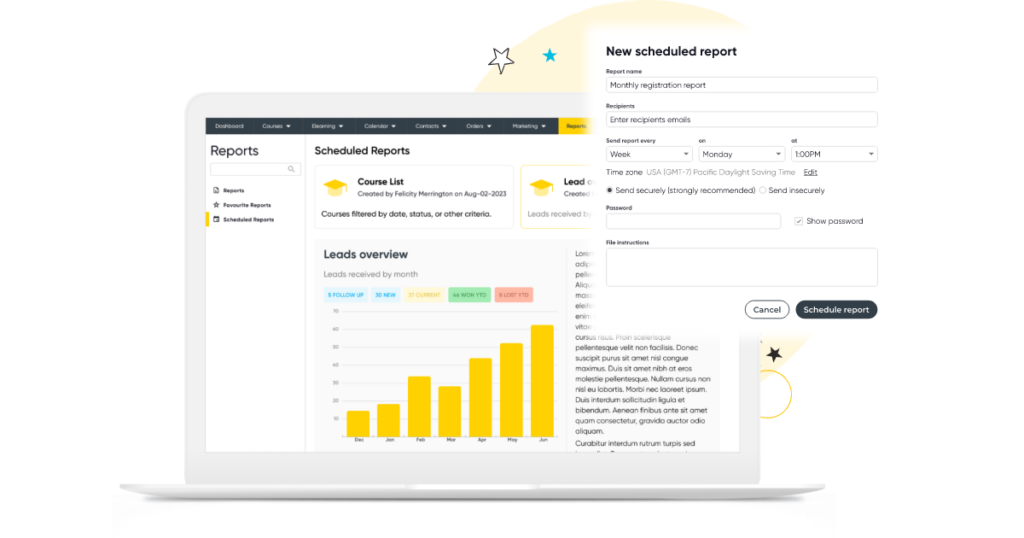
Find out upcoming courses need to be promoted
Arlo’s reporting dashboards mean you can view important metrics in real time, including the number of registrations for upcoming courses. At a glance, you can see what courses are full, and for how many courses have not met their minimum registration number (note, you can set minimum and maximum registration numbers when creating a course in Arlo).
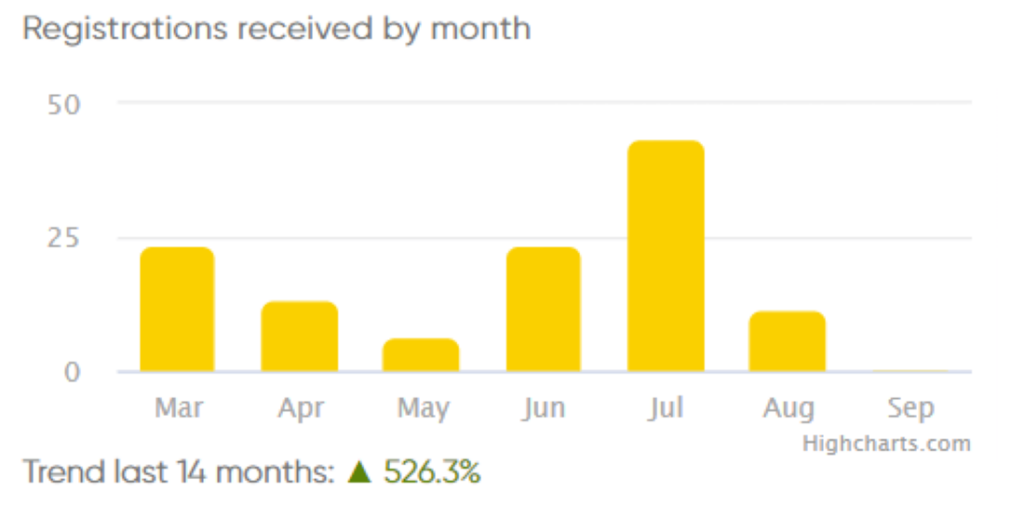
Use this information to plan promotional activity around the courses that are not full, and pause promotion on the ones that are.
You can also schedule and manage daily tasks and set notifications for when minimum course registrations are not met, to review the course and plan further promotion. And you can also export reports, either in PDF or Excel format, on the number of registrations with the “registration count” report in Arlo.
Filter courses within a certain time period to report on both the number of registrations per event, and the total number of registrations per month as well as the total number for the pre-filtered time period.
You can then save this report as a favorite, and schedule the report to run on a regular basis – ensuring regular and concise reporting for your business leaders on which courses are drawing the highest number of registrations, and which ones are not.
For a more comprehensive report, you can use the Event report to export the data to an Excel template and again use basic Excel formulas to see whether the minimum registration limit has been met, and to see the course occupancy percentage rate.
Running a report like this can help you determine the return on investment for marketing activity and how much you’ll need to spend to achieve the desired results. Important information for decision makers in your training organization when deciding where and much money is going to be spent on course marketing efforts in the future.
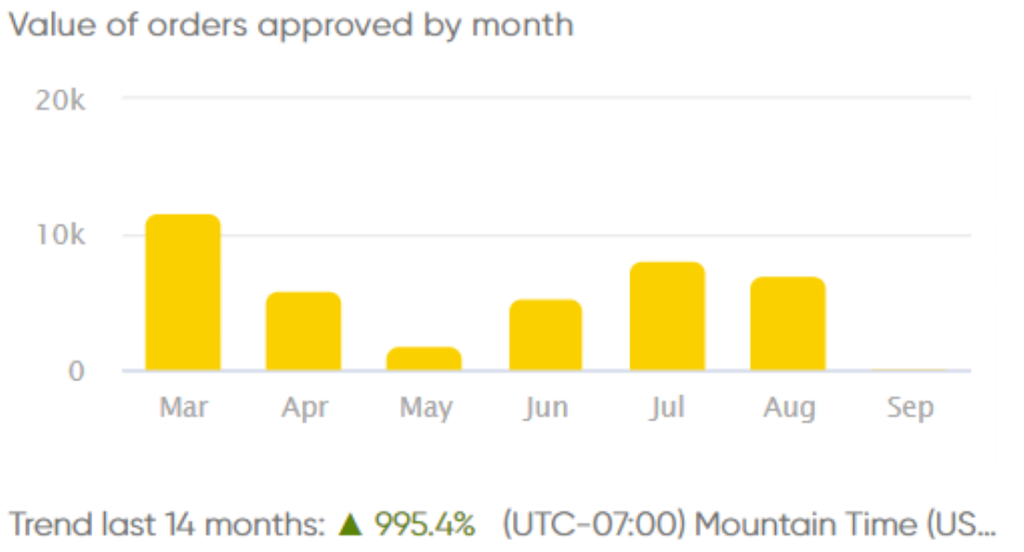
Report on your top paying customers
Business owners want to know who their top paying customers are so they can build relationships with them and encourage them to come back for repeat business – possibly offer them a discount for future courses or even a referral fee.
In Arlo, you can run the Order List report to see a summary of all orders that have been submitted during a certain time period. Ensure organization name is included in your export fields, and include a filter to remove any canceled orders.
If you like the sound of Arlo’s reporting features, you can test them out yourself by starting a free trial. 👇
Want to try Arlo’s reporting features for yourself?
Start a FREE 14-day trial. No strings attached.
Other training ROI metrics to consider
While ROI tends to focus on quantitative financial metrics, there are other, more qualitative metrics and data points you can track, particularly regarding participant performance and engagement.
Training feedback and participant satisfaction
Measure how satisfied participants are with the training program. This can be assessed through surveys or feedback forms that ask about various aspects such as content relevance, trainer effectiveness, and overall experience.
You can do this through a platform like Arlo. Through our Survey Monkey integration you can create a post course survey, set it up and upon course completion the survey will automatically be sent to every participant.
You can also set up custom reporting to measure how many responses you’re getting per course survey and report on more granular metrics, such as which notification prompted a respondent to take action—for example, whether it was the first post-course survey email sent or a follow-up.
Learning retention rates
You can gauge how well learners are retaining the information through post-course quizzes or assessments conducted before and after the training, or even through follow-up tests at a later date. High retention rates indicate that the training content was effectively delivered and understood.
Behavioral change or application
It is a bit trickier to track how participants apply what they’ve learned in their actual work. This is typically measured through performance assessments, observations, or feedback from supervisors, and is often tracked more for internal training courses.
Tips for measuring training ROI
Define your goals for measuring the ROI
Identify what financial or strategic benefits you expect from the training program. For example, are you looking to increase revenue, reduce costs, or improve profitability? Clearly defining these goals will help you measure the return on investment accurately.
Establish what data you’ll need to collect
Figure out what data you’ll need to evaluate the metrics you want to measure. This might include the direct costs of the training, registration numbers, changes in sign-up numbers over time, and so on.
Get clear on success metrics and benchmarks
Decide on the criteria for measuring the return on investment. Set specific benchmarks or targets, such as expected increases in revenue or reductions in costs, to compare your actual results against and assess the success of the training.
Get the right technology in place to make reporting on training ROI effortless
Of course, you can use spreadsheets and formulas to calculate the ROI of your training, but relying on manual processes is cumbersome, time-consuming, and problematic as you scale and expand your training programs.
The best solution is to implement a training management system, such as Arlo, which provides access to a variety of reports. Arlo can automate the key ROI metrics you need to track and measure the performance of your entire training business in real time.