Recently updated on July 3rd, 2025
Class or course registration software is designed to help businesses, educational institutions and training providers sign up more participants, and provide a better end user experience to participants registering for a class or course.
In this guide, we dive into the key factors buyers consider when looking at this type of software, the key features a solution should offer based on our experience of helping hundreds of organizations with their class/course registration and share our thoughts on fifteen of the best class registration software solutions to consider.
What is class registration software used for?
Class registration software is used to manage the process of enrolling participants in courses. Any kind of business that offers any kind of class or course, whether private or public.
The kind of businesses and clients we work with here at Arlo include commercial training providers, educational institutions like universities, corporate companies who need registration software to assist with internal employee training, and many more.
Key features class registration software should have
The key features you should look for in a class registration will be driven by how many registrations you take, the type of classes you offer e.g. private or public, and the specific registration features you’re looking for.
For example, simple registration tools can vary widely. Some are as basic as a form with a few fields for customers to enter standard information, such as their name and email address. Others offer more advanced features, such as creating and scheduling courses on your website. These platforms can also allow you to design custom registration forms for both free and paid classes, and customize fields or modules within the form based on the information you need to capture.
The more simple registrations tools are useful if you run a few classes on an ad-hoc basis and only need to sign up a few people, but lack the features to effectively facilitate a larger number of registrations.
Best class registration software choices ranked for 2024
1. Arlo – the overall best class registration software
Arlo is our number one class registration choice. Within the platform you’ll find everything you need to create, schedule and publish classes, sign class registrants up using specialized forms suitable for private and public classes, detailed reporting features, and much more.
Here’s a closer look:
Key features:
Simple class creation and scheduling
Arlo contains all the features you’ll need to create and schedule classes, before setting up your registrations forms. You can get started by creating a new class from scratch, or, if you want to speed up the process, you can use a pre-existing template from an extensive library within Arlo.
When you create a new course using a template it will be automatically generated, pre-filled with key information that you can edit and save. You can then re-use the template as many times you like, making it easy to schedule repeat courses on multiple dates and locations.
Classes support face-to-face, live-online, blended, and eLearning formats, giving you the flexibility to deliver your learning in the format most beneficial to your students, and set a class to be a one-off, multi-session, or recurring, all within the same wizard.
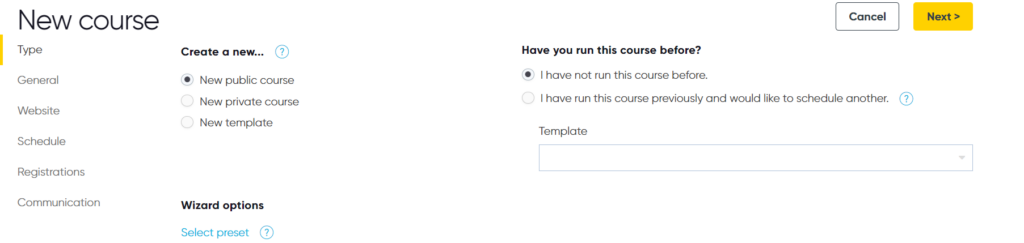
Within the setup wizard, you can also handle all the logistical tasks, such as choosing the venue, room, or virtual location, assigning an instructor or presenter, and much more. Once that’s all done, you’ll be brought to a publishing page where you can select input your course description, add a summary, set the duration of time you want the class to advertise for, and other details.
When you hit publish the class will be immediately displayed on your website, ready to take registrations.
You also have complete control over the branding, formatting, and layout of your courses on your website. All of this can be configured within Arlo before publishing, and edited afterwards if you want to make any changes.
In the images below, you can see a condensed version of this process, and in the final image, an example of how the courses can look on your website once published.
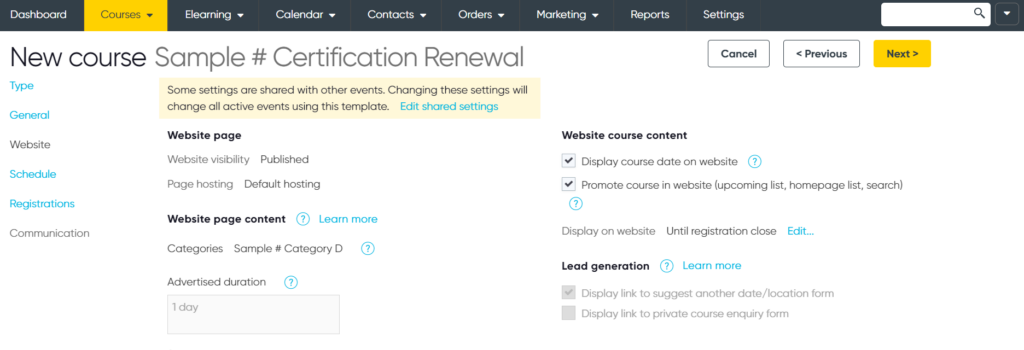
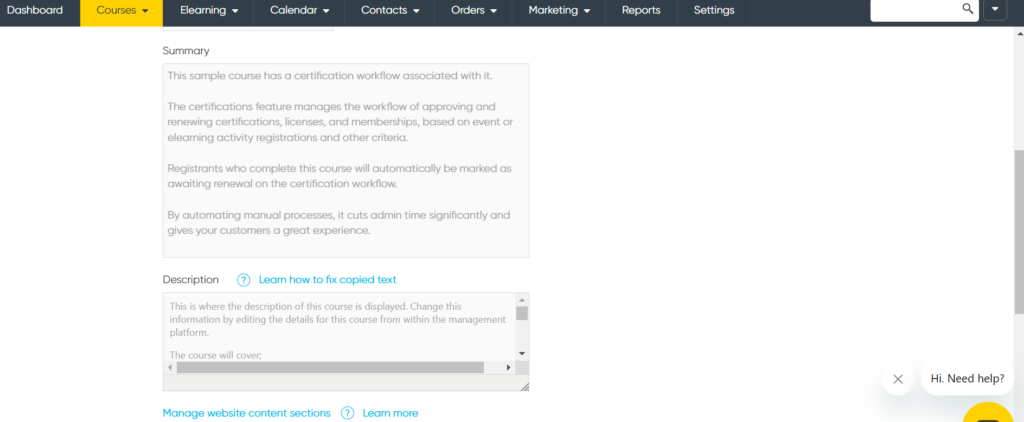
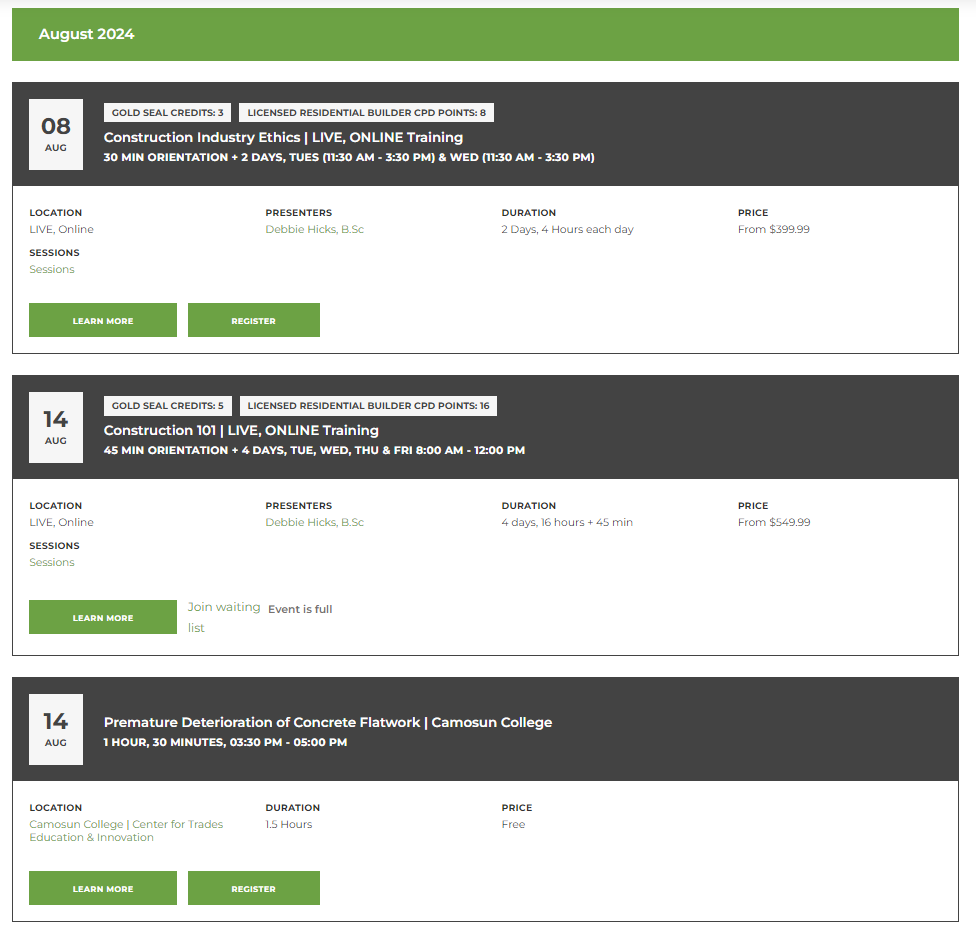
Registration forms built to drive conversions
After creating your class you can set up your registration forms. You can use preset registration form templates for both public and private courses, suitable for paid and free courses. Paid course registration forms include a complete payment and invoice process, where registrants receive a payment confirmation (or invoice) email immediately after completing the form, as well as an email with full class details.
For free classes, you can use a simple one-page form, which sends a confirmation email with all course details to the participant upon registration. To simplify the process further, course registrants can register for multiple classes within the same form, add multiple participants, and, if configured, use a voucher code, choose their payment method, and more—all within the same form.
Within each form you can set rules for screening, set wait lists, and registration limits – giving you complete flexibility to tailor a form to the specific course you’re running. Payment options within the registration forms are flexible, you can take payments via Stripe, PayPal, Windcave and more. You can offer flexible payment options such as credit card, invoice or bank transfer, and Arlo integrates with leasing accounting platforms like Xero or Quickbooks for easy accounting.
Also, within Arlo you can manage all aspects of transfers, refunds, and cancellations. Built-in tools allow you to easily cancel or transfer registrations and automatically notify your customers of any changes that you make, and enable registrants to self-serve cancellations or transfers.
Finally, when you’ve integrated Arlo with your website you can create a branded customer portal, hosted as a page on your website, that gives registrants the ability to sign into their personal account, where they can register for classes, view upcoming and past classes you’ve ran, manage their profile and more.
Automated class communications
Once you’ve set up, scheduled, and set up your class registration forms, you can set up all the communications to do with a class. This includes setting up instructor confirmation emails, venue booking confirmation emails, registration confirmation emails, reminders and more.
In addition to this, you can set up course registrant reports, and attendance reports to send to the presenter after the class has been delivered. You can also set up follow up emails to attendees and non-attendees containing any materials you want to send post class, and set up automations to send certificates to learners who’ve completed the class.
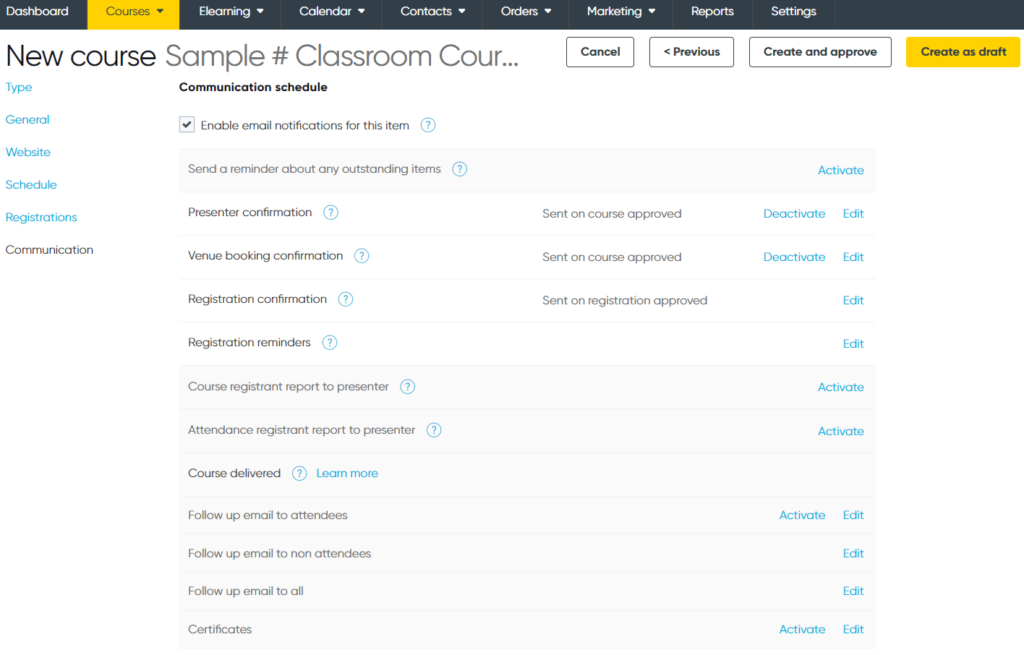
In-depth class reporting
Ideally, the class registration software you choose should also have reporting features so you can monitor and report on the success of your classes. Thankfully, Arlo makes this easy by providing access to a range of reports that show exactly how your classes are performing:
Class registration reports
Registration reports allow you to track metrics such as registration numbers per class, number of registrations by organization, and much more. They are very useful for internal reporting purposes.
Class order reports
Order reports are for understanding the financial performance of your classes. You can create reports to see the revenue your training business has generated over a specific period, drill down to view revenue generated by each individual course, compare courses to identify financial performance, and run queries to identify outstanding balances and billing contacts for follow-up.
Set favorites and schedule reports
To save time, you can mark frequently used reports as favorites for easy access. You can also schedule reports to run automatically and have the results sent via email to key stakeholders upon generation.
For example, if you’re an administrator and need to report on the profitability of a particular class or set of classes you can set up a report to automatically generate upon the completion of the class, and set up automations for this report to send to your direct report.
Combine reports for business intelligence
Combining data from multiple reports allows you to gain comprehensive insights into different areas of your class performance within a single report.
For example, you might merge performance and expense reports to determine class profitability or analyze occupancy rates to ensure you’re scheduling courses at times that drive the most registrations.
Other key Arlo features:
Arlo is a versatile platform and has many other features outside of facilitating registrations. Other key Arlo features to be aware of are:
- In-built training CRM that helps you manage all of your important relationships, track class activity, capture and nurture leads, run targeted marketing campaigns, and easily access certificates, documents, and more.
- Real-time configurable dashboards provide instant visibility into your upcoming classes, registrations, and revenue metrics. They can also be set up to monitor order and revenue trends, offer in-depth breakdowns of leads generated each month, and help you manage and complete your daily tasks.
- Marketing tools to sell more classes. Within Arlo, you’ll find plenty of marketing and sales features to take advantage of, including native email automation tools and integrations to help you run targeted email campaigns, promote your courses, monitor activity, and track results.
- Integrations with accounting systems for streamlined bookkeeping, CRMs such as Salesforce and HubSpot for tracking customer interactions, LMS for self-paced eLearning, webinar delivery for remote sessions, marketing tools for creating campaigns, and online survey tools for gathering customer feedback.
If you like the sound of Arlo, you can get started with a 14-day free trial below 👇
Try Arlo for free. Get started with a 14-day trial.
2. Jotform
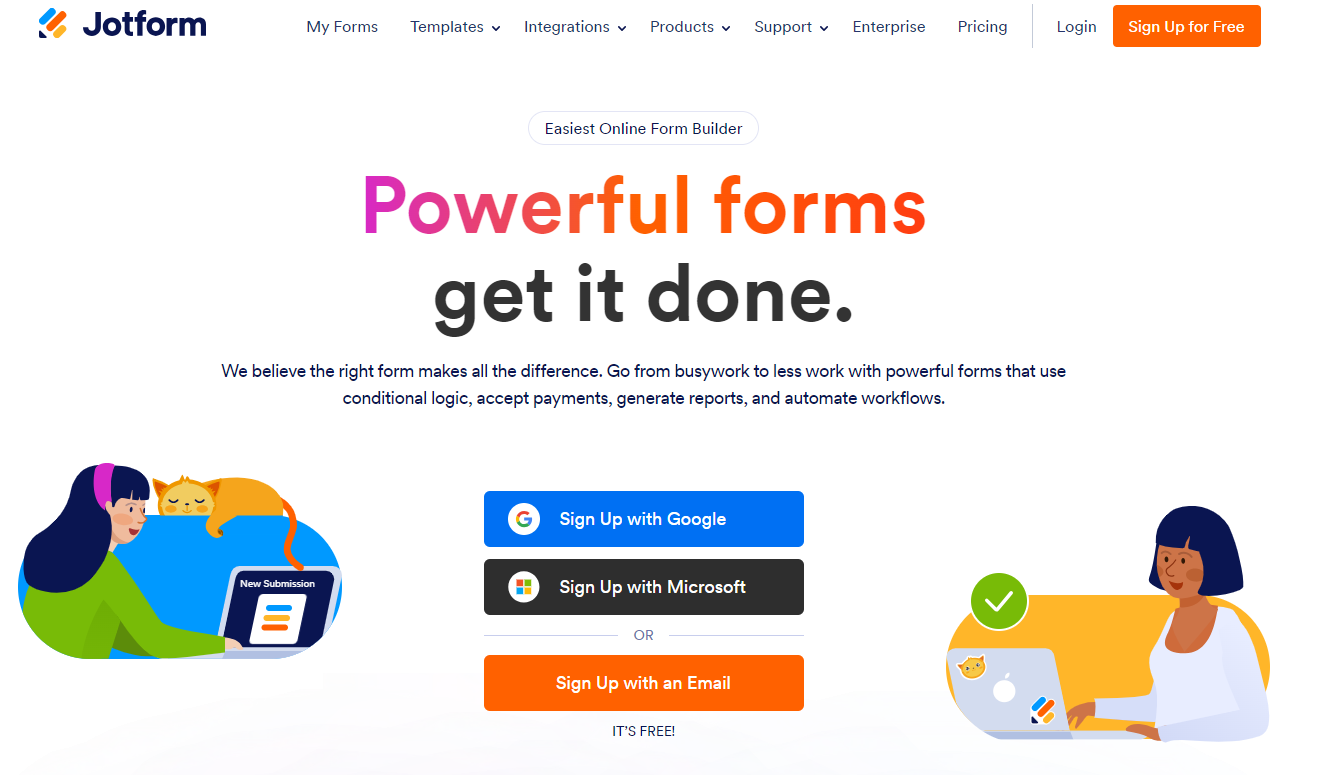
Jotform is an online form builder that can be used to create registration forms for schools, individual courses, clubs, and camps. The templates can also include waivers and consent forms, and they can be customized to match your branding. Jotform also offers over 30 payment integrations, so payments can be processed directly through the form.
Pros
- Simple to use
- Variety of plans available.
Pricing
Jotform has five plans available, with monthly and annual pricing available (monthly pricing below):
- Free plans
- Bronze plan starting from $39/month
- Silver plan starting from $49/month
- Gold plan starting from $129/month
- Enterprise plan – pricing upon request.
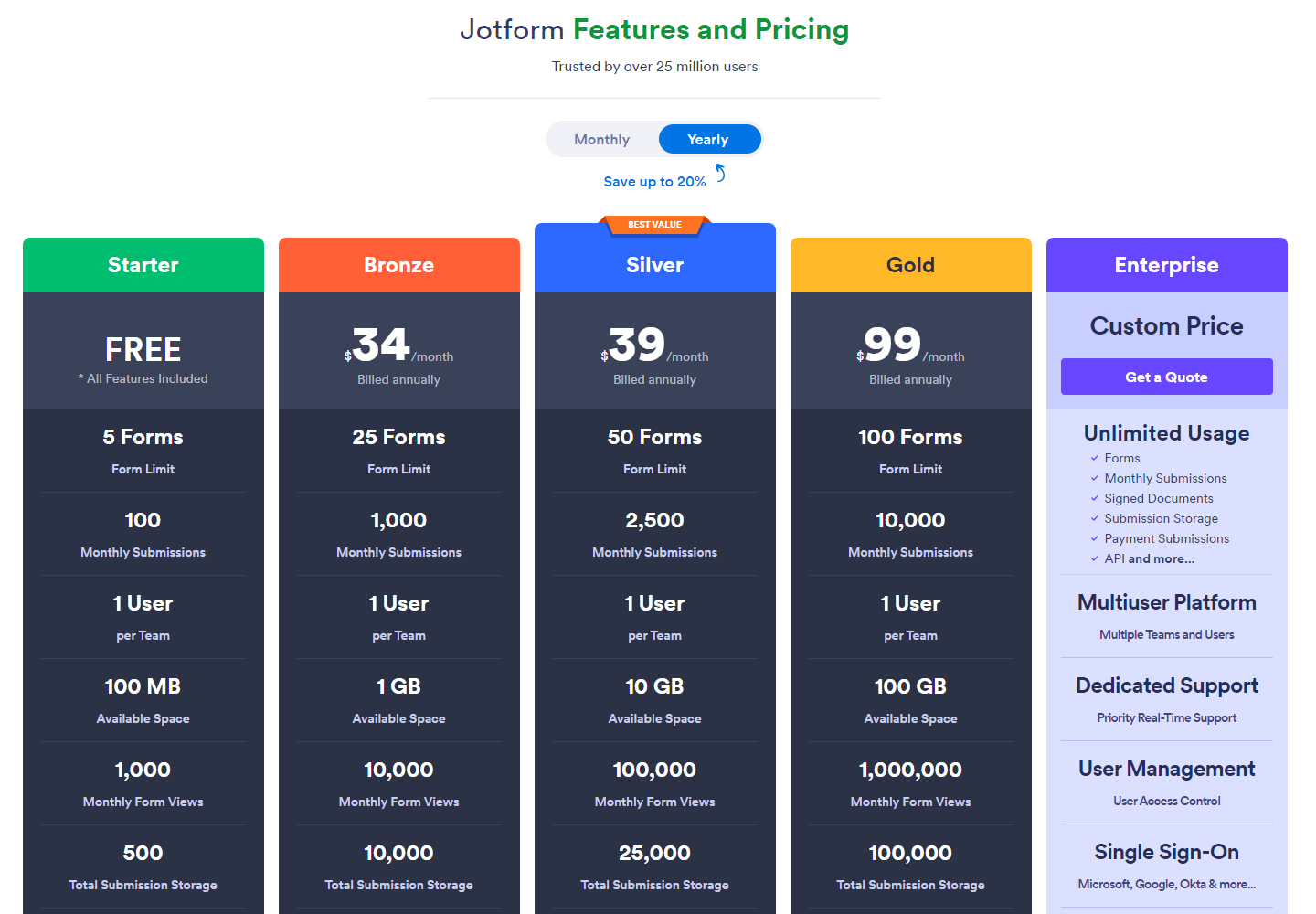
3. Regpack
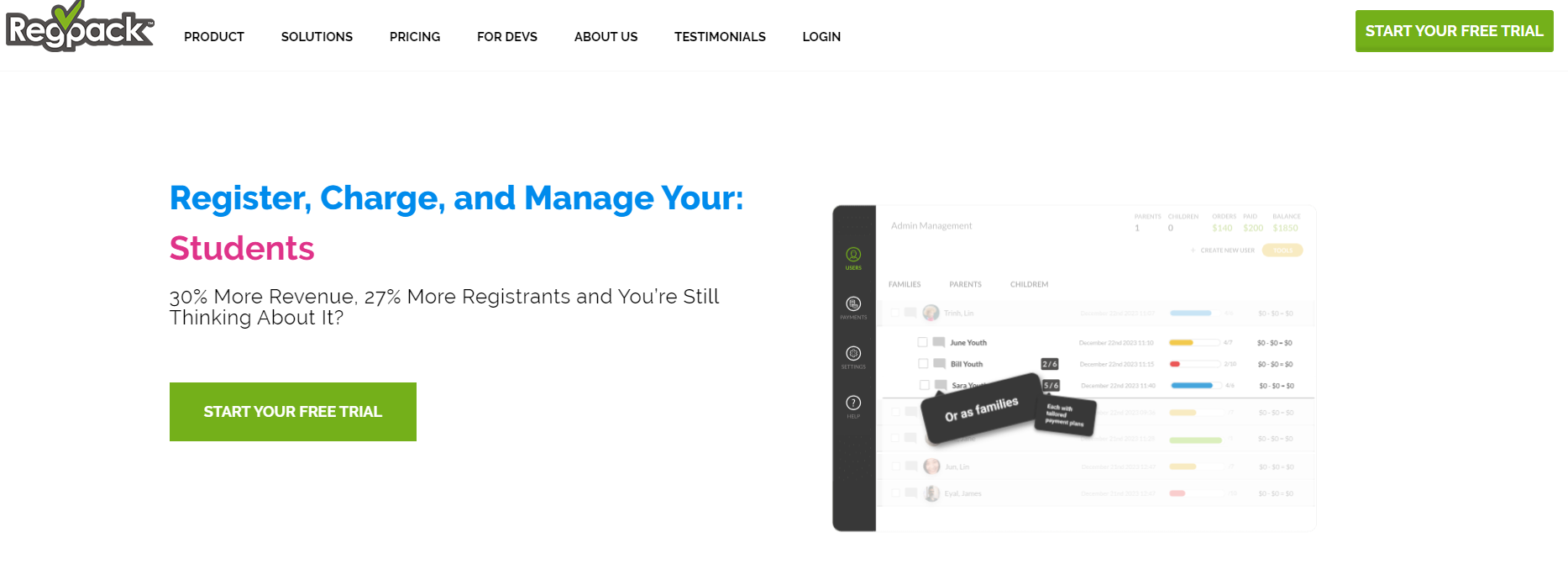
Regpack is a registration platform used for courses, camps, after school programs, conferences and group tours. The platform enables users to set up registration forms that include features like dynamic filtering, automated emails, discounts, and automated user information porting that helps automate tasks.
In addition to this you can set up custom registration forms that lets you control what information you want to receive for the specific event/course you are running, and use an online form builder that you can use to create feedback surveys.
Pros
- Suitable for a wide range of courses, classes and events
- Automated and triggered emails help save users a lot of time.
Pricing
Three plans are available:
- Starter plan starts from $125/month per seat
- SMB plan starting from $40/month per seat
- Enterprise plan starting from $25/month per seat.

4. Omnify – good option for membership management

Omnify is an all-in-one scheduling and business management platform, that can be used for membership management, facility management, class management, appointments, events, multi locational scheduling, payments and camp management.
Standout features include:
- Tools to create a branded storefront to sell more classes
- Membership management tools to drive ROI from your members through repeat bookings, tools to increase member loyalty, and a mobile app to manage members and all scheduling requirements
- Waitlist and discount management capabilities
- Automated emails and check-ins
- Analytics and reporting tools
- Widgets to add to your website to provide a better booking experience for customers.
Pros
- Comprehensive feature set
- Good range of plans available.
Pricing
Four plans available:
- Free forever plan
- Growth plan billed at $99/month
- Accelerate plan billed at $249/month
- Scale plan billed at $599/month
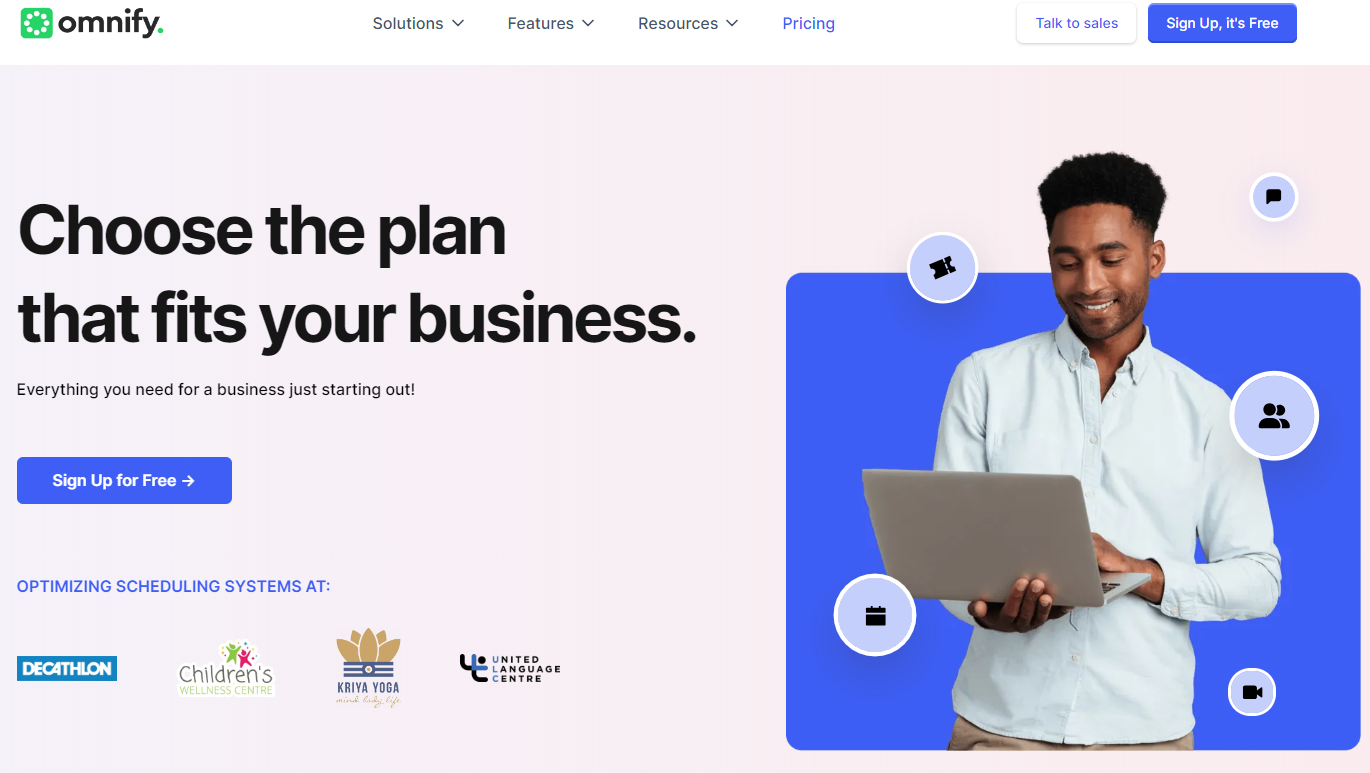
5. Enrollware
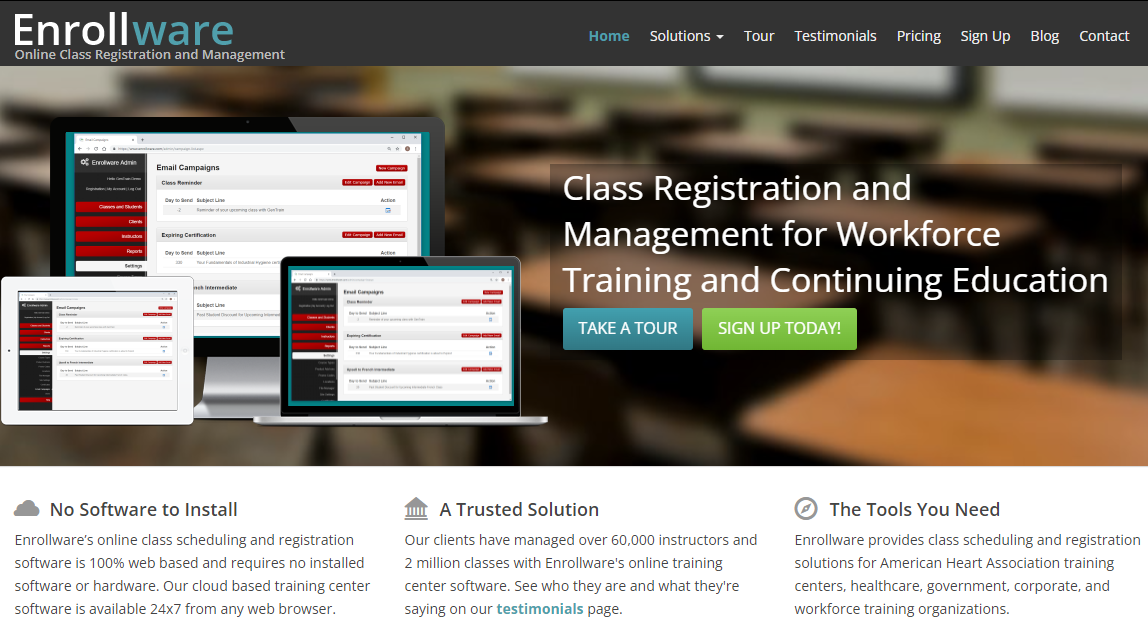
Enrollware is a class registration and management platform used in corporate settings, healthcare, government, and continuing education facilities. The web-based class scheduling and registration software simplifies class management and student enrollment with a user-friendly interface.
You can manage classes from any browser, ensuring up-to-date schedules with automatic closure of past classes. The system includes email campaigns, digital document uploads, and secure, customizable registration pages that integrate with your site.
It features real-time payment processing, flexible add-ons, and automated communication.
Pros
- Users state the software is easy to use
- Can be used in a variety of industries.
Pricing
Four plans available:
- Basic – starts from $109/month
- Plus – starts from $159/month
- Pro – starts from $269/month
- Premium – starts from $449/month.
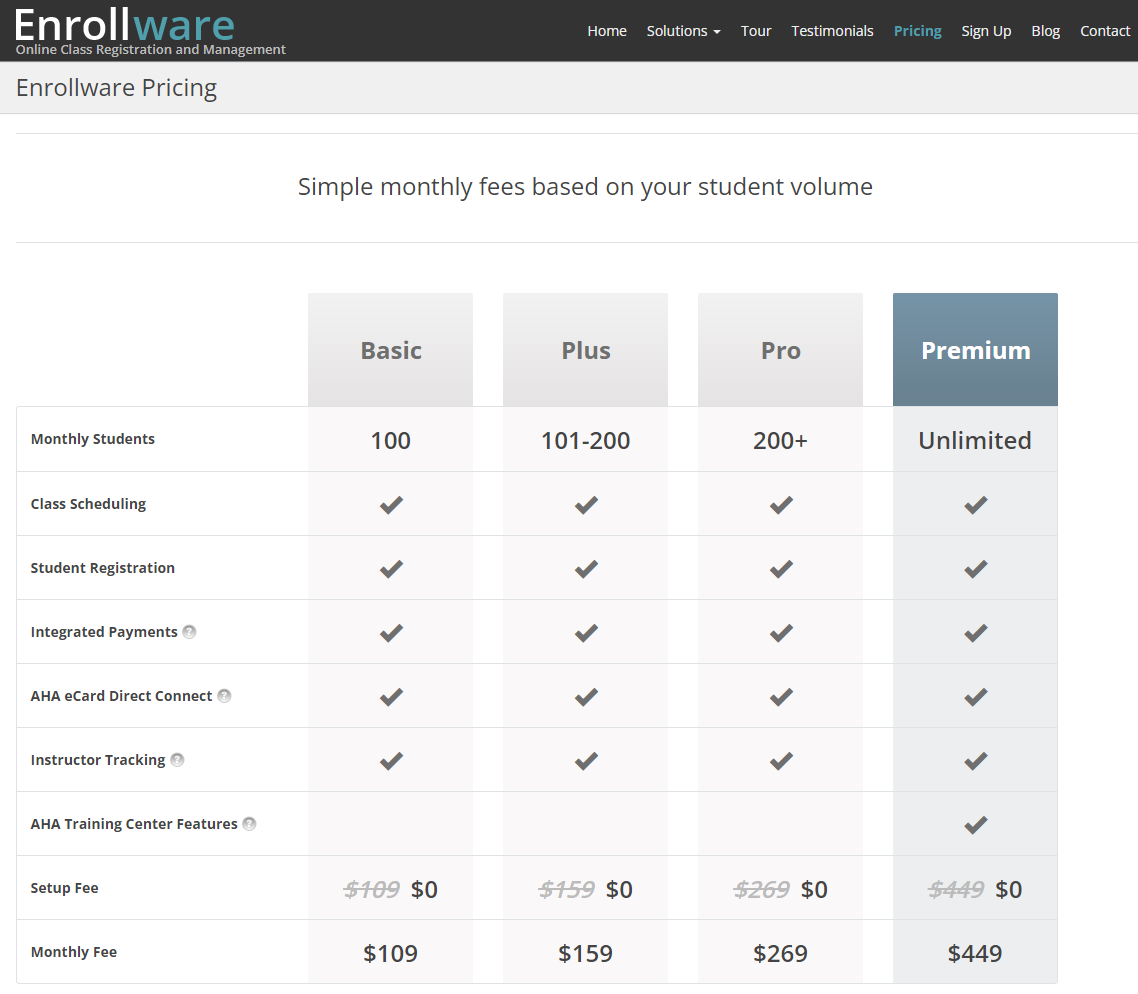
6. iClass Pro

iClassPro is class management software used for a range of extra curricular and sports classes. Features include flexible class management features where you can set up monthly, session, or rolling session classes where you can bill hourly, flat rate or by time slot. Registrations can be taken through the iClassPro app or online. Other notable features include the ability to auto-approve enrollments, attendance tracking tools and reporting and discount and class voucher/token capabilities, integrated website capabilities and more.
Pros
- Wide feature set for the entire class management process
- Clearly defined market segments around what types of classes the software is meant to be used for.
Pricing
Three plans available:
- Signature – $129 per month/per location
- Elite – $199 per month/per location
- Premium $299 per month/per location.
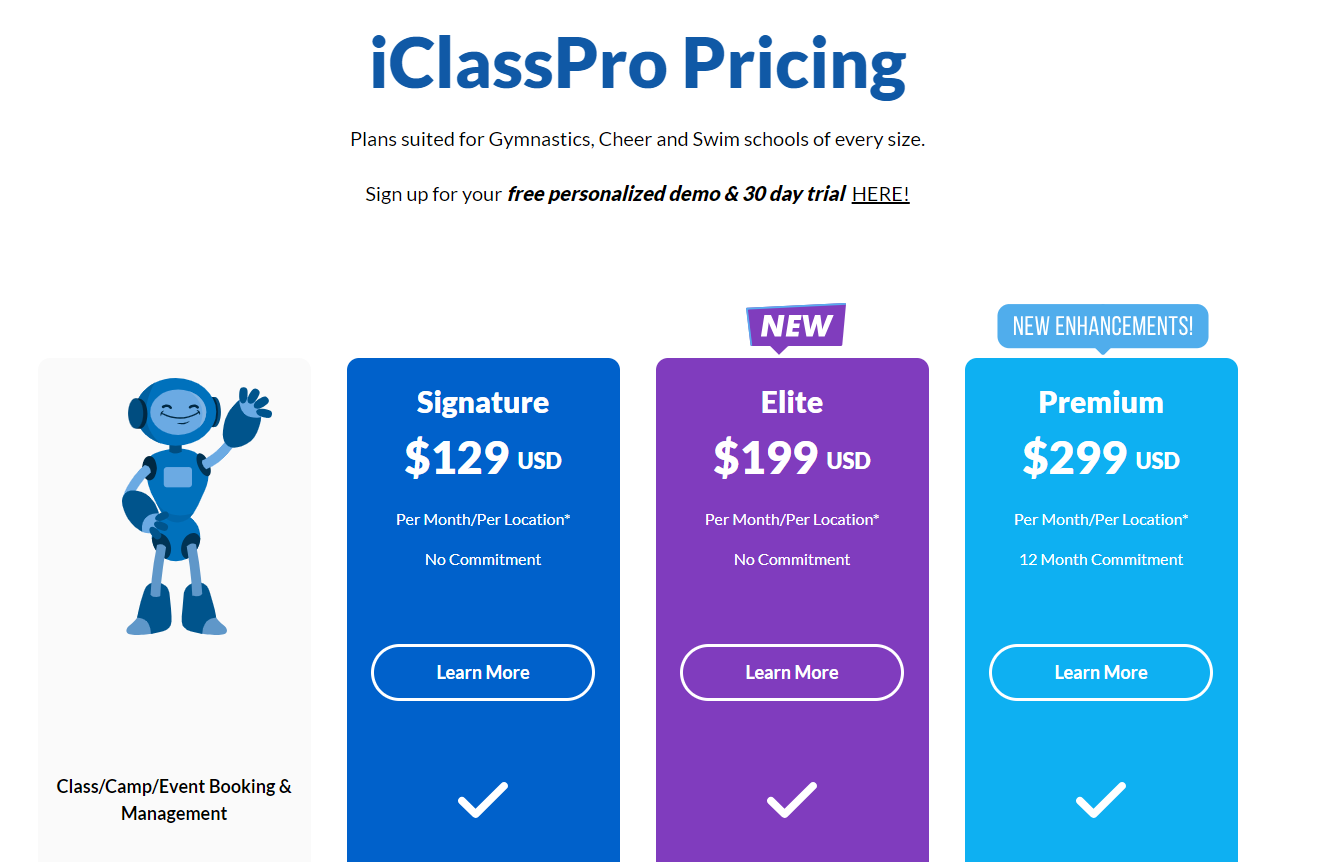
7. Corsizio
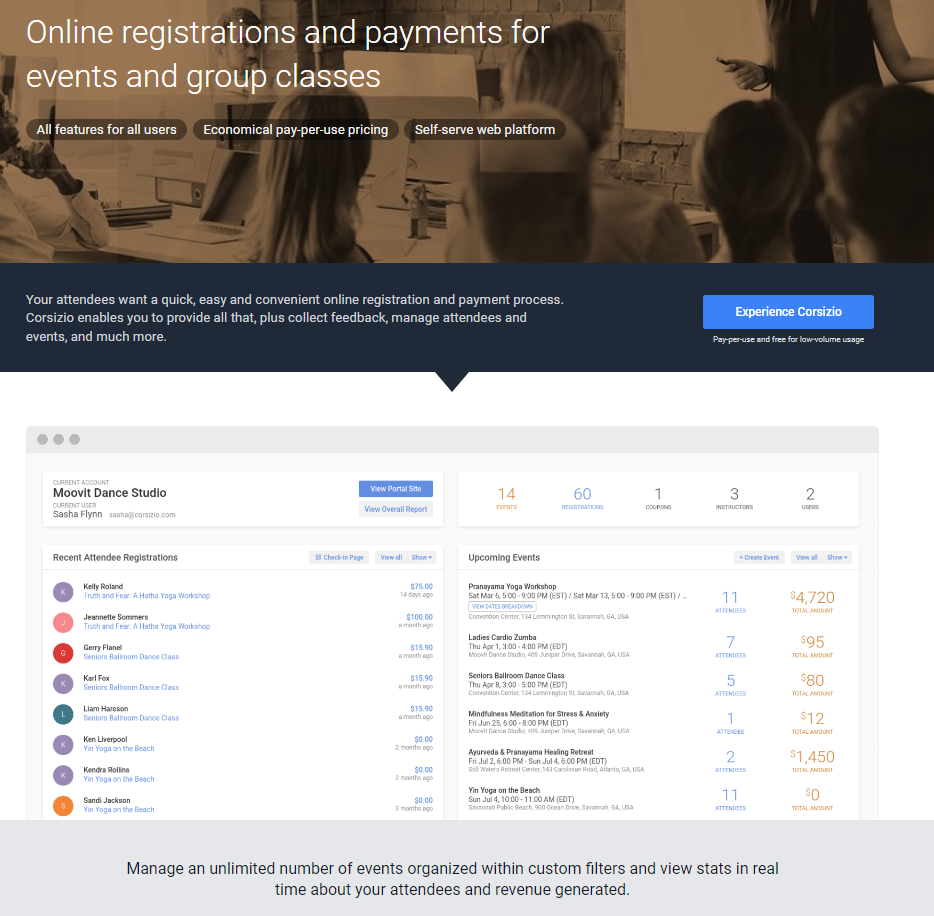
Corsizio is a registration and payment platform designed for events and group classes. The registration features include customizable forms for collecting additional details from attendees and a single-step registration flow. Each registrant has access to a private, passwordless self-serve page for managing their registrations. When event capacity is reached, a waiting list feature can be activated.
Event pages are customizable with options for a brand logo, cover photo, and overlay video. Registration updates are provided in real time, and data can be integrated with other applications via Zapier, including Google Calendar, Trello, and Salesforce. Google Analytics integration allows for tracking page views on event pages and forms.
Additional features include secure payment options, instructor management tools, event management tools, and more.
Pros
- Comprehensive registration management feature set
- Additional tools for instructor and attendee management, making it suitable for larger organizations.
Pricing
- Free plan available for low volume registrants (up to 50 a month)
- Other plans priced depending upon usage.
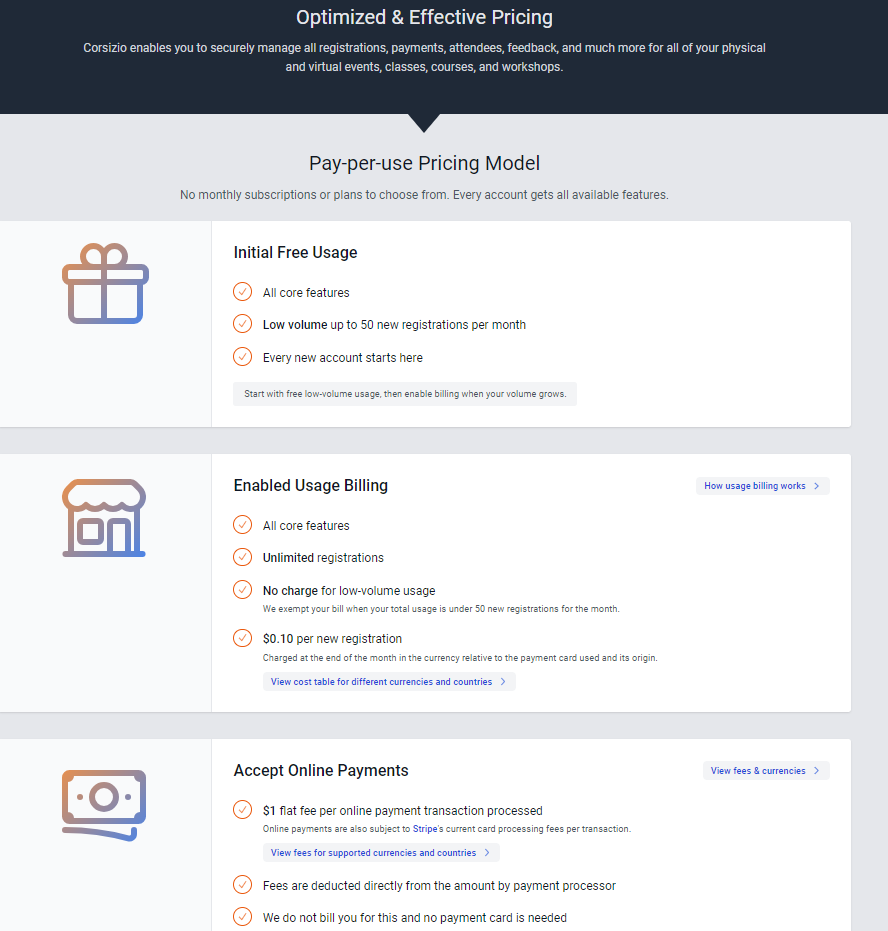
8. Tuio
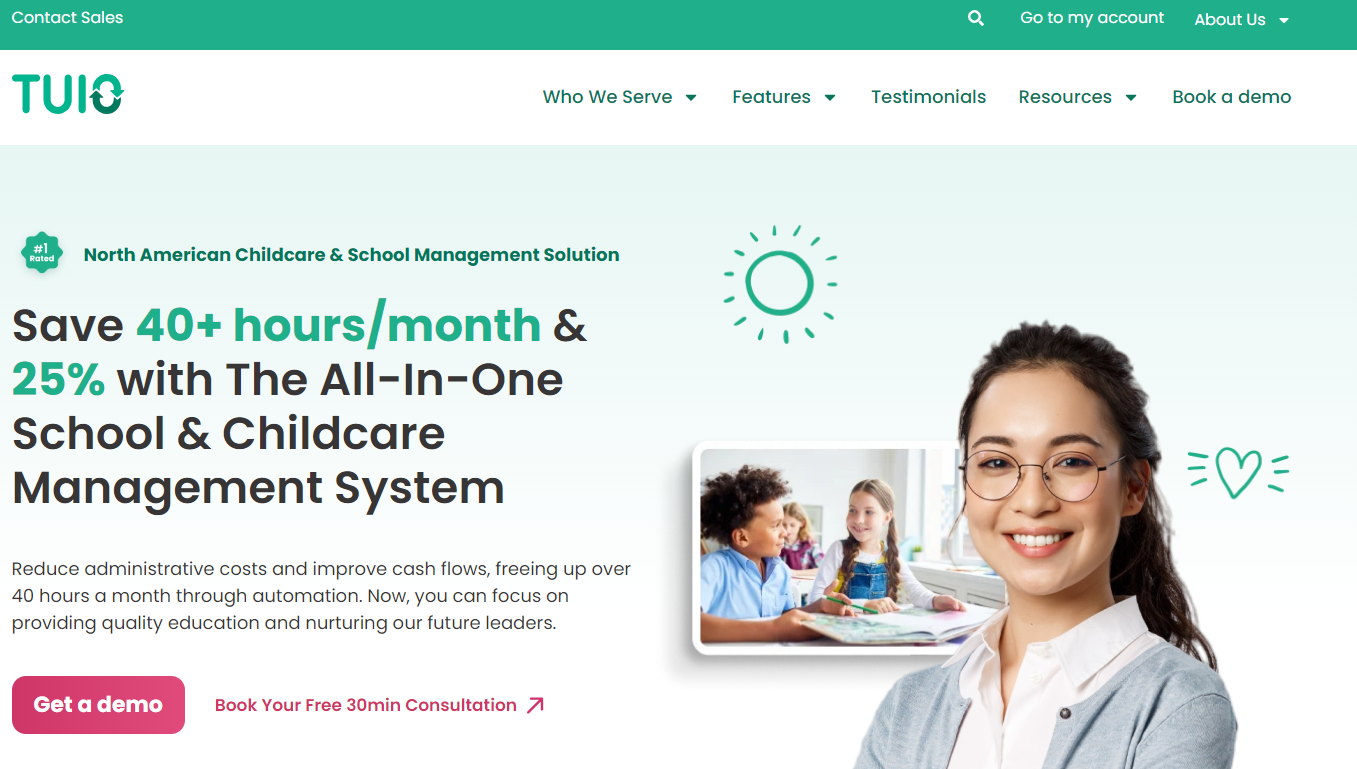
Tuio is a school management system that assists with recruitment, registrations, waitlists, student record-keeping, and payments. It is primarily used by K-12 school administrators to streamline student enrollment. The system allows for customized forms and provides instant confirmation correspondence to parents when their children are enrolled in a course.
The platform also enables customers to sign their children up for classes, saving time for both parents and administrators. In addition to managing enrollments, Tuio can be used to manage tuition, student information, fundraising, and more.
Pros
- Great for schools and educational institutions
- Wide range of features.
Pricing
Pricing available upon request.
9. Class Manager
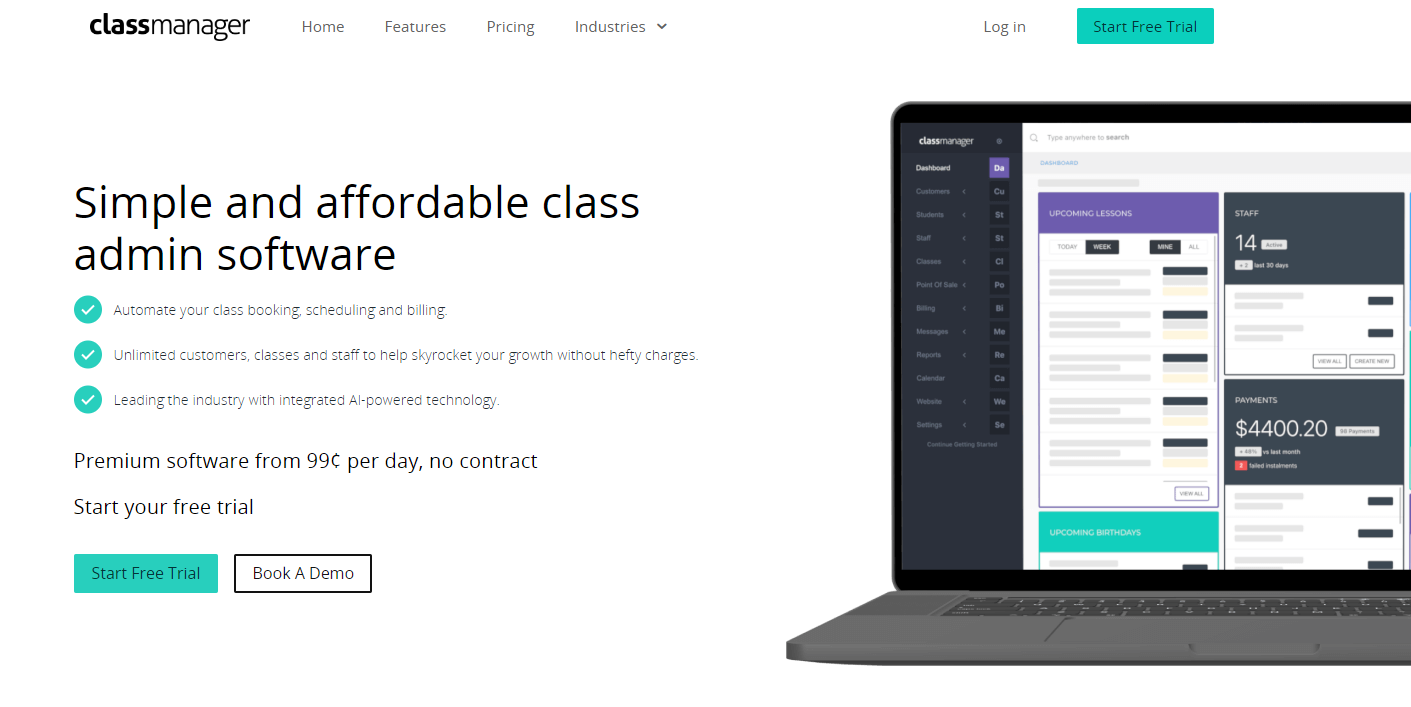
Class Manager is an all-in-one tool designed to improve productivity in class management. It provides features for efficiently tracking attendance, managing trials and waiting lists, and maintaining uniform standards. The platform’s automation capabilities streamline onboarding, communication, and billing processes with automated emails, reminders, and follow-ups.
Its billing and finance features include recurring payments, invoicing, and detailed financial reports. The integrated online shop and EPOS system facilitate both online and face-to-face sales of dancewear. The Business Dashboard offers insights into key metrics, customer growth, and financial status, with a Smart Search feature for easy navigation.
Class Manager also supports CRM functions for email automation and customer data management, and can be used with either a hosted web page or an existing website.
Pros
- Relatively affordable software
- Good support offered.
Pricing
Two plans available:
- Month to month plan – $36/month
- Annual plan – $360 per year.
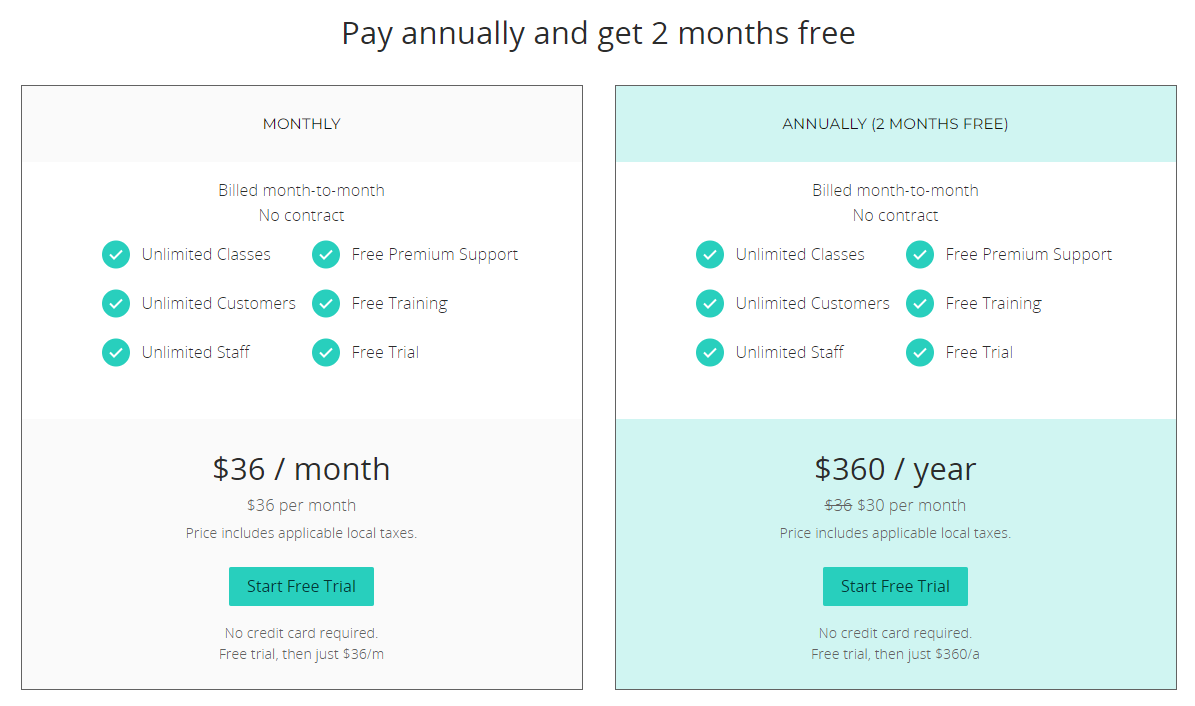
10. Pike13
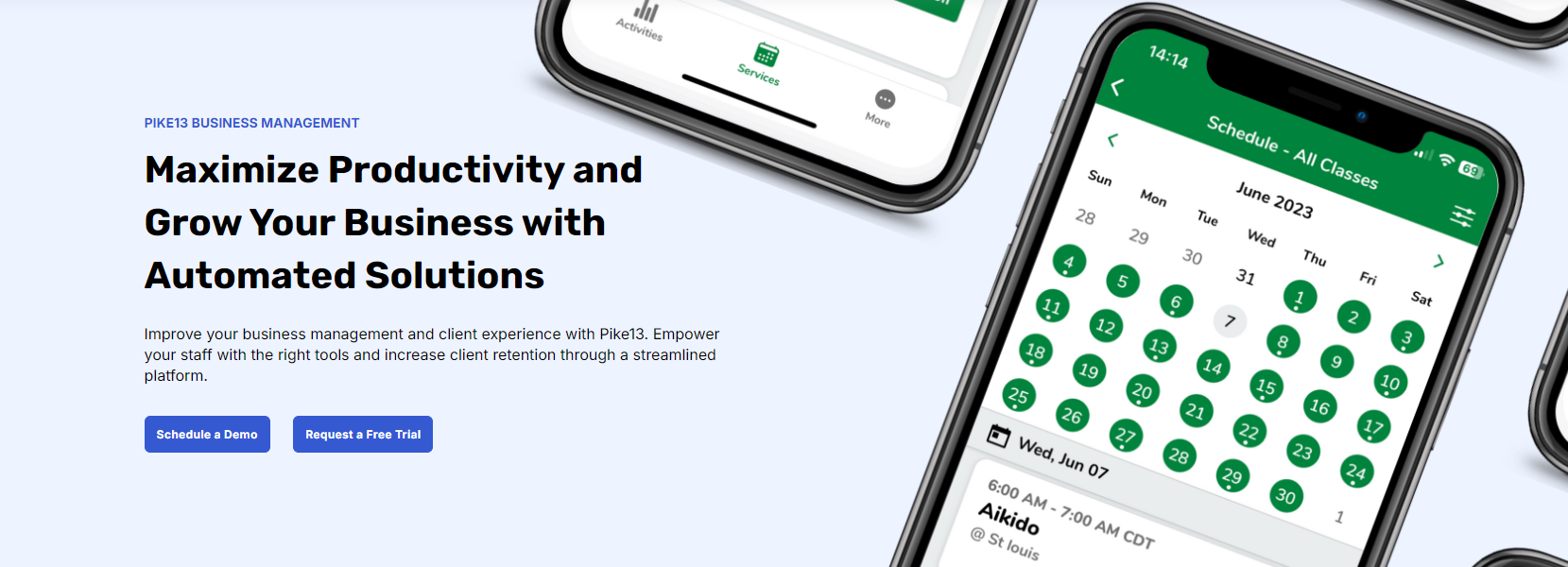
Pike13 is a scheduling and client management platform suitable for a variety of spots classes. It offers a suite of features including scheduling, client management, and billing. Clients can enroll in classes, appointments, and camps from any device, while the system handles recurring payments and missed payment warnings.
Pike13 provides built-in reporting tools to assess financial health and business performance. The platform includes a free mobile app for clients, making it easy access to schedules, bookings, and payments. The user-friendly interface supports automation of administrative tasks, such as generating invoices and managing client registrations.
Its features also support staff scheduling, communications, and real-time updates, helping businesses to simplify operations and improve client retention.
Pros
- Users note the platform is straightforward to use
- Purpose built platform for sports classes
Pricing
Three plans available:
- Essential priced at $139/month
- Advanced priced at $199/month
- Premium priced at $279/month.
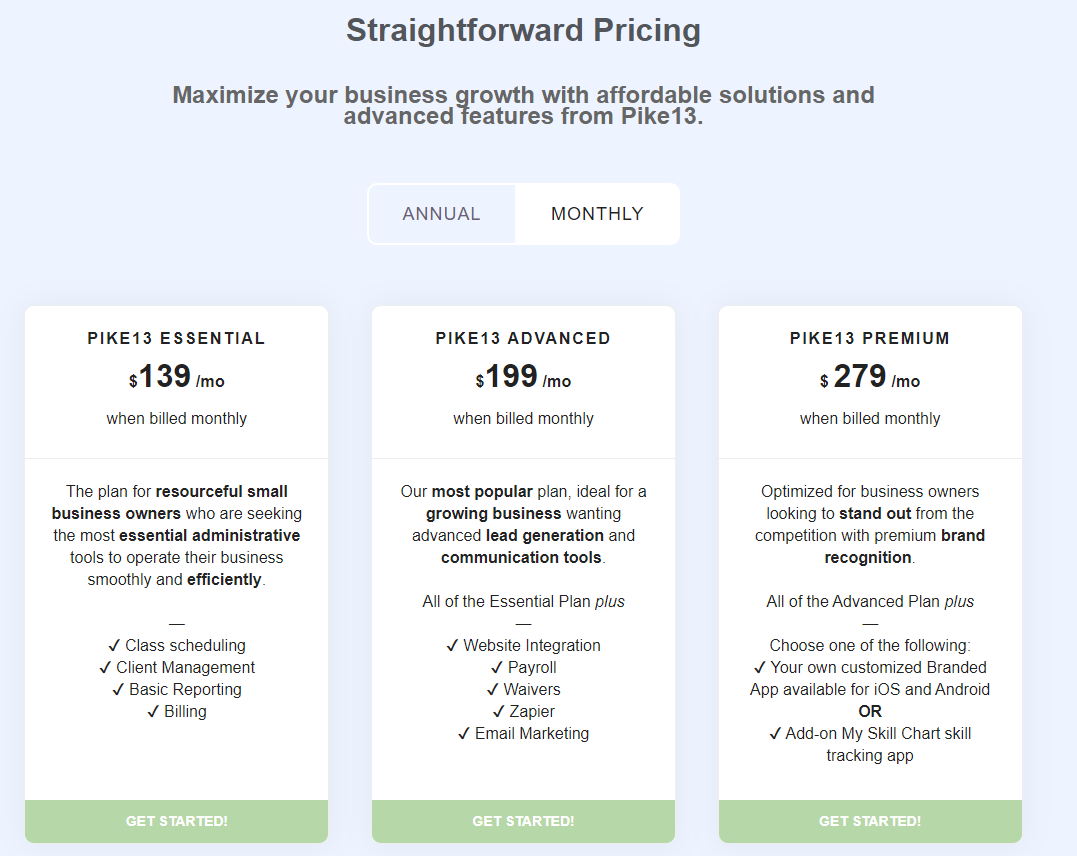
Discover how Arlo can help you increase class sign-ups
If you’re looking for class registration, it’s important to consider what you need it for. While it may seem obvious, as this guide has shown, many class registration tools are built for specific industries or use cases and include features tailored to businesses in those spheres.
If you’re looking for a platform that can help you create, schedule, register and report on your classes, Arlo is here to help. You can get started with a free trial below, or book a demo with our friendly team who can give you a personalized look at the platform.
Try Arlo for free. Get started with a 14-day trial.
FAQs
Class registration software simplifies the class registration process by allowing organizations to create, manage, and track registrations for their training courses. It automates tasks like payment collection, participant tracking, and scheduling.
Class registration software streamlines the registration process by providing users with an easy-to-use online platform. Participants can sign up for training courses quickly, while organizations can efficiently manage each registration and reduce administrative workload.
Yes, class registration software is ideal for training courses. It helps training providers and organizations manage course schedules, track participant sign-ups, and monitor the class registration process, ensuring a smooth experience for both trainers and learners.
The key features of class registration software include customizable registration forms, automated reminders, payment integration, and reporting.
These features help organizations manage registration for training courses effectively and track participation.
The class registration process is critical for training providers because it ensures participants can enroll smoothly, payments are processed securely, and attendance is tracked accurately.
Using software to manage registration saves time and improves the overall experience for both providers and participants.