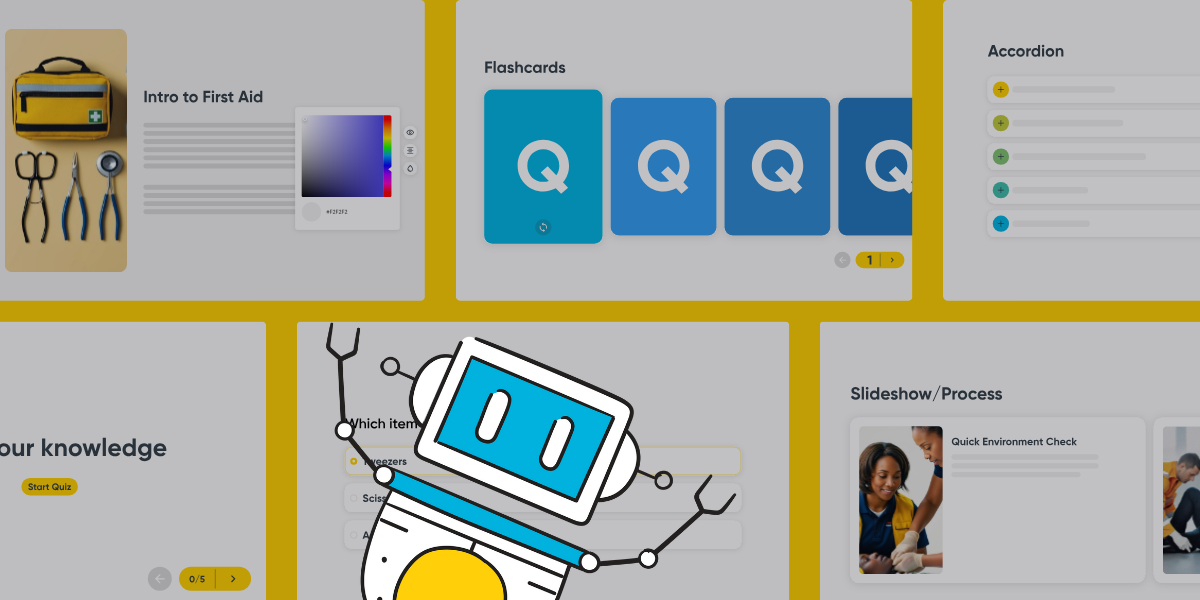Recently updated on May 28th, 2025
At Arlo our new elearning authoring features are helping more and more training providers everyday create more and more engaging and interactive elearning examples for learners.
With this in mind, we’ve rounded up five different interactive eLearning examples.
Even better, you can create all of these within Arlo. Use them as inspiration to ensure your eLearning is engaging, helps your learners achieve their objectives—and lets them have fun along the way!
We’ll start though by taking a quick look at some of the different types of interactive elearning elements you can use within training content.
Types of Interactive elearning
Video
A great format that suits multiple learning styles.
Video combines audio, visuals and often narration. Interactive videos may include embedded quizzes, clickable hotspots or branching paths for learners to choose their own journey, all of which help to deliver more impactful training.
Slideshow
Slideshows organize information into bite-size, sequential slides. They are great for linear content delivery, such as step-by-step tutorials or topic overviews.
Document
Documents like PDFs or embedded presentations can be embedded into elearning courses either for learners to view within the course itself, or download. PDFs for example, can be used when you want to give a learner further reading on a topic, or showcase real life examples.
Embed
Although not a format, the capability to embed content from other sources, like Youtube videos, Google Maps, or social media feed helps add real world content to an elearning course.
Accordions
Accordion elements allow learners to expand and collapse sections of content. It’s a format that works well for FAQs, definitions or timelines, where each step of the accordion builds on the previous one.
Flashcards
Flashcards are interactive tools for memorization and recall. They’re great to use within an elearning course for a quick knowledge check, and helping learners develop new skills.
Checklist
Great for enabling learners to track progress or follow steps in a task. They’re often used in onboarding, compliance training, or self-assessments.
Quizzes and Polls
Interactive quizzes and polls help assess understanding, gather opinions, or reinforce knowledge. Common question formats include true/false, rating scales, and instant feedback.
Quizzes and polls can also be used to track whether participants are getting different outcomes based on your training, giving you an indication about whether you may need to adjust your approach.
Other types you can use:
- Drag and drop activities.
- Interactive hotspots
- Virtual scenarios.
Interactive Elearning Examples
1. Scenario-Based Learning: First Aid Training at Work
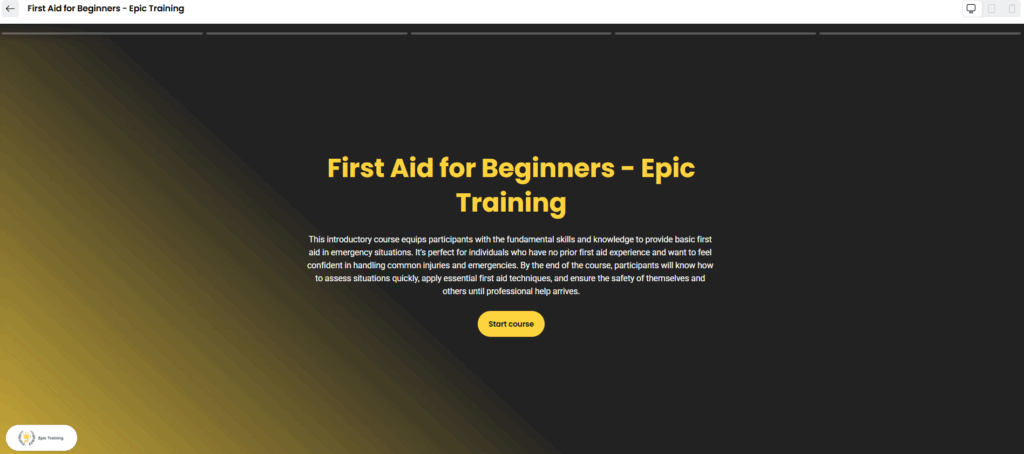
This example First Aid Training elearning module aims at giving employees an idea of workplace emergency scenarios they may encounter.
Some great interactive elements that work well for this type of course include:
- Quizzes: can be used to reinforce understanding of key concepts throughout the module, or at the end.
- Virtual Scenarios: that let learners explore outcomes based on decisions (e.g. call emergency services vs. start CPR.
- Drag and Drop activities: useful for identifying the correct items in a first aid kit, or steps in a treatment process.
- Hotspots: clickable diagrams of the human body to learn where and how to apply first aid.
- Checklists: allow learners to respond to mark off steps as they respond to each emergency.
2. Interactive Flashcards Covering Cyber Security Essentials: Cyber Security for New Hires
Flashcards, in this example, are used for cyber security concepts through engaging flashcard interactions. Each card represents a question on one side such as “What is pretexting in social engineering?”, and the answer on another.
Flashcards are great for aiding memory recall, and work well for most topics, particularly when you’re giving learners a foundational understanding of a new concept.
Some other interactive elements that work well alongside flashcards are:
- Checklist: learners can track which flashcard topics they’ve reviewed.
- Quizzes: you can add short assessments to test retention after a topic
- Accordion: these can be great for adding expandable definitions or examples to clarify terms.
3. Firefighter Safety Process
This example elearning module walks learners through the critical steps of a firefighter’s fire safety process, from arrival on scene to fire suppression.
Process-based slides work well for training new employees in an area, or refreshing staff on standard operating procedures.
Other interactive elements that complement process cards, include:
Hotspots: allow learners to explore specific areas of a scene or piece of equipment for deeper understanding.
Checklists: can reinforce key points, such as safety procedures learners must recall and follow.
Quizzes: provide knowledge checks after each process stage to confirm understanding
Scenario-based questions: encourage learners to apply what they’ve learned to real-world scenarios.
4. Soft Skills Scenarios: Managing Difficult Clients
Similar to the first example, this course focuses on giving customer facing teams tips and advice on dealing with difficult customers.
In the video above, you can see the course being created using a series of AI prompts, that guide you through steps on inputting information on what your course is about, the tone of the course, the knowledge level of your learners, and target audience by job title.
A course outline will then be generated for you to edit and customize.
Recommended interactive elearning elements that you might want to use in a course like this include:
Virtual scenarios: that simulate live conversations, ideally with branching choices based on how the learner responds.
Quizzes: can be used to check understanding of best practices, such as handling complaints or applying policy.
Accordion: great for quick-reference tips, such as phrases to use or avoid, or escalation protocols.
Audio clips: so the learner can hear tone examples, and practice choosing the most effective response.
Drag-and-drop activities: These can be used to sort customer types, categorize enquiries, or organize escalation steps.
5. Overview of HR Policies
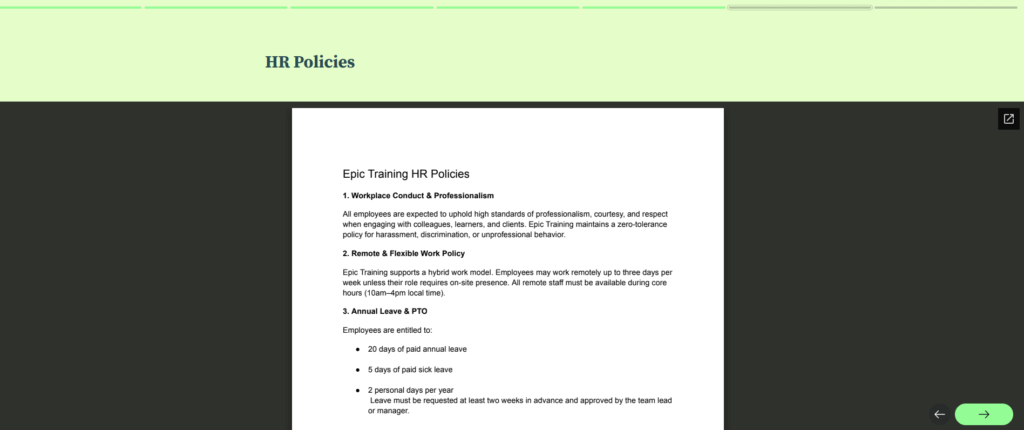
This example shows a slide titled ‘HR Policies’, and contains a set of fictional HR Policies from Epic Training, that a new employee can view within the course, or download it.
Including documents is a great way to provide learners with easy access to important information, and reference them when needed.
Other interactive elements that compliment documents are:
Quizzes: particularly if you want to run a few questions to assess how learners have understood the content of a document. This will help you encourage retention, and identify areas where further review might be needed,
Videos to provide deeper explanations: you can embed videos that help learners to see different concepts explained visually and audibly, and to help clarify complex topics .
Interactive FAQs to address common questions: FAQ sections that learners can explore interactively help clarify doubts and provide immediate answers. They reduce confusion, and support self-paced learning by anticipating learner needs.
Hyperlinking to related resources: embedding links to additional articles, tools, or official policies can help broaden the scope of learning beyond the document itself.
What do all of these interactive elearning examples have in common?
Each of these examples is designed to promote learner engagement through active participation in the training. Rather than passively absorbing information learners are invited to interact, make decisions, and apply knowledge.
Here’s what ties them together:
Variety of different interactive elements
Each example is designed to show you how different elements can be used within an elearning course or training module to keep learners engaged, reinforce key concepts and make complex information easier to digest.
Multiple elements also makes sure your training suits different learning styles, and fits into the criteria of accessible elearning.
Real-world relevance
The examples are designed to incorporate real life examples, scenarios and practical challenges learners are likely to face.
It’s a key part of creating any type of training, and you should always consider the learning objectives that have been set for a course, or session to make sure any case studies and stories you share are hyper relevant. And evolving elearning tools are making this easier and easier to do this well.
For example, one of the great things about using AI tools to create training content is the level of personalization you are able to achieve.
Within Arlo for instance, you can simply drop an existing resource into an interface and watch your course outline come to life.
To make sure relevant examples are included you could convert real customer questions, or support scenarios into a bespoke course for a customer service or sales representative, tailored to the specific situations they’re most likely to face, or the questions they are most likely to be asked.
Designed to compliment other training methods
The examples featured can all form part of a stand alone elearning course, or be used as a part of a blended course.
For example, if you’re a first aid training provider you may want to use the first aid scenario as a pre-course activity before an in-person CPR workshop, as a way to give learners foundational knowledge they can apply and build on in a hands-on environment.
How you can create elearning training with Arlo
Another thing all of these showcase examples have in common is that they have all been created using Arlo’s elearning authoring tool!
Here’s a run-down of how it works:
When you want to create an elearning module or course inside Arlo, there are 3 options you can choose from:
- Start from scratch
- Convert a document to a course
- Generate a course from AI
Starting from Scratch
Starting from scratch is where you’re taken to a blank canvas! Afresh course builder interface where you can build your course. You can then title it, and begin adding screens.
See in action below
Convert a Document to a Course
Converting a document to course, involves converting an existing training resource you have into interactive microlearning segments.
The function doesn’t convert your document word-for-word, but aims to make the content digestible to learners.
So for example, in the video below I’m taking one of Arlo’s knowledge base articles on using course templates, and turning it into a digestible elearning course that I can then go and edit
Creating a Course with AI
The third option involves putting a prompt into Arlo’s ‘Generate a Course’ interface.
In the video below, I’ve asked the tool to create a course for a fictional new employee ‘Steven Jones’, that welcomes him to the fictional company ‘Epic Training’. And runs him through the onboarding tasks he’ll be completing on this first day.
If you want to try out all of these innovative course creation methods, jump into a free trial of Arlo below 👇
Deliver better training with Arlo. Start a free 14-day trial today.
Elearning Examples FAQs
1. How do I choose the right interactive elements for different elearning projects or courses?
Choosing the right elements depends on your learning objectives.
For example, if your running a course on compliance training, checklists and quizzes work well. For product training, simulations or video walkthroughs can demonstrate software more clearly.
The thing to keep in mind is not just interactive elements for the sake of it, but making sure they will really help your learners get more out of your training.
2. What defines a great elearning example?
The best elearning examples are usually those that align tightly with learning or training objectives. Tell tale signs that an elearning course is successful whether it achieved the goal you’ve set it.
E.g. for a fire safety training course, did the elearning modules help learners correctly identify safety procedures respond confidently to emergency situations, or whichever other key objectives or different goals training success was being measured on.
3. How are elearning modules used in a training course?
That depends on the nature of the course and the delivery method chosen.
If you’re running a standalone elearning course, then of course, elearnning modules will make up the entirety of the course. If you’re running a blended course, then you’ll have elearning modules and either in person or online ‘live’ training sessions as well.