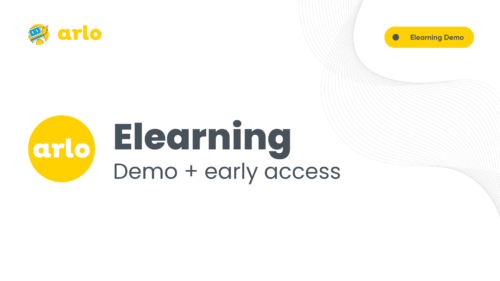Transcript
This video covers Arlo’s checkout, which will allow you to accept and manage online registrations, payments and invoicing. It’s a total course registration system. So let’s explore it.
The Arlo checkout is specifically designed to manage course and event registrations. Let’s register for this course. Arlo remembers your past registrants so you can easily add them to a course Let’s include Felicity. You can add multiple registrants to a single order. Here’s Felicity’s colleague Holly. She’s new to the scene, so we need to add her details manually Arlo allows courses to be paid for by an organization or individual. The order contact is the person responsible for approving and paying for the order…introducing Jacob.
He will receive the tax invoice and other order-related communication. Add a purchase order if required. Arlo supports an extensive range of discount options. From promotion code discounts to automated membership and early-bird discounts. Jacob will be happy to see that an early bird discount has automatically been applied to his order.
Arlo has a built-in voucher system. You can issue vouchers to customers which can be applied to an order like this one.
Arlo supports a range of payment options such as Cash on the day, Invoice, Account, Bank transfer, and Credit Card. And with credit card payments, you can choose from a wide range of payment providers such as PayPal, Stripe, Windcave, and Authorize.net. Offer flexible payment options such as collecting a deposit and allowing your customers to pay the rest partially over time. And track how much has already been paid, what’s left outstanding, and what has been fully paid off. Right, let’s review the order. You can easily see who the invoice will be billed to, the order contact, and the registrants You can also see the automated discounts that have been applied. Now let’s enter our credit card details and press Confirm to complete the process. Great, that’s approved and successfully submitted. Easy!
Sessions and optional extras
Running a conference with multiple sessions, some paid and others free? Need to add extras for items like a dinner or activity? No problem.
Do you need to capture special information and record it in your CRM? Easy! Arlo supports an extensive range of custom fields which can be added to your registration forms.
Style the Arlo checkout to match your website. You can customise the entire look and feel
Run free events which don’t need payment? Arlo includes a cutdown version of the checkout. You can still style the form, add session options, and include custom fields
The registration process is the perfect time to ask if a person wants to receive your newsletters and marketing information. Enable Arlo’s GDPR approved consent form and start growing your list.
Conclusion
Arlo’s checkout is course registration software, done right. It’s a powerful e-commerce solution that provides your customers with a seamless registration process and includes everything you need to sell more training.
Why not make your customer’s experience even more seamless by empowering them with self-service, allowing them to help themselves, anytime, anywhere? We will talk about that next.