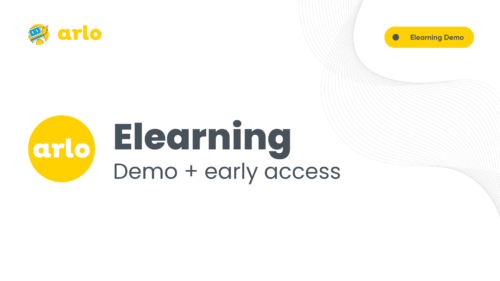Transcript
This video covers Arlo’s Course management features which will allow you to streamline course administration, automate manual processes and make everyday tasks easy.
Dashboard
Welcome to the Arlo Dashboard, which provides a real-time view of your training and course activities. View a list of your upcoming courses. At a glance see which courses have reached their minimum number of registration so are likely to run, which are still to reach the limit, and those are no full. You can even see the number of people on the waiting list.
Track the number of daily registrations you’re receiving and watch them spike when you send out a campaign. Arlo has powerful task management functionality. Track your tasks on the dashboard. And tick them off as they’re completed.
The orders chart shows your revenue received each month. The trend lets you see how you are tracking against the previous period. Above the chart you’ll see key performance indicators, such as overdue orders.
We’ll talk about leads later, but in short, a lead is created when someone registers their interest in a public course, or would like you to run a course privately in-house.
Orders
Arlo automatically creates orders from website purchases. Let’s take a look at Jacob’s website order we created in a previous video. We can see Jacob as the order contact, and Felicity and Holly are the registrants.
Communication
The communication tab is where you will find a list of all the related emails that Arlo has sent. Jacob, the order contact, has received an email containing the tax invoice. Here’s the Event instructions email that has been sent to each registrant, Felicity and Holly. The email includes all the information about the event, a map of the location, directions and parking information, special instructions and attachments.
All Arlo emails can be customised with your own branding. Registrants can view full registration details, on any device. Arlo includes calendar appointments that drop straight into your Outlook or Google calendar.
Cancellations and refunds
Arlo allows you to easily manage cancellations and refunds. At a click of the full refund button, the credit card payment will be reversed, a credit note sent to the order contact, and cancellations sent to each registrant.
Integration – Accounting System
Integrate Arlo with your Accounting System. No more duplicating data from one system to another. Use one of Arlo’s automated integrations, such as our Xero integration, Or build your own using our powerful API
Alternatively, take advantage of the simple exporter tool to extract orders from Arlo in a CSV, that you can then import into any accounting system. Paid payment updates can then be imported back into Arlo.
You can also track and manage invoice and bank transfer payments on orders which were not paid by credit card.
Event management
Now let’s explore some of the event management functionality in Arlo.
Ok, here’s the course we registered Felicity and Holly on earlier.
Notes and tasks
The toolbar allows you to complete everyday actions. For example, add a note on the event that all administrators can see. Tasks help you keep your courses on track. Set them up as reusable task sets, which can be applied to event templates, or to a single event like we’re doing here. Once created, tasks will automatically appear on your dashboard and can be ticked off when complete.
Name labels and certificates
Need to print name labels? Easy! Design your labels in Microsoft Word as a template, then upload it straight into Arlo.
Issuing certificates? Just as easy. Arlo lets you create great looking certificates which can be automatically sent to registrants.
Communication
Use Arlo to communicate with registrants, presenters, and support staff. Arlo keeps everyone informed when details change. When you edit an event, such as changing the date, Arlo makes sure everyone is notified. All emails are displayed in the Communication tab. They clearly illustrate what has changed, and include an updated calendar appointment.
Scheduling courses
Running a large programme of face-to-face courses? Arlo makes venue and room scheduling a breeze. On one screen, see a full calendar of your venues and rooms. Apply filters to find resources that match your requirements, such as city and room capacity.
Scheduling courses
There is an equivalent calendar for your presenters too. If a presenter isn’t available, you can add this as an appointment. Jeremy is taking a weeks leave. Now the whole team have visibility of this.
Arlo allows you to run multiple dates and locations for the same course using templates. It’s easy to schedule another.
Arlo offers full venue and room scheduling functionality as shown previously.
Add a presenter quickly. If a conflict exists, Arlo will let you know. If the date you are scheduling cannot change, use the Presenter search tool to find a presenter. Apply filters to find presenters who you have tagged with certain skills or attributes. Arlo not only lets you know if a presenter is available, it also displays where they will be before and after the course you are scheduling. You can then easily see if they will have time to travel between sessions.
If you have some flexibility around when you want to run the course, use the presenter scheduler like we saw earlier. If your presenters are external contractors which need to confirm their availability, Arlo has a feature to help you streamline the process. You can send a “Presenter request” to one or more presenters. All the presenter needs to do is either accept or decline.
Logistics and catering
You can record room setup information. Save it as part of the template so the information is pre-populated when you schedule another date.
Arlo manages catering as well. Record your requirements and budget and your venue provider will receive the information as part of the automated logistics report and booking confirmation emails. All this information will appear in Arlo’s logistics reports and dedicated mobile app for support staff and presenters.
Registrations
Arlo is packed full of features to control registrations. You can control when registrations open and close. Setup strict rules on who can register on the course. For example, only allow people who have completed a prerequisite course, or restrict an event to members only. Set self-transfer and cancellation policies.
If you need to review applicants before they can register, use an application workflow. Create custom application forms that applicants must submit for review prior to being accepted onto the course
Arlo manages registration limits. Set minimum and maximum limits for each course, and get automated alerts when they’re met. When the maximum limit is reached, registrants can join the waiting list. When places become available, the first person on the list automatically receives a notification.
SurveyMonkey
Arlo’s integration with SurveyMonkey allows you to send automated surveys to attendees.
They will automatically receive a survey when they have been marked as attended. And what’s really cool is that presenters can record attendance on their mobile phone at the start of the course. When the course has ended, they ask attendees to open their phones, and Voilà, everyone has the survey and can complete it on their own phone. No more paper forms! And for those who forget, don’t worry, they will receive a text message reminder.
Arlo automates all your communication to keep everyone informed. Your presenters, Your venue booking manager And your registrants
Special instructions and attachments
Registration confirmations can be customised to include special instructions and attachments. Reminders can be scheduled to be sent prior to the start date Schedule follow up emails after the event has run. This is a great opportunity to not only thank them for attending but also upsell them onto another course with a special discount. Automatically create and send certificates to attendees if they attended, passed or paid.
Every part of Arlo is designed to help you better manage and scale your training programme. Important stats are prominent and colour coded, so at a glance, you can see what needs your attention. Use the quick filters on the left to help you find what you’re looking for. Filter further using the predefined options or text search. And export data to a spreadsheet as a CSV.
Business intelligence/reporting
Arlo offers an extensive range of reports to help you understand the health of your training business. Advanced reports let you build up complex queries with multiple conditions. You can easily add fields, including fields which span across multiple entities. Apply sorting logic. Preview and export the data. You can then save your report to favourites as a custom report to run later. Favourite reports can then be scheduled to run on a regular basis and sent to one or more people.
Conclusion
Arlo streamlines course administration and includes everything your team needs to manage your entire operation.
In the next video we’ll look at Arlo’s easy-to-use and intuitive CRM.