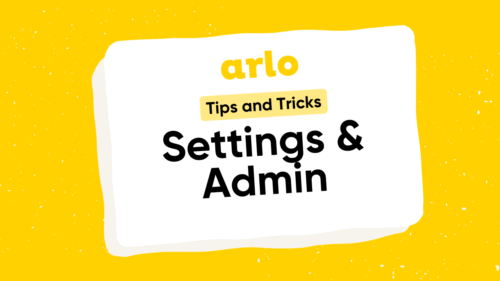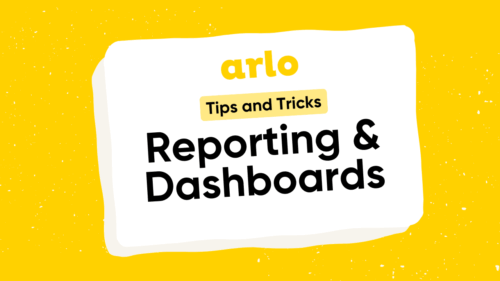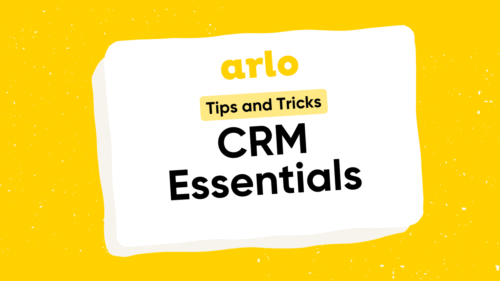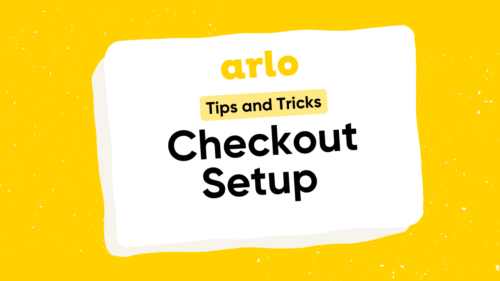Transcript
Introducing ‘Arlo for mobile’. Designed for presenters, support staff, and administrators. It provides access to all the information they need at their figure tips.
Arlo for mobile lets you view a list of upcoming events. See where they are running and the number of registrations for each.
At a glance you can see which events have reached their minimum number of registration so are likely to run, which are still to reach the limit, and those that are now full.
Special information about events is also included in the list.
Private events, such as custom courses running for a specific client are highlighted and include the organisation name.
Live online webinars are also highlighted, with the event date and time displayed in the user’s own time zone.
If you used the Arlo event confirmation feature, users can easily see which events are confirmed and which are yet to be confirmed.
The Arlo for mobile lets you access all your events. View upcoming events, events that are in progress, and completed events that have already run.
Arlo for mobile is secure. Presenters can only access their own events and related content, while administrators and support staff can see all events and content.
Arlo for mobile allows you to access all event information and registrant details. View general information about the event, including registration counts. Access all venue details, including the address, room, parking information and directions for finding the location.
Arlo for mobile integrates with your phone, so if you tap on the address, a map of the location will appear. You can zoom in and out of the map, and
tap the directions icon to display the fastest route to the location. You can also access the booking contact for the venue.
Arlo for mobile lets you send text messages to contacts and registrants. You can also make phone calls, and send emails.
Arlo for mobile is designed for support staff, providing access to room setup requirements and catering details. There’s no need to print reports. All information is live and up-to-date, and available as they set-up the rooms and organize the catering.
Presenter information is also available in the app, making it easy to contact them if required. Arlo allows you to schedule private events, such as a custom course for a client. When you open the private event in the app, the organisation name and the details of the key contact are available.
With Arlo you can promote webinars and sell live online courses. All information, such as the guest and registrants login details are available and displayed in the app.
If someone turns up to an event that has not registered, no problem, access and complete the registration form through the app. Better still, text or email the registration form so the person can complete it themselves. You can also send anyone a link to the event website page for more information about the event.
Arlo for mobile provides access to all event registrant information. View a list of registrants, including their organisation and position. Open a registration to access more information such as the person’s contact details or payment status of an associated order.
Presenters want to not only know who is attending an event, but also historical information about the events they previously attended. The information is just a tap away.
Arlo for mobile allows you to record attendance on an event. The process couldn’t be simpler. Select the event, then the registrants, and tap ‘Attended’. ‘Select all’ and tap ‘Did not attend’. And that’s it.
You can also mark results, record grades and add comments.
If you run events or courses where payment can be made on the day, the presenter or trainer can check the payment status through the app. They can then collect the payment if required.
Arlo for mobile lets you send text messages and emails to everyone on an event. Send a message leading up to the event or a follow up after the event has run.\
Get Arlo in your pocket today with ‘Arlo for Mobile’! Free on Apple and Android app stores.