Course registration software
Selling courses has never been easier. Streamline your public & private registration workflow with flexible forms, automated invoicing and a self-service portal for learners.
Registration forms made for training
Create professional registration forms that convert. Utilize templates or create one-off forms that are easy to set up, highly customizable and support public and private workflows.
- Automatically adds a new customer record or syncs existing data in Arlo
- Allow for multiple registrants and multiple courses per order
- Create rules for screening, wait lists and registration limits
- Flexibility to add discounts, additional courses, merchandise and more
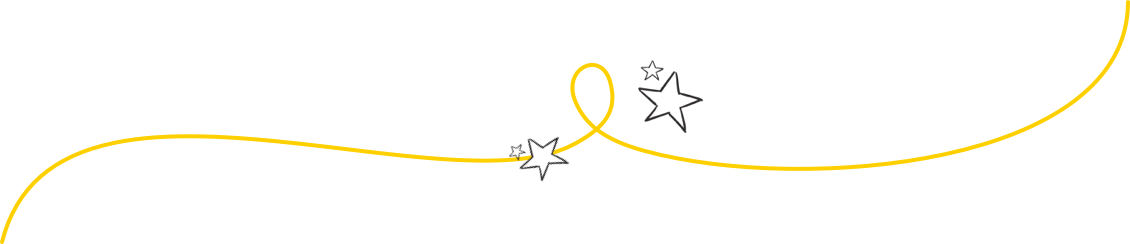
Effortless payments and invoicing
Manage the entire payment process with ease. Automatically create and send invoices, track payments, and add checkout options such as partial payments, discounts and vouchers
- Take payments via Stripe, PayPal, Windcave and more
- View and manage historical, paid and unpaid orders
- Offer flexible payment options such as credit card, invoice and bank transfer
- Connect with your accounting system of choice, with QuickBooks or Xero integrations
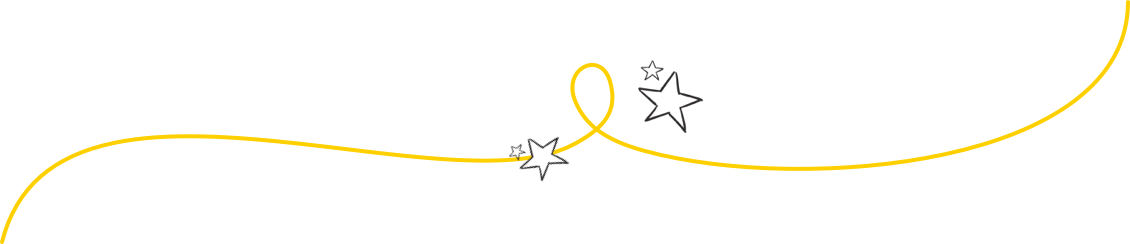
Manage transfers, cancellations & refunds
Arlo manages all aspects of transfers, refunds, and cancellations for you. Built-in tools allow you to easily cancel or transfer registrations and automatically notify your customers of any changes.
- Update orders and invoices and process refunds
- Instant email notifications sent to customers when a change is made
- Enable registrants to self-serve cancellations or transfers
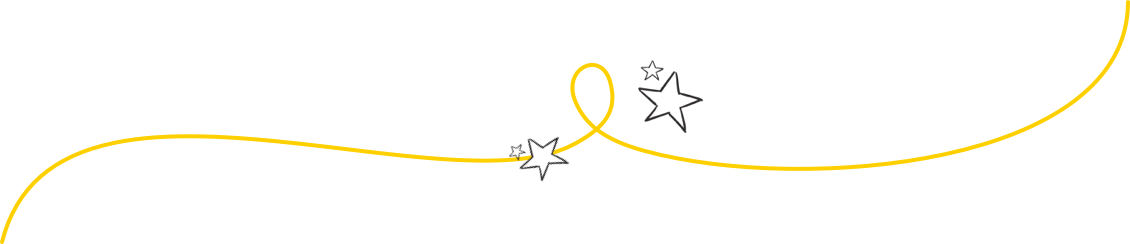
Self-service customer portal
Create a branded customer portal that saves you time and empowers your learners with self-service. Customers can quickly register for courses, view upcoming and past training, manage their profile, and more.
- Add your company colors, logo and more to match your brand
- Registrants can access course instructions, certificates and professional development points (CPD/CLE)
- Allow customers to transfer or cancel their own bookings
Ready to streamline the registration experience?
Explore the rest of Arlo
Manage course registrations, payments, website integrations, CRM and reporting all in one powerful and easy-to-use platform.

Streamline course scheduling
Create and schedule courses in minutes using built-in templates. Automate communication and manage the entire learning journey across face-to-face, live online, and blended sessions, with complete visibility into venues, trainers, and availability.
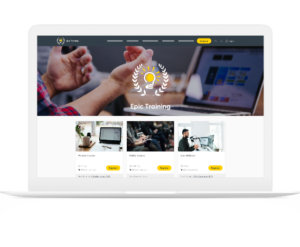
Websites built for training
Get a modern website that’s always up to date, built to convert, and fully customizable. Course details, pricing, and changes update in real-time, providing a smooth & professional experience for your customers.

Realtime CRM & reporting
Track course performance, revenue, and customer activity in real time. Manage leads, accounts, and training history in one secure system. Build and schedule custom reports, share them with stakeholders, and more.

Elearning authoring & delivery
Build beautiful online courses with AI-powered workflows. Transform existing material, brand content your way, and deliver to learners with a self-service portal, seamlessly with your instructor-led training.
Course Registration Software FAQs
Can I transfer a registration to a different course date or session?
Yes. Arlo allows you to easily manage registration transfers across your course offerings, whether to another date, session, or even a different course template.
Automated emails notify both the original and new registrants, helping you keep interested participants informed seamlessly.
If you’re using our customer portal features, your customers can self-service their transfers and cancellations themselves if you enable it.
Can I swap one registrant for another?
Yes. At a course level you can remove a participant and a new participant on behalf of a learner.
Does Arlo offer integrated payment processing?
Yes. Our platform supports integrated payment processing providers available from you to select from with our preferred partner being Stripe, your customers can also pay with Google Pay, Apple Pay, Afterpay (Clearpay in the UK), Klarna if you enable them in your checkout settings.
Can I process refunds or additional charges when transferring a registration?
Arlo has a built-in invoicing system that enables you to manage refunds, credits, or additional charges efficiently, supporting a smooth registration process for both you and your participants. Connect Arlo with your accounting system (e.g Xero, QuickBooks) for accurate billing and accounting data across both systems.
Can I customize the registration form for specific courses?
Yes. Customizable registration forms enable you to tailor a registration form to ensure you capture relevant data from interested participants. You can apply these at platform, template, or individual course levels.
How do I find or report on registrations?
You can get a quick overview of new registrations from your dashboard, dive deeper with standard or custom reports, or view data at the individual course level. You can also click into any registration to see detailed activity, including attendance, payment status, and more.
Does Arlo automate registration-related communications?
Yes. Automated emails are sent for confirmations, reminders, cancellations, and follow-ups. You can organize, and set up all of these emails within Arlo.
Can I export registration data?
Yes. Export registration details—including contact info, attendance tracking, payment records, and custom fields—for individual or multiple courses to support your reporting and compliance needs.
Arlo revolutionized the way we manage courses
Parallel Project Training

Arlo has been invaluable in showcasing our tools & enabling our clients
Lumina Learning

Arlo has been transformational. We couldn’t be happier!
Landlord Accreditation Scotland
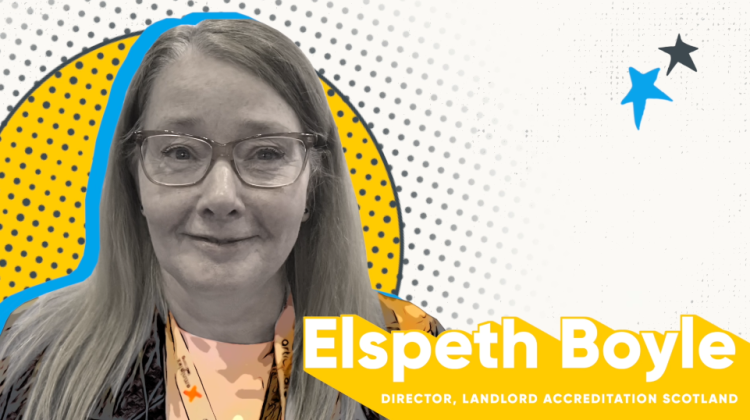
Arlo takes the headache out of training admin.
Innovation Network
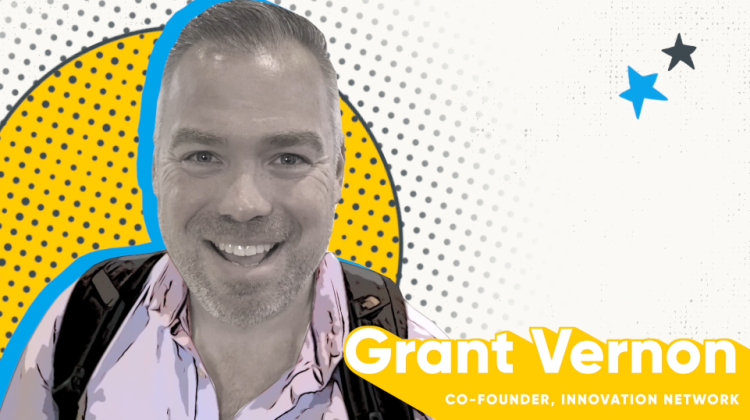
Arlo is designed by people who really get training
Odality

Arlo has helped transform us into a nationwide training company
TayeTraining

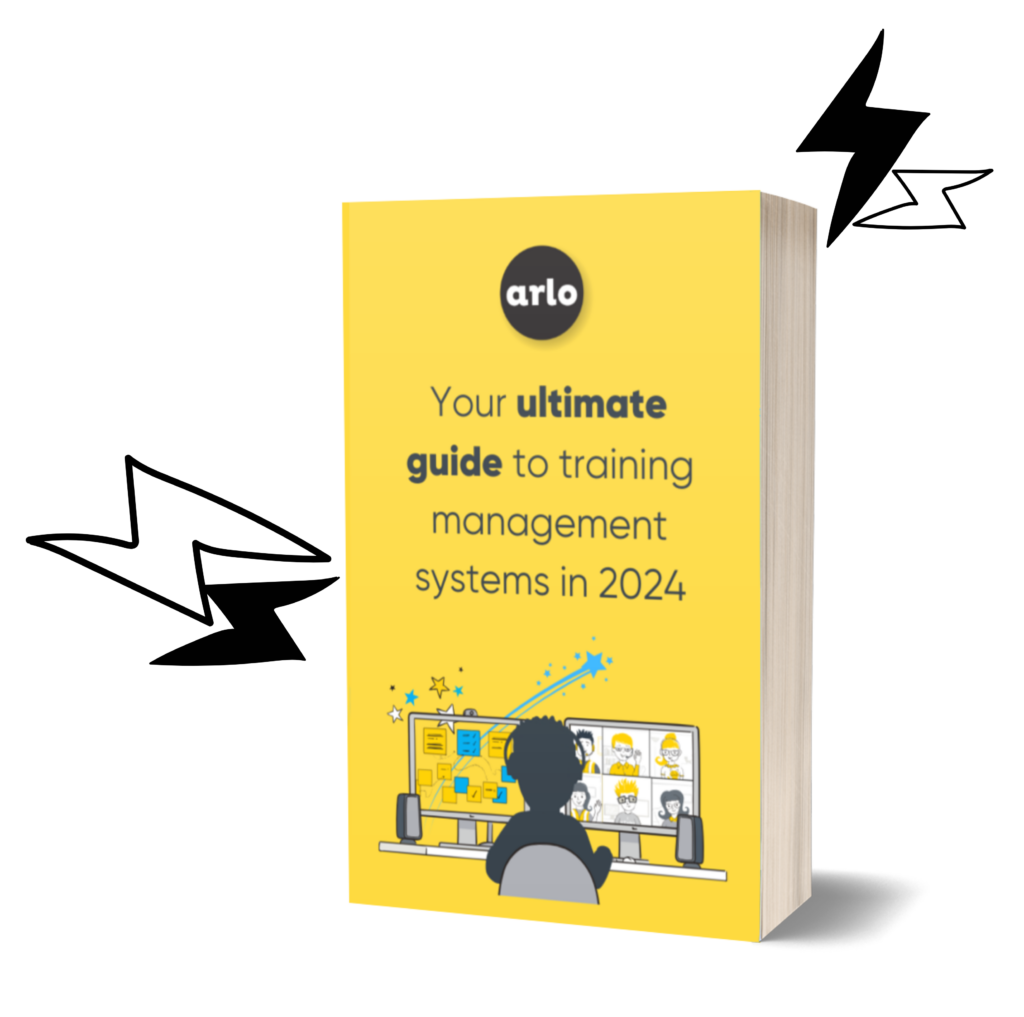
Get the ultimate guide to training management systems
Let’s chat registrations & payments
