Recently updated on March 24th, 2025
Instructor-led training (ILT) remains one of the most effective training delivery methods that providers can offer, both in-person and virtually. The key lies in offering ILT programs that are effective, engaging, and ultimately help your learners achieve their objectives.
To help you develop sessions that achieve this, we’ve put together this quick guide that covers a four-step process to develop engaging ILT training sessions, along with some example session structures to give you some ideas.
Step One: Analyzing learner needs and using this data to shape learning objectives
Assuming you know the topic that your ILT sessions will be based on, your first step is to decide on the learning objectives for your training. Ideally, these will be somewhat granular. You may have two different sets of objectives: overall goals for your training as a whole, particularly if it’s made up of multiple sessions, and objectives for the individual sessions.
So, for example, let’s say a business notices that after surveying their customers, their customer satisfaction scores could be improved, and decides to hire a customer service training company to run a three-session, instructor-led training course to upskill the company’s CS team.
The training company hired may have overall objectives for the course itself, but due to the specific situation of the company, it needs to define custom learning objectives for the three sessions.
There are different ways to come up with learning outcomes; a tried and tested framework to use is the SMART framework, which stands for:
- Specific: Goals should be well-defined and precise, answering the “what, why, who, where, and which” questions.
- Measurable: Objectives should have concrete criteria for measuring progress and success.
- Achievable: Goals should be realistic and attainable given available resources and constraints.
- Relevant: Objectives should align with broader aims and be worthwhile to pursue.
- Time-bound: Goals should have a clear timeframe with start and end dates.
After analyzing the customer survey research the training company identified that communication and problem-solving are weak areas. Using the SMART framework, to design the learning objectives for the training would look something like this:
- Specific – Improve communication skills to handle customer inquiries more effectively.
- Measurable – The training should help the team achieve a customer satisfaction score of 85% on communication effectiveness the next time the company run a customer satisfaction survey.
- Attainable – The training sessions will give the customer service team practical tools and techniques that are proven to improve communication skills, such as
- Relevant – the tools and techniques taught to the customer service agents directly relates to their daily tasks of handling customer queries
- Time-bound – the company will run another customer satisfaction survey in the next quarter and the results will be assessed to see if the 85% score is reached.
Step Two: Using your findings and objectives to shape each sessions content
The next step is to take the findings from your learner research and your objectives to start shaping the content of your sessions. Your focus should be on developing content that’s directly aligned with the learning objectives you come up with for each session.
To visualize this process, let’s revisit our example of the customer service training company and illustrate how they can curate content for three sessions that align with achieving the overall training objective: helping the customer service team achieve an 85% satisfaction score on communication effectiveness in the upcoming quarterly customer survey.
For the first session, the focus will be on enhancing the communication skills of the CS team. The second session will delve into specific customer problem-solving techniques that the team can apply in their daily work. While, the third session will concentrate on effectively implementing these techniques in real-world scenarios.
Example layout:
Session 1: Improving Communication Skills
| Content Development Steps | Description |
|---|---|
| Introduction to Communication Principles | – Overview of effective communication strategies, including active listening and empathetic responses. – Importance of tone, pacing, and clarity in customer interactions. |
| Interactive Role-Playing Activities | – Create scenarios based on common customer inquiries and complaints. – Participants practice these scenarios in pairs, focusing on applying communication principles. |
| Feedback and Discussion | – Group feedback session discussing what worked well and areas for improvement in role-playing exercises. – Facilitators provide professional feedback and tips. |
| Homework and Self-Study | – Assign participants to record real customer interactions and self-assess using learned principles |
Session 2: Advanced Customer Problem-Solving Techniques
| Content Development Steps | Description |
|---|---|
| Understanding Problem-Solving Frameworks | – Introduce problem-solving models like the STAR technique and the 5 Whys method. – Explain adaptation to customer service scenarios. |
| Group Workshops | – Divide participants into groups to tackle complex customer scenarios using introduced frameworks. – Encourage creativity and innovation in solutions. |
| Case Studies and Real Examples | – Present case studies illustrating successful problem-solving in customer service. – Analyze effective strategies and their application in daily work. |
| Action Planning | – Develop action plans for integrating problem-solving techniques into daily interactions. – Provide examples of successful action plans. |
Session 3: Integrating Skills and Measuring Improvement
| Content Development Steps | Description |
|---|---|
| Review and Reinforcement | – Review key concepts from previous sessions with interactive quizzes or games. – Address persistent challenges or questions. |
| Role-Playing with Increased Complexity | – Introduce complex customer scenarios for role-playing, simulating a stressful environment. – Integrate communication and problem-solving skills. |
| Preparing for Measurement | – Discuss the upcoming customer satisfaction survey. – Outline assessed metrics and application of learned skills to improve these metrics. |
| Closing and Feedback | – Gather feedback on the training program for improvement. – Offer additional resources for continuous learning and development. |
You can see in the example structure of these instructor-led training sessions that each design step is clearly defined, with the stage of the session aligned to cover specific learning objectives and activities.
This alignment helps to ensure that the training sessions have a structured progression from theoretical understanding to practical application. The sessions also have elements within them to help keep learners engaged, such as role-playing, group activities, and real-world case studies.
Related article: 13 smart marketing ideas to sell training courses
Step Three: Creating engaging content for your instructor-led training sessions
Creating engaging training content, is a massive subject area and there’s a lot that can be looked at, not all of which we can cover here. Nonetheless here are some general points to consider:
Focus on providing an amazing learner experience
You can have the best training content, but if your learners aren’t engaged, and don’t have a great experience then your training will fall flat. To give your learners a great experience, focus on:
- Using varied engaging teaching methods that drive instructor/learner engagement and collaboration such as: discussions, group activities, and practical exercises.
- Consider incorporating storytelling techniques where you share real-life examples and anecdotes that relate to the training material. Paint the picture to your learners of what they can expect to happen if they implement the lessons you’re teaching them e.g. being better at their role, making more money etc.
- Regularly solicit feedback from your learners to continuously improve the training sessions based on their experiences and suggestions.
Make sure your training has real-world application
There’s nothing worse than taking training that drowns you in theoretical knowledge but doesn’t give you practical lessons that you can use in real life. Some tips you can follow to ensure your training does this include:
- Use case studies and real-world scenarios – Integrate case studies and scenarios that reflect actual situations learners might face in their roles, doing so helps bridge the gap between theory and practice
- Role-playing exercises – Implement role-playing activities where participants can practice skills in a controlled environment.
- Project-based learning – Assign projects that mimic real tasks learners will encounter in their jobs, doing this helps reinforces the training material but also provides learners with tangible outcomes that can be directly applied to their work.
- Interactive simulations – Use simulations to recreate real-world challenges in a virtual setting. These interactive elements engage learners and allow them to experiment with different solutions and see the consequences of their actions in a risk-free environment.
- Expert-led discussions and insights – Include sessions where industry experts share their experiences and practical insights. Hearing directly from professionals who have successfully applied the training concepts in their work provides valuable context and inspiration for learners.
Step Four: Deciding on your delivery format and delivering your instructor-led training
Once you’re objectives are clear and the structure of each session is designed you’ll need to decide on the right format for your ILT sessions Instructor-led training falls into three delivery formats, in-person, virtual (known as virtual instructor-led training) or a mixture of the two – a blended format (known as a blended learning course).
There’s no right or wrong format to use, and it largely depends on what works best for your training business and your customers. In our example, as the training has been custom designed for the client, the company deliver the training on-site at the companies HQ.
When you’ve decided on the objectives, crafted the content and designed upon the delivery format it’s time to deliver the training. Again, there’s a lot that goes into making this decision, here are points to consider:
Think about your audience needs and preferences
Understand the preferences and limitations of your audience. For example, if the majority of your learners are part of a remote team then your instructor led training will be carried out virtually. While if you operate locally then in-person training is more viable.
Match content with learning objectives
Try to match the complexity of your content with the format. Complex, interactive content might be better suited for in-person training where immediate feedback and hands-on activities are possible. For straightforward or theoretical content, virtual sessions can be equally effective, allowing flexibility in scheduling and participation.
Trainer and participant interaction
The amount of interaction and engagement you want to have with your learners can also play a role in your choice. In-person training facilitates more spontaneous interactions and real-time feedback.
Virtual training can be enhanced with tools like breakout rooms and live chats, and can also provide interactive experiences but may require more planning to keep your learners engaged.
What are your logistical considerations?
It’s important to evaluate the cost and logistics of travel, accommodation, and venue booking for in-person training. Virtual training can reduce these expenses and can easily accommodate larger groups and participants from multiple locations.
Consider a blended learning approach
Taking a blended learning approach can combine the strengths of both in-person and virtual formats with a blended learning approach. For example, a common approach is to use virtual sessions for theoretical parts and in-person sessions for practical exercises.
Want to learn more?
Learn how to kickstart your blended learning strategy with the Ultimate Guide to Blended Learning.
How the right technology can help you deliver instructor-led training
To successfully manage and deliver instructor-led training, whether in-person or virtually you’re going to need a variety of tools. Here’s an overview of the most important to consider:
1. Training Management System
Offering instructor-led training courses entails a lot of moving parts, and administrative processes. You have to think about creating and scheduling courses, learners registering, marketing your courses and reporting on their effectiveness.
Thankfully training management systems are platforms that are purpose-built to run all of the above processes. Arlo for example, is set up to allow you to efficiently manage your recurring training and courses in the following ways:
Making it easy to publish new and repeat courses
Rather than having to enter or copy all the same information (e.g. name, description, prerequisites) each time a course is scheduled, you can store common information about the course within a course template. Or if you’re setting up a new course you can save all of the information to a new template for quick scheduling in the future.
Course templates support face-to-face, online training, blended and eLearning training formats, and support the scheduling of one-off, multi-session and repeat courses. To make things even more efficient, Arlo integrates with your existing training website and when you publish a course through Arlo it will automatically publish to your website within seconds.
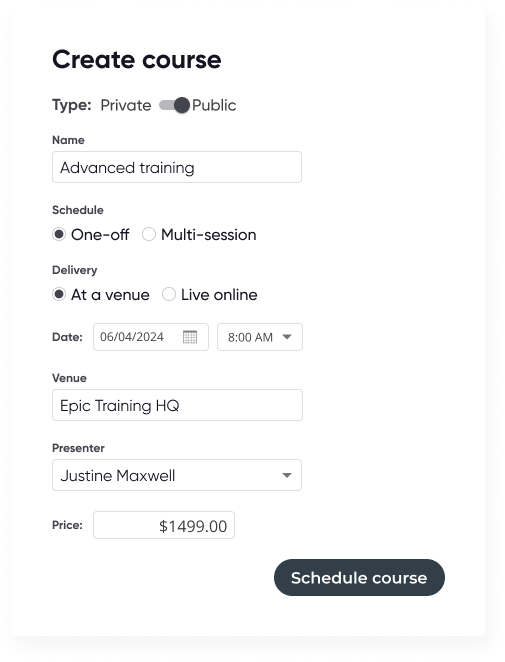
Simplifying course registrations with professional forms
One of Arlo’s core functions is managing the online registration process for your courses. From taking online registrations to transferring, recording attendance and grades, through to reporting, Arlo automates processes to make your job easier.
Through the platform you can set up registration forms using templates or create one-off forms that are easy to set up, highly customizable and support public and private workflows. Registration form templates also facilitate registration management in the following ways:
- New customer record or existing registrant data is synced to Arlo
- Multiple registrants can register through one form and register for multiple courses in the same order
- Create rules for screening, wait lists and registration limits within a form
- Flexibility to add discounts, additional courses, merchandise and more.
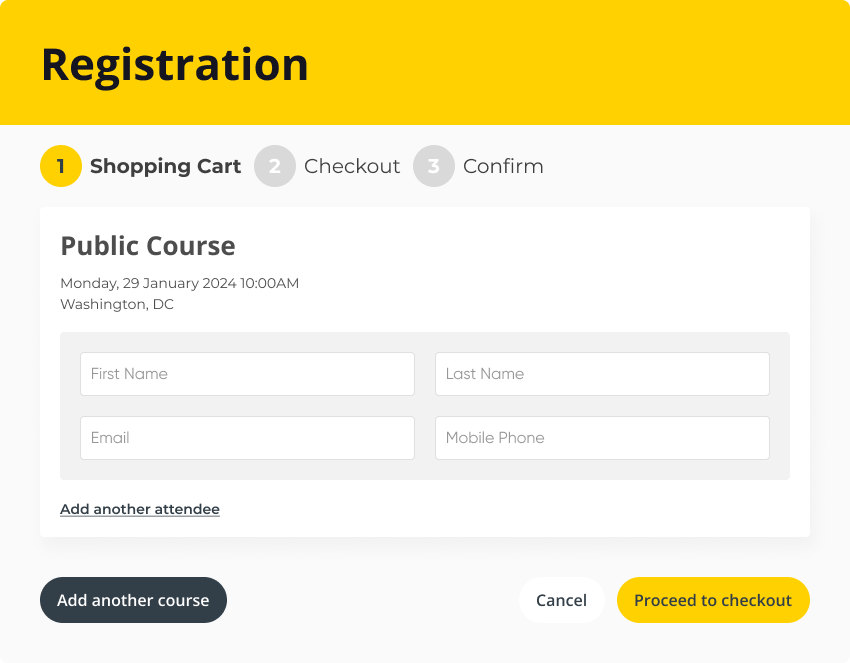
Get immediate insights into your training performance with real-time reporting and an in-built CRM
If you’re scaling the amount of training you offer or expanding the formats you offer training you need to make sure you’re reporting the courses you run, both from a learner point of view e.g. tracking attendance and course sign-up numbers, but also commercial metrics like course revenue, lead breakdowns and order trends.
2. Learning Management Systems
Learning Management Systems (LMS) aren’t essential for instructor-led training delivery, as they are more focused on the creation and management of self-paced courses, primarily delivered through eLearning. But they are useful.
You may already have an LMS in place, and if you plan on delivering blended learning courses, ones with instructor-led and self paced modules then you’ll need an LMS for the creation of the self paced modules.
Related article: LMS vs TMS – what’s the difference?

3. Webinar software to deliver instructor-led training
If you plan on delivering any form of instructor-led training virtually then you’ll need a webinar/video conferencing platform like Zoom to host your learners. Ideally, your training management solution and your learning management system will integrate with the platform you use to make your training delivery process easier.
Arlo for example does just this, it integrates with Zoom to ensure you can easily deliver online instructor-led training, including multi-session, as part of your blended learning course. Simply choose your host and date, and Arlo takes care of the rest.
It automatically schedules the session, adds the join links to emails, and handles any changes you make. Zoom easily allows you to create connected environments from anywhere. Share resources, chat, use a virtual whiteboard or use separate breakout rooms.

4. Collaboration tools to make your training programs more engaging
Whiteboard apps and collaboration tools are essential for delivering virtual instructor-led training and online courses. They enable instructors and learners to collaborate remotely, in real time. They help to improve engagement, knowledge retention, social interaction, learning experience and outcomes, and help you deliver training tailored to different learning styles.
Making instructor-led training a key part of your training strategy
You should now have some insights into what you need to do to make your instructor-led training sessions effective and engaging. It boils down to taking the time upfront to carefully plan the key learning objectives for your overall training course and the individual sessions, and then curating your training content to help your learners fulfill these objectives.
Want to learn more?
Inside the Ultimate Guide to Instructor-Led Training, we explore how you can adapt in-person ILT into a blended format, and take a more in-depth look at the technology you need to effectively run ILT.