Recently updated on July 3rd, 2025
There are a lot of different systems available for training providers. Two of the most popular are course management systems and learning management systems. The two can sometimes be confused with one another, but there are key differences between them—mainly around the types of training and learning they support.
To give you clarity between the two, in this guide we take a look at specific definitions of both, the similarities and differences between them, the pros and cons of each, and give you some advice on how you can decide which type of system (or both) is right for your training business.
By the end, you’ll have a good understanding of both platforms and know what you need to consider if you’re thinking you require either type of software.
What is a course management system?
A Course Management System (CMS) (not to be confused with a content management system) is a software platform used in various training settings to organize, manage, and automate back-office processes associated with different training types.
Course management systems can be used for a wide variety of different training formats, including instructor-led training, both virtual and in-person, blended learning courses, self-paced courses (when integrated with an LMS) and interactive webinars. The training processes it helps automate and simplify include:
- Course scheduling
- Course registration management
- Email communication between instructor and registrant
- Task management—mainly related to logistical elements of training organization such as booking instructors or catering
- Course payments and invoicing
- Customer relationship management
- Training reporting.
A training organization will typically consider a course management system when they are offering five or more courses a month, and manual training management processes are becoming inefficient.
A CMS centralizes course and training management processes into one platform, reduces manual administration, and frees up training professionals’ time so they can focus on delivering great training.
A reputable CMS will also integrate with other apps such as learning management systems (LMSs), CRMs, marketing automation platforms, accounting apps, and more.
Read more: The Ultimate Guide to Course Management Systems
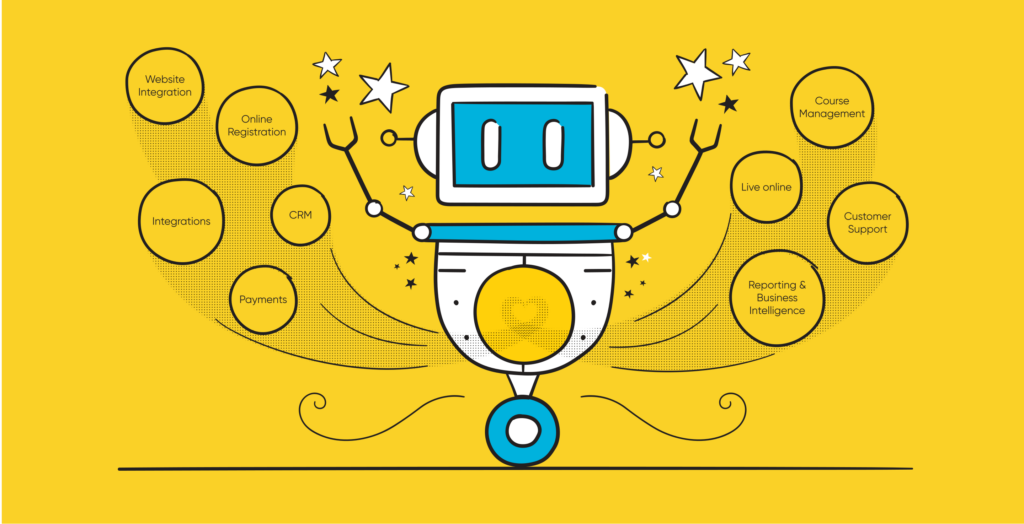
What is a learning management system?
A Learning Management System (LMS), on the other hand, is a software platform used in educational and training settings to create, deliver, and manage online learning content. It primarily supports e-learning, enabling organizations to offer courses and training programs in a virtual environment.
Key processes supported by an LMS include:
- Course content creation
- Learner enrollment and tracking
- Assessment and grading
- Reporting and analytics
- Certification management
- Collaboration and communication tools.
An organization will consider a learning management system when they need to deliver training at scale, and need a platform designed to facilitate the creation of the amount of learning material they’ll require.
An LMS centralizes learning content creation and administrative processes into one platform. It’ll also integrate with other apps such as a course management system, marketing automation platforms, HR platforms, and more.
Key features of a course management system
Course scheduling
A CMS simplifies the scheduling of courses, primarily instructor-led courses. It does this by providing course creation and scheduling features, such as a course creation wizard, and course templates that a training administrator can use to set up and schedule courses, and set key elements such as:
- Setting the date and venue details
- Assigning instructors
- Managing room bookings.
- Setting the delivery method e.g. at a venue, or live online.
The course templates a CMS provides contain time-saving features, such as the ability to prefill fields with essential course information. CMSs like Arlo also integrate with your training website, so when you schedule a course through Arlo, it will automatically publish to your website – saving you time, and the manual effort of scheduling the same course in multiple places, or from scratch each time.
Course templates also accommodate various learning formats including face-to-face, live-online, blended, and eLearning, allowing you to schedule one-off, multi-session, and repeat courses effectively.
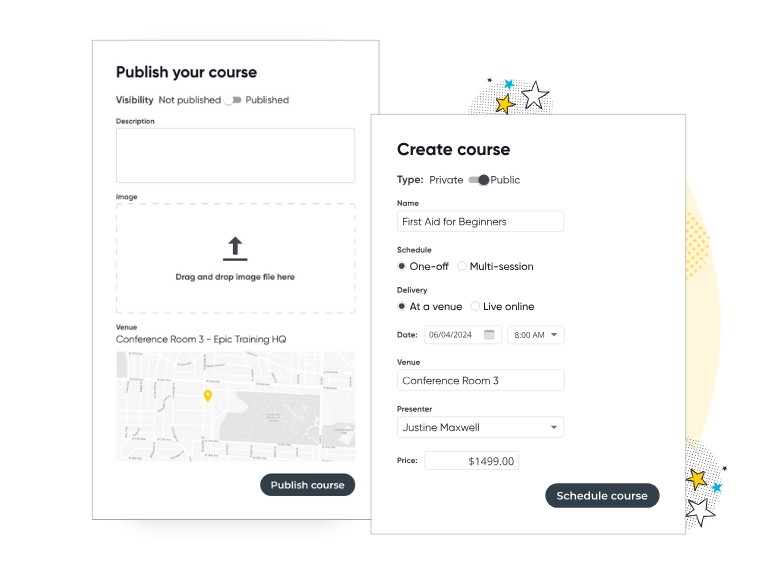
Registration management
As we just mentioned, a CMS will often integrate with your website, so learners can register and pay for courses through your site. To maximize your course registrations many CMS platforms have features that enable you to set up custom registration forms that capture the information you need from learners. In addition to the vital info, these forms also give you the ability to add revenue generation elements such as upsells, discounts, and special offers within the form.
Through Arlo, you can make use of a series of course registration templates that are tailored to both paid and free courses. You can also set up a custom URL to promote specific courses on your website or through an external form of advertising, such as through a paid ad.
Within these forms, you can sync relevant data from your CRM, set rules so multiple registrants can register for a course within the same form, and sign up for multiple courses per order.
Billing and payment processing
CMSs allow registrants to pay through different payment methods such as credit cards, invoices, bank transfers, and more when they confirm a course booking. Many CMSs work with merchant providers such as Stripe to give learners more options and to minimize the amount of payment chasing a training organization has to do.
Communication tools
A CMS offers automated tools for communicating with participants, including email notifications and reminders about course schedules, changes, and other important updates. This helps keep all stakeholders informed and engaged and reduces the amount of time an admin needs to spend copying information into emails and sending them.
Reporting and analytics
CMS platforms also offer a wide scope of analytics and reporting capabilities that help a training organization get insights into the areas that matter most, such as how much revenue their courses are bringing in, course attendance rates, and course feedback from participants.
In-built CRM features
CRM features within a CMS enable you to track and manage your upcoming courses and availability, monitor registrations and see details of sign ups as your courses go live, see orders and revenue trends and leads breakdown by month so you can see trends and complete daily tasks.
All of these metrics can then be turned into customized reports to surface valuable insights and help training businesses make better informed decisions.
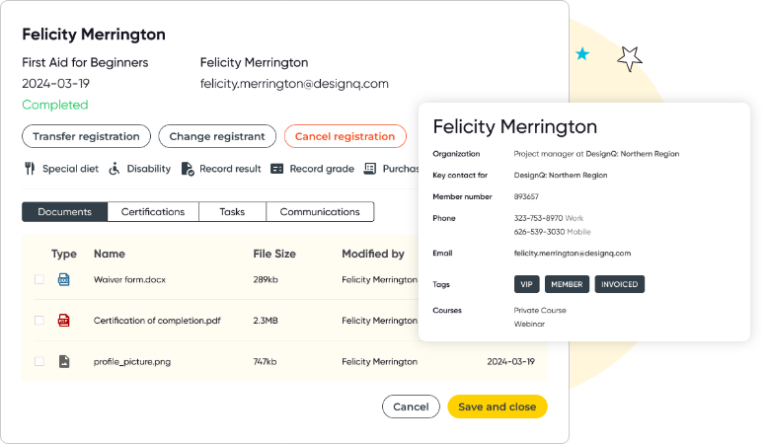
Training evaluation
Finally, a CMS will also include tools for evaluating the effectiveness of training programs. These tools enable training organizations to gather and analyze feedback from participants through setting up analysis features such as pre- and post-course feedback surveys, live polls, quizzes, and more.
Key features of a learning management system
Content management
Learning management systems facilitate the creation, storage, and distribution of learning content, including videos, documents, and interactive courses. LMSs support a wide range of content formats and also provide tools for organizing and updating course or training material as needed.
Assessment and testing
An LMS usually contains features to develop and manage various types of assessments such as quizzes, tests, surveys, polls, and peer reviews.
Learner enrollment and tracking
Tracking features in an LMS precisely monitor a learner’s engagement and progress throughout their courses. For instance, consider a software developer taking a course on cybersecurity. The LMS records their progress through video lectures, tracks their quiz scores, and logs their completion of practical exercises.
Tracking performance and results help trainers and managers ensure the developer is on track. If the LMS detects that the developer is struggling with a specific module, such as recording a low score on a quiz, it can activate a trigger that provides the developer with additional resources or support to help them through the material.
Interactive tools
LMS platforms include interactive features like discussion forums, live chat, and group collaboration areas. Such features encourage communication and collaboration among learners and instructors.
Reporting and analytics
LMS platforms offer advanced reporting capabilities that allow trainers/educators and administrators to produce detailed analyses of learner performance, course effectiveness, and other important metrics.

Key differences between a course management system and a learning management system
Purpose of the software
A CMS is tailored to simplify the administrative and logistical aspects of managing training programs. It handles tasks like course scheduling, registration, and participant communication, aiming to streamline the management of training logistics. More specifically, a CMS simplifies these processes primarily for instructor-led training programs and operations.
An LMS is centered around facilitating and delivering the educational experience. It provides the infrastructure for creating, delivering, and managing educational content, with a strong emphasis on engaging learners and improving learning outcomes. An LMS does this for self-paced and eLearning courses and training.
User interaction and engagement
A CMS interfaces with administrators and training coordinators. Its user interaction is centered on administrative tasks which do not involve direct learner engagement.
An LMS is tailored to support distinct interactions for both learners and educators. For learners, it offers a platform to engage deeply with educational content through multimedia learning tools, participate actively in forum discussions, and undertake assessments.
For trainers, it provides functionalities to facilitate course creation, monitor student progress, and interact through feedback and collaborative tools.
Impact on the efficiency of an organization
As we’ve mentioned, the primary purpose of a CMS is to simplify and organize all of an organization’s operational processes involved with registering participants, scheduling, and setting up training, no matter the format.
A CMS like Arlo can often reduce an organizations reduce manual training and course management processes by up to 80%.
The knock-on effects for a training organization are profound. With their time freed up, they are able to focus more on the delivery of training, reduce operational costs, and increase sales by providing their learners with a better customer experience, from the moment they go to register for a course through to the time they take it and deliver feedback.
An LMS, on the other hand, optimizes the delivery of training by enabling learners to access and complete training modules at their convenience. Learners can access training content anytime, anywhere from an internet-connected device.
They also reduce an organization’s reliance on physical training materials and enable them to deliver scaled training to more learners than ever before. A CMS and LMS can work in sync to deliver a more comprehensive training offering, as using the two systems together enables training providers to offer and deliver both instructor-led and self-paced education and training.
Pros and cons of course management systems
Pros
Ability to deliver instructor-led and live online training
Course management systems enable training providers to deliver instructor-led live online training. This is particularly important to pay attention to if you’re a training provider who currently only offers self-paced learning but wants to grow their business and expand their training delivery formats.
Smarter administrative workflows
As we’ve noted, CMS automates many administrative tasks such as scheduling, registration, and payment processing. Automating these tasks reduces manual errors, saves time, and contributes to an increase in a training provider’s revenue.
Centralization of training management
A CMS centralizes all training-related information in one platform. Training providers can say goodbye to using multiple systems to manage their operations. They can set up, promote, sell, deliver, and analyze training in the same place.
Better trainer/learner communication
A CMS includes tools for automated communications, such as email notifications and reminders. This ensures timely and consistent communication between trainers and learners, keeping everyone informed and engaged throughout the training process.
Cons
Variable implementation costs
Implementing a CMS can be expensive, especially for smaller organizations. Costs include initial setup, integration with existing systems, and ongoing maintenance and support. However, if you’re a training company that offers 5+ courses a month, and manual administration is costing you time, energy, and money, then you’ll see a significant ROI.
You can read here how various training businesses have saved money, increased revenue, and reduced admin by using Arlo’s course management software in these case studies:
- How business and leadership training company Ginger reduced admin by 60% and saved $25k a year
- How Safe Beginnings, a Canadian training company who provide first aid training for the infant and toddler years, increased course sales by 50%
- How Mellor Financial grew with Arlo and Candle Digital by 200%
Can be tricky to set up
A CMS can be complex to set up and use effectively. Staff may require training to fully utilize the system’s features. A CMS provider should offer in-depth platform training and help documentation to assist users with the learning curve.
Note: Course Management Systems are also sometimes referred to as training management systems. If you’re looking for more information on the top platforms in this category, consider exploring our article on the best training management platforms currently available.
Pros and cons of learning management systems
Pros
LMSs cater to flexible learning
An LMS allows learners to access training materials anytime and anywhere, making it easier for them to fit learning into their schedules. This flexibility also means your content can suit a more diverse range of learners and learning styles.
Comprehensive tracking and reporting
An LMS provides detailed analytics on learner progress and performance. This data helps organizations understand the effectiveness of their training programs and identify areas for improvement.
Interactive and engaging learning experience
LMS platforms often include features such as discussion forums, live chats, and multimedia content, which enhance the learning experience by making it more interactive and engaging.
Cons
Administrative costs and setup time
Learning how to implement an LMS system can take a considerable amount of time. Converting all of your instructors to e-learning will require a period of transition.
Doesn’t cater to instructor-led or live online training
LMSs focus on self-paced learning and not on instructor-led or live online training. As a result, they can lack features necessary for effectively managing and scheduling instructor-led sessions. They also won’t help you manage the administrative aspects of your training business and typically won’t help you promote or sell your courses online.
How to choose between a course management system and a learning management system
What type of training do you deliver?
As we’ve noted, the two platforms are set up to deliver training in different delivery formats. If you offer live instructor-led training or blended learning, then you’ll need a CMS. If you deliver instructor-led, blended, and self-paced training, you’ll need both a CMS and an LMS.
Questions to ask yourself to see if you require a CMS?
At Arlo, we work with hundreds of training providers, and there are common questions that come up within their business that prompt them to seek solutions like a course management system. These are:
- Are you sending out emails, generating invoices, updating your website, or reporting on your training operation manually?
- Have you got the same information sitting in multiple systems?
- Do you use spreadsheets to record registrations, track attendance, or manage tasks?
- When you change the time of a course or training module does your website automatically reflect that?
- Are you making avoidable human errors due to the amount of calculations or manual processes you need to perform?
- Do all your systems talk to each other, or do you find yourself having to manually ensure they contain the same information?
If you’ve answered yes to any of the above, there’s a strong chance that a course management system could save you a considerable amount of time, reduce your costs, and give you opportunities to increase training revenue.
You can read more than stories about Arlo helping training companies achieve these goals here.
Questions to ask yourself to find out if you need an LMS
Similarly, there are various scenarios and questions that a business faces that lead it to seek out learning management systems, such as:
- Is your training primarily delivered online, or do you plan to include e-learning elements?
- Do you need to track and manage individual learning progress across various courses?
- Is there a need for personalized learning experiences or adaptive learning paths for different users?
- Do you need features like assessments, quizzes, forums, or interactive content to enhance learning experiences?
Same as above, if you answered yes to these questions, then consider looking into an LMS.
Can training providers require both a CMS and LMS and do they work together?
Yes, they can. In fact, for many training providers, it’s not a CMS vs. LMS scenario, but more of a CMS and LMS scenario. If you offer both instructor-led training (classroom or live online), as well as self-paced eLearning, then you’ll likely need both systems. Thankfully, many CMSs integrate with LMSs and vice-versa.
Arlo, for example, integrates with leading LMSs such as Moodle, TalentLMS, LearnDash, and Coassemble.
A recommended course management system
Arlo is a training and course management system specifically designed for training providers. You don’t need disconnected systems or manual processes anymore. Everything happens right in Arlo. From the CRM, to the website, reporting and more – all the way to invoicing. Arlo automates all of your course management from scheduling course dates, updating trainers, sending emails and dealing with refunds.
A recommended learning management system
There are plenty of learning management systems available, as we’ve noted four of the top options to consider are Moodle, LearnDash, TalentLMS and Coassemble.
Final thoughts
You should now have a good understanding of what course management systems (CMS) and learning management systems (LMSs) are, the features to look out for, and how they help businesses. With this knowledge, you have everything in place to start considering which solution is best for your training business.
Try Arlo the #1 course management software for training providers
Experience how Arlo can help you manage your training business with ease.
A CMS handles the logistical and administrative aspects of managing training programs, such as scheduling, registration, and participant management. It is designed to streamline the operational side of training courses.
In contrast, an LMS focuses on the educational content delivery and learning process management. It provides tools for creating, managing, and delivering educational materials and tracks the progress of learners through various assessments and interactive activities.
The core purpose of a CMS is to efficiently manage and automate back office training processes involved with training and educational programs. It facilitates the organization of courses by handling scheduling, registrations, participant tracking, and communication.
Training management systems are often conflated with course management systems, with the terms used interchangeably. While “course management system” typically refers to software focused solely on course and training administration, “training management system” encompasses a broader scope, overseeing the entirety of a training business’s operational processes.
LMSs support many types of learning including:
Online Learning: An LMS is ideal for online training and learning, where all course materials and interactions are conducted over the internet. This includes accessing lectures, participating in discussions, submitting assignments, and receiving feedback digitally.
eLearning: An LMS is designed to manage and deliver eLearning courses and content, which includes multimedia lessons, interactive quizzes, and other digital educational resources. This content can be accessed by learners at their own pace, making it a convenient option for self-directed learning.