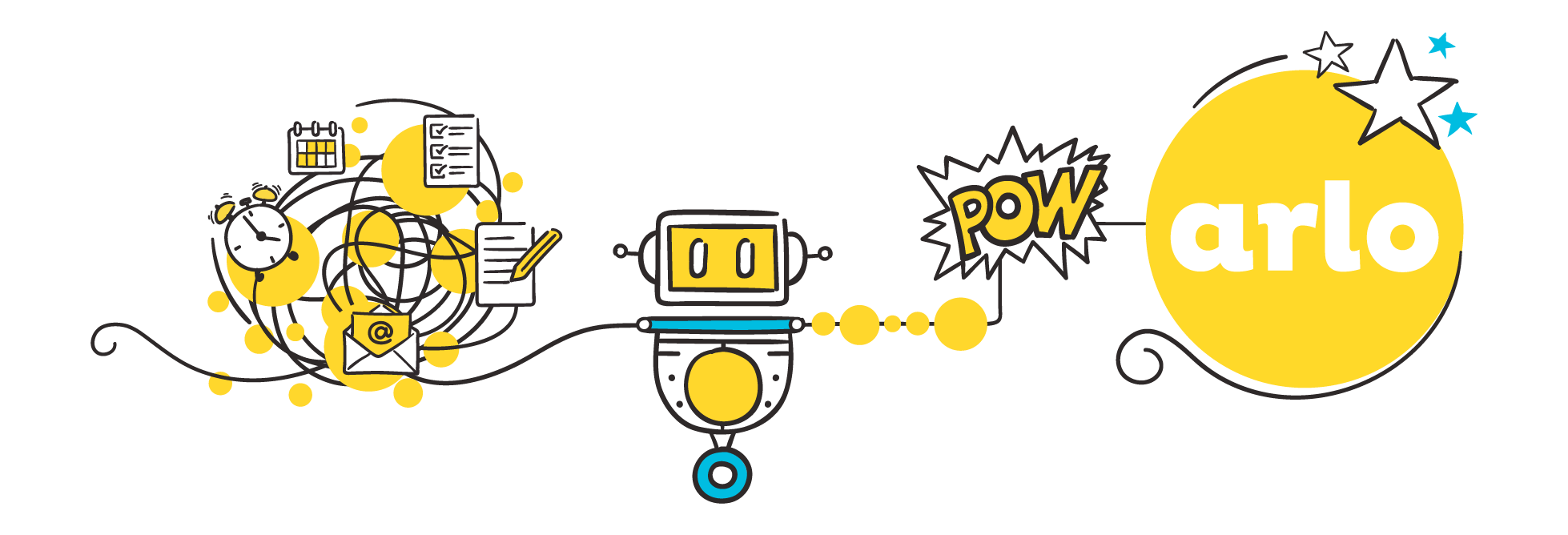Recently updated on June 17th, 2025
Running a course is no easy thing. It’s a whirlwind of organizing, scheduling, and planning training courses. It’s making sure all the details that need to get figured out are not only remembered but dealt with.
Mostly, though, it’s an exercise in repetition.
All the details that need to be dealt with (things like registering attendees, organizing a physical location to host the course, managing a website for the course, collecting payment) are all things that have to be done each time you run that course.
These tasks eat up time and money. As of 2016, repetitive tasks resulted in $1.8 trillion in waste. Money that could be spent on creating a better course experience, but was instead spent on plunking email addresses into a spreadsheet.
We’re going to go a little deeper here into what goes into running a course and what can be done to turn it from something mired in repetitive tasks into something that’s beautifully executed every time.
What is a course, exactly?
This is a good place to start (in case you’re a newcomer to this world). We consider a course to be the delivery of information, knowledge, or skills that are engaged with by learners.
Courses are often made up of multiple units, face-to-face sessions, and learning activities that are designed to help you understand the information presented. They can be:
- Online or in-person
- One-on-one sessions or groups.
- Face-to-face, live online, or on-demand.
- Free or paid.
What goes into running a course?
There are typically five things that you need to think about when it comes to running a course.
- How are you going to organize your sessions and learning activities? How do these fit together? You need to consider aspects like what resources you need for these, how these are going to look, or whether or not it’s going to be paperless.
- Medium. Is your course to be face-to-face or online? Will the sessions be live or recorded? How are you going to manage this format? And, more importantly, how are you going to create any online content you need for the course? Online sessions require an elearning platform to manage the course. Face-to-face courses, on the other hand, involve booking rooms to run the course, sometimes involve ordering catering, and can have multimedia requirements to show videos or presentations, all of which need to be booked ahead of time.
- Type of course. Is this a private course? Something you’re offering to the public? Maybe it’s a project-based course. Each of these options requires a slightly different approach. Registration gets handled differently. You need to take a different approach to marketing for each type of offering. Private, in-house courses, for example, don’t require a lot of marketing, since they’re internal to a company. But a public event requires promotion and a publicly accessible payment gateway, much like you’d find on a college or university website.
- Registration. Is it a free course? A course only being offered to employees of your company? Perhaps it’s something that’s being offered publicly for a fee? Again, each of these comes with different registration approaches, including having to manage payment details, and receipts.
- Payment and promotions. Are you set up to take payment online? What kind of payment do you accept? Are you running promotions or offering discounts with your course? Are you set up to offer receipts or refunds?
Along with all of that, you need to manage this across the entire lifecycle of the course: pre, during, and post course. This means having systems in place that ensure reminders are sent out before course, as well as any information that is needed before the course. As well as ensuring that everything is ready to go when the course is live. And, even things like collecting feedback on the course from students or having course materials (like videos and worksheets) available to students after the course is done.
Managing all of this manually isn’t ideal. It typically looks like a nightmare of spreadsheets, emails being sent out manually, and lots of time spent doing the same thing over and over again. Without the tools or time available to market your courses and boost registrations, you end up focusing too much on those manual tasks. This leads to stunted business growth and courses that aren’t as full as they need to be to be successful.
To run truly successful courses, you need to remove as much of the manual aspects of it as possible. The above steps are daunting enough for a 30 person internal training course, imagine what the spreadsheet would look like for a 150 person online course open to the public.
This is where course management software comes into play.
Course management software to the rescue
Course management software, also called learning management software, (like ours) is designed to help you manage and run all these aspects of running a course. Things like handling registration, reminders about the course, marketing the course, and hosting (the full list is quite long). All the backend stuff that has to be taken care of.
Course management software helps streamline the process through automation, provides solutions for hosting and delivery of the training, and even provides reporting so you have access to all the analytics you need to know whether or not it was a successful event.
It helps you reduce the administrative burden on you and your team, it eliminates the need for imperfect systems and spreadsheets, and reduces costs around these problems. We give you the tools to grow your training business. You can run targeted campaigns to specifically chosen segments on your mailing list (and track the results). You can measure how successful your ad campaigns have been. Arlo even allows you to integrate with social media platforms, so you can promote your course or training to the most relevant audience possible across all channels.
Remove yourself from the equation
The best thing about course management software is that it lets you get out of the way of running the course and focus on creating the best possible material for those taking the course.
Only needing to learn how to use one system plays a huge part in this. If you were to try and manage all the bits and pieces of a course with set up that you’ve cobbled together with a bunch of different solutions, you’d have to dedicate the time to learn not only how to use all those systems. But you’d also have to figure out how to make them all work together seamlessly (something that doesn’t always work). And, you’d have to pay for each system separately, adding to the cost of the course.
Running a course? Want to learn more about how course management software can help you make things run smoothly while you deliver awesome content? Start your 14 day trial today.