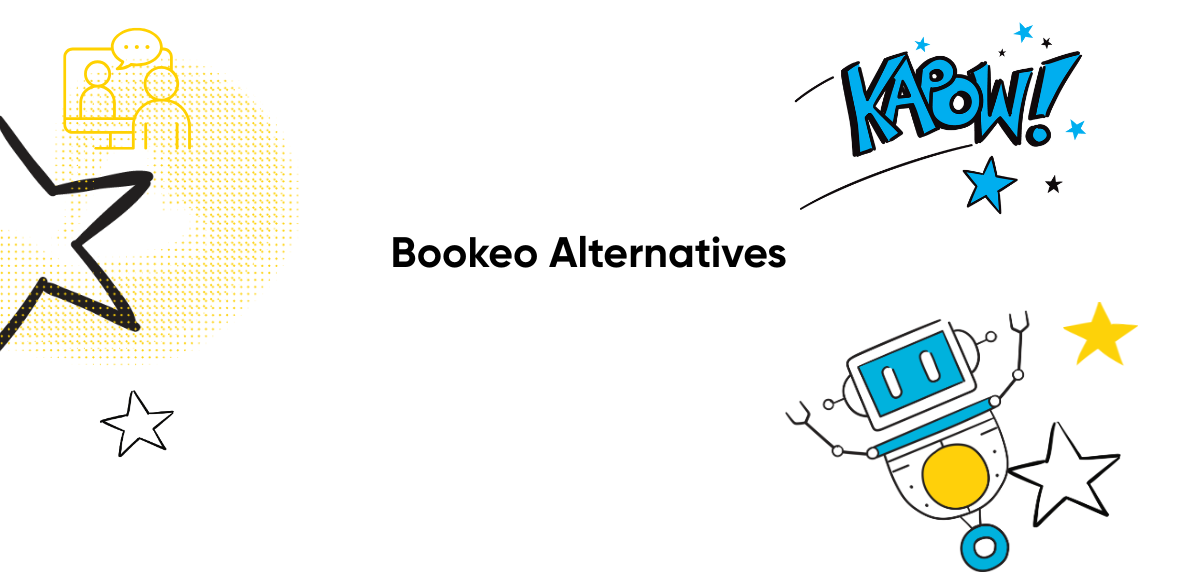Bookeo Alternatives Comparison for Training Providers (2025)
| Platform | Best For | Course Booking Capabilities | Limitations | Standout Features for Training Providers |
|---|---|---|---|---|
| Arlo Training Management Software | Mid-size to large training providers | ✔ Advanced multi-session scheduling ✔ Templates & presets ✔ CRM & email automation ✔ Public/private course visibility ✔ Add-ons and extras ✔ Regional pricing | ❌ Higher learning curve ❌ Premium pricing tier for full feature set | Built-in CRM, instructor assignment, region-specific tax & pricing, automation |
| WooCommerce Bookings (WordPress) | Training teams with web development skills | ✔ Group & 1:1 bookings ✔ Optional extras ✔ Flexible time slots ✔ Confirmation & cancellation workflows ✔ Payment via Stripe/PayPal | ❌ Requires multiple add-ons ❌ Limited reporting & automation | Deep customization if you have developer support |
| Google Forms | Solo trainers with low-tech needs | ✔ Fully customizable fields ✔ Real-time response capture ✔ Free to use | ❌ No built-in calendar or payment ❌ Manual booking management | Fast setup, no cost |
| Paperbell | Coaching and 1:1 training businesses | ✔ Session & package scheduling ✔ Upfront payments ✔ Branded booking page ✔ Email automation | ❌ No multi-session logic ❌ Not built for public course catalogs | Excellent for coaching-based course delivery |
| TidyCal (AppSumo) | Budget-conscious solo trainers | ✔ Group & 1:1 bookings ✔ Package sessions ✔ Calendar sync ✔ Automated email reminders | ❌ No CRM ❌ Lacks advanced reporting or role-specific workflows | Lifetime pricing, intuitive interface |
What is Bookeo?
Bookeo is an online booking system used by small businesses to take bookings and payments through their website.
The platform is used by training providers to take bookings for their courses, as other businesses across various sectors that take bookings for courses and classes.
The platform can be used to create booking pages, accept payments, manage schedules and send automated emails. In general the platform is affordable, and simple to set up.
It also integrates with tools like PayPal, Xero and Google Calendar, and supports bookings for individuals and groups.
The platform does have its limitations which users note in reviews, the reporting features could be more comprehensive, the platform doesn’t have a built-in CRM or course management system, and can lack features needed for more complex course schedules.
What Do Training Providers Look for in a Bookeo Alternative?
Training providers look for alternatives because Bookeo doesn’t contain training specific features such as multi-session course scheduling, certification generation and tracking, trainer and venue management, automated reminders for renewals and post-course communications, or an integrated CRM and tools for marketing your courses.
The platform is built for simple class bookings, not for managing structured training programs or recurring professional development.
Features Training Providers Need in a Course Booking System
Primarily training providers need a course booking system that supports the full operational flow or running structured, instructor-led training programs.
Below are the essential features you should look out for, grouped by core functional areas:
Course Discovery & Presentation
Branded Course Pages
Each course should have a customizable, SEO-friendly landing page with key details: dates, location, learning outcomes, pricing, and session schedules.

Search, Filters, and Calendar Views
Prospects should be able to easily browse courses by keyword, category, location, date, or delivery method, plus view available sessions in calendar or list format.
Session Availability & Limits
Automatically show availability and close off sessions once full. Waitlist management is important for high-demand courses.
Multi-Session Scheduling
Support for courses with multiple sessions, whether recurring (weekly modules or sequential across different days
Course Templates & Cloning
Ability to duplicate course setups, including schedules, pricing and descriptions, for fast deployment of new sessions and courses.
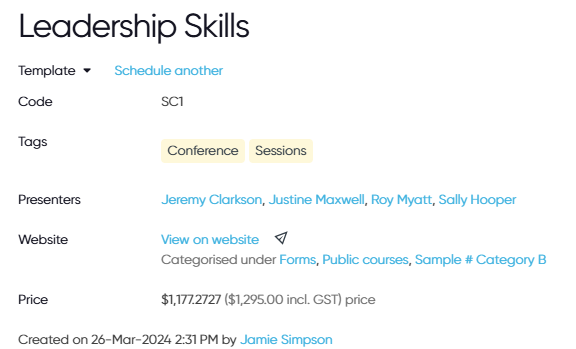
Trainer & Venue Assignment
Tools to allocate instructors and venues, manage availability, and avoid scheduling conflicts.
Waitlist & Session Limits
Automated handling of overbooked courses and interest tracking for future courses.
Registration & Checkout
Straightforward Booking Forms
Clear, mobile responsive forms that capture participant details, with support for multi-attendee registration, and multi course booking in a single flow.
Flexible Payment Options
Providers need to offer multiple payment options to clients , such as card payments, invoicing, purchase orders and discount codes.
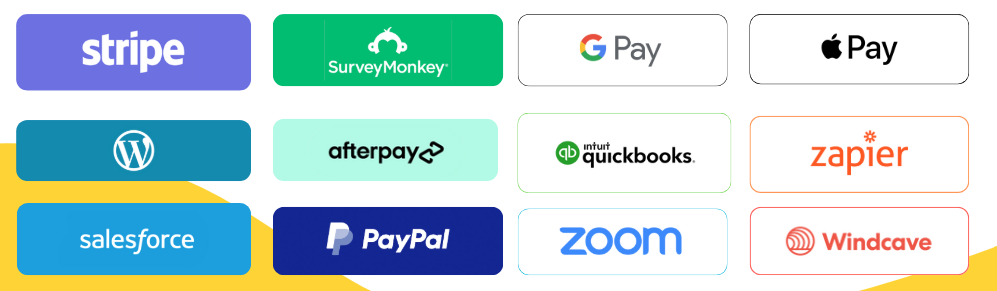
Group & Organization Bookings
Clients should be able to register teams, assign seats, and receive one consolidated invoice. Account-level bookings should tie to CRM records.
Booking Automation & Confirmation
Automated Emails
Instantly send booking confirmations, tax invoices, joining instructions, and calendar invites. These should be customizable by course and audience.
Self-Service Management
Attendees should be able to change sessions, update details, or cancel within policy, without contacting support, e.g. through a self-service portal.
Upsell & Follow-up Tools
Trigger post-registration emails that promote related courses, offer resources, or collect feedback.
Best Bookeo Competitors & Alternatives
Now you know some of the features to look out for, lets take a look at some Bookeo alternatives 👇
1. Arlo Training Management Software
Arlo Training Management Software is an all-in-one platform for training providers with an in-built course booking system that gives you full flexibility to set-up, schedule and take bookings for your courses, however they are designed.
Here’s a walkthrough of how each course management step, from design to booking looks like in Arlo:
Course Setup Options
To create a course in Arlo, training providers first set up templates, presets, and if needed, region specific settings.
These elements define how courses appear on the website, how they are priced, and how registrations are managed. Once in place, they form the foundation for scheduling individual course instances.
Course Templates
Course templates store all the core details that apply to recurring courses – titles, website content, default pricing, registration forms, logistics and tags. Once created, they ensure you have consistency across multiple course deliveries and take away the need for repeated manual entry.
Templates can be created individually or in bulk.
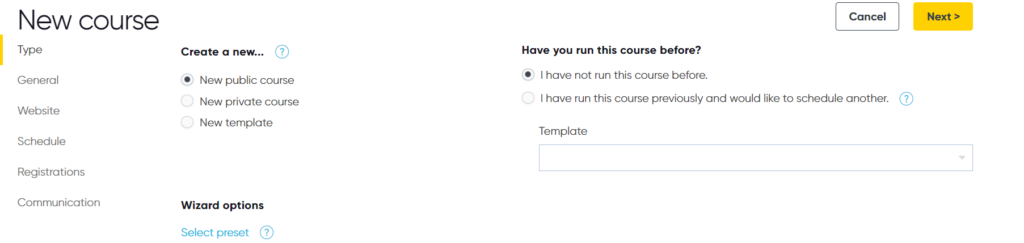
Presets
Presets act as configuration shortcuts for common course formats (e.g, full-day vs half-day). They package up defaults for time, registration method, reminder schedules, and more. Presets are applied when creating a new course and help standardize set up across admins.
Mutli-Region Support
If your business operates in multiple countries, Arlo allows you to configure region-specific tax rates, currencies, and visibility. Templates can span multiple regions, while individual course instances can be restricted to one. This ensures visitors and registrants see only the pricing and settings relevant to their location.
Scheduling a Course from a Template
Courses are scheduled using the ‘Schedule Another’ function on a form template or past course. You can copy over sessions and optional extras, then set new dates, presenters and logistics.
Most setup details are inherited but can be adjusted before publishing.
Course Customization
Once your course template is in place, Arlo provides flexible customization options to tailor each scheduled course to your needs.
Course Details
Customize presenter assignments, venue, catering, and timetable settings for each course instance, while shared website content (e.g. description, prerequisites) remains consistent across all dates using the same template.
Multi-session and Private Courses
Choose from multiple course types including single-session, multi-session with or without choice, and private (by-invitation-only) options. These options determine pricing behavior, registration logic, and visibility.
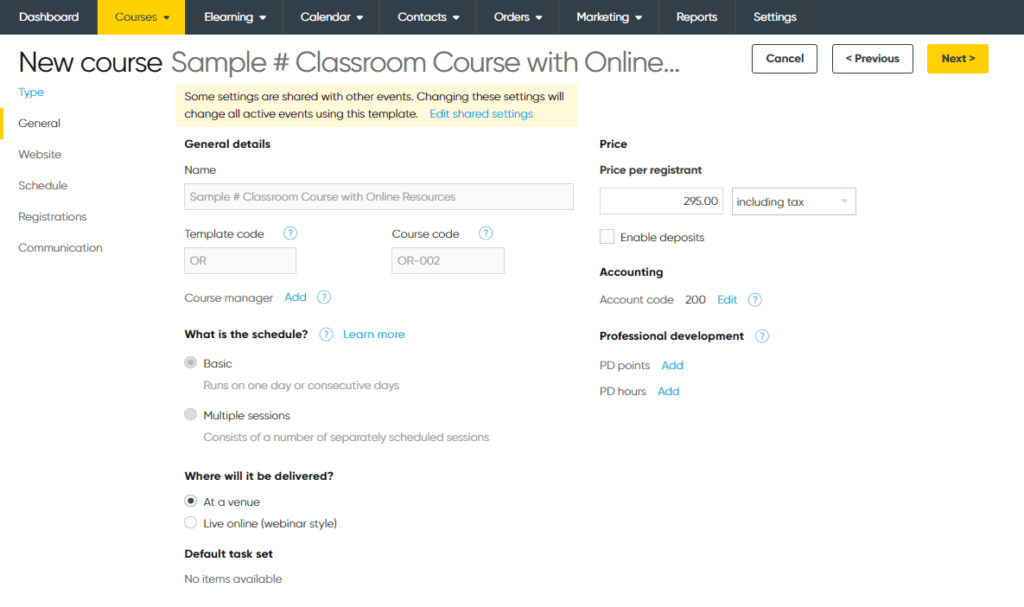
Optional Extras
Add optional items to your registration form, such as books or event tickets, with configurable pricing, descriptions, and stock limits. These extras are tracked per registrant.
Communication Settings
Each course supports customizable sender names and reply addresses for registrant communications, including reminders, confirmations, and updates.
Registration Limits
Set minimum and maximum participant limits. Arlo can alert admins if the course is underbooked ahead of its start date. Waitlists activate automatically once maximums are reached.
Regional Settings and Pricing
For multi-region platforms, you can localize pricing and tax rules per country. Course templates can be shared globally, while registration is restricted per region.
Course Publishing
With your template and custom settings finalized it is time to publish your course, and there are multiple ways to do this and control course visibility across your website and marketing channels.
Website Integration
Arlo supports a native website, WordPress plugin JavaScript controls, or custom API integrations. Course templates and upcoming dates are automatically published to your website catalogue and calendar.
Template Visibility Controls
There are various visibility controls you have around your courses within Arlo. You can choose to:
Show template and scheduled dates
This is the default for public courses. Visitors see the course information page along with any upcoming scheduled dates.
Show template only (no dates listed)
Use this when you want to promote the course and collect leads, but don’t have dates scheduled yet. Visitors can express interest via a lead form.
Hide both template and dates
The course won’t appear anywhere on your website. This is ideal for private, invite-only offerings, people can only register if you send them a direct link.
Scheduled Date Display Options
For public courses, display can be time bound (from now until an expiry date), For private courses, scheduled instances are hidden from the website entirely
Batch Publishing
Templates and course dates can be published or unpolished in bulk. This simplifies visibility management for multiple offerings.
Course Registration
The registration process governs how people sign up for your courses, what information they provide, and how payments are handled. Arlo supports flexible registration models that accommodate both public and private training.
Registration Methods:
Quick Registration of Full Order Process
Choose between a fast, minimal form or a full checkout with invoicing. This is set when you’re setting up a course.
Private Courses
Registrants are not charged individually. Instead, the key contact is invoiced for the full course. Registration happens via a private link, and the course does not appear on your public site.
Public-private hybrid
You can run public courses hidden from your website and only accessible via direct link, ideal for client specific sessions where attendees pay individually.
Custom Registration Forms
Custom forms allow you to define what information you want to collect for a course. You can use presets to standardize the form fields across similar offerings
Optional extras:
Offer add-ons like course materials, merchandise or event tickets during registration.
Set pricing, availability limits, and display order.
Registration Limits and Alerts
Arlo gives you control over course capacity and provides automatic alerts to help you manage enrolments effectively. Limits can be applied to entire courses or individual sessions, depending on how the course is structured.
Maximum limit: Block new sign-ups once capacity is reached. If waitlisting is enabled, users can opt into a waitlist instead.
Minimum limit: Sends an alert to administrators if the minimum required number of registrations isn’t met by a chosen date, giving time to confirm or cancel.
Session-level limits: For multi-sessions courses with optional session selection, you can define a cap for each individual session.
Management
Finally, Arlo includes a comprehensive set of features for managing your course operations once a course is live. This includes scheduling, copying, communications, reporting, presenter coordination, and administrative control.
Course Lifecycle Management
Copy courses easily: Use “Schedule Another” to duplicate a past course, including sessions, presenters, timing, and optional extras. This saves time when scheduling repeat courses.
Session editing: Modify times, dates, and logistics for individual sessions within a multi-session course without editing the template.
Presenter and Staff Coordination
Assign course managers and support staff: Notify key personnel of changes or tasks. Role-based alerts help make sure of a smooth delivery
Check availability: Use the presenter search tool to check prior and upcoming commitments and detect scheduling conflicts before confirming.
Task Automation and Communication
Course confirmation workflow: Hold courses in a tentative state until minimum revenue or enrollment is reached. Upon confirmation trigger presenter, venue and registrant notifications
Batch update communication settings:
Course Categorisation and Reporting
Tags: Use tags to group or highlight course (e.g. “Top 10”, “New”), manage website listings, or trigger external workflows via Zapier
Region-specific settings: Run the same course in multiple countries with local pricing, taxes, and regionalized visibility.
Advanced reporting: Track registrations, optional extras, attendance, and financials. Use filters for tags, confirmation status, and more.
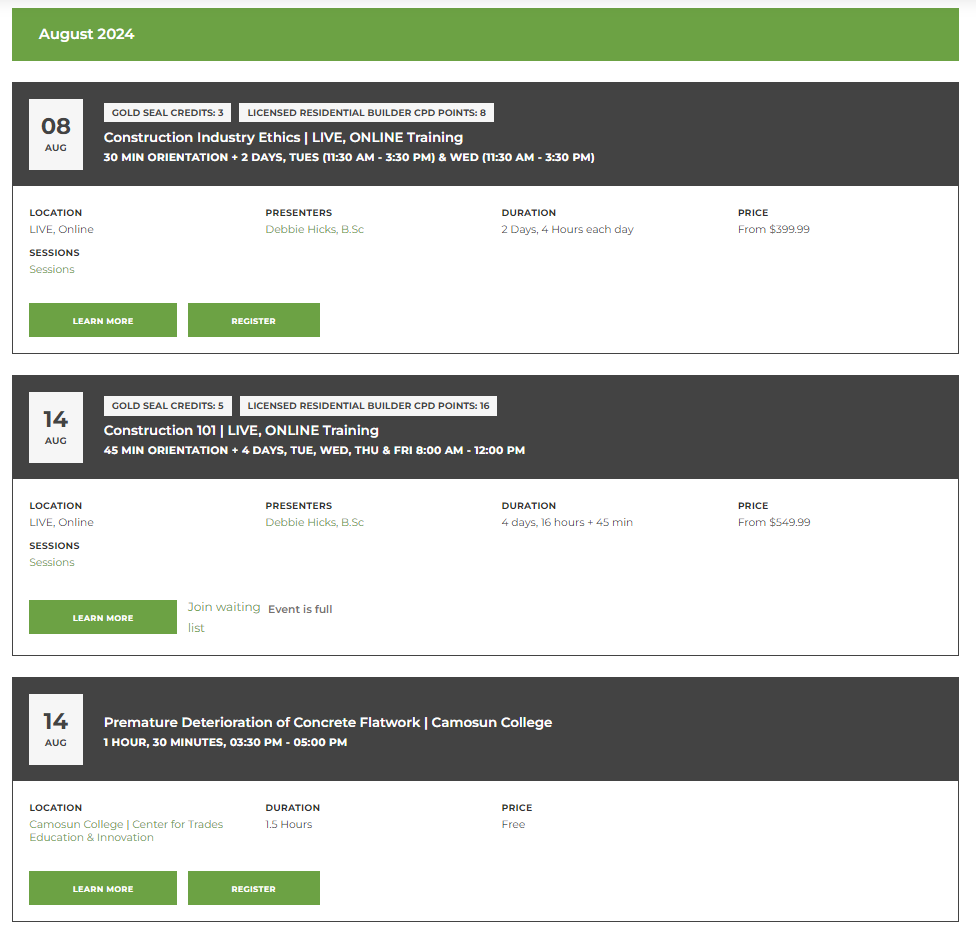
Benefits Arlo’s Course Booking System Brings to Training Providers
Spend Less Time on Admin – Templates, Presets, and automation cut down on repetitive course set-up and communication tasks, freeing your team to focus on growth and delivery.
Adaptable to Different Training Formats – Whether you’re running live in-person training, virtual instructor-led sessions, blended learning, or recurring certification programs, Arlo handles them all with no added complexity.
Make Updates Without Disruption – Easily adjust session times, presenters, venues, pricing, and availability – even across multiple courses, without losing registration data or affecting communications.
Stay in Control as You Grow – Manage complex training operations across regions, business units, or teams, with consistent processes, permission-based toles, and system-wide visibility.
Reach and Convert the Right Customers – Run public or invite only courses, promote catalogues by category, and collect leads for unscheduled programs, all from the same platform.
Act Early With Real-Time Insights – Use built in alerts, booking thresholds, and financial reports to monitor performance and make informed decisions before issues arise.
Give Learners Clear, Self-Service Booking Options – Attendees receive accurate joining details, calendar invites, and automated updates. They can update personal info, select optional extras, and pay online, without needing to contact your team.
Coordinate Course Delivery Across Roles – Assign course owners, presenters, and support staff with clear responsibilities. Use tags, filters, and dashboards to keep everyone aligned on task progress, communications, and upcoming events.
If you’d like to see if Arlo is the right fir for your training business, you can get started free for 14-days below 👇
Try Arlo for free. Get started with a 14-day trial.
2. WordPress WooCommerce Plugin
WooCommerce paired with the WooCommerce Bookings plugin turns a WordPress website into a self-service course booking platform. Its a platform for training providers with in-house web capability to consider.
It offers control over scheduling, pricing and branding. You can list classes with fixed or flexible time slots, offer one-on-one or group sessions, and configure availability down to the minute.
It supports time zone-aware bookings, early-bird pricing, group discounts, confirmations, cancellations, and automated reminders. Optional extras like deposits, upsells, and manual bookings are available with add-ons.
However, running recurring sessions, capacity-based waitlists, or sending multi-role communications (e.g to presenters, venues, admins) requires extra plugins or custom development. Reporting, workflow automation, and training specific CRM integrations are also limited.
Key Course Booking Features:
- Fixed or flexible time slots (days, hours, minutes)
- Group or one-on-one bookings with minimum/maximum limits
- Time zone-aware availability
- Confirmation workflow and cancellation settings
- Email reminders and Google Calendar sync
- Support for optional extras, deposits, and upsells
- Manual booking entry and calendar view for staff
- Requires WordPress expertise and multiple add-ons for advanced workflows.
Reviews
The WooComerce plugin is rated 4.5/5 on the WordPress plugin score
3. Google Forms
Google Forms is a straightforward option for small training providers running a few courses a month who don’t mind tracking registrations manually.
You can create fields for course selection, contact details, session preferences, and more. Responses feed directly into Google Sheets for manual processing.
Its fast and easy to set up, but its worth noting that there’s no calendar or payment integration, so it can require integrations with third-party solutions for these purposes.
Key Course Booking Features:
- Fully customizable registration form fields
- Real-time response capture via Google Shets
- Email notifications for new submission
4. Paperbell
Paperbell is good choice for individual training providers selling coaching packages. It works well for 1:1 training, small group sessions, workshops, and coaching based courses.
You can create packages that bundle sessions, digital downloads, and automated emails. Clients select a package and schedule themselves through a branded booking page.
Paperbell handles payments upfront, availability, syncing, and sends reminders automatically. However, it doesn’t support multi-session courses, attendee limits or public catalogs.
Key Course Booking Features
- Branded client booking page
- Session and package scheduling
- Upfront payment collection (via Stripe/PayPal)
- Google Calendar integration
- Built-in email automation.
Reviews
PaperBell is rated 4.7/5 on Capterra
5. TidyCal by AppSumo
TidyCal by AppSumo is a lightweight, budget friendly course scheduling platform for small training teams. It offers unlimited booking types, supports one on one and group sessions, and integrates with Google, Outlook, and Apple calendars. Users can customize availability, set buffer times, and manage bookings through an intuitive interface
For training providers, TidyCal works well for simple course formats like single-day workshops or coaching packages. it supports paid bookings via Stripe or PayPal, allows for package bookings (e.g. multiple session), and includes automated email reminders.
However, it doesn’t have features for multi-session course logic, role-based communications, and detailed reporting. Its a good option though for solo trainers, or small training teams.
Key Course Booking Features
- Unlimited booking types with custom availability
- Group bookings with participant limits
- Package bookings for multiple sessions
- Calendar integrations with Google, Outlook, and Apple
- Automated email and confirmation redirects.
Reviews
TidyCal is rated 4.4/5 on Trustpilot
Final Thoughts on Bookeo Alternatives for Training Providers
Choosing the right course booking system depends on the size, structure, and long-term goals of your training business.
If you’re a solo trainer or coaching provider, tools like Paperbell, Google Forms, and TidyCal offer a quick way to let new users book sessions and pay online with minimal setup.
They’re low cost and simple, but limited when it comes to repeat business, advanced scheduling, and integrations, particularly marketing platforms and accounting software.
If you’re running a more structured operation, for example, delivering instructor-led programs or multi-session courses, you’ll likely run into roadblocks with generic booking tools. WooCommerce offers some flexibility for teams with website builders or technical resources, but requires heavy plug in management.
That’s where Arlo stands apart.
It’s a platform built specifically for training providers, with a full suite of features to support complex scheduling, course templates CRM, email automation, customizable booking options, automatic notifications, and regional pricing. It also gives you the tools to market upcoming courses, streamline training operations, and grow your customer base.
If you’re ready to move beyond basic booking tools and run your training business on a platform built for scale, structure, and growth, Arlo gives you the control and capabilities to do it.
See if Arlo is the right fit for your training business 👇
Try Arlo for free. Get started with a 14-day trial.