Recently updated on April 29th, 2025
Evaluating the effectiveness of training programs is essential for in-house trainers and learning and development professionals who need to be able to measure and report on the progress and success of their employee training programs.
It’s also equally important for commercial training providers to be able to easily assess and report on how the training programs and courses they are delivering for their clients are performing, meeting client expectations, delivering a positive ROI for the client and for the training business.
Of course, to be able to do this effectively organizations need the right training evaluation and reporting tools and methods in place.
But to choose the right tool you need to be aware of what’s available, and in this guide we’ll cover the leading training evaluation tools to consider, and the training evaluation methods to be aware of.
Best Training Evaluation Tools and Software Ranked
1. Arlo Training Management Software – The Best Training Evaluation Software
Arlo is training management software with features that support pre and post training survey’s assessments and reporting. Through the Arlo dashboard you can create pre and post course surveys through the platforms integration with SurveyMonkey.
You’ll need to have an active SurveyMonkey account to do this, but providing you have (and once you’ve signed up for Arlo) you can navigate to the Settings tab and connect Arlo to Survey Monkey.
When you’ve set up the integration you can choose to set up your surveys within your Arlo or SurveyMonkey account. Once the surveys are set up you can set them to send pre or post course, and they’ll then automatically send at the desired time.
Looking for a training platform to help you create, schedule and deliver virtual, blended and eLearning training?
Try Arlo the #1 virtual training platform for training providers
You can really use these surveys to get participant feedback on any part of your training. Many Arlo customers use surveys to get feedback on:
Participant Satisfaction
Customers Use Arlo’s integration with SurveyMonkey to gauge how satisfied participants are with the overall training experience. Feedback can include ratings on the trainer’s delivery, course content, and facilities.
Learning Effectiveness
Set up post-course surveys to evaluate how well participants understood the material. Questions can focus on key takeaways, perceived knowledge gain, or areas where the content could be improved.
Trainer Performance
Collect feedback on the trainer’s expertise, communication skills, and ability to engage the group. This data can be used to ensure trainers are meeting the expected standards and to identify areas for improvement.
Applicability to Job Role
Ask participants how relevant the training was to their responsibilities. Understanding whether the training meets their needs can helps our customers tailor their future training programs and courses to be more impactful.
Suggestions for Future Training
Our customers use surveys to gather ideas from participants about topics or skills they’d like to see covered in future sessions. This feedback helps shape their training offerings to align with participant and organizational needs.
Course and training reporting
Alongside qualitative data collection, Arlo has easy-to-use, yet in-depth reporting features that help you measure exactly how your training business is performing. Within Arlo you can create a variety of different reports:
Registration reports
Registration reports allow you to track and analyze registration data, such as course attendance rates and percentages, course attendance by organization, registration trends over time, and the number of participants from specific organizations or departments.
You can also measure course completion rates for participants, create reports based on granular details such as waiting lists e.g. how many people you have on a waiting list and more. The image below gives an overview of the registration reports you can create.

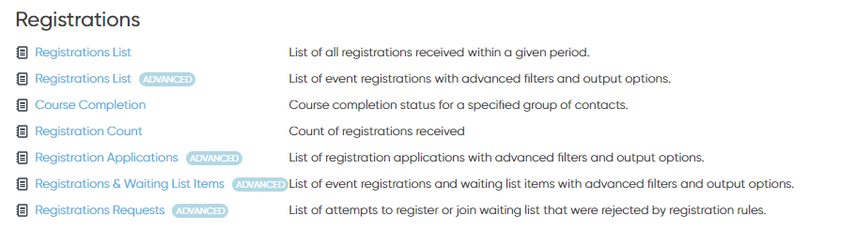
Course reports
Arlo’s course reports is are designed to help training organizations monitor and analyze the performance of their courses. Here’s an overview of the reports you can use and the key metrics for each:
| Report Name | Key Metrics Tracked |
|---|---|
| Course Performance Report (Enterprise Only) | – Overall course effectiveness – Participant satisfaction ratings – Completion rates – Engagement levels (e.g., attendance rates) – Feedback trends |
| Course List Report | – Course details (title, date, presenter) – Status of courses (upcoming, completed) – Audience demographics – Delivery methods (in-person, online) – Continuing Professional Development (CPD) credits offered |
| Course List (Advanced) | – Custom fields related to courses – Presenter and support staff details – Course venue information – Sorting and filtering based on specific conditions (e.g., date range, audience) – Export options in XLSX and CSV formats for further analysis |
| Course Registrants Report | – Number of registrants per course – Registrant demographics (e.g., location, organization) – Attendance status (registered vs. attended) – Grouping by course for easy comparison |
| Waiting List (Advanced) Report | – Details of waiting list registrants (names, contact information) – Courses for which registrants are on the waiting list – Sorting options to identify multiple waiting list entries – Export capabilities for further analysis |
| Course Logistics Report | – Venue details (location, capacity) – Catering requirements and preferences – Room setup information – Special registration requirements (e.g., dietary restrictions) |
| Course Calendar Report | – Upcoming course dates and times – Overview of course offerings over specified periods – Visual representation of course schedules |
Order reports
Order reports help you understand your training businesses financial performance. For example, you can create reports to find out how much revenue your training business has generated over a specific period, how much revenue an individual course has brought in.
Here’s an overview of the key financial metrics you can track with Arlo’s order reports:
| Report Name | Key Metrics Tracked |
|---|---|
| Course Profitability and ROI | – Fixed and variable expenses for courses – Total costs calculation – Comparison of expenses against revenue from paid orders – Profitability and ROI assessment for training programs |
| Order Details | – Basic order information (order codes, types, total due amounts) – Approval/export dates – Identification of unpaid orders – Orders by specific organizations to ensure timely payments and cash flow |
| Order Lines | – Detailed information for each order line (registrations, courses, payment details, voucher use) – Data grouping by course or registrant – Identification of trends or anomalies in training engagement |
| Payments | – Payment-related data (dates, amounts, references) – Creator information and associated fees (e.g., Stripe fees) – Generation of detailed payment reports for accounting or reconciliation purposes |
| Discounts | – Registration-level discounts applied to specific courses or registrations – Impact analysis of discounts on training revenue – Strategy adjustments based on discount effectiveness |
Presenter, Contact and Organization reports
Arlo’s presenters, contacts, and organizations reports allow you detailed tracking of attendance, presenter activity, contact information, and organization profiles. Below is an overview of these key reports:
| Report Name | Key Metrics Tracked |
|---|---|
| Course Profitability and ROI | – Fixed and variable expenses for courses – Total costs calculation – Comparison of expenses against revenue from paid orders – Profitability and ROI assessment for training programs |
| Order Details | – Basic order information (order codes, types, total due amounts) – Approval/export dates – Identification of unpaid orders – Orders by specific organizations to ensure timely payments and cash flow |
| Order Lines | – Detailed information for each order line (registrations, courses, payment details, voucher use) – Data grouping by course or registrant – Identification of trends or anomalies in training engagement |
| Payments | – Payment-related data (dates, amounts, references) – Creator information and associated fees (e.g., Stripe fees) – Generation of detailed payment reports for accounting or reconciliation purposes |
| Discounts | – Registration-level discounts applied to specific courses or registrations – Impact analysis of discounts on training revenue – Strategy adjustments based on discount effectiveness |
Lead reports
Arlo’s lead reports are essential tools designed to help your training organization effectively manage and track leads. These reports provide valuable insights into the status and performance of leads, enabling sales teams to optimize their efforts and improve conversion rates.
Staff can filter and analyze leads based on various criteria, such as date, status, and type, ensuring that no opportunity is overlooked. Here’s an overview:
| Report Name | Key Metrics Tracked |
|---|---|
| Leads List | – List of leads filtered by date, status, type, or other criteria – Management of leads for sales staff – Quick view of the value of current, won, or lost leads for courses – Scheduled reports for account managers |
| Leads List (Advanced) | – Custom XLSX and CSV exports of lead information – Control over column outputs and sorting conditions – Detailed lead contact information (contact and organization fields) – Lead type and rating details, including assignee information |
| Report Settings | – Access to report settings via the toolbar – Overview of available settings for standard and advanced reports |
| Report Management Features | – Ability to save reports as favorites – Scheduling options for regular report delivery to external email addresses |
Other Arlo features to be aware of
Arlo is an all-in-one training management platform that contains features for creating, scheduling and delivering in-person, virtual, blended and eLearning training.
Course management features
- Comprehensive Course Management: Quickly create and publish courses, schedule various formats (face-to-face, online, blended), and manage trainers and venues all in one workflow.
- Streamlined Task and Communication Automation: Organize tasks with reminders, automate professional email communications for registrations, bookings and certificates, and manage everything from a mobile platform for on-the-go access.
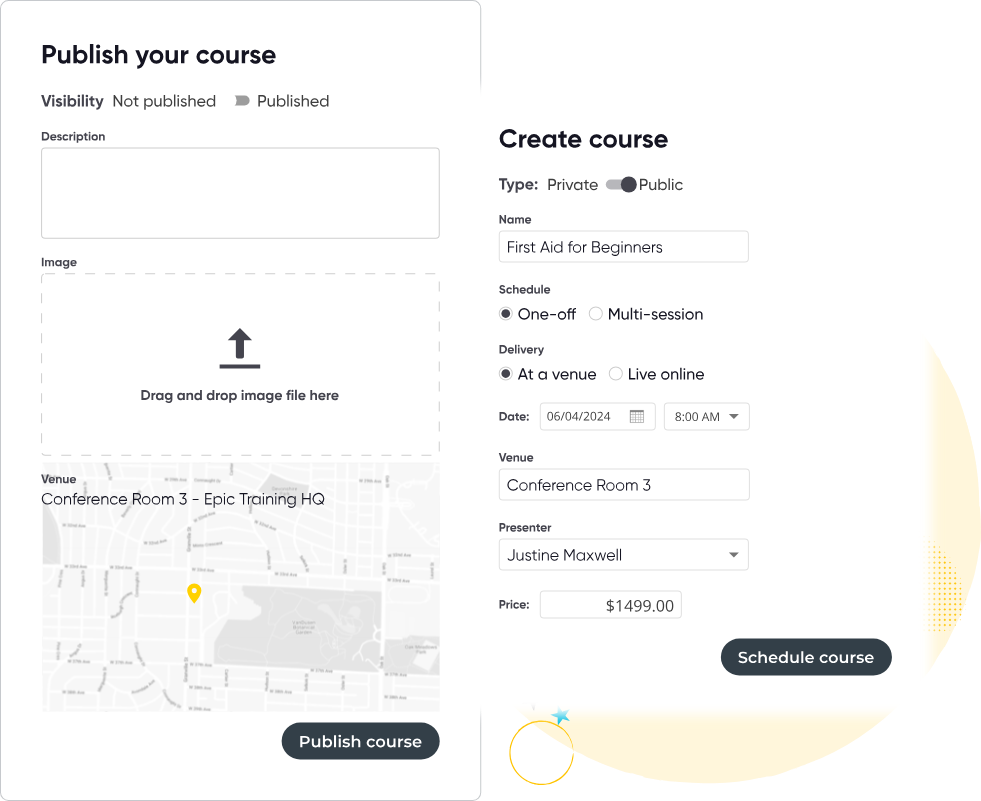
Course registration features
- Streamlined Registration Workflow: Easily create and customize professional registration forms for both public and private courses, allowing for multiple registrants and courses per order.
- Automated Payments and Invoicing: Manage payments effortlessly with automated invoicing, support for various payment methods (Stripe, PayPal, etc.), and integration with accounting systems like QuickBooks and Xero.
- Flexible Management of Transfers, Cancellations, and Refunds: Simplify the process of handling registration changes with built-in tools for cancellations and transfers, complete with instant customer notifications.
- Self-Service Customer Portal: Provide a branded portal where learners can register for courses, manage their profiles, view course materials, and access certificates independently.
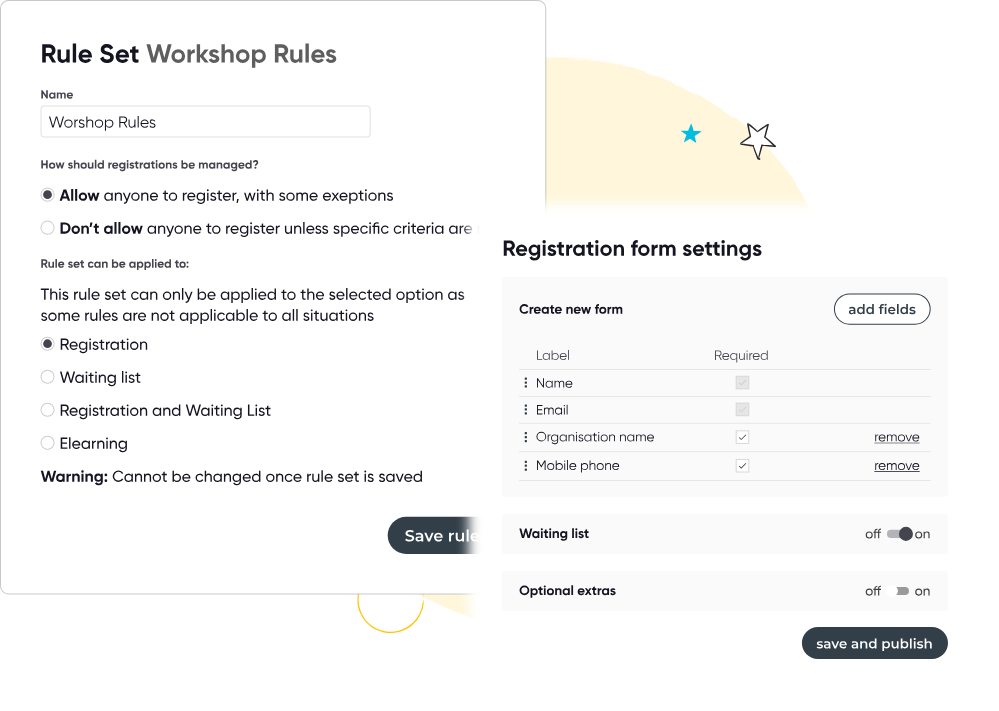
Training website – integrate Arlo with your existing training website, or use a purpose-built training website (included with your account)
- Flexible Website Solutions: Choose between Arlo’s out-of-the-box website platform for quick setup or seamlessly integrate with existing sites using WordPress plugins or Web Controls for greater customization.
- Easy Course Setup and Integration: Quickly set up and publish courses with a click, using ready-made templates and customizable options to match your brand.
- Comprehensive Management Tools: Manage course details, registrations, and updates from one platform while automatically syncing information to keep everything current.
- Enhanced User Experience: Drive traffic and convert visitors with smart filters, urgency tactics like waitlists and discounts, and SEO-optimized designs for better visibility.
- Self-Service Customer Portal: Empower learners with a branded portal for easy course registration, profile management, and access to course materials and certificates.
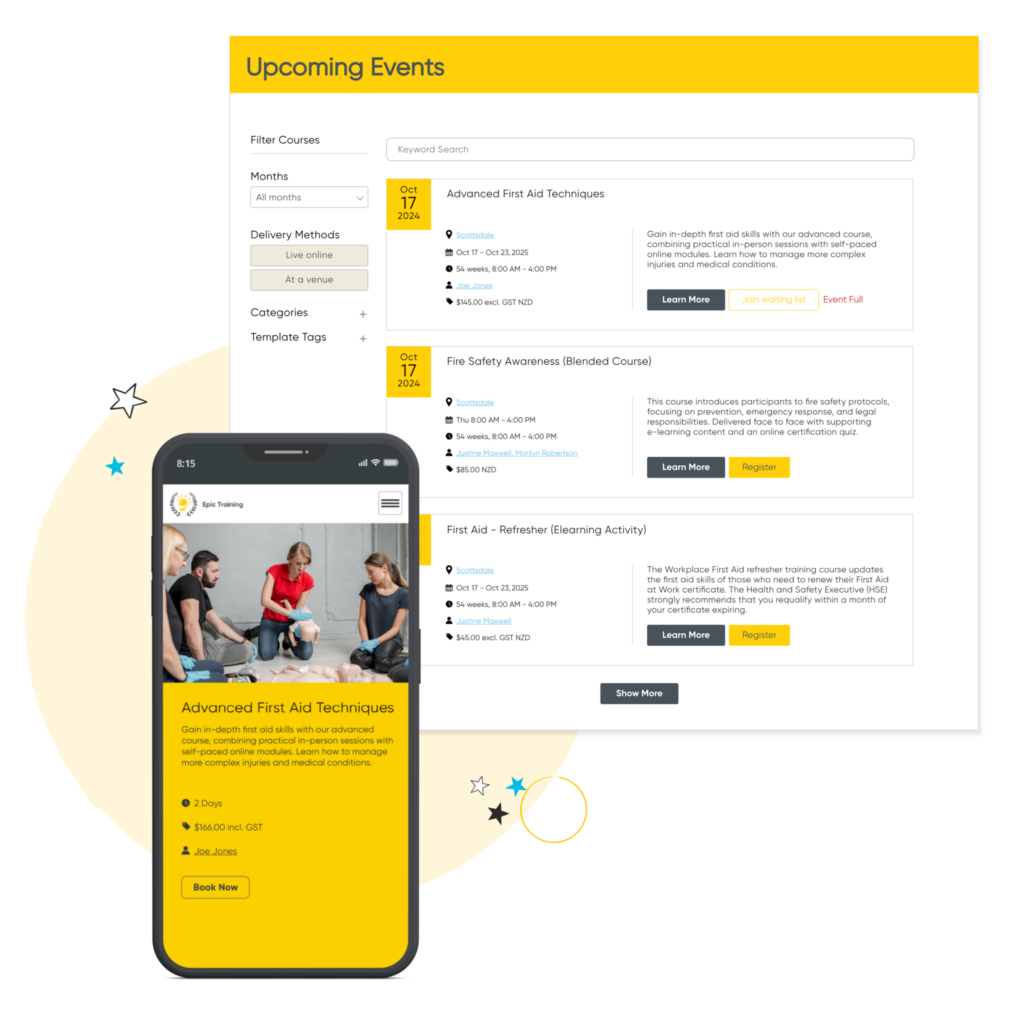
That’s quite the overview of Arlo! You can test out all of the features we’ve walked you through for free! Simply get started below, and you can try Arlo out free for 14-days! Get started 👇
Looking for a training platform to help you create, schedule and deliver virtual, blended and eLearning training?
Try Arlo the #1 virtual training platform for training providers
2. Coursecheck
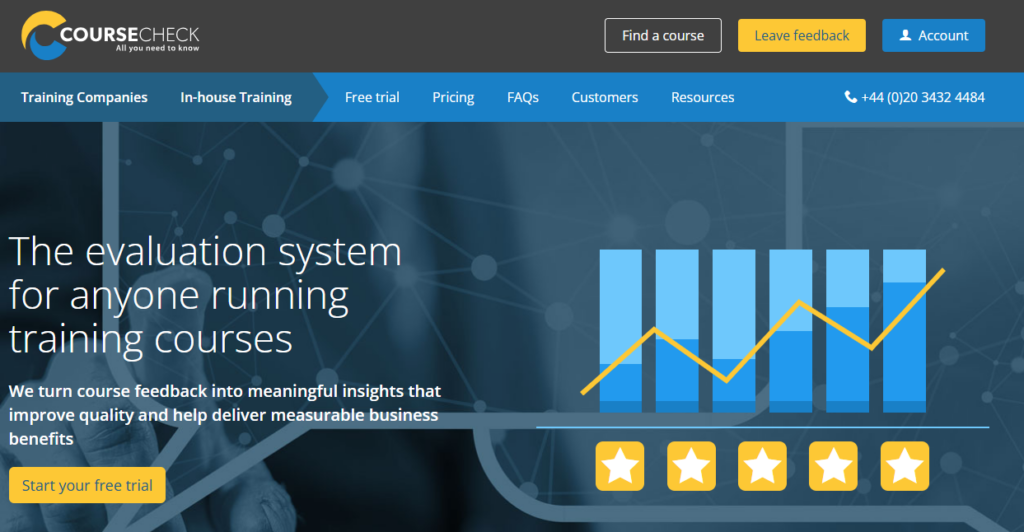
Coursecheck is a specialized course evaluation system designed to enhance the learner experience in training courses.
It simplifies the process of collecting feedback and transforms that feedback into actionable insights, helping organizations improve their training programs.
With automated reporting and analysis, Coursecheck provides immediate visibility into what aspects of training are effective and which need improvement.
Key Features of Coursecheck
- User-Friendly Feedback Collection: Learners can easily provide feedback using their smartphones or tablets at the end of a course, ensuring high response rates with minimal administrative effort.
- Automated Reporting: The system generates comment summary reports and alerts for negative feedback, allowing organizations to respond promptly to issues.
- AI-Generated Comment Analysis: Integration with ChatGPT facilitates tailored report generation from text-based responses, significantly accelerating data analysis and improvement identification.
- Customizable Feedback Forms: Users can create specific feedback forms for different courses, utilizing recommended questions to gain deeper insights into the learner experience.
- Follow-Up Surveys: Organizations can conduct follow-up surveys to assess the long-term impact of training on learners’ skills and performance.
- Multi-Language Support: Coursecheck supports feedback collection in multiple languages, accommodating international training programs.
- Seamless Integrations: The platform integrates with various training platforms, like Arlo, streamlining the feedback process.
- Website Integration for Reviews: Coursecheck allows users to display reviews on their websites, enhancing credibility and improving search engine rankings through positive feedback.
3. SurveyMonkey
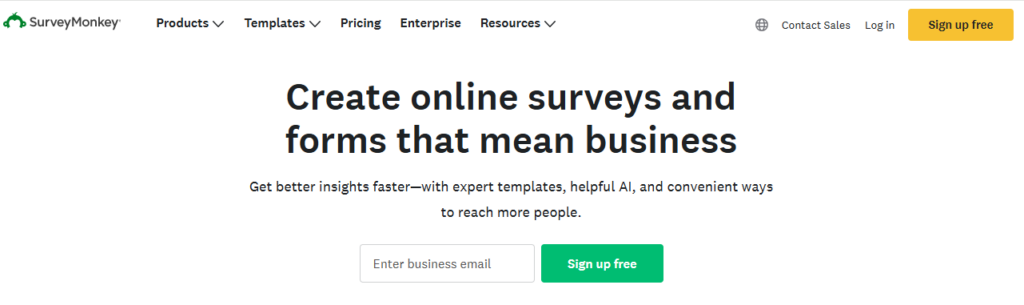
SurveyMonkey is a versatile online survey tool that as we’ve gone over can be used as a training evaluation tool. Earlier we covered how it integrates with Arlo, but you can also use it as a standalone option.
It provides customizable training survey templates and advanced analytics to help assess the effectiveness of training initiatives, identify areas for improvement, and tailor programs to meet specific learner needs.
Key Features of SurveyMonkey for Training Evaluations
- Customizable Survey Templates: Offers a variety of templates for pre-training assessments, course evaluations, and post-training feedback, allowing organizations to gather relevant data tailored to their specific goals.
- User-Friendly Interface: Designed for ease of use, enabling trainers to quickly create and distribute surveys via multiple channels, including email, social media, and QR codes.
- Real-Time Feedback Collection: Surveys can be deployed during training sessions to capture immediate feedback, ensuring that insights are fresh and actionable.
- Comprehensive Data Analysis Tools: Advanced analytics features allow users to filter results, generate automatic summaries, and create custom dashboards to visualize data trends effectively.
- Integration with Collaboration Tools: Integrates seamlessly with popular platforms like Zoom and Microsoft Teams, enhancing the training experience by incorporating surveys directly into virtual sessions.
- Anonymous Feedback Options: Allows for anonymous feedback collection, encouraging candid responses and helping organizations gather honest insights from participants.
- Follow-Up Surveys: Enables organizations to conduct follow-up surveys to assess long-term retention of skills and knowledge gained from training sessions, providing valuable data on the effectiveness of programs over time.
- Benchmarking Capabilities: By comparing pre-training and post-training survey results, organizations can measure learning gains and identify specific areas needing improvement.
Best Training Evaluation Methods
4. Kirkpatrick Model
The Kirkpatrick Model, developed by Donald Kirkpatrick in the 1950s, is a widely recognized framework for evaluating the effectiveness of training programs.
It consists of four progressive levels: Reaction, Learning, Behavior, and Results.
Each level builds upon the previous one, providing a comprehensive approach to understanding how training impacts both individuals and organizations.
How the Kirkpatrick Model Works
- Level 1: Reaction
- This level measures participants’ immediate responses to the training. It assesses how they felt about the training experience, including its relevance, engagement level, and overall satisfaction.
- Level 2: Learning
- At this stage, the focus shifts to what participants have learned. It evaluates their acquisition of knowledge, skills, attitudes, and confidence as a result of the training.
- Level 3: Behavior
- This level examines whether participants apply what they learned in their job roles. It looks for changes in behavior over time as trainees implement new skills and knowledge in their work environment.
- Key Metrics: Observations, interviews, and performance reviews conducted several months post-training to assess behavioral changes.
- Level 4: Results
- The final level measures the overall impact of training on organizational goals. It evaluates tangible outcomes such as productivity improvements, sales growth, cost reductions, and enhanced customer satisfaction.
Key Metrics Measured by the Kirkpatrick Model
- Participant Satisfaction (Level 1): Gauges immediate reactions to training content and delivery.
- Knowledge Acquisition (Level 2): Measures how well participants grasped the material through assessments.
- Behavioral Change (Level 3): Evaluates the application of learned skills in real-world scenarios over time.
- Organizational Impact (Level 4): Assesses improvements in business metrics such as productivity, revenue growth, and employee morale.
5. Phillips ROI Methodology
The Phillips ROI Methodology, developed by Jack Phillips in the 1980s, is an extension of the Kirkpatrick Model for evaluating training effectiveness.
It introduces a fifth level focused on calculating the return on investment (ROI) from training initiatives, making it a comprehensive tool for assessing both qualitative and financial outcomes.
How the Phillips ROI Methodology Works
The methodology consists of five levels:
- Reaction: Measures participants’ satisfaction with the training, similar to Kirkpatrick’s first level. This is typically assessed through surveys or feedback forms immediately after training sessions.
- Learning: Evaluates the knowledge and skills acquired during training, often using pre- and post-training assessments to quantify learning outcomes.
- Application: Assesses the extent to which participants apply their new skills in the workplace, identifying barriers to implementation and measuring actual behavioral changes.
- Impact: Measures the effect of training on business outcomes, such as productivity improvements or quality enhancements, while isolating the impact of external factors.
- Return on Investment (ROI): Calculates the financial return by comparing the monetary benefits of training (e.g., increased productivity) against its costs, providing a clear picture of the financial value generated by the training program.
Key Metrics Measured by the Phillips ROI Methodology
- Participant Satisfaction (Level 1): Gauges immediate reactions to training content and delivery.
- Knowledge Acquisition (Level 2): Measures how well participants grasped the material through assessments.
- Behavioral Change (Level 3): Evaluates the application of learned skills in real-world scenarios over time.
- Business Impact (Level 4): Assesses improvements in organizational metrics such as productivity and quality.
- Financial Return (Level 5): Provides a quantifiable measure of ROI, comparing training costs with financial gains from improved performance.
6. CIRO Model
The CIRO Model, developed by Peter Warr, Michael Bird, and Neil Rackham, stands for Context, Input, Reaction, and Outcome. This model provides a holistic framework for assessing training effectiveness by focusing on the context in which training occurs and its subsequent outcomes.
How the CIRO Model Works
- Context: Evaluates the organizational environment and needs that necessitate the training. This involves understanding performance gaps and setting clear objectives for the training program.
- Input: Assesses the resources allocated to the training, including materials, trainers’ expertise, and instructional design. This helps ensure that the training is well-structured and adequately supported.
- Reaction: Measures participants’ immediate responses to the training through feedback mechanisms such as surveys or discussions to gauge satisfaction and perceived relevance.
- Outcome: Evaluates the actual impact of the training on participants and organizational performance. This includes measuring behavioral changes and improvements in job performance through assessments and performance metrics.
Key Metrics Measured by the CIRO Model
- Organizational Needs Assessment (Context)
- Resource Allocation Effectiveness (Input)
- Participant Satisfaction Levels (Reaction)
- Behavioral Changes and Performance Improvements (Outcome)
7. Brinkerhoff’s Success Case Method
Brinkerhoff’s Success Case Method focuses on identifying successful outcomes from training programs by analyzing extreme cases of success or failure rather than average results. Developed by Robert O. Brinkerhoff, this method emphasizes practical application over theoretical assessment.
How Brinkerhoff’s Method Works
- Identify Success Cases: Select cases where trainees have successfully applied their learning.
- Analyze Success Factors: Investigate what contributed to these successes through interviews or observations.
- Compare with Non-Success Cases: Identify failures or less successful applications to understand barriers.
- Report Findings: Summarize insights gained from successful cases to inform future training design.
Key Metrics Measured by Brinkerhoff’s Method
- Recommendations for Future Training Programs
- Success Case Identification
- Factors Contributing to Success
- Barriers to Effective Learning Application
8. ADDIE Model
The ADDIE Model is a systematic instructional design framework that stands for Analysis, Design, Development, Implementation, and Evaluation. It is widely used in creating effective educational programs and training courses.
How the ADDIE Model Works
- Analysis: Identify the learning needs, goals, and audience characteristics.
- Design: Plan the course structure, including learning objectives and assessment strategies.
- Development: Create the actual training materials and content.
- Implementation: Deliver the training to participants.
- Evaluation: Assess the effectiveness of the training through formative (during) and summative (after) evaluations.
Key Metrics Measured by the ADDIE Model
- Learner Needs Assessment (Analysis)
- Course Design Effectiveness (Design)
- Material Quality (Development)
- Delivery Method Impact (Implementation)
- Overall Learning Outcomes (Evaluation)
Points to Consider When Selecting a Training Evaluation Tool
What metrics do you want to measure?
The main point to think about when you’re in the market for a training evaluation tool or platform is the metrics you want to track.
Our customers typically want to report on what we covered earlier, mainly:
- How many people are signing up for their courses, and from which organizations
- How much revenue each course is bring in, and how much profit
- How their trainers are performing
- Surveys to gauge participant feedback, and suggestions.
What kind of requirements do you have?
By “requirements,” we mean how in-depth you are looking to go with your training evaluation and reporting.
If you need a platform to create in-depth reports for every part of your training programs, then go with a platform like Arlo. However, if you just need a platform to help you run pre- or post-course surveys, then a tool like SurveyMonkey may be more suitable for your requirements.
The training evaluation models we’ve discussed should also give you some ideas to explore if you’re in the process of defining which training evaluation metrics you want to measure and track.
Get started with Arlo for free
If you want to try out Arlo’s training evaluation and reporting features then you can do so for free.
All you need to do is start a free trial below, and you’ll get complete access to the #1 training platform where you can create, schedule, deliver, and report on in-person, virtual, blended and eLearning training.
Get started with the #1 training platform to help you create, schedule and deliver virtual, blended and eLearning training?
Training Evaluation Tool FAQs
A training evaluation tool is a systematic method or instrument used to assess the effectiveness, impact, and outcomes of training programs. These tools help organizations gather data, analyze results, and make informed decisions to optimize their training strategies.
Training management software like Arlo can be considered a ‘training management tool’. You can also classify more traditional evaluation and feedback collection methods as training evaluation tools, such as questionnaires, interviews, focus groups, and more.
To carry out an effective training evaluation, follow these key steps:
1. Define evaluation objectives and metrics aligned with training goals
2. Select an appropriate evaluation model (e.g. Kirkpatrick, CIRO)
3. Choose suitable evaluation tools and methods
4. Collect data at multiple levels (reaction, learning, behavior, results)
5. Analyze the data to identify strengths, weaknesses, and areas for improvement
6. Use insights to refine and optimize future training programs
Or use software like Arlo, to set up all your training evaluation reports and surveys to run automatically!
While there are several training evaluation models, a common 5-level framework is Kaufman’s Five Levels of Evaluation, which builds upon Kirkpatrick’s model:
Input – Assesses resources invested in training
Process – Evaluates learner satisfaction and engagement
Acquisition – Measures knowledge and skills gained
Application – Assesses behavior changes and on-the-job performance
Organizational Results – Evaluates impact on business outcomes and societal benefits
Its worth looking at different methods however, before choosing the training evaluation method you go with, to see which best suits your needs.
Arlo stands out as the best training evaluation software for several reasons:
– Comprehensive data collection: Arlo allows you to gather feedback through various methods, including surveys, assessments, and performance tracking, making the training evaluation process smooth.
– Real-time analytics: Get instant insights into training effectiveness with Arlo’s powerful reporting and analytics features.
– Integration capabilities: Arlo integrates with all of your favorite providers, from eLearning, payments, accounting, marketing and more.
User-friendly interface: Both trainers and learners benefit from Arlo’s intuitive design, making evaluation processes smooth and efficient.
– Scalability: Whether you’re a small business or a large enterprise, Arlo can adapt to your training evaluation needs as your organization grows, and help you evaluate training programs, and accurately measure training outcomes, no matter your size!