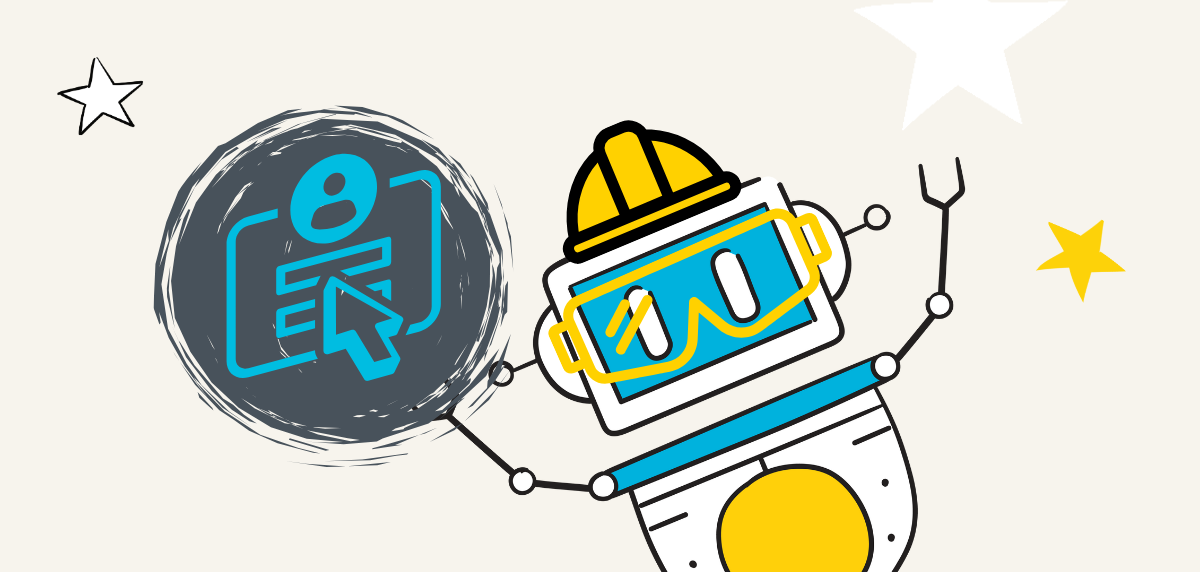Recently updated on July 3rd, 2025
Here at Arlo we work with many leading construction training companies and associations who use Arlo to deliver ongoing construction training to their staff and members.
Its with this in mind that we’ve put together a list of 8 different construction training platforms that are useful to consider if you’re in the industry.
We’ll also outline what construction training software is typically used for, and the common features, and functionalities you can expect to find
Let’s get started. 👇
Looking for a training platform to help you create, schedule and deliver face to face, blended and eLearning construction training?
Try Arlo the #1 training platform for construction training
What is construction training software?
Construction training software refers to digital platform or tools designed to facilitate, manage, and track the training and development of construction workers, construction project managers, and construction teams.
It integrates various learning modules, from safety procedures and compliance training to technical skills and construction techniques, with the goal of improving worker competency, efficiency, and safety on construction sites.
What are the key functions of platforms that fall into the category of construction training software?
Training Design & Delivery
Construction training platforms are used to design and deliver construction training in various formats. LMS and eLearning authoring tools are used to design and deliver virtual and self-paced construction courses, typically including safety procedures, hazard identification, and regulatory compliance training.
Platforms like Arlo are used by construction training companies and associations to create, schedule, sell and deliver in-person, n-person, virtual, blended and eLearning training.
Compliance Training & Management
Construction training platforms are used to make streakers meet industry regulations by offering training in safety standards, equipment handling, and other legally required topics, often with tools to track certifications and expiration dates.
Platforms like Arlo for example can be set up to automate the issuing of certificates when a professional finishes a course, and set up to send reminders when a certificate is due to expire.
Progress Tracking
Construction training platforms are used to monitor, and record the completion of training, assess performance, and generates detailed reports for managers to track worker progress and identify knowledge gaps.
Resource and Task Management
Helps managers allocate training resources, such as courses, tools, and instructors, and align them with project timelines and team needs.
For example, Arlo helps construction training admins, create tasks and attach them to course templates, assign tasks to other administrators and set automatic reminders, get calendar views of courses, instructors and venue availability, access key information quickly such as contacts, catering & room set up
Integration Capabilities
Construction training platforms often connect with other key platforms such as project management tools, scheduling software, accounting platforms, and more to ensure training is aligned with project goals and workflows.
#1. Arlo Training Management Software: The Leading Construction Training Software
Construction companies, and construction training providers such as All Borough Construction Safety Training Association and the Vancouver Island Construction Association, use Arlo’s training management software to create and schedule training, take registrations, report on training success, and most importantly deliver industry leading training to construction professionals.
Arlo’s key features
Course creation and scheduling
Inside Arlo you can create a course by logging into the platform and getting started with the course creation wizard, choose to create a new public or private course, and choose the delivery format face-to-face, live-online, blended, and eLearning.
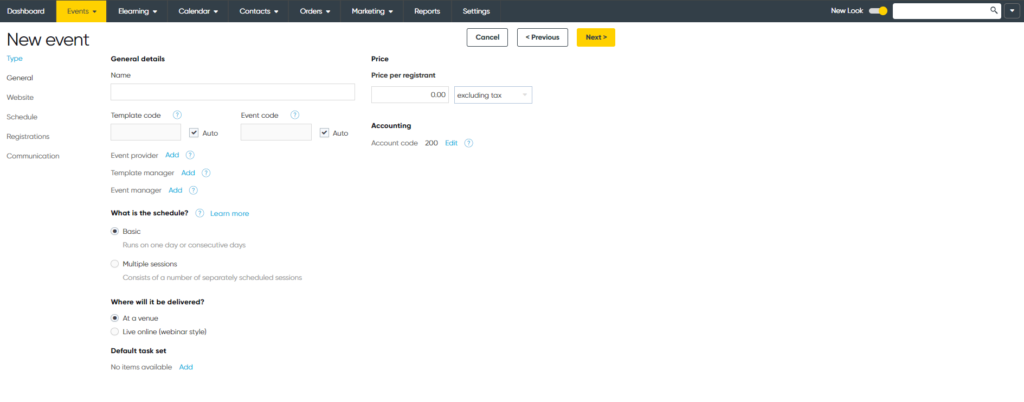
You can utilize Arlo’s course template library to make setting up your course easier. Inside the library you’ll find templates for all delivery methods. In this course set-up view you can set the duration of your course, and dates.
Next, you can set up all the logistical details of your course, such as location, whether that’s an in-person location, or a virtual location e.g. a Zoom classroom, pricing information, course structure, select the instructor and more.
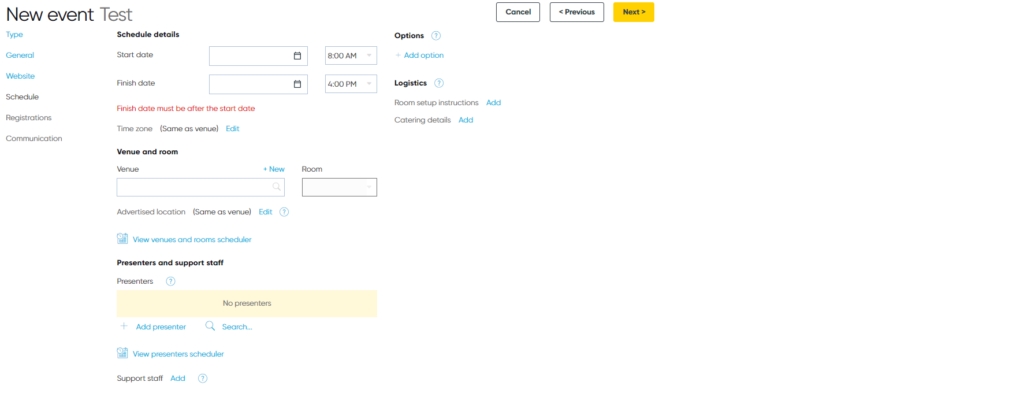
When your course is set up and all the logistics are arranged, you can set up your registration forms and roles. For example, you can choose which kind of registration form you want to use. The default ‘order process’ form is ideal for paid courses, as it includes a complete order and invoicing process.
For free courses, you can use a simple one-page form. Regardless of the form you choose, registrants will automatically receive an email upon completing their registration, with full details of the course they’ve signed up for.
You can also allow registrants to add multiple courses and multiple registrants to a single order, apply discounts, offer merchandise purchase options, and more. Within the same setup wizard, you can also set registration limits, create screening rules, and more.
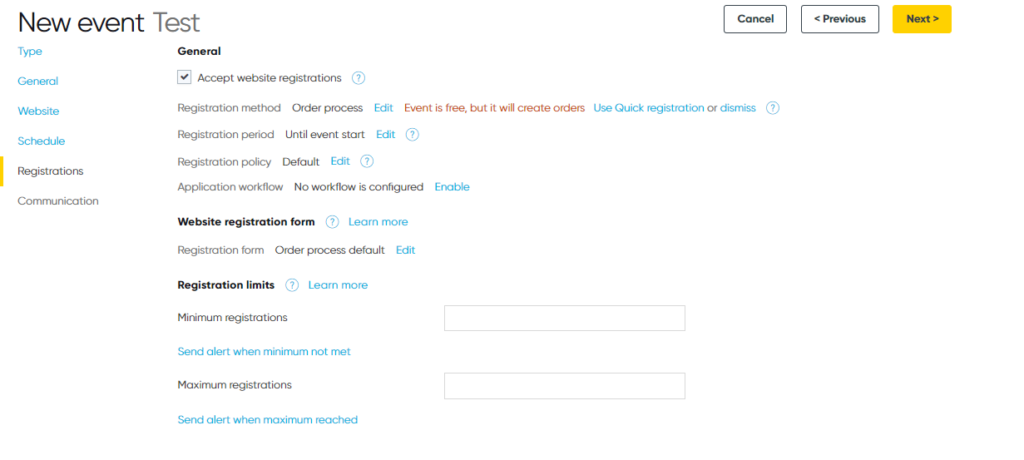
You can then set up your course communications, such as emails for your presenters, venue booking contacts, registrants, course follow-up emails, course certificates, and more.
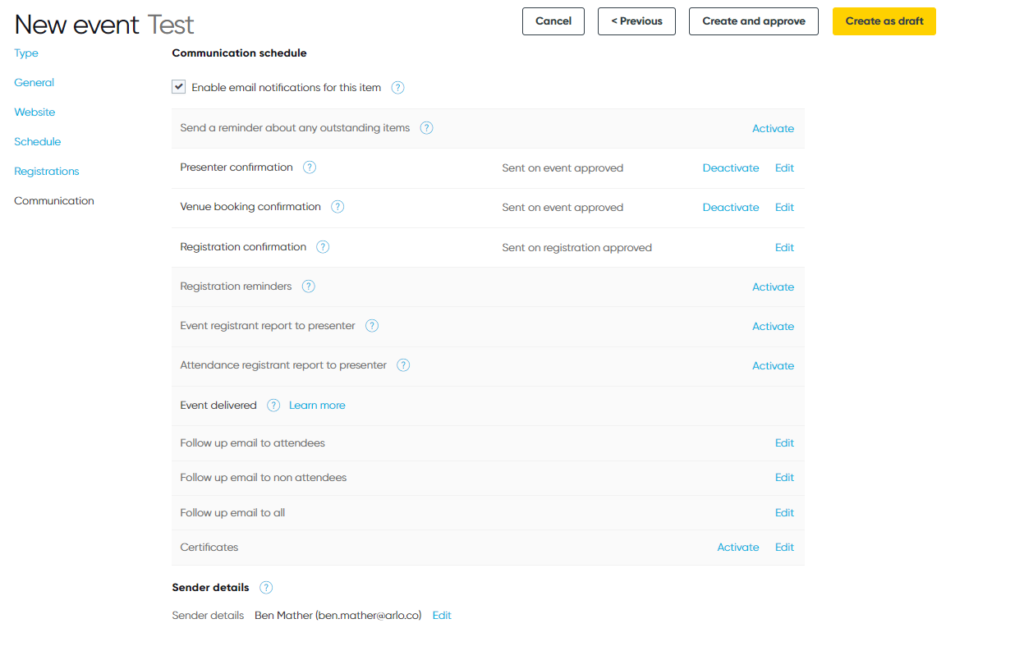
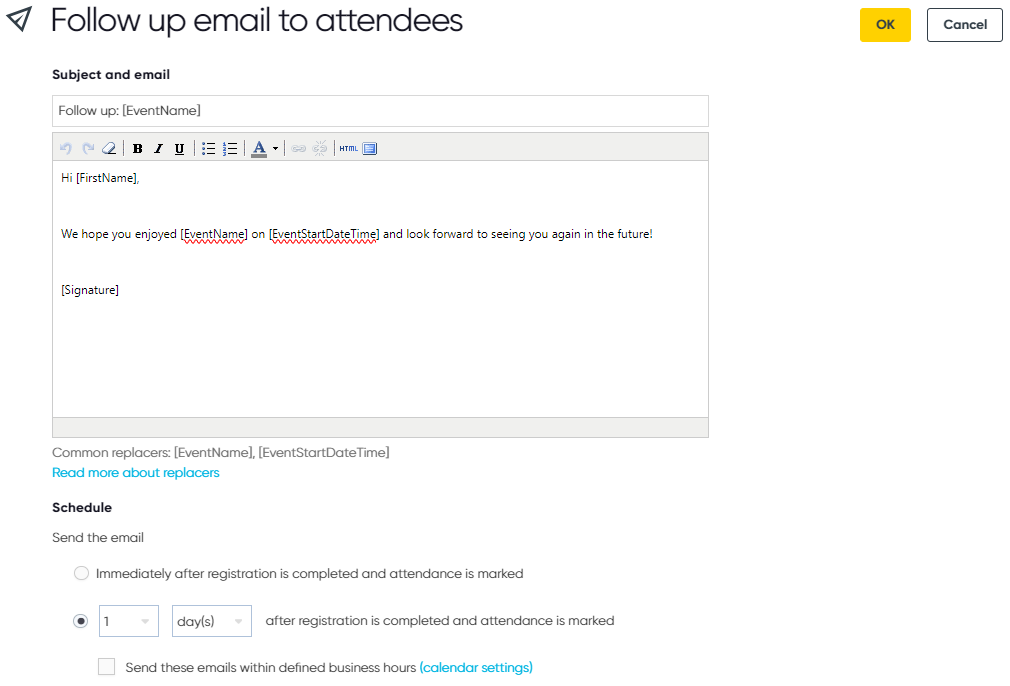
When these steps are compete, you can publish your course, and it will immediately be live on your website.
In the first image, you can see a view of Arlo customer, Winnipeg Construction Association’s Upcoming Courses page. A user can filter the page by the location of a course, the category and delivery method, e.g. live online or e-learning.
On the second image, you can see an example of an individual course overview page, where there is a description of what’s included in the course, the key information e.g. date, time and price. You can edit the upcoming courses page to include images for each course, and on the individual course pages.
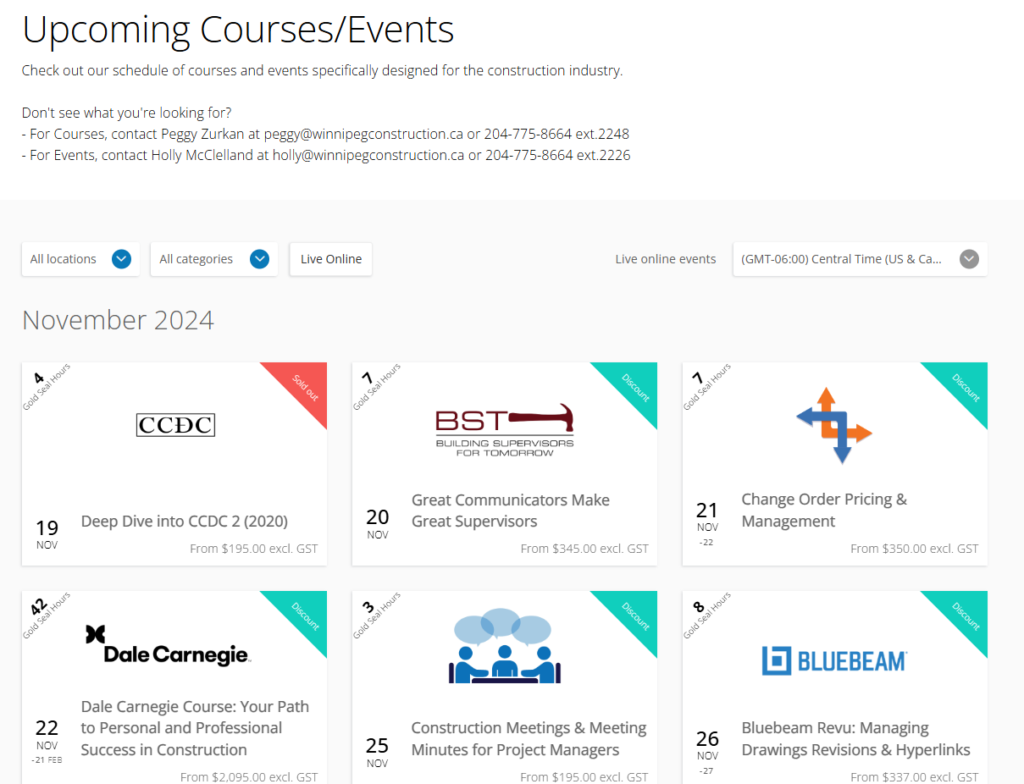
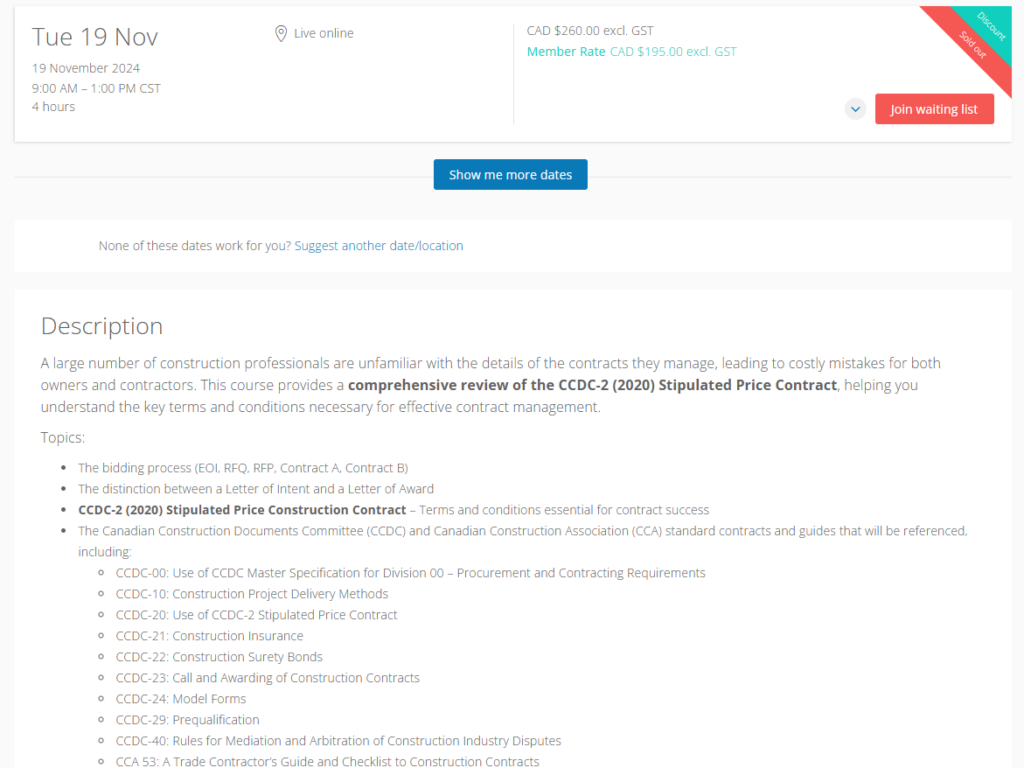
Enrollment and learner tracking
Arlo has a range of reporting and learner tracking features that you can use to measure key metrics such as how many registrations a course has brought in, whether a learner has completed a particular course, and more.
Registration reports
Registration reports allow you to track and analyze registration data, such as course attendance rates and percentages, course attendance by organization, registration trends over time, and the number of participants from specific organizations or departments.
You can also measure course completion rates for participants, create reports based on granular details such as waiting lists e.g. how many people you have on a waiting list and more.
The image below shows you the types of registration reports you can create inside the platform.
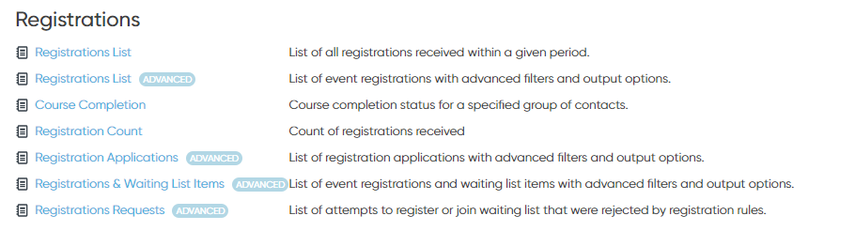
Course order reports
Arlo’s course reports are designed to help you monitor and analyze the financial performance of your courses and training programs. For example, you can create reports to find out how much revenue your training business has generated over a specific period, how much revenue an individual course has brought in.
The image below, shows you the course order reports you can create:
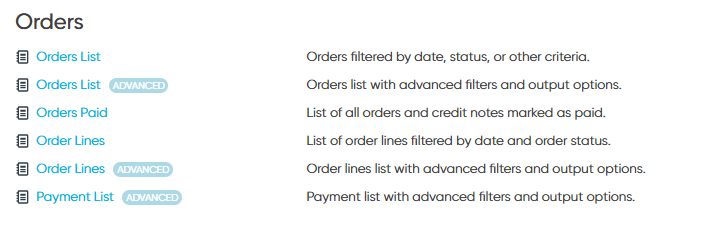
Certification and license management
Arlo provides a streamlined solution for managing certifications and licenses. The software automates workflows for approving, issuing, and renewing certifications, licenses, and memberships, with processes triggered by course or eLearning registrations, among other activities.
Users can create custom certification templates or upload existing ones, offering flexibility in certificate creation and management. Templates can be saved and duplicated for efficient reuse, ensuring consistency and ease in future certificate generation.
A verification search feature enables the quick confirmation of an individual’s certification or licensing status. For example, employers or regulators can verify whether a tradesperson or healthcare professional holds a valid certification.
Automated renewal reminders notify clients when certifications or licenses are nearing expiration, reducing manual effort while ensuring timely renewals. You can also track renewal progress and the platform provides options to create updated certification versions, allowing administrators to manage changes in requirements.
Arlo supports compliance and audit readiness by maintaining detailed records of all certification and licensing activities. These records include scanned documents and a complete history of changes, such as approvals, ensuring adherence to industry standards and regulatory requirements.
Other key Arlo features to be aware of:
Arlo is a very comprehensive platform, full of other features to help you run and organize your training operations:
- Branded self-service portal where your customers can manage their course sign-ups, personal details and more
- Marketing tools for creating targeted campaigns, drive leads and registrations, and track ROI with powerful marketing and sales tools.
- In-built CRM to manage all your important relationships, track course activity and outcomes, nurture lead, and easily access certificates, documents and more.
- Integrations with eLearning tools, LMS’s, accounting, marketing platforms and more.
If you want to try out Arlo you can do so, free for 14-days. All you need to is get started with a free trial below 👇
Looking for a training platform to help you create, schedule and deliver virtual, blended and eLearning construction training?
Try Arlo the #1 training platform for construction training
#2 BuildWitt – Great Option for On-The-Job Training
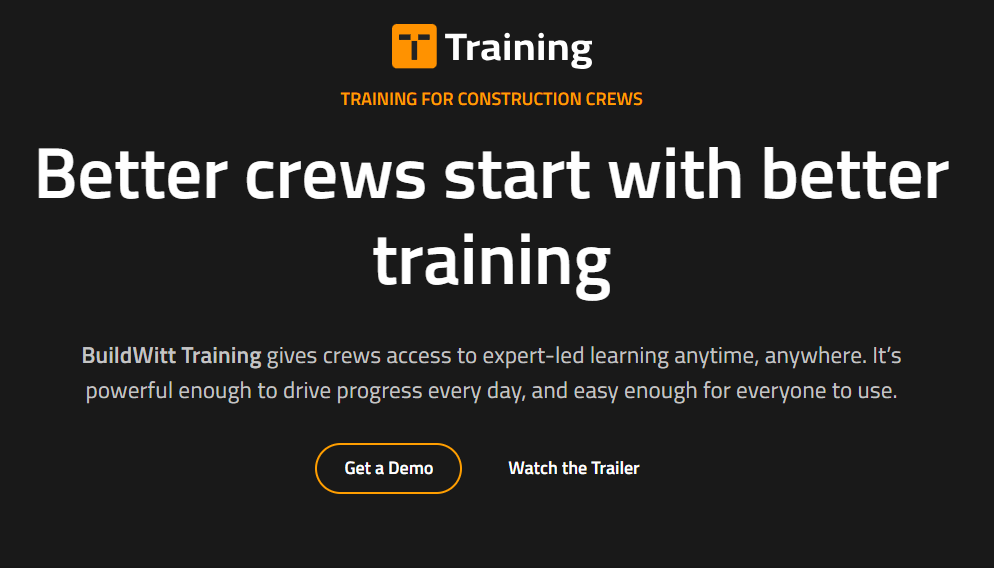
BuildWitt is a training platform that provides construction teams with access to expert-led training. It contains an extensive library of courses led by industry experts, with over 1,500 new micro-lessons added to the platform each month.
The platform supports personalized learning paths, using an algorithm to provide learners with recommendations relevant to their positions. The courses and micro-lessons offered are suitable for various construction subsectors, including heavy civil and earthwork, transportation infrastructure, mining, demolition, and more.
It is a practical platform for upskilling construction workforces, offering job-specific training and access to new courses as they are developed, rather than relying on a static library of courses that are rarely updated.
Key Features
On-Demand Video Courses
BuildWitt offers training modules that leverage high-quality, industry-specific video content, allowing workers to learn at their own pace from experienced professionals.
Role-Specific Learning Paths
Their platform provides curated curricula tailored to different trades and roles, ensuring that training aligns closely with each learner’s job responsibilities.
Interactive Quizzes and Assessments
To reinforce knowledge and measure progress, BuildWitt’s training includes quizzes, assessments, and other interactive tools designed to check understanding and retention.
Mobile and Offline Access
Trainees can access content anytime, anywhere—on job sites or on the go—and often download materials for offline viewing, making it more convenient for busy field crews.
Progress Tracking and Analytics
The platform allows supervisors and managers to monitor individual and team learning progress, providing insights into who’s completing courses, where gaps may exist, and how training efforts can be improved.
Pricing
Pricing dependent on the amount of user licenses required, as you can see below.
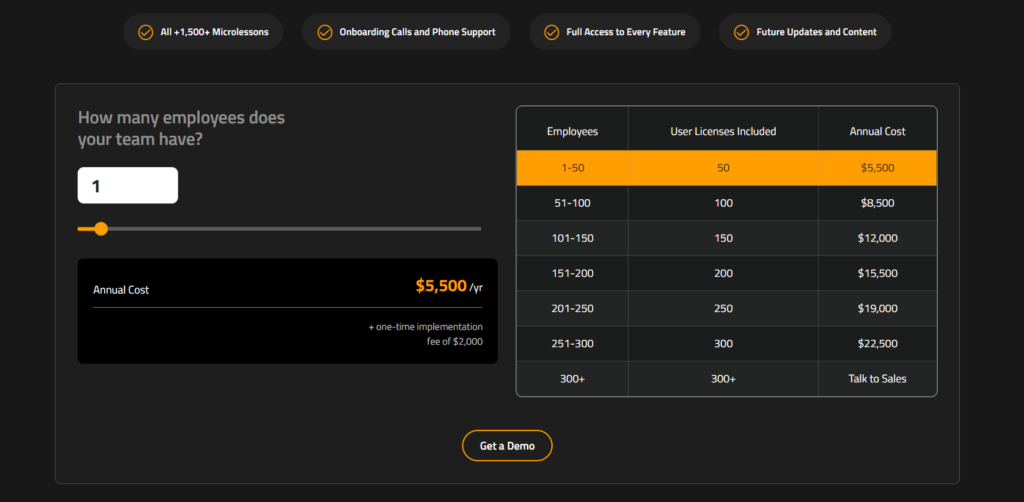
#3 Bridge LMS – Construction LMS With an Extensive Course Library
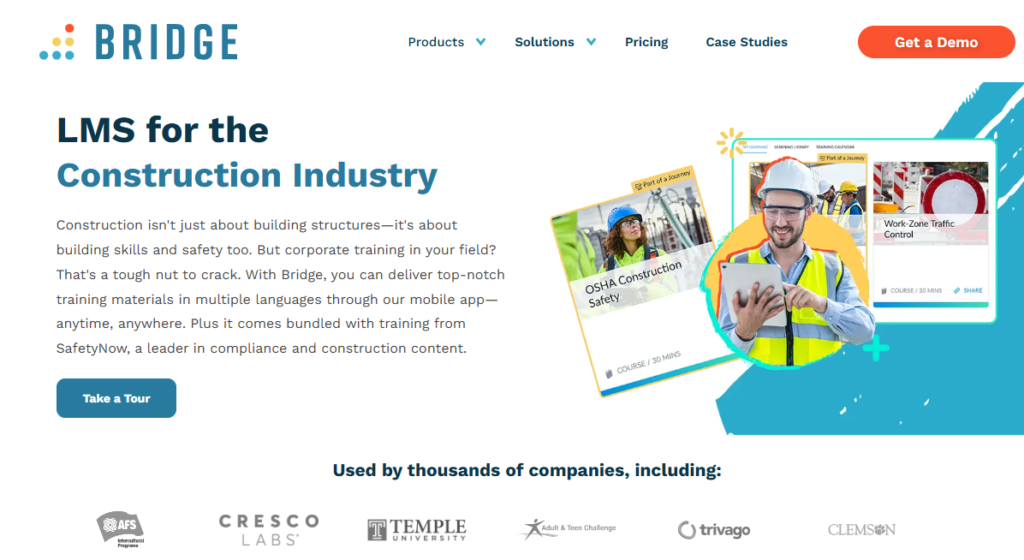
BridgeLMS is a learning management system designed to support organizational training and development needs across industries, including construction.
As an LMS, it will host your construction training courses and contains training tracking and reporting features so you can monitor learner progress.
It can also be used to monitor compliance and safety. Safety courses from Safety Now are included with the platform. Outside of these features, the platform can also be used to onboard new employees, and with one-click translation capabilities, it’s simple to translate your training material into different languages.
Key Features
Course creation and tracking
The platforms has tools for creating, distributing, and managing training content for employees, managers, and external participants, including contractors and customers. You can also monitor enrollments, track course completions, and analyze engagement through reporting tools to provide insights for stakeholders.
Extensive course library
The platform contains 70 courses when you sign-up. You can also choose to get access to 70,000+ courses through OpenSesame.
Pricing
Bridge LMS has three plans availble:
- Learn – Pricing available upon request
- Learn & Develop – Pricing available upon request
- Perform – Pricing available upon request.

#4 Vector Solutions – Useful Platform for Managing Construction Safety Compliance
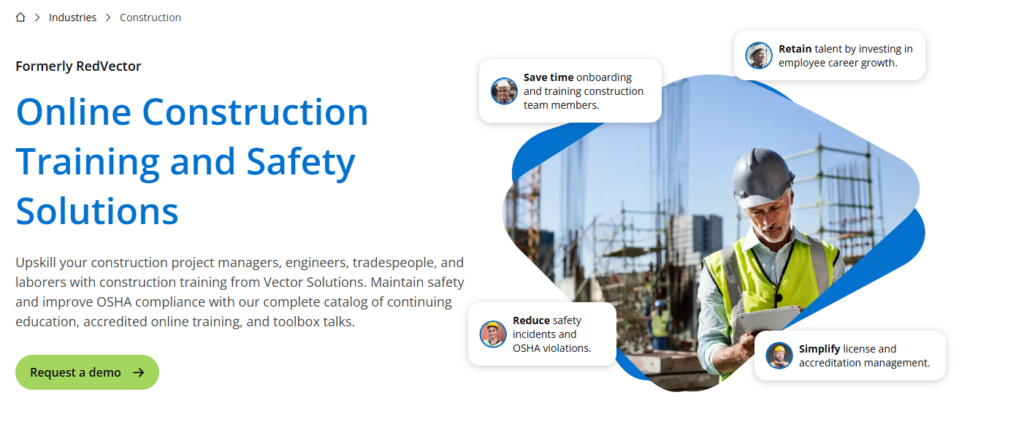
Vector Solutions provides online training and safety solutions tailored for the construction industry. The platform is designed to help project managers, engineers, tradespeople, and laborers enhance their skills while ensuring safety and compliance with OSHA regulations.
With a wide range of continuing education courses and toolbox talks, Vector Solutions organizations can use the platform to onboard new employees, reduce safety incidents, and manage compliance/licenses.
Other solutions the company provide include an LMS, EHS management and reporting, risk intelligence and commons, and a library of health & safety training courses for construction workers
Pricing
Pricing not publicly stated.
#6 360 Immersive – Platform to Make Construction Training More Engaging
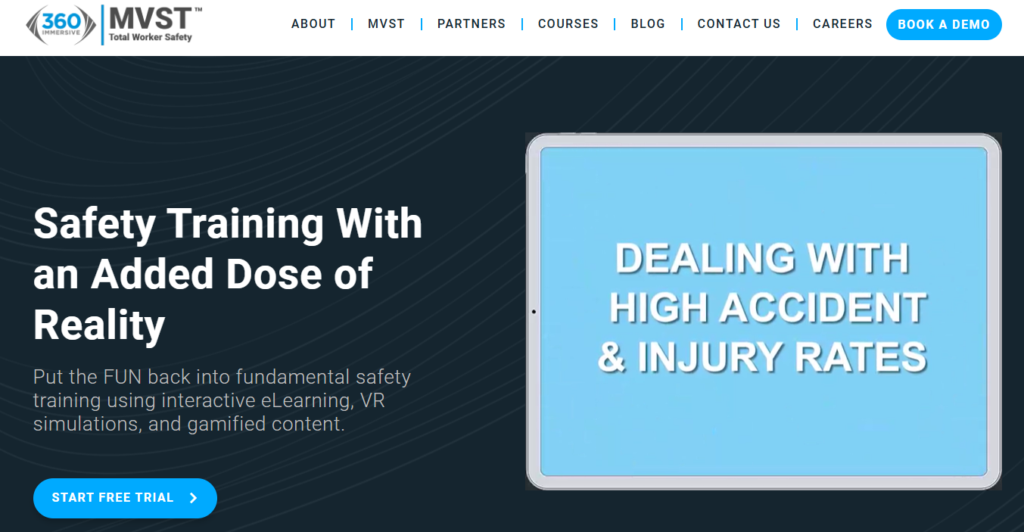
360 Immersive is a platform designed to help construction companies create and manage eLearning and virtual reality training programs.
The platform’s flagship offering, My Virtual Safety Trainer, provides access to over 130 off-the-shelf safety eLearning courses that incorporate VR simulations and gamified training. These courses cover a wide range of common construction topics, including emergency planning, electrical safety, fire prevention, fall prevention, and more.
The courses can be seamlessly integrated into your LMS, so there’s no need to completely overhaul your existing learning platform. Think of the platform as an add-on rather than a full replacement for your current system.
Key Features
Comprehensive course library
Provides over 130 off-the-shelf safety eLearning courses with virtual reality simulations that replicate real-world workplace scenarios across construction and general industry sectors.
Offers adaptive learning technology
Offers self-paced, interactive training content that can be accessed through VR headsets, desktop, and mobile devices, supporting both individual and instructor-led training environments.
Compliance-driven training
Utilizes courseware developed approved by OSHA-certified instructors, ensuring training meets industry safety standards and supports critical safety training requirements.
Customizable training solutions
Allows organizations to tailor training content to specific workplace needs, with the ability to integrate into existing learning management systems and adapt to various industry requirements.
Pricing
Not publicly stated
#6 Connecteam – Great for Construction Management
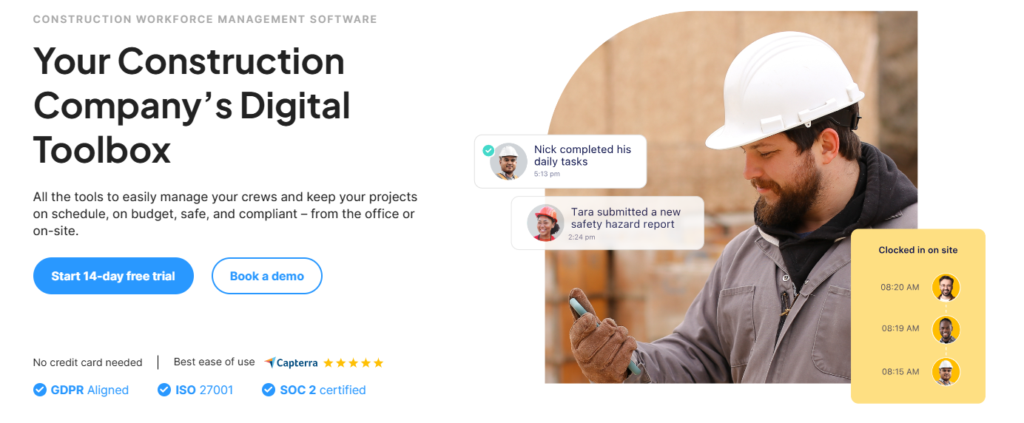
Connecteam is a construction management software solution designed to help construction companies to manage crews, track projects, ensure safety, and maintain compliance—whether working from the office or on-site.
It contains tools such as job schedule creation and reporting. The platform also enables the creation of digital forms and checklists to manage compliance, certificates and licenses. Users can also create reports, and checklists to manage on-site safety risks on-the-go.
While it’s not a sole construction training software platform, it contains many features that construction companies use related to training, such as managing compliance and certificates.
Key Features
Advanced Time Tracking
A GPS-enabled time clock is included in the platform for precise on-site tracking, automated digital timesheets, and payroll integration.
Project Management Tools
Provides tools for job scheduling, shift management, and the use of digital forms and checklists to gather data from the field, enabling real-time project oversight.
Safety and Compliance Management
Features instant hazard reporting capabilities, digital tracking of employee licenses and certifications, and tools for managing safety training to ensure compliance with industry standards.
Workforce Communication
Facilitates task assignment and tracking, manages employee availability, and includes secure communication channels for effective collaboration among team members.
Reporting and Analytics
Contains reporting tools that enable tracking of performance metrics and budget allocations to support project oversight and analysis.
Pricing
Connecteam have four pricing plans available:
- Operations Expert – from $99/month
- Operations Advanced – from $49/month
- Operations Basic – from $29/month
- The Small Business Plan – Free
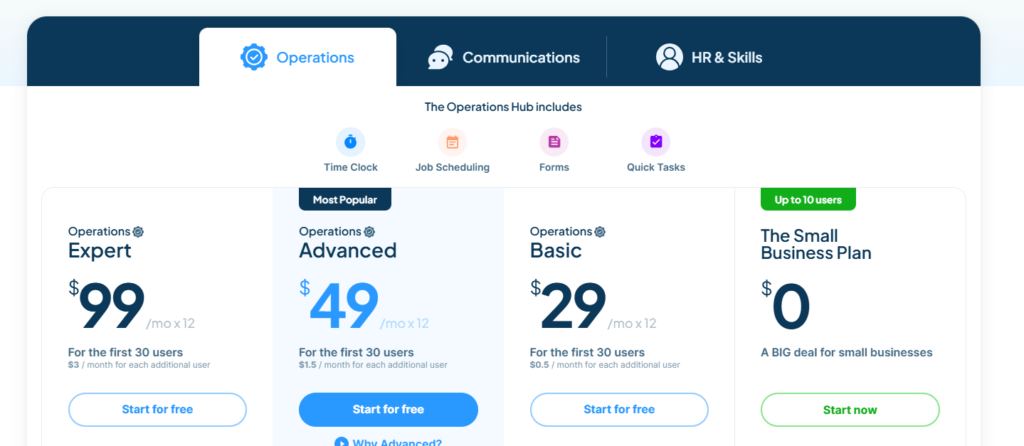
Final things to consider
Consider your use case
As you’ll have discovered by reading the overview and key features of the different platforms we’ve featured, pretty much all of them have different use cases.
Different platforms cater to specific needs, and it’s important to identify which features align with your goals. Arlo, for example, is particularly well-suited for construction companies and training providers organizations that offer a mix of in-person, virtual, and self-paced eLearning courses. It combines course creation, scheduling, and automated workflows with compliance management.
If your focus is on managing certifications and ensuring compliance with industry regulations, Arlo’s automation tools for issuing certificates, tracking renewals, and maintaining detailed audit records are especially valuable.
Platforms like BuildWitt or 360 Immersive, on the other hand, may be better suited for organizations prioritizing on-the-job training or virtual simulation experiences.
Tips on working out which platform you need:
Identify Your Training Challenges
Pinpoint the specific issues your training program aims to address, such as compliance, certification tracking, or improving learner engagement. This helps focus your search on platforms that directly solve those problems.
Prioritize the Formats You Need
Determine whether your organization requires in-person, virtual, eLearning, or blended training formats. Knowing this will help you choose software that supports these methods efficiently.
Consider Scalability and Growth
Think about your organization’s future needs. If you expect to expand your training programs or audience, choose a platform like Arlo that scales easily and accommodates increasing complexity over time.
Look for a platform that will integrate with your other key platforms
If you’re bringing in any major new platform to help you run training integration capabilities are essential for ensuring smooth operations, particularly in industries like construction, where training must often align with project timelines and compliance requirements.
Arlo integrates with popular tools for CRM, marketing, accounting, and eLearning, helping you to maintain consistency across systems.
You can check out our full list of integrations here
Most major LMS platforms will also integrate with CRM, marketing and accounting platforms. Always check with the individual provider to see the exact platforms they integrate with.
Other resources to check out
If you want to learn more about training software in general and the benefits it can bring to your construction business, consider reading the following case studies:
- Discover how Arlo has enabled All Borough Construction Safety Training to offer more courses more frequently.
- Find out how Arlo has assisted the Winnipeg Construction Association in automating all their manual training processes.
Finally, if you are interested in understanding what training management software is and the problems it addresses, feel free to read and download our Ultimate Guide to Training Management Systems.