Recently updated on June 18th, 2025
Bookwhen is an online booking system designed to help businesses with registrations for recurring and one-off classes, multi-day classes, workshops, events, and conferences.
It’s generally a well-reviewed platform, but it’s not perfect for every use case, particularly for training and course providers who need a solution with more than just registration features.
In this guide, we’ve rounded up a few reasons why you might seek out an alternative to Bookwhen, along with an overview of five alternatives for you to consider.
What is Bookwhen?
Bookwhen is a scheduling and course booking software that helps organizations manage and organize events, classes, and appointments. It allows users to create and manage bookings, accept payments, and handle scheduling.
It’s useful for businesses or groups that need to coordinate multiple sessions or events and want a streamlined way for participants to sign up. According to their homepage, it’s a platform used by businesses in healthcare, eCommerce, and more.
Reasons you may look for a Bookwhen alternative
#1- You may need more specialized course management features
Class registration tools like Bookwhen can be useful if you only need a platform to help manage sign-ups, but they can sometimes lack other course management features that you might require. This can include course creation features, tools to market your courses, and reporting features to track course success.
Another common issue is that if you only have a registration platform in place, you’ll end up relying on separate systems for different parts of your course management process.
You’ll need one platform to set up your classes or courses, one to take registrations, and potentially others to handle other tasks, e.g. uploading your courses to your training portal or website.
Relying on different platforms leads to several problems, such as:
- Staff or administrators spending too much time jumping between different platforms
- Manual processes moving data between systems that suck up time and resources. For example, administrators taking registration data from their website and manually uploading it to a spreadsheet or CRM.
- Fragmented systems can make it challenging to consolidate and accurately track financial metrics such as course revenue, and measure ROI.
#2 Your business is growing and you need a platform that can scale with you
If your training business is growing or you’re expanding the training portion of your business, you may find that you need to look beyond a class registration tool to a system that can grow with your business.
At Arlo, we work with many businesses that have used basic registration and course scheduling platforms or have handled many processes manually. These businesses often reach a point where their current platform or processes are no longer capable of scaling with them.
As a result, they start looking for platforms that not only retain the functionality of their current system but also offer additional features to support their growth and evolving needs.
Namely:
- Course creation capabilities that allow them to create and schedule new courses at scale, directly on their website and social media platforms, across a variety of delivery methods (face-to-face, virtual, blended, and eLearning).
- A platform that will give structure to their training and course processes. This means a system that enables course creation, scheduling, marketing through channels like email, reporting on course success, and feedback gathering and analysis to measure training effectiveness.
- A platform that continually evolves by prioritizing feature development.
#3 Your looking to diversify the types of courses and training you offer
To expand on the first bullet point of the previous section, many businesses begin seeking a platform that does more than just register participants or schedule courses/classes. They need a system with features that enable them to deliver various types of courses in multiple formats.
What do we mean? Suppose you’re a provider who has been offering only self-paced eLearning courses, but many learners are now requesting instructor-led training. To meet these new demands and expand your offerings, you’ll need a platform that supports various delivery methods, including live, instructor-led sessions, virtual classrooms, and blended learning, in addition to your existing self-paced eLearning courses.
Platforms with these capabilities include training management systems and learning management systems. Training management systems feature tools for managing and coordinating instructor-led sessions, such as scheduling, participant registration, and attendance tracking.
Alongside instructor-led features, TMS platforms also include tools for facilitating blended learning, such as course templates that allow you to define specific modules to be delivered in virtual or live formats, and integrations with platforms like Zoom to simplify scheduling and running virtual sessions.
They also offer tools for managing resources, such as venues and equipment, and features that facilitate and automate communication between instructors and learners.
Learning management systems (LMS), on the other hand, enable you to create and deliver eLearning courses. Leading LMS platforms like Moodle often integrate with training management systems such as Arlo to provide a tech stack that supports multiple delivery methods.
3 Bookwhen alternatives to consider in 2025
If any of these reasons resonate with your current situation, then it’s important to be aware of other available platforms that might be better suit your needs.
The first solution we cover in-depth is Arlo, our own training management platform, which is best suited for businesses that have outgrown their current registration or scheduling system.
Arlo provides class/course registration features as well as additional capabilities to manage the entire course or training management process. This includes everything from making a course live to tracking granular metrics, such as the number of registrants from a particular organization who have signed up for a specific course.
The other solutions we cover are more general class/course scheduling alternatives worth considering
#1 Arlo Training Management Software – best for course and training providers who need an all in one course management and registration solution
Arlo is a training management system that contains everything training providers need to run their training business.
Within the platform, you can create and schedule courses that sync directly with your website, sign up registrants using forms built specifically for public and private courses, generate detailed or simple reports on the performance of individual courses and your training business, and much more.
Key features:
Simple course creation and scheduling
Arlo contains all the course management features you’ll ever need. You can get started by creating a new course from scratch, or, if you want to speed up the process, you can use a course template from an extensive library within Arlo.
When you create a new course, a template will be automatically generated, pre-filled with key information to make it easy to schedule repeat courses on multiple dates and locations.
Courses support face-to-face, live-online, blended, and eLearning formats, giving you the flexibility to deliver courses in the format most beneficial to your learners and participants.
Additionally, you can choose the delivery method and set a course to be a one-off, multi-session, or recurring, all within the same wizard.
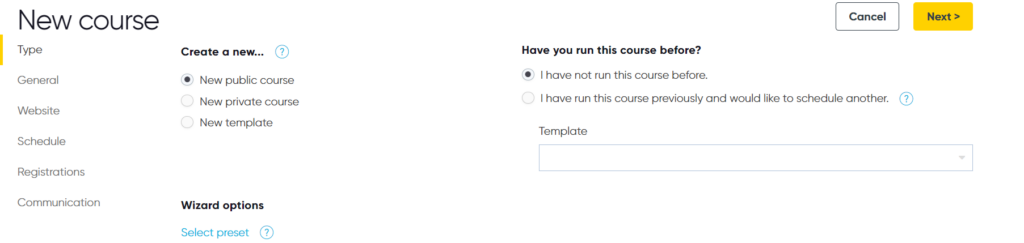
Within the course setup wizard, you can also handle all the logistical tasks, such as choosing the venue, room, or virtual location, assigning an instructor or presenter, and much more.
For simple scheduling, Arlo integrates with your website, so when you publish a new course (or multiple courses), they are immediately updated on your website.
In the images below, you can see a condensed version of this process, and in the final image, an example of how the courses will look on your website once published.
You have complete control over the branding, formatting, and layout of your courses on your website. All of this can be configured within Arlo before publishing or edited afterward if you want to make changes.
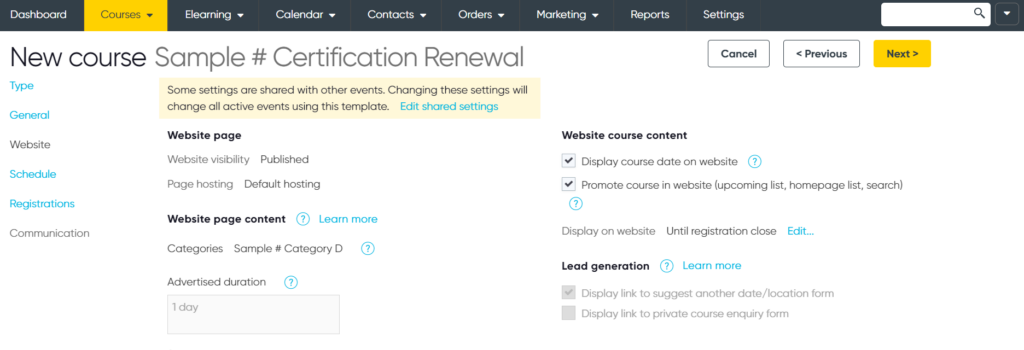
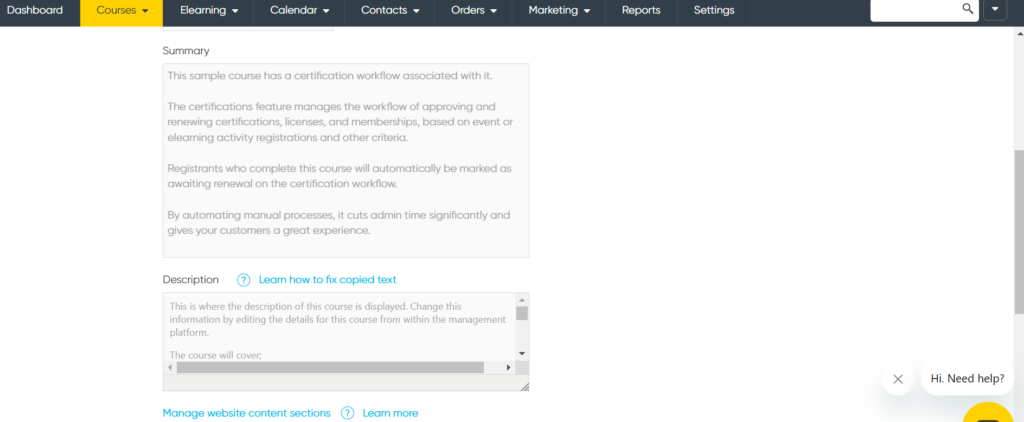
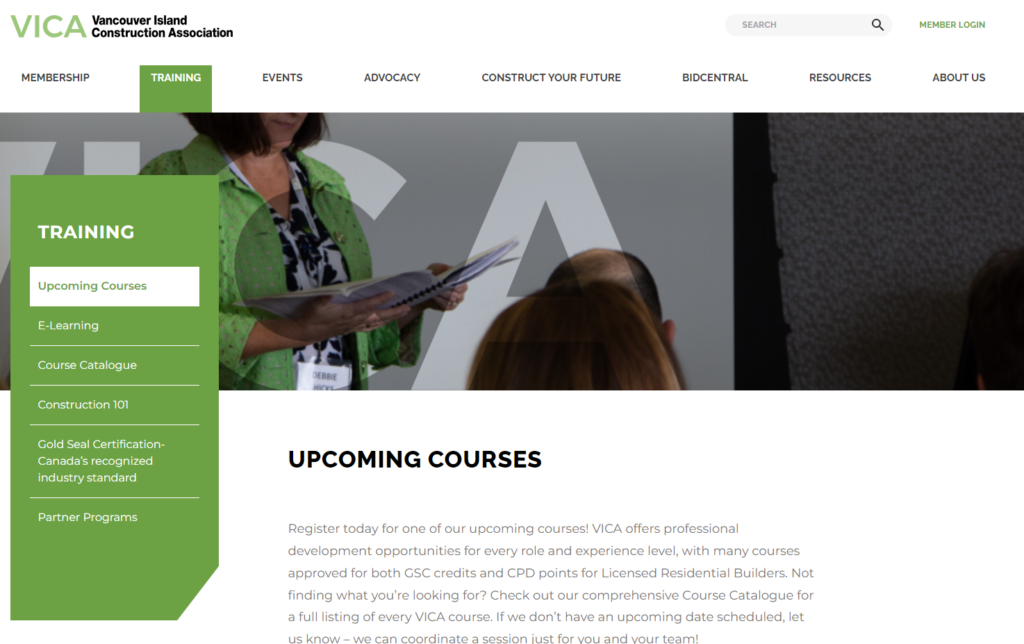
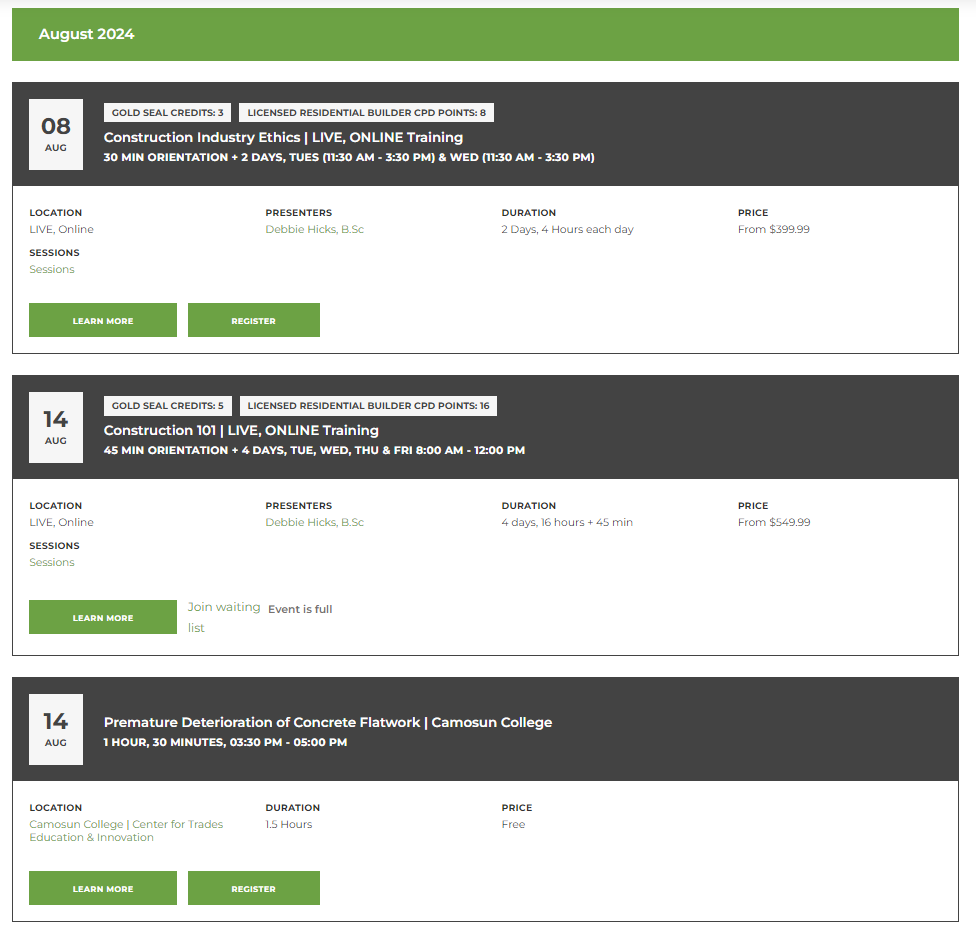
Registration forms built to drive conversions
After creating your course you can set up a customer registration form tailored to the course you’re running, you can use preset registration form templates for both public and private courses, suitable for paid and free courses.
Paid course registration forms include a complete payment and invoice process. Registrants will receive a payment confirmation (or invoice) email immediately after registering, as well as an email with full course details.
For free courses, you can use a simple one-page form, which sends a confirmation email with all course details to the participant upon registration.
To simplify the process further, course registrants can register for multiple events within the same form, add multiple participants, and, if set up, use a voucher code, choose their payment method, and more—all within the same form.
Additional registration features you’ll find within Arlo include:
- The ability to create rules for screening, wait lists, and registration limits.
- Features to manage transfers, cancellations, and refunds.
- Tools to create a branded self-service portal where registrants can quickly register for courses, view upcoming and past training, cancel or amend bookings, manage their profile, and more.
In-depth course and training reporting
It’s one thing to set up and run courses, but to truly determine if they’re as effective as possible, you need to monitor and report on their success.
Thankfully, Arlo makes this easy by providing access to a range of reports that show exactly how your courses (and training as a whole) are performing:
Registration reports
Registration reports allow you to track metrics such as registration numbers per course, number of registrations by organization, and much more. They are very useful for internal reporting purposes.
Order reports
Order reports help you understand the financial performance of your courses. You can create reports to see the revenue your training business has generated over a specific period, drill down to view revenue generated by each individual course, compare courses to identify financial performance, and run queries to identify outstanding balances and billing contacts for follow-up.
Set favorites and schedule reports
To save time, you can mark frequently used reports as favorites for easy access. You can also schedule reports to run automatically and have the results sent via email to key stakeholders upon generation.
Combine reports for business intelligence
Combining data from multiple reports allows you to gain comprehensive insights into different areas of your training or course performance within a single report.
For example, you might merge performance and expense reports to determine course profitability or analyze occupancy rates to ensure you’re scheduling courses at times that drive the most registrations.
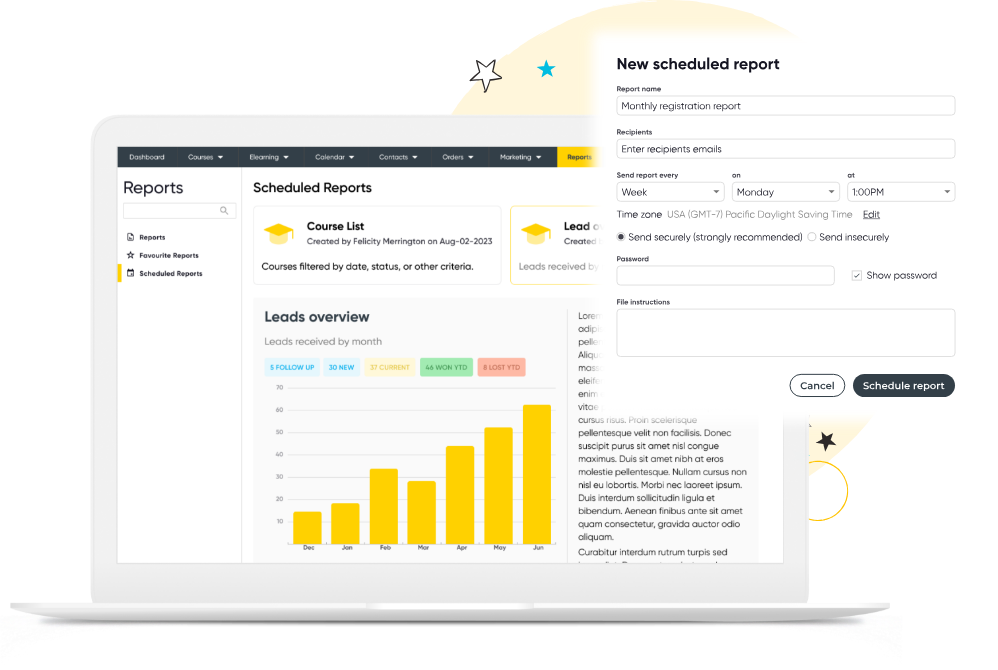
Other key Arlo features:
Arlo is a very versatile platform an this guide would be way too long if we tried to cover every feature, but there are a few others that you should be aware of:
- In-built training CRM that helps you manage all of your important relationships, track course activity and outcomes, capture and nurture leads, run targeted campaigns, and easily access certificates, documents, and more.
- Real-time configurable dashboards provide instant visibility into your upcoming courses, registrations, and revenue metrics. They can also be set up to monitor order and revenue trends, offer in-depth breakdowns of leads generated each month, and help you manage and complete your daily tasks.
- Marketing tools to sell more courses and training. Within Arlo, you’ll find plenty of marketing and sales features to take advantage of, including native email automation tools and integrations to help you run targeted email campaigns, promote your courses, monitor activity, and track results.
- Integrations with accounting systems for streamlined bookkeeping, CRMs such as Salesfore and HubSpot for tracking customer interactions, LMS for self-paced eLearning, webinar delivery for remote sessions, marketing tools for creating campaigns, and online survey tools for gathering customer feedback.
But you don’t have to take our word for it. If you like the sound of Arlo, you can start with a 14-day free trial. Simply click the button below to test out all the features we’ve discussed—and more—for yourself!
Try Arlo the #1 Bookwhen alternative
2. Punchpass – good alternative for fitness and yoga studios active in multiple locations
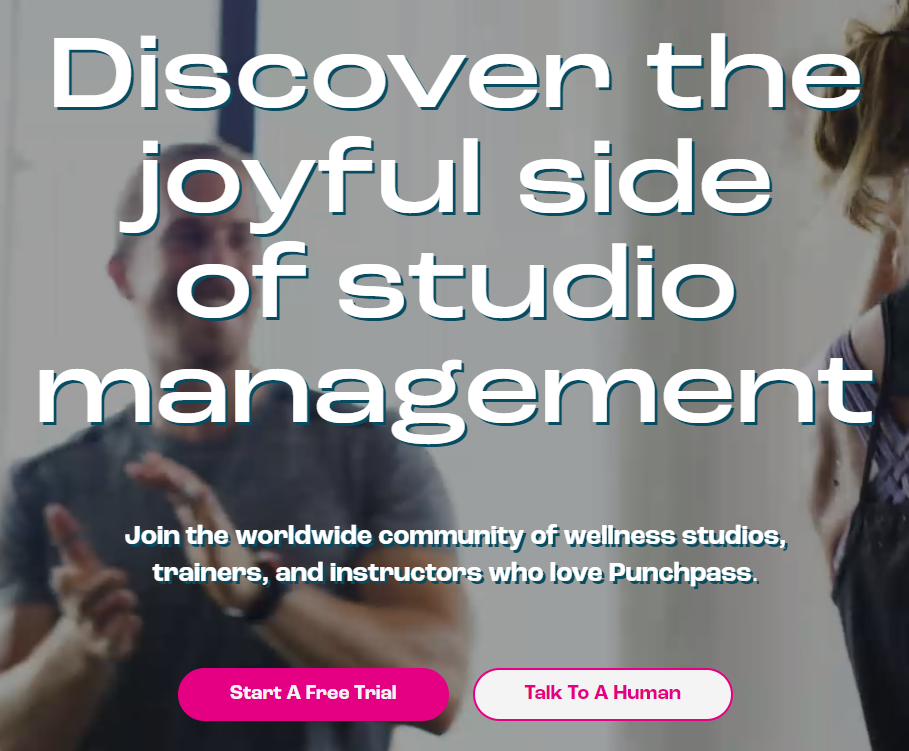
Punchpass is a scheduling and registration platform marketed as a studio management solution, designed specifically for fitness and yoga studios.
Notable features include seamless web and social integrations, allowing you to share your schedule on your site and social profiles; reporting tools that provide insights into your studio’s performance; integrated communication tools for easy customer interactions; and a central hub for managing all your customer data.
Users note that the product is easy to use, offers great customer service, and includes comprehensive features for managing registrations, scheduling, and member management.
Features
- Broadcast your schedule – share your schedule through your website and social channel’s
- Reporting capabilities – get detailed insights into your studio’s performance.
- Flexible registration options – support registrations for group classes, private sessions, online classes, and more.
- Automated class reminders – reduce no-shows with automatic reminders
- Membership management – handle memberships, renewals, and payments
Pricing
Plans start from $49 per month ranging to $149 per month.
3. Regpack- good alternative for those selling courses, running camps and after school programs
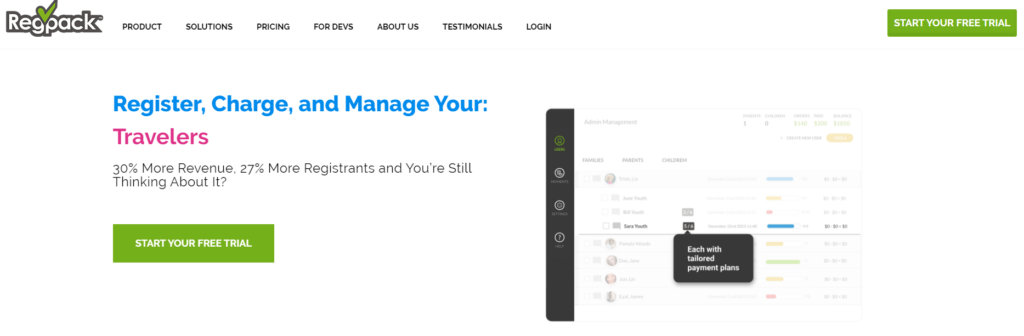
Regpack is an online registration, payment, and management software designed for courses, camps, and afterschool programs. It streamlines the registration and payment processes while providing reports on payment and registration analytics, such as the percentage of registrants who have paid or not paid, as well as your course or program revenue over time.
Users note that the software is straightforward to use and the customer service is responsive
Features
- Registration and customer onboarding tools – features to manage the sign-up process and manage new customer onboarding.
- Flexible payments and multiple billing options – support various payment methods and billing arrangements.
- Reporting and analytics capabilities – set up and access reports on payments, registrations, and revenue.
Pricing
A free trial is available. Paid plans start from $25/month per seat for enterprise plans, small business plans start at $40/month per seat, and $125/month per seat for the starter plan.
Final thoughts and points to remember
If you’re looking for a Bookwhen alternative or any scheduling or registration platform, it’s important to consider what you need it for. While it may seem obvious, as this guide has shown, many platforms are built for specific industries or use cases and include features tailored to those needs.
If you’re part of a training business or an organization looking to add training to your offerings (whether internally or externally) and need a dedicated platform to facilitate it, Arlo is here to help.
You can get started with a free trial to see if we’re the Bookwhen alternative you’ve been looking for. Alternatively, book a demo with our friendly team who can give you a personalized run down of the platform and answer all your training and course related questions!