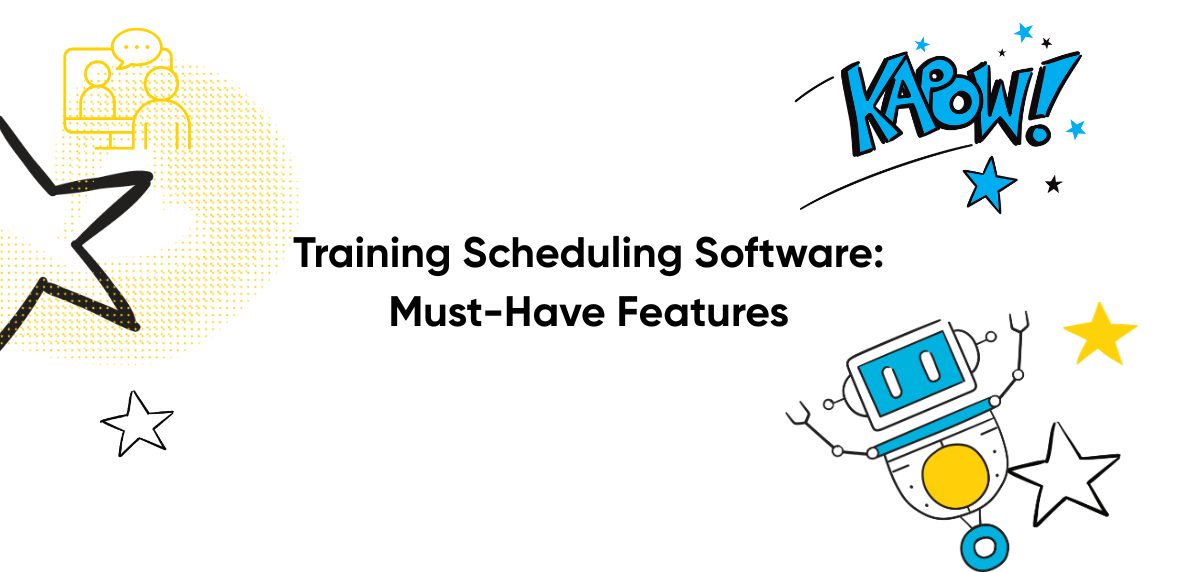Dedicated training scheduling software is what training providers use to schedule, manage, and plan their training sessions, instructors, resources and more.
This process usually starts with a training schedule, mapping sessions, assigning trainers, reserving rooms, and publishing dates online, followed by managing course registrations, tracking attendance, sending communications, and coordinating every moving part behind the scenes.
There’s a lot of moving parts when involved with setting up, planning, and scheduling every part of a training course, which is why a dedicated platform with features specifically built for organizing training and courses works better for providers than standard appointment scheduling software.
The reasons more general solutions fall short are:
- They lack course-specific structure: Generic appointment tools are designed for one off meetings, not complex training programs with multiple sessions, recurring formats or a mixture of delivery methods. Training scheduling software is built to handle course series, instructor led training, live training, self-paced and a mixture of both
- No support for training operations: Standard tools don’t manage instructor availability, training resources, or room capacity. Training scheduling systems offer resource scheduling, training assignments, and visibility across your entire training calendar.
- Limited registration and payment features: Most appointment tools offer basic booking forms. Training providers need to manage course bookings, accept online payments, handle group registrations, apply discounts, and generate invoices. For efficiency, it helps providers if this can all be done in a single platform.
- Manual processes for reminders and follow up: Without automated communications and confirmation workflows, teams are left handling reminder notifications, joining instructions, and feedback collection manually. A training scheduling system automates these touch points.
- No insights into course performance: While a basic calendar might show what’s booked, it won’t give you downloadable reports by course, trends in attendance or insights into trainer utilization. Training scheduling solutions will often include training specific reporting into the key metrics that matter to measure the performance of a course.
Core Features Training Providers Should Look For in a Training Scheduling System
If you’re running regular training sessions, managing multiple instructors, assigning them across locations, or time zones, managing session capacities, booking rooms, and are in charge of keeping track of all of these elements then these are the features you need to look out for in a training scheduling system:
1. Support for Different Course Formats
Training providers often deliver more than one type of session. A good system should support:
- Blended learning, combining formats in one course
- Single-day or multi-day sessions
- Multi-session courses with fixed or selectable session options
- Online training, both live and self-paced
- Private or in-house training, restricted to specific clients
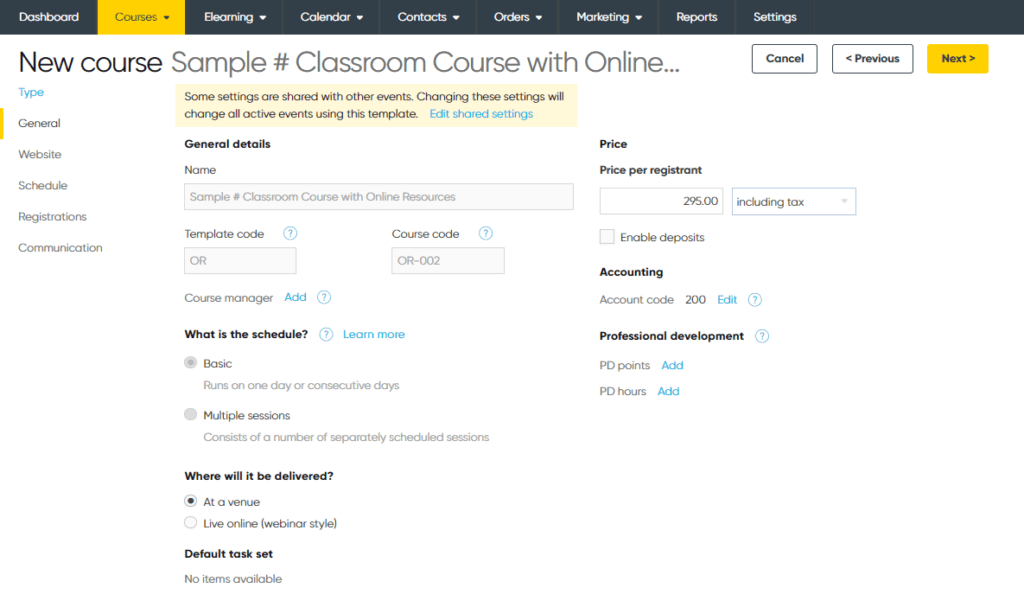
2. Templates for Recurring Courses
Templates allow you to save course details like name, description, duration, and prerequisites so they can be reused. This reduces admin and ensures consistency across sessions while giving flexibility to adjust logistics like dates and presenters.
You can see below, a screenshot from inside Arlo, where you can create your own course templates, or select from a pre-existing course template library.
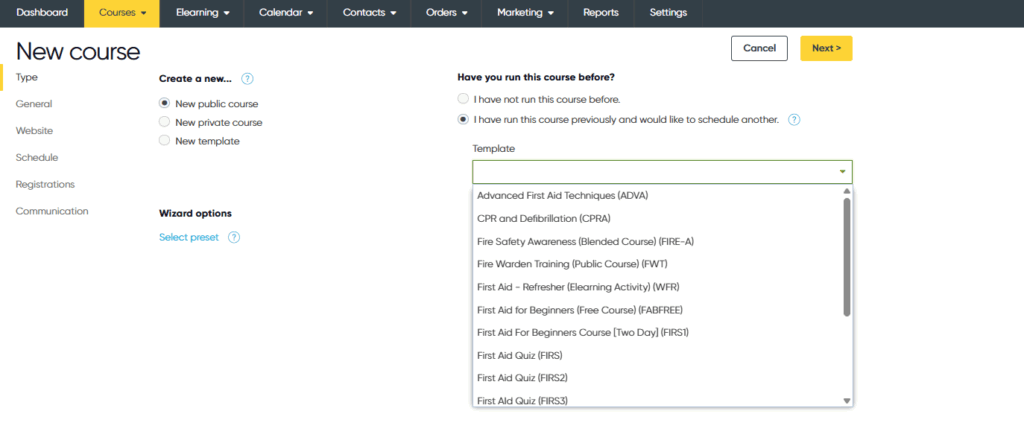
3. Presenter and Resource Scheduling Tools
Look for scheduling features that let you:
- View presenter availability and avoid conflicts
- Assign rooms, venues, and support staff
- Set working hours and track external appointments
- Manage availability across multiple locations and time zones.
Below, you can see how this is done inside of Arlo. You can set up your course details e.g., start date/finish date, select a venue or room, set the presenters and much more.
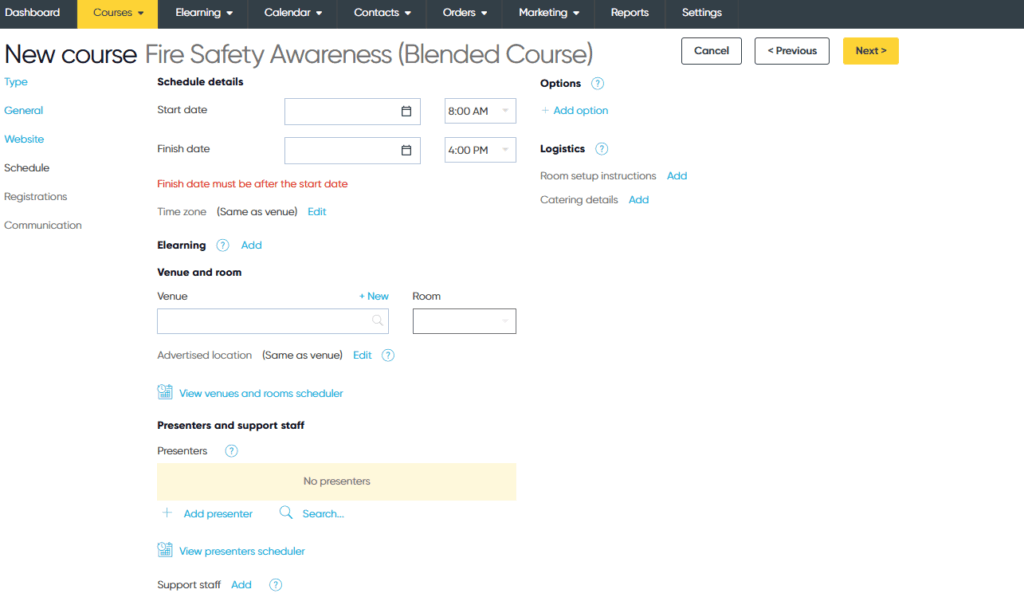
4. Automated Course Communications
Automation can reduce time spent on manual tasks by handling:
- Post-course follow-ups for feedback or certificates
- Booking confirmations and calendar invites
- Reminder emails and joining instructions
- Waitlist notifications when places open up
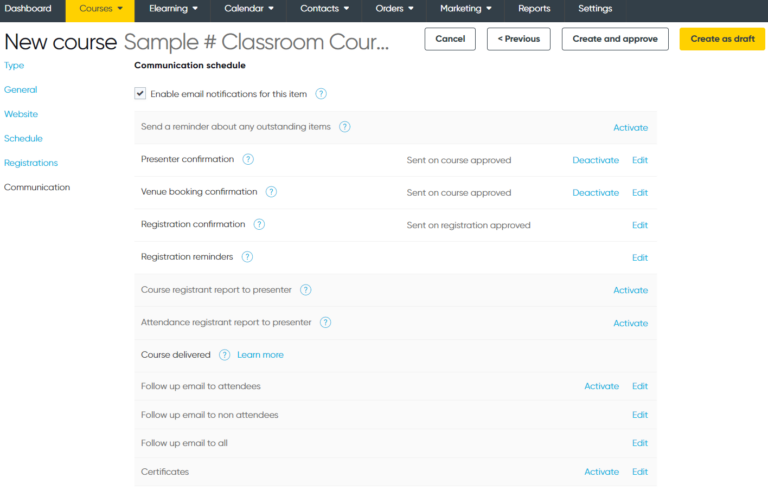
5. Custom Registration and Booking Controls
A robust system should let you:
- Control when and how courses appear on your training website
- Customize registration forms by course
- Set capacity limits and enable waiting lists
- Manage group registrations and generate invoices
- Apply early-bird pricing, discounts, and tax rules.
6. Calendars and Schedulers
An integrated calendar helps you manage training delivery at a glance. Key capabilities include:
- Visibility into room availability, including working hours and external appointments
- A central training calendar view with filters
- A scheduler view by presenter or venue.
7. Website Integration and Course Display Settings
It should be easy to publish course information online with options to:
- Organize courses by category (e.g., Compliance, Leadership)
- Display available dates, venue info, and number of places left
- Show or hide courses based on status or availability
- Accept registrations directly or link out to other systems
The end result should be clearly laid out, well-structured course pages, which make it easy for a learner to book, and find out what a course is about, and all the important details.
You can see an example, of a clearly laid out course overview page below from training provider and Arlo customer Frank Capability. Their course pages, make it easy for interested learners to discover exactly what this specific course ‘Crafting Great Analysis’ is about, what participants will learn, and why they should attend.
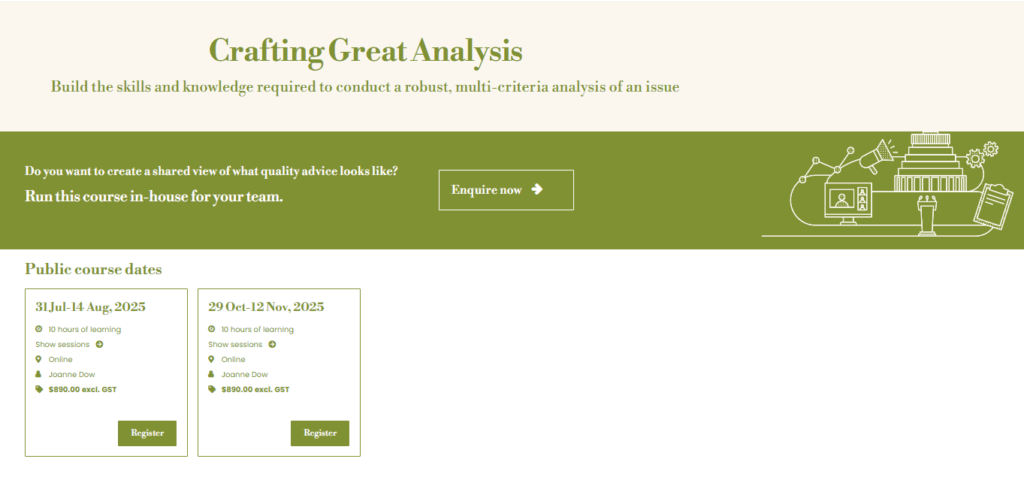
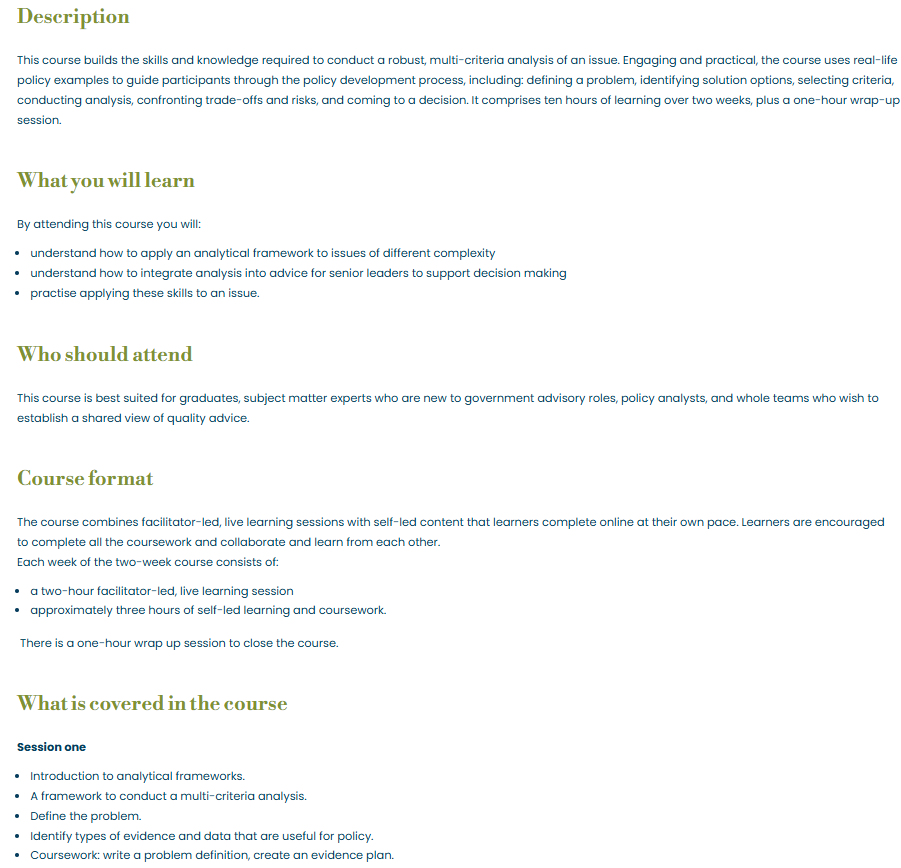
8. Reporting and Course Performance Insights
To track and improve training delivery, look for features that offer:
- Reporting on logistics like dietary needs or accessibility
- Reports on course attendance, registration trends, and trainer usage
- Exportable course lists and schedule reports
- Metrics for confirmed vs tentative courses
9. Tools for Managing Training at Scale
For providers running a high volume of training, the system should offer:
- Region-based configuration for time zones and tax settings
- Custom fields to track internal data
- Tools to duplicate, archive, or update course templates
- Dashboards filtered by user roles such as managers or support staff.
Related Read: 8 Best Training Scheduling Software Solutions Ranked for 2025
Why are ‘training specific’ features so important?
Training scheduling software is designed to manage different formats, including multi-session, blended, private, and on-demand training, without forcing workarounds.
Scheduling isn’t just about time – it’s about resources
You need to match trainers with availability, reserve rooms ,assign support staff and avoid conflicts. General tools can’t coordinate this in one view.
Training-specific platforms include presenter, and venue schedulers that show availability, detect conflicts, and allow accurate, resource aware scheduling.
Communication needs are more complex
Training providers send automated reminders, joining instructions, follow-ups, and post-course surveys. These touchpoints are imperative, and need to be timed around course status.
General tools typically offer a single appointment reminder, whereas training scheduling systems automate the full communication flow, based on confirmation status, registration type and course format.
Training impacts revenue and reputation
Every training session represents income and a promise to your learners. Mistakes, like missed emails, overbooked trainers, or incorrect venue details, undermine trust and profitability.
Purpose built training scheduling tools reduce this risk through in-built workflows that make sure nothing falls through the cracks.
Reporting needs to reflect training operations
You don’t just need to know what’s scheduled, you need to be accurately report on course performance, which trainers are being booked and which ones are underutilised, attendance trends, and logistics.
Platforms with specific training reporting features let you report on the above, and see exactly how your training business is performing, from a revenue and operational standpoint.
Looking to Try a Dedicated Training Management Platform With Advanced Training Scheduling Features?
All of the features we’ve featured above are the key scheduling features you’ll find within Arlo. From flexible course templates, and multi-session scheduling to resource availability, communications automation, and real-time calendars – Arlo is designed specifically for training providers.
We work with thousands of training providers worldwide, helping them save time, reduce admin, avoid scheduling conflicts, and deliver high-quality training at scale.
If you’re ready to move beyond spreadsheets and generic booking tools, Arlo gives you the structure, visibility, and control to manage your entire training business in one place.
Explore Arlo’s Training Scheduling Software and see how it can work for your training business 👇